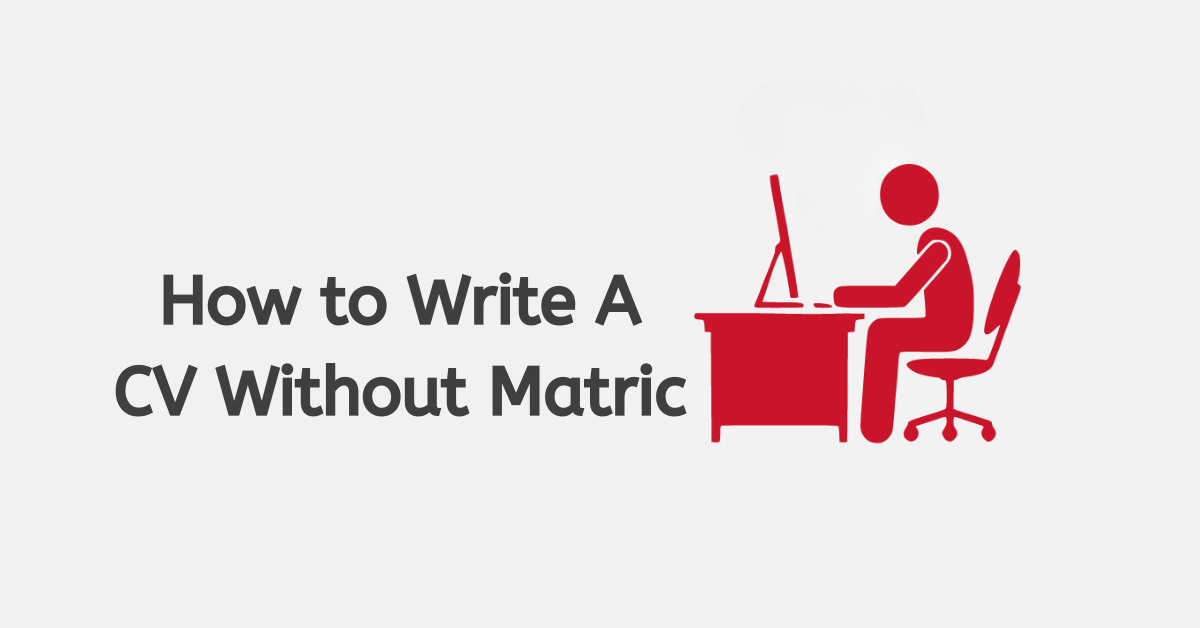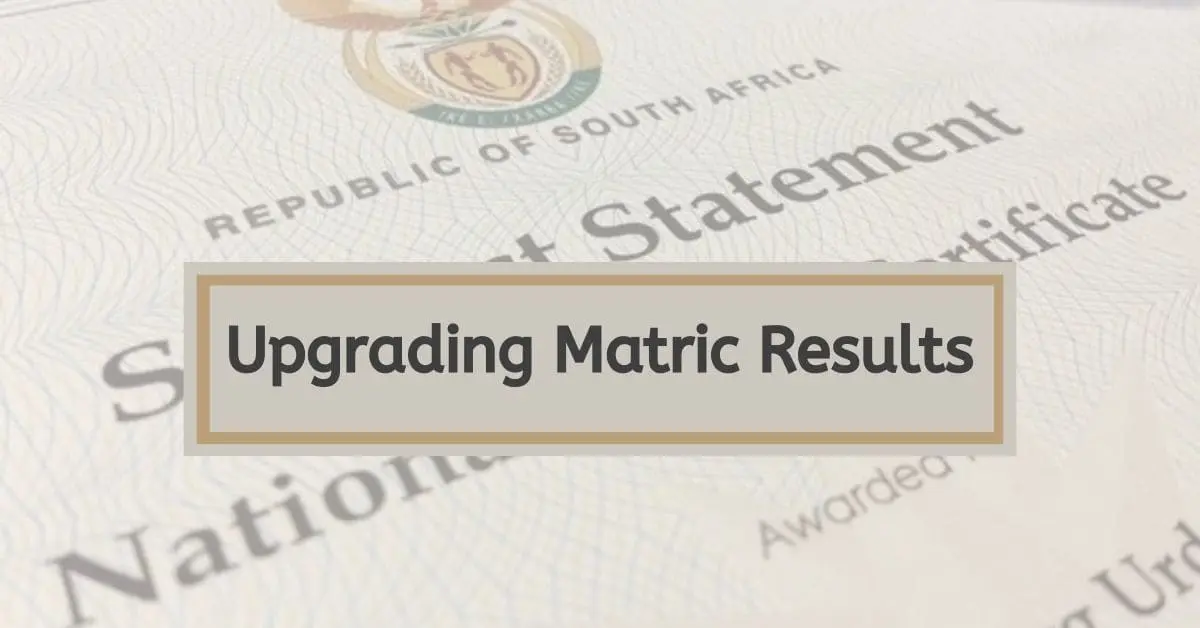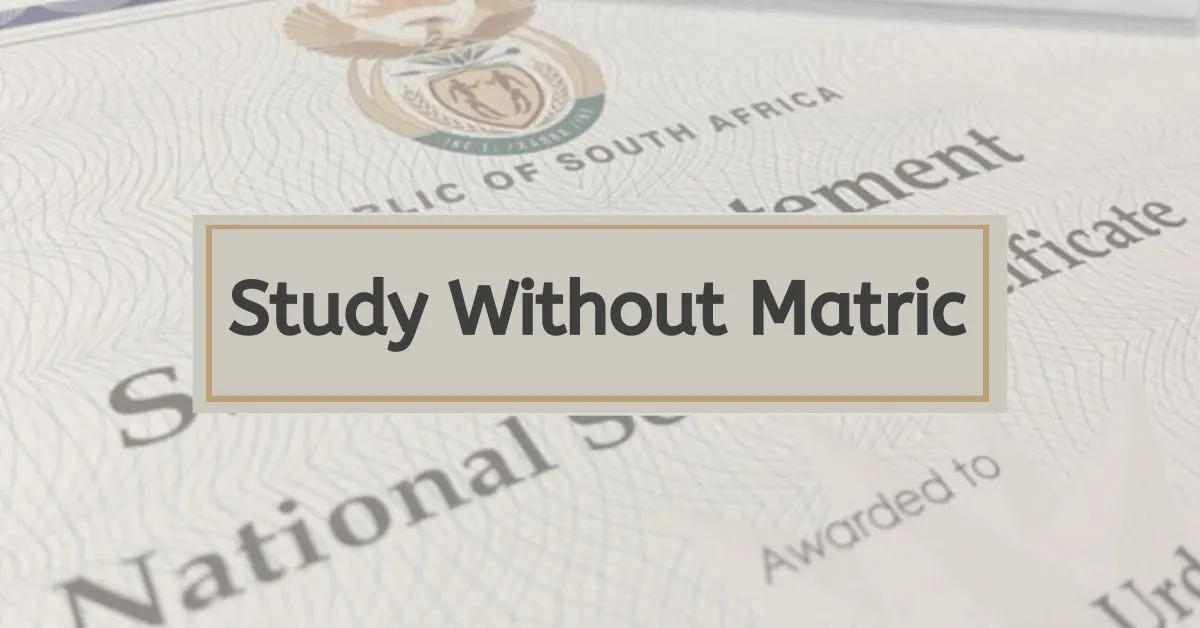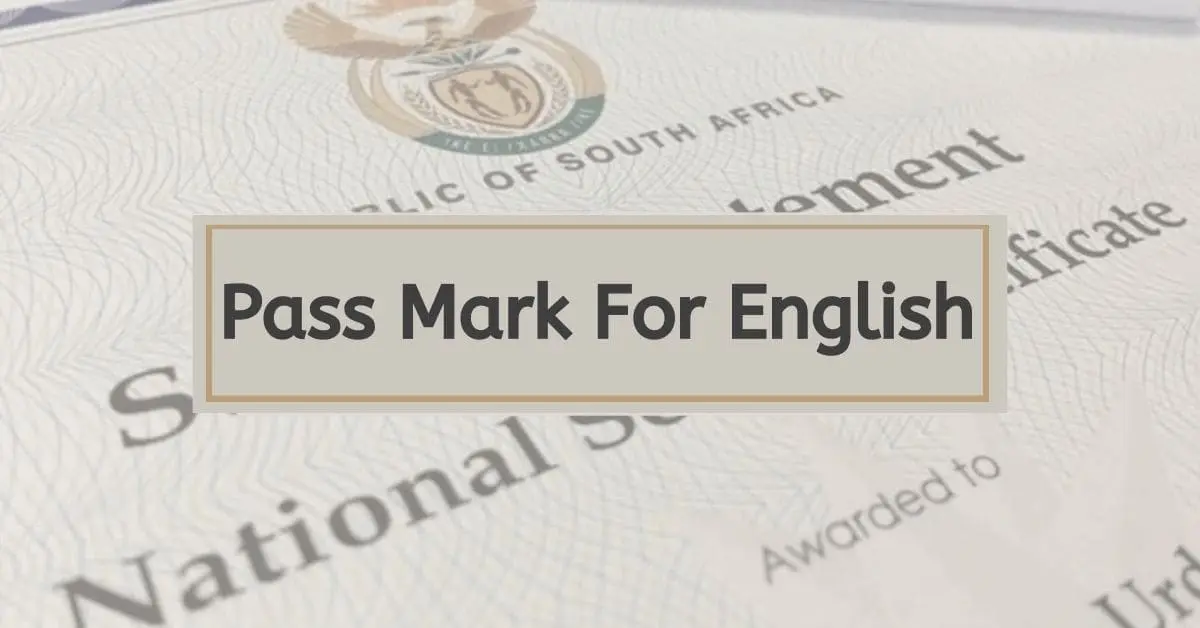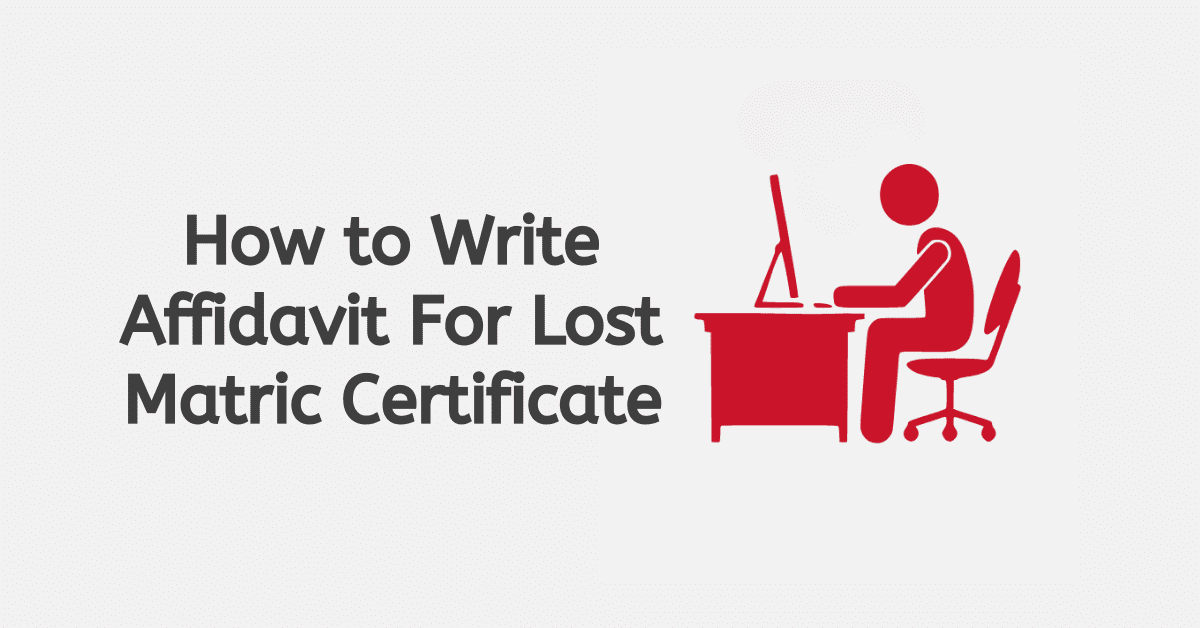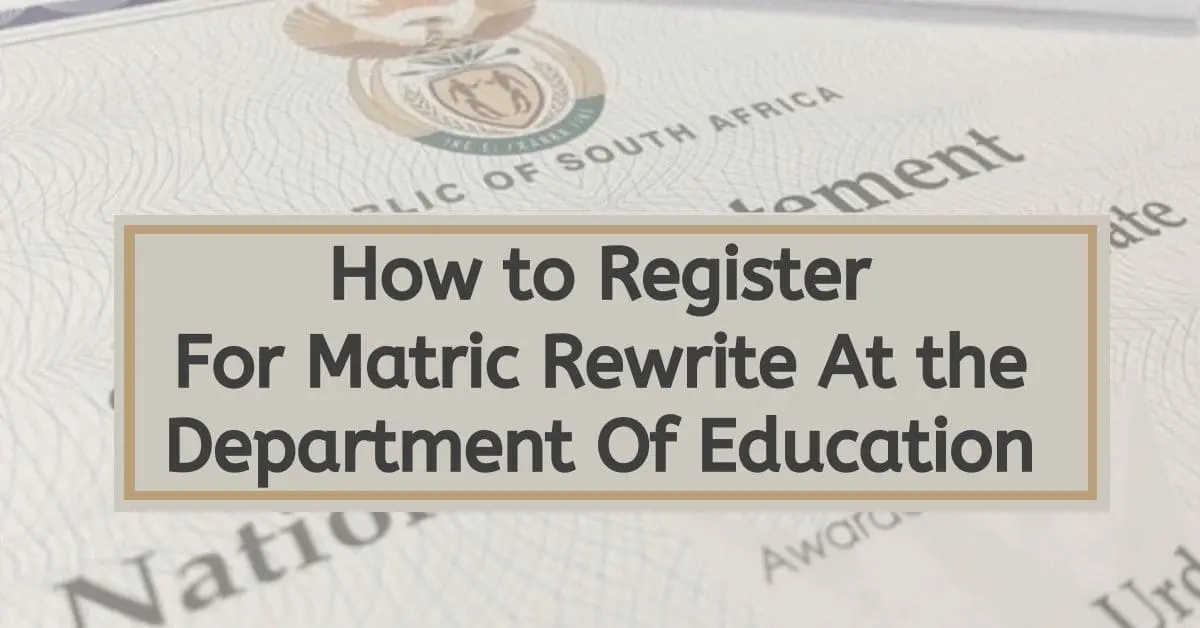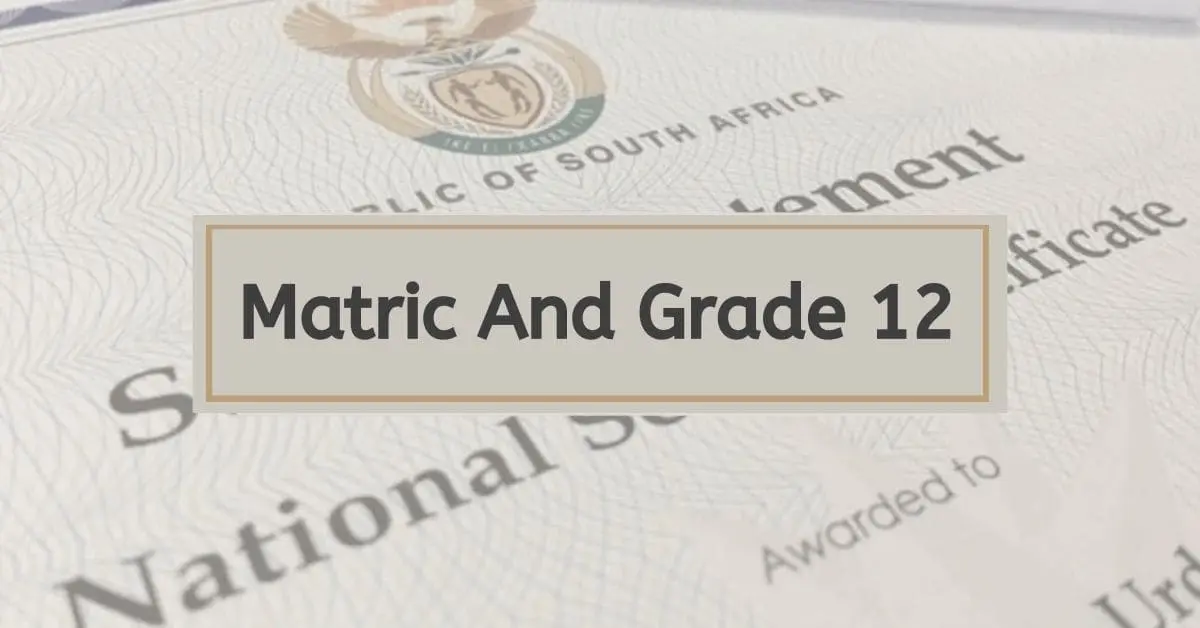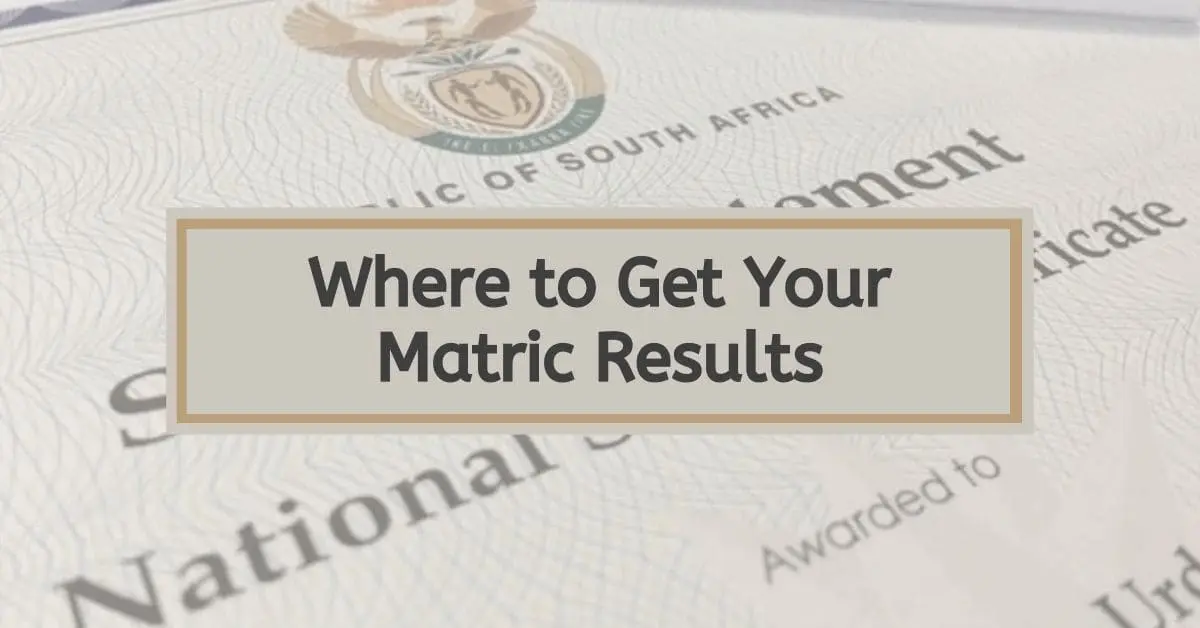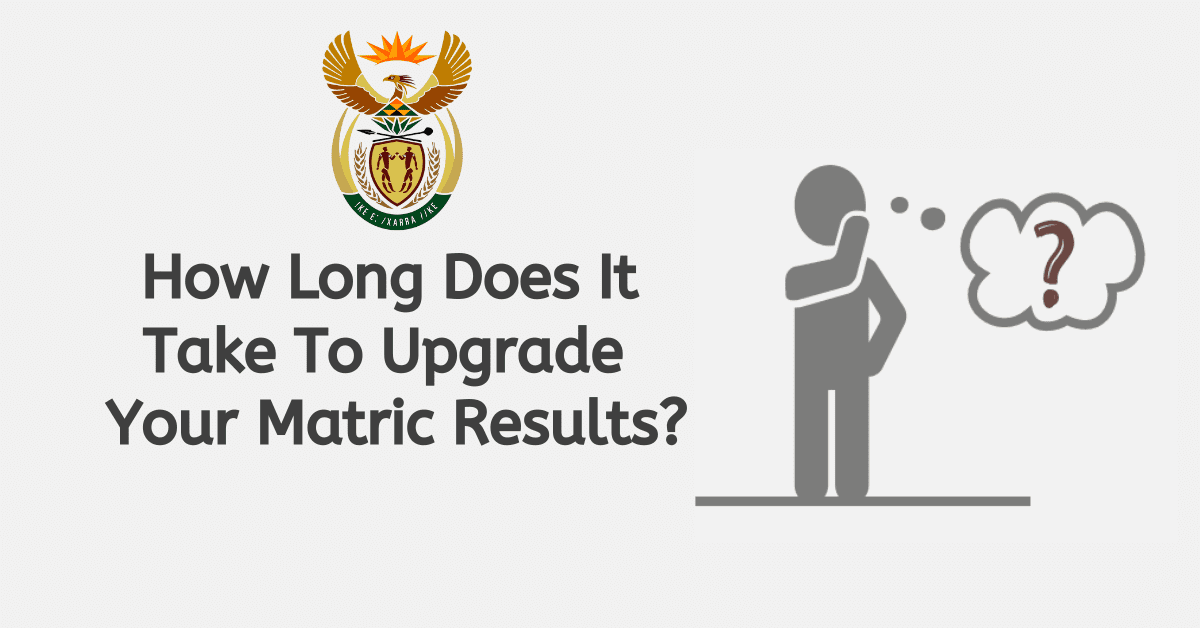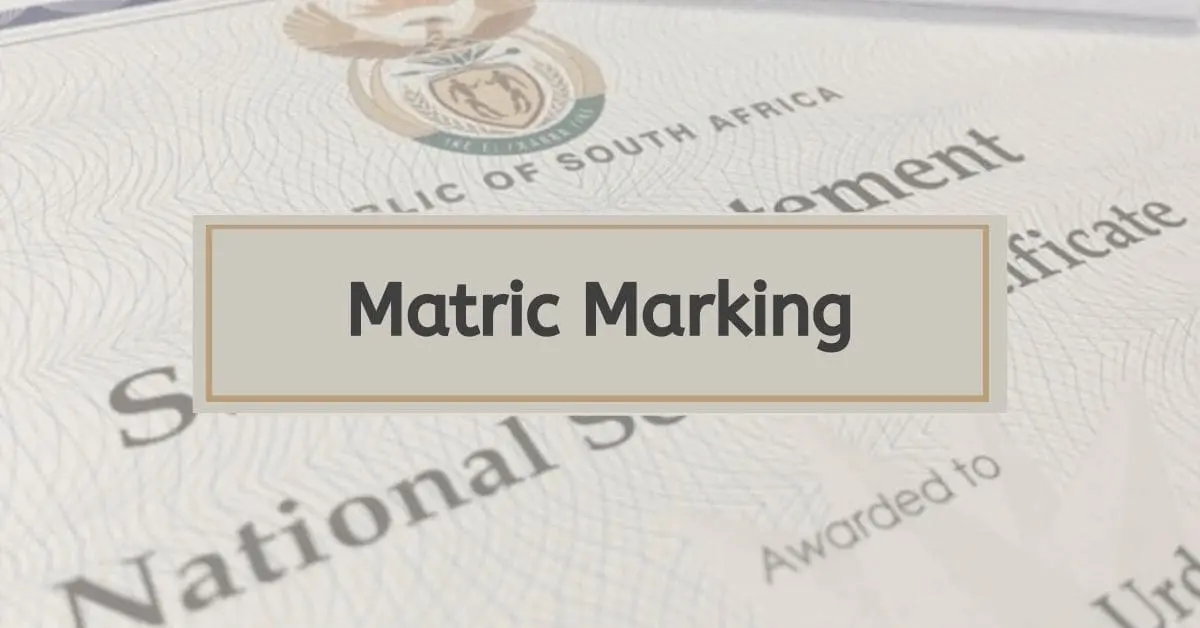Waiting for matric results can cause anxiety, especially when you are far away from your school and have no means of checking whether you passed or not. When you get your results, you can enjoy peace of mind because you can map your career path and make an informed decision. One way of achieving this is using a mobile app. If you are one of the students anxious to find out your performance in matric exams, we’ve you covered. This guide explains a step-by-step approach you can take to access your matric results
Which App Can I Use to Check Matric Results?
You can use the MatricsMate to check your Matric results. This is a mobile app that is compatible with smartphones and tablets. The application is specifically used for displaying results that have been officially announced. In other words, the results you can access using the app are the same as the ones you will get from your school or the Department of Basic Education.
What Is Matric App?
Matric App is a multifunctional app education app designed to help students improve their learning experience. The App uses visual, contextual, and theoretical methods of learning. It can support 16 different subjects to assist students in preparing for their exams. In South Africa, this app can also be used by candidates to check their matric results.
The developers of the MatricsMate are not affiliated with the DBE, the authority responsible for conducting exams and announcing the results. The main purpose of this app is to provide a platform that can be used by different people to access their results once they are released by the DBE. The app does not impact the functions of government in any way.
The good thing about this app is that it is convenient. You can check your matric results on the go using your smartphone or any other compatible mobile device. Like any other app on your smartphone, this app requires the internet, which can be accessed via mobile data or Wi-Fi. More importantly, the app is safe because no one will ever access your data.
How Do I Register My MatricsMate App?
To register your MatricsMate app, you need to download it from Google Play or Apple App stores. The app works perfectly well with Android smartphones or tablets. If you have an iPhone or iPad, ensure the iOS operating system is functional. If your phone does not have an iOS or Android operating system, you may be unable to run the application on your device. Therefore, you must check compatibility first to get the desired results.
Once the MatricsMate app is installed on your device, you need to register so that you can use it to access your results. To register your app, you need to enter your 13-digit ID number and examination number with 13 digits as well. However, you should know that if you provide the wrong details, the app will not allow you to access your results. Therefore, double-check your exam number
How Do I Use the Matricsmate App?
The first thing you should do is download and install the MatricsApp on your mobile device. You need to register by creating an account using your ID number as well as your exam number. When you open the app on your phone, it will display all the sections that must be completed. Enter relevant information in each field to avoid delays in getting your results.
Remember, the ID number which you use to register the app is the same that you will be required to enter to access your results. You also need to input the correct exam number during registration and when you want to check your matric results. As soon as the results are released, you can use your sign-in details to access them on your mobile phone via the MatricsMate app.
The good thing about the MatricsMate app is that it is easy to use. Make sure your device is connected to the internet before using it. You can use mobile data or Wi-Fi just like you do with any other app on your mobile phone. Even if you are out of the country, you can check your matric via the app at any time.
Is Matric App Free?
The Matric app is app is free. You can download it from the Google Play Store or Apple App Store. Simply download the app and install it on your phone or tablet. You will need an internet connection to use your MatricsMate app.
When you take Matric exams, the next thing is to get them and make proper decisions regarding your career path. Although there are different methods you can use to access your results, the MatricsMate app is a convenient one. The free app is available on Google Play Store or Apple Play Store. You need to download the app, install it on your phone, and register it using your national ID and exam numbers. These are the same details you should use when checking your results.