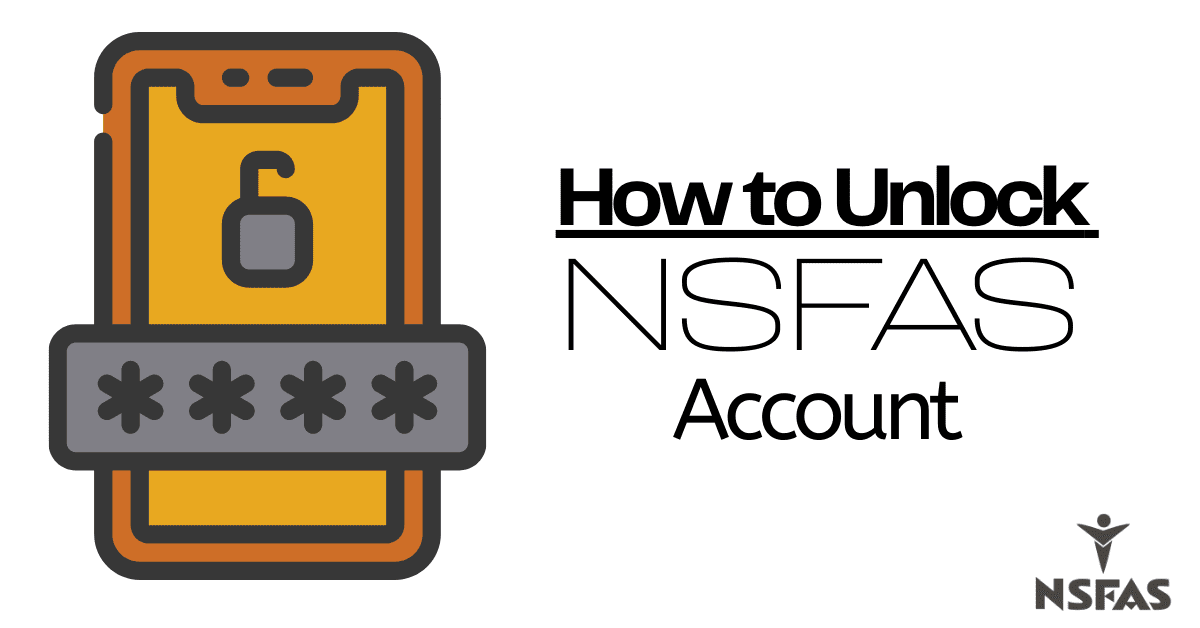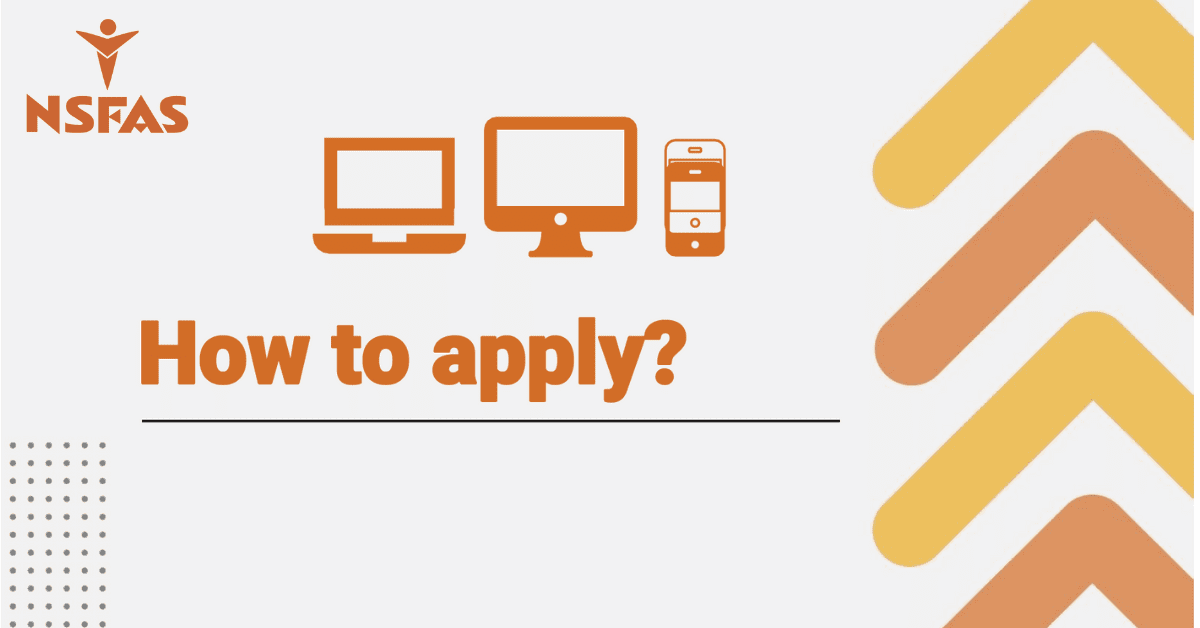The panned distribution of NSFAS allowance can be compromised due to the numbers and other third parties involved. The national student financial aid scheme serves a lot of students both in the university and TVET colleges. When you look at the number of applicants for every academic year, it gives you an indication that a lot of money will be spent.
While NSFAS prepares to provide financial aid, it must also prepare to design systems that will make operational activities very easy and efficient. These innovative ideas, like the introduction of SBux and Celbux, make allowance distribution very simple.
What is SBux nsfas
In general, the SBux by NSFAS is a system designed to distribute allowances. These allowances include accommodation, travel, personal, and many more. The concept of the SBux is to provide a channel that can serve as a focal point to help NSFAS disperse allowances to approved applicants. After the inception of the NSFAS in 1996, the organization started creating mediums and systems that will provide flexibility and efficiency in distributing funds to all students who qualify for NSFAS.
How does Celbux NSFAS work?
Celbux NSFAS is another platform designed to assist NSFAS pay funds to students and also powers the NSFAS wallet. The purpose of Celbux is made to make financial transactions simple, fast, and convenient. As you know, TVET college students can access their funds through the NSFAS wallet powered by celbux. The celbux system is entirely free and has no complexity in using it.
The celbux serves as a bank account for students. And you know, with bank accounts, you can make transactions by sending or receiving money. This is the same way the celbux works but has a few limitations. In simple terms, the celbux connected to the NSFAS wallet, students can create vouchers to make payments and withdrawals. This celbux allows students to connect with accredited merchants to make payments and purchases. After some years, the sbux NSFAS was rebranded to NSFAS wallet.
How do I use NSFAS sBux?
Using NSFAS sbux has been made simple and requires your mobile phone. It is all about dialing the USSD code, and you are through with it. Using NSFAS SBux is free and allows students to do all transactions at no cost. To use the NSFAS box;
- Dial *134*176# on your mobile phone (ensure the number is associated with your NSFAS account)
- A prompt pops up after dialing your code
- Enter your ID number and wait a while
- In a few minutes, you will receive a notification that has your password
These simple steps allow you to get your funds into your wallet and also initiate transactions.
How do I check my NSFAS sBux balance?
They are many ways an individual can check his NSFAS sBux balance. The sbux system is designed to connect your details to your NSFAS account, making it easy to make transactions using your mobile phone.
You can easily check your NSFAS sbux balance by following the steps below;
- Dial *134*176# and wait for the prompt.
- Enter your password in the space provided and press send
- Click on the option that reads “query”.
- Choose the option that indicates “check balance”.
- This short procedure will allow you to view your balance at any time. All you need is an active network and a mobile phone.
Individuals who would want to view more can use the URL www.celbux.appspot.com
Enter your phone number and credentials
Once the page opens, select the option that represents checking your balance.
This will view all the transactions you have done as well as your current balance.
Does NSFAS still use Celbux?
As every organization grows, new innovative ideas are meant to solve current problems. There were so many challenges with the NSFAS celbux. As part of resolving and creating new platforms, the NSFAS changed it to an NSFAS wallet and also created USSD codes for easy transactions. The NSFAS does not use celbux anymore. In august 2021, the NSFAS announced the changes.
How do I activate Celbux?
Activation on the celbux platforms allows individuals to receive funds and also make transactions. If your celbux is not activated, it will not be able to receive funds from NSFAS.
To active celbux, follow these simple steps;
- Dial *120*176# to confirm your account.
- This first option allows you to create a password, and this is sent to your mobile phone.
- This confirms and activates your account.
- You can later log in to make new transactions.