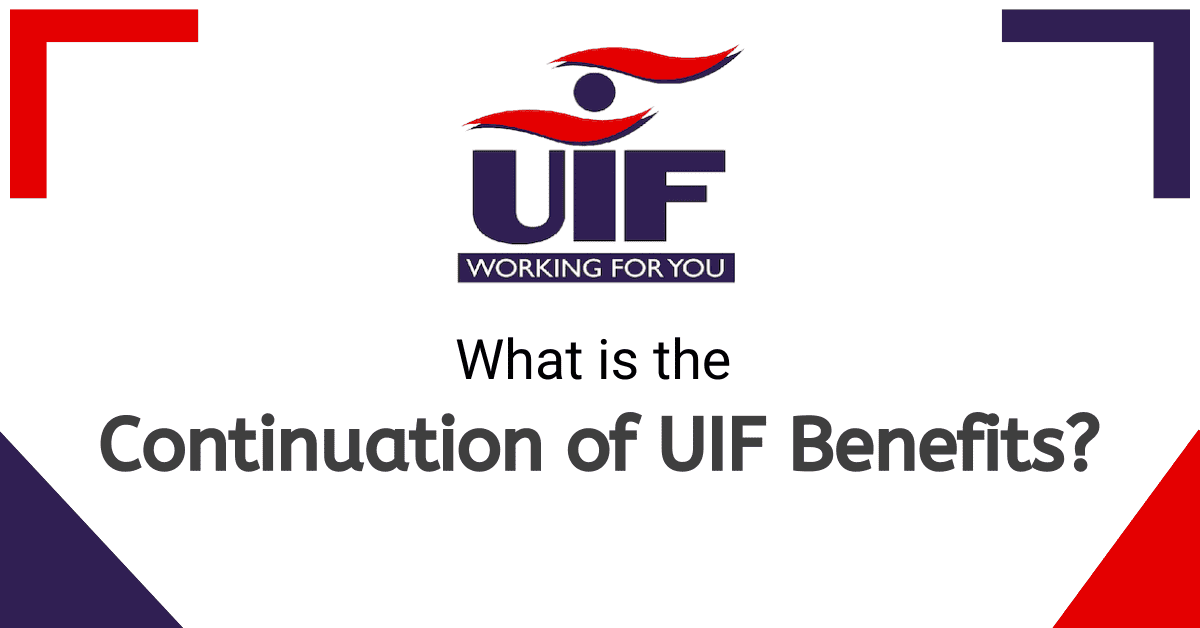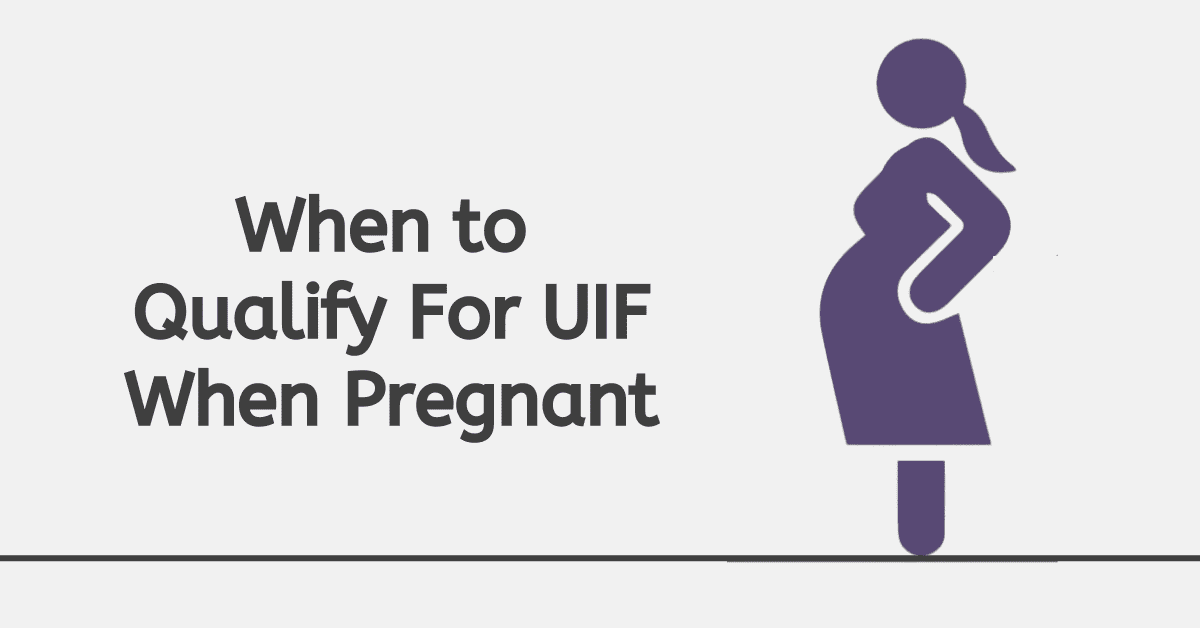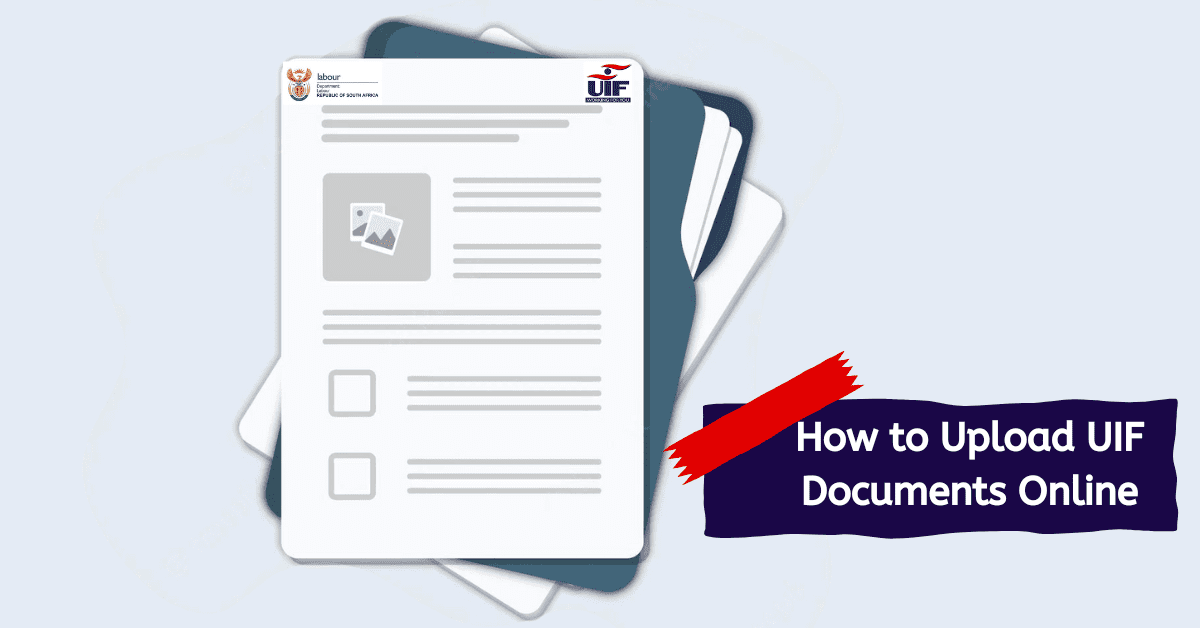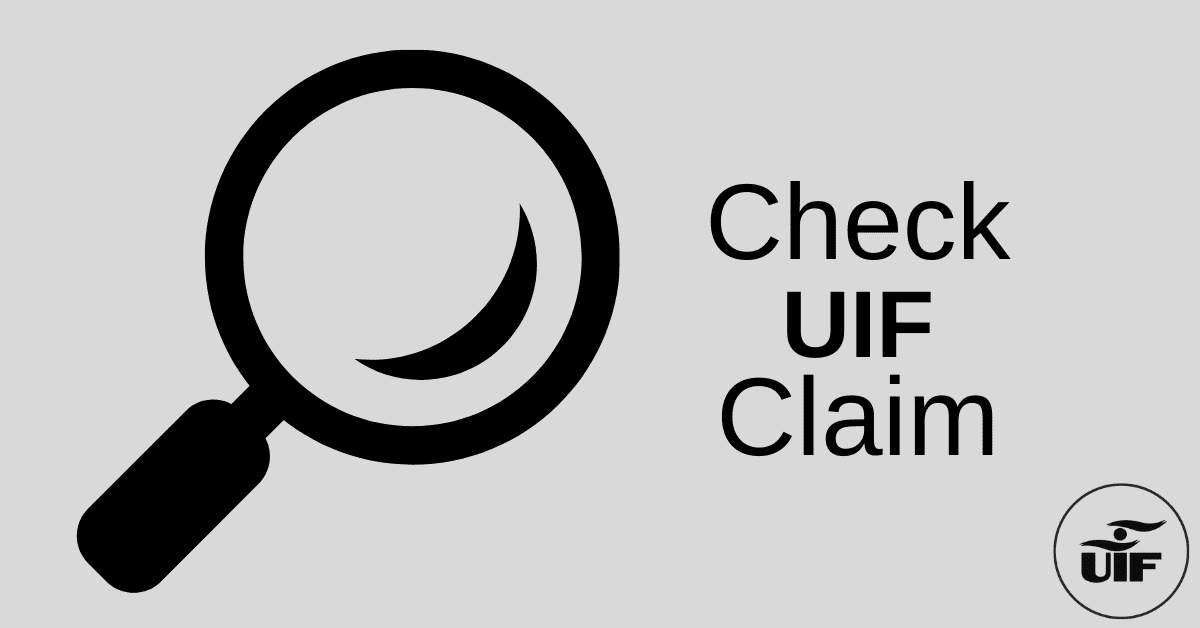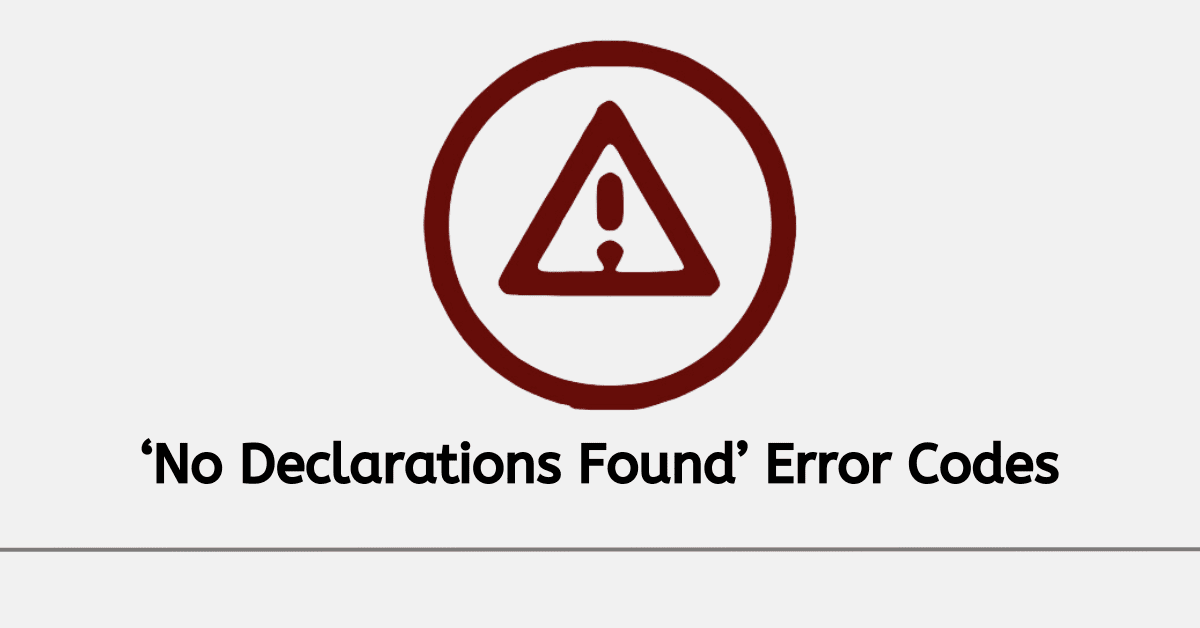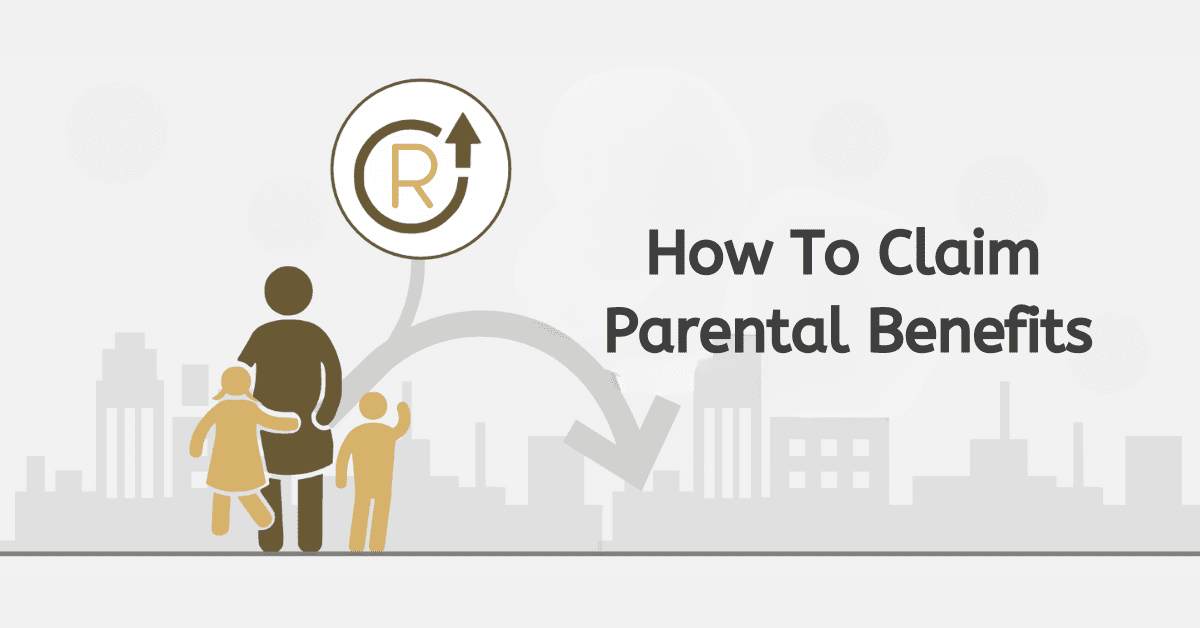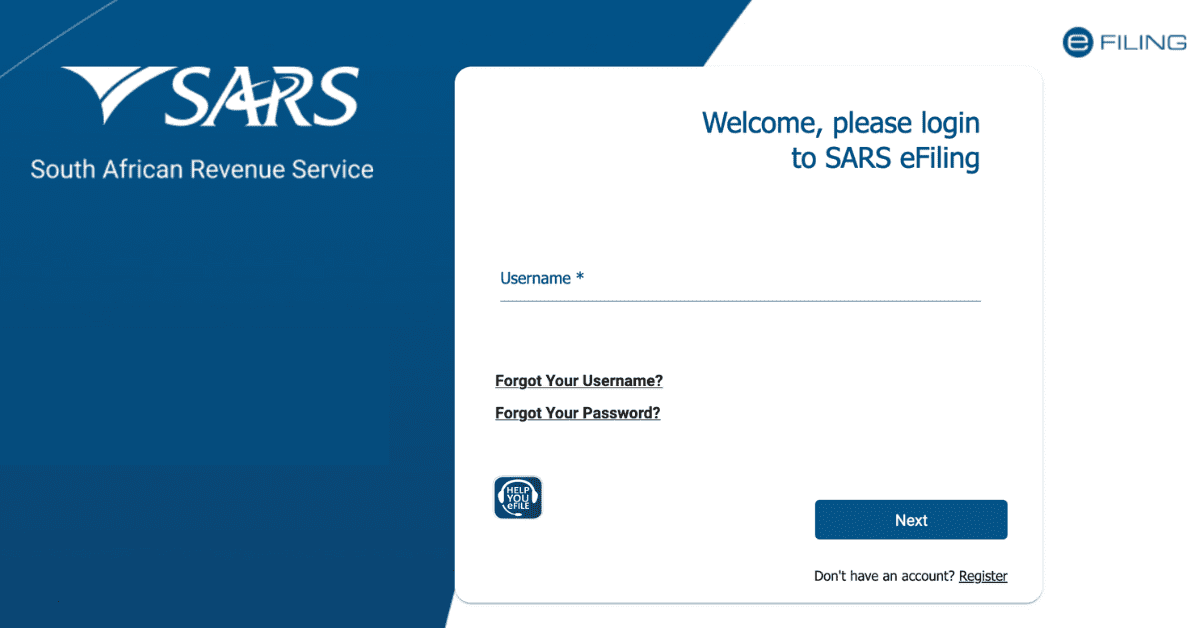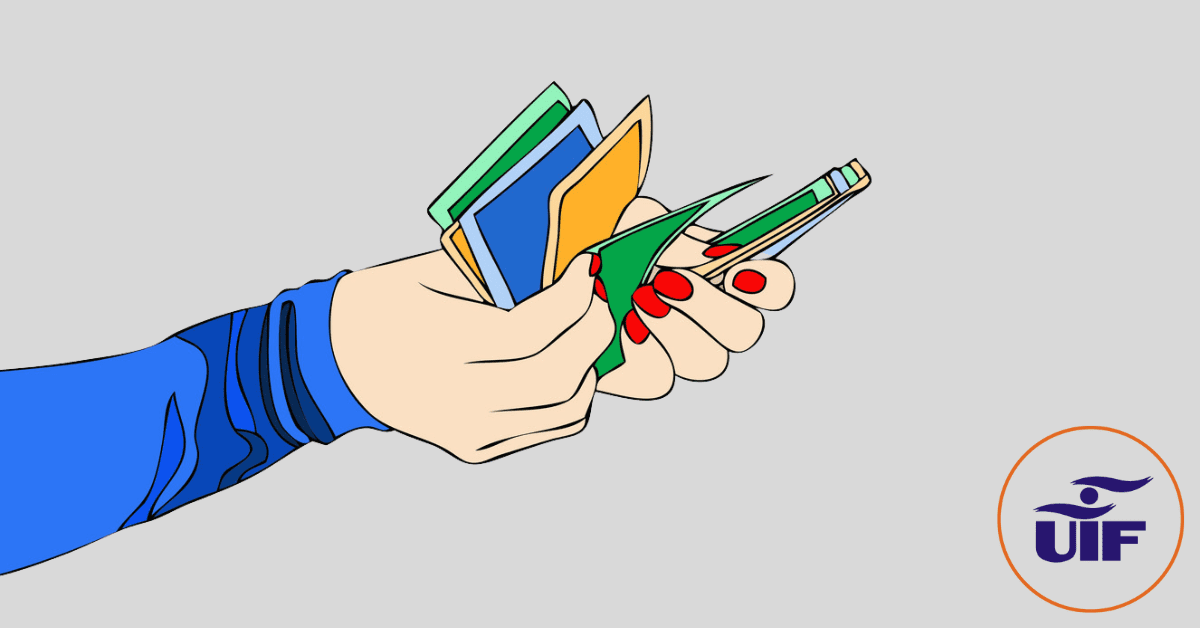All domestic and commercial employers must register their employees for the Unemployment Insurance Fund (UIF) with the Department of Labour. To do this, the employer must have a reference number that allows them to perform different transactions. The employees also need to use the same reference number to check their UIF status, apply for benefits, and perform other activities. Keep on reading to learn everything you want to know about the UIF reference number.
What Is UIF Payment Reference Number?
All employers are required by law to register employees with UIF if they work more than 24 hours per month. When you register for UIF with the Department of Labour, you will get a unique UIF reference number, which should be used as a reference whenever you pay your employee’s contributions to the UIF. You need a UIF reference number to do any business with the fund.
When you register your employee(s), they do not get a UIF reference number. Instead, they will use your employer reference number to conduct any business related to UIF. All your workers are linked to your UIF reference number by their ID numbers. It can take up to about 10 days for you to get the UIF registration number.
You can use your UIF reference number to perform different activities that include the following:
- Register your employees with uFiling.
- Calculate your arrears
- Make your monthly UIF contributions
- Calculate the money for monthly contributions
When you submit your returns online, it becomes easier to perform your transactions using your reference number. Once the UIF registers you and your employees, both parties must use the unique reference number as a reference when performing different transactions.
How Do I Check My UIF Status
If you are an employee, you must not take it for granted that your employer has registered you with UIF and they are making monthly contributions. You can check your UIF status, and you can do this online by following the steps below.
- Visit www.ufiling.co.za and log into your account
- Click the tab “Check My Status”
- Follow the instructions
- Enter the captcha number that appears on your screen
- Input your UIF reference number
You will get the details about your UIF status. Alternatively, you can send an email to BCP@labour.gov.za to inquire about your UIF status. Remember to include your name and UIF registration number.
Visit your nearest labour department to check your UIF status. Remember to carry your ID, and you must also have your UIF reference number. An official will help you, and they can ask you to provide further information if anything is missing.
You can also contact UIF on 0800 121 622 for assistance if you want to check your status. When your account has been activated or your claim is approved, you will receive a notification via SMS. Remember to call during business days between 0730 hours and 1600 hours.
Another option is to use your mobile phone to check the status of your UIF. Dial *134*843# and follow the prompts. Using this code to check your UIF status will save time and avoid the hassle of standing in long queues when you visit the labour department.
How Do I Find My UIF Registration Number
When you register for UIF, the Department of Labour will give you a UIF registration number. You will get one UIF number for all your workers, consisting of nine characters. You can get your UIF reference number
Your company’s UIF reference number can be mailed to you within five working days after the submission of your registration. You can also visit your nearest Department of Labour to check your UIF registration number. If it is not yet ready, they will tell you the date you should expect it. If anything is missing that could cause delays in issuing your UIF reference number, the officials will tell you so that you can rectify the issue.
What Is the UIF Reference Number Format
The UIF reference number consists of nine characters, but it has eight digits. For example, 123456/7 could be your reference number. This number must be entered correctly for any correspondence with the UIF; otherwise, it will be declined. You should only enter the numeric digits and leave out the slash between the digits.
Is the PAYE Number the Same as UIF Number
Every company with employees must get a PAYE number and UIF number upon registration. While these numbers can be used together, they do not serve the same purpose, which means they are different. The UIF number consists of 8 digits, but all the characters are nine. When you submit electronic UIF declarations, you will use the UIF number that is issued by the Department of Labour.
On the other hand, PAYE is used by employers to deduct the employee’s tax from SARS. This number starts with a seven and consists of 10 digits. PAYE is mainly used by employers who have workers who pay taxes. If your employees are below the PAYE threshold, you only need to pay their UIF contributions, although you can include the PAYE number when you pay through SARS.
These two numbers are used for different purposes. PAYE number is used for tax collection from the employee on behalf of SARS. UIF is a relief fund collected by the employer from the employees and paid to SARS monthly. When you make your UIF contribution to SARS, you can also quote the PAYE reference number if you have one. If you do not have a PAYE number, this will not stop you from making monthly contributions to UIF.
All employers must register their employees for UIF, so they contribute monthly to the fund. Once you register, you will get a UIF reference number which you should use for all transactions. Employees do not get individual UIF reference numbers, so they will use the employer reference number for business or correspondence with the UIF.