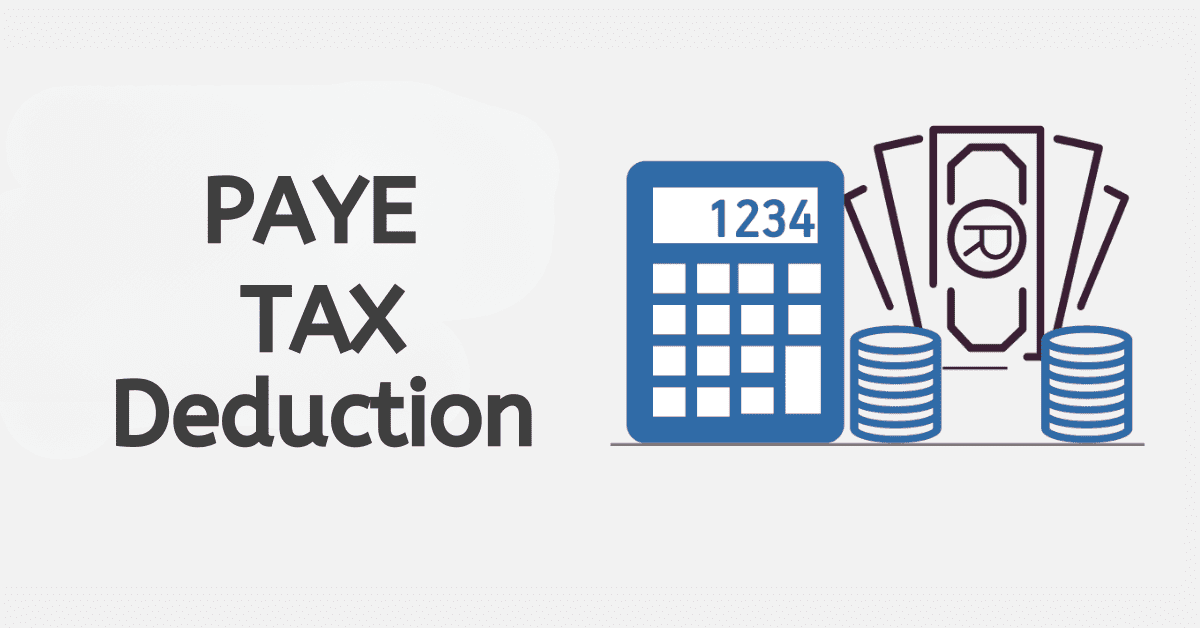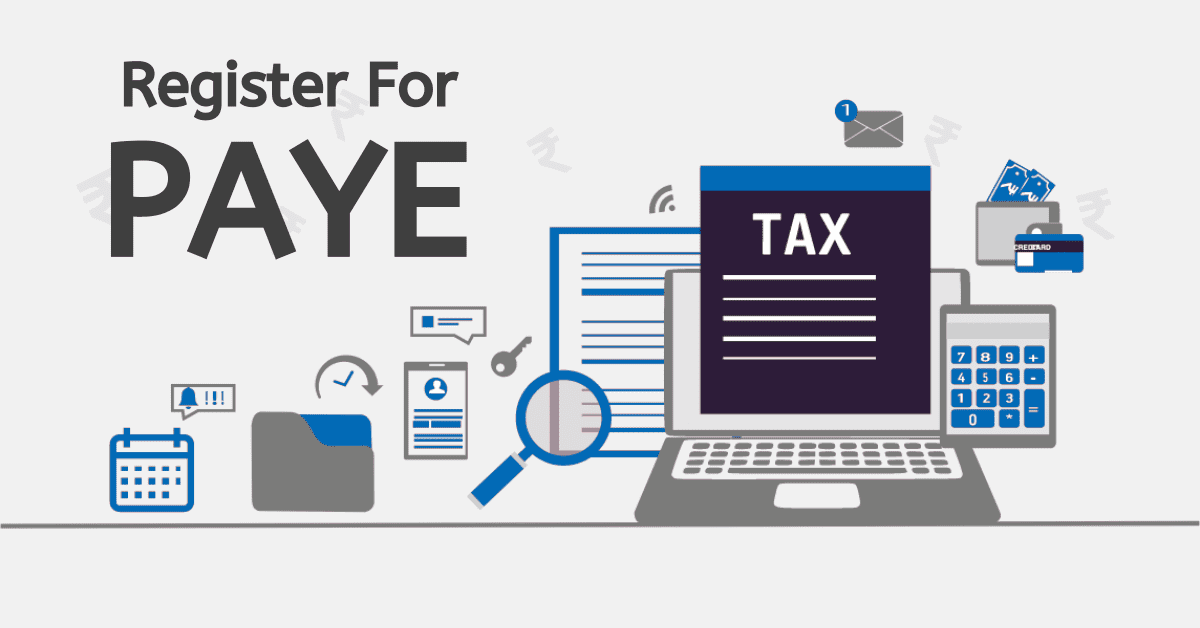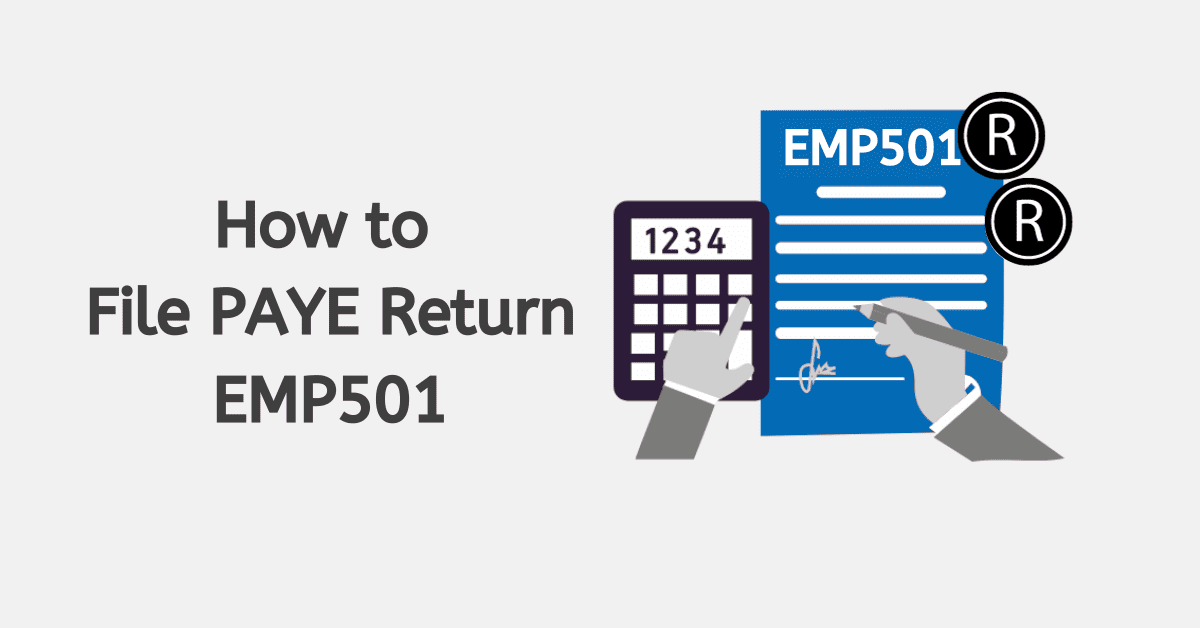When it comes to dealing with unallocated payments, it can feel like solving a financial puzzle. However, by implementing effective strategies, you can make the most of these payments and optimise their impact on your PAYE (Pay As You Earn) obligations. In this informative guide, we will explore the details of using unallocated payments to make your PAYE process more efficient. We offer a comprehensive guide that takes you through the process of understanding unallocated payments and implementing effective allocation techniques. Our step-by-step roadmap is designed to empower both individuals and businesses. If you’re dealing with payroll difficulties or looking for ways to improve your tax management, this blog post will provide you with the information you need to effectively use unallocated payments to allocate to PAYE
How do I use unallocated payments to allocate to PAYE?
When it comes to paying taxes, an unallocated payment refers to a payment that has been made to the South African Revenue Service without being assigned to a specific type of tax or tax year. This situation occurs when a taxpayer makes a payment to SARS but forgets to provide the required information to ensure the payment is allocated correctly. Therefore, the payment is left unassigned and not applied to any particular tax obligation. This situation can cause confusion and possible complications in accurately managing the payment and ensuring compliance with tax regulations.
Sometimes, there are situations where it is not possible to allocate a payment to a specific Monthly Employer Declaration (EMP201). These payments are commonly referred to as unallocated payments. An unallocated payment is a payment or part of a payment that cannot be directly associated with a specific EMP201. There are several reasons why this can occur. For instance, when an employer receives a payment but cannot determine which EMP201 it should be applied to, the payment is considered unallocated. When payments are not allocated properly, it can create difficulties in keeping track of financial records and reconciling them. Accurately allocating payments to the appropriate EMP201 is essential for businesses. This helps maintain accurate financial records and ensures compliance with regulatory requirements.
- Visit the SARS website and proceed to log in to your employer e-filing profile.
- To locate the tax period you are working with, please navigate to the section labelled “Payment Allocations” and click on it.
- Locate the section labelled “unallocated payments” and enter the desired amount that you wish to assign to PAYE.
- Provide specific details such as the type of tax (PAYE) and the time period you are referring to.
- Verify the information and confirm the allocation.
- Go ahead and submit the changes.
- It is important to maintain precise records for future use.
What can you do with unallocated payments?
When it comes to payments, it is essential to ensure that they are allocated correctly in order to maintain clear financial records and accountability. It’s worth mentioning that an unallocated payment doesn’t diminish the importance or meaning of the payment itself. Although there might be a brief period of confusion or uncertainty, it doesn’t undermine the significance or purpose of the payment. An unallocated payment occurs when a payment is received but is not immediately assigned to a specific purpose or account.
When it comes to tax payments, there are situations where these payments can serve more than one purpose. In addition to helping settle any outstanding taxes, they can also be allocated to the appropriate tax category. This ensures that the funds are allocated to the specific tax category they are meant for.
How do I allocate unallocated payments on eFiling?
If you are looking to allocate unallocated payments on your profile in the SARS eFiling, here is a simple process to follow.
- To allocate unallocated payments on eFiling, log into your account.
- Navigate to “Account maintenance”
- Select “view all payments” to see all your payments within a period.
- Highlight and select all those unallocated payments on eFiling.
- Once selected, review the payment details by selecting “allocate unallocated payment.
Review and change the debit search. - Enter the preferred details of the allocation.
Once done this will review the summation of the unallocated payment. - Once done click on “Submit allocation”
What is a payment allocation?
Payment allocation, especially with SARS and tax, involves dividing the funds received from a taxpayer to cover different tax obligations. When taxpayers make payments, SARS distributes the funds to different tax obligations, such as income tax, VAT, or other levies. Ensuring proper payment allocation is crucial for complying with tax regulations and meeting financial obligations. It is extremely important for businesses and individuals to have a clear understanding of this process when dealing with taxes in South Africa. This knowledge is essential in order to make sure that contributions to the country’s revenue system are accurate and efficient, while also avoiding any penalties or compliance problems.