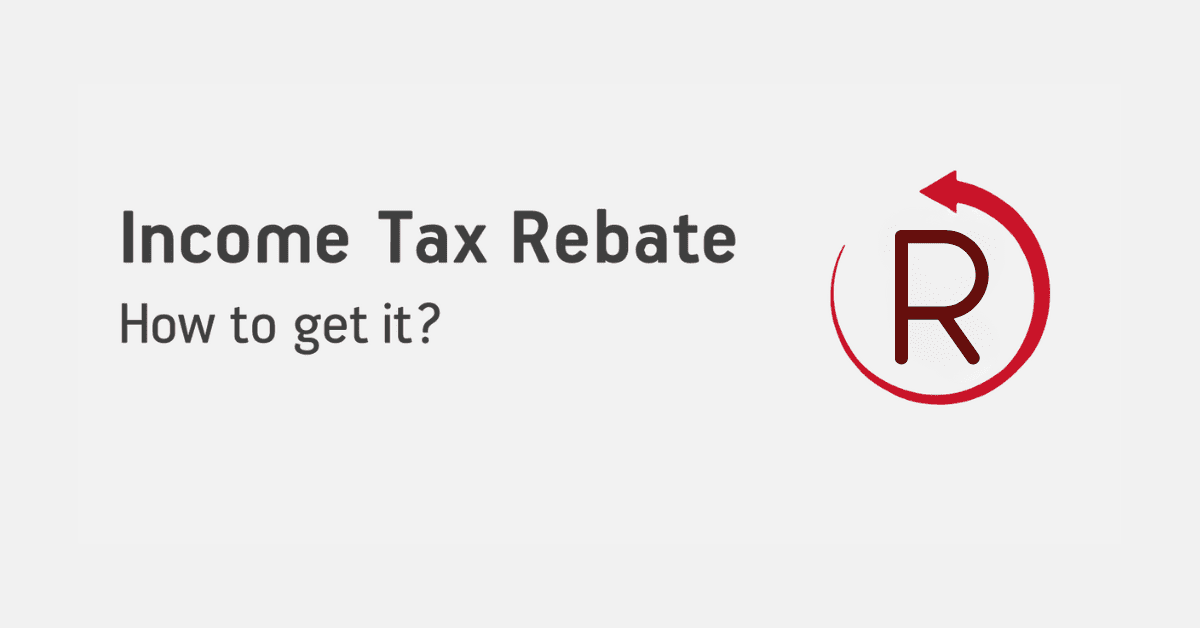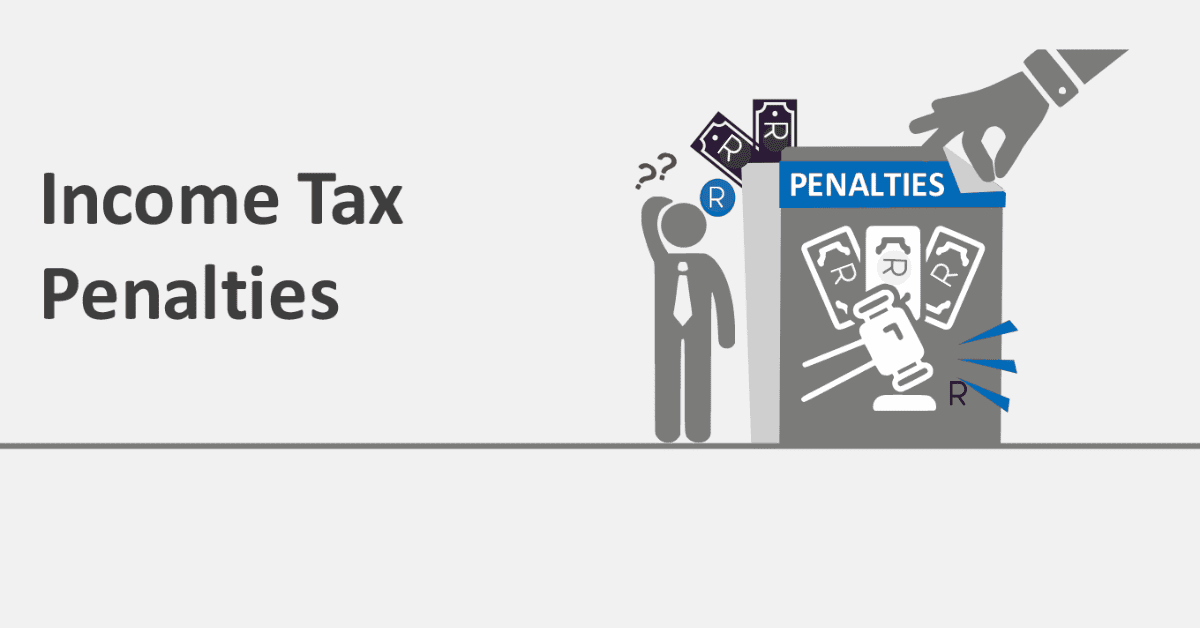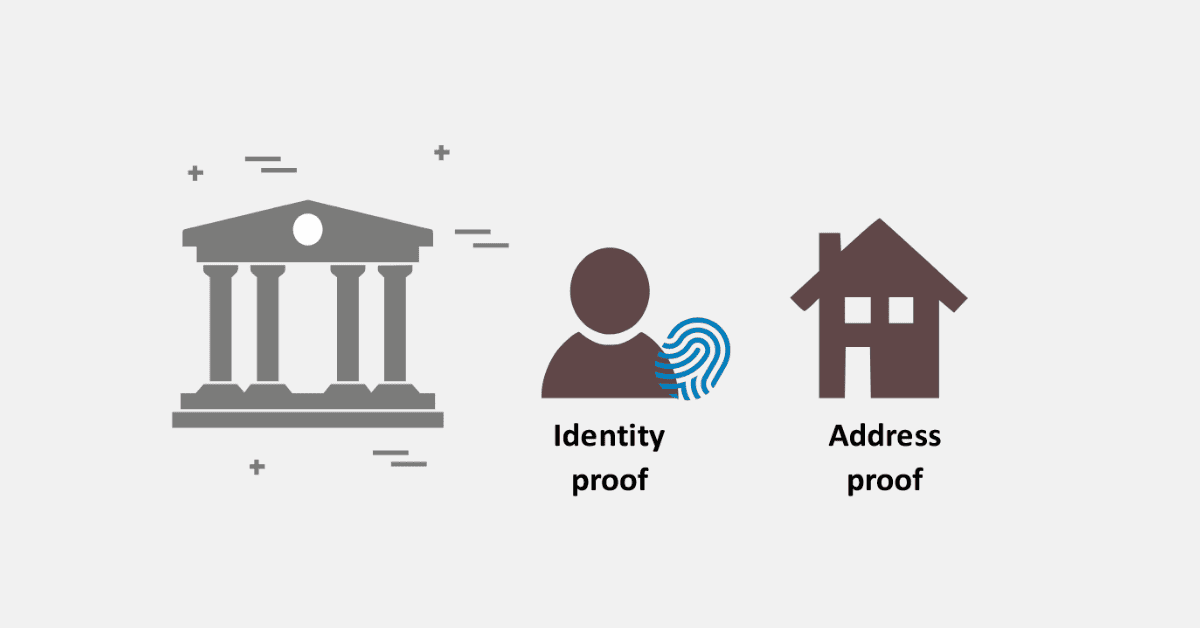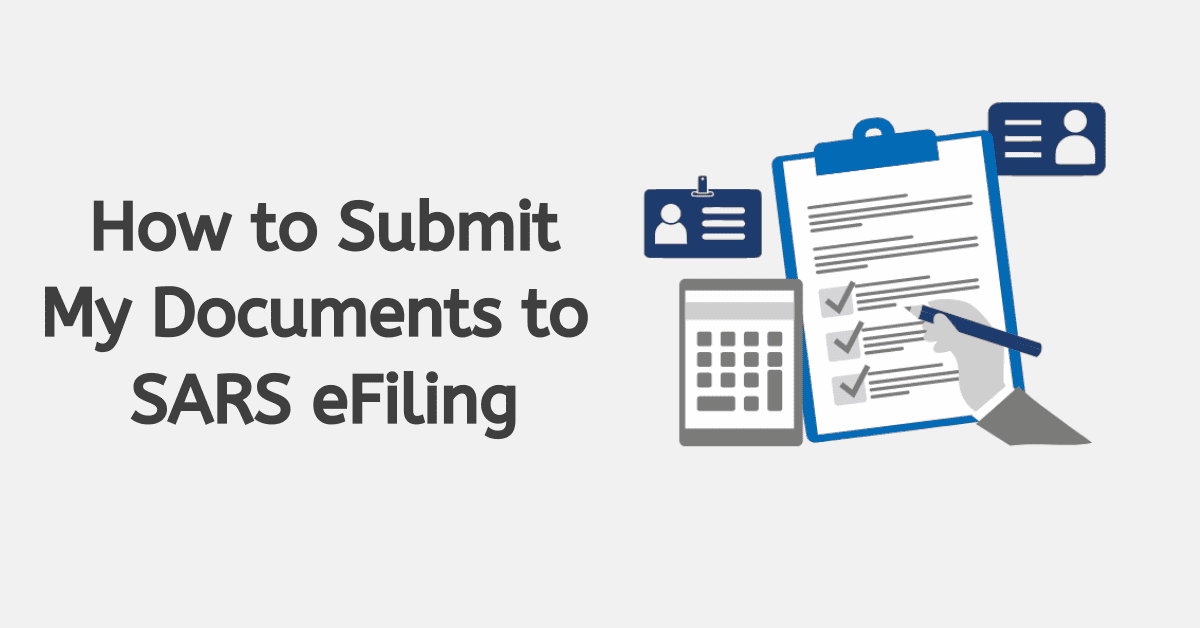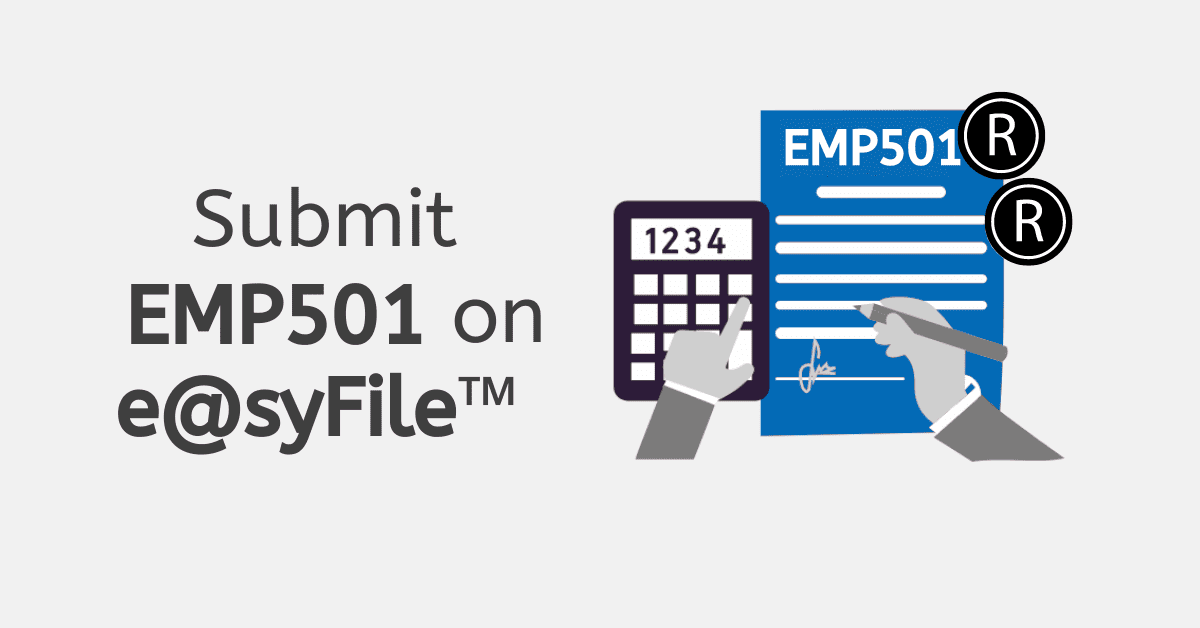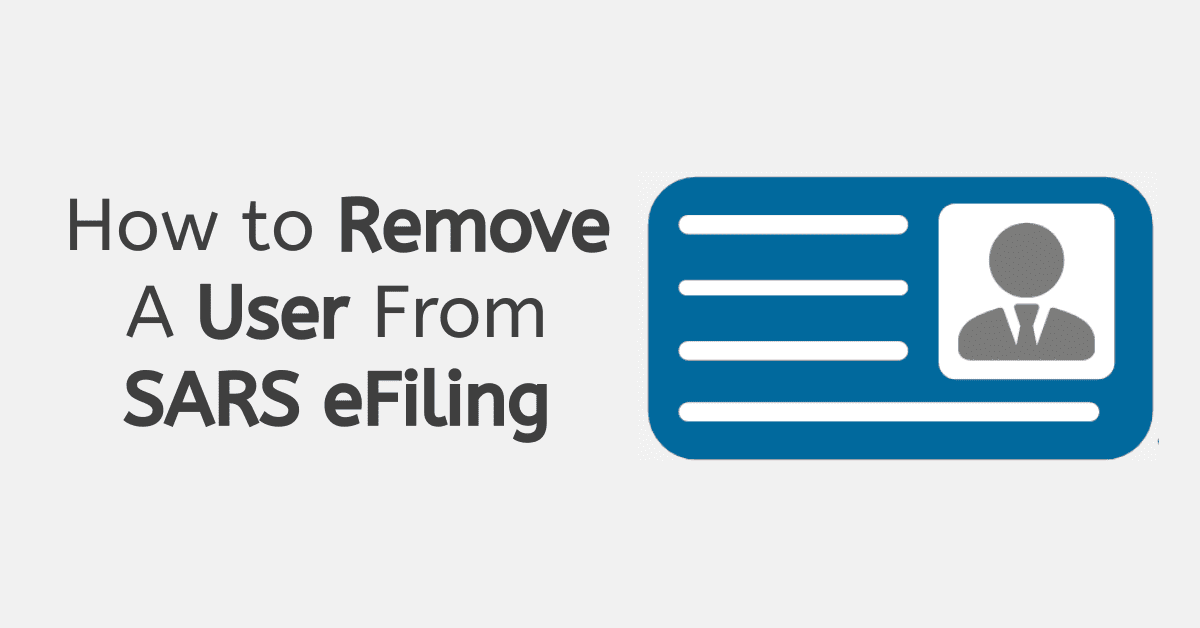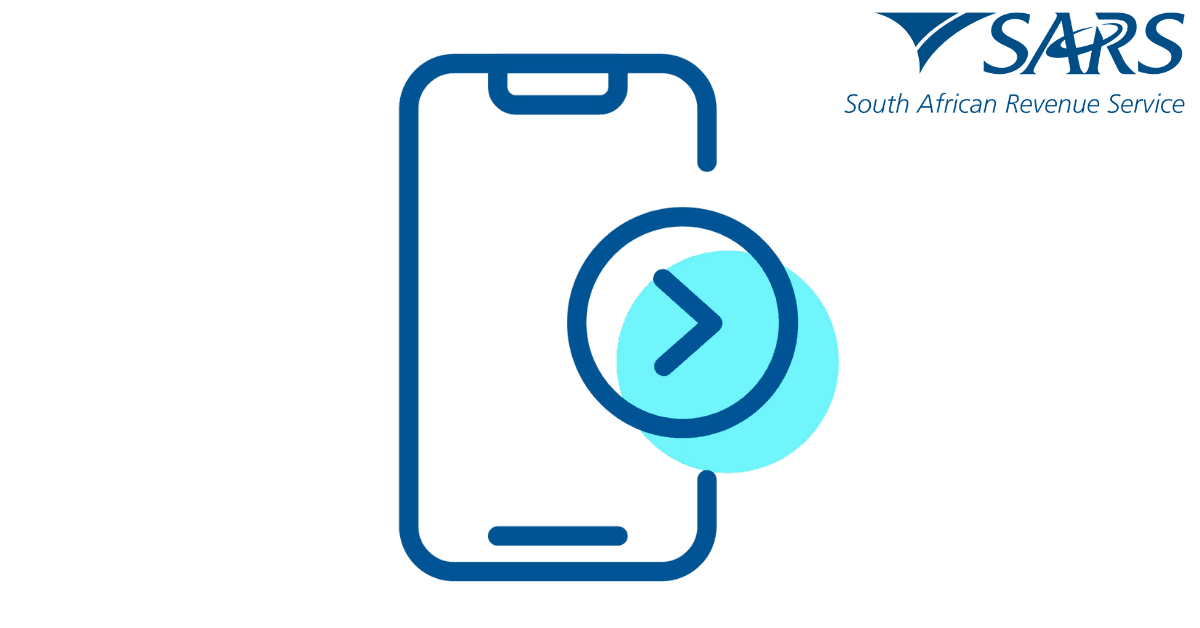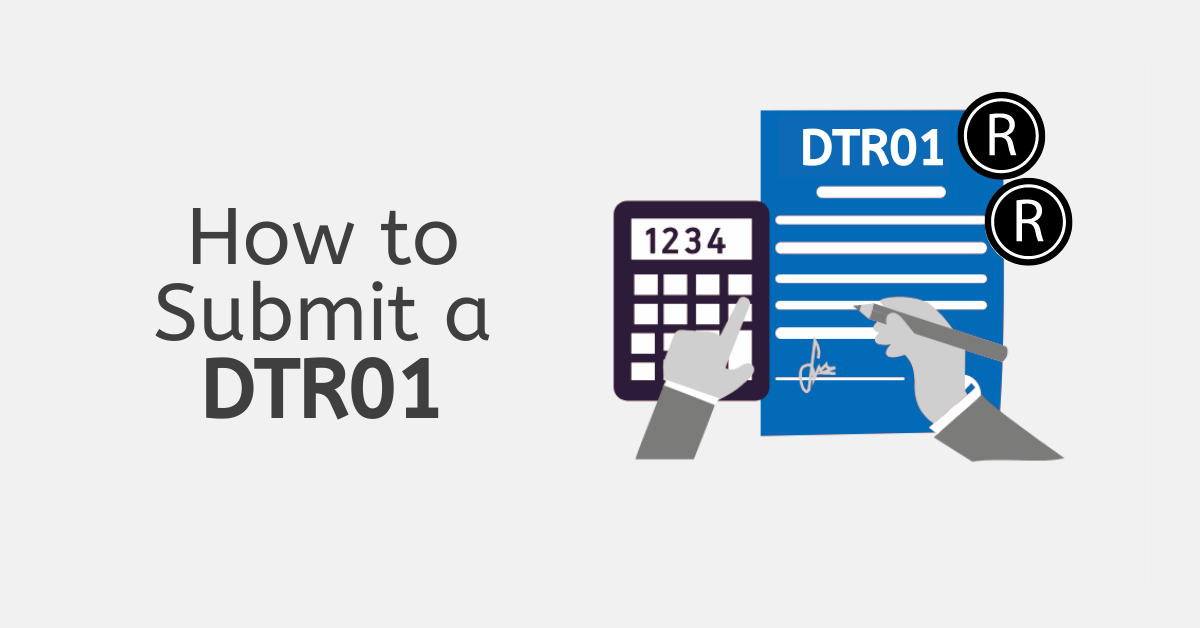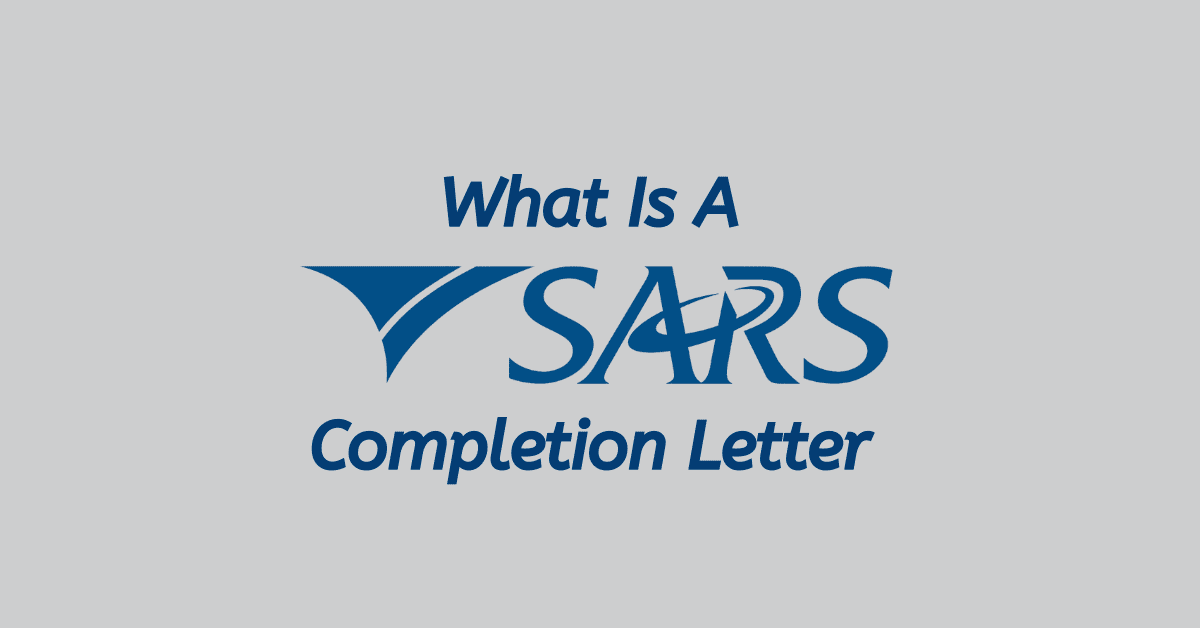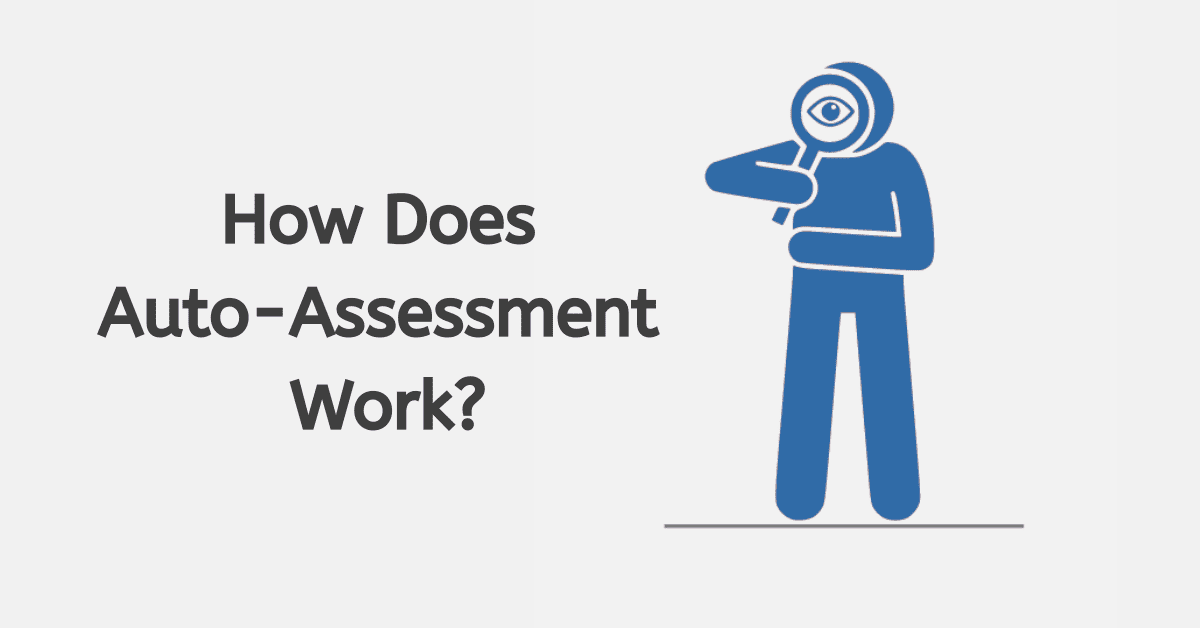In today’s digital age, many South African taxpayers rely on the SARS eFiling portal to submit their tax information and keep track of their tax affairs. However, sometimes you may find yourself locked out of your eFiling account, either because you forgot your password or due to other issues. Being unable to access your account can be stressful, especially when you have important tax deadlines to meet. In this blog post, we’ll examine some of the most prevalent explanations for why you might be locked out of your SARS eFiling
How do you unlock SARS eFiling portal?
Have you ever found yourself locked out of your SARS eFiling portal? It can be frustrating, especially when you need to submit important tax information. Fortunately, there are several ways to unlock your account and regain access to the eFiling portal. In this post, we’ll explore some of the most common methods.
Method 1: Online through the eFiling website
- Go to the SARS eFiling website: Visit the SARS website and click on the eFiling link to access the login page.
- Click on “Forgot Password” or “Forgot Username”: If you’ve forgotten your password or username, click on the relevant link to begin the recovery process.
- Provide your personal information: Enter your identification information, including your ID number, tax reference number, and security details, such as your registered cellphone number or email address.
- Receive the OTP: SARS will send an OTP to your registered phone number or email address. Enter the OTP when prompted.
- Reset your password or retrieve your username: Depending on which link you clicked, you can either reset your password or retrieve your username.
Method 2: On the SARS MobiApp
- Download and open the SARS MobiApp: Download the SARS MobiApp from your app store and open it on your mobile device.
- Click on “Forgot Password”: On the login area, tap on “Forgot Password” to begin the recovery process.
- Enter your username: Enter your eFiling username to proceed.
- Select your preferred channel for receiving the OTP: Choose whether you want to receive the OTP via email or SMS.
- Receive and enter the OTP: SARS will send the OTP to your selected channel. Enter the OTP in the space provided in the app.
- Reset your password: Once you have completed the OTP, you will be prompted to create a new password for your account. Enter and confirm your new password to complete the process.
By following these easy steps, you can quickly and simply restore access to your SARS eFiling portal and account.
How do I get my profile back on eFiling?
If you have lost access to your profile on SARS eFiling, there are a few steps you can take to try and recover it:
Retrieve your username: If you have forgotten your username, you can click on the “Forgot username” on the login page and follow the prompts to retrieve it. You must provide your ID number and other personal details to verify your identity.
Reset your password: If you remember your username but have forgotten it, click on the “Forgot password” also on the login page and follow the prompts to reset it. You must provide your username and other personal details to verify your identity.
Contact SARS: If you cannot retrieve your username or reset your password using the online tools, you can contact SARS directly for assistance. You can call the SARS Contact Centre on 0800 00 7277 or visit your nearest SARS branch for assistance.
Note that you must have a valid tax reference number and be registered for eFiling to access your profile.
How do I reset my SARS eFiling profile?
To reset your SARS eFiling profile, you can follow the online procedure provided on the SARS website. First, visit the SARS website and select “Forgot Password” or “Forgot Username.” Then, you will be prompted to provide your personal details and security information to verify your identity. Once verified, you can proceed to reset your password or retrieve your username.
How do I activate my SARS account?
To activate your SARS account, you first need to obtain your tax reference number, which is provided in the Notice of Registration (IT150). You can request this document via eFiling by clicking on the “Notice of Registration” icon on the Home page or through the SARS MobiApp if you are a registered eFiler. Alternatively, you can send an SMS to SARS on 47277, including your TRN (space) ID number/passport number/asylum seeker number.
Once you have your tax reference number, you can activate your SARS account by going to the SARS eFiling website and completing the registration process. This means giving your name, address, and tax reference number and choosing a username and password for your account.