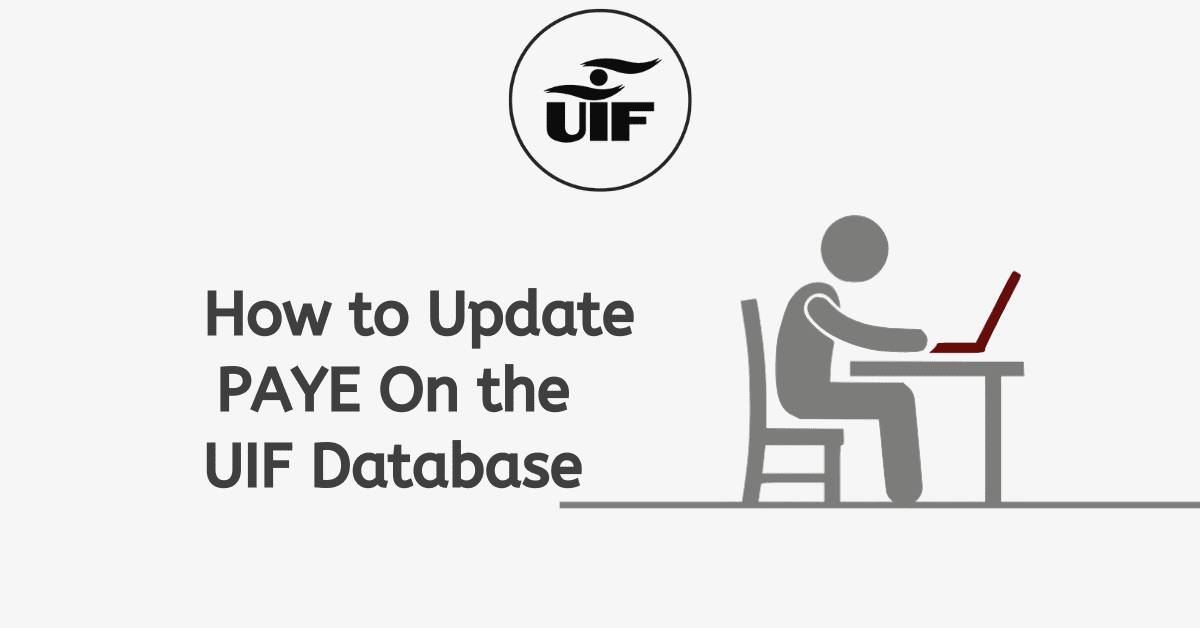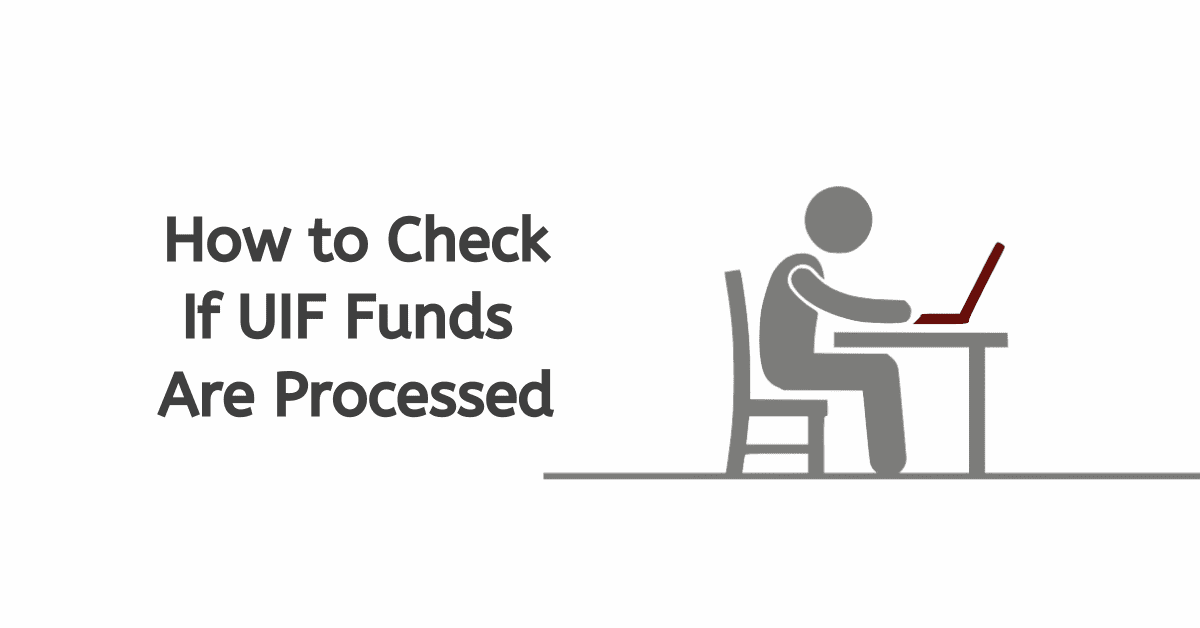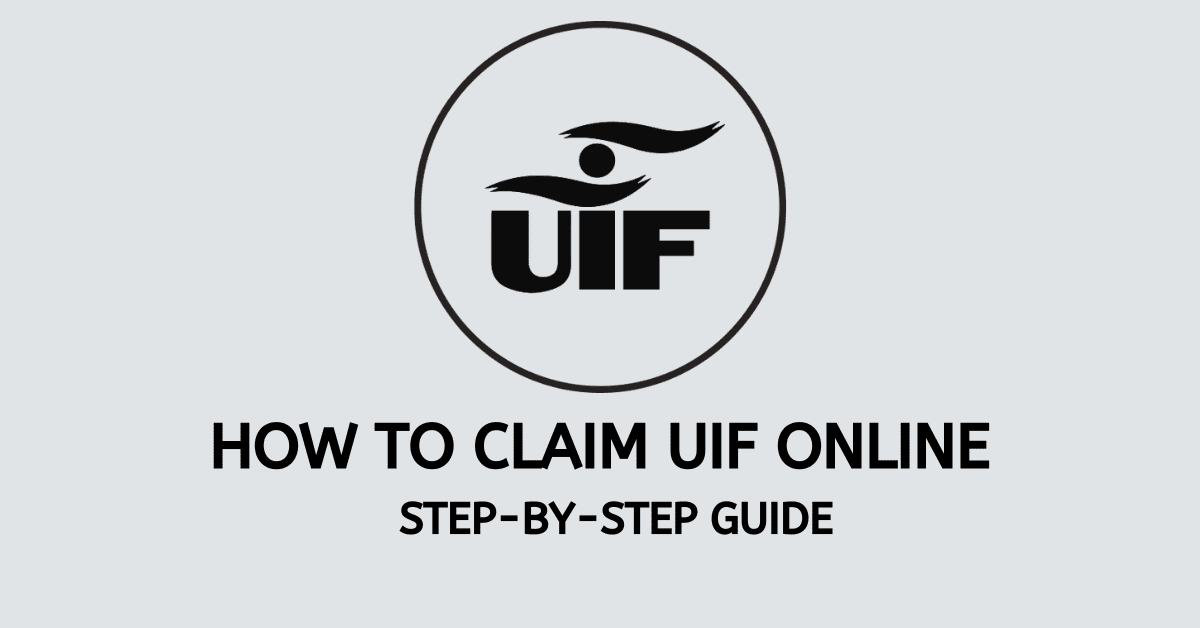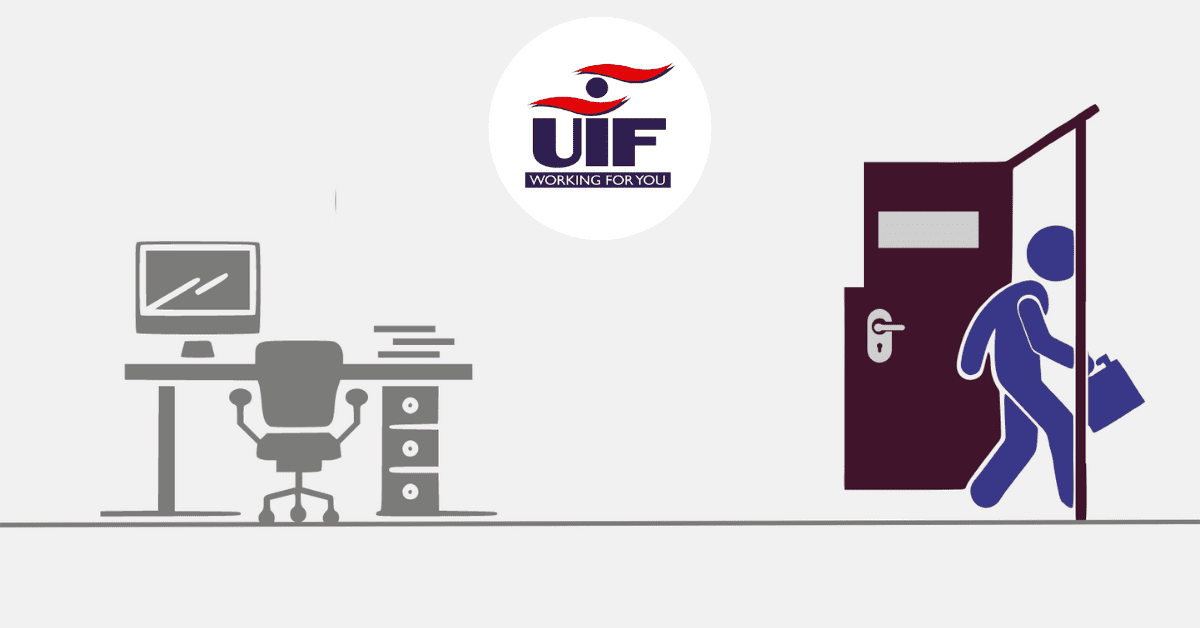Do you need to submit your UIF declarations but don’t know how? Don’t worry! We’re here to help!
In this blog post, we’ll discuss the steps you need to take to submit your UIF declarations online. Whether you’re submitting a UI-19 or a UIF declaration form
How to Submit UIF Declarations On uFiling
If you’re a business owner, employer, or individual who needs to submit UIF declarations to the Department of Labour, you may wonder how to do it online. Fortunately, the process is quite simple and efficient, so you can rest assured that your declarations will be submitted in no time.
Here’s how you can do it:
- Go to www.ufiling.co.za, check the right corner and click on the “register” option.
- Fill in the relevant information, attach supporting documents, and click on the “register” option.
- You’ll get an activation SMS through your chosen contact means and follow the accompanying link to make your account functional.
- Use the provided temporary password and username to access your uFiling account.
- The system requires you to immediately change that password after logging in.
- Share your demographic details to finish the vetting process.
- Update the personal information to access the uFiling website.
- Register your workforce by sharing the salary information and employment details.
- Forward the declaration to UIF by clicking the “submit” option.
How Do I Submit My UI-19 Online?
If you are an employer, one of your many obligations is to submit your UIF declarations online. This is required to comply with the UIF regulations and to ensure that your employees receive their benefits on time. In this SECTION, we’ll go through the steps needed to submit your UI-19 declaration form online.
The first step is to ensure you have all the necessary documents before filling out the UI-19 form. This includes banking details, a valid ID, and copies of any pay slips or other documents that prove employment.
Once you have all the necessary documents, you must log into the UIF website and fill out the UI-19 form. The form is easy to understand and requires basic information such as banking details, name, and address. Make sure that all the information you enter is accurate before submitting it.
Once the form is complete, you will need to submit it online. You can do this by selecting the Submit Form button on the page’s bottom. If everything was filled out correctly, you should see a confirmation message confirming that your form has been submitted successfully.
It is important to note that if you need to make changes to your declaration, you will have to start over from the beginning. You cannot modify or delete information on a previously submitted UI-19 form.
Submitting your UIF declarations online is a quick and easy process that ensures you stay compliant with the UIF regulations and helps ensure that your employees receive their benefits on time. By following the above steps, you should be able to submit your UI-19 form without any issues.
Can I Submit My UIF Documents Online?
Yes, you can submit UIF documents online on the UIF website. Submitting your UIF documents online is easy and efficient. All you need to do is register with the UIF website, create a user profile, and follow the instructions. You will be asked to provide information such as the company’s name and registration number, as well as your employees’’ personal details, salary information, and bank details. Once you have entered this information, you can submit your declarations online.
Once your declarations are submitted, the UIF will process them, and you will receive confirmation that your documents have been received. This confirmation will prove your submissions, should you need it.
How Do I Email A UIF Declaration?
When emailing your UIF declaration form, include all the information required. This information includes your contact details, the relevant period for which you declare, and the number of employees. You should also attach the filled-in UIF declaration form and supporting documents, such as payslips or proof of payment.
Once you’ve gathered all the necessary information and attached it to your email, double-check everything before sending it off.
Firms with electronic payroll systems should forward their declarations to declarations@uif.gov.za. And those with domestic workforce and commercial employees should forward their declarations to webmaster@uif.gov.za and webmaster@uif.gov.za, respectively.
Where Do I Send My UIF Declaration Form?
If you are an employer in South Africa, you must submit your UIF declaration form as follows:
- Online via www.ufiling.co.za.
- Email your declaration form to the closest UIF processing centre
- Fax your UIF declaration to the closest UIF processing centre
Conclusion
Submitting your UIF declarations online can be a great way to save time and effort. Whether you are submitting your documents directly to the Unemployment Insurance Fund or via email, it’s important to understand the process and the necessary steps to do it right.