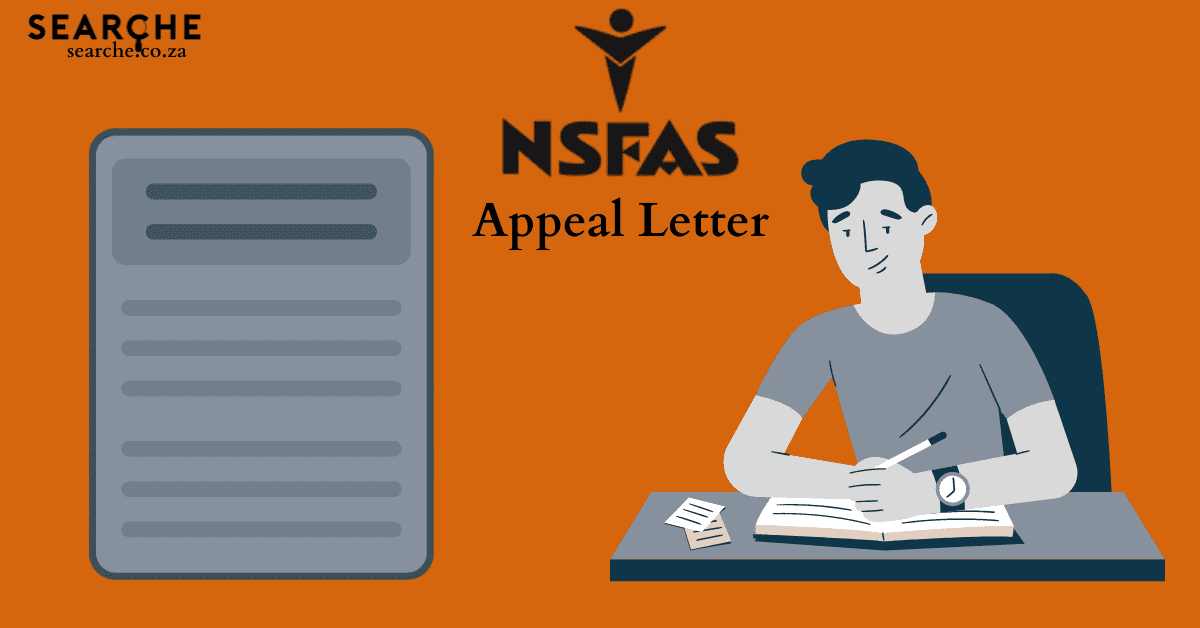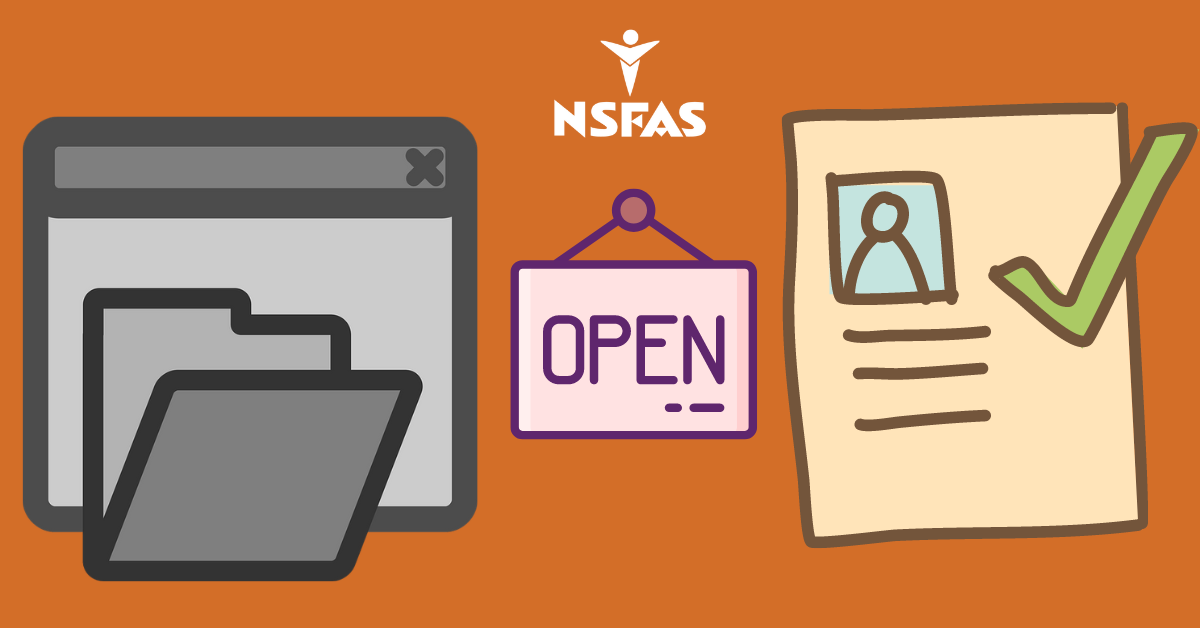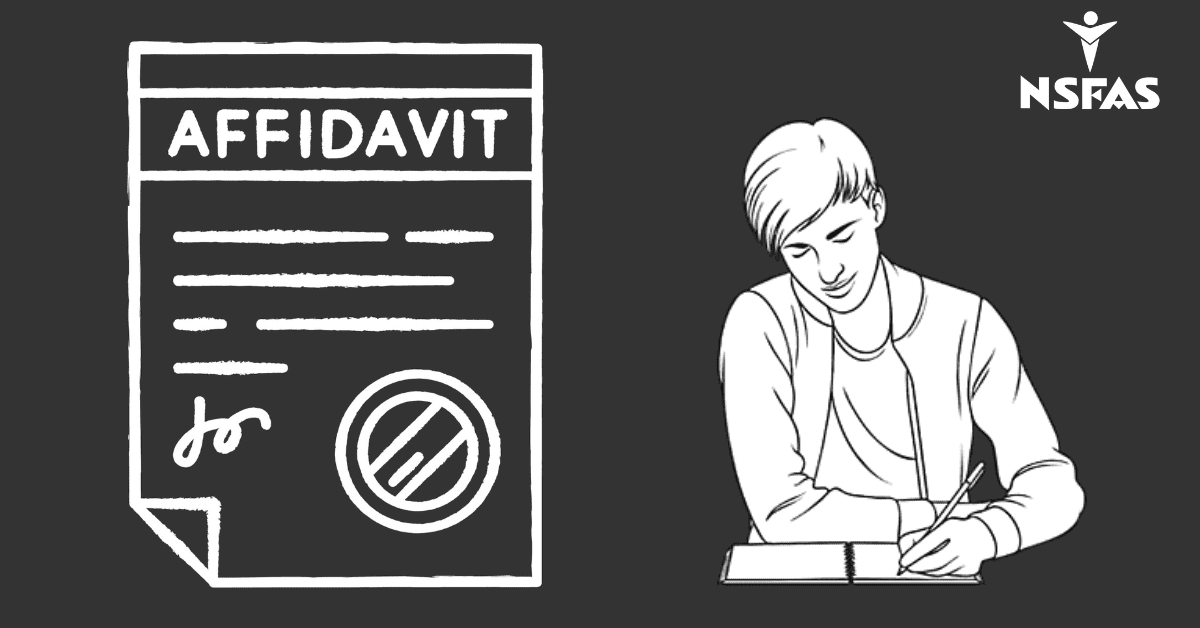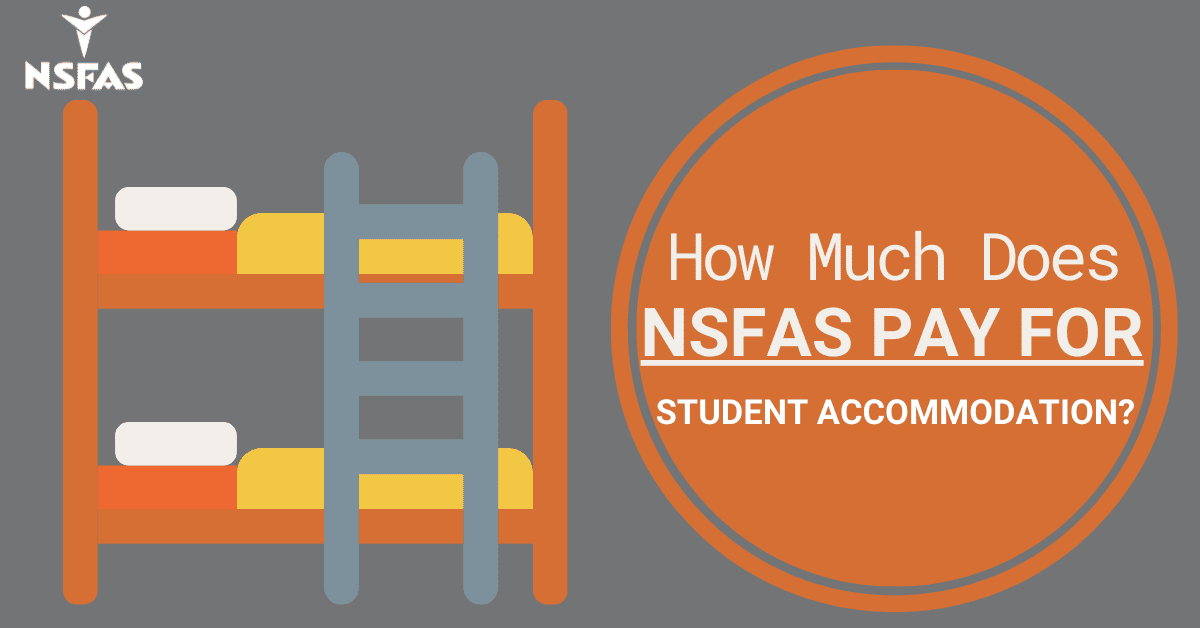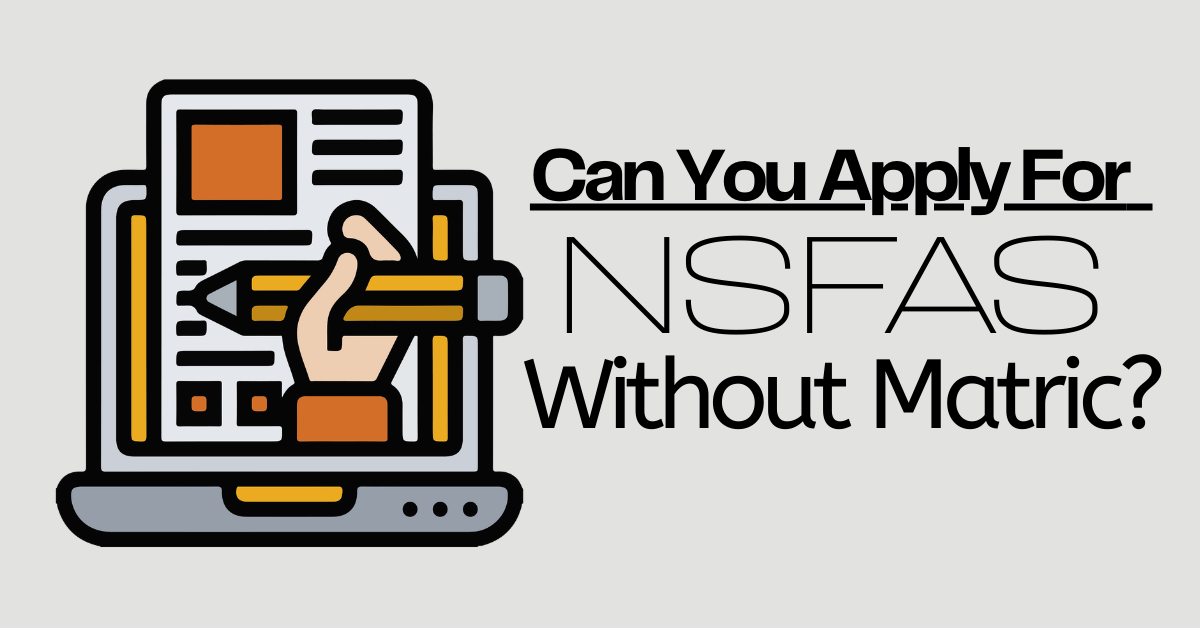The NSFAS Wallet allows recipients to withdraw cash and spend at any accredited merchant partnering with the National Student Financial Aid Scheme (NSFAS).
First-time recipients of funding from NSFAS must create and activate their NSFAS Wallets. These actions can be completed in the following steps:
- Step One: Log on to the NSFAS website through the link at www.nsfas.org.za.
- Step Two: Sign the online loan agreement form and schedule of particulars to create an account.
- Step Three: Verify the account by dialing the short code, *134*176#, upon receiving a text message containing a notification of NSFAS Wallet registration.
- Step Four: Fill in your identification number (id number) in the next window that will display.
Upon completing these steps, applicants receive a text message containing the NSFAS wallet password. Receipt of this text message is an indication of successful account verification.
Can I transfer NSFAS Wallet to a bank account?
Beneficiaries of financial aid from the National Student Financial Aid Scheme (NSFAS) receive their allowances through their NSFAS wallet. However, the scheme does not allow aid recipients to transfer their NSFAS wallet to a bank account.
This is so because the NSFAS Wallet is designed to operate as a bank account. Consequently, upon receipt of funds in the wallet, one can only convert them into cash vouchers for subsequent utilization at an accredited NSFAS-partner merchant or store.
How can I transfer my NSFAS wallet to my bank account?
Transferring your NSFAS wallet to a bank account is an operation that is technically and practically impossible. As explained before, NSFAS Wallet is designed to operate as a bank account. Consequently, one can only convert funds received through the NSFAS Wallet into cash vouchers for subsequent use at a merchant or store as part of the National Student Financial Aid Scheme (NSFAS)’s partnership arrangement. Accredited partners include Shoprite, Usave, Checkers, SPAR, Choppies, and Boxer.
Which bank can I withdraw NSFAS money from?
The National Student Financial Aid Scheme, NSFAS, disburses allowances to aid recipients through NSFAS Wallet. To withdraw funds from the NSFAS Wallet, one has to convert received funds into cash vouchers. These vouchers can be used for cash withdrawals at any accredited partner merchants: Shoprite, Usave, Checkers, SPAR, Choppies, and Boxer. However, daily cash withdrawal restrictions apply at these locations.
How do I withdraw money from NSFAS wallet?
You must create a cash voucher to withdraw money from your NSFAS wallet. This can be done using the USSD and web channels. In using the USSD channel, all you have to do is:
- Dial the assigned short code, *120*176#
- Input log in the credential (password) and send
- Select the ‘Cash Voucher’ option (Option 1) from the following list.
- Input amount and send.
In using the web channel, all you have to do is:
- Visit https://celbux.appspot.com
- Sign in to your account by filling in your login credentials (mobile number and password) in designated fields.
- Click ‘Pay’ in the subsequent menu.
- Enter ‘amount’ and click ‘Done.’
Successful completion of these steps results in the generation of a cash voucher that can be used subsequently for cash withdrawals at any of the following accredited partner merchants: Shoprite, Usave, Checkers, SPAR, Choppies, and Boxer.
How do I add bank details to NSFAS?
Recipients of support from the National Student Financial Aid Scheme, NSFAS, must have an active bank account. This bank account must be captured in the NSFAS system before receiving a food allowance from the scheme. To capture their bank details on the NSFAS through the ITS iEnabler registration system, concerned individuals can request assistance from registration officials or their institution’s faculty office to help with capturing.
Does NSFAS e-wallet expire?
NSFAS e-Wallet, or cash vouchers, do not expire.
Can I withdraw the NSFAS e-wallet at ATM?
No, you cannot. Cash withdrawals can only be done at an accredited merchant partnering with the National Student Financial Aid Scheme (NSFAS).