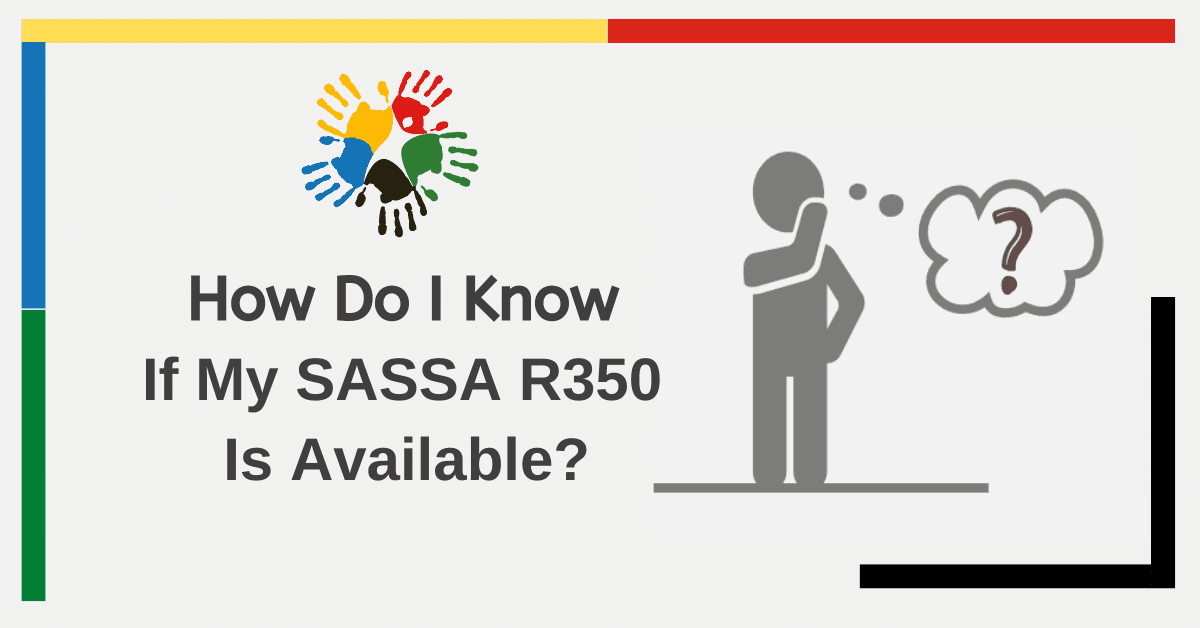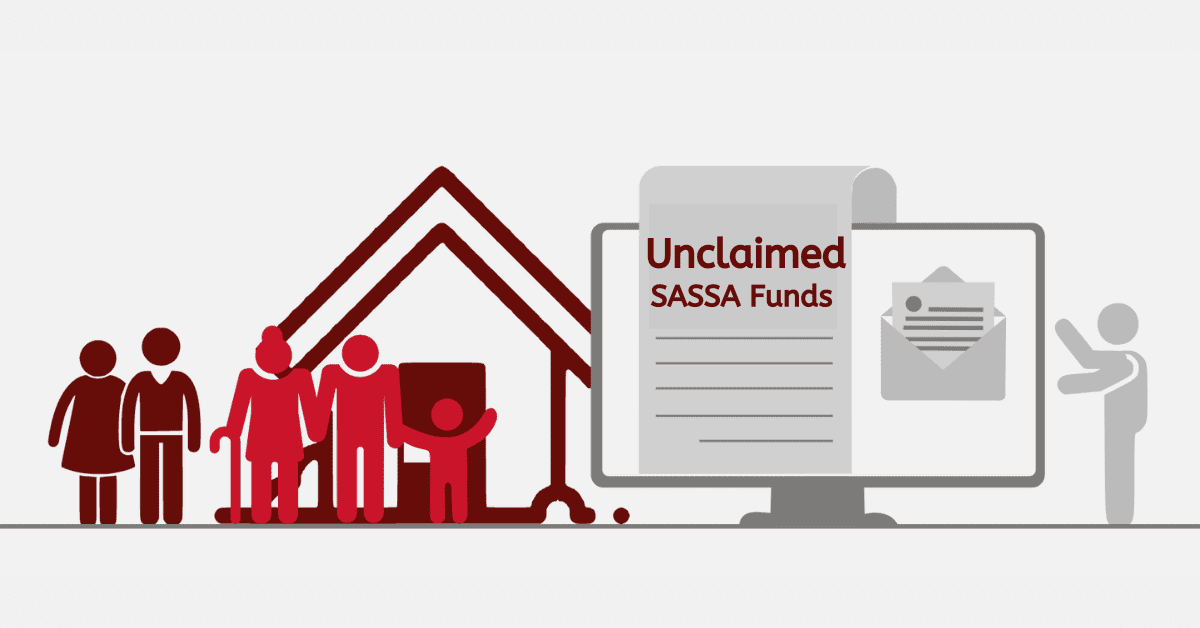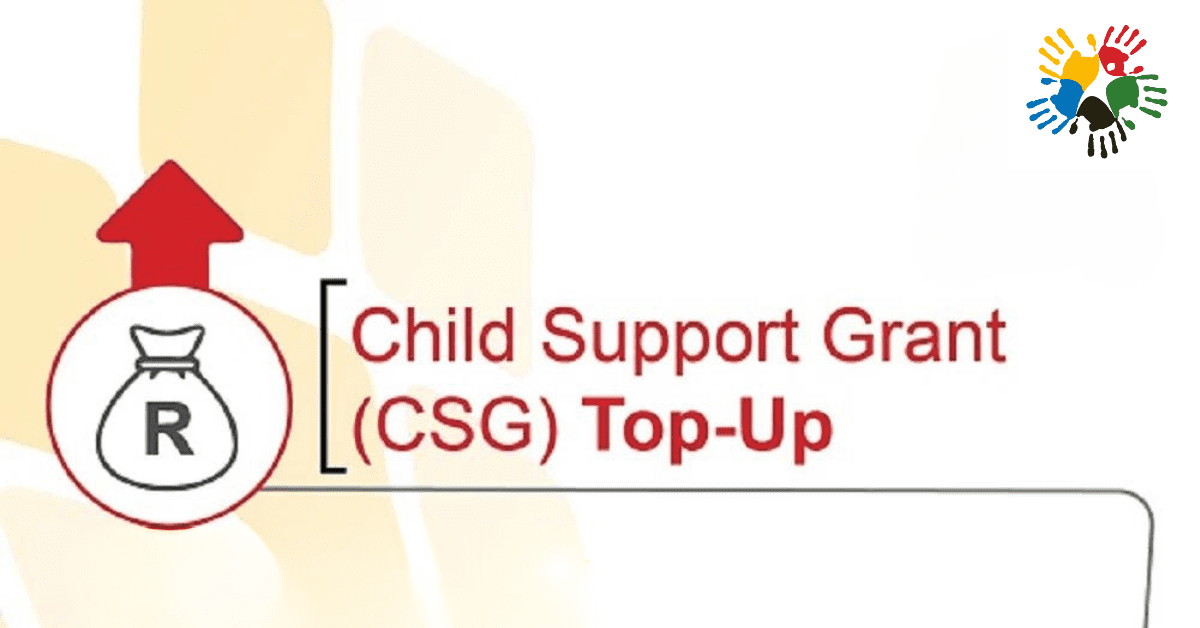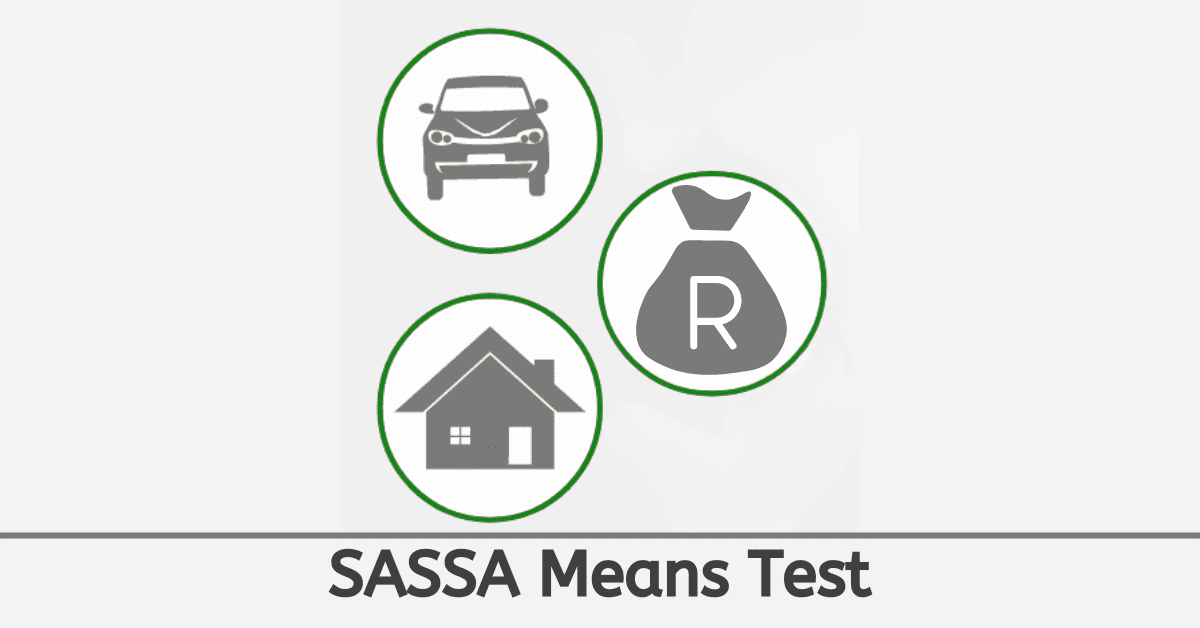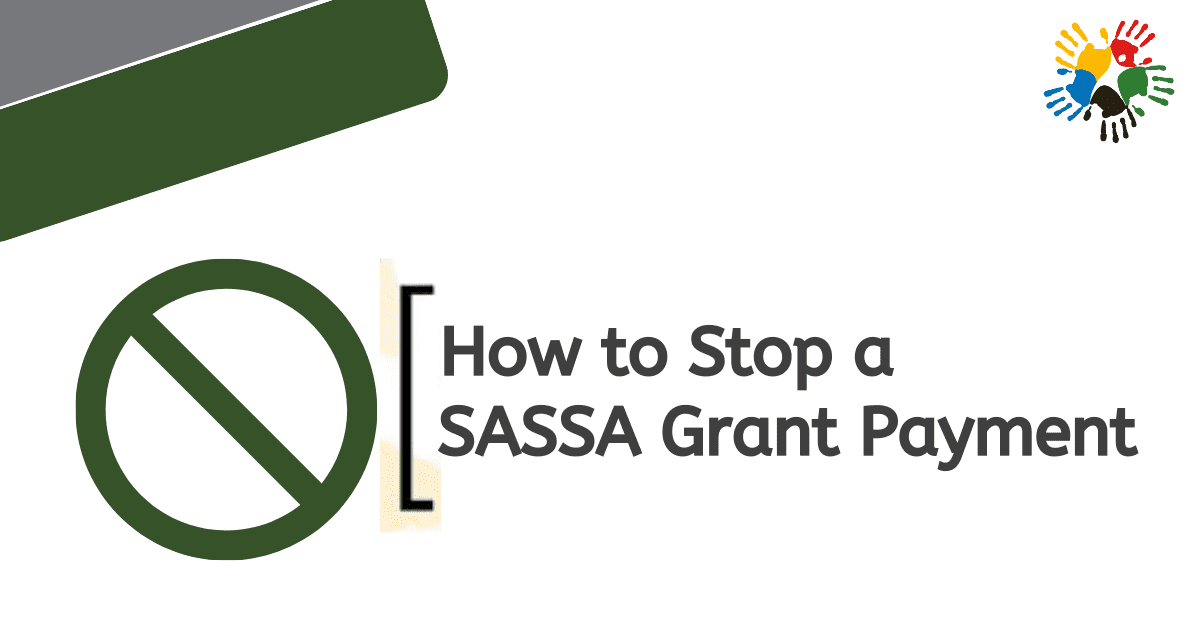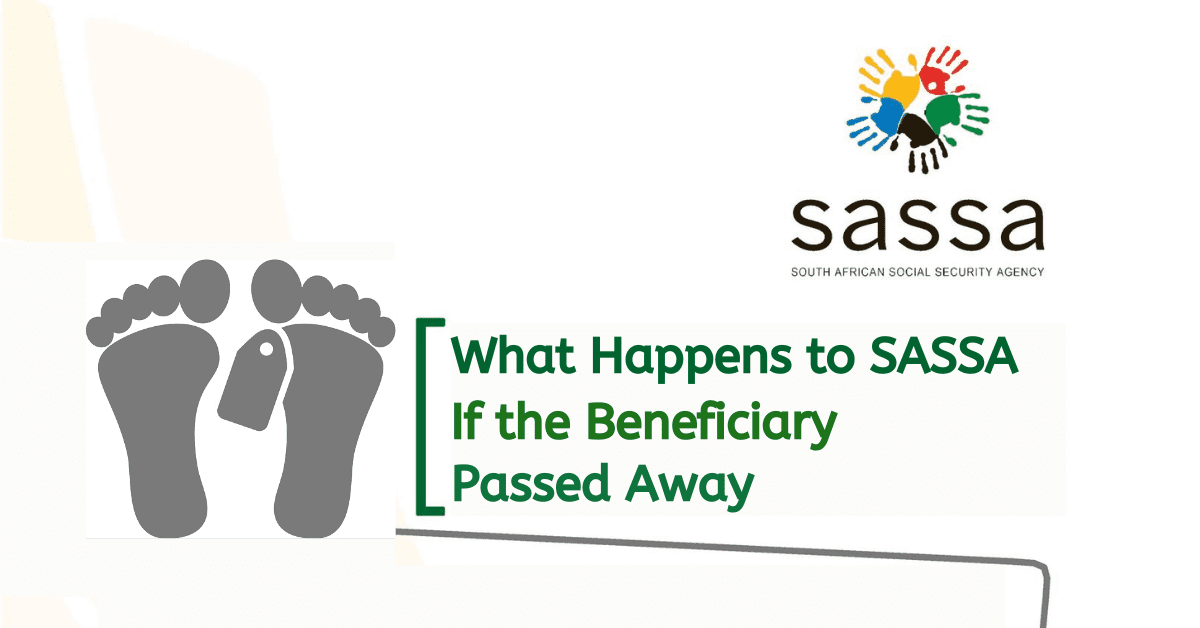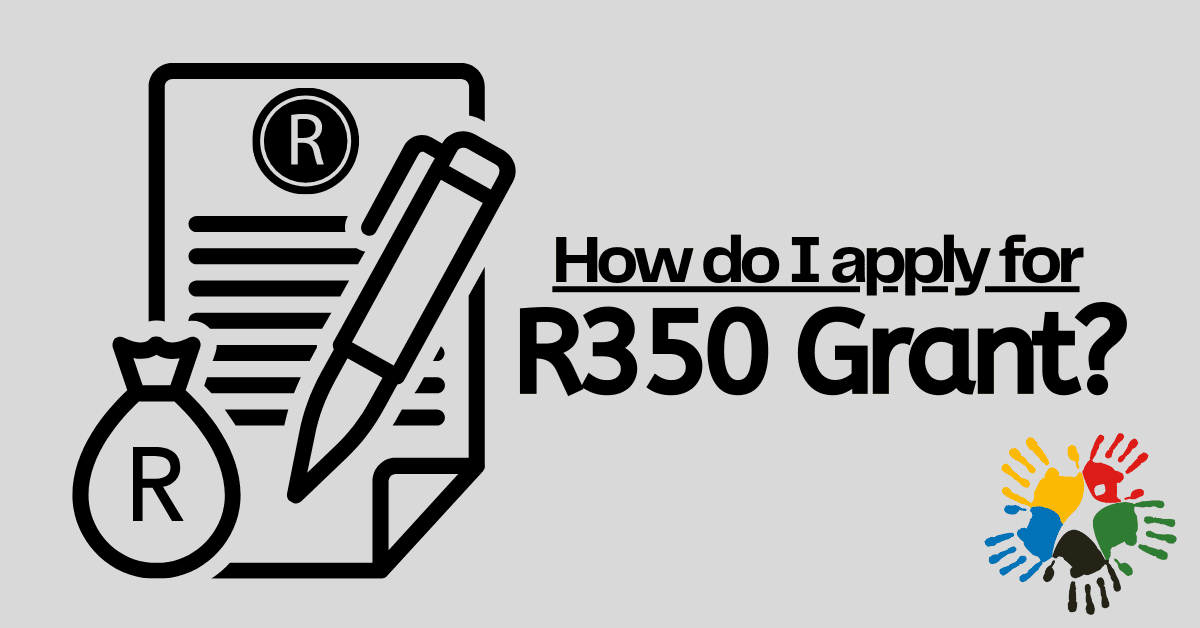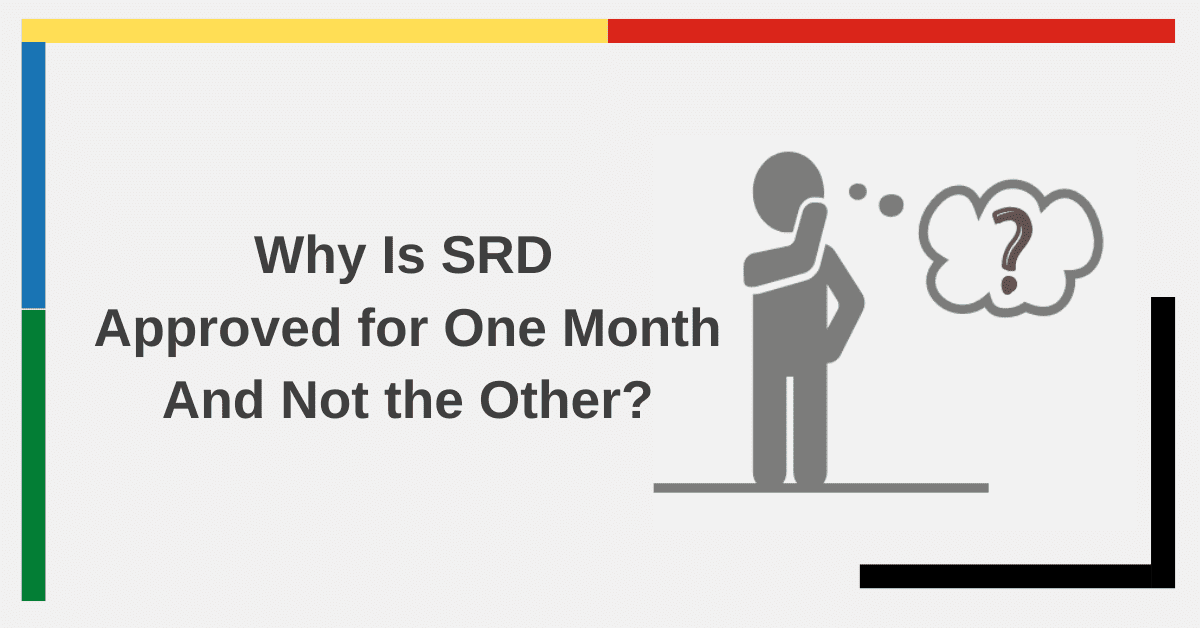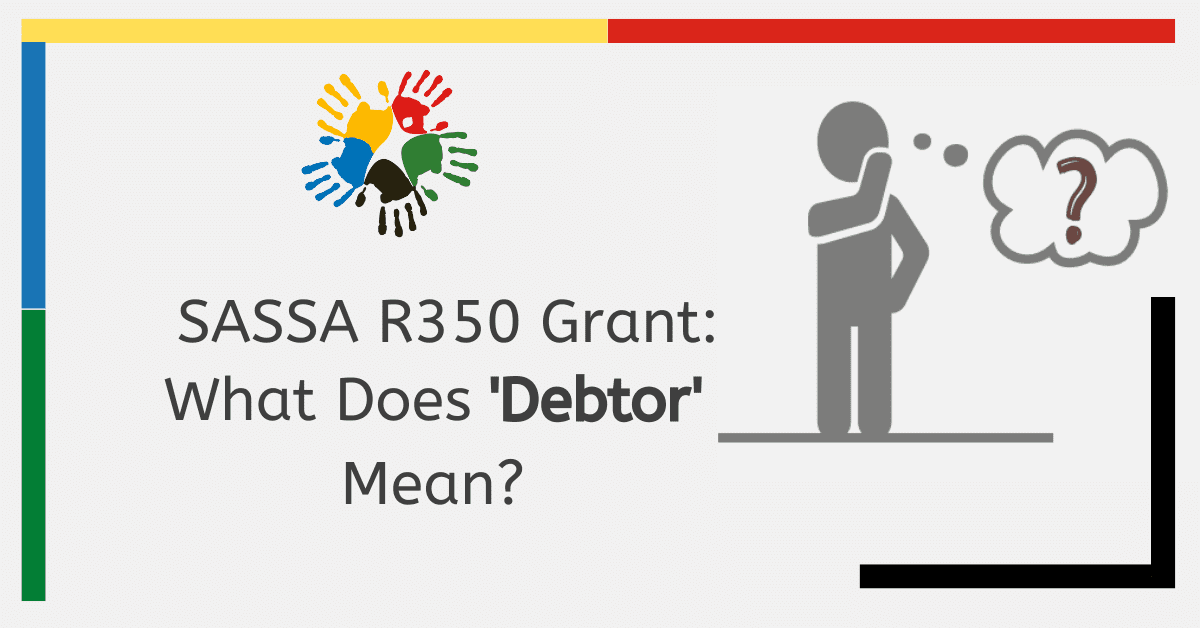If you are in the process of applying for or reconfirming the SRD grant or another SASSA grant type, it is important to monitor the statuses shown on your application. This helps you know what is happening, what stage you are at, and if SASSA requires anything else from you. Because it can apply to several very different situations, the ‘SASSA Status Check Failed’ message can be intimidating to deal with- but we have all the information you need right here.
‘SASSA Status Check Failed’: What Does It Mean
If you receive a message saying ‘SASSA status check failed,’ it usually means that there was an issue or error from within their system when you tried to check the status of your SASSA application or grant. There’s a few reasons why this may occur. It usually doesn’t mean there’s an issue with your SASSA money, just the system itself.
The most common is a temporary technical issue or system malfunction that prevented the status check from being successfully processed. In these cases, it’s advisable to try again later on the same platform or choose a different enquiry method (like online vs WhatsApp). You can also contact SASSA for help.
However, it is possible for the same status to show if you gave incorrect or incomplete information during your application. Double-check the details you entered and ensure they match exactly what SASSA has on file. If necessary, contact SASSA to verify and update your information.
This status can also show if your application has not been processed yet, in which case you can only be patient and wait for the system to show your application with another status.
How Do I Fix My SASSA Application Status?
How to fix your SASSA application status depends very much on what that status is. If you have been outright denied an SRD grant or SASSA grant, you will need to follow the appeals process with the Department of Social Development. This will then be sent to an independent tribunal, who will reevaluate the information and your circumstances and make a final decision.
If you see a ‘pending’ status, this means your application is still being processed and is not yet finalized. There’s not much you can do about this, but you can follow up with SASSA to see if there’s a reason for the delay.
If it is showing ‘approved’ but you haven’t yet been paid, remember that SASSA only pays out on specific days of the month, so you will have to wait until the payday. It can take a few days for a processed payment to show up in your account, too, especially for the first payment.
How Do I Reconfirm My SRD SASSA Status Check?
To reconfirm your SRD SASSA grant and do a status check, you need to head to the SRD application website. Once you have logged in, you should head to the ‘reconfirm existing application’ option. You will need to enter the ID number and telephone number you initially provided to SASSA. You will then fill out a reapplication form, choose a payment method for your SASSA SRD grant, and enter your banking details (if receiving a direct payment). This should be enough to reconfirm your SRD SASSA grant or see if there are any statuses applied to your grant that you need to deal with.
How Long Does a SASSA Appeal Take?
The typical length for a SASSA appeal to be processed is between 60-90 days. Remember that your appeal will go to an independent tribunal, and the volume of appeals they are currently handling may affect the time it takes. You will be informed electronically of the result of your appeal. Don’t forget that you will need to file a separate appeal for every month the grant was rejected if you don’t agree with their original rejection reason. Fortunately, the SASSA appeals process is relatively straightforward and easy to understand.
Why Did SASSA Reinstate Fail?
If you have previously been the recipient of a SASSA grant or the SRD grant/R350 grant, but canceled it, you can try to have it reinstated. You will do this by visiting the SRD website and logging in with the details you initially set up. Then head to the ‘cancel my application’ tab and click ‘reinstate my canceled grant application’. You will need to fill in some details, and will receive a pin code. Follow the on-screen prompts to proceed with the reinstatement.
If your SASSA reinstatement fails, this typically means that there are either errors in the data they have on file for you, or that you are no longer eligible for the grant. If you have this issue, we strongly suggest you contact SASSA themselves on one of their channels (080060 10 11 or email grantenquiries@sassa.gov.za) or head to a SASSA office to see if you can fix the situation.