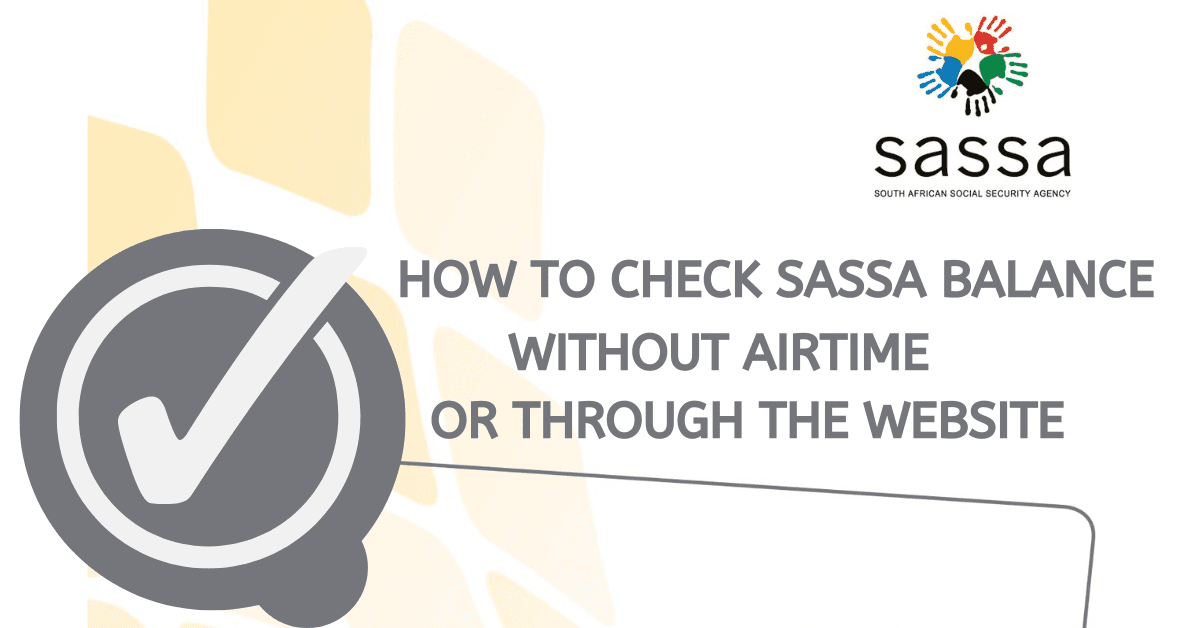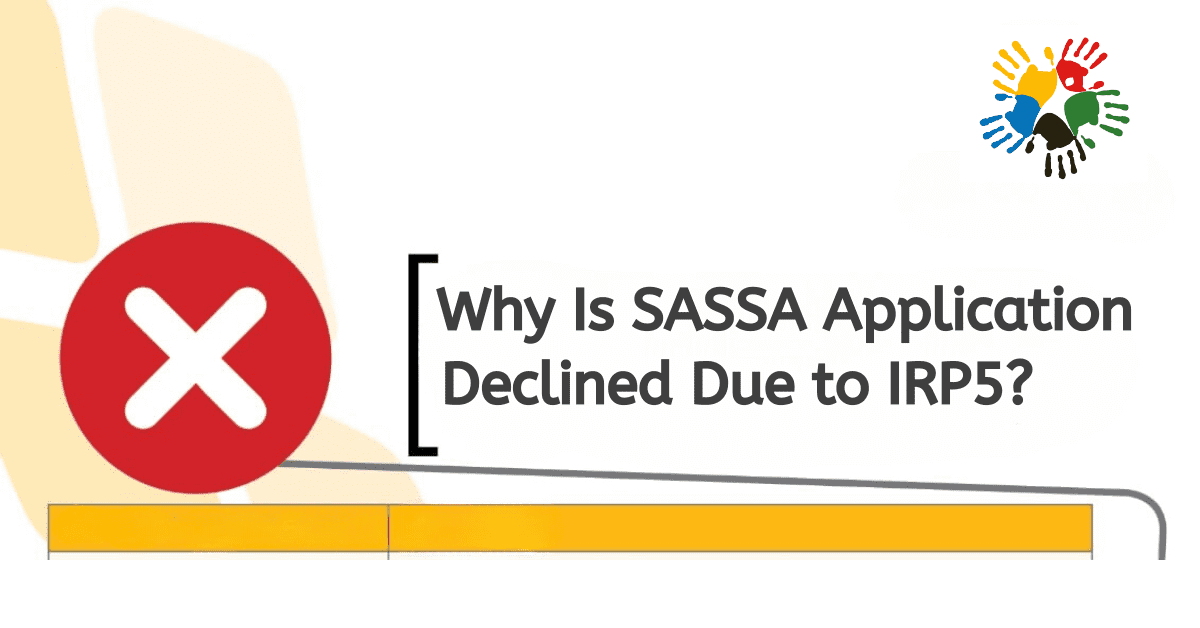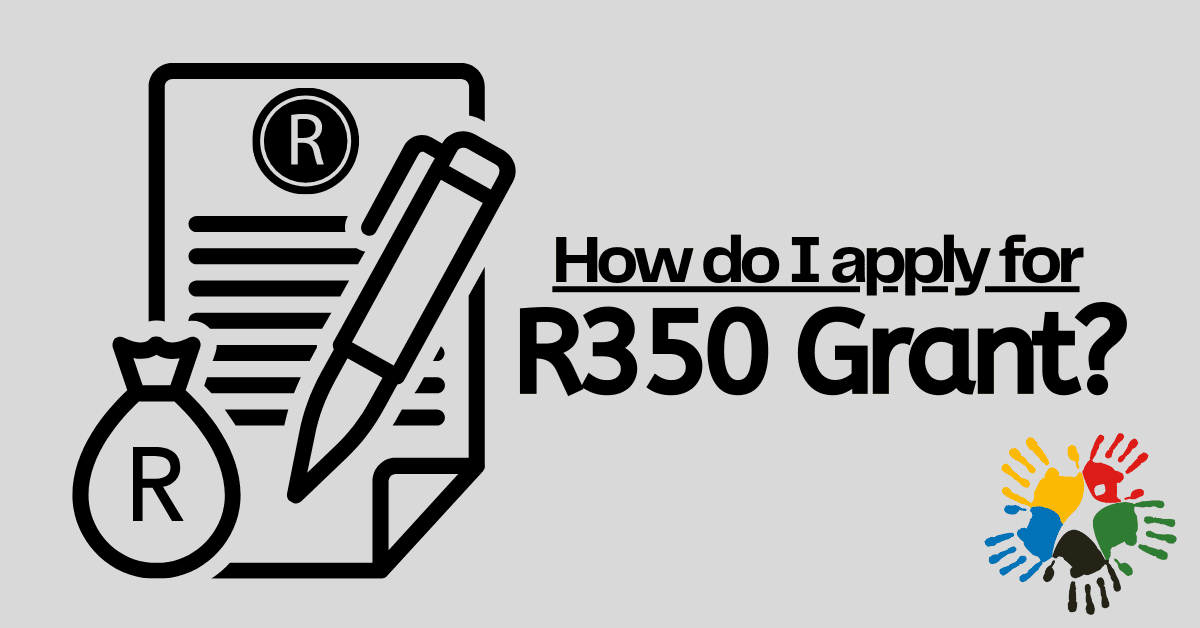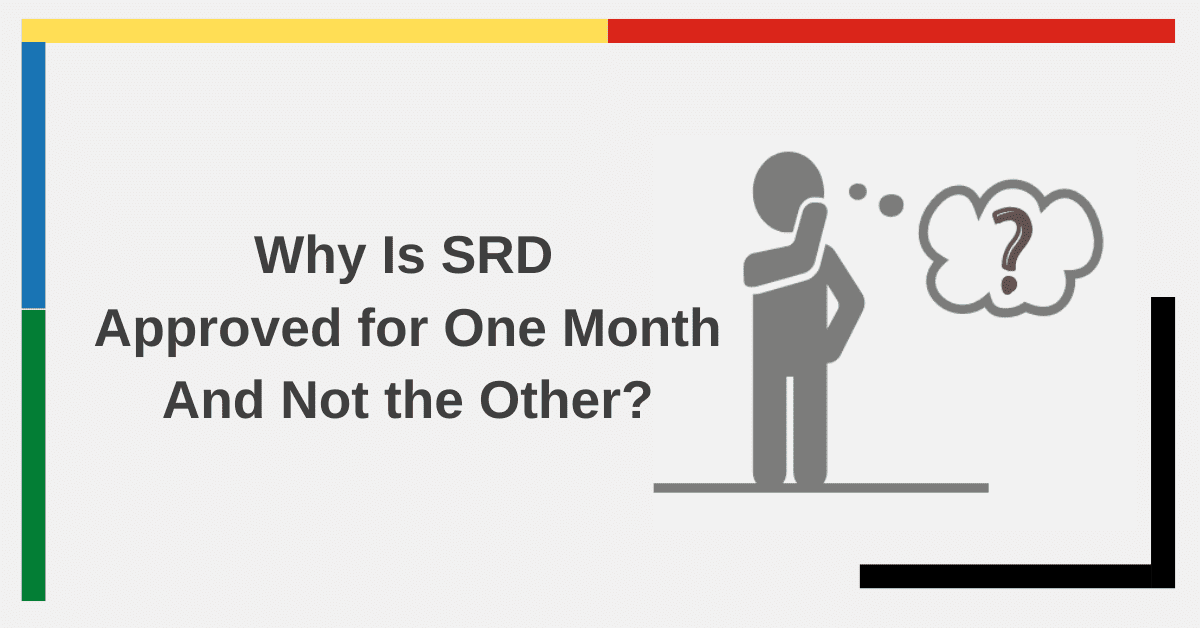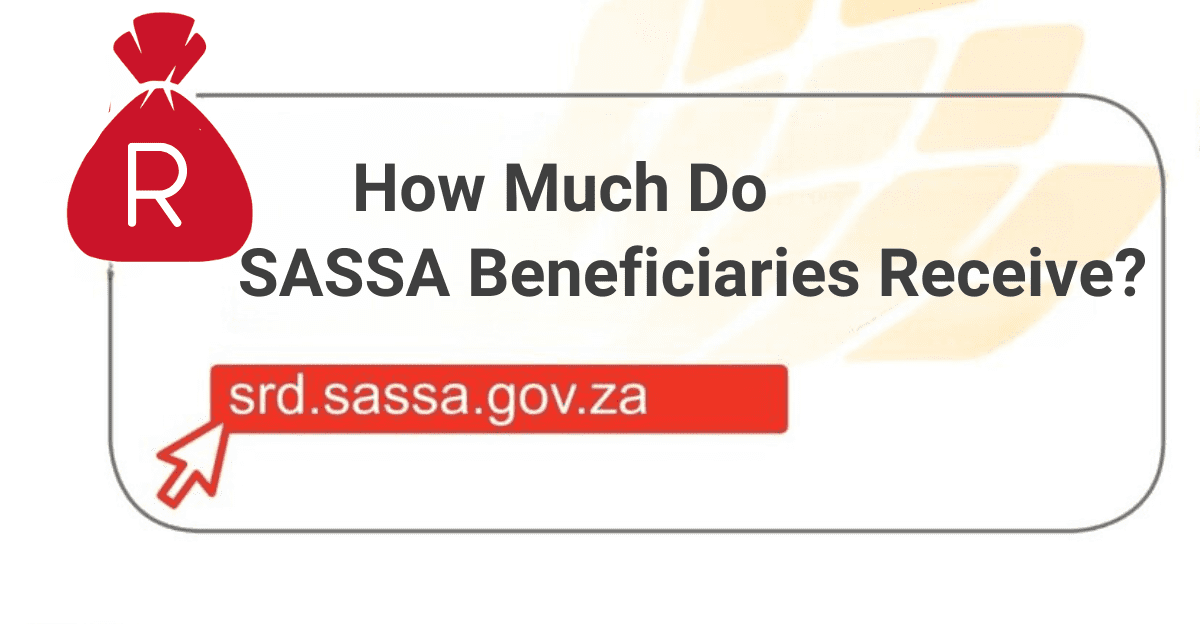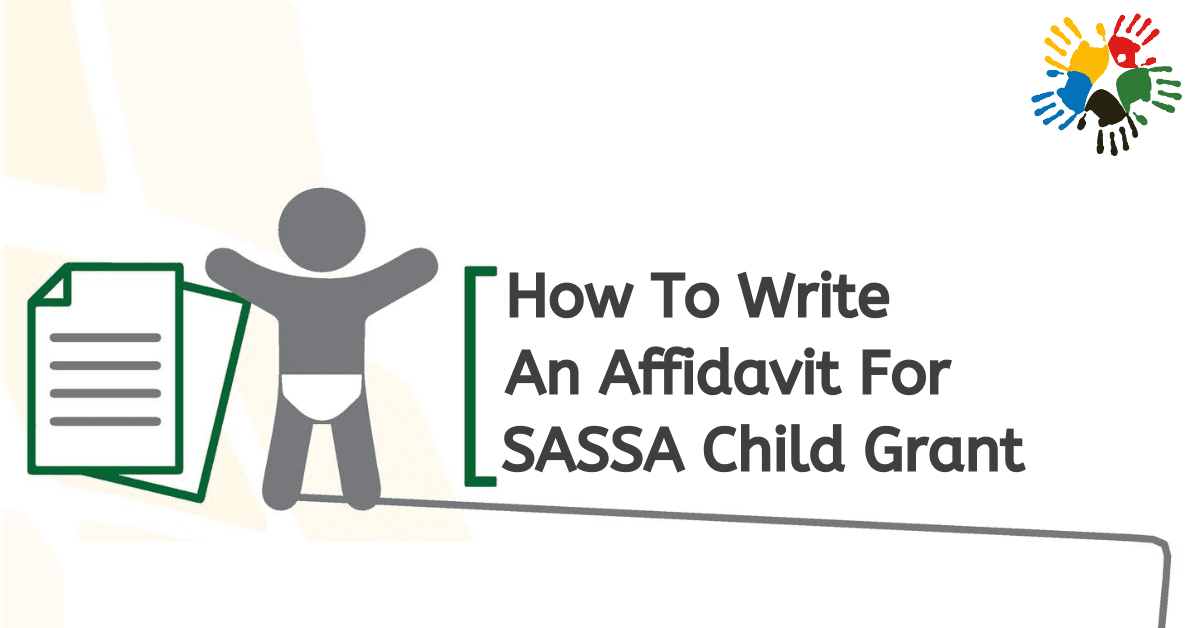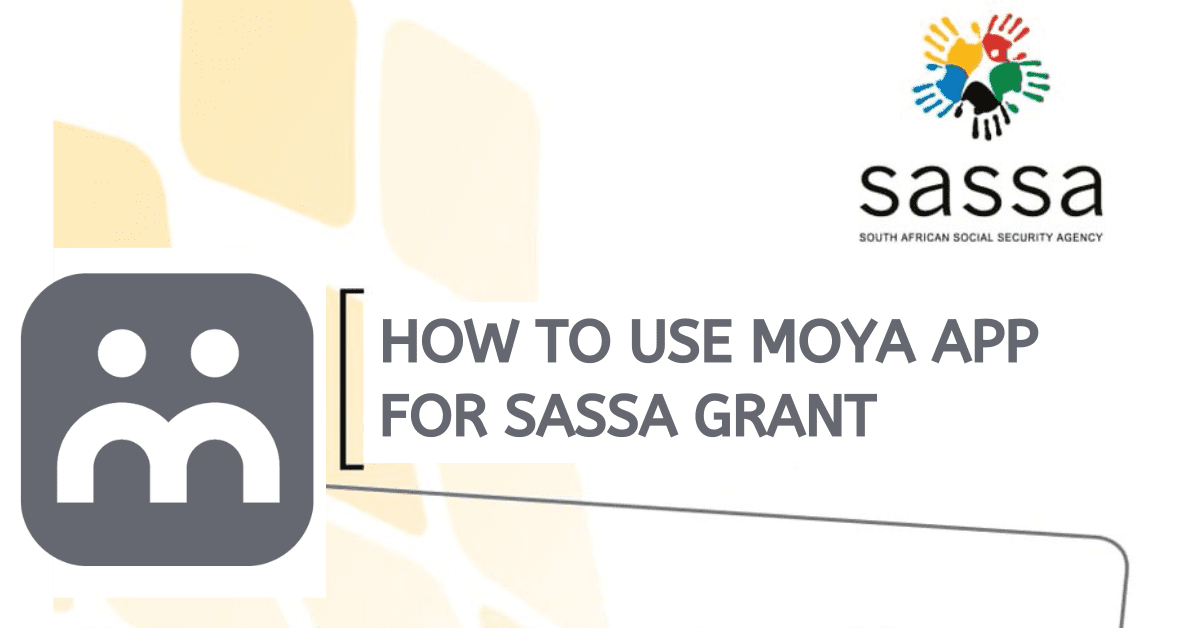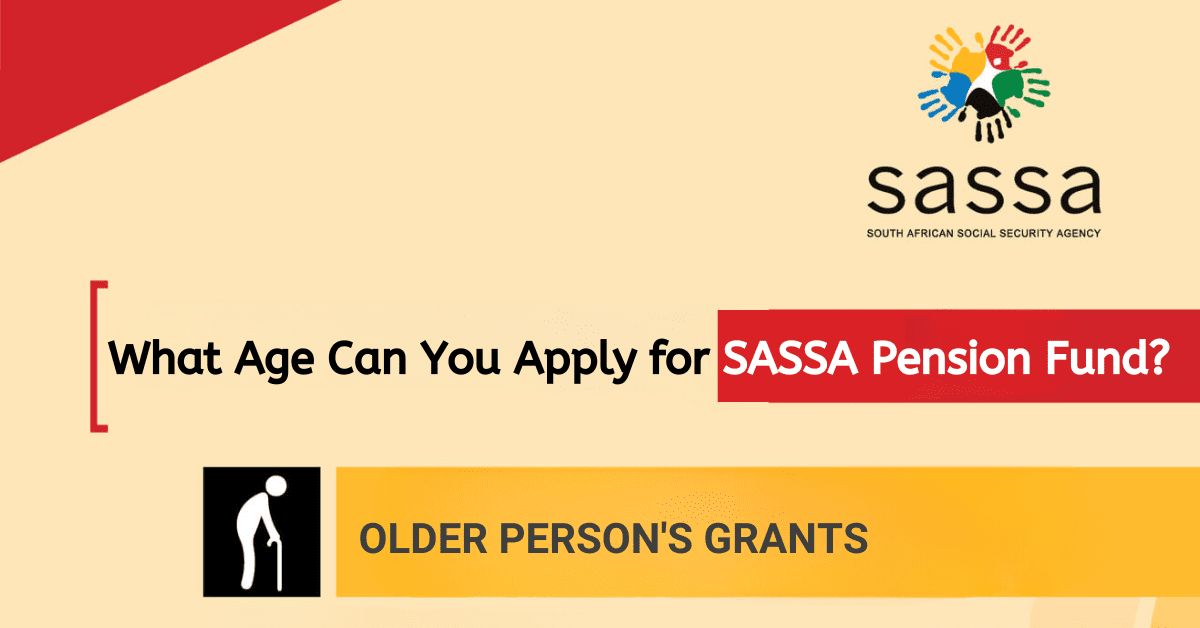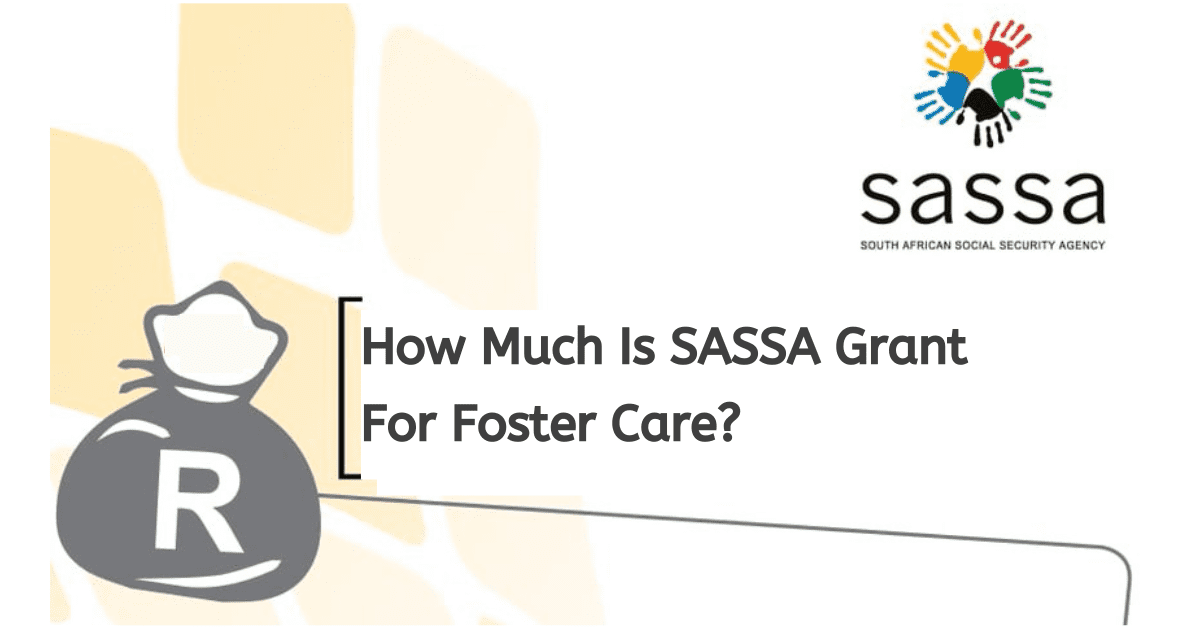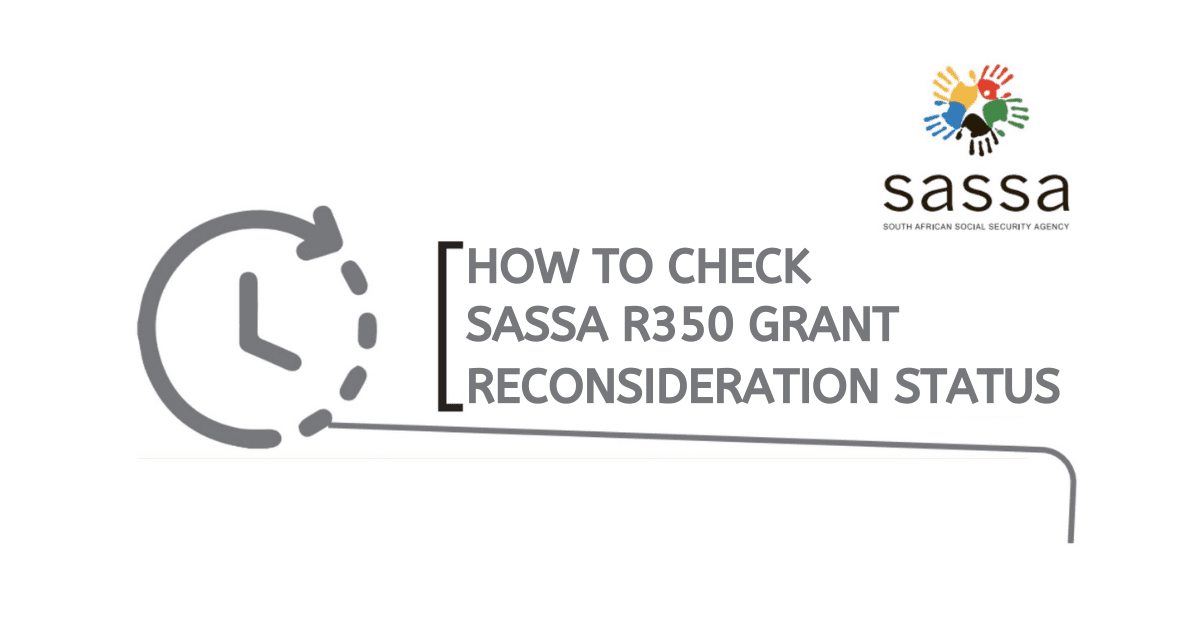After your R350 application has been approved by SASSA, the next thing is to get your payment.
The SASSA operates a notification system for payments that can sometimes be confusing. In this article, we will be showing you how to receive SASSA notification of payment
How do I receive Payment Notification from SASSA?
The SASSA (South African Social Security Agency) notifies beneficiaries of payments through text messages.
For that reason, you are expected to ensure that you provide a valid mobile number through which SASSA can communicate feedback on the status of your application to you.
Payment notifications from SASSA contain instructions that indicate when you are expected to cash in on your payment using any appropriate means available.
Which Date Does SASSA Send Notification Of Payment?
SASSA communicates payment notifications to individuals whose applications have been approved. SASSA has no fixed date for sending payment notifications to beneficiaries.
Beneficiaries receive payment notifications as long as they have met the qualification criteria to apply and have had their applications approved.
Payment notifications are sent out by SASSA after details submitted by beneficiaries have been verified and deemed to have met the eligibility criteria for approval.
How do you know if your SASSA money is in?
The South African Social Security Agency has made available a number of means for checking your status and account balance. As long as you have access to its official site, checking your account balance is an outrightly easy thing. Here is how to do it:
- Visit SASSA’s official website through https://srd.sassa.gov.za
- Follow the prompts.
You can also check your account balance by using ussd codes provided by the agency. Simply dial *120*3210# or *120*69277# and follow the consequent instructions to access your balance.
Alternatively, you can use a WhatsApp service provided by SASSA to check your balance. Here is how to do it:
- Text the keyword “Sassa” to 082-046-8553
- Reply to the subsequent prompt with the word ‘Status’
- In the next two steps, you will reply with your mobile number and reference number.
Make sure to use the mobile number you used for your grant application. You must also have your reference number ready at your fingertips.
You can also check your SASSA balance using an ATM. However, this method is generally not recommended for the sake of privacy.
How Do I Check If SASSA has Approved My R350?
After sending in your R350 application, you can check on the status of your application through the SASSA’s website. Keep your ID number and mobile number handy. To check your status, you will have to do the following:
- Log on to the SASSA application status checker by visiting https://srd.sassa.gov.za/sc19/status. This will open the interface illustrated in the picture below.
A picture of the SASSA application status checker window
- Input your South African ID number and mobile number in the required fields.
- Click Submit
Your status should then be displayed for you subsequently. You can also use this method to check your reconsideration status as well.
Frequently Asked Questions
How will I receive my grant payment from SASSA?
SASSA disburses grant payments through designated paypoints or electronic bank deposits. In October this year, SASSA published an advisory encouraging non-smartphone users not to choose the EFT payment method. Full information on available payment methods can be gotten by following this link: https://srd.sassa.gov.za
When will I receive my grant payment from SASSA?
The South African Social Service Agency disburses grant payments during the first week of the month.
How do I update my SASSA banking details?
If you would love to change or update your banking details with SASSA, you can do so by logging on to srd.sassa.gov.za. On that page, locate the banking details section placed just after the section for ‘Lodging an appeal’.
Once you are there, input your South African ID number in a designated field and press ‘Submit’. You will receive an SMS on your mobile number with a unique, secure link. Click on the link contained in the text message and follow the instructions to change or update your SASSA banking details.
The SASSA will only approve your request to change your banking details after verifying the submitted bank details.
How do I change my SASSA mobile number?
To change your SASSA mobile number, follow this link: https://srd.sassa.gov.za/sc19/contact. You will be redirected to a page where you can update your mobile number.
Input your ID number and Application ID in the required fields and submit. A single mobile number update can be submitted per day.