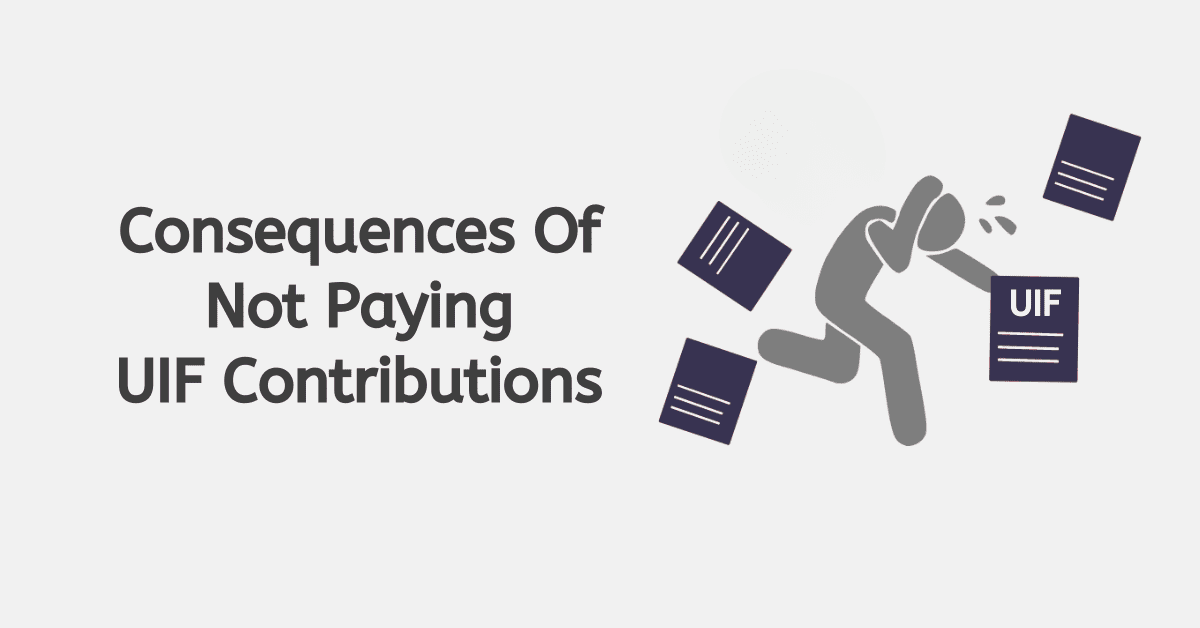SARS eFiling has replaced the physical tax return submission process with a completely online one that taxpayers can use to submit their tax returns.
The eFiling platform enables businesses, tax practitioners, and individuals to register free of charge and take control of their tax filing or correspond with SARS in a secure online environment.
To make use of the SARS eFiling service, you will need to register for eFiling and create a tax profile for yourself. If you’ve already registered for eFiling but forgot your login credentials, you can retrieve them fairly easily.
How do I retrieve my SARS eFiling Login details?
Each time you log in to eFiling, you will be required to provide your Username and Password to access your profile. There are two ways that you can retrieve your SARS eFiling login details:
Method 1
Visit the SARS eFiling website www.sars.gov.za, and click on ‘Forgot Username’ or ‘Forgot Password.’
- To request your username, you will be asked to input your cell number and email address and confirm that you are a South African Citizen. If your profile is active, SARS will send your username to the number and email provided.
- To request your password, you will be asked to confirm your username. They will then send you an OTP which you will need to submit to gain access.
Method 2
Call SARS Contact Centre on 0800 00 7277, and one of their consultants will be able to assist you telephonically.
If you are not registered on SARS eFiling, you will not have a username or password. Therefore, you will need to create an account, which can be done easily online.
How do I find my SARS information?
Recovering any of your SARS-related information can be done easily and in several ways, once you’re registered for eFiling. The most common piece of information that taxpayers may require for various purposes is their tax number, and you can retrieve it in these ways:
- Send SARS a query on the SARS website
- If you are a registered eFiler, it will be displayed on your eFiling profile once you log in
- You can request a notice of registration via the eFiling MobiApp
- Call the SARS Contact Centre on 0800 00 7277
- Visit a SARS branch. You will need to make an appointment.
If you are looking for personal information such as your contact info or security details, you can find these in the ‘My Profile’ section on Filing:
- Visit the SARS eFiling website at www.sars.gov.za.
- Login using your existing username and password.
Once you are on the eFiling home screen, you will notice a button labeled ‘My Profile’ on the left menu pane.
- Click on ‘My Profile
The ‘Profile and Preference Setup’ section will allow you to access, update, and manage the following details:
- Your primary login details
- Security contact details
- Two-factor authentication
- Passwordless login
Can you retrieve tax information online?
Yes, eFiling makes it possible for you to retrieve any tax information held by SARS online and from anywhere. Here are the online methods to retrieve your tax information.
- Send SARS a query on the SARS website.
- If you are a registered eFiler, your information will be accessible on your eFiling profile once you log in.
- You can request a notice of registration via the eFiling MobiApp.
If you require your login information, you can also retrieve it online by doing the following:
Visit the SARS eFiling website www.sars.gov.za, and click on ‘Forgot Username’ or ‘Forgot Password.’
- To request your username, you will be asked to input your cell number and email address and confirm that you are a South African Citizen. If your profile is active, SARS will send your username to the number and email provided.
- To request your password, you will be asked to confirm your username. They will then send you an OTP which you will need to submit to gain access.
How do I contact SARS eFiling?
SARS eFiling makes it easy for taxpayers to communicate with SARS in various ways:
Email communication:
- Individual Taxpayer queries: contactus@sars.gov.za
- Tax Practitioner queries: pcc@sars.gov.za
Once you email SARS, you will receive an automated response with a case number to track your query. If your email is not delivered due to size constraints, the automated response will alert you accordingly, and you will need to amend and resend your email.
Online communication:
SARS provides 3 main online contact methods for taxpayers:
- SARS eFiling
- SARS MobiApp
- SARS Online Query System
When making a query via email or SARS Online Query System, it is vital that you include your ID or tax number so that SARS can identify you and deal with the query without delay.
Telephonic communication:
If you have questions or queries and would like to speak to a consultant, you can phone the SARS Contact Centre on 0800 00 7277 between 08:00 and 17:00, excluding weekends and public holidays.
Callers from outside South Africa may phone +27 11 602 2093 between 08:00 and 16:00 South African time.
In-person communication:
Taxpayers that prefer in-person assistance can visit their nearest SARS branch; however, they will have to make an appointment beforehand by calling the SARS Contact Centre.
When visiting a SARS branch, be sure to carry the relevant identification and supporting documents required.