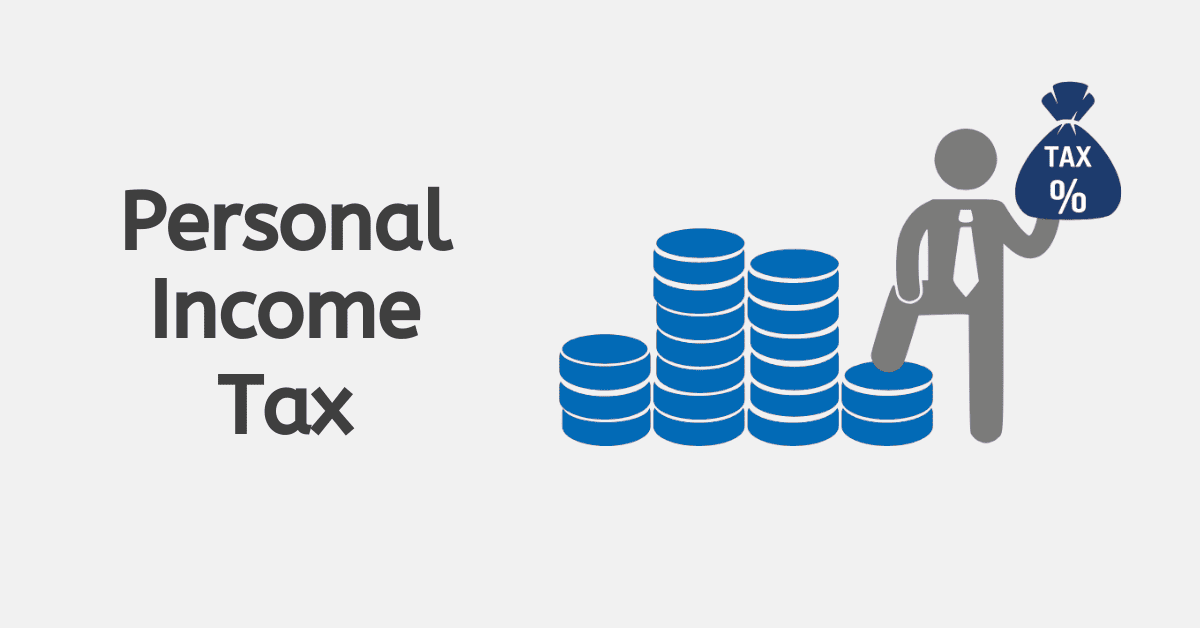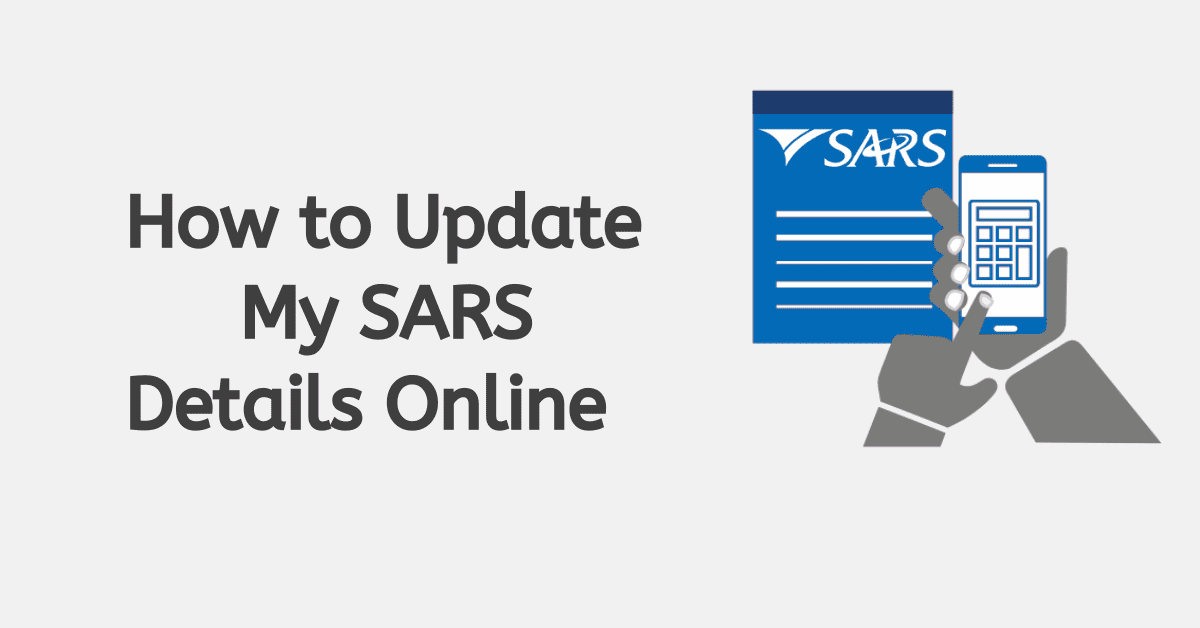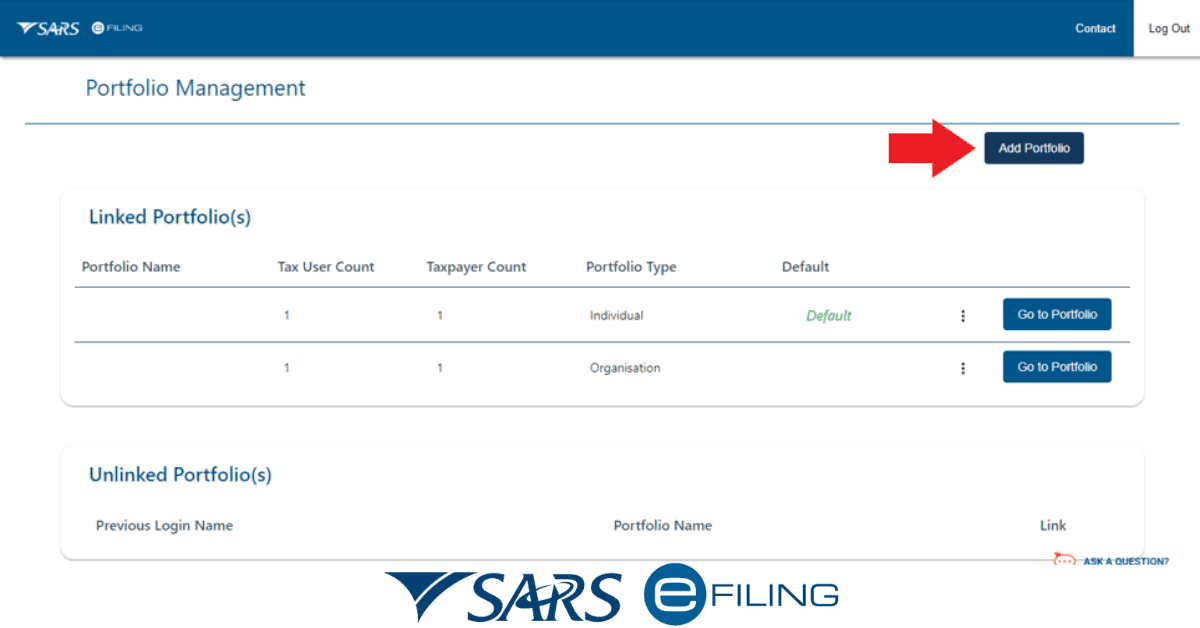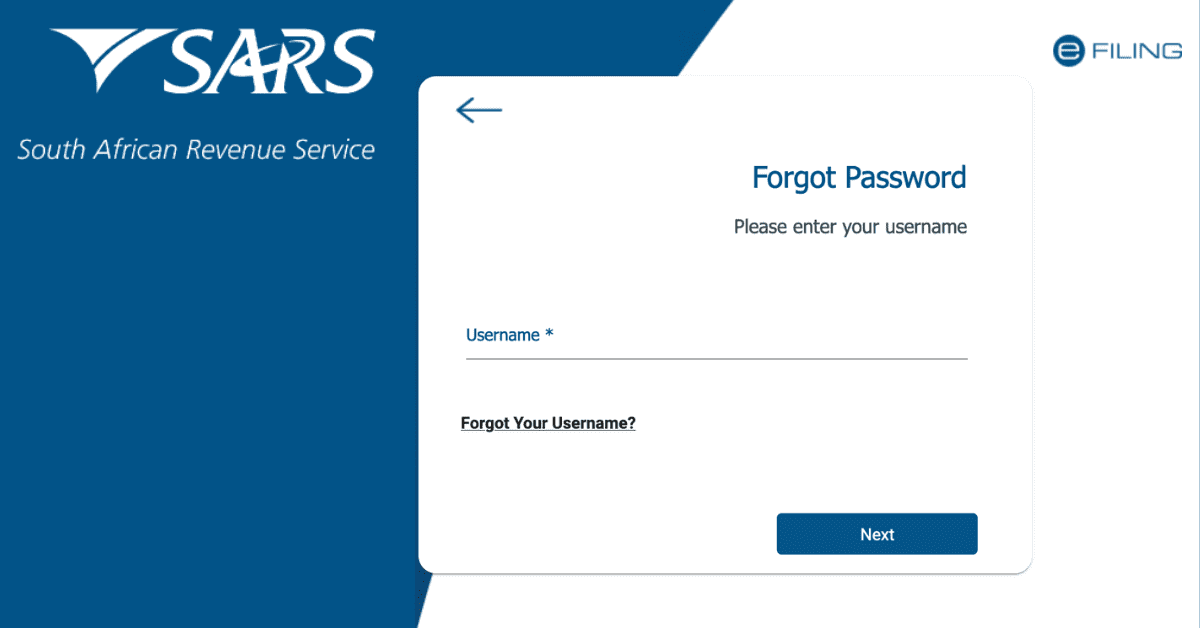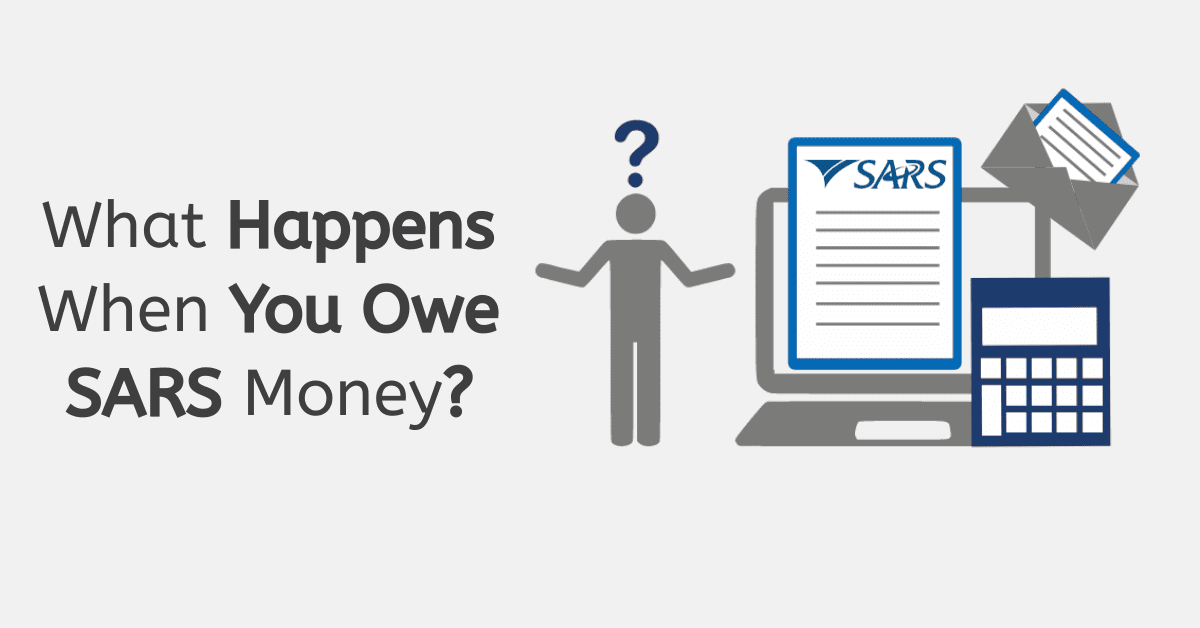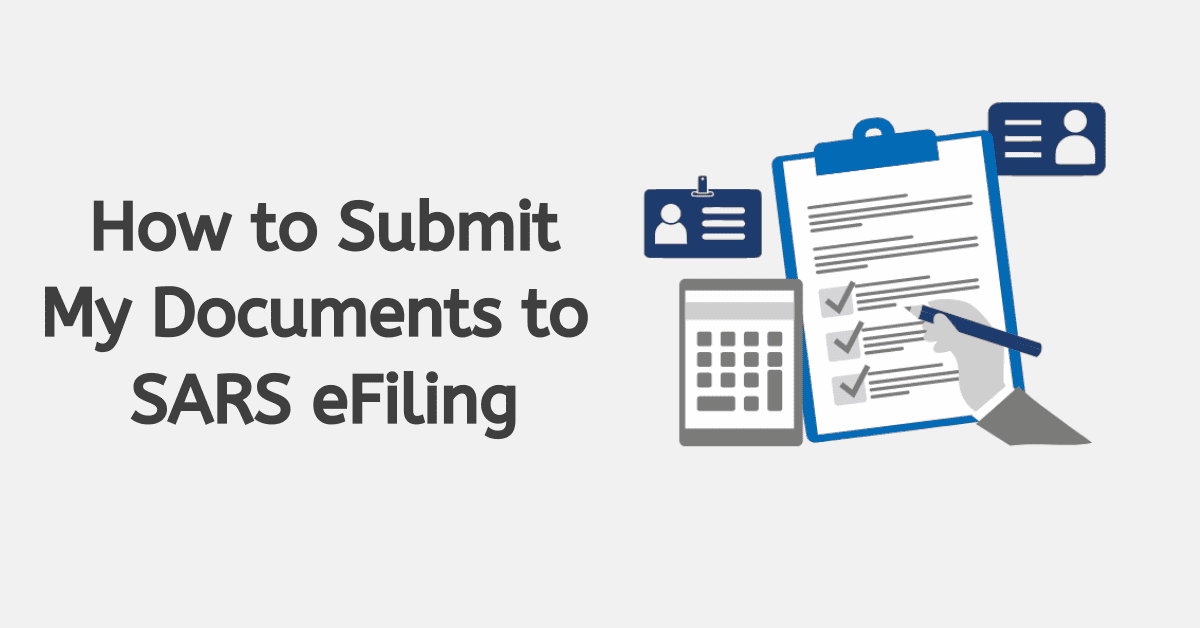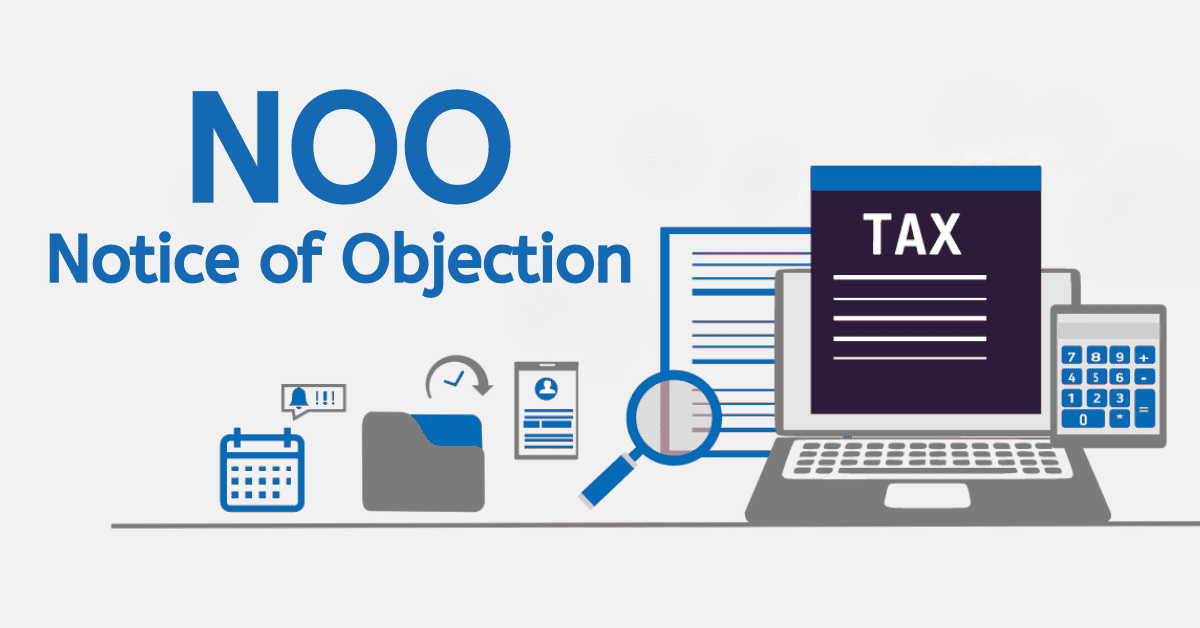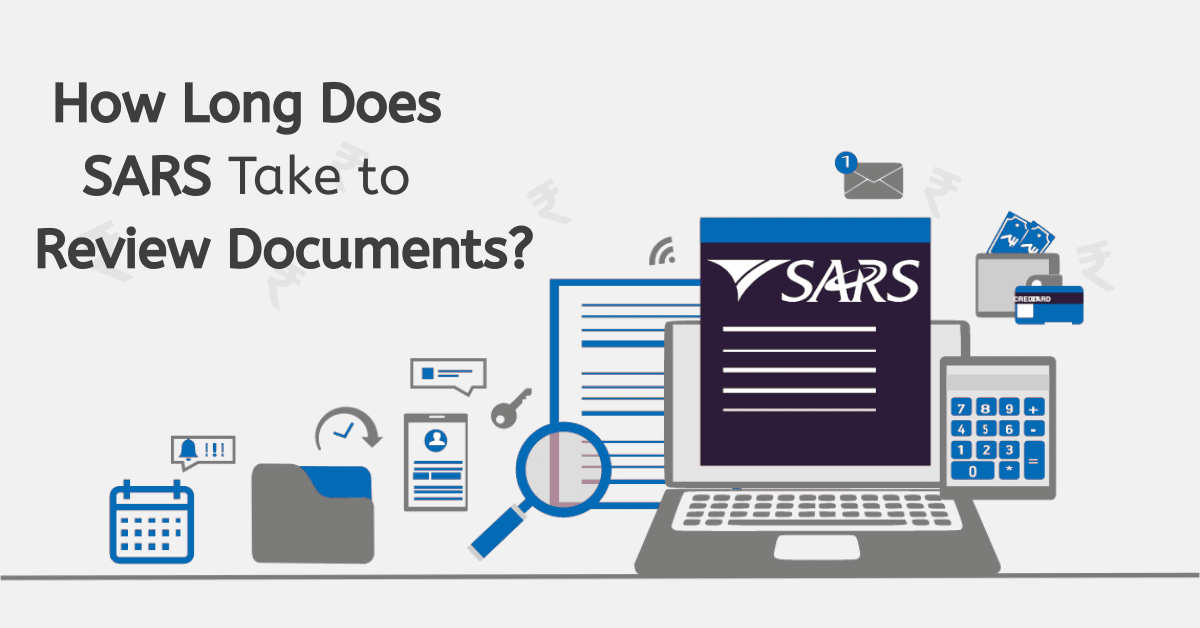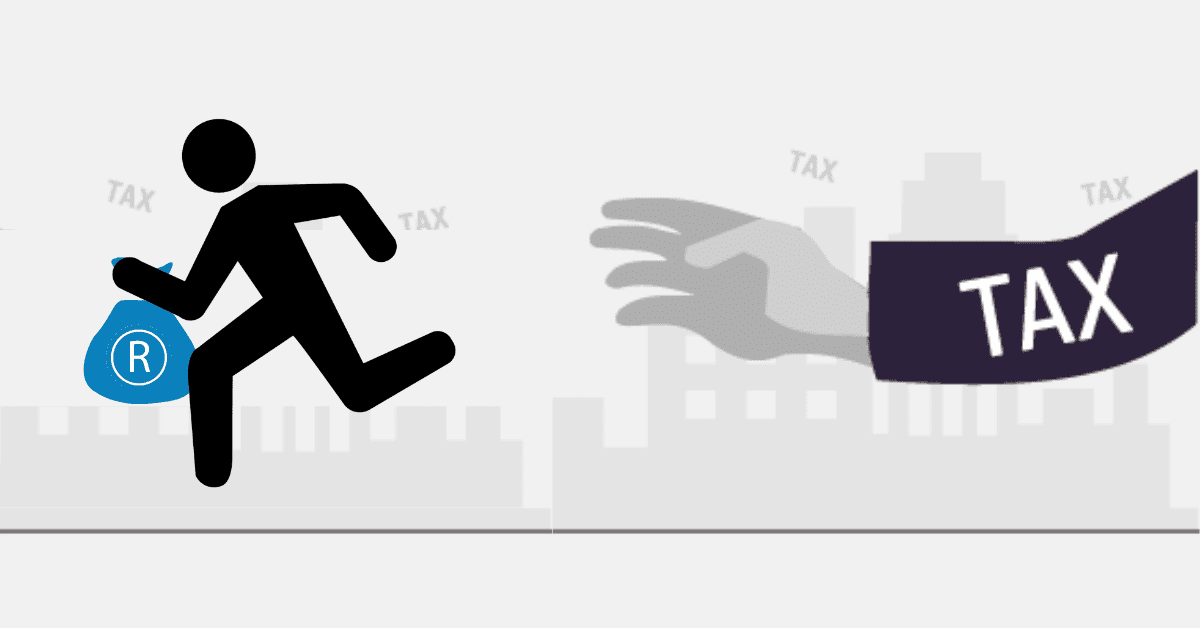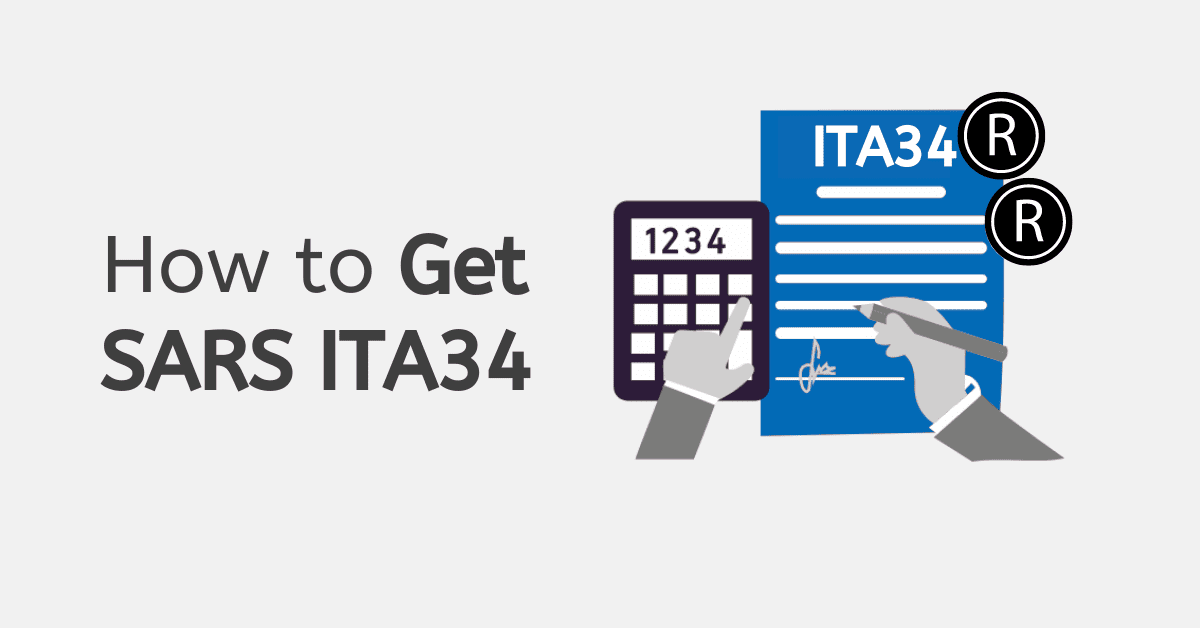Digitization has had a significant impact on the economy in South Africa.
The widespread adoption of digital technologies, such as the internet, mobile devices, and software, has changed the way businesses operate and how people access and use information.
One of the main benefits of digitization for the South African economy is the increased efficiency and productivity it has brought about.
With the use of digital tools, businesses can automate many of their processes, reducing the need for manual labour and enabling them to complete tasks more quickly and accurately.
This has led to cost savings for businesses, as well as increased competitiveness in the global market.
Digitization has also made it easier for businesses to reach new customers and expand their operations.
The internet and social media have given small businesses, in particular, the ability to reach a wider audience and sell their products and services online.
This has led to an increase in entrepreneurship and the creation of new business opportunities.
This article explores how digitization within SARS has helped businesses in South Africa, particularly regarding eFiling.
Can I register my business with SARS online?
All companies are required to first register with the CIPC. Once a taxpayer has successfully registered with the CIPC, SARS will automatically generate an Income Tax reference number.
Taxpayers must then register on the eFiling portal to transact electronically. See the details below for further information on eFiling and the services available online.
How do I register my business with SARS eFiling?
To register your business with the South African Revenue Service (SARS) for eFiling, you will need to follow the steps below:
Go to the SARS eFiling website (https://www.sarsefiling.co.za/).
Click on the “Register” button in the top right corner of the page.
Choose the type of registration you want to do: Individual, Company, Trust, or Partnership.
Follow the prompts to enter your personal and business details. You will need to provide information such as your ID number, business name, business type, and contact information.
After you have completed the registration form, click the “Submit” button.
SARS will review your registration and may request additional information or documentation.
Once your registration is approved, you will receive a confirmation email. You can start using the eFiling system to submit your tax returns and other documents to SARS.
It is important to note that you must register as a taxpayer with SARS before using the eFiling system.
If you are not already registered as a taxpayer, you will need to visit a SARS branch or contact SARS to register.
Do I need to register my small business with SARS?
It depends on the type of business you have and your specific circumstances.
In South Africa, it is generally required that businesses register with the South African Revenue Service (SARS) for tax purposes.
This includes small businesses. However, there are some exceptions and specific registration requirements that may apply to your business.
Here are some general guidelines for small businesses in South Africa:
If you are starting a business and your annual turnover (gross income) is expected to be more than ZAR 1 million per year, you are required to register for VAT.
This can be done online or at a SARS branch.
If your annual turnover is expected to be less than ZAR 1 million per year, you may still be required to register for VAT if you are importing goods, providing taxable services, or if you are registered for any other taxes.
If you are starting a business and your annual turnover is expected to be less than ZAR 1 million per year, you may not be required to register for VAT.
However, you may still need to register for other taxes, such as employee tax (PAYE) and unemployment insurance fund (UIF) contributions.
If you are starting a business and your annual turnover is expected to be less than ZAR 50,000 per year, you may not be required to register for VAT or any other taxes.
However, you may still need to register your business with SARS if you are required to obtain a tax clearance certificate or if you are importing goods.
It’s important to note that these are general guidelines, and your specific circumstances may vary.
It is recommended that you consult with a tax professional or contact SARS directly to determine the specific registration requirements for your business.
How do I submit my business to SARS returns?
There are several ways you can submit your business returns to the South African Revenue Service (SARS):
eFiling: You can use SARS’ eFiling system to submit your business returns online. To use this service, you must register for an eFiling account and have a valid digital certificate.
SARS MobiApp: You can use the SARS MobiApp to submit your business returns from your mobile device. This app is available for download from the App Store or Google Play.
SARS branches: You can visit a SARS branch and submit your business returns in person.
It’s a good idea to call ahead to confirm the documents you need to bring and to make an appointment if necessary.
Postal service: You can submit your business returns by mail to the following address:
South African Revenue Service Private Bag X136 Pretoria 0001
Third-party service providers: You can use a third-party service provider, such as an accountant or tax consultant, to submit your business returns on your behalf.
It’s important to note that you may be required to file different types of returns depending on your business and your specific circumstances.
It’s a good idea to consult with a tax professional or contact SARS directly to determine the specific returns you need to file and the deadlines for submission.
How do I file my business tax return on eFiling?
To file your business tax return on the South African Revenue Service (SARS) eFiling system, you will need to follow these steps:
Go to the SARS eFiling website (https://www.sarsefiling.co.za/) and log in to your account.
If you don’t have an eFiling account, you must register for one by clicking on the “Register” button and following the instructions. You must have a valid digital certificate to register for an eFiling account.
Once you are logged in to your eFiling account, click on the “Return Types” tab and select the type of return you need to file.
Follow the prompts to complete the return form. You will need to enter information about your business, such as your business name, tax reference number, and details about your income and expenses.
Review your return carefully before submitting it to ensure that all the information is accurate.
Once you have reviewed your return, you can submit it by clicking the “Submit” button.
It’s important to note that you may be required to file different types of returns depending on your business and your specific circumstances.
It’s a good idea to consult with a tax professional or contact SARS directly to determine the specific returns you need to file and the deadlines for submission.