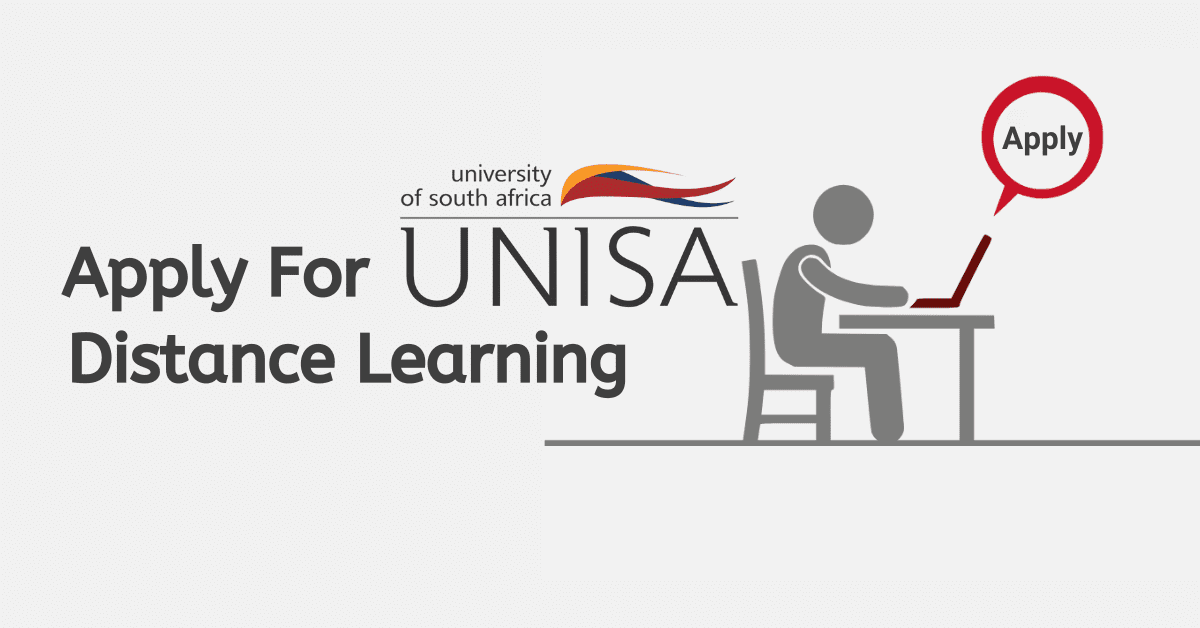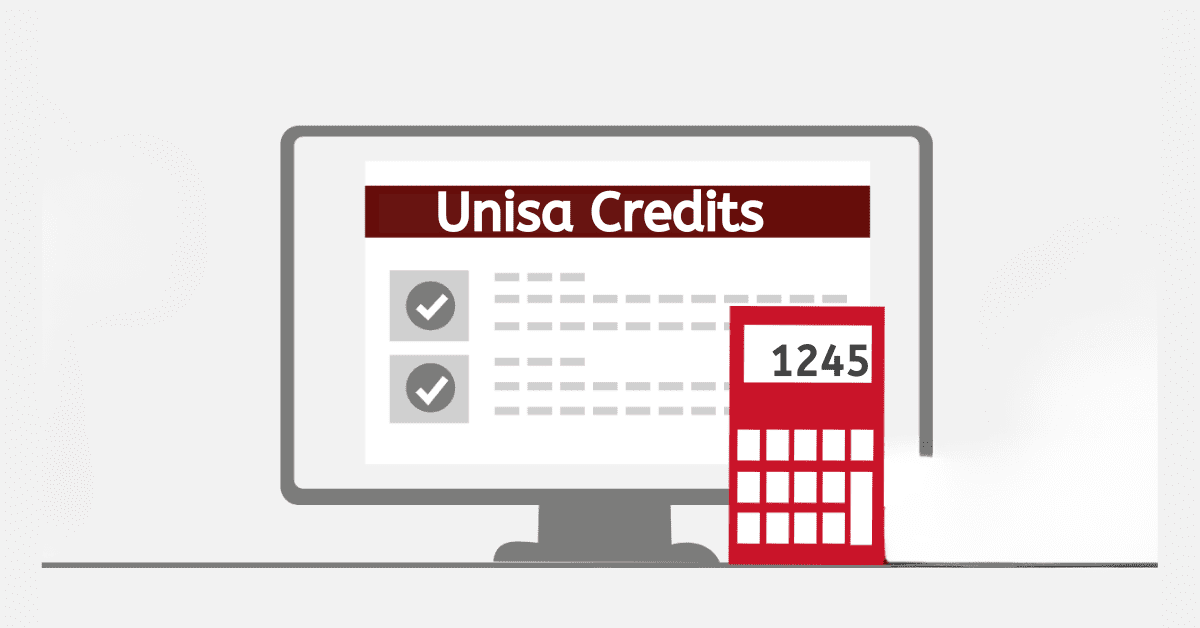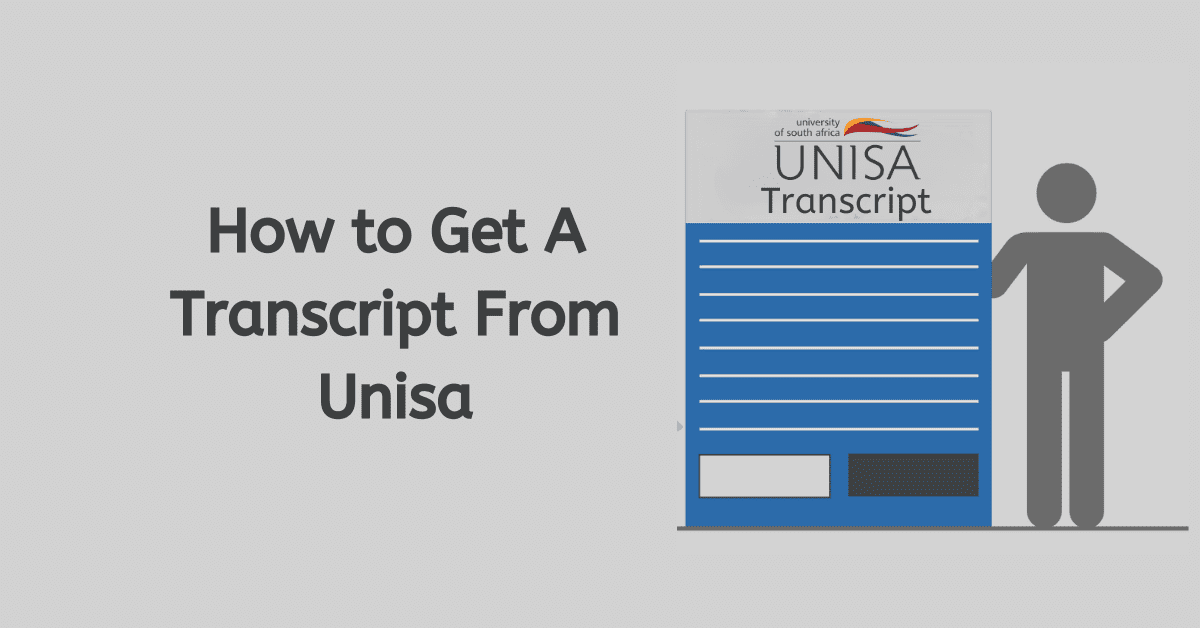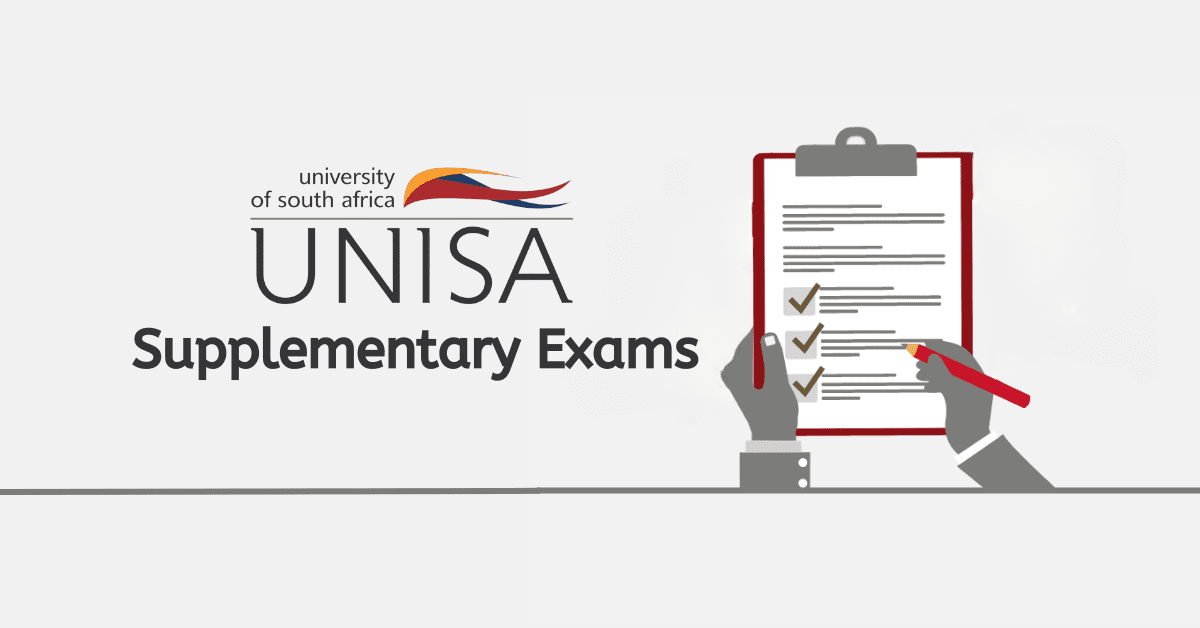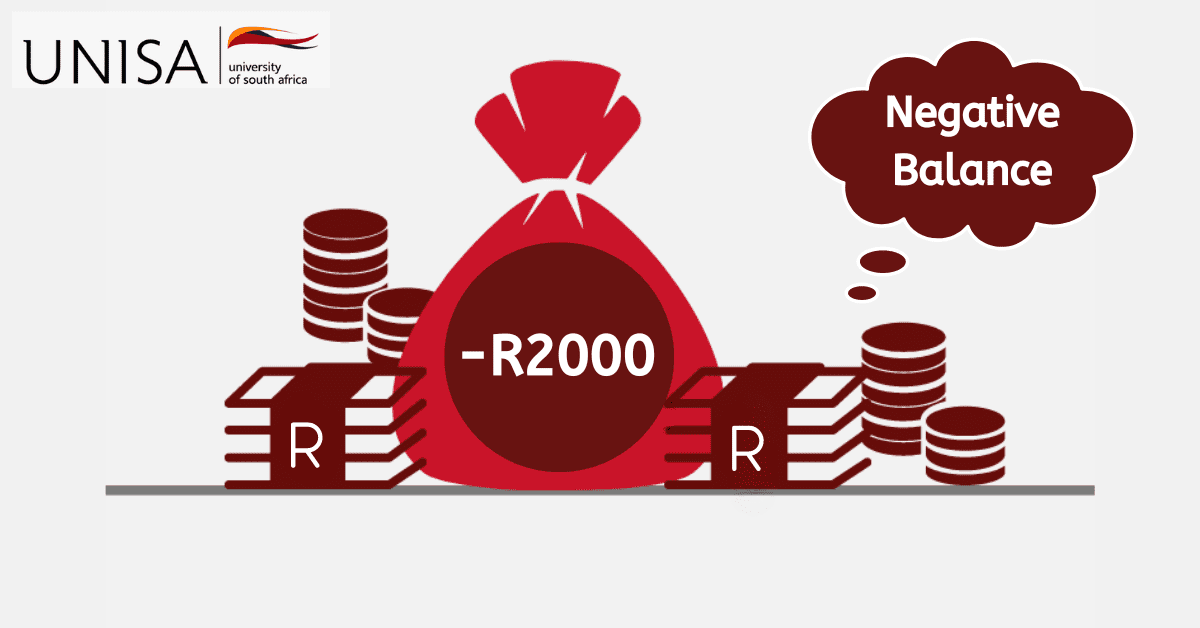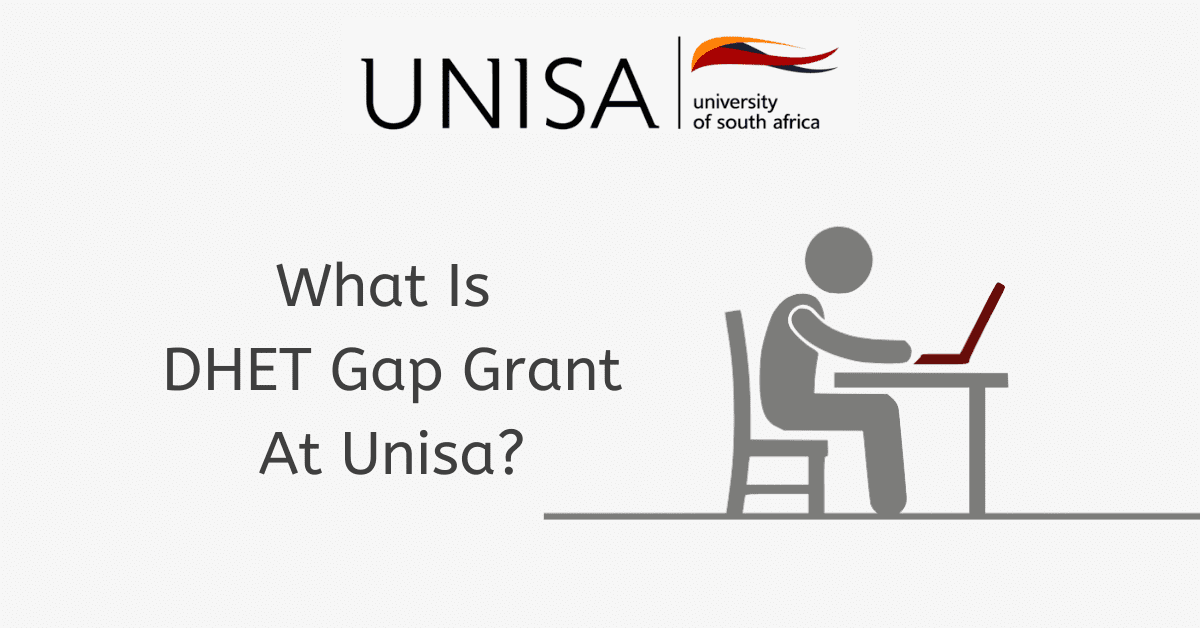It is commonly found that students who have completed UNISA may be looking for their academic records. The University of South Africa, being the largest in Africa, has served many students by providing the right records after students complete their studies.
While a student is studying at the university, all details regarding the academic records of that student are saved in the archives. These archives are kept for future usage or reference.
Students who have enrolled at UNISA registered for all their modules or courses, and paid the appropriate fees have access to their academic records.
Once your admission is confirmed and registration is completed at UNISA, students automatically get a portal, which is myUNISA. This portal serves as a point for students to retrieve all information, including academic records.
However, in certain special cases, a student may have to write to academic affairs requesting their academic record.
To illustrate, not only students who have completed their studies at UNISA can have access to their academic records. If you are a continuing student looking to get your academic records, then keep reading. We will take you through a series of commonly asked questions regarding academic records at UNISA.
Many students unfamiliar with the academic record process must learn how to go about it before the need arises. As we take you through the topic of obtaining an academic record at UNISA, we will answer some related questions like, “What is an academic record or qualification?” “How to obtain an academic record at UNISA?” “How do I write an email requesting an academic record?” “What is considered a good academic record?” “How can a student get his or her academic record at UNISA?” and many more.
What is an academic record or qualifications?
So what is actually considered an academic record or qualification? Is it just a recording of a student talking about their academic life while studying at the university?
An academic record or qualification is considered a reference point that details a student’s academic work while studying in school, especially at the university.
While we take a look at academic records or qualifications, the topic will be more subject to UNISA. If you are a new student, a continuing student, or looking forward to applying to UNISA, then you should continue reading this blog post.
An academic record or qualification is considered a historical document of an individual’s educational achievements in reference to his academic work and grades. These include studying or having studied a degree, diploma, certificate, or other short course at UNISA. The details of the academic record must be considered while going through the above qualifications. It talks about the field you are studying or have studied in grade points and certain standardized academic performance indicators.
If you must know, an academic record is an important document that provides evidence of your studies, the period you studied, and the qualifications you obtained.
These documents, which are considered academic records or qualifications, contain a lot of details, including your grades or points for every academic year and how well you performed.
How to Obtain academic record at Unisa
So how can one obtain their academic record at UNISA? If you don’t know how to obtain your academic records through the myUNISA platform, we’re here to help. We’ll guide you through the simple steps of getting your academic record at UNISA.
Step 1: Log in to my UNISA platform with your credentials.
Step 2: After logging in, click on “myAdmin,” proceed to “student admin,” and further click on “Academic record.”
Step 3: A new page opens that allows you to select the qualifications of your students.
Step 4: Select the email “Academic records with mask” or “Academic records without mask.”
Step 5: Your selected academic record type will be emailed to you through the student email account.
It is important to note that the document is PDF protected and can be opened using a password or identification number that UNISA may instruct you to use. This instruction normally pops up while trying to open the academic record document.
How do you write an email requesting an academic record?
You should remember that this is a formal request and requires a high level of professionalism before you consider writing an email requesting your academic record.
Emailing UNISA to request your academic record is not that complicated. Your email should have an attachment of the filled-out CGS08 form.
All emails regarding academic records should be sent to MandD@unisa.ac.za.
Ensure your subject line is clear enough, summarizing the main content of the email.
It is important that your email body follows standard procedure, indicating exactly what you need from UNISA.
What is a good academic record?
The definition of “good” in a larger context means satisfying and positive. Having a good academic record can provide leverage in the areas of employment and higher education.
A good academic record at UNISA means getting higher grades and completing your program within the designated period. As per the standards set by UNISA for regular grades, any grade above 60% is considered a good grade.
How do I get my Unisa academic records?
Getting your UNISA academic records is a matter of applying to request them. Your academic records can be found on the UNISA platform during your stay at UNISA or after graduating. All you need are your credentials to get your UNISA academic records.
In certain circumstances, an individual can send an email with the attached CGS08 form to the academic office of UNISA.