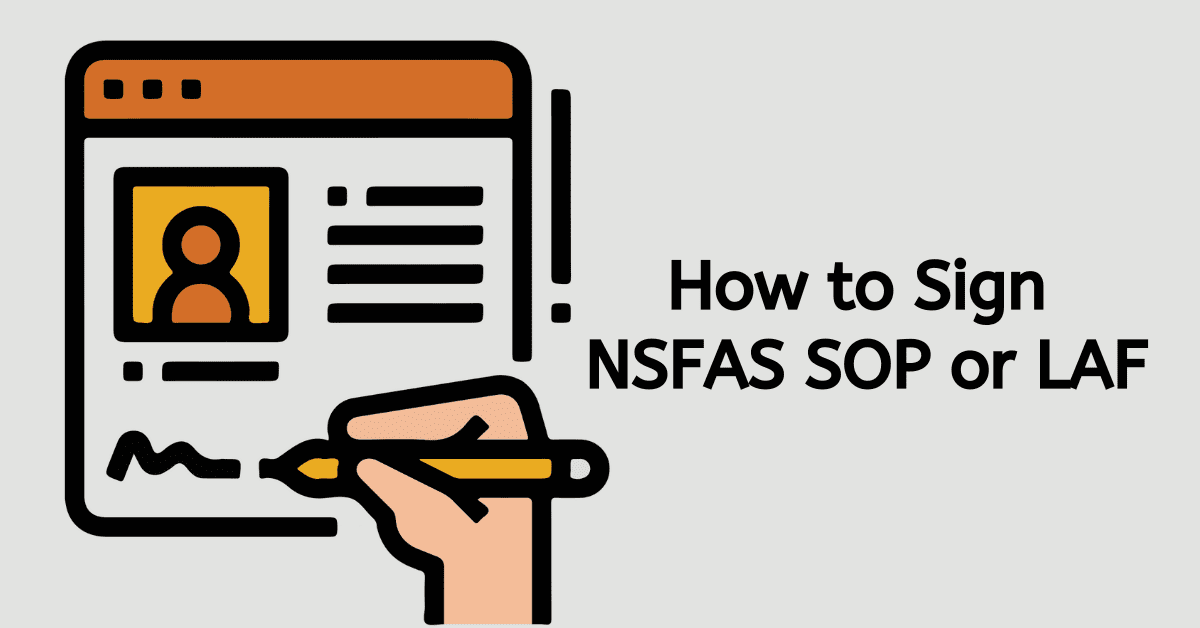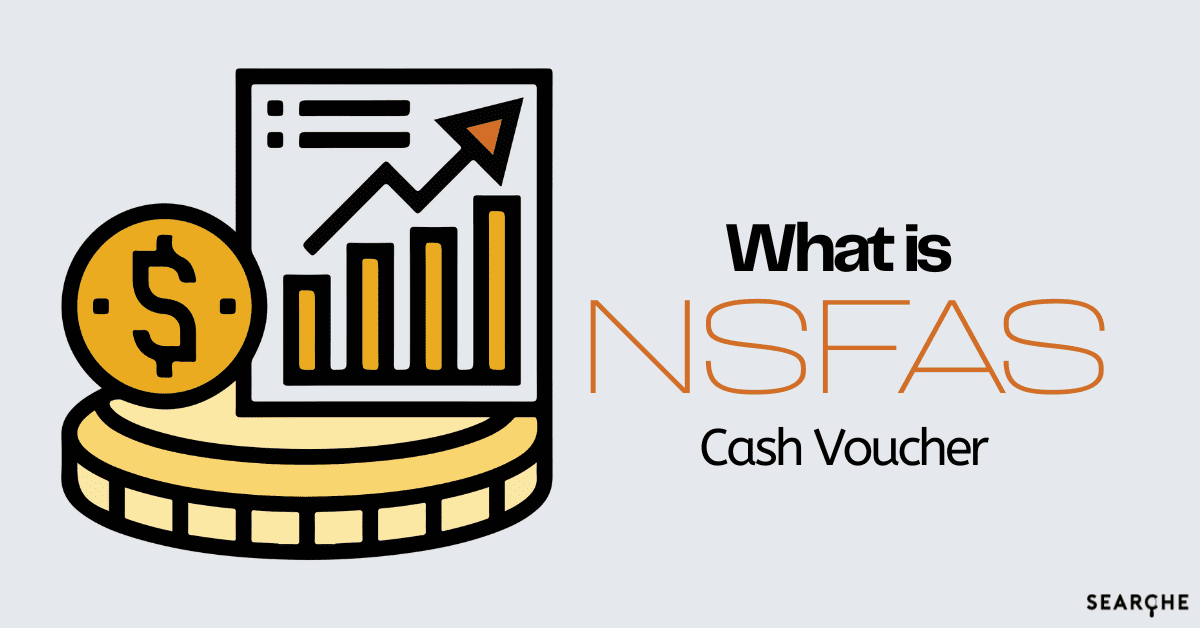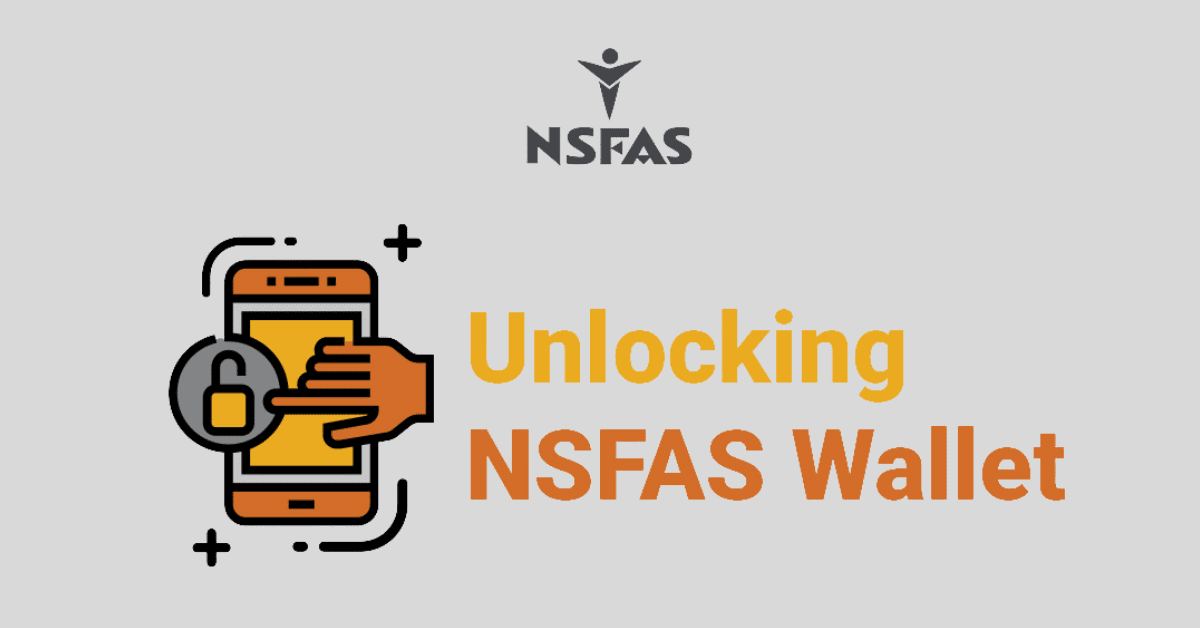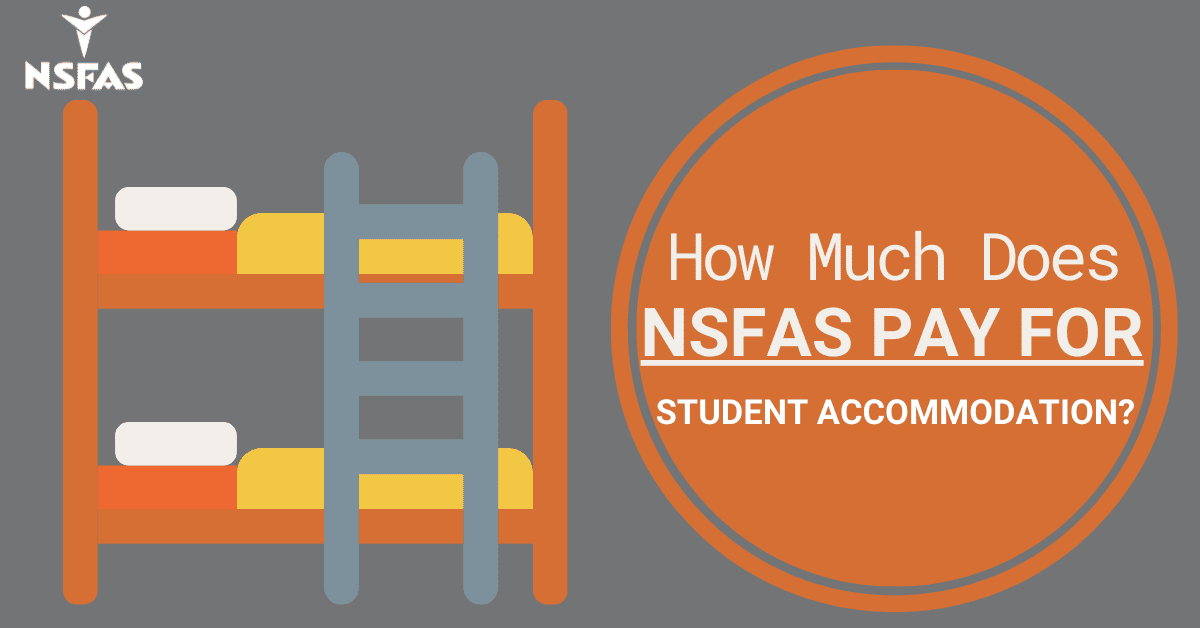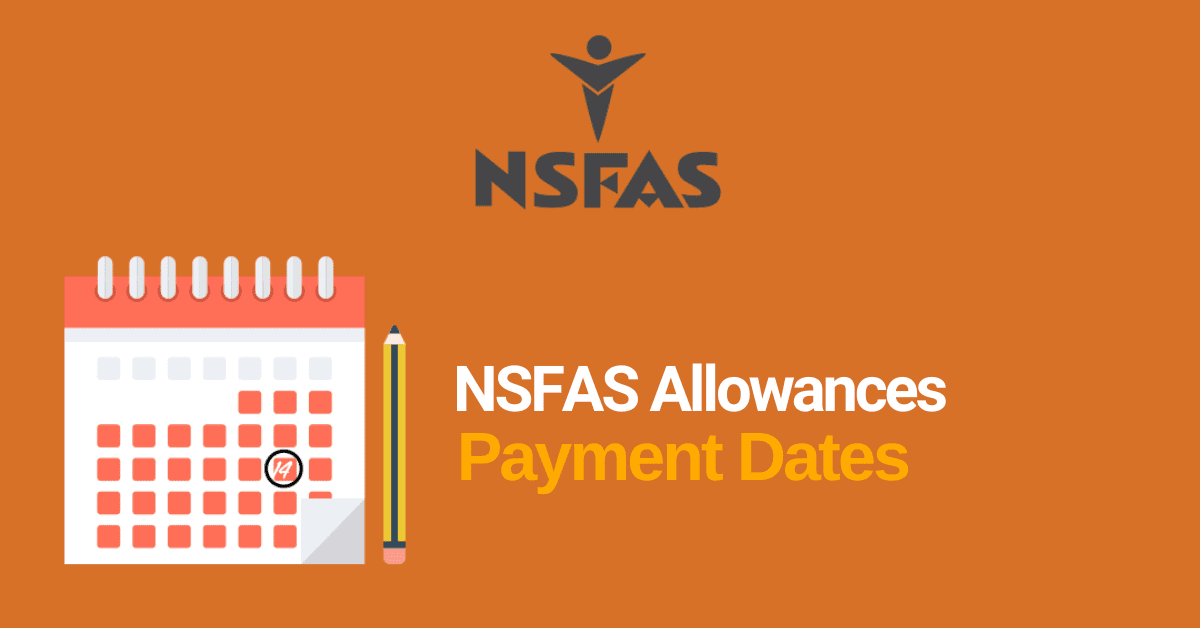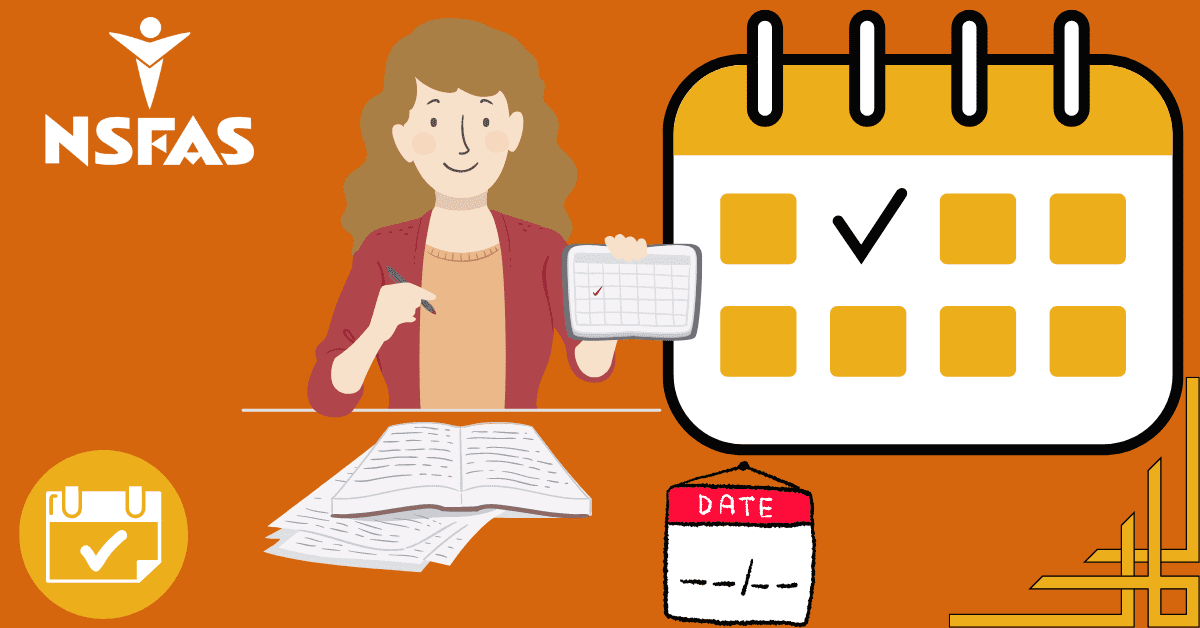Knowing how to withdraw money from the NSFAS Wallet is thus necessary for anyone who desires to access allowances and utilize them for specified reasons. In this article, we will focus on describing what is involved in the withdrawal process and every other thing that one has to know.
How to Withdraw Money from NSFAS Wallet
To access those allowances, beneficiaries typically have to create cash vouchers, otherwise known as NSFAS eWallet vouchers, for subsequent cash withdrawals at designated merchants and store locations.
Creating cash vouchers consists of a series of steps that can be performed either in the NSFAS’ USSD channel or its web platform.
To create vouchers through the USSD method, one is required to take the following steps:
- Dial *134*176#
- Input the NSFAS Wallet password
- Select ‘Cash Voucher’ by selecting the first option from the subsequently displayed list.
- Input desired amount for withdrawal.
One creates the cash voucher through the web platform by taking the following steps:
- Logging on to https://celbux.appspot.com
- Sign in to NSFAS Wallet account by filling in the mobile number (or username) and password associated with the account.
- I am selecting ‘Pay’ in the resulting window.
- Filling in chosen amount and clicking on ‘Done.’
It is helpful to note that cash vouchers generated are not bound by validity and expiry periods. In other words, a cash voucher never expires after a generation. If the monetary value of the cash voucher is not entirely used up, the balance is returned to a beneficiary’s NSFAS wallet.
With the cash voucher, one can proceed to a merchant or store location accredited by the NSFAS to perform cash withdrawals. For withdrawals, one will be asked to provide the cash voucher generated earlier and state desired withdrawal amount.
How can I transfer money from my NSFAS wallet to my bank account?
The NSFAS Wallet is designed to function as a bank account for aid beneficiaries. The NSFAS credits funds directly to the wallet. Cash transfers from NSFAS Wallet to bank accounts are not possible. To withdraw from the wallet, one has to create a cash voucher and take it to any accredited merchant or store location partnering with the NSFAS.
Where can I withdraw my NSFAS wallet?
Cash withdrawals from NSFAS wallets can be done at any store or merchant location accredited by the National Student Financial Aid Scheme (NSFAS). At the accredited store or merchant locations designated by the NSFAS, beneficiaries can pay for purchases with cash vouchers or exchange vouchers for proper cash. Available locations include the following: Shoprite, Checkers, Boxer, USave, and SPAR store locations specified by the scheme. Withdrawals, it must be noted, are subject to a cap set at 1000 South Africa Rand daily.
How Much Are You Allowed to Withdraw from NSFAS Wallet?
Withdrawals from the NSFAS Wallet cannot exceed a daily cap of 1000 South Africa Rand. This cap is designed to encourage prudent spending habits in aid beneficiaries. In other words, you must wait 24 hours before performing a withdrawal from your wallet when you exceed the limit.
Can I withdraw NSFAS e-Wallet at ATM?
Withdrawals from NSFAS e-Wallet can only be done at accredited stores or merchant locations designated by the National Student Financial Aid Scheme (NSFAS). These locations include the following: Shoprite, Checkers, Boxer, USave, and SPAR store locations specified by the scheme.
How Do You Access NSFAS Wallet?
Beneficiaries of NSFAS funding have their wallets created for them after their applications are approved. However, such wallets must be activated before they can be used. For NSFAS
For wallet activation, one is required to access the NSFAS website available at www.nsfas.org.za. At this site, create an account after signing your LAF (online loan agreement form)/SOP (schedule of particulars). Upon account registration, you will be sent a text message containing a notification of your NSFAS Wallet registration. To verify your account, dial *134*176#, and input your identification number to complete the activation process.
The NSFAS Wallet can be accessed through the USSD method or an assigned electronic channel. Beneficiaries are also advised to secure their login credentials to prevent unauthorized access and loss of access.