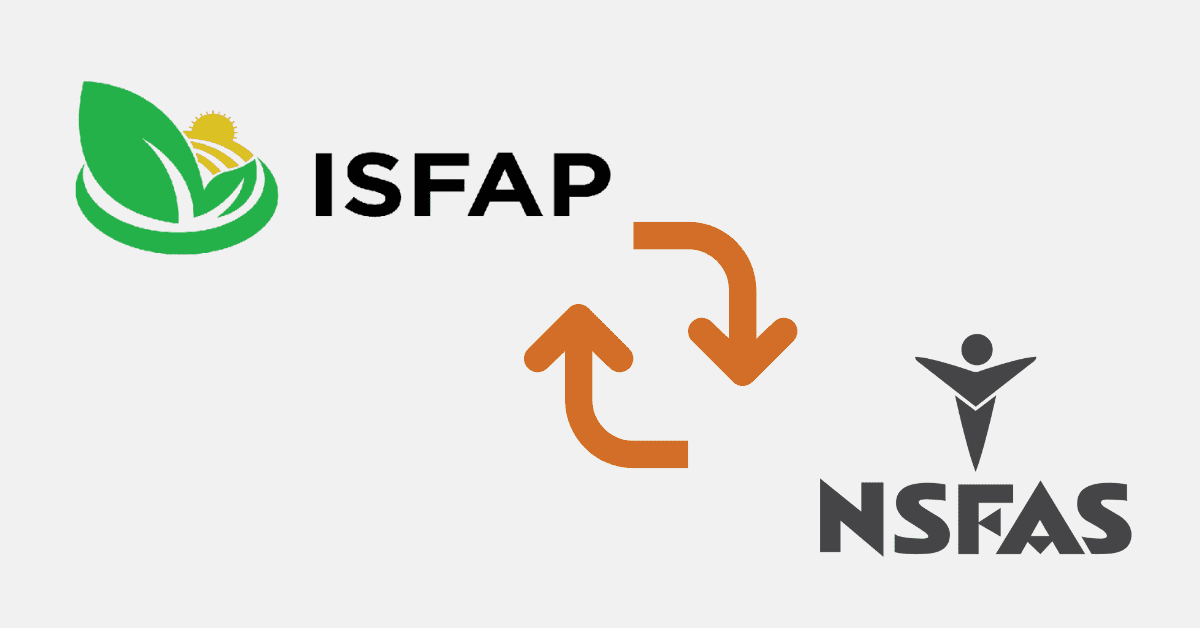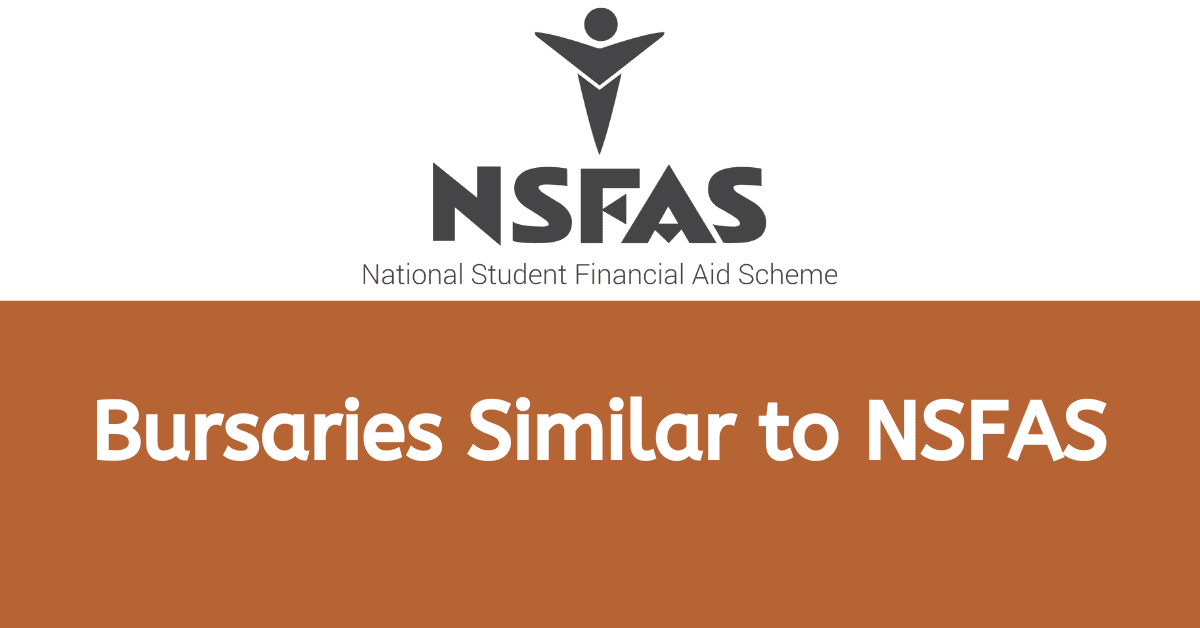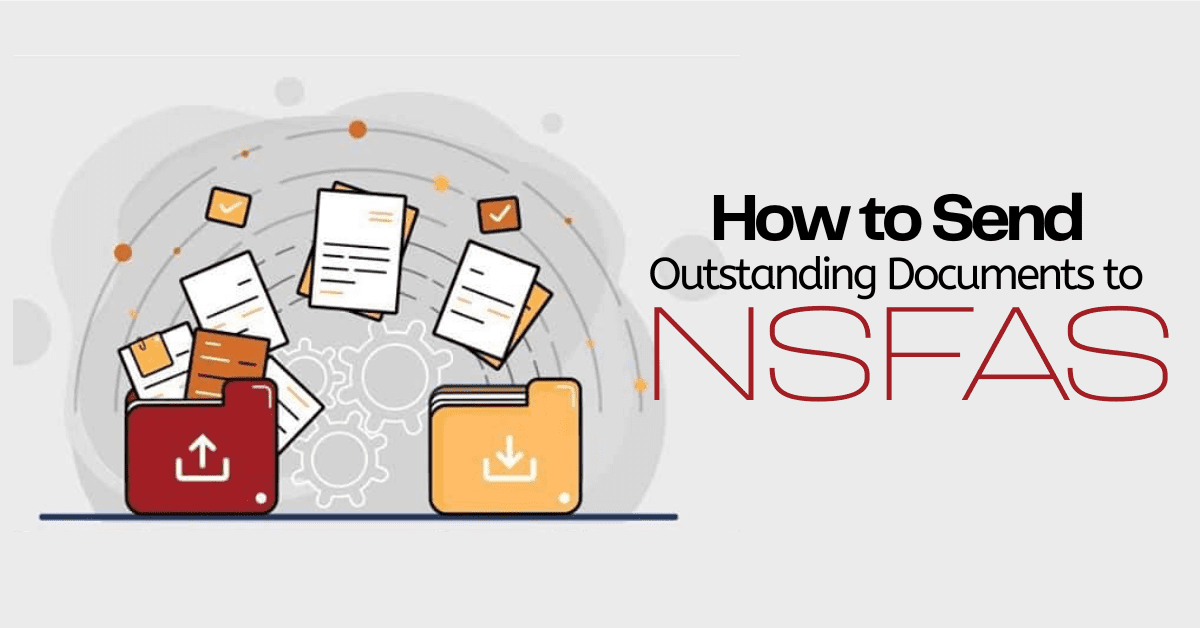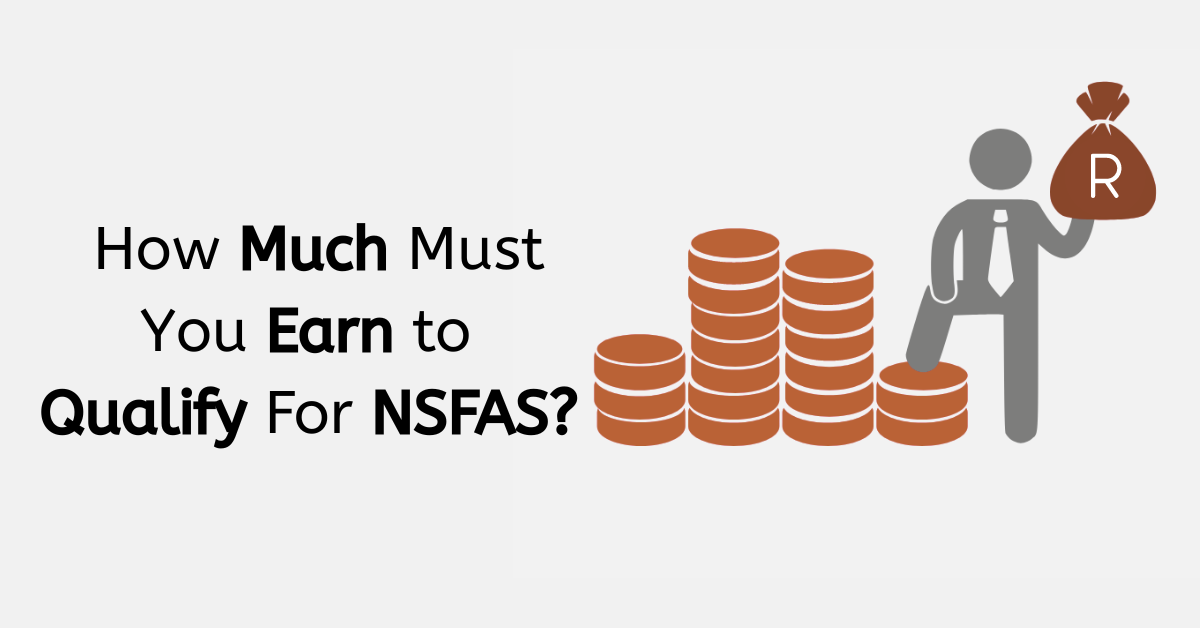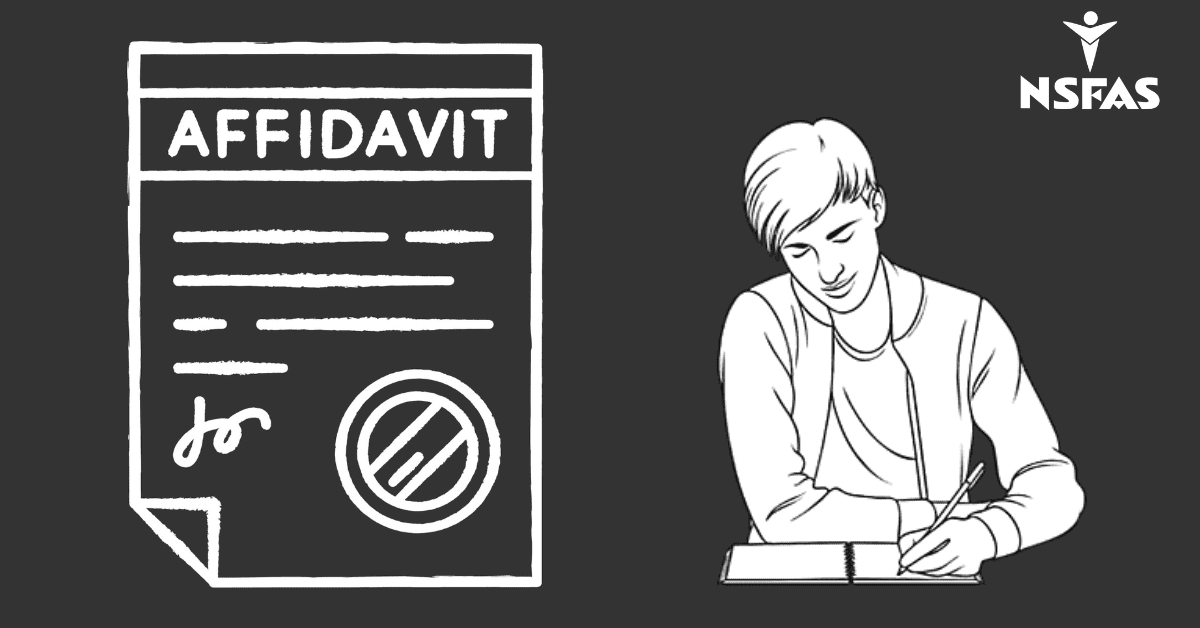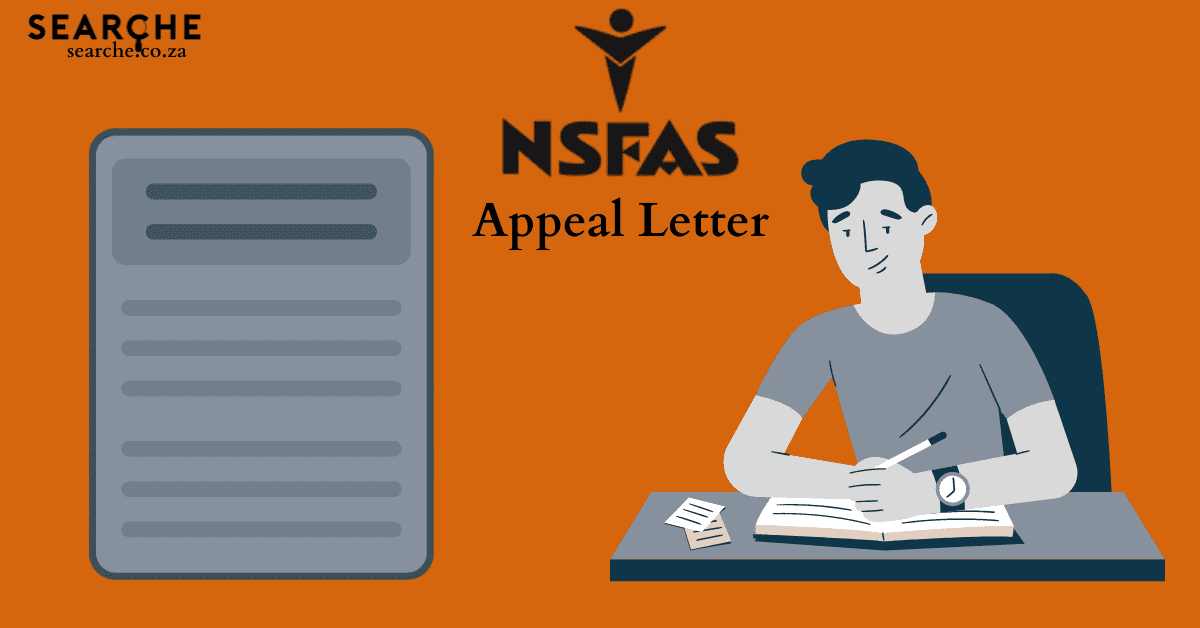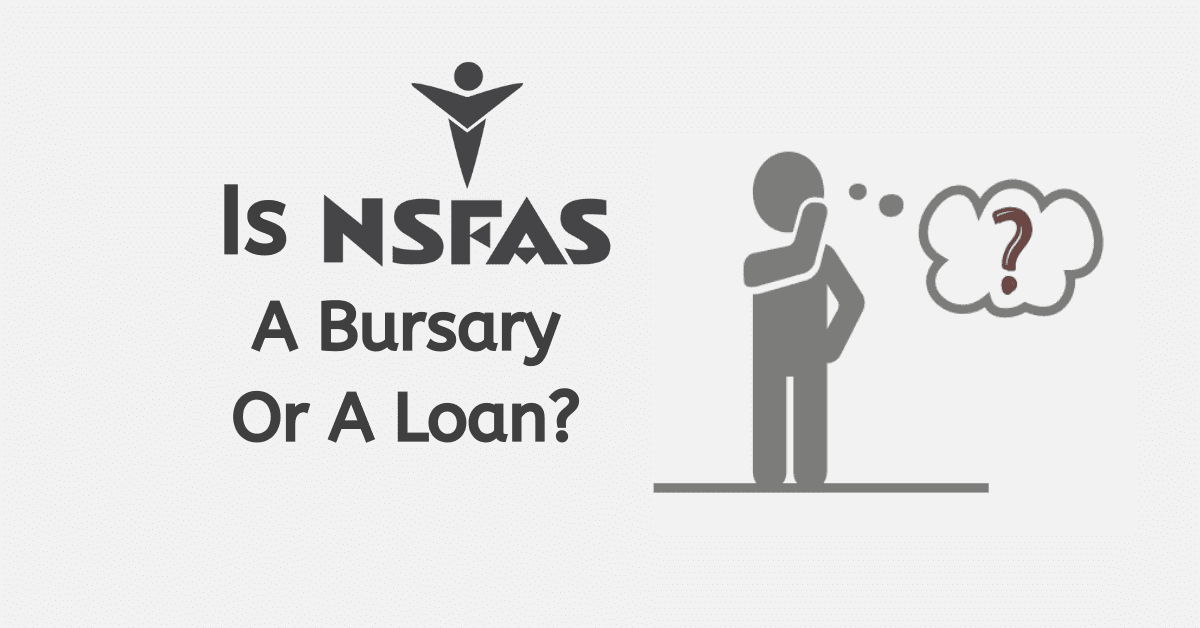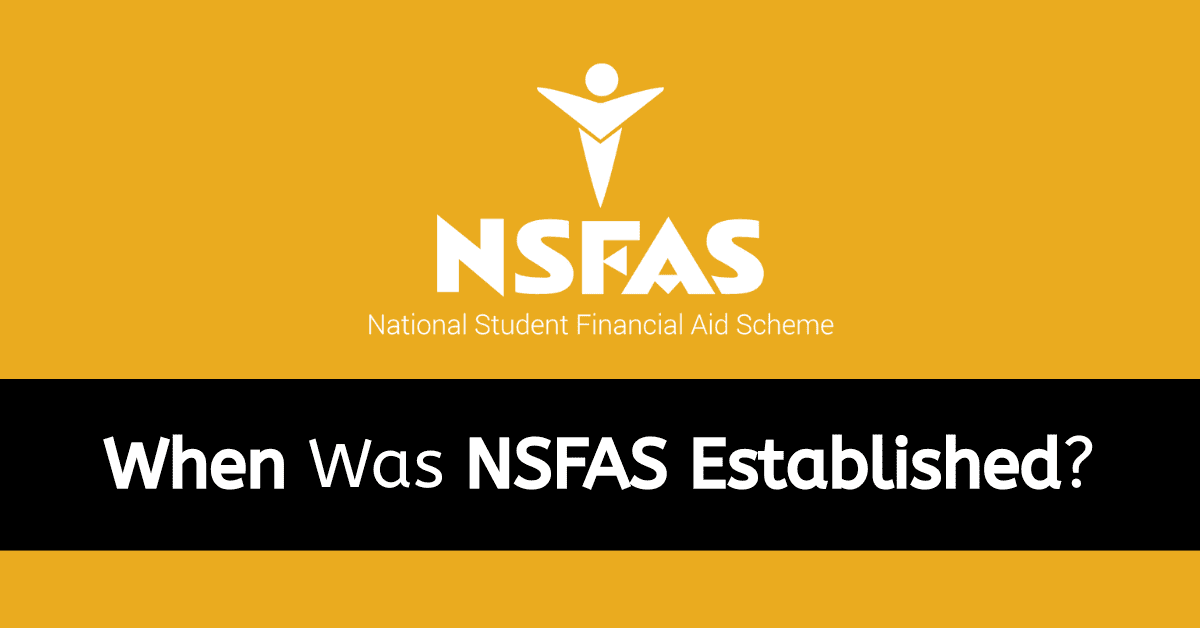Celbux is one term that has long been associated with NSFAS. This long association makes it a very familiar mention for recipients of NSFAS-funded financial aid. However, despite its long association with the scheme, it is not a stretch to say that many people do not understand how it works or how to use it. If you are part of a group of people who are clueless about the nature and mode of operations of Celbux NSFAS
How does Celbux NSFAS work?
Celbux is a digital financial administration platform that has operated since its establishment more than three years ago. The platform allows for the easy management of finances and facilitates easy access to funds. NSFAS has used the platform to run its Wallet system.
Under the Celbux NSFAS system, as explained by Careers Portal South Africa, students who have received financial aid from the NSFAS only have to create a Celbux voucher through their NSFAS Wallet and then cash in on the voucher at designated merchants partnering with Celbux and the NSFAS.
Withdrawals of NSFAS allowances through the NSFAS Wallet system, which is powered by Celbux, attract no chargers.
How do I activate NSFAS Celbux?
Activating NSFAS Celbux is an activity that is wholly digitised. To activate, all you have to do is do the following:
- Step One: Login to NSFAS website available at www.nsfas.org.za.
- Step Two: Sign the online loan agreement form and schedule of particulars to create your account
- Step Three: Verify your account by dialling the short code, *134*176#, upon receiving a text message containing a notification of NSFAS Wallet registration.
- Step Four: Input your identification number (id number) in the next window that will display.
Once these four steps are completed, you will receive a text message containing an NSFAS wallet password. Receipt of this text message is an indication of successful account verification.
How do I withdraw money from my NSFAS wallet?
The NSFAS Wallet is the medium through which NSFAS disburses allowances to recipients of financial support from the scheme. This wallet system is powered by Celbux. Students with an activated wallet can withdraw funds by visiting any accredited merchant partnering with Celbux and the NSFAS. However, one has to first create a cash voucher
To create a voucher, interested students dial the ussd code, *134*176#, input their wallet password, select a cash voucher in the next window, and then enter the desired amount. To withdraw, go to any accredited merchant affiliated with the NSFAS and Celbux and exchange the generated voucher with cash.
How do I check my NSFAS balance, Celbux?
The NSFAS Wallet system operates a USSD channel and a web channel. Interested users can check their wallet balance using any of these channels. Operations routed through the USSD channel use the *134*176# short code. One will, however, need to have the NSFAS eWallet password available. Furthermore, the USSD facility is usable only on a mobile phone number linked to the NSFAS wallet.
On the other hand, the web channel can be accessed by logging on to www.celbux.appspot.com. Once there, one will be required to input a username and password to gain access. Access is allowed for users with an activated NSFAS Wallet account.
How to log in to Celbux?
To log in to Celbux, simply follow the link www.celbux.appspot.com. You must provide your login credentials (username and password) to gain login access.
Is Celbux still working?
At the time of writing this, the NSFAS has discontinued using Celbux. According to the scheme, students are advised to conduct their NSFAS wallet-related transactions by dialing the short code *120*176#.
How do you use the Celbux eVoucher?
The Celbux eVouchers are used to perform cash withdrawals at an accredited merchant partnering with Celbux.
What is Celbux.appspot.com?
celbux.appspot.com is the designated web channel for the NSFAS Celbux facility.
Is Celbux Free?
Yes, Celbux is completely free to use and attracts no transaction costs or charges.
Is Celbux Safe to Use With NSFAS?
The platform is a safe and secure platform protected by a password and username. As such, the platform prevents unauthorised access and intrusions.