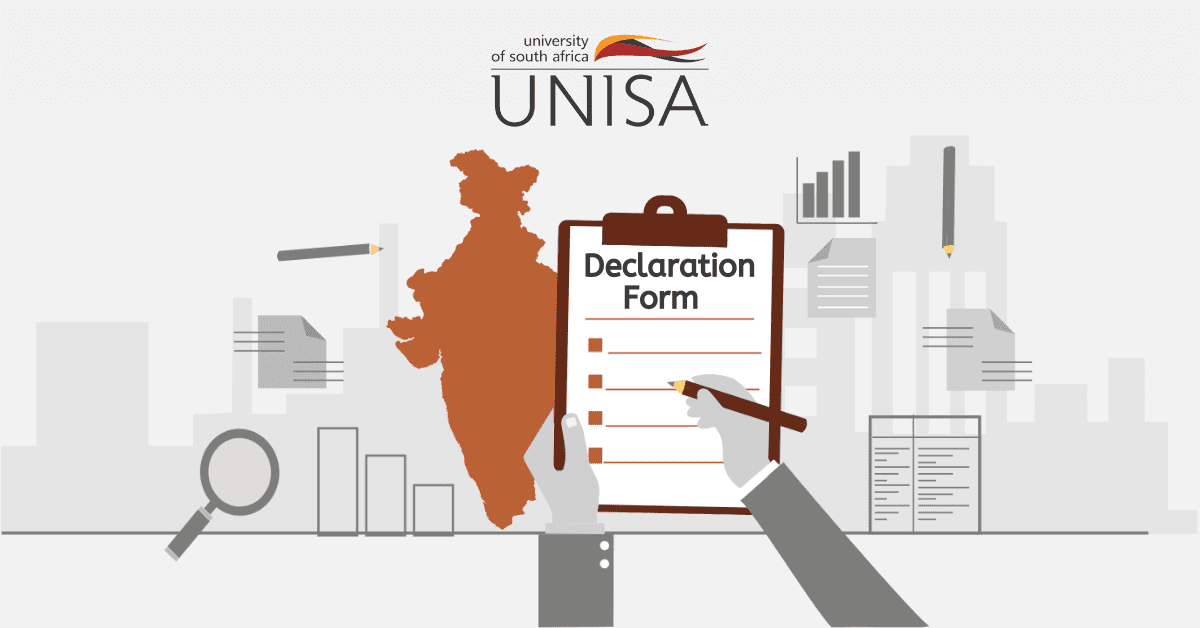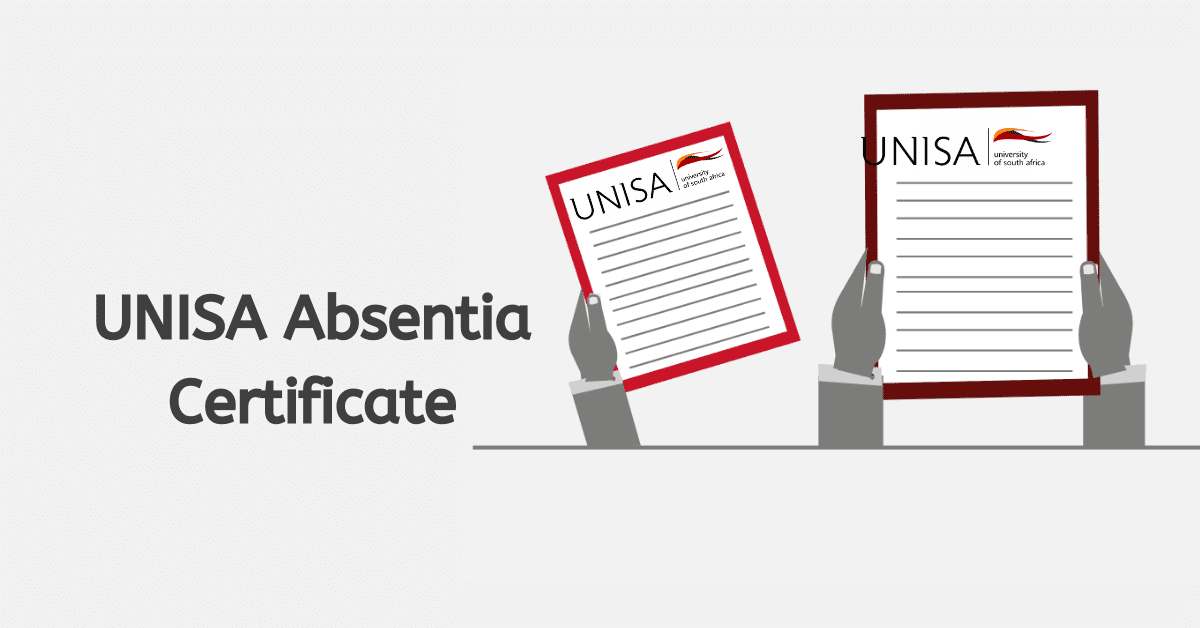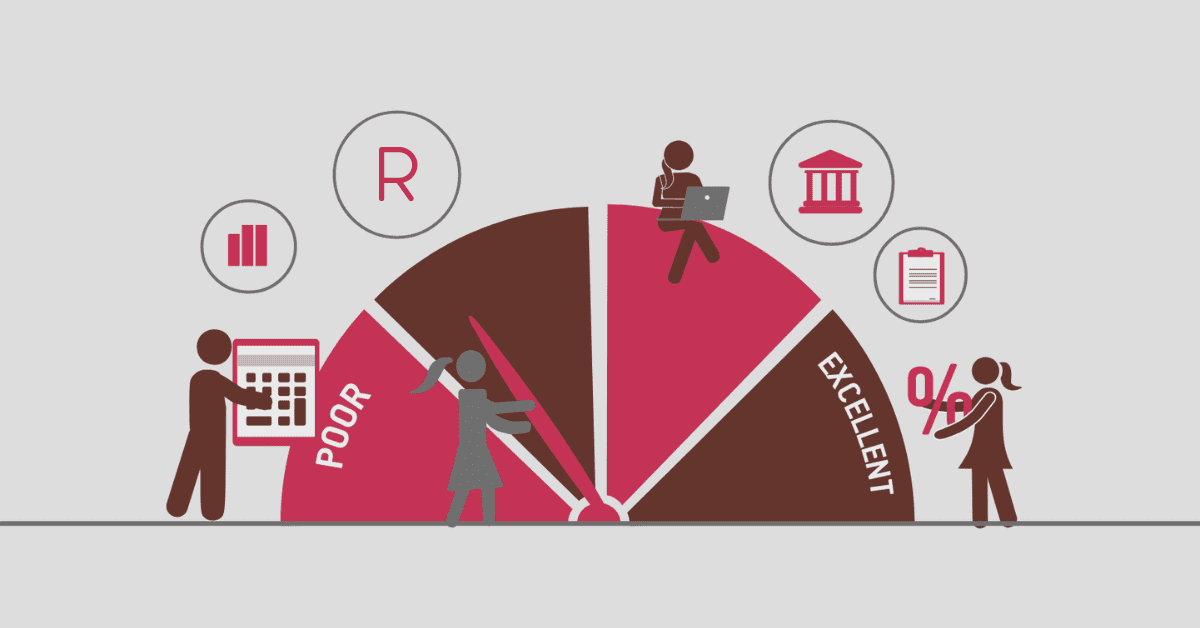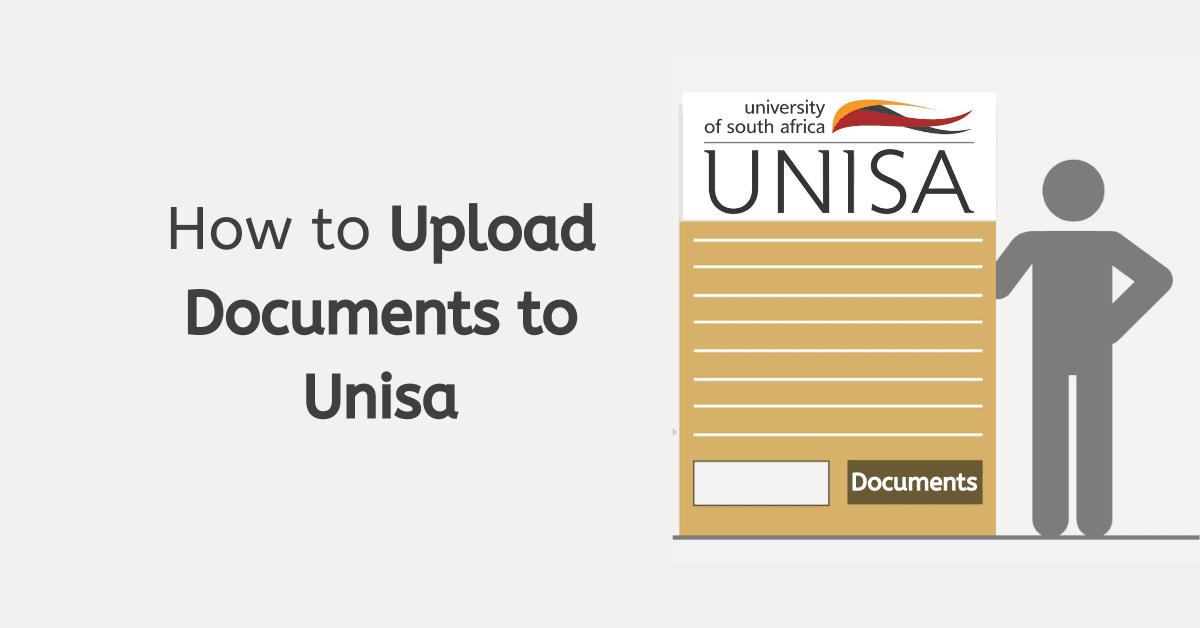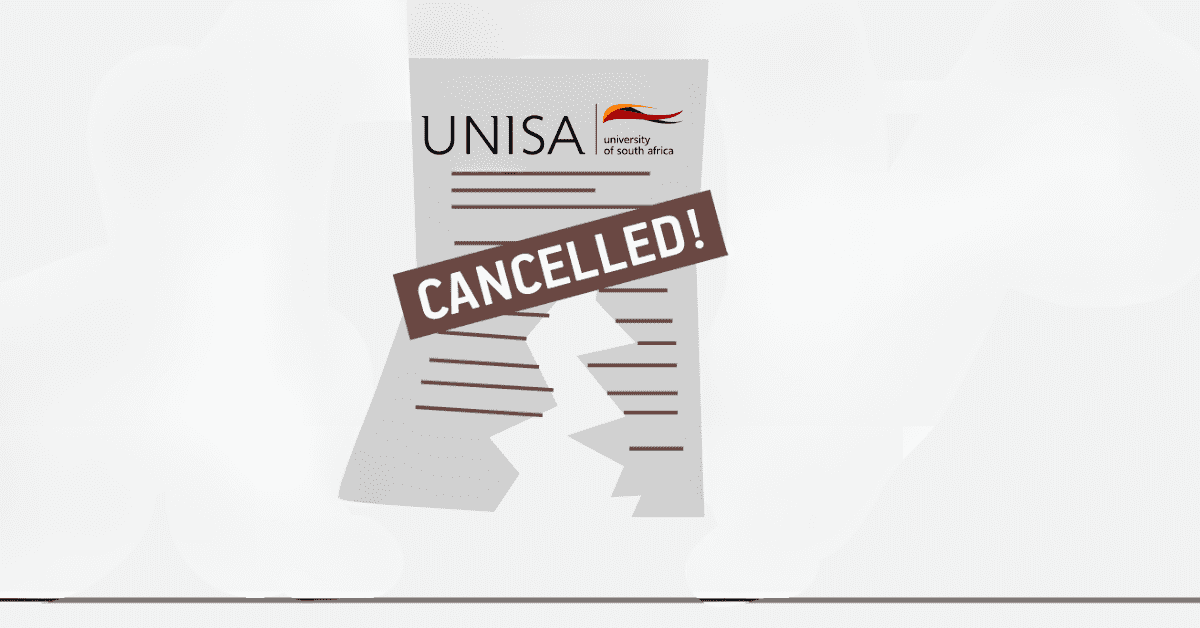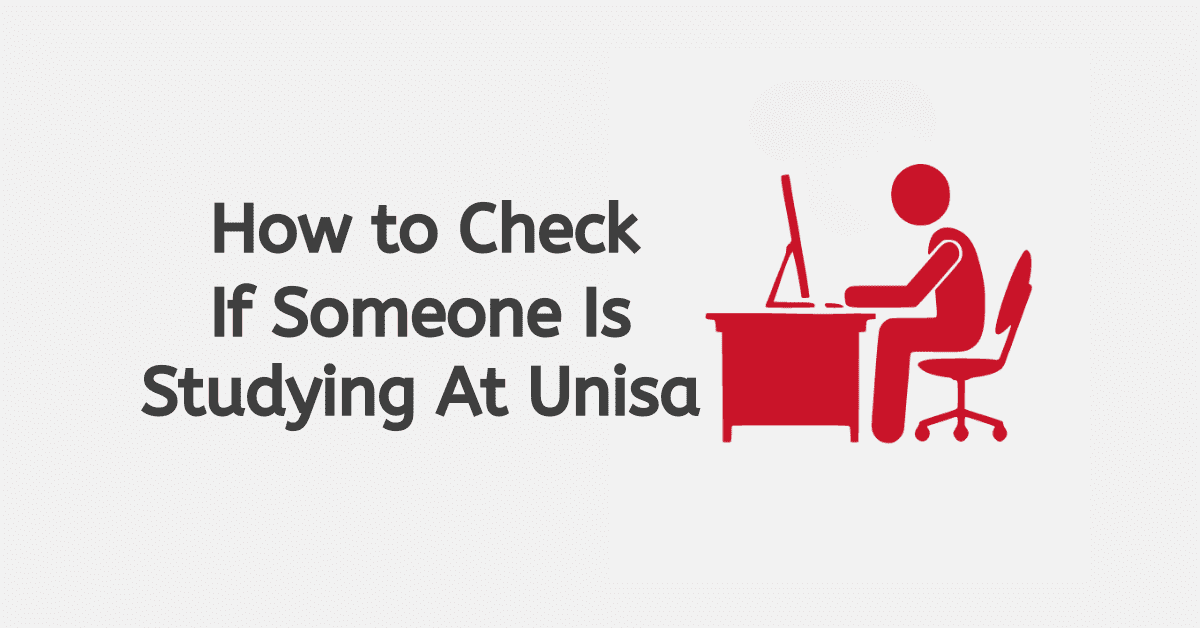The requirements for proof of payment and document upload in institutions such as UNISA are extremely important. Proof of payment is crucial in the banking sector as it helps maintain transparency in transactions and enables accurate record-keeping. It helps prevent disagreements and fraudulent activities and assists in auditing procedures, which builds trust between financial institutions and their customers.
Just like any other reputable academic institution, UNISA requires students to upload documents and provide proof of payment for various reasons. First and foremost, it aids in the efficient verification of student enrollment and the management of academic records. Additionally, it helps facilitate financial transactions, such as fee payments, by ensuring that the correct amount is received and properly allocated to the respective student accounts. In general, these practices help ensure that institutions are accountable, secure, and able to function smoothly.
This blog post will show you a simple guide on uploading proof of payment to UNISA.
How do I upload my proof of payment to unisa
After you have completed your payment, remember to collect your proof of payment, such as a remittance or payment advice. Including a breakdown of the payment is crucial. This breakdown should clearly state the full names, identity numbers, student numbers, and the corresponding amount per student.
Now, the next important step is to send this information to susdepid@unisa.ac.za. Whether you are a student or a company/employer responsible for tuition fees, this email address is the designated portal where you can submit your proof of payment. By adopting this efficient method, we guarantee that all your financial transactions will be recorded with utmost accuracy, thereby reducing any possible disruptions in your academic path.
Hey there! Just a quick tip for your next payment: make sure to take a nice, clear photo of your proof, gather all the necessary details, and then send that email to susdepid@unisa.ac.za.
How do I know if Unisa received my application fee?
Many times it because necessary for some applicants to follow up on their applications. This follow-up is to ensure UNISA has indeed received the application fee.
While this may be an act of proactiveness, it can also be dicey. Here is the point.
When payment for the application fee is done, you only send the proof of payment to UNISA to confirm. You don’t need to expect UNISA to reach out and confirm payment. UNISA swerves over 500,000 applicants every academic year, and it is against their time to provide feedback to every applicant. UNISA only accepts your application once you pay the required fee. What ensures that UNISA has received and accepted your application fee is accepting your application.
However, it can take between 2 to 3 days for UNISA to receive all respective payments.
How do I submit my bank details to Unisa?
UNISA always advises students to do a regular check on their bank details and update it when necessary. If you find yourself looking to update your bank details to UNISA whether for refund or allowances, here is the needed thing to do.
If you are eligible for a refund or allowance, you will receive an email on your myLifeemail account. Below is a sample format of the email you may receive from UNISA
“Dear recipient,
I hope this email finds you well. I wanted to bring to your attention that the following email contains crucial information that requires your immediate attention.
Additionally, there is a secure link included within the email that you can use to access the necessary resources. Thank you for your prompt attention to this matter.
Best regards,
(Student name)
Read the email thoroughly and then proceed to click on the link that has been provided.
Provide your banking information on the website and click the submit button. Remember to use only your own personal bank account. Third-party accounts will not be accepted.
To verify your information, the system will compare it with your ID number. Please verify the status.
If the verification process is unsuccessful, please try entering your banking details again and double-check that they are accurate.
Continue to check the link periodically until your information is verified. Please note that verification may not occur immediately.
If you have any questions, please feel free to contact Unisa’s Directorate of Student Funding at dsfref@unisa.ac.za.
Be patient, as it may take up to 15 working days for refunds to be credited to your account.
How long does it take for Unisa to process your application?
When applying to the University of South Africa, it’s important to keep in mind that the processing time for applications can vary based on several factors. There are a few factors that can influence your application, such as the particular programme you are applying to and the timing of when you submit your application.
At UNISA, there are certain times when they receive a larger number of applications. This usually happens at the beginning of the academic year or when specific programmes are open for intake. Understanding the timeframe for processing applications is crucial when it comes to managing expectations. Typically, it takes about 2 to 8 weeks for applications to be processed. The duration can vary based on different factors like the type of application, the complexity of the requirements, and how efficient the processing system is. It is important to mention that the timeframe can vary between different applications and is not fixed.
Applicants should see the need to always follow up on their application through the provided online portal during the initial registration.