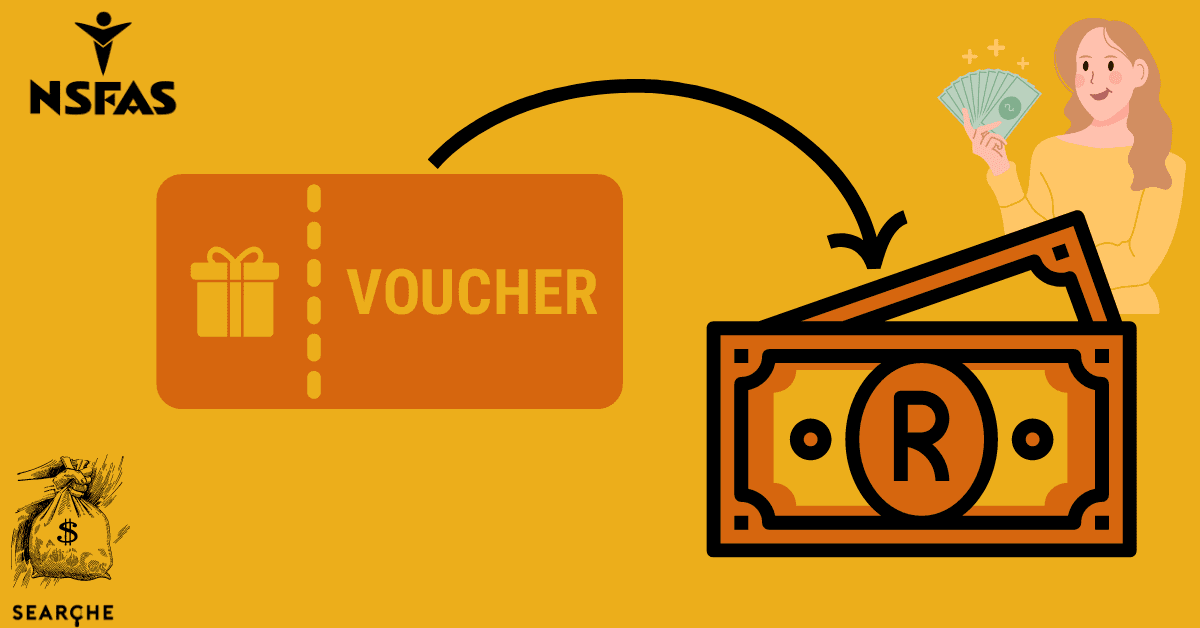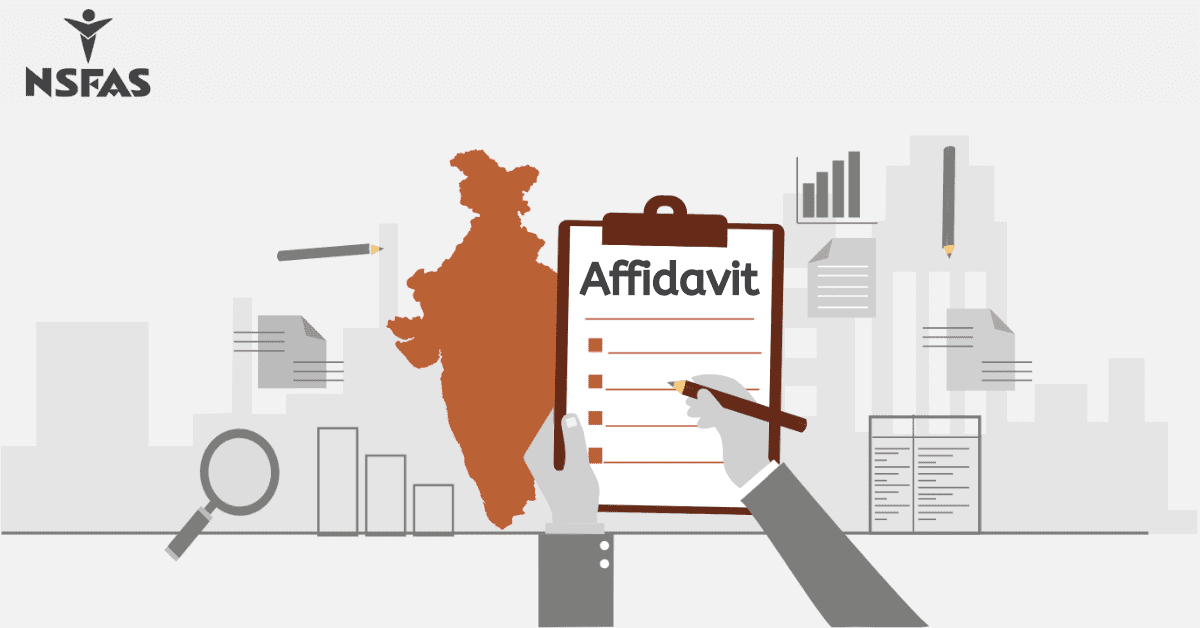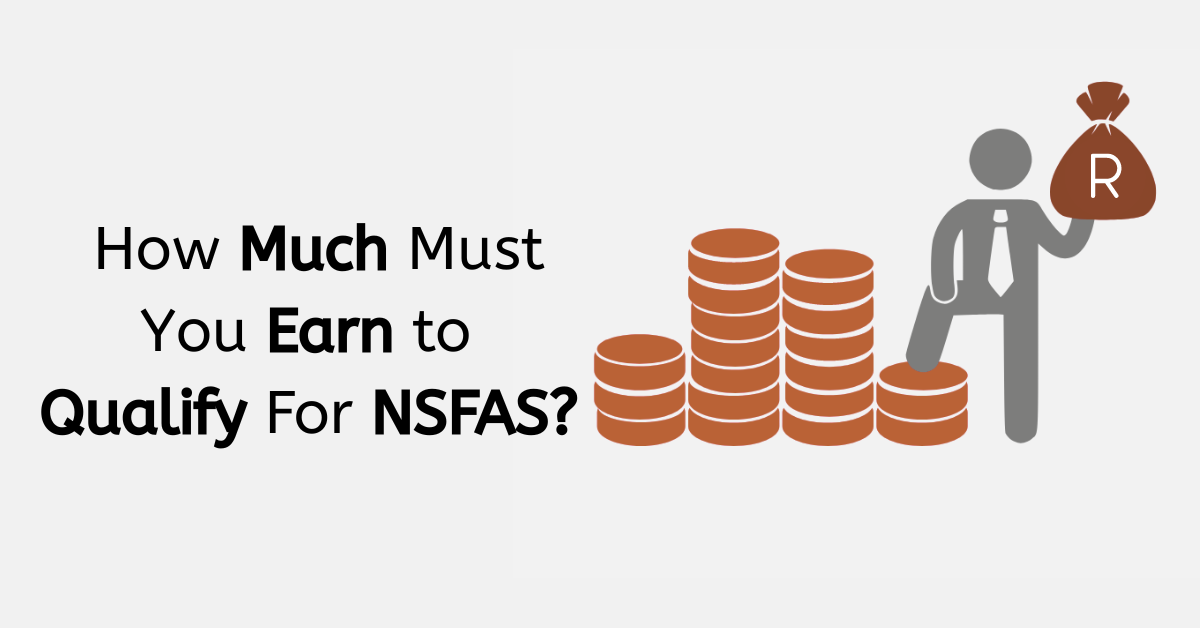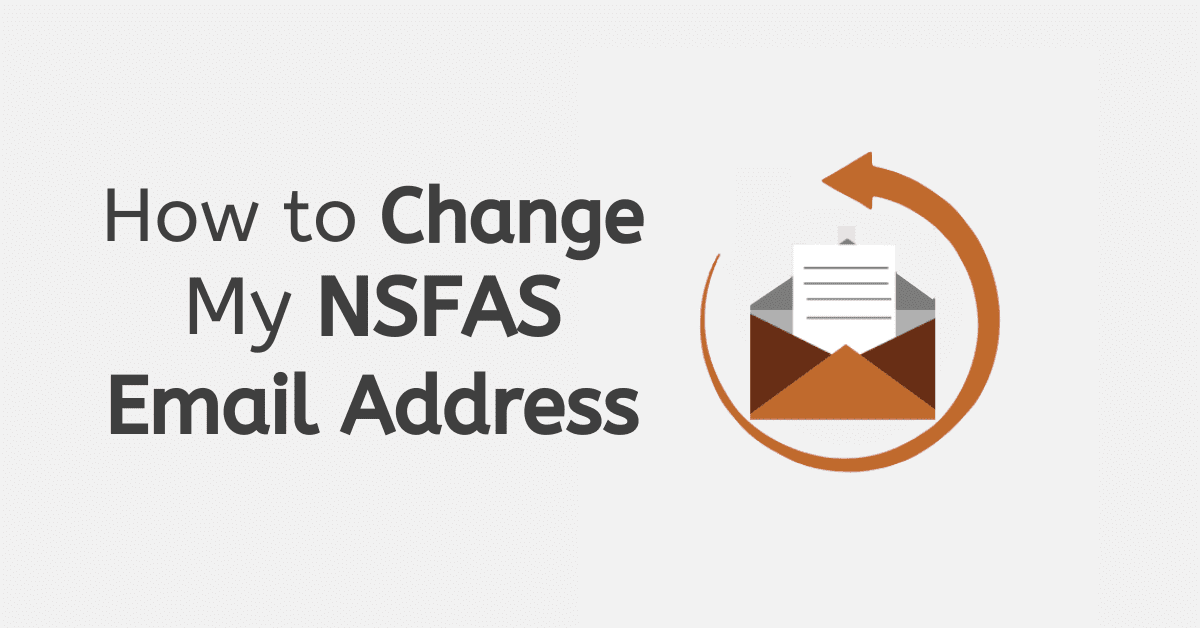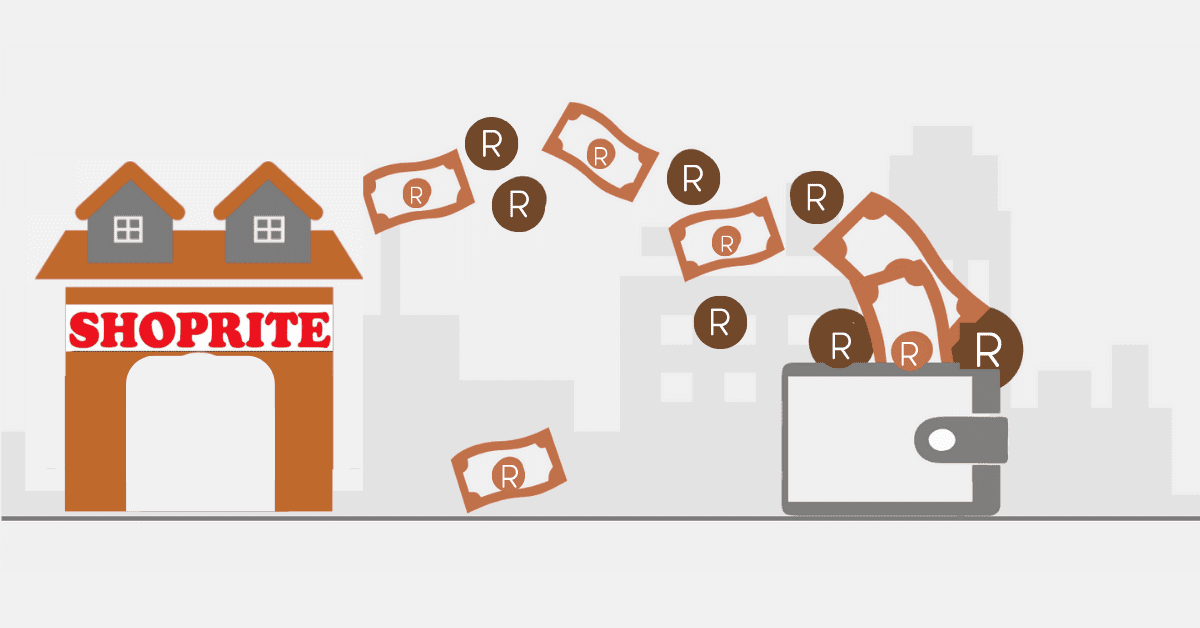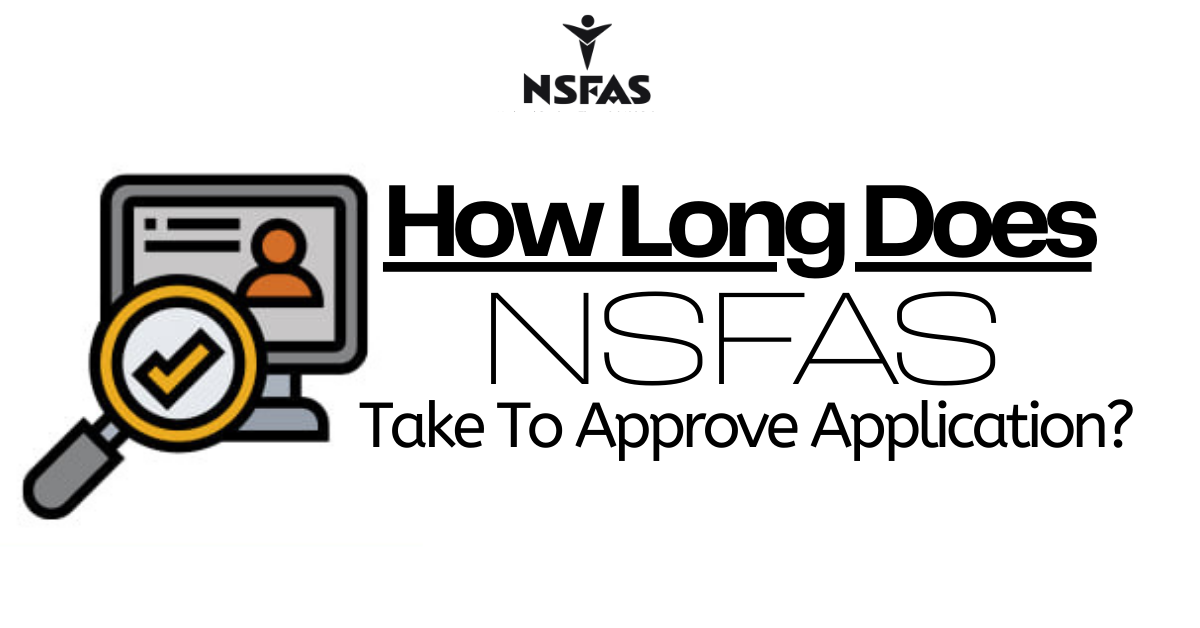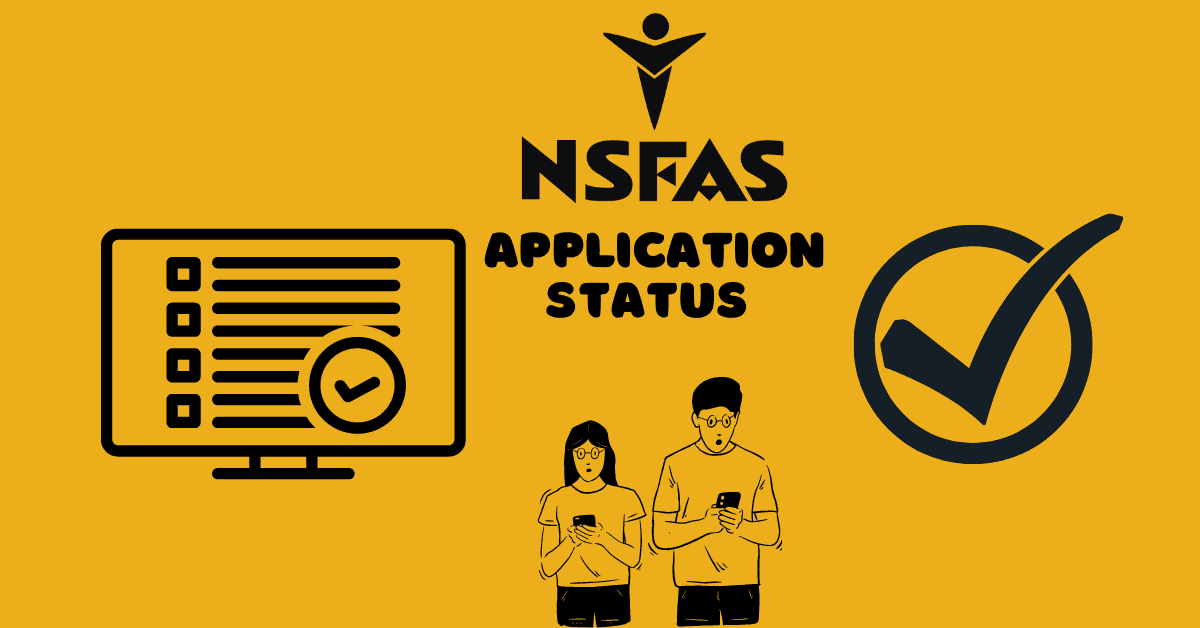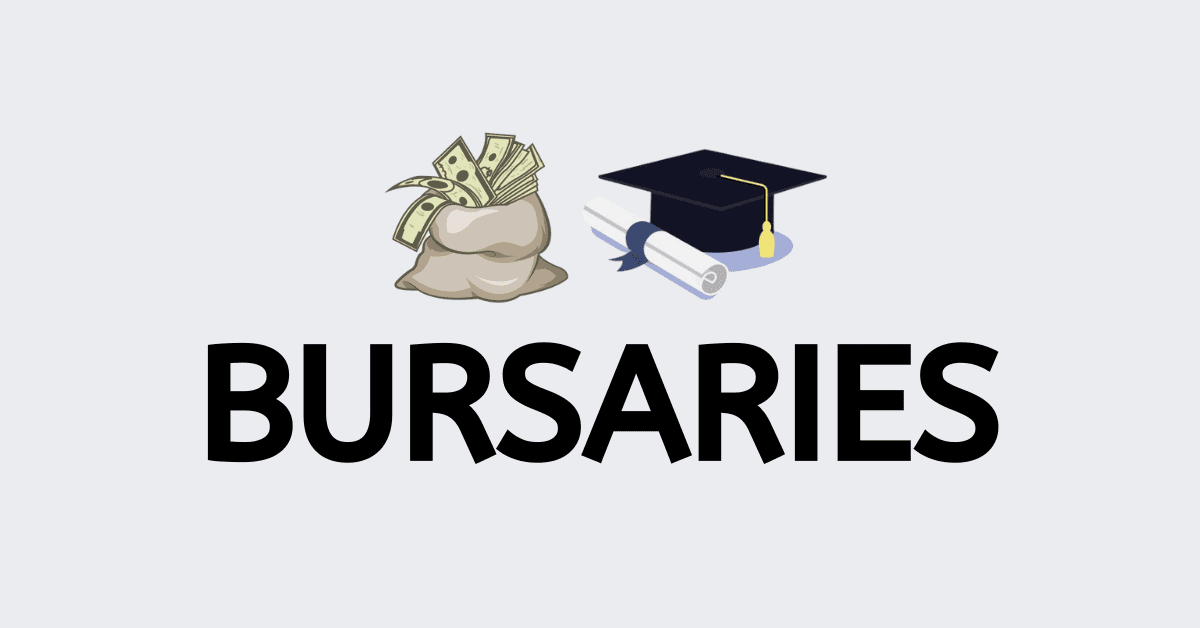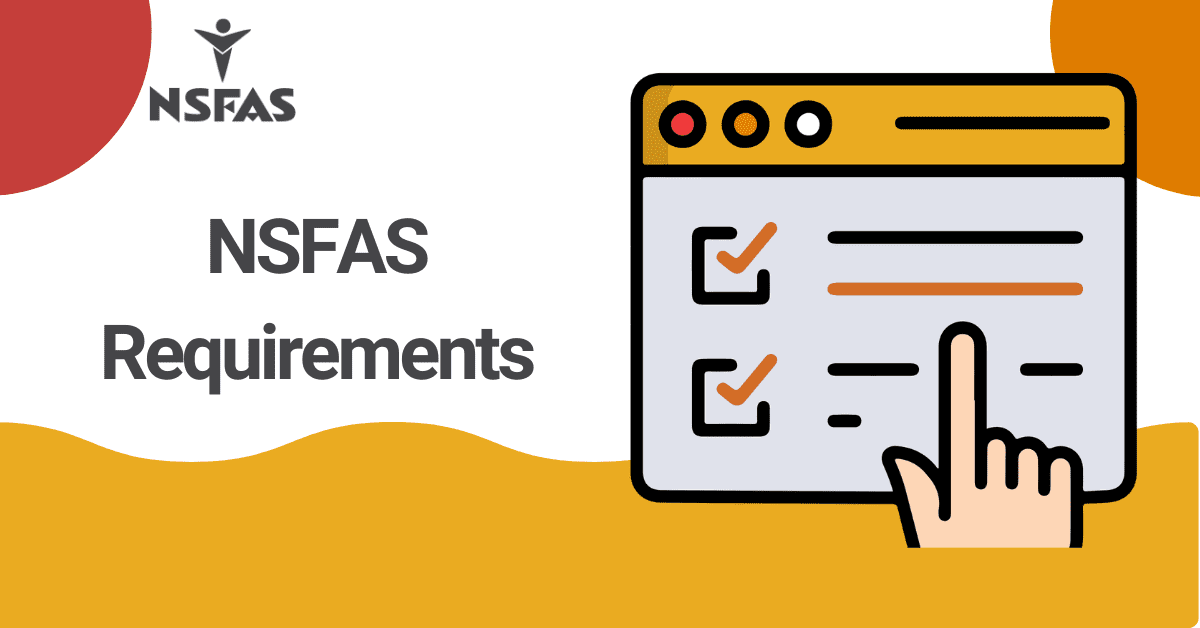When you apply for NSFAS funding, there are certain documents you should provide to increase your chances of getting approved for financial aid. However, most students often encounter some challenges when it comes to uploading the required documentation to NSFAS. Therefore, keep reading to learn how to upload NSFAS documents to get the support you want to pursue your studies.
How to Upload NSFAS Documents
First and foremost, you must create an account on the NSFAS application portal and make sure you choose an ideal username and password. The next step is to log into your myNSFAS account and see a “Document” tab. To begin the process, click on the tab “Upload Outstanding Supporting Documents. When you click on this tab, a folder opens for you to upload your documents. Choose the files you want and click “Submit Documents.” When you finish, you will be notified that your files have been uploaded.
There are also other things you should know when you want to upload your documents. For instance, ensure you are online and upload the files directly to the NSFAS website through your account. You should use an appropriate device to upload your documents, preferably a laptop, desktop computer, tablet, or smartphone.
Only registered members are eligible for funding. If you are not registered for the scheme, you cannot upload any documents or expect to get funding. Additionally, you should not upload documents with alterations. Unclear documents can lead to the rejection of your application.
Where can I upload the missing documents to NSFAS?
If you fail to submit all files or provide incorrect information on your application, you will receive an “Unsuccessful” application status on your NSFAS portal. However, the good news is that NSFAS gives applicants who have been rejected a second chance to submit their appeal application with the appropriate documentation that might be missing.
Use the appeal option available on the myNSFAS portal. If you have an “unsuccessful” application status, log in to your myNSFAS account and submit your appeal application. Provide all the necessary documents, and be sure to submit your appeal within 30 days after receiving the unsuccessful status. An appeal submitted via email will be rejected. You can only upload missing files via the NSFAS website and no other channel.
NSFAS Documents Needed For Application
When applying for NSFAS funding, you must be a South African citizen and provide the following documents to qualify.
- Copy of national ID or birth certificate
- A driver’s license or passport is also accepted as ID.
- Non-SASSA applicants must provide their parents/guardian’s ID copies.
- Both sides of a Smart ID card
- Parent or guardian’s proof of income, including their latest payslip, appointment letter, UIF letter, retirement or retrenchment letter.
- Divorce decree or death certificate
- Consent form signed by your guardian, parent, or spouse
- Disability Annexure A Form
Knowing that the National Student Financial Aid Scheme accepts specific file formats is vital; This is why other uploads are rejected. PDF format is the most appropriate style you should consider. When you upload the PDF files, make sure they are clear. If you encounter any challenges while uploading your files, you can seek help from NSFAS support or the office responsible for fees at your college.
Can I email my documents to NSFAS?
Uploading your documents through the online application portal is the only way you can send them to NSFAS. If you send them via email, they will be rejected. You can also not use fax to submit your details. If your first application is declined, you must resend the documents via the scheme’s official website. When you experience problems, you must contact your college or visit NSFAS offices instead of wasting time sending your documentation via email.
Can I upload documents after submitting NSFAS application?
Each application for the National Student Financial Aid Scheme (NSFAS) bursary must have different forms of documents to support the information you provide. However, once you upload the documents and click the submit button, you will not be able to submit more or amend your application. If you feel you have submitted the wrong file, you must wait for the NSFAS evaluation team to contact you. If they require more details, they will contact you.
The challenge you can face is that your first NSFAS application can be declined if you submit the wrong documents because you cannot reverse the process. Therefore, take your time to verify your documentation before uploading them to the portal. Check errors on your files before clicking the submit button to avoid rejection of your application.
If you want to upload NSFAS documents, this guide can help you complete the process seamlessly. When your application fails, the good thing is that you will get another chance to submit an appeal. However, checking all the requirements first before sending your details is a good idea.