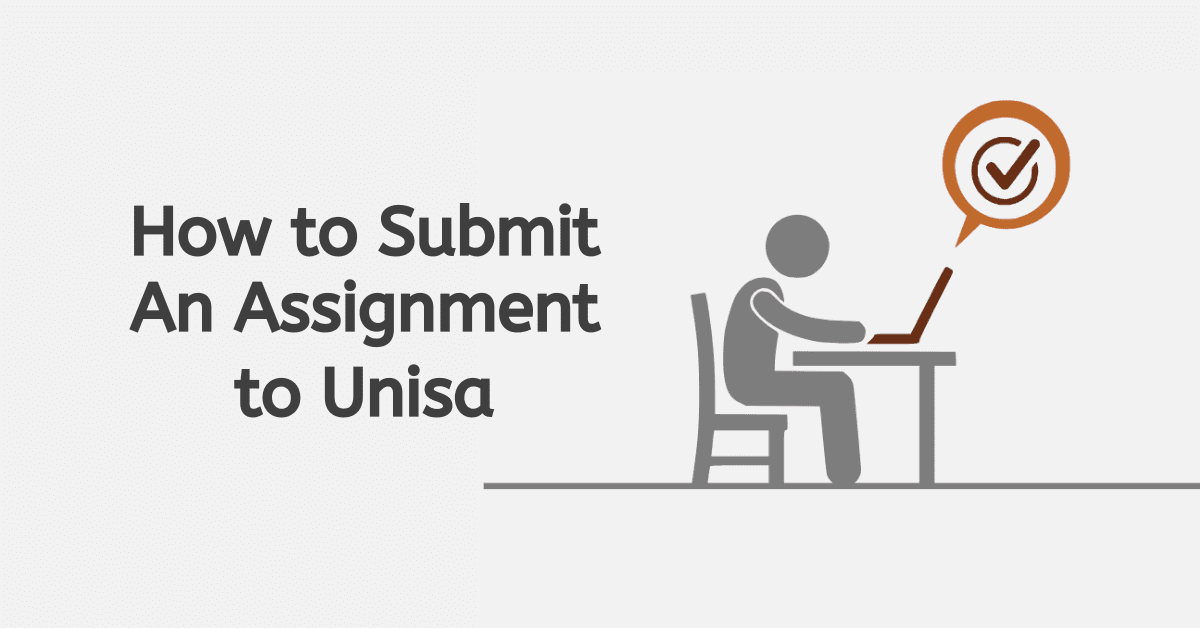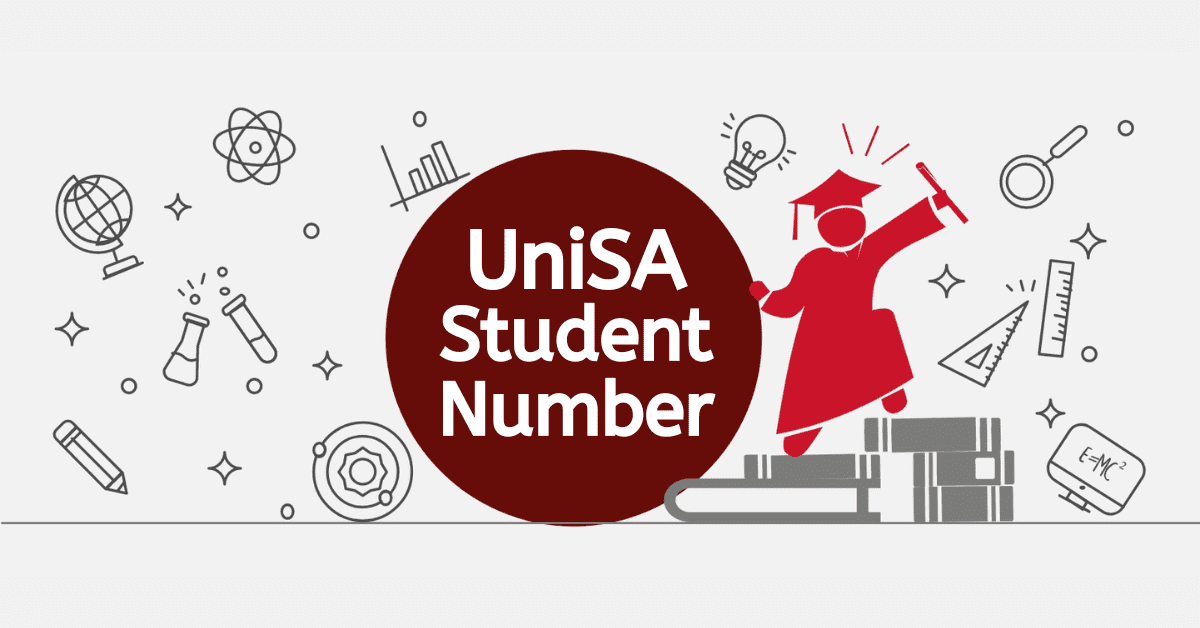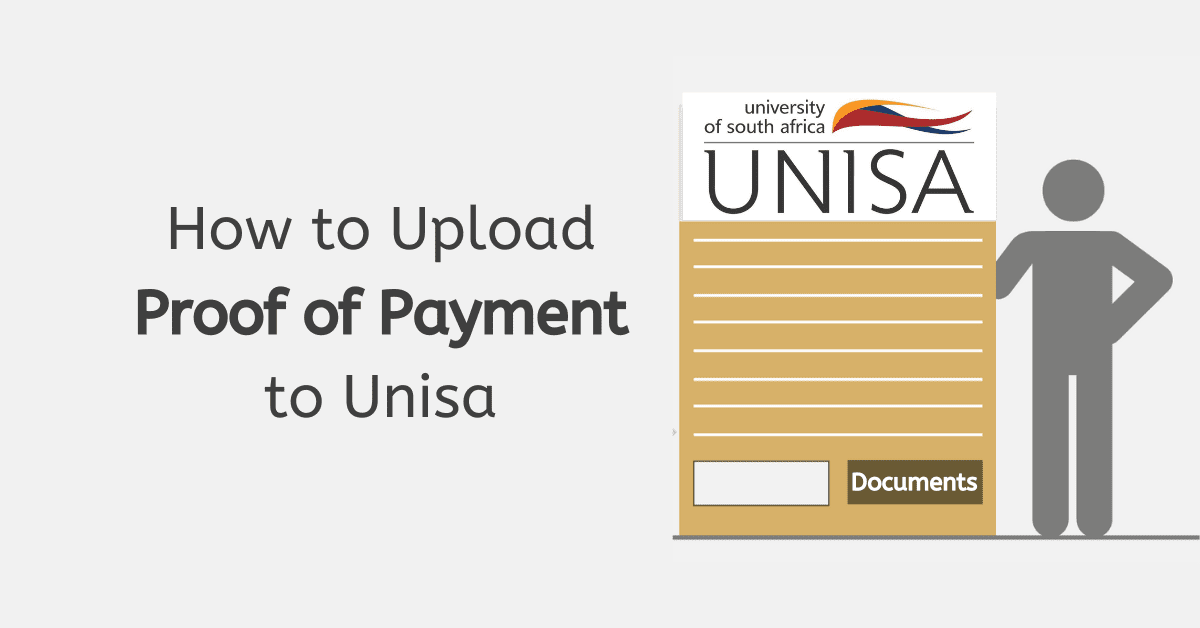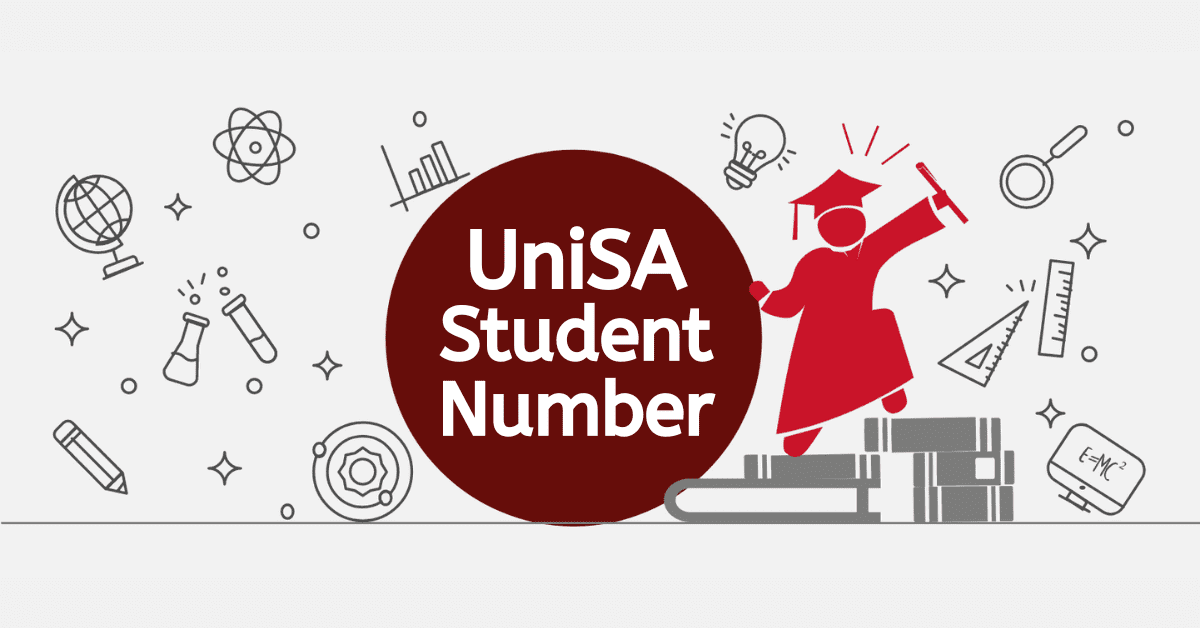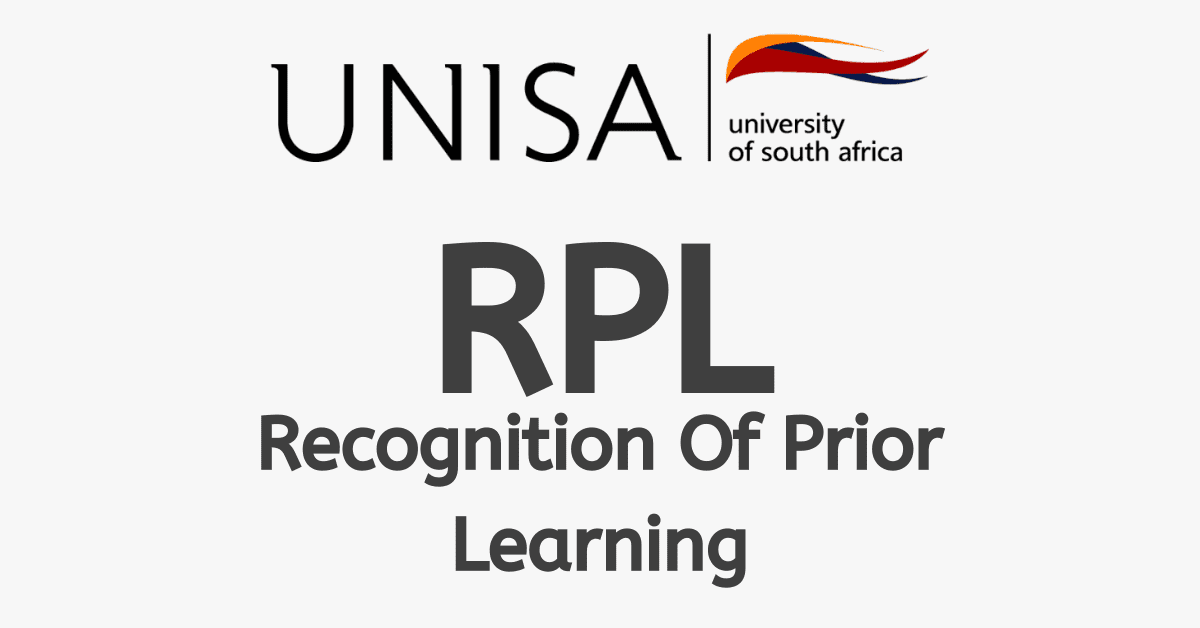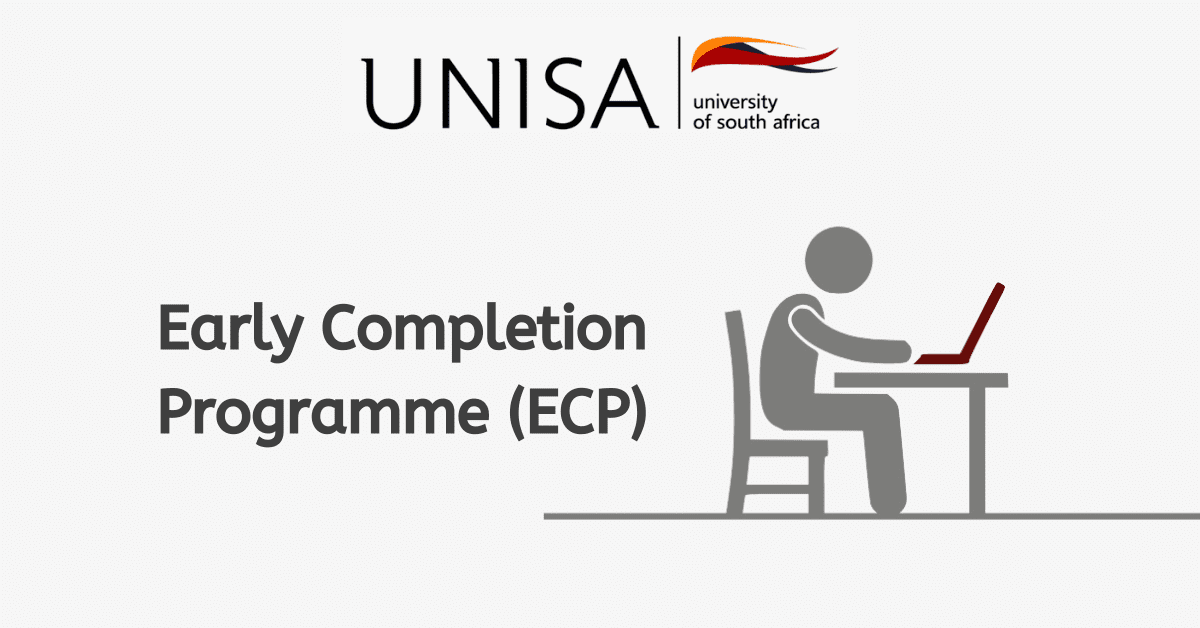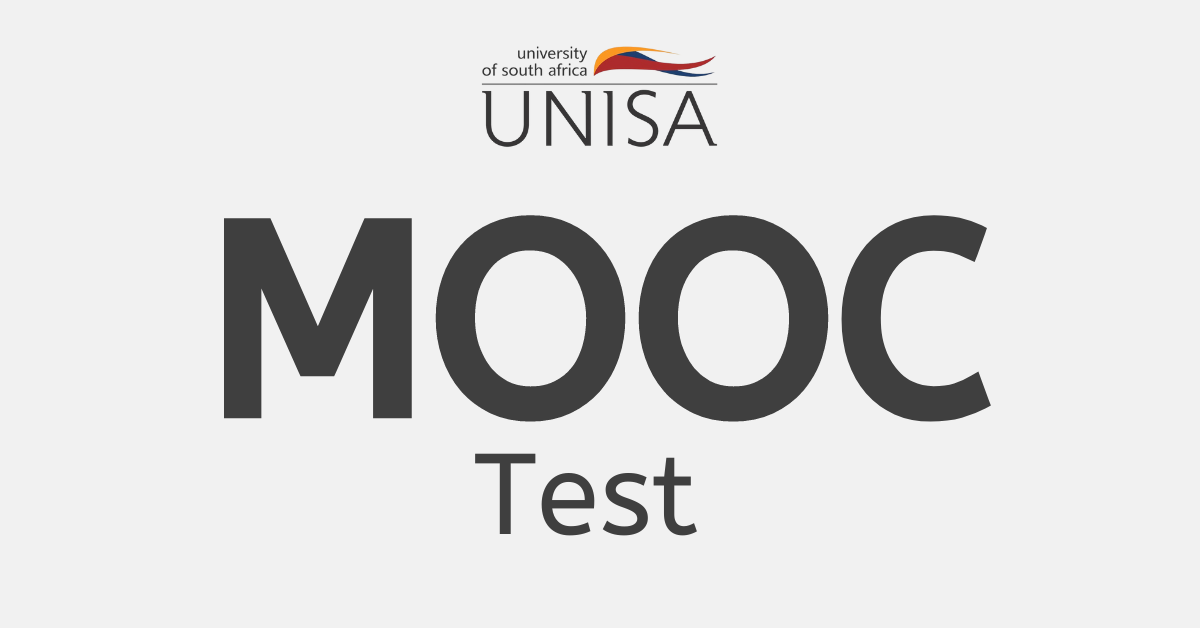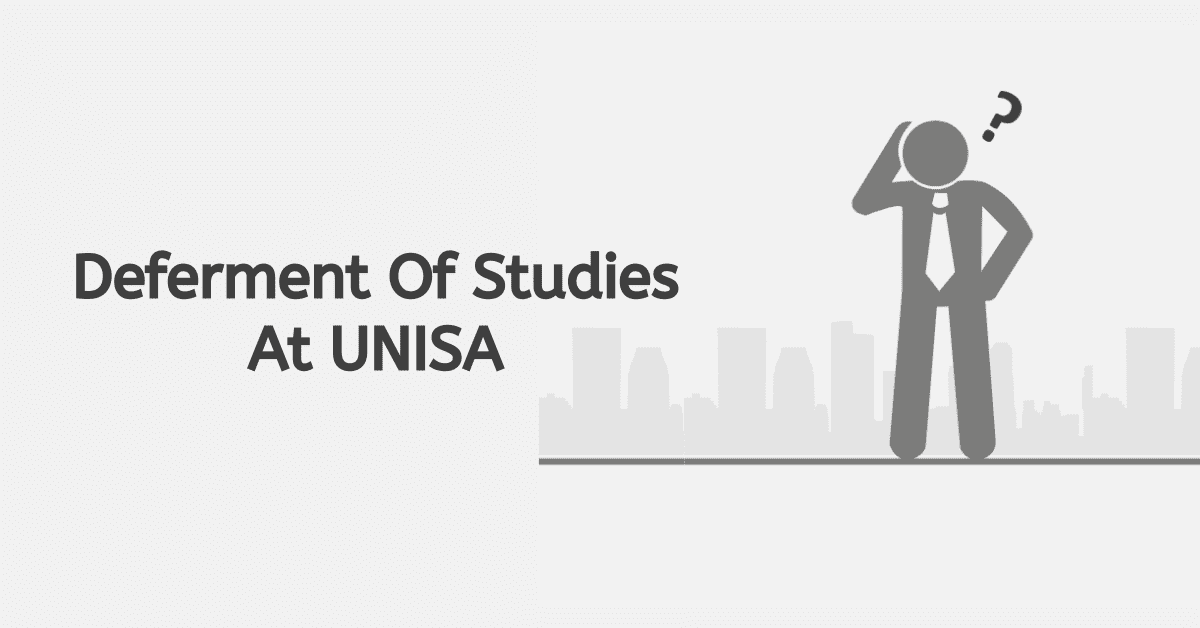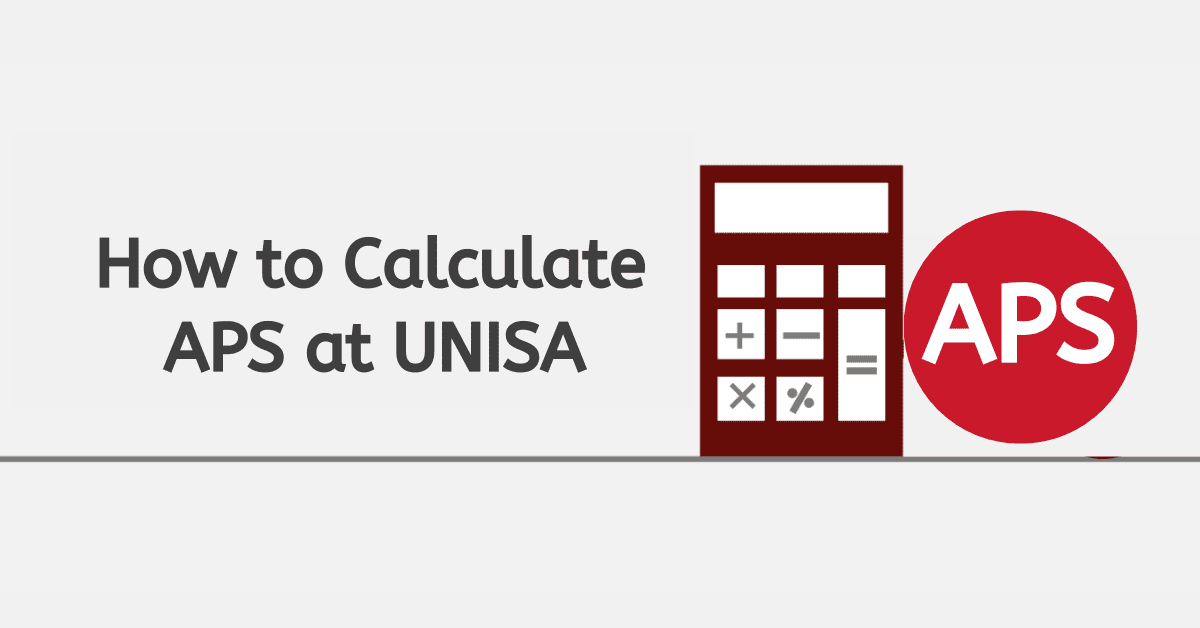Documentation is the core reference to every structured organisation. Before a company is even set up, all the registration, proposals, and others come from documents. These are essential elements in the framework of every organisation.
At the University of South Africa, documents are very important in the school’s orientation. Once you find yourself at UNISA, you need to understand that documentation is key to every activity.
Narrowing down to document upload, this is more related to the application stage. However, there are instances where documents are requested for other purposes like bursaries, assignments, etc.
It is crucial to have relevant documents when applying to UNISA, the University of South Africa, for the first time. To ensure that your assessment and admission eligibility are accurately evaluated and processed in a timely manner, it is important to submit your academic transcripts, identification documents, and application forms correctly. Having complete, authentic, and well-organized documents is crucial to ensure a seamless and successful enrollment process.
This piece will take you through queries like “How to upload documents on myUnisa” “Do I need to upload certified documents at UNISA?” and other questions related to the UNISA application.
How do I upload documents on my unisa
When you submit your application for admission at UNISa, there are specific documents that UNISA requests you to upload. As part of the application process, you will need to provide these documents.
The deadline for submitting the necessary documents is the same as the application’s closing date. We regret to inform you that any documents submitted after the application deadline will not be accepted.
Unfortunately, Unisa does not offer scanners or electronic devices for use. Before you begin the application process, please make sure to scan and upload your documents onto an electronic device.
If you are unfamiliar with the process, you can learn how to upload documents on myUnisa while completing your application.
- Visit the application tool of UNISA using this link – https://www.unisa.ac.za/sites/corporate/default/Apply-for-admission/Apply-for-admission-to-study:-application-tool
- Scroll down and locate the bubble next to the option labelled ‘Documents’.
- Once you find it, please click on it.
- Enter your personal details.
- To get started, simply click on the “Choose File” button and then select the files you want from your device.
- Please click on the ‘Upload’ button.
- After you have finished submitting all of the documents, you can click on the button that says ‘Submit documents and continue’.
Do I need to upload certified documents at Unisa?
Certified copies are essentially identical duplicates of the original documents that have been issued by the appropriate institution. These documents bear an official stamp of approval, which serves as undeniable proof of their authenticity. It is crucial to upload certified copies as it significantly improves your chances of getting admitted. These documents help speed up UNISA’s verification and processing procedures, making the evaluation process quick and easy. By providing certified copies, you not only confirm the reliability of your application but also make the admission process more streamlined. By implementing this step, the verification process becomes much more efficient, which is advantageous for both you and UNISA as you strive for educational excellence.
How do I update my details at Unisa?
Are you looking to update your personal details but don’t know how? Here is a simple guide to help you. Updating your details benefits you, the student, as any document requirement or information can reach you. UNISA advises students to always ensure their personal details match their identification documents.
Follow these steps to learn how to update your details at UNISA.
- Use your login credentials to access your myUNISA account.
- Once you have successfully logged in, please click on the “myAdmin” option.
- Please click on the “Student admin” button to proceed.
- Next, you will proceed to the section called “Biographical details.”
- Your biography data contains all of your personal information.
- To gain access, simply click on the option that says “update personal details.”
- In order to implement the necessary changes, please navigate through the website.
- Once you have finished making changes to your personal information, simply click on the “Submit” button to complete the process.
How do I know if my Unisa application is successful?
This is the moment every applicant looking to study at UNISA may be anxious about. Trying to know the status of your application can increase your anxiety.
In all this, it is important to know the status of your application on time to prepare for your life at UNISA. Whether you get a successful or an unsuccessful message in your application, it gives you a new sense of direction to plan and structure your academic life.
So, how can I know if the application I submitted is successful? Here is a simple guide for you.
- Visit the application status page using this link – https://myadmin.unisa.ac.za/unisa-studentstatus/default.do
- Enter your student number in the space provided
- Enter your first and last name.
- Enter your date of birth.
- Please click on the “Continue” button.
- Your status will be on the page to confirm your success
- Also, you may receive an email congratulating you on your successful application.
How long does it take for Unisa to accept your application?
There is no specific timeline that has been indicated by UNISA on the timeline for application acceptance. Considering the number of applicants each year, it can take a couple of months for applications to be reviewed and accepted.
However, applicants who apply for admission must know that UNISA can take about 3 months to accept applications. This 3 months is used by UNISA to finalise all applications. This means your application could take less than a month to be accepted, all things being equal.