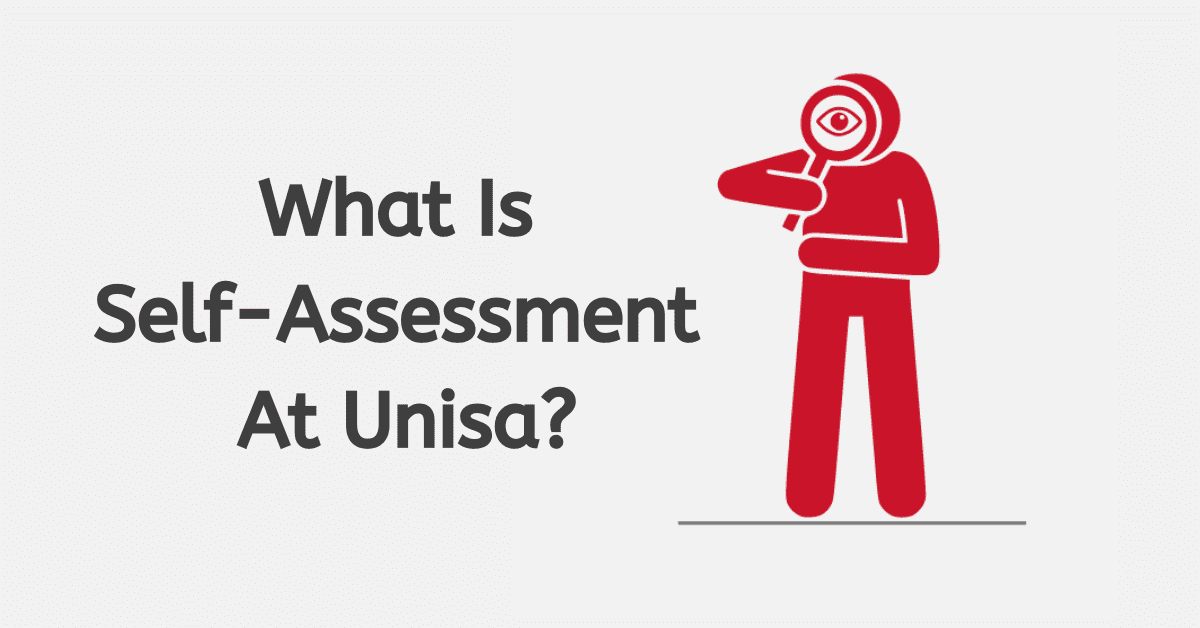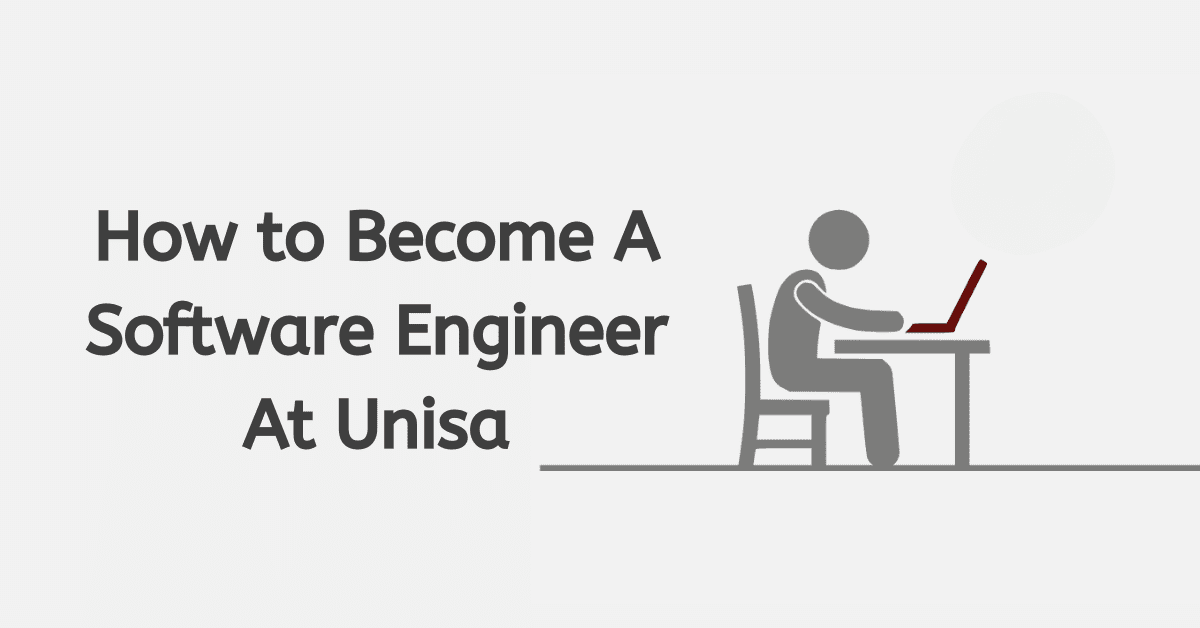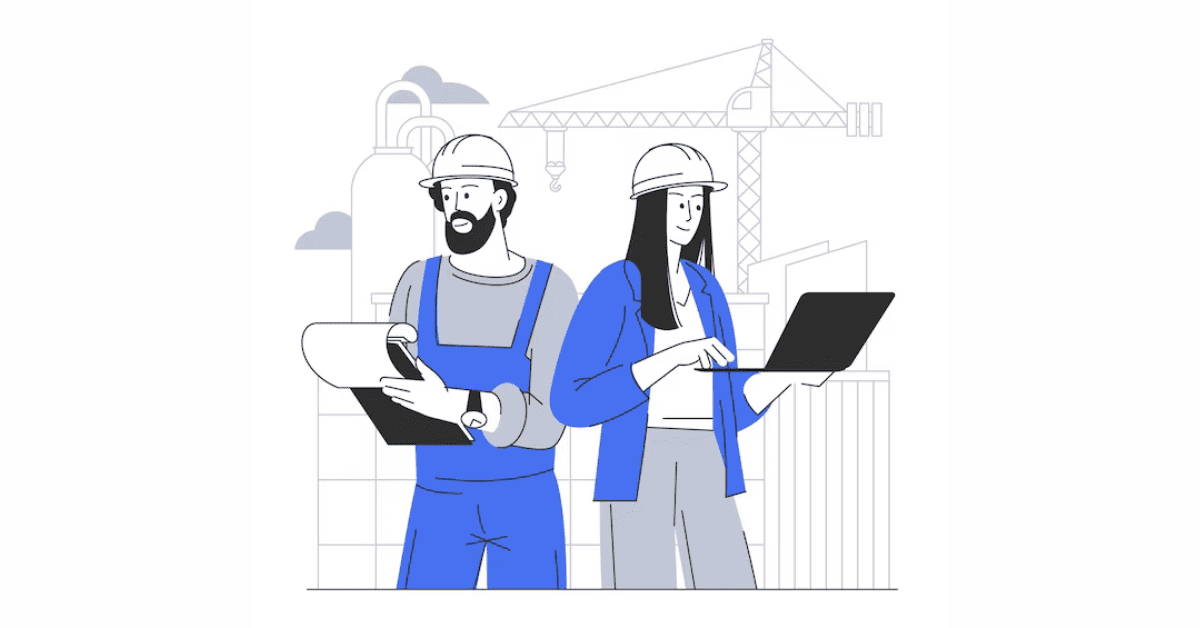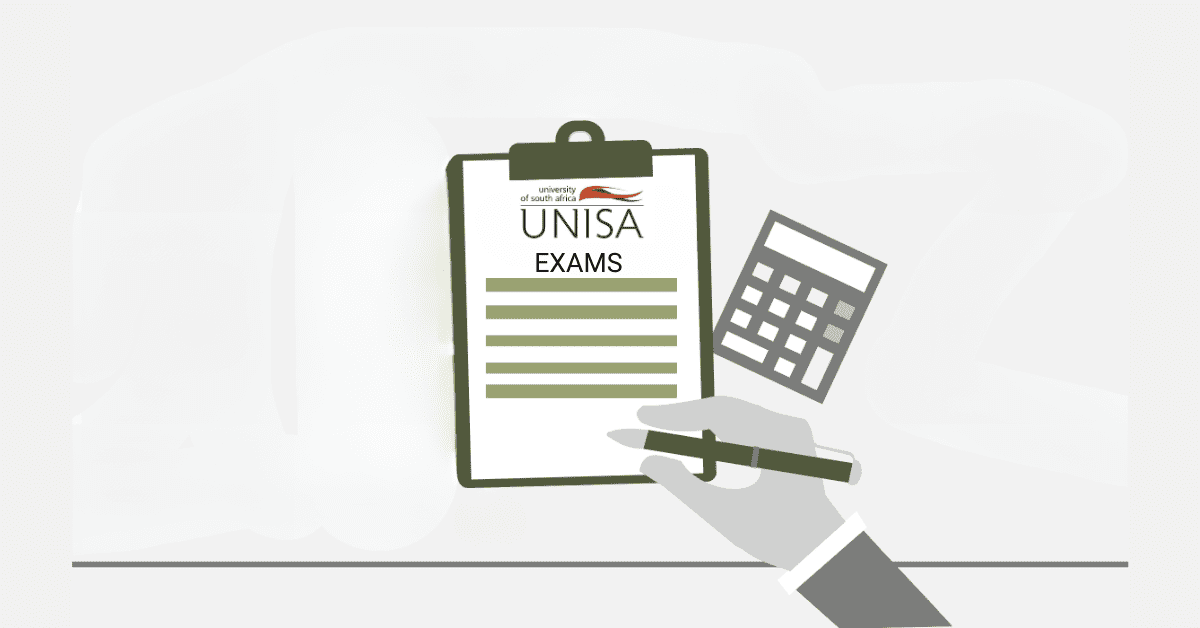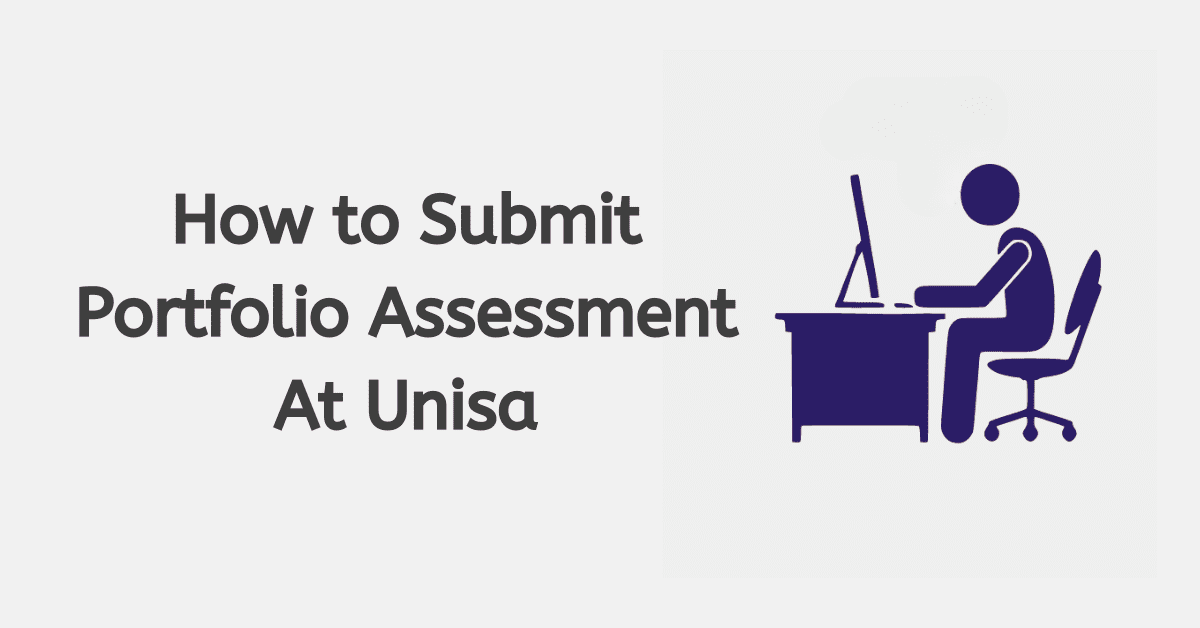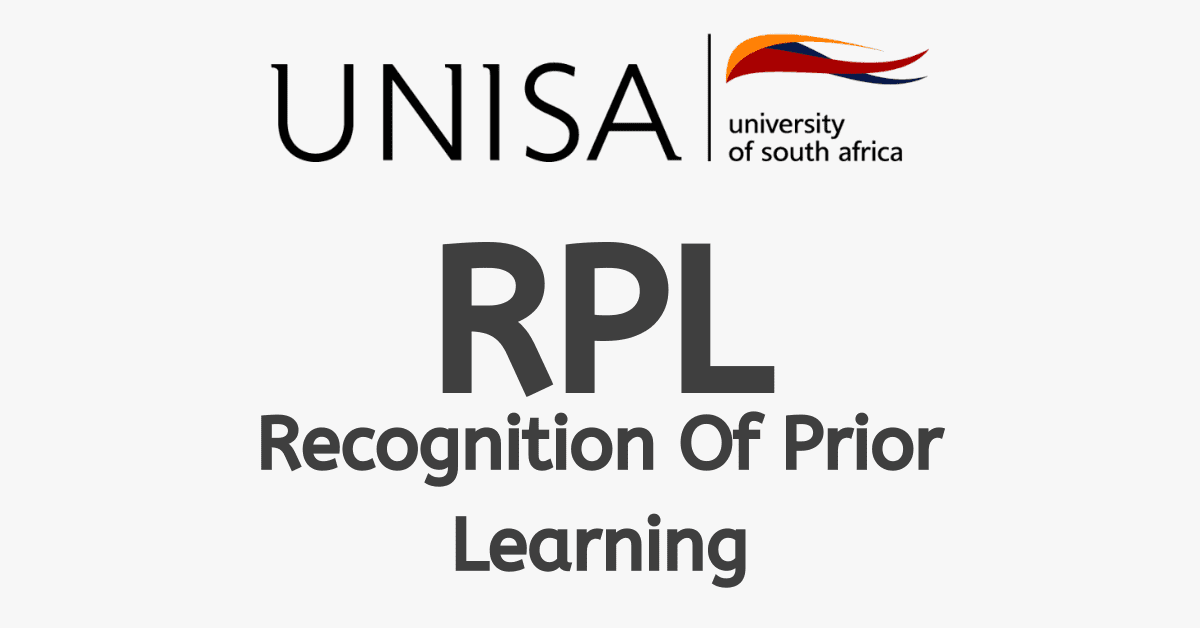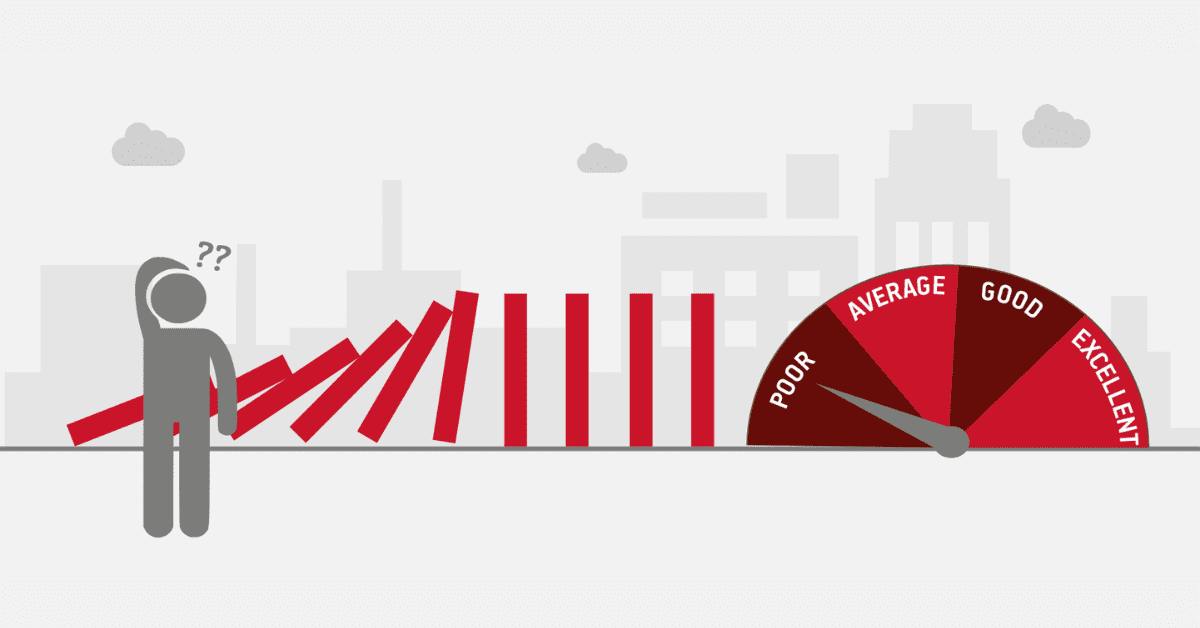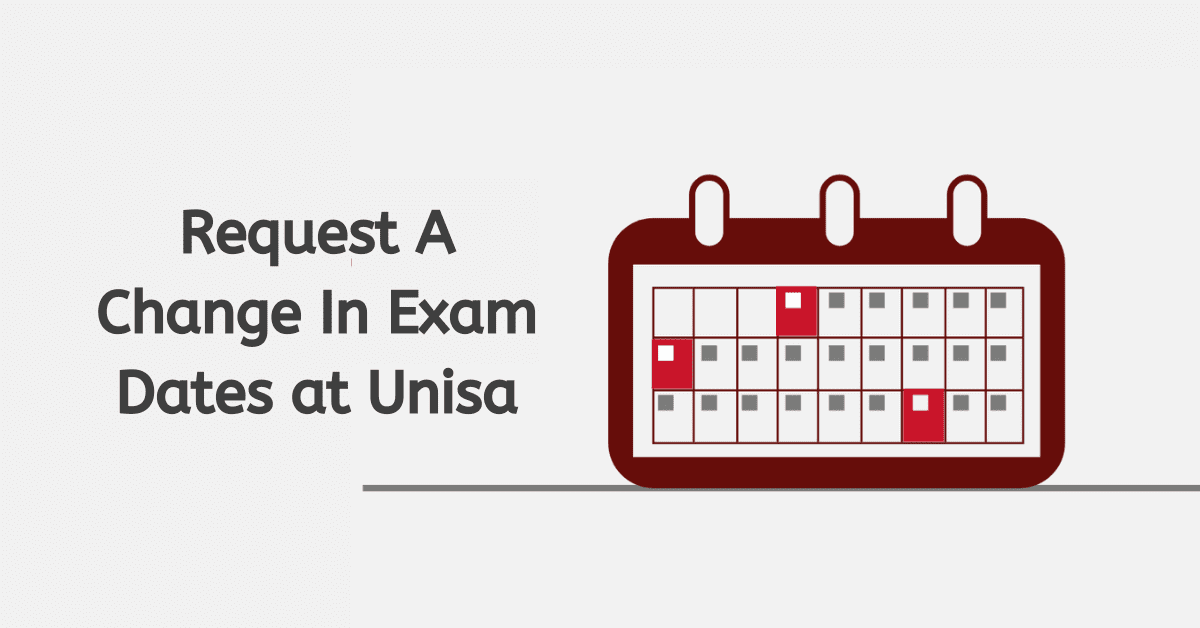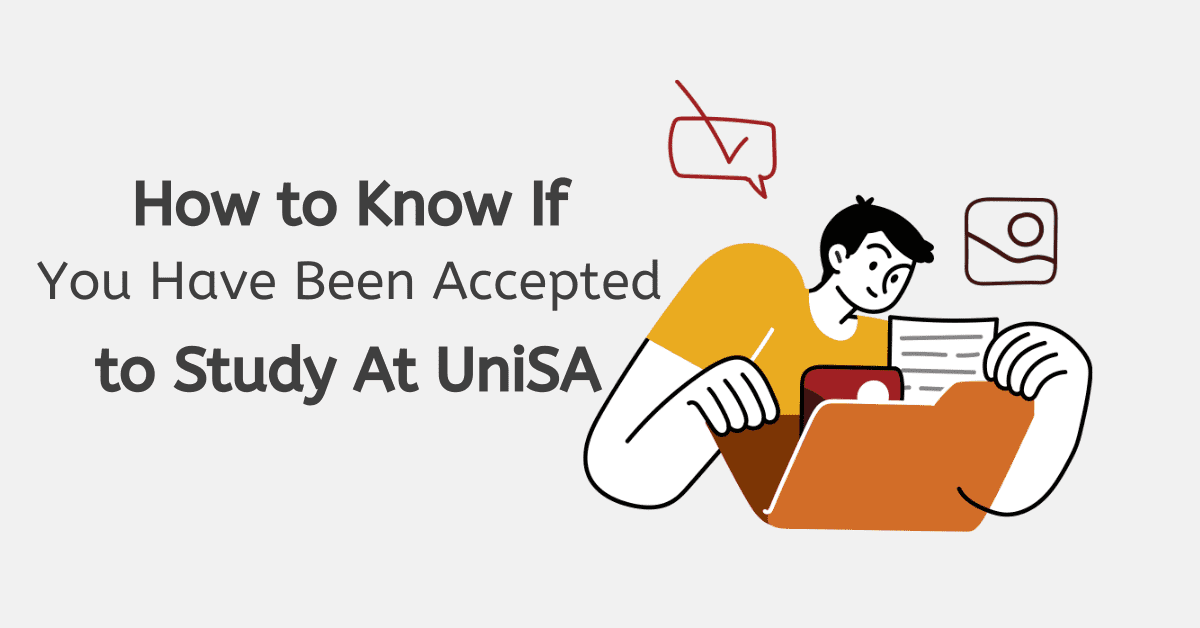The purpose of UNISA’s application and documentation process is to determine if a prospective student is eligible for admission and to make sure they have all the information and requirements they need for a successful enrollment.
This helps UNISA find out about the student’s education, previous qualifications, and personal information. UNISA needs proof of identity, proof of education, and other relevant information, like work experience, as part of the paperwork they need.
The application process also ensures that UNISA has the correct information about the student for keeping records and getting in touch with them. The information the student gives is used to make a “student profile” and determine the best study options and support services for that student. UNISA can offer a high-quality learning experience and help students succeed because it has a thorough application and documentation process.
How to upload documents at UniSA
Anyone seeking a new credential must submit the appropriate paperwork (all first-time applicants and Unisa students starting a new qualification). The application period ends on the date by which all required materials must have been uploaded. Incomplete applications or those submitted after the deadline will not be processed.
However, Unisa does not provide any electronic devices or scanners. Before beginning the application process, please make sure all required paperwork has been scanned and uploaded to a computer or mobile device.
Here are the easy steps to follow in order to upload documents to UNISA:
- Go to the UNISA website and use your student number and password to log in to your account as a student.(www.unisa.ac.za)
- Once you’re logged in, go to the section called “My Admin” and click on “Document Upload.”
- There are different types of documents at UNISA, like proof of identity, qualifications, and proof of payment. Choose the category that best fits the file you want to upload.
- Click the “Choose File” button and find the file you want to upload on your computer.
- Make sure the document is in a format that can be read (e.g. PDF or JPG).
- After choosing the file, click the “Upload” button to send the document to UNISA.
- When the upload is done, you will see a message telling you that the document was successfully uploaded.
How do I upload proof of application fee to Unisa?
University of South Africa (UNISA) is a place where students can learn from home and choose from a variety of academic programs. The application fee is an important part of the admissions process and must be paid before you can be considered for admission. To finish the process of getting into UNISA, the proof of the application fee must be uploaded to the website. Here is a step-by-step guide on how to show UNISA that you have paid the application fee.
- Use your student number and password to sign in to the student portal for UNISA.
- Click “My Studies” in the “My Application” section.
- Find the option that says “Upload Proof of Application Fee” and click on it.
- Select the kind of payment done (e.g. bank deposit, credit card, etc.)
- Upload a scan or picture of the proof of payment that is clear and easy to read.
- After you upload the document, you will get a message saying that the proof of payment has been received.
What happens after uploading documents at Unisa?
If you meet UNISA’s admission requirements, you’ll find out after you upload your documents. If your application is successful, you will be notified of your acceptance via email or the UNISA student portal.
You may be asked to provide other information if we discover the need for them. If you want to study at UNISA, you need to accept the offer and then complete the enrollment process.
Your application status may be updated at any time, so be sure to check your student portal and email frequently.
Do I need to certify my documents for Unisa application?
However, certification of documents is not always required for a UNISA application. The university may, however, demand official copies of your identification, matriculation certificate, and/or academic transcripts.
You should check the UNISA admission requirements to know if certification is needed for your intended program or application.
If authentication is required, have the documents notarized or certified by a commissioner of oaths.
Can I edit my Unisa application?
After you apply, you can edit your UNISA application. The UNISA student portal allows you to update your educational history and personal information.
After a confirmed submission, it might not be possible to make changes to the program or study material you’ve selected. Log into your student portal, navigate to the “My Applications” section, and choose “Edit Application” if you need to make any changes to your application.
It is very crucial to double-check all information on your UNISA application before submission.