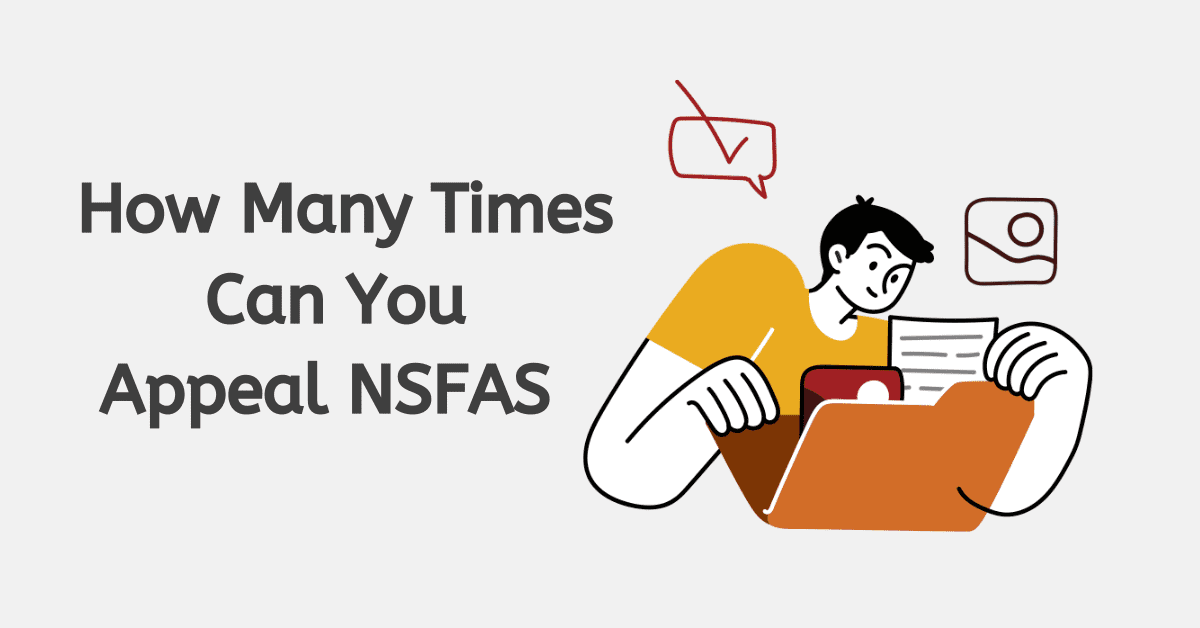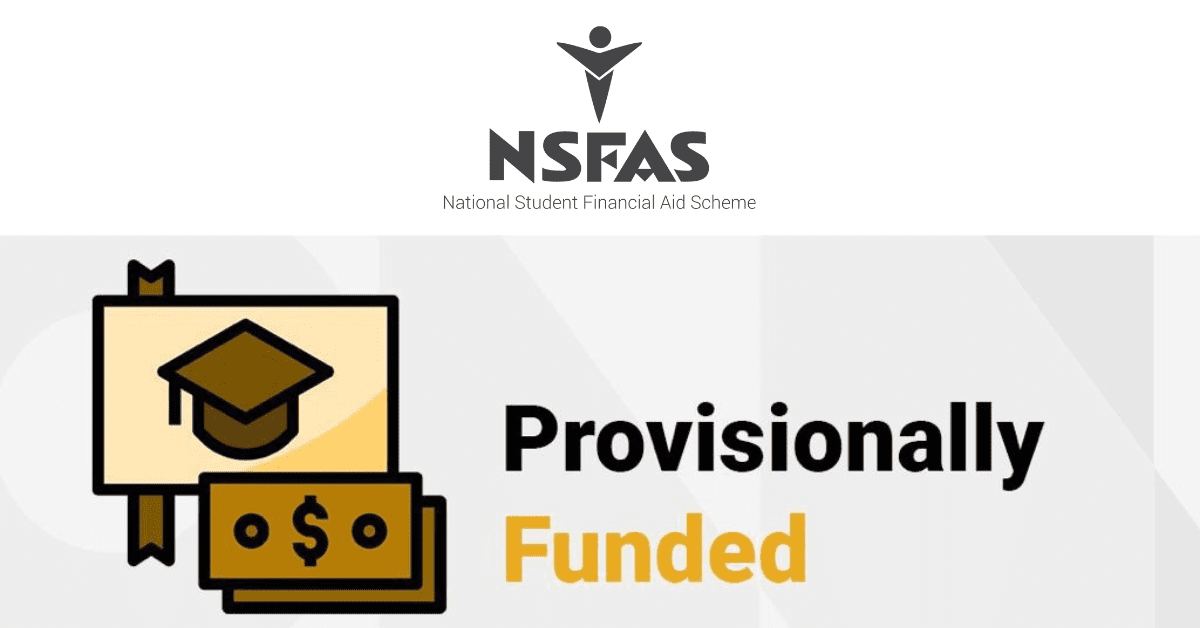If you are looking for answers on how to unlock NSFAS account, then it clearly means the system has taken you off. It is not an automated lock, but the repetition of wrong entries can get your NSFAS account locked. Systems created to give an individual access to a particular portal have a limitation when trying to make an entry.
The systems are designed to protect the account of individuals, and that is why one can have their account locked when there is an unusual attempt. If you are looking to unlock an NSFAS account, then know that your account has been locked. Usually, it takes 3 attempts or more to lock your NSFAS account.
How To Unlock NSFAS Account
This is one of the most asked queries among freshers. Creating online portals are meant to protect users. You may have entered the wrong login details more than three times, causing your NSFAS account to lock. It usually happens because people may forget their login details. Unlocking your NSFAS account is very simple and requires you to have access to your mobile phone and number, which was used in your NSFAS application.
If you find yourself in a situation where you are looking for ways to unlock your NSFAS account, then ensure you pay attention to your login details next time.
To unlock your NSFAS, dial the USSD code on your mobile phone. The number on the phone must be associated with your NSFAS account.
- Dial *120*176# on the phone; this quickly provides a prompt for you to choose
- Select the option that reads “unlock with OTP”.
- The one-time pin (OTP) is sent to your phone
- Enter the received OTP and press send
NSFAS will notify you in a few minutes that your account has been unlocked.
Another method to unlock your NSFAS account is to communicate with the NSFAS team via email. You can send an email to NSFAS to unlock your account. The official email to send your message and details is unlock@nsfas.org.za; here are the details to include in your email when sending the message to NSFAS.
- Your full name
- A copy of your ID
- Your Phone number
- Your address
Why is my NSFAS portal locked?
The main reason that could get your NSFAS portal
It is an automated system meant to protect the information of applicants. The security measure has saved many people from hackers or intruders accessing other people’s NSFAS accounts.
What Happens To My NSFAS Account When It Is Locked?
If you are wondering about the loss of data or information on your NSFAS account when it is locked, then you do not need to ponder about it. The NSFAS system is set up to protect your information at all costs.
If you find out that your NSFAS account has been locked, all you need is to follow the unlocking procedure. Remember, your account stays intact if it is locked. The safety of your account is assured, including your wallet and other details.
How long does it take to unlock my NSFAS account?
Unlocking your NSFAS account is not a stressful process. Sometimes there may be delays in receiving OTP, but that usually happens when there is a general system shutdown. On the other hand, if you want to use the email option to unlock your account, that might take some time, maybe weeks or months.
NSFAS receives thousands of emails daily, which may delay your response. That is why we advise using the OTP option. In less than 5 minutes, you can unlock your NSFAS account. Unlocking your NSFAS account should not take days or weeks when using the OTP option.
Can I Log Into My NSFAS Account When It Is Locked?
The meaning of locked means “No Access”. If you find out your NSFAS account has been locked, but you are trying to log in, then that is a waste of time. Once your NSFAS account locks, you can not access your profile or any information on your NSFAS account. You need to unlock your NSFAS account before you can log in.