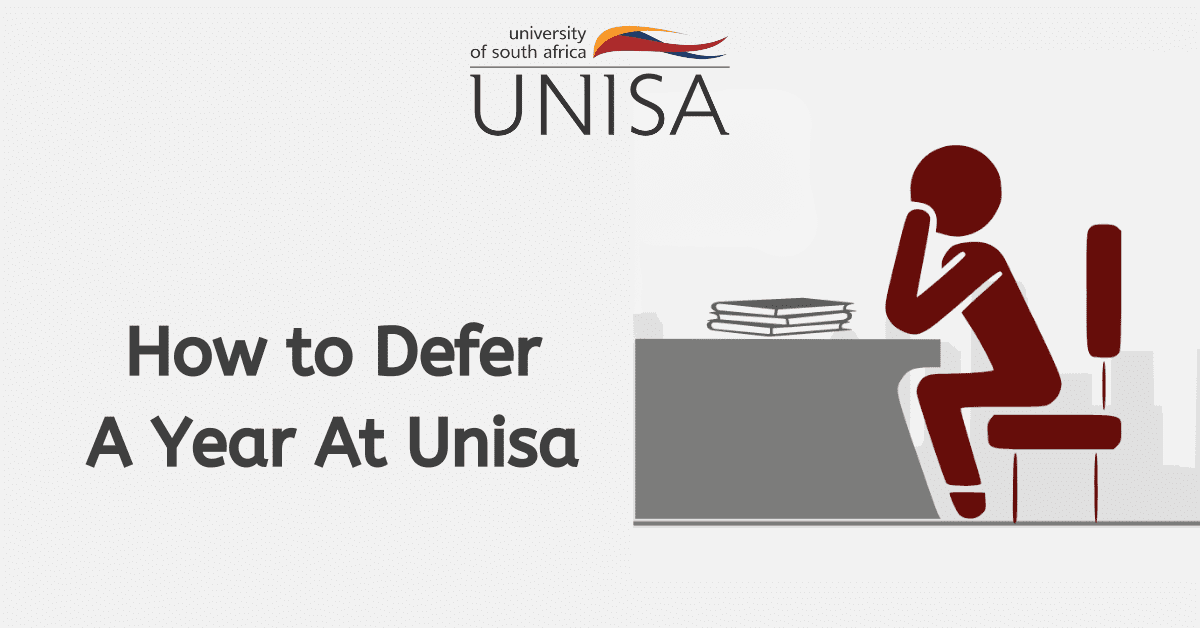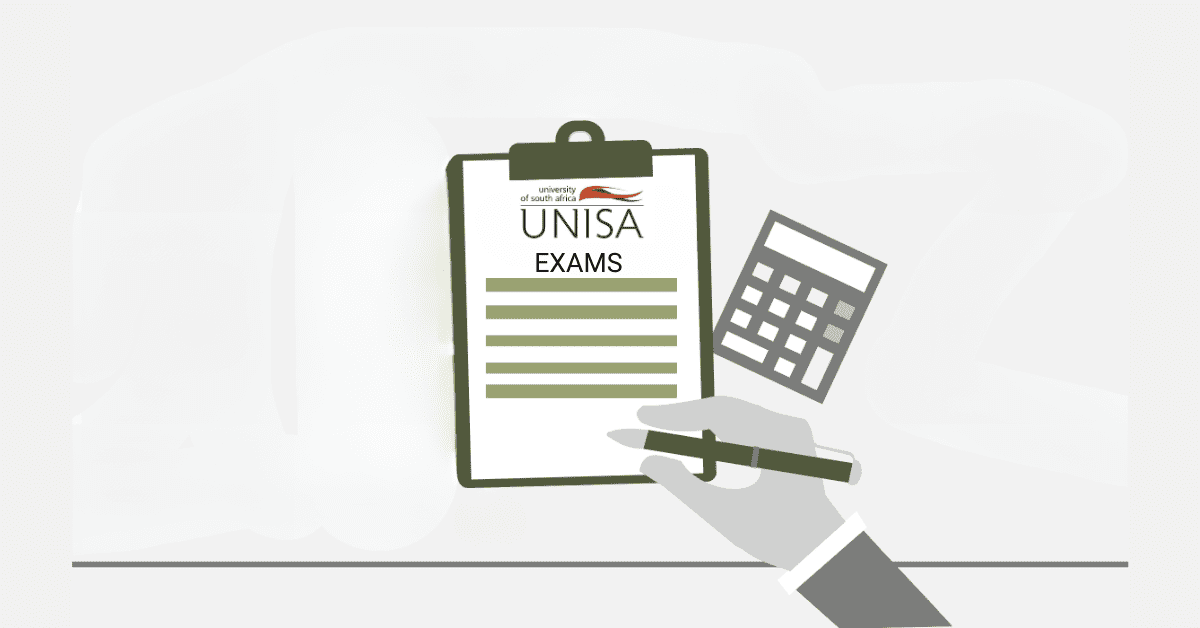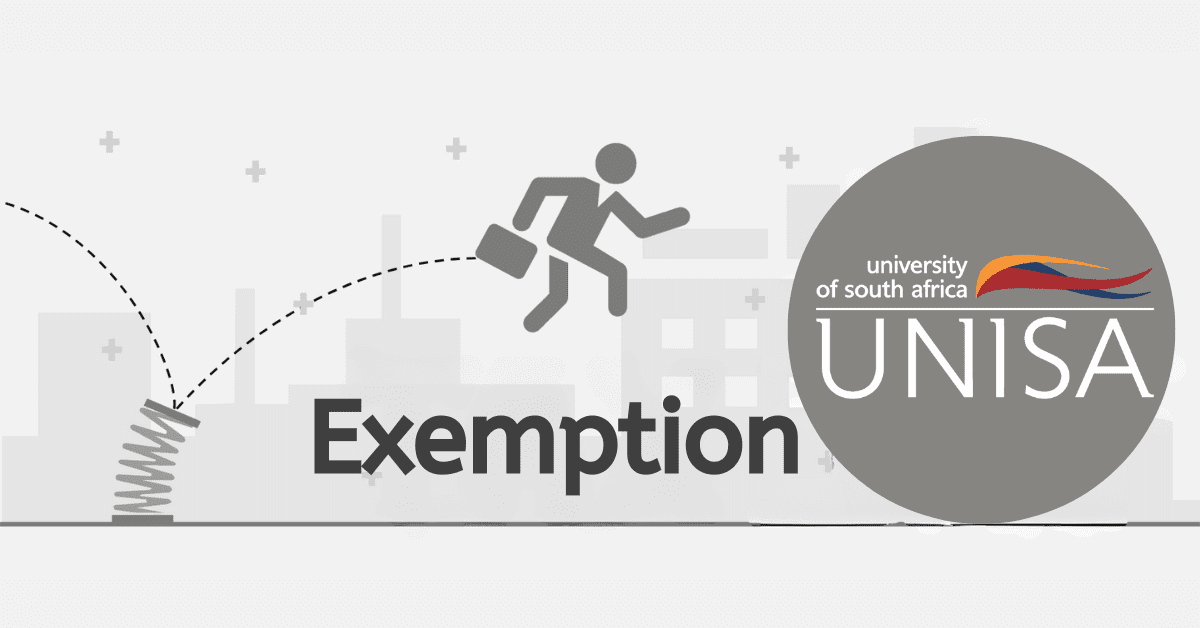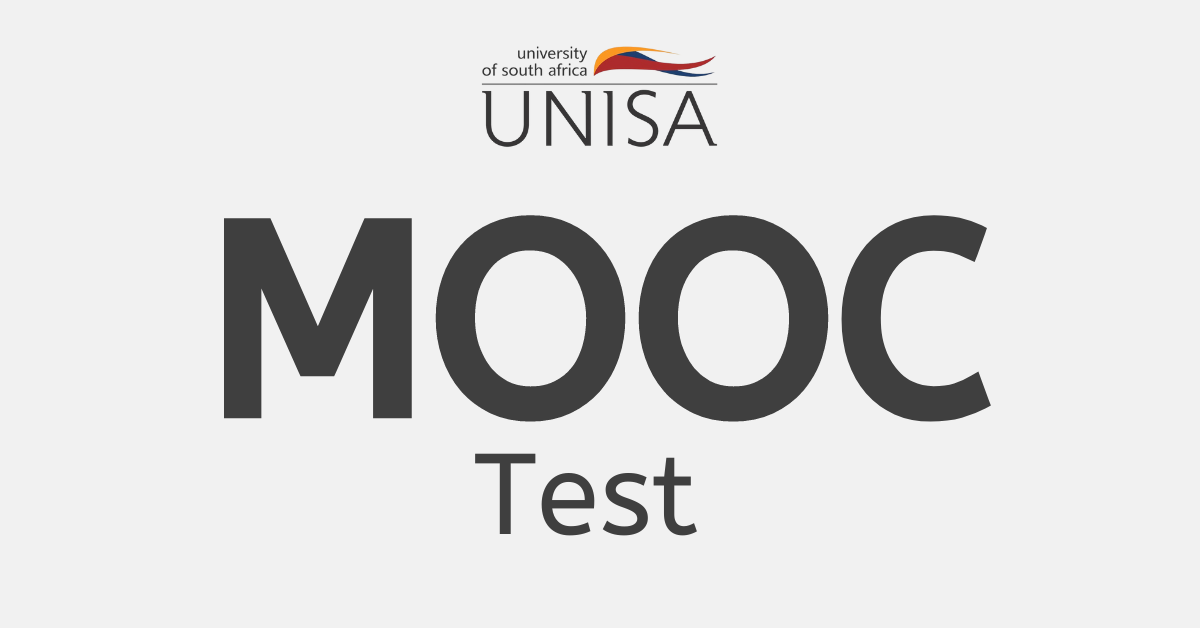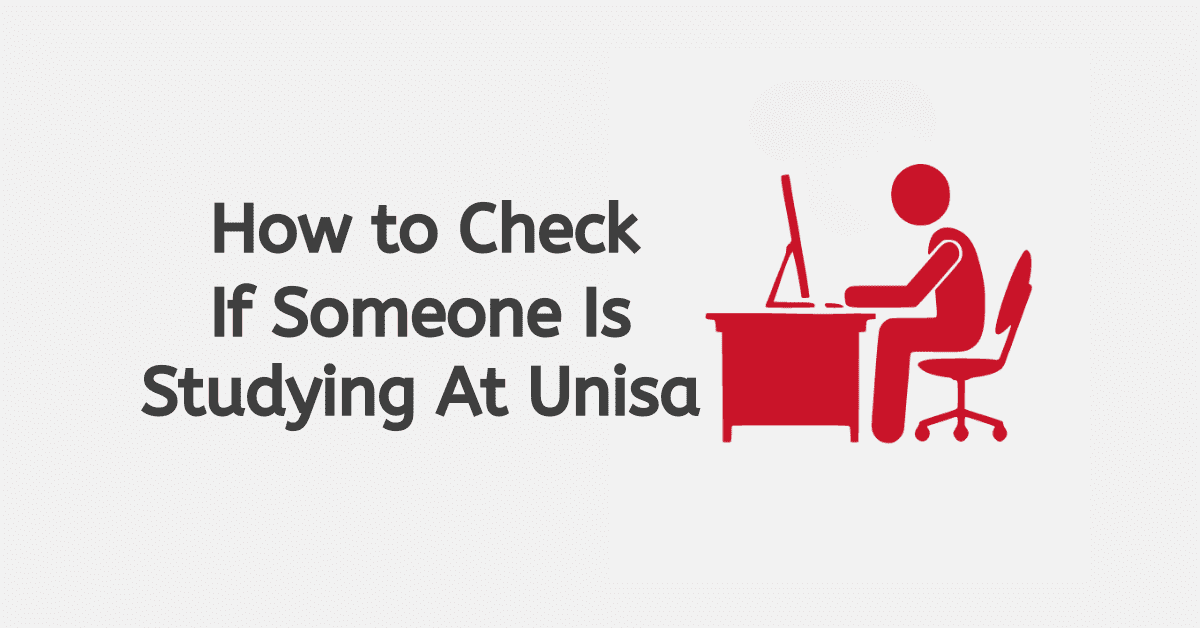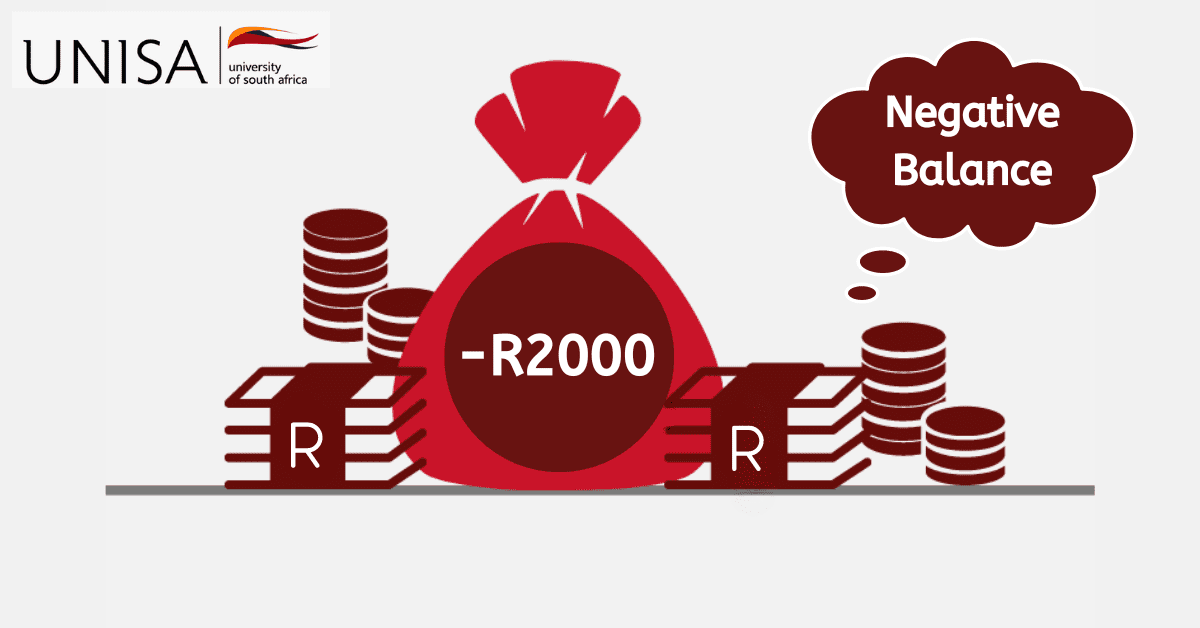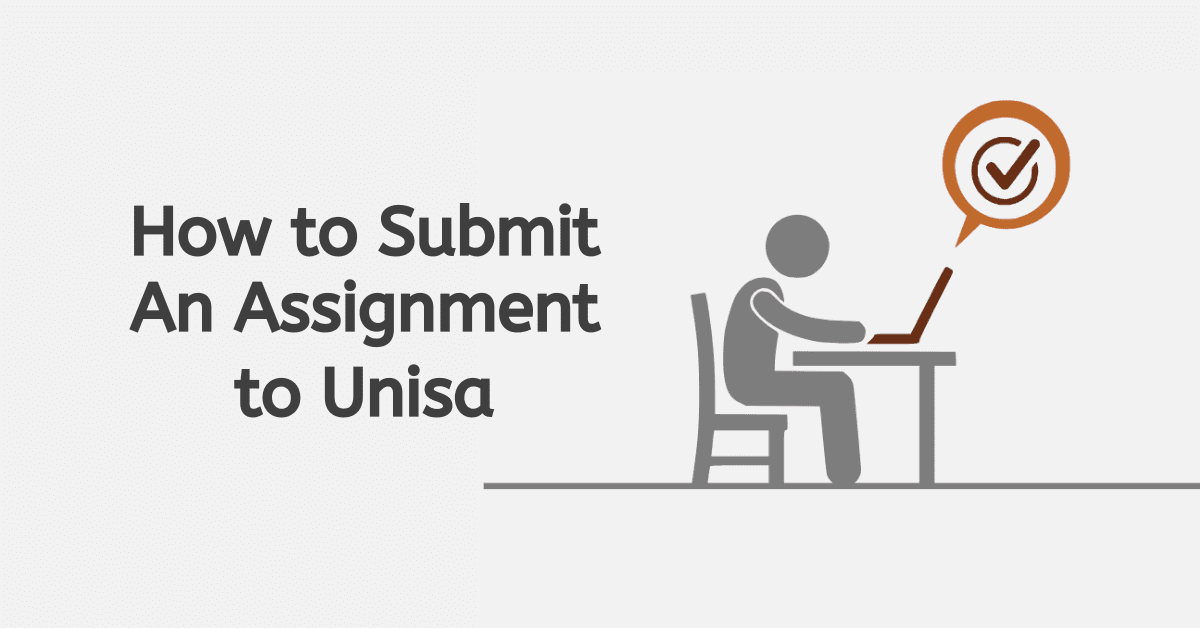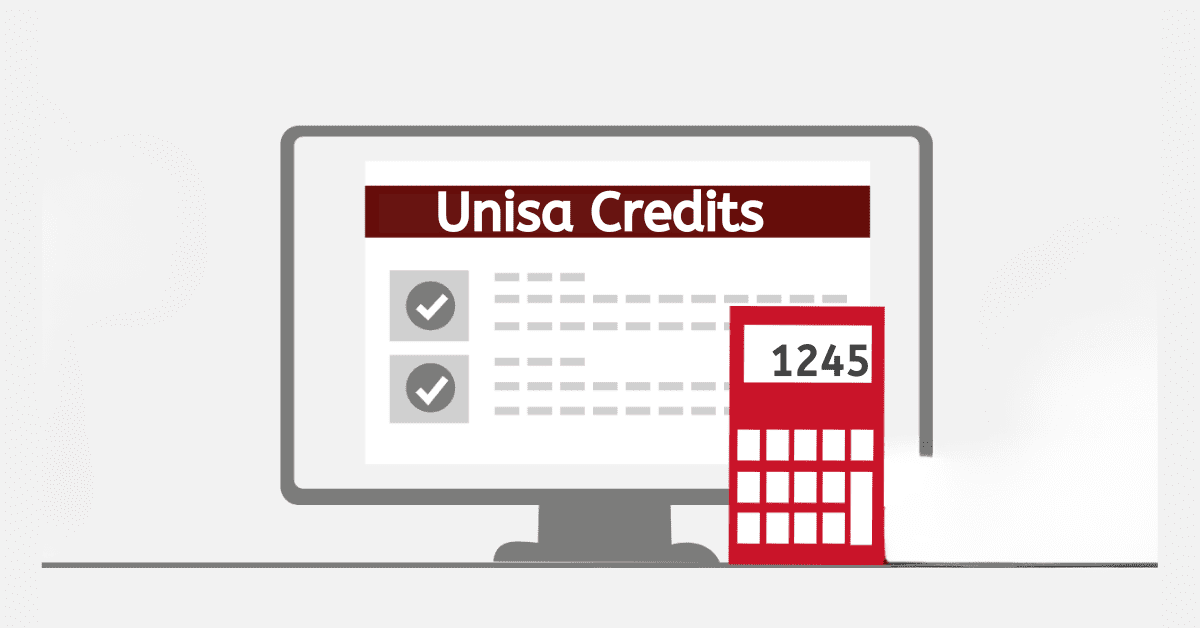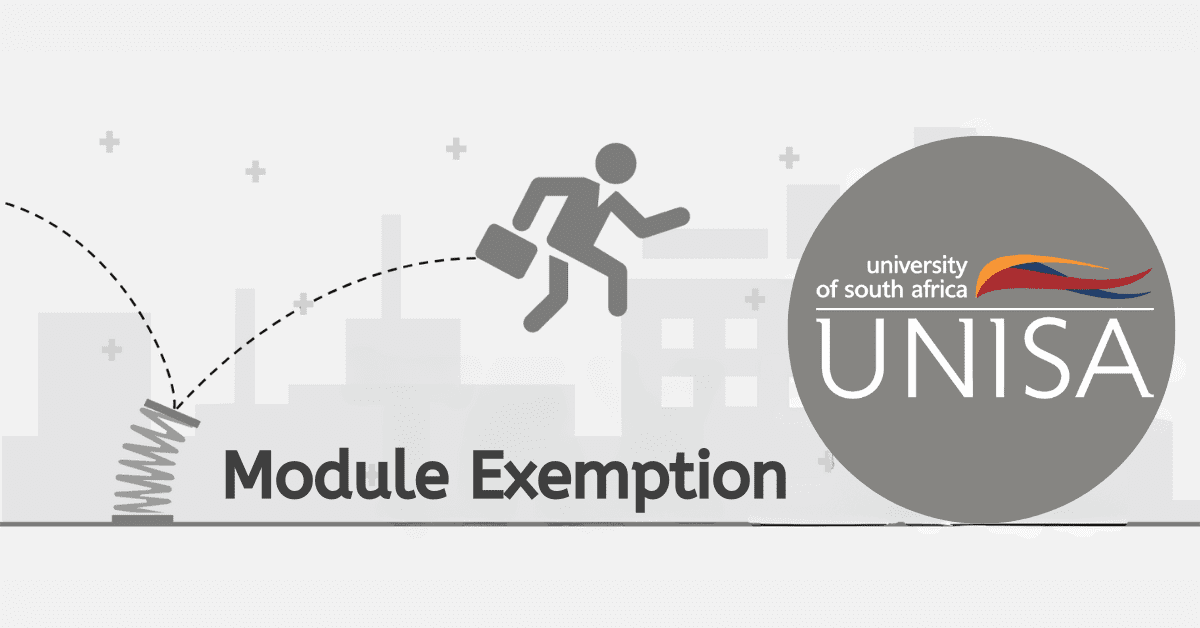When it comes to innovation, the University of South Africa has taken a huge leap. All these innovative concepts are created to make the student’s life easy and increase productivity.
Considering the growth in UNISA, it is no surprise that they have innovative ideas making positive impacts on campus. However, the brains behind these concepts make them more admirable.
UNISA digiband is one of the most amazing concepts ever to be created for UNISA students. This concept provides massive support for students studying at the University of South Africa. It is obvious that as students, the support that comes from the school must have a positive trickle effect; therefore, students are to adapt quickly.
Now, what at all is UNISA’s digi-band? What does it mean? What is this digiband all about?
The Unisa Digi-band is a handy device that lets students save an offline version of their myUnisa group site on a flash drive. This version can be easily updated whenever needed. This feature enables students to conveniently access their study material in electronic format whenever needed, even if they don’t have constant internet access or a computer. The offline copy should be updated with the latest information and activities from the online myUnisa site at regular intervals and whenever there is an Internet connection available.
As we have learnt something about the UNISA digiband, let us look at how possible students can sync the UNISA digiband. We will look at modules on the myUNISA platform and how to upload academic records to UNISA.
How to sync the unisa Digi-band
Syncing the UNISA digi-band is about connecting the flash drive to your computer and accessing all information on it. Once you have the digiband, you can easily access your course materials offline without the need for the internet.
The digiband has a simulation backup of the myUNISA environment for the module. This implies that you don’t need to be constantly connected to the internet to access your module material. However, it is advisable to utilise the digiband only when you cannot work directly from myUNISA. You don’t have to wait for the digiband to arrive in order to start working on your module. The information provided on the digiband is identical to what is already available online.
The manual about the UNISA digiband is always attached to the device when UNISA post it to you. All you need is to look at the attachment and further see how easily the sync works.
What is the link to add modules at Unisa?
When students decide to pursue higher education at the University of South Africa, they are required to go through a crucial step called the module selection and registration process. The process holds great significance in shaping a student’s academic journey and ensuring they maximize their time at the university.
For students to have their preferred course, it is necessary for them to register and select the necessary modules.
If you do not add these modules to your main course, you may have a negative impact on your classes and have the required credit allocated to these modules.
Ensuring that you have access to all the necessary modules is crucial in order to fully participate in your desired course.
It is important to understand the importance of the myUNISA link to have a seamless academic experience.
If you are a student who is new to this process, we have included a helpful link below for you to check out. You can use this link to easily navigate through the required steps and find all the necessary information to begin.
Whether you are a continuing student or a fresher, here is the link to help you access and get into your modules. You can access the link at https://mymodules.dtls.unisa.ac.za/.
Why are my modules not showing up on myUnisa?
The obvious reason for your modules not to show if you did late registration. Once there is a late registration for your modules, the system may not be able to recognise it on time. In this case, you will not see your modules showing up on myUNISA.
Also, if you refuse to pay for the modules, you will not be allowed to register, which will result in no modules on myUnisa.
How do I upload my academic record to Unisa?
Academic record looks at the overall performance of your studies in an institution within a particular time. Uploading your academic record to UNISA adds credibility to your profile and also increases your chances of pursuing your desired course.
- To upload academic record to UNISA, first click on this link – https://www.unisa.ac.za/sites/corporate/default/Apply-for-admission/Apply-for-admission-to-study:-application-tool
- Scroll down and click on the ‘Documents’ bubble.
- Fill in the blanks with your information.
- Select the necessary files from your device by clicking on Choose File.
- Click the ‘Upload’ button.
- Once you upload all of your documents, click the ‘Submit documents and continue’ button.