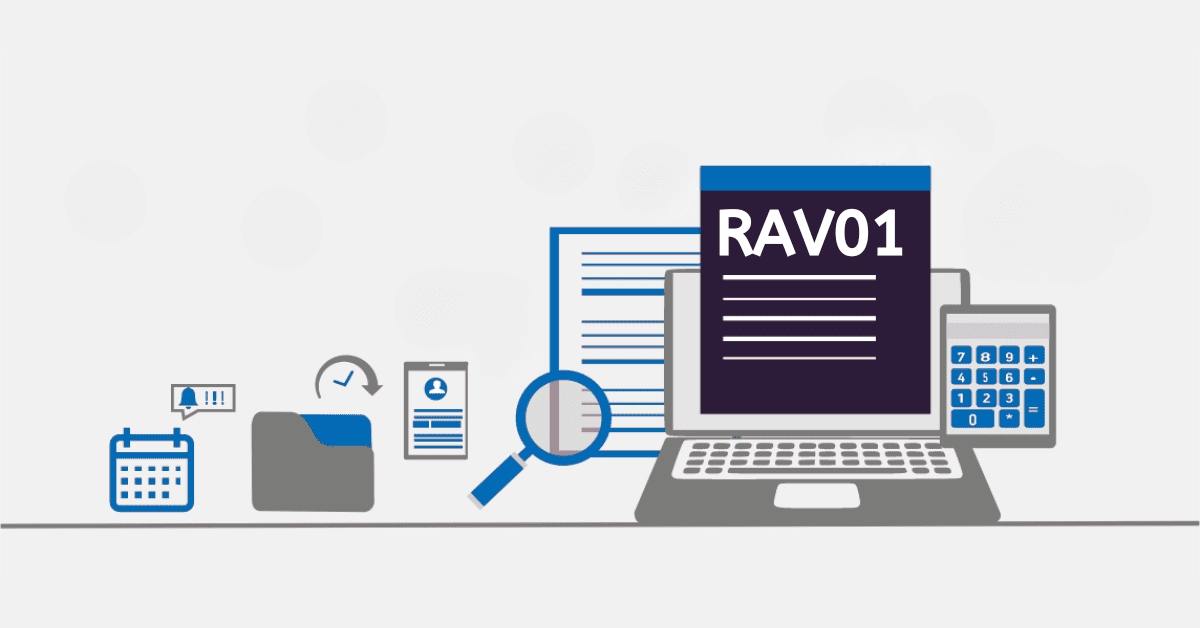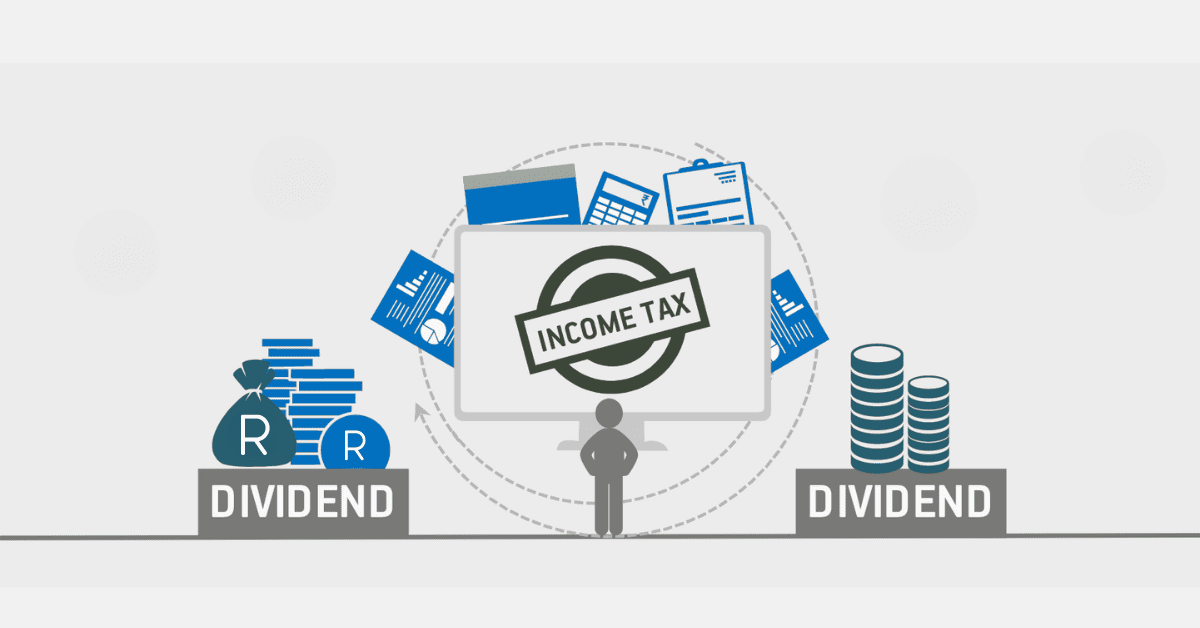All employers are required to submit an accurate Employer Interim Reconciliation Declaration (EMP501). They can do this using the South African Revenue Service (SARS) eFiling platform. This article explains how you can submit EMP501 on SARS eFiling.
How to Submit EMP501 on SARS Efiling
Employers must reconcile all the Monthly Employer Declarations (EMP201) for the first six months of the year. The reconciliations consist of accurate payroll information, tax values of the interim IRP5/IT3 (a) certificates generated, and PAYE information. The EMP501 is submitted thereafter.
Employers can submit the EMP501 via the SARS free software linked to eFiling called e@syFile™. The software was specifically designed to help taxpayers, including payroll administrators and employers, to easily manage their tax affairs.
The taxpayers must first download and install the latest version of e@syFile™ on their computers. It is important to back up the current information on your computer because the installation process can delete it. You also must ensure that the import file is compatible with the requirements.
When submitting any information to SARS, the latest version of e@syFile™ must always be used because other previous versions will not be accepted. You can visit the eFiling official website to download the latest SARS software before you attempt to submit your EMP501.
The latest version of e@syFile™ allows taxpayers to perform the following functions:
- Complete, revise, and submit the Monthly Employer Declaration (EMP201)
- Complete, revise, and submit the Employer Reconciliation Declaration (EMP 501)
- Manage employer account
- Management of Third Party Appointments (AA88s)
- Import tax certificates and capture the EMP501 offline, but submit them to SARS when you go online
- Use the Income Tax Registration (ITREG) function to register employees.
Where Is the EMP501 Work Page on Efiling?
The EMP501 Work Page on eFiling is found next to the EMP501 information. Under the View Certificate Errors, click “View.” You can refresh the EMP501 historical data on the work page according to the latest SARS records by clicking on “Refresh Historic Data.”
For instance, you can use the refresh button to update your compliant status when the issue of non-compliance is raised when the EPM501 return is requested on eFiling. The refresh option overwrites any information you may have captured on the return.
When Must EMP501 Be Submitted?
The South African Revenue Service (SARS) aims to improve how taxpayers handle their tax issues. As a result, it has introduced a raft of changes to make the tax process less cumbersome. With the latest version of e@syFile™, all employers must submit their Employer Reconciliation Declaration (EMP501) to SARS twice yearly.
The first submission involves the interim reconciliation declaration, which covers the first six months of the tax year, which run from 1 March to 31 August. This must be submitted on or before 31 October.
The annual reconciliation declaration for a full year runs from 1 March to 28/29 February, and it must be submitted on or before 31 May. SARS will communicate the opening of the Employer Filing Season to all taxpayers so they know when to submit their EMP501. You can access the Employer Filing Season dates on the SARS website.
When submitting the declarations, the employers must confirm all the amounts for payments made, including Pay-As-You-Earn (PAYE), Employment Tax Incentive (ETI), Skills Development Levy (SDL), and the Unemployment Insurance Fund (UIF) in their Monthly Employer Declarations (EMP201s).
What Is the Difference Between EMP201 and EMP501?
All employers must compile and submit the Monthly Employer Declaration (EMP201). These are monthly Employer Declarations you should submit for the first six months before submitting your EMP501. These declarations should have accurate information, including payroll details, PAYE information, and tax values on the Employee interim Tax Certificates (IRP5/IT3a’s).
The EMP501 reconciliation is a report consisting of all employees’ earnings which must be submitted to SARS thereafter. For the past six months, an EMP501 must have information about the employees declared monthly on the Employer Declarations (EMP201).
When you submit an EMP501, you must reconcile all payroll tax liabilities, including PAYE, UIF, and SDL. As an employer, you should deduct and declare correct figures of your employees’ tax from their remuneration. While the EMP201 is submitted monthly, the EMP501 is submitted after six months. This means you must perform your EMP501 reconciliations twice a year.
SARS will communicate the dates for the submission of EMP501 to all taxpayers. The interim period is six months between 1 March and 31 August, and the submission is due on 31 October. The annual or full tax year period is due on 31 May.
Your EMP501 declaration must have correct and up-to-date information to get a successful reconciliation status. The following are mandatory fields that must be completed for each worker before submitting your EMP501.
- Employee’s full name and surname
- Identity or passport number
- Income tax reference number
- Date of employment
- Physical residential address
- Remuneration details
- Employee’s bank details
What Is the Penalty for Late Submission of EMP501?
Employers who submit the EMP501s late are liable for administrative penalties. The employer is charged a penalty equivalent to 1% of the year’s PAYE liability for any late submission. The penalty increases monthly by one percentage point up to a stage when it reaches 10% of the year’s PAYE liability.
If you negligently or knowingly fail to submit an EMP501 return to SARS, you will be guilty of an offence. Upon conviction for the offence, you will be liable for a fine or imprisonment for about two years. If you are facing challenges and need help submitting your EMP201 or EMP501, you should contact SARS instead of neglecting your obligation.
If you are an employer, you must submit your EMP501 to SARS using the latest version of e@syFile™ linked to eFiling. You need to download this software first and install it on your computer. Failure to fulfil your tax obligations can lead to penalties. To comply with SARS regulations, you must always check its website to get insight into the dates you should submit your EMP501.