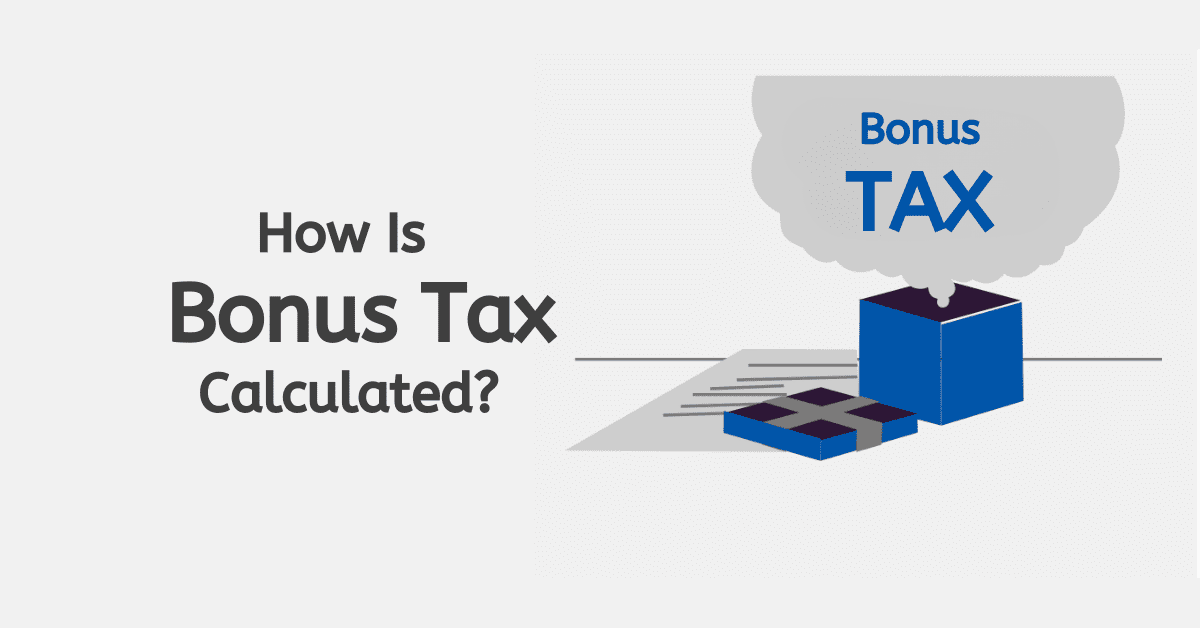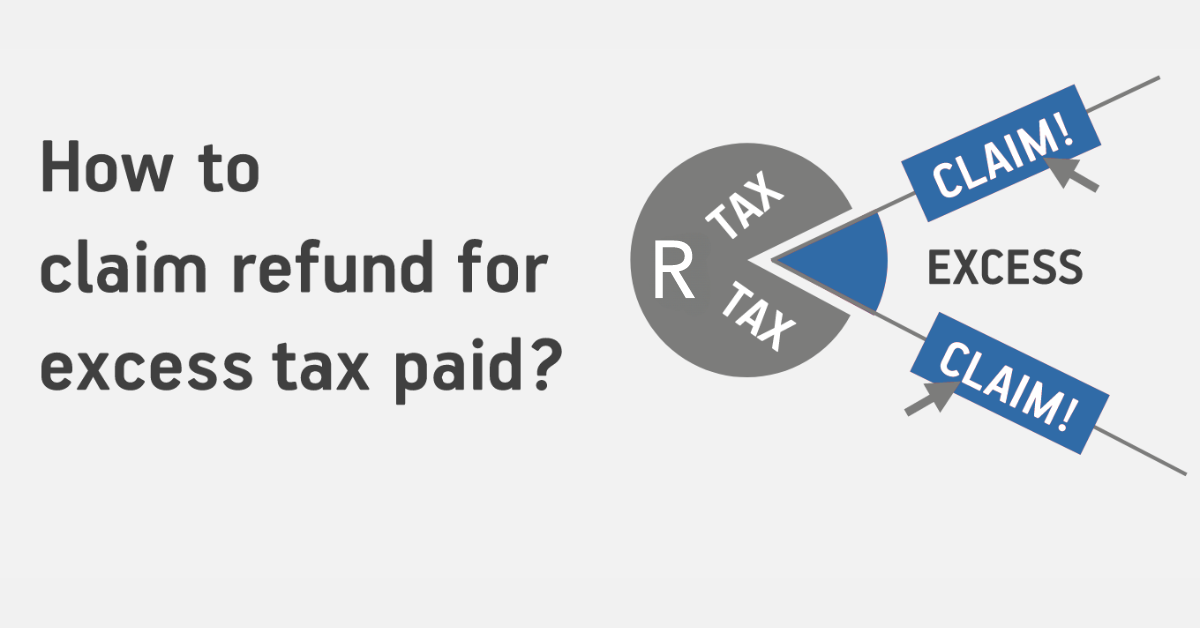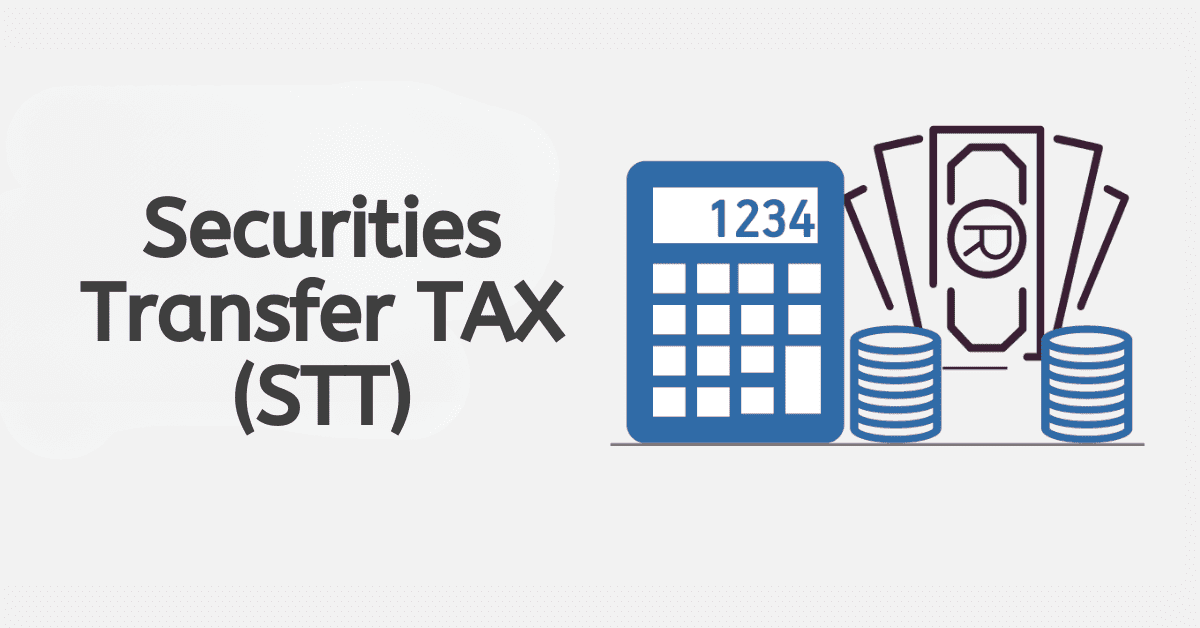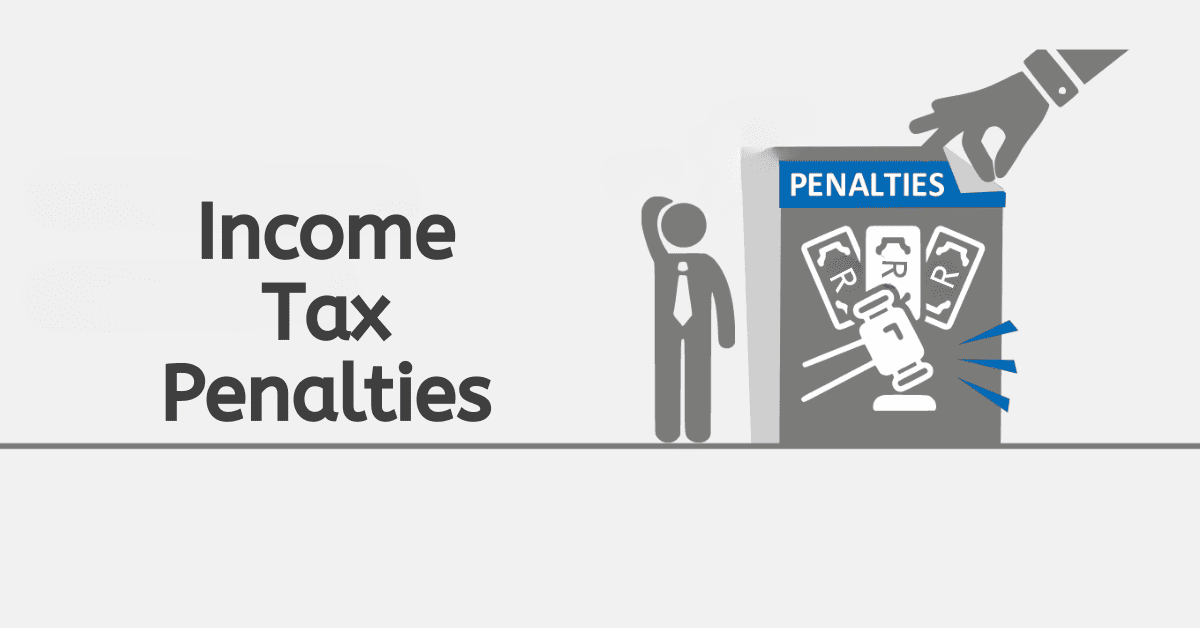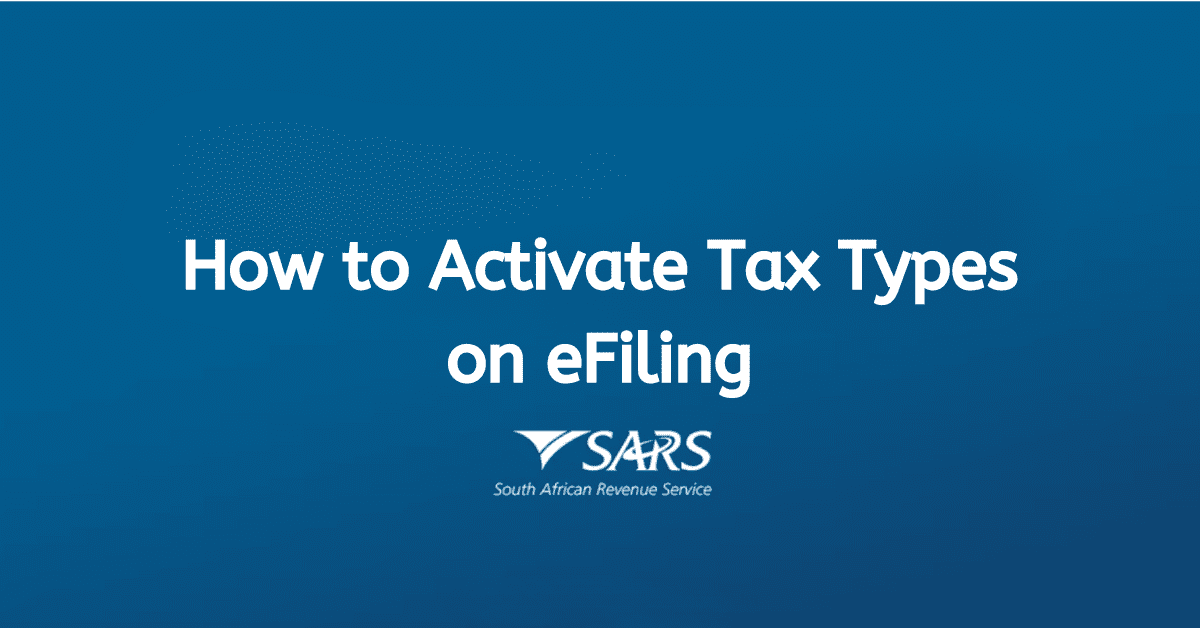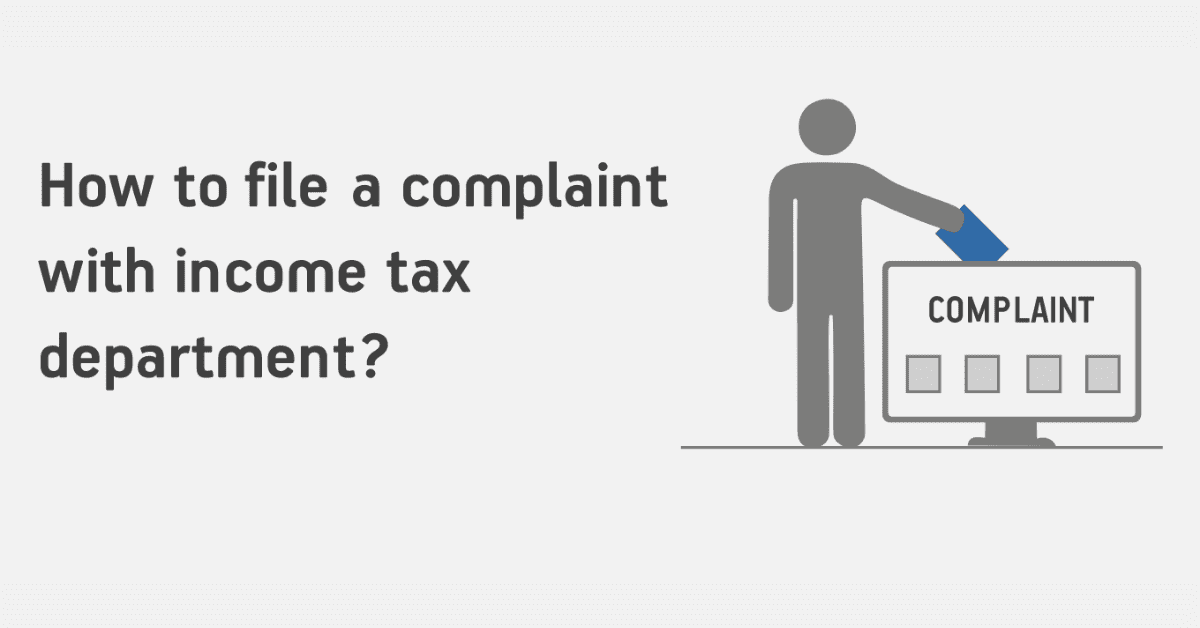Every year, all South African taxpayers should submit their income tax returns to SARS. It acts as a final summary of all the income you earned, deductions and expenses you are allowed, and the final taxable amounts SARS will assess you on. Tax season opens in July of the year following
What is a SARS ITR12 Form?
The SARS Income Tax Return 12, commonly known as ITR12, is the form used by individual taxpayers to declare their annual income, claim deductions, and reconcile their tax liability with SARS. It covers all aspects of your financial affairs, including employment income, rental income, business income, and any other sources of revenue. It doesn’t just cover what you receive as an official salary!
If you look at the ITR12 on your eFiling, it comprises four key sections:
- Personal Information: Basic details such as your name, ID number, and contact information.
- Income Declaration: Comprehensive reporting of all income earned during the tax year, including employment income, bonuses, business income, rental income, and any other sources.
- Deductions and Credits: Sections to claim allowable deductions, rebates, and tax credits. This includes medical expenses, retirement contributions, and eligible donations.
- Tax Calculation: SARS then uses the information provided to calculate your tax liability or refund automatically.
Completing the ITR12 accurately is crucial to ensure that you pay the correct amount of tax and claim all eligible deductions and credits. This is why submitting a tax return is a smart idea even if you theoretically don’t have to due to your income source- you can still claim your deductions and can get a portion of your PAYE returned to you, as PAYE doesn’t account for all eligible deductions and is based purely off your gross salary amount.
How Do I Submit my ITR12 Tax Return?
The easiest way to submit your ITR12 tax return is on the eFiling platform. SARS is trying to migrate to digital channels and will encourage you to use eFiling over going into a tax office. If you use a personal accountant or tax professional, they can link your eFiling to their own ‘hub’ and submit digitally on your behalf.
Here’s a step-by-step guide to help you through the submission process:
- Log in to your SARS eFiling account. If you don’t have an account, you’ll need to register on the SARS website.
- Once logged in, go to the ‘Returns’ tab.
- Select ‘Request a Return’ and choose the relevant tax year for which you want to submit your ITR12. Remember that SARS runs the tax year between March 1st of one year and the end of February of the next. Confusingly, they name it for the February year, even though the bulk of your income is earned in the previous calendar year. So, income earned between March 2026 and February 2026 is part of the 2026 tax year and will be accounted for on the 2026 Income Tax Return. The 2026 Tax return covers income earned between March 2026 and February 2026, and so on.
- The eFiling platform will guide you through the ITR12 form section by section. Complete each section accurately, providing details of your income, deductions, and other relevant information.
- Once you’ve completed the form and verified the information, submit your ITR12 by pressing the ‘submit’ button. After submission, you will receive an acknowledgement from SARS confirming that your ITR12 has been successfully submitted.
Remember to keep supporting documentation, such as IRP5 certificates, medical certificates, and proof of deductions, as SARS may request these during an audit or review process. They can do this up to 5 years after the date you submit the return.
What Happens After Submitting My ITR12?
Once you submit your ITR12 income tax return, SARS will assess it to verify the information submitted against third-party information they have. This involves a review of your income, deductions, and tax calculations. Based on the assessment, SARS will determine whether you are entitled to a tax refund or if you have an outstanding tax liability.
SARS will communicate the outcome of this assessment to you via a notice of assessment indicating any amounts payable or refundable. If you owe taxes, you will need to make the payment within the specified period. If you are due a refund, SARS will initiate the refund process. In some cases, SARS may conduct a review or audit to verify the accuracy of the information provided. This may involve requesting additional documentation from you, which you can upload where and when you are prompted to.
What is the Difference Between an ITR12 and an ITR14?
The ITR12 is the income tax return for private individuals. Companies have a very similar income tax declaration process, but due to some additional areas of law, the form they use will look a little different and cover sections not applicable to individuals. The income tax return for companies is the ITR14.
Submitting an income tax return, or ITR12, via the eFiling platform is a lot simpler than you may think.