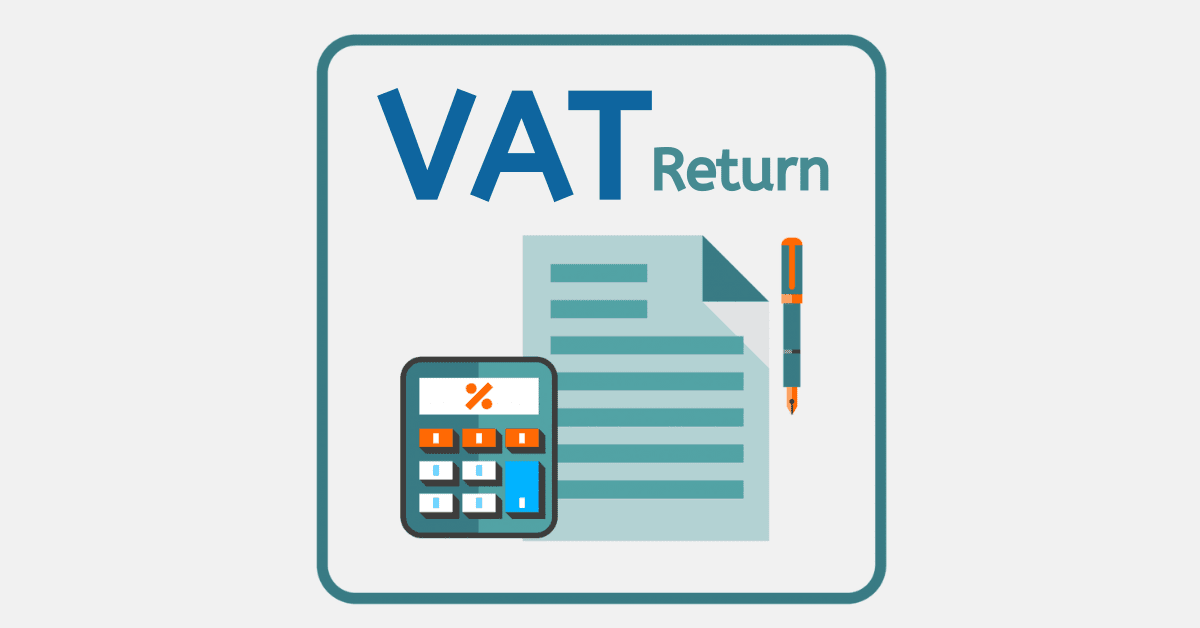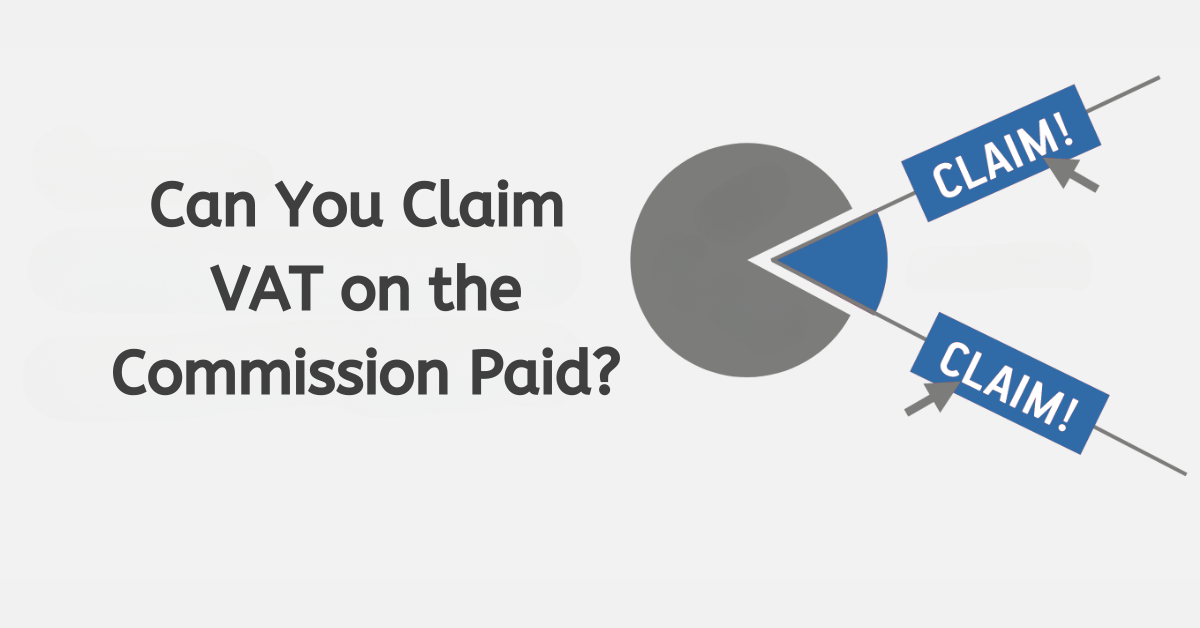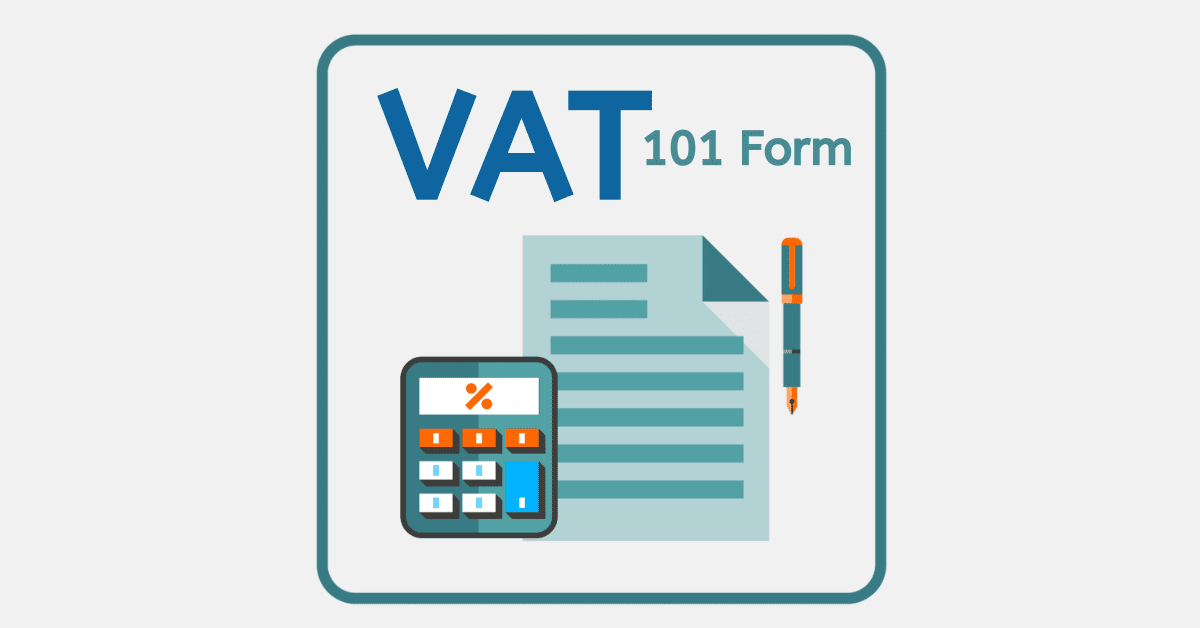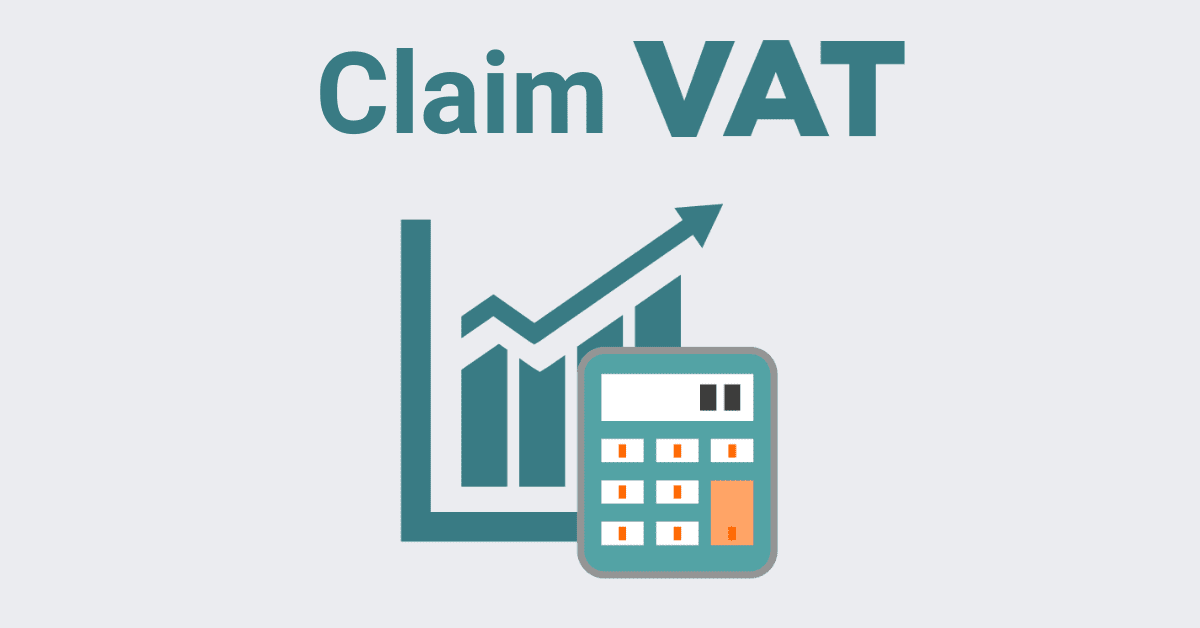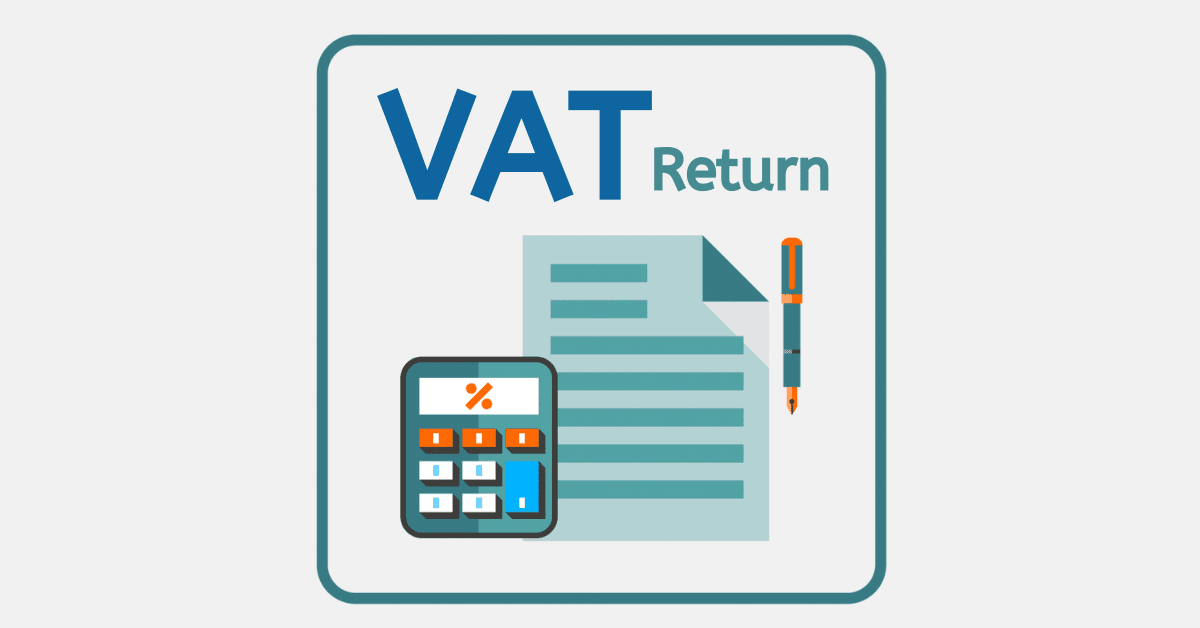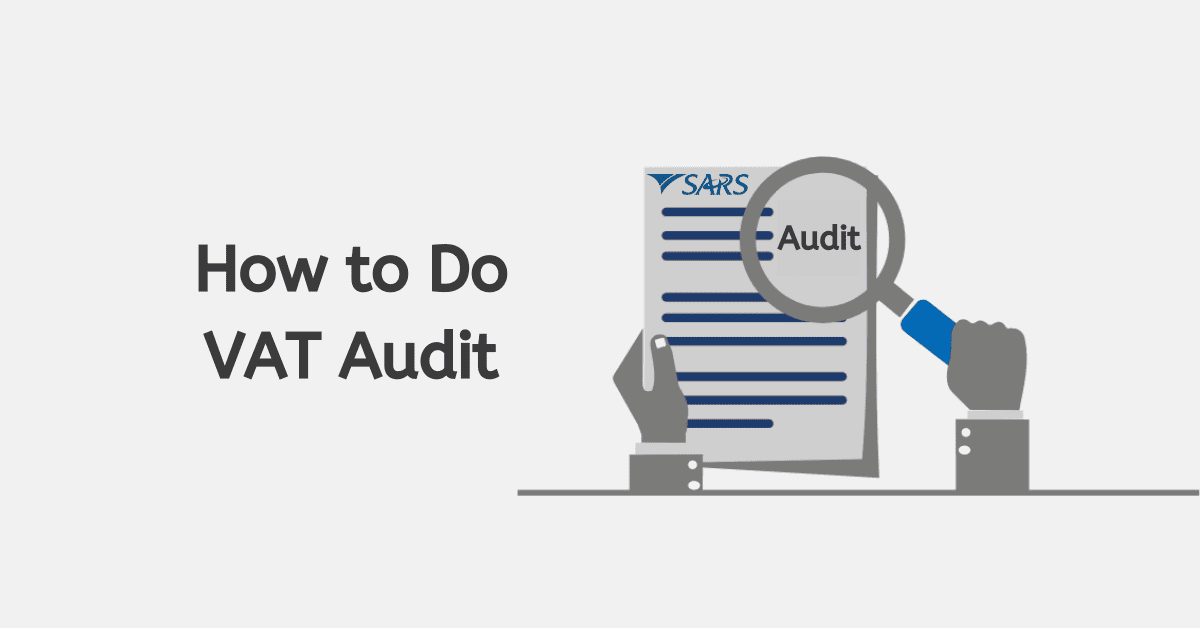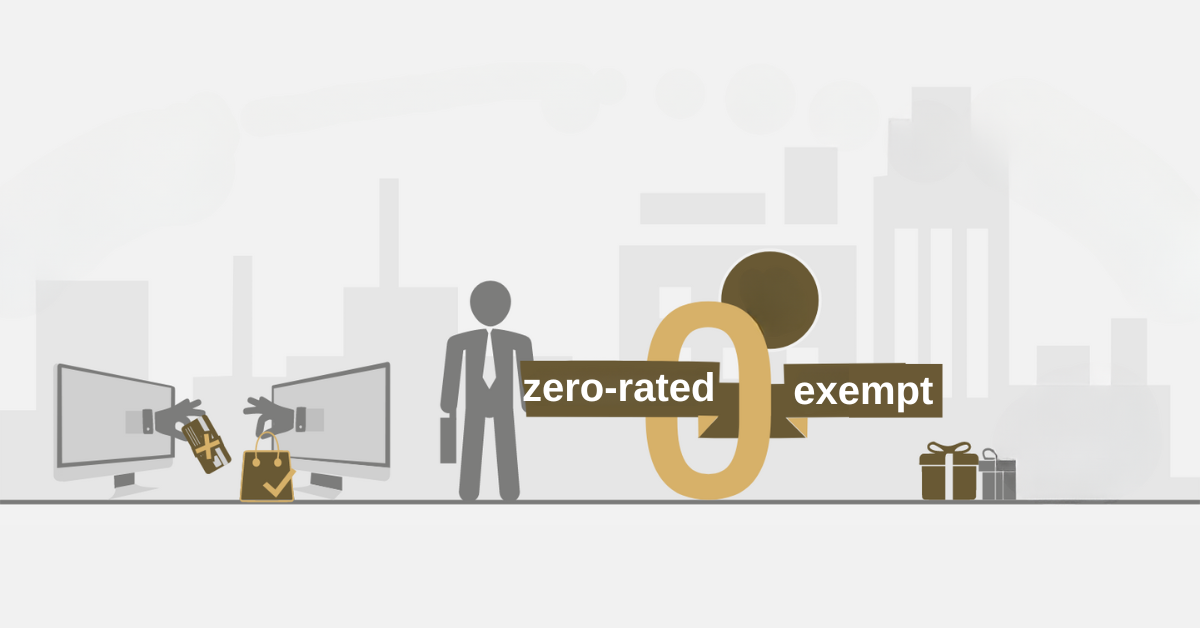Depending on the nature of your business, you may find that in some VAT periods, your output and input VAT are exactly equal, leading to what is known as a nil return. Or, you may have a return due for a period during which you attracted no input or
How To Submit A Zero VAT Return
Objectively speaking, there is no difference between filing a zero-VAT return and any other standard VAT return. If for any reason you need to submit a nil return for VAT during the period in question, you will simply access that VAT form on eFiling, show your input and output VAT as 0 for the period, and file the return. Remember that the obligation to file the return is still there, even if there is no input and output VAT to report for the period. However, if you are continuously filing nil VAT returns, you will eventually be deregistered for VAT, as this indicates that you are no longer meeting the parameters to be VAT-registered in South Africa.
For those companies who make zero-VAT-rated products, however, it will be commonplace to have more input VAT than output VAT, as you do not charge VAT on the end goods you produce. However, the procedure will be the same as for any other VAT return. Enter the input VAT you have paid to suppliers, and enter the output VAT you have passed on to customers, if any exists. When the form is accurately filled in, you can submit it to SARS for processing and will often receive a VAT refund due to the nature of your business. Alternatively, the VAT due to SARS may be generated from other, non-zero-rated goods you produce.
How Do I Manually Submit A VAT Return?
SARS is trying to switch to a fully online filing experience. While you can still manually submit your VAT forms at a SARS branch, they are encouraging all parties to instead use the convenient online portal of eFiling to handle this tax obligation. Manual filing may not be possible in the future.
If you still wish to submit a VAT form manually, you will have to make an appointment with a consultant at your local SARS office and take along all required proofs of your input and output VAT through the period. You will have to do this either by the 25th of the month following the end of that VAT period or on the earliest business day (when the 25th falls on the weekend or a public holiday). Do note that online submission has an extended timeline for this- until the last business day of the month following the return period instead.
What Is A VAT201 Form?
The VAT 201 form is the form you will use to declare your input and output VAT (and diesel, where applicable) for each VAT period. Typically, you will fill in 6 VAT 201 forms per year, one every two months, although some different VAT periods apply to certain classes of business.
How To Do A VAT Return (Step-by-Step)
Once you are correctly registered with SARS as a VAT vendor, you will be advised of your specific filing period. As we already mentioned, this is typically on a 2-monthly cycle. SARS splits these businesses into Group A and Group B, which determines if they file in odd or even months. There are some extended 6-monthly and even annual cycles, depending on the type and size of the business. This should be communicated to you by SARS when you register for VAT.
You will now be able to access the VAT 201 return on your eFiling, under the VAT category in the left-hand menu. Throughout the VAT period, you will need to collect accurate proof of the VAT paid to suppliers (input VAT), and the VAT your customers have paid to you (output VAT). Retain these documents in case SARS selects you for an audit and to keep your financial records complete.
You will need to file the VAT 201 return by the last business day of the month after the period it reflects. So, if you are filing the VAT return for January and February, it will be due by the last business day in March. Most of your business details will be pre-populated on the online form for you, but you should always check these for accuracy.
You will then fill in the total value of sales and VAT collected, as well as the total value of purchases and VAT paid in the relevant sections using the amounts you tracked through the period. EFiling will automatically calculate whether you owe SARS VAT or if you are due a VAT refund on these amounts. You will then click ‘submit’ to file your return. If a payment is due, you will be given payment methods and the reference number to use, and payment should be made immediately to avoid penalties and interest.
What Is The Penalty For Late Payment Of VAT?
An automatic penalty of 10% of VAT due will be applied if you file your VAT return late and owe SARS money. Additionally, the full amount will accrue interest until the account is settled. SARS is also introducing penalty fees for late form submission, although this has not yet been applied to the VAT 201 form- it may be in the future, however, regardless of if a VAT refund is due to you, so be aware of this.
Submitting a VAT return to SARS is simpler than you may think and now can be handled online via the eFiling platform.