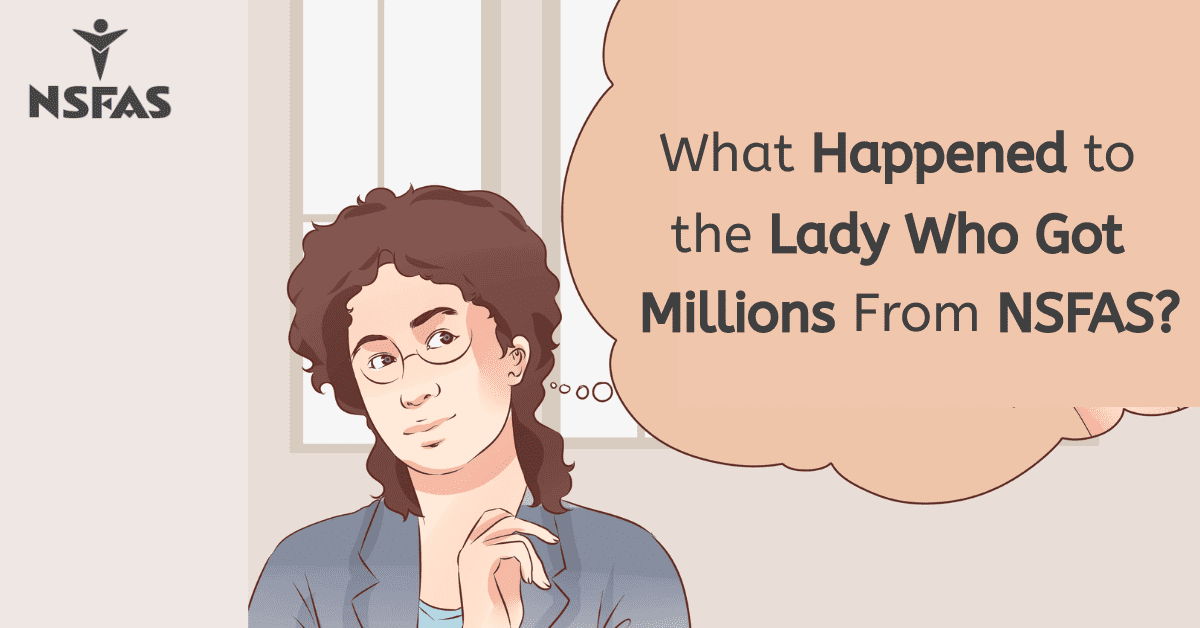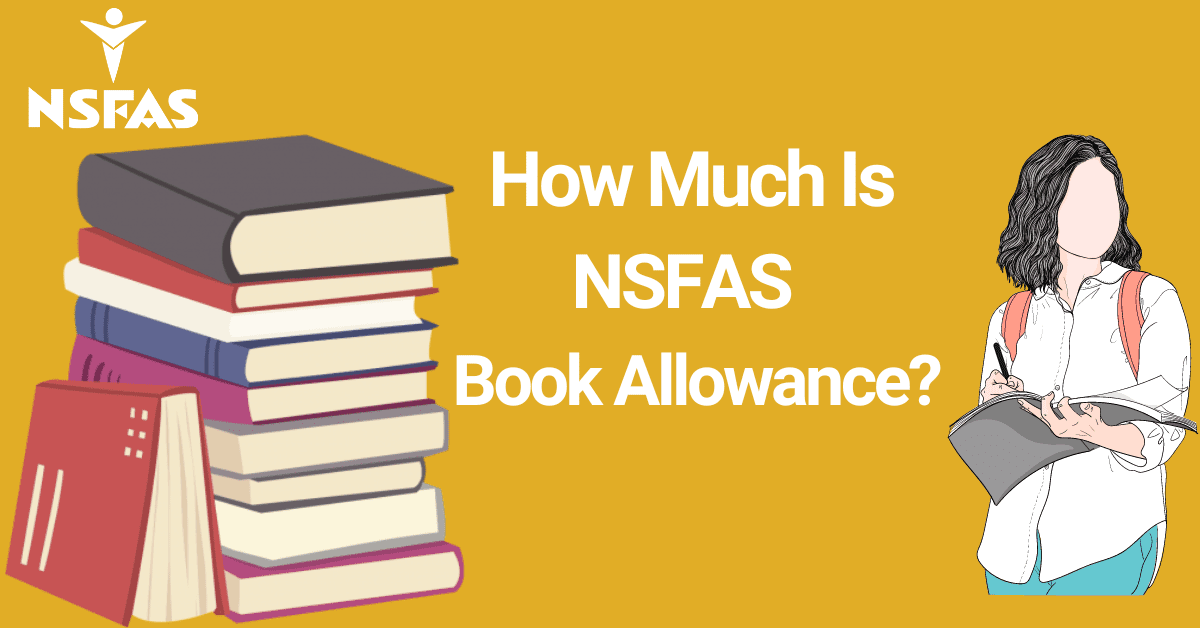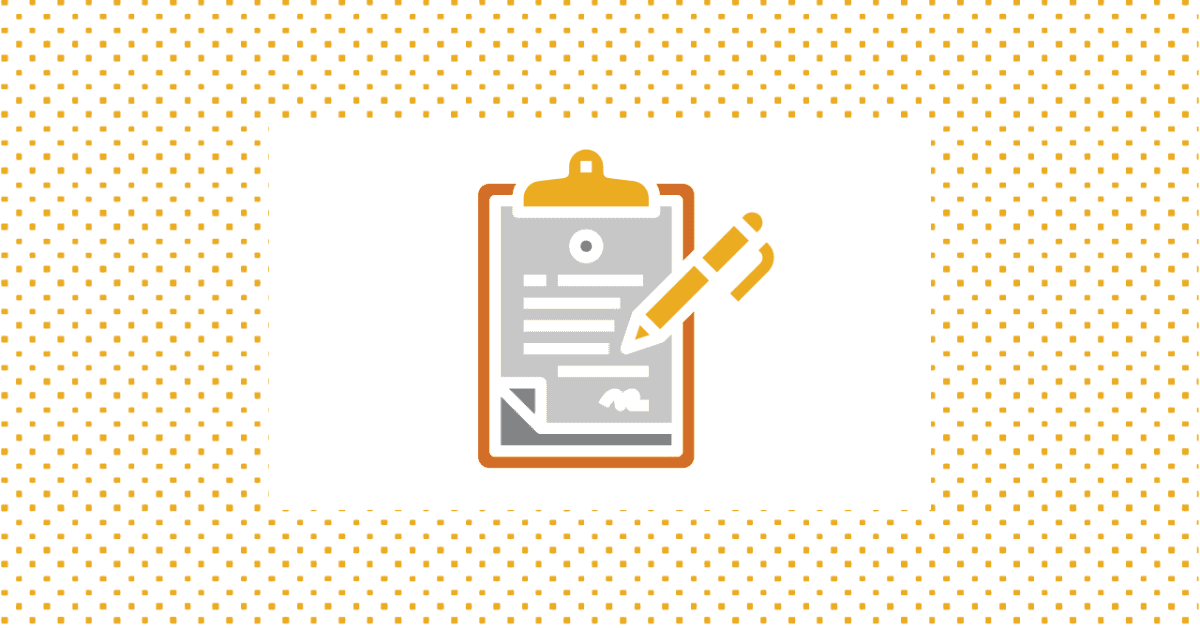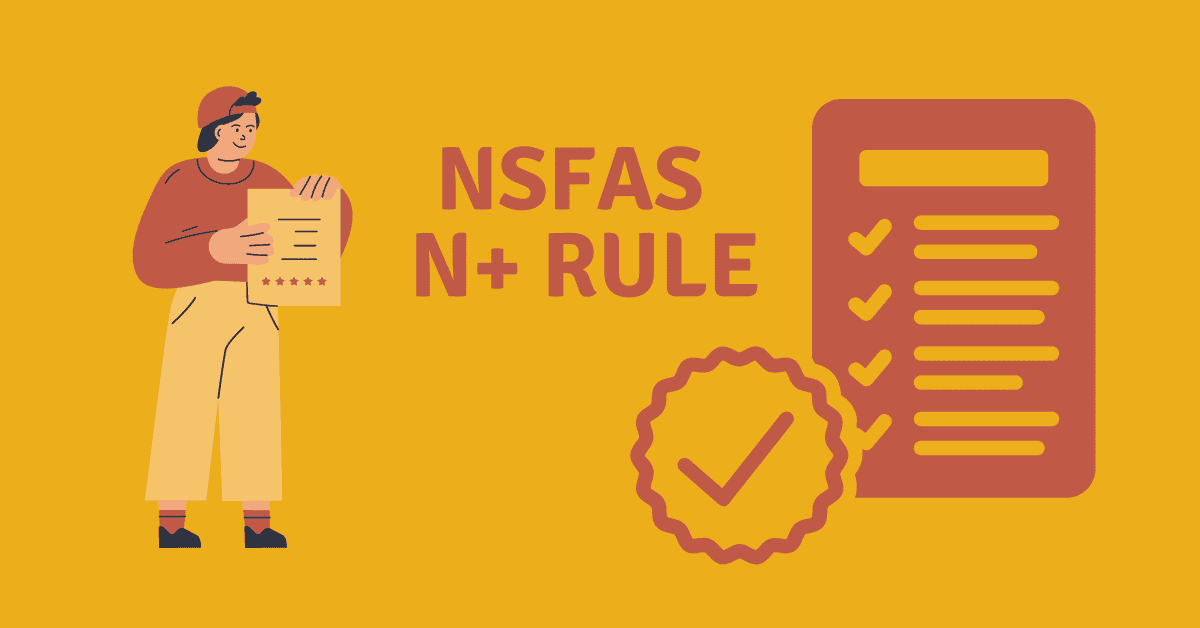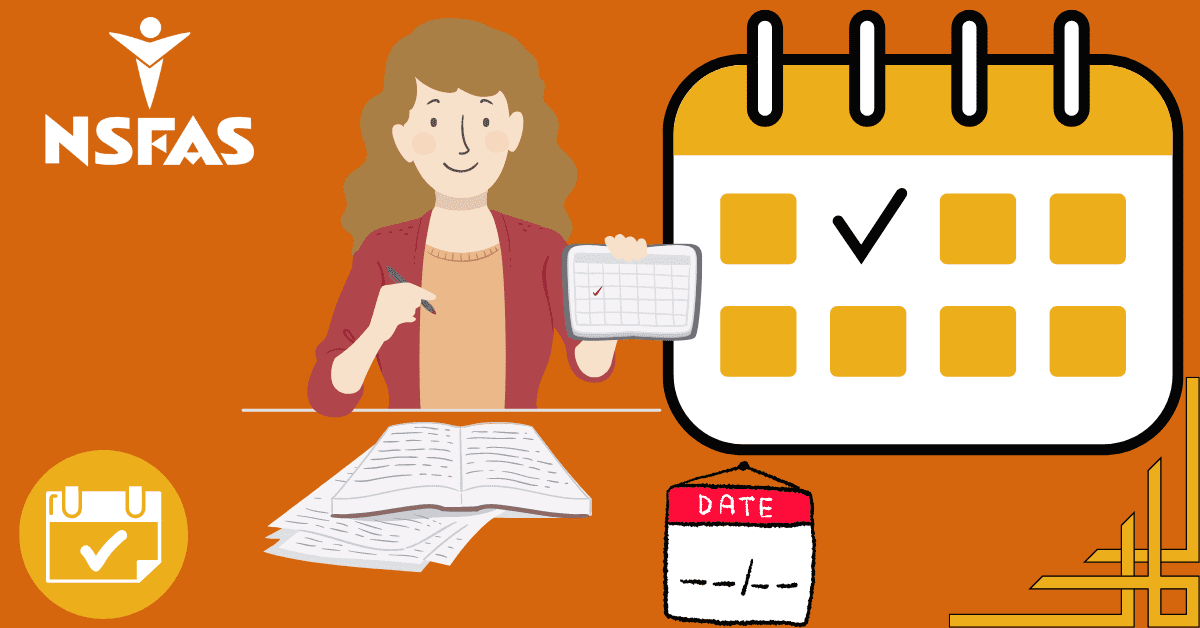Students who have been accepted for funding by NSFAS must sign their NSFAS Bursary Agreement form, which serves as the final step in your application process. This agreement includes the following:
- Particulars of the applicant
- Terms and conditions of the funds
- Requirement to sign
Signing an agreement online can become a little tricky if it’s your first time. In this article, we’ll provide simple instructions on how to sign your agreement online and also take a look at what happens thereafter.
Let’s get started.
How to Sign NSFAS Agreement Online
All students that have been approved for funding by NSFAS for the first time are required to sign an NSFAS Bursary Agreement (NBA) in order to accept the terms and conditions of funding.
It’s always advisable to ensure that you’re using a smooth-operating mobile device or PC with a reliable internet connection.
Here’s how to sign the NBA:
- You will receive a notification via email and/ or SMS that contains a link to the online portal.
- Once you click on the link, you will be required to input your ID number for verification purposes and to initiate the sending of a One-Time-Pin (OPT).
- The One Time Pin will be sent to the cellphone number that you originally provided when registering with NSFAS.
- After you enter the One Time Pin, you will be able to sign the NBA online electronically.
Where do we sign NSFAS agreement?
Agreements provided by NSFAS strictly set out the terms and conditions of the funds allocated to successful applicants. By signing an agreement, the student agrees to accept the funds and the attached terms and conditions.
Once accepted for funding, NSFAS will email or SMS confirmation of the student’s acceptance to them, and they will be required to log into their MyNSFAS account. Thereafter, they will be required to request an OPT to the mobile number that appears on the profile.
Students can then view the agreement and fill in the relevant information required by NSFAS in the relevant spaces if they wish to accept funding.
When students complete signing the agreement, they should see a notification stating that the Terms and Conditions of the NBA have been submitted. This means that the application was submitted successfully.
How do I sign the LAF form online?
The loan agreement form (LAF), also known as the Schedule of Particulars (SOP) or NSFAS Bursary Agreement (NBA), must be signed by all students who qualified for funding y NSFAS.
Students are required to sign the document electronically using the following steps:
- You will receive an email and/ or SMS notification with a link to the online portal. Alternatively, you can log directly into your MyNSFAS account from your browser.
- Input your ID number for verification purposes and to initiate the sending of a One-Time-Pin (OPT).
- The One Time Pin will be sent to the cell phone number you originally provided when registering with NSFAS.- ADVERTISEMENT -
- After you enter the One Time Pin, you will be able to access and electronically sign the LAF online.
What happens if you don’t sign NSFAS agreement?
Signing the NSFAS agreement is the final step in the student’s application process. Students are required to accept and sign the terms and conditions before NSFAS can process the payments of funds to the student’s bank account.
This means that students that do not sign the agreement by the deadline provided by NSFAS will not be funded and will not receive any allowances from NSFAS. Therefore, students are urged to keep up to date on their application process and endeavor to sign and return the relevant form without delay once they’re received.
NSFAS aims to support all students as much as possible. Students that have yet to sign and return their agreement within 10-days of receiving the notification will be contacted by NSFAS’s contact center representatives. These representatives will attempt to assist the student with any questions and guide them through the signing process if necessary.
What does signing of agreement mean on NSFAS?
Every funding application submitted to NSFAS has to pass through several stages in order for the funding to be approved. Successful applications can change statuses up to nine times during the processing stages.
When an application reaches the “Signing of Agreement” stage, it means that the student’s application has been approved and that they now need to sign their bursary agreement for NSFAS to disburse the funds to them.
Students can track the progress of their application through the NSFAS student portal by logging into their student profiles and should endeavor to do so as frequently as possible to ensure that they are ahead of all the deadlines by NSFAS.
Applications must be signed and returned by the deadline to be eligible for funding by NSFAS.
Conclusion
Each year, thousands of funding hopefuls that have been approved for funding by NSFAS, do not receive any funds due to incomplete application submissions. Students should know that completing the initial application does not guarantee their funding. Funds will only be allocated to a student by NSFAS once they’ve received a signed NBA from the student. The signed agreement is confirmation by the student of acceptance of the terms and conditions of the funding and serves as the final step in the application process.