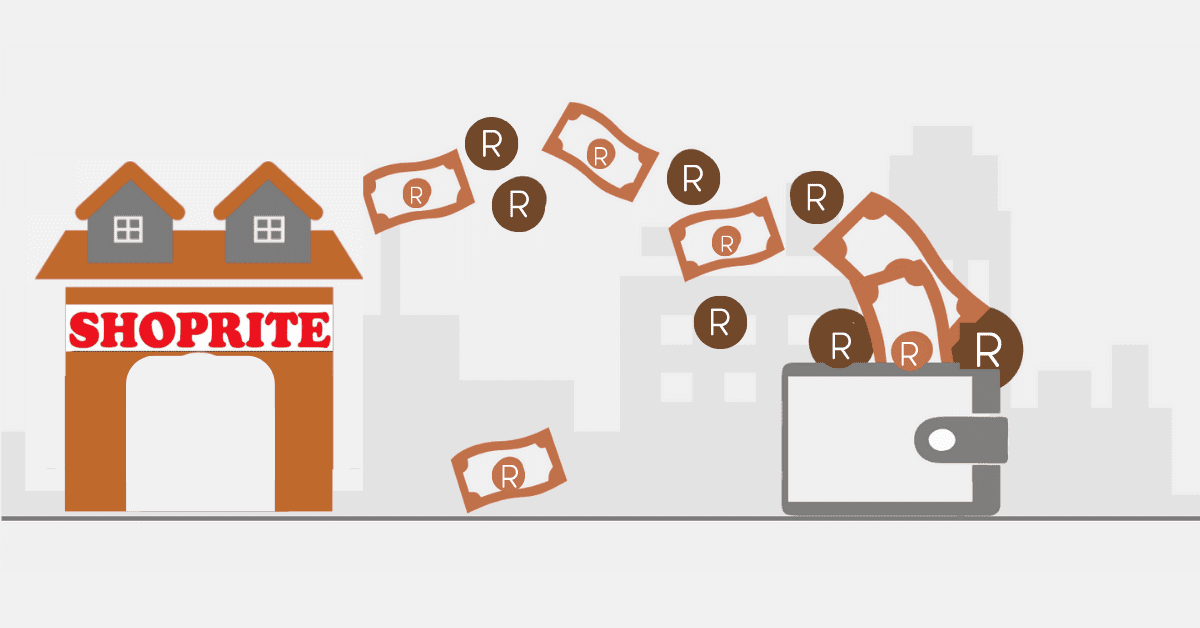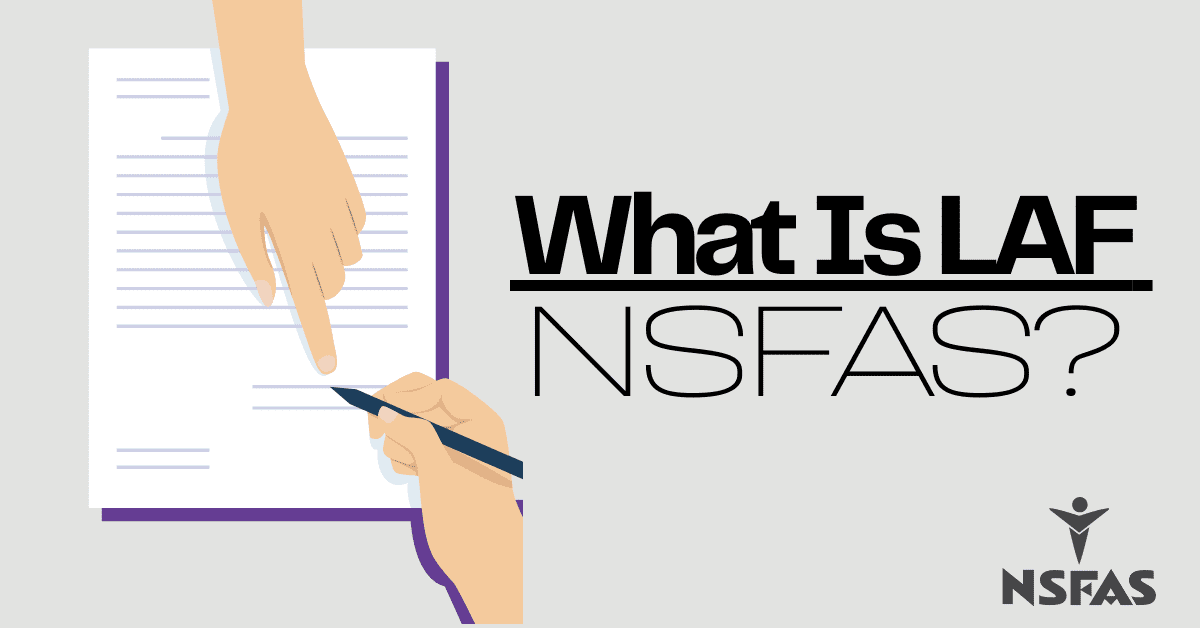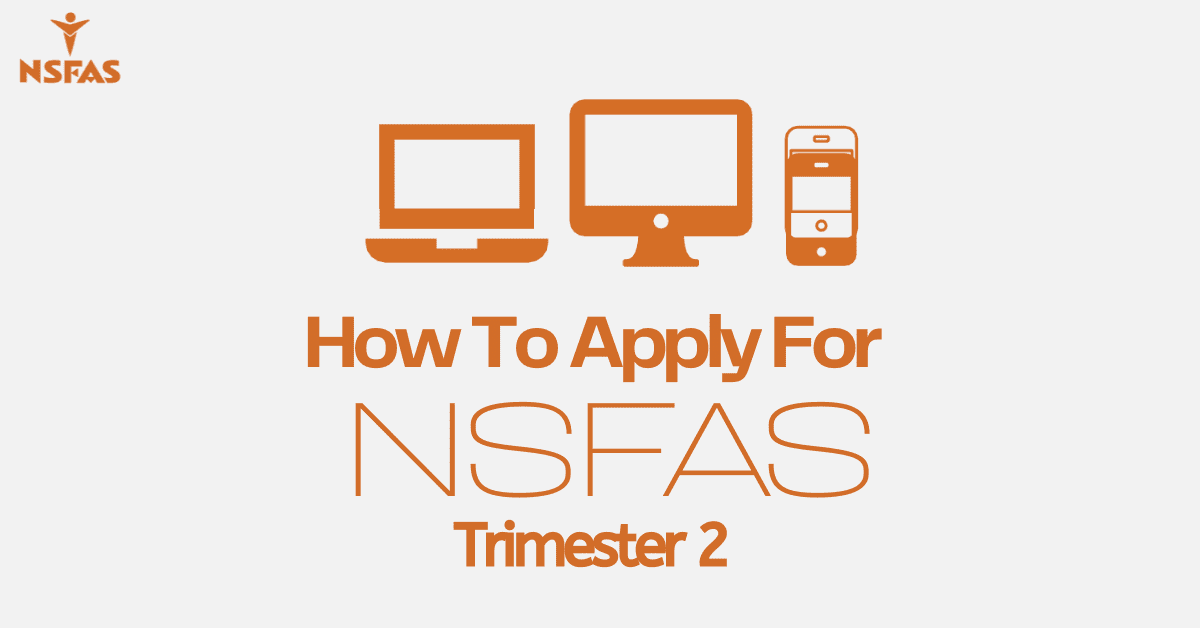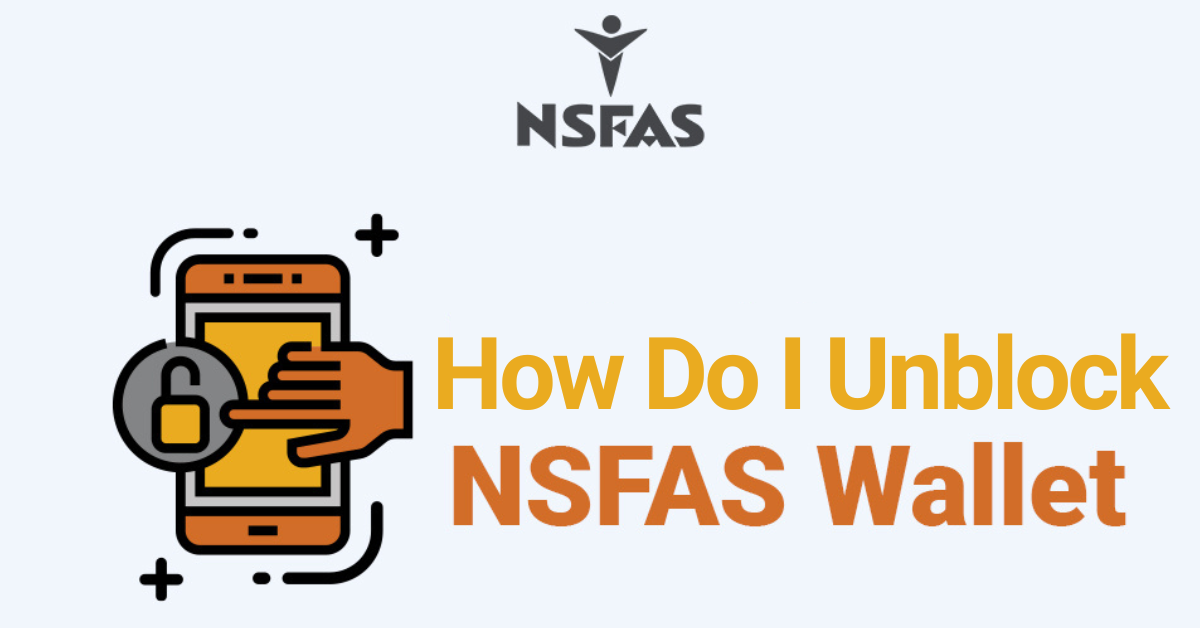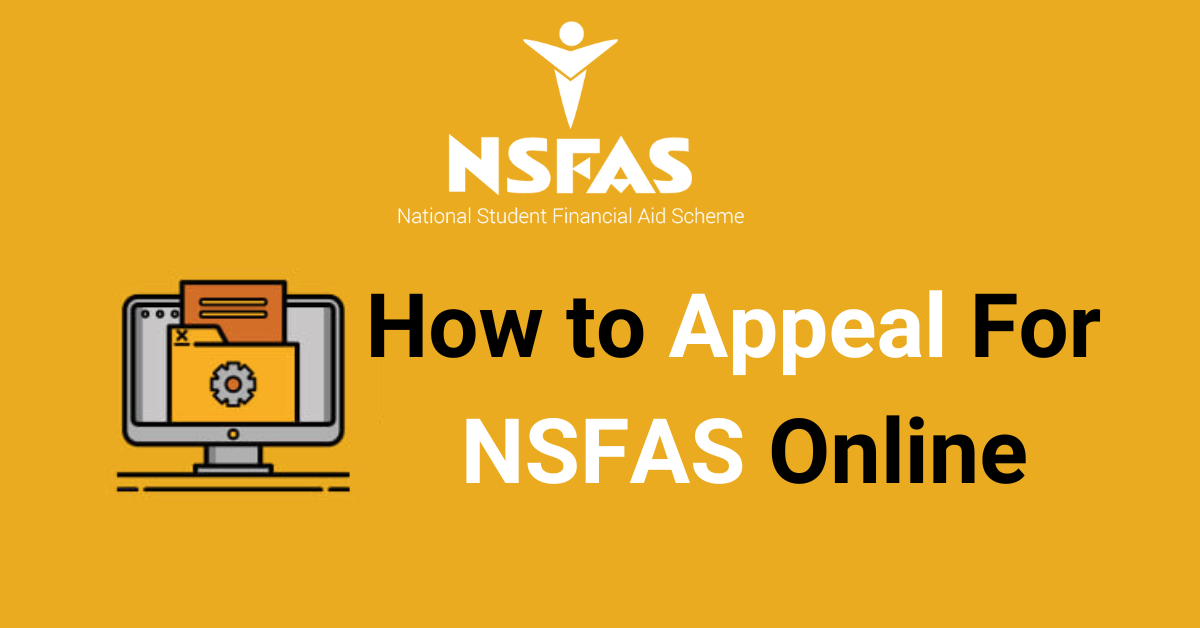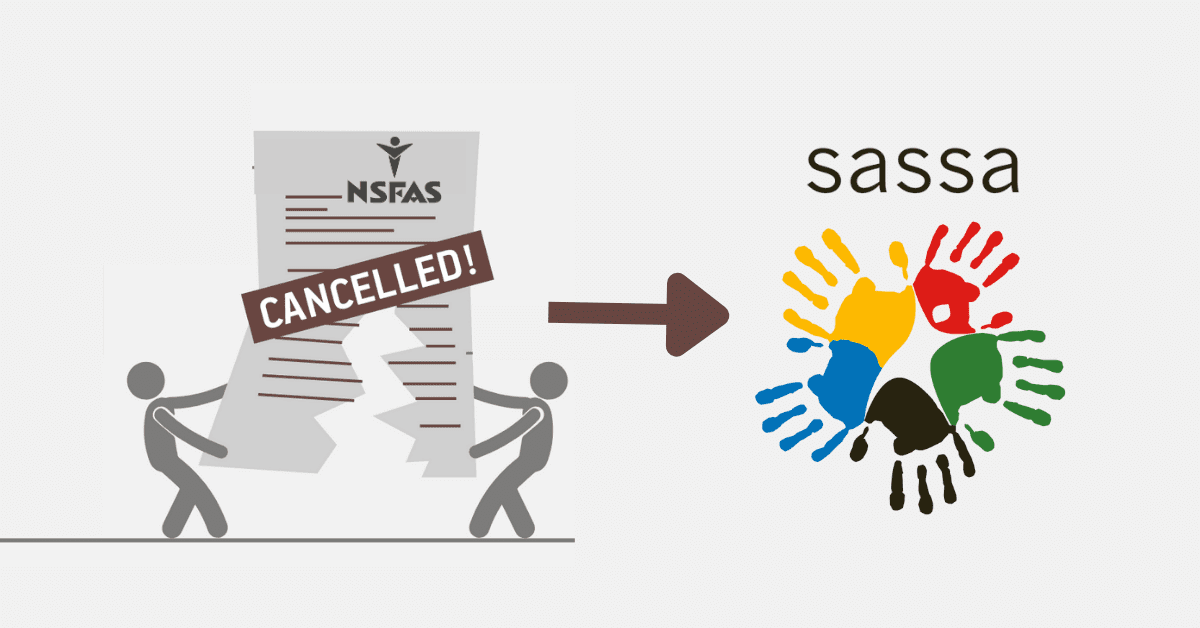NSFAS allows students to spend and withdraw money from their NSFAS wallet at a merchant registered with NSFAS. This may mean students can decide to do some grocery shopping, buy textbooks, or pay for transportation through the allowances given through the NSFAS wallet.
But, at times, you may have mistakenly withdrawn money for your NSFAS wallet and want to reverse the transaction. If you find yourself in this predicament and want to reverse an NSFAS wallet voucher, you can try any of the methods below for success.
How to Reverse NSFAS Wallet Vouchers?
NSFAS gives clear directions on how to get your NSFAS voucher, but very little exists online about how to reverse it.
You may realize a book you want to purchase from Van Schaik is a fraction of the cost if you buy it from a student selling it secondhand and are considering using cash rather than a Van Schaik voucher. You can reverse the voucher on your NSFAS online profile.
Step 1: Visit NSFAS Website and Login
Visit www.NSFAS.org.za and click on “My NSFAS.”
You then need to enter your ID number and the password you create when setting up your NSFAS profile.
If you’ve forgotten your password, select “Forgot password” and enter your ID number and either the email address or cell phone number you used — and still have access to — to receive instructions from NSFAS on changing your password.
Step 2: Navigate to Vouchers
Once you’re logged into your NSFAS account, navigate to the menu option for Vouchers and click on it.
Step 3: Select Reverse Options
A drop-down menu should appear, allowing you to reverse your wallet. Follow the prompts to reverse the voucher you require.
Option Two to Complete NSFAS Wallet Voucher Reversal
If the above method doesn’t work, you can conduct an NSFAS wallet Reversal using the following steps.
Step 1: Go to Cellbux
Visit https://celbux.appspot.com/
Step 2: Log in to Your Account
Enter your ID number and the pin you used when creating your NSFAS wallet account.
Step 3: Navigate to Voucher and Reversal
Once in your account, you’ll need to navigate to “Voucher” followed by “Reversal.”
Step 4: Reverse NSFAS Wallet Voucher
Enter the amount you want to reverse. Your NSFAS cash balance will be updated immediately.
How Do I Reverse NSFAS Wallet With Cell Phone, USSD?
You can also attempt to immediately reverse the NSFAS wallet using the USSD you used to access the wallet. This is a straightforward process but has varying success. That’s because the USSD doesn’t have the option to reverse the NSFAS voucher, requiring you to enter an extra step.
Step 1: Dial *120*176#
On the number linked to your NSFAS account, dial *120*176#.
You’ll need airtime to complete these steps.
Step 2: Select Cash Vouchers
Enter the number to access cash vouchers. Instead of selecting an amount to get as an NSFAS wallet voucher follow the next step.
Step 3: Enter The Amount You Want to Reverse
To reverse the voucher, you’ll need to enter the minus (-) symbol followed by the amount you want to reverse. For example, if you want to reverse a R200 voucher, you’ll need to enter -200 when asked how much you want to get as a voucher.
Will I Pay To Reverse My NSFAS Wallet Voucher?
Currently, reversing an NSFAS wallet voucher doesn’t cost anything.
However, students have varying success reversing their NSFAS voucher wallets, meaning the cost of a reversal may be not getting your cash balance back from the wallet in time to use the cash.
Additionally any unspent money in your wallet is automatically returned as cash after going unused for a set period.
Will My NSFAS Voucher Expire If I Cannot Reverse It?
No, your NSFAS voucher won’t expire if you don’t reverse it.
Instead, the remaining voucher funds will be returned to your NSFAS cash balance.
If you can wait, it should appear in your account in a matter of days.
What Happens If I Do Not Reverse My NSFAS Wallet Voucher?
Nothing happens if you don’t reverse your NSFAS voucher. Since NSFAS vouchers don’t expire, you can use the voucher at a later date if you know you’re going to need the money in cash.
Also, with NSFAS wallet vouchers, the unused voucher amount is typically restored after a period where it isn’t used. When you purchase the voucher, NSFAS will SMS details revealing how long you have to use the voucher before it’s returned to your cash balance.
Waiting is the easiest way to reverse your NSFAS wallet voucher.
If you have any more questions relating to an NSFAS wallet reversal, reach out to the NSFAS team on social media @myNSFAS on Twitter and @nsfas.org.za on Facebook.
You can also call NSFAS on 080 006 7327 or email info@nsfas.org.za.