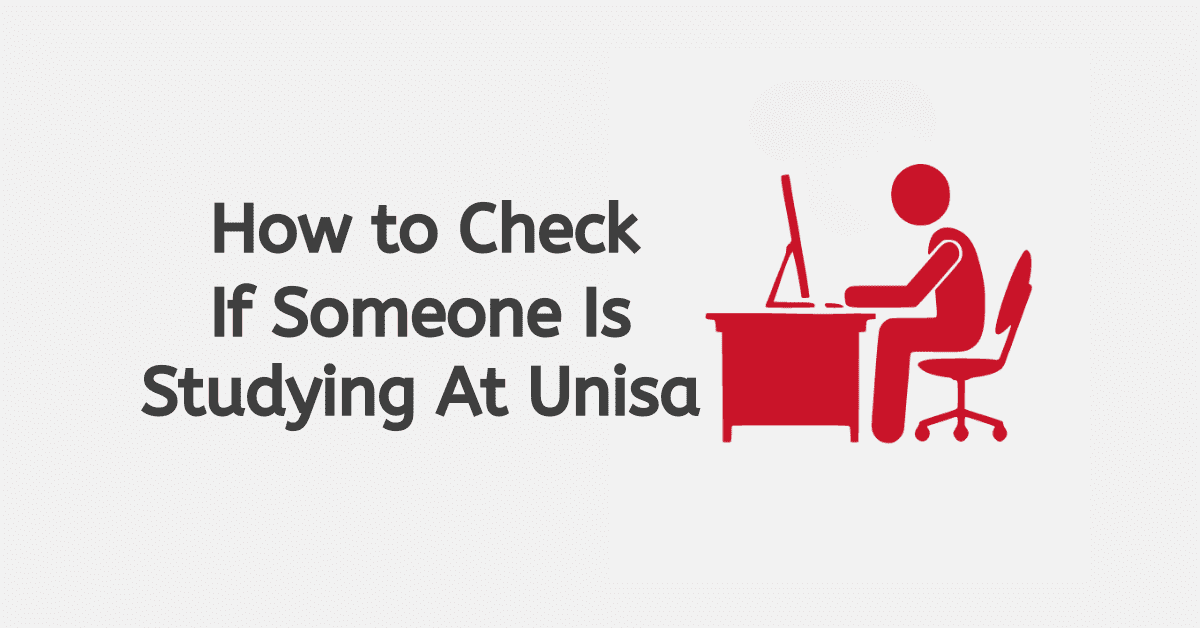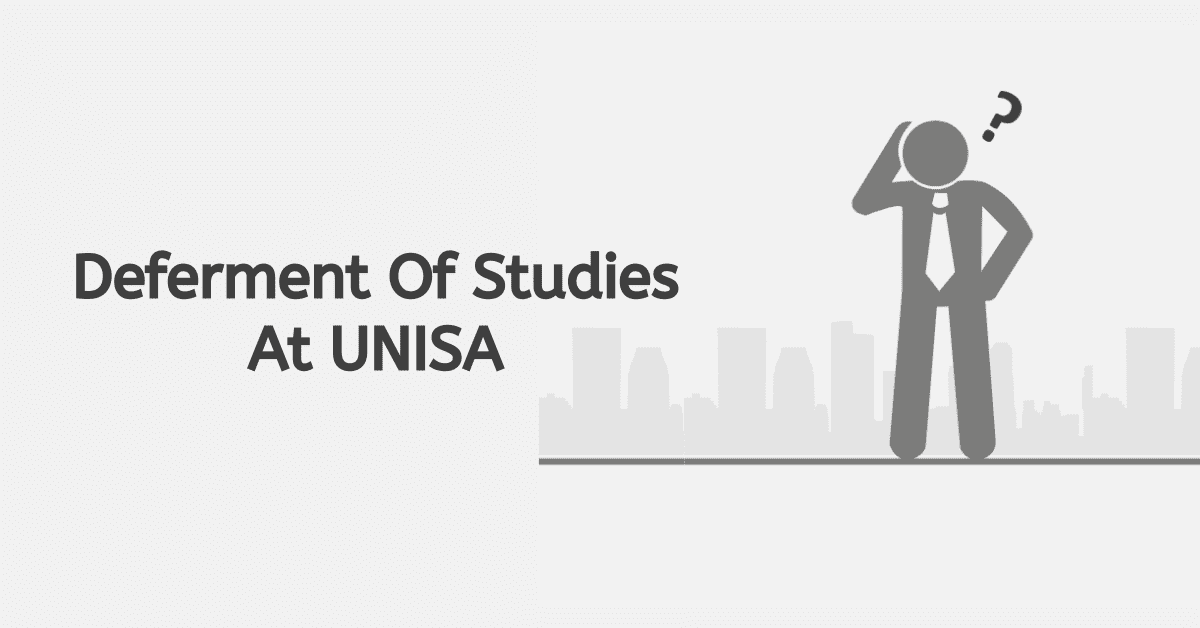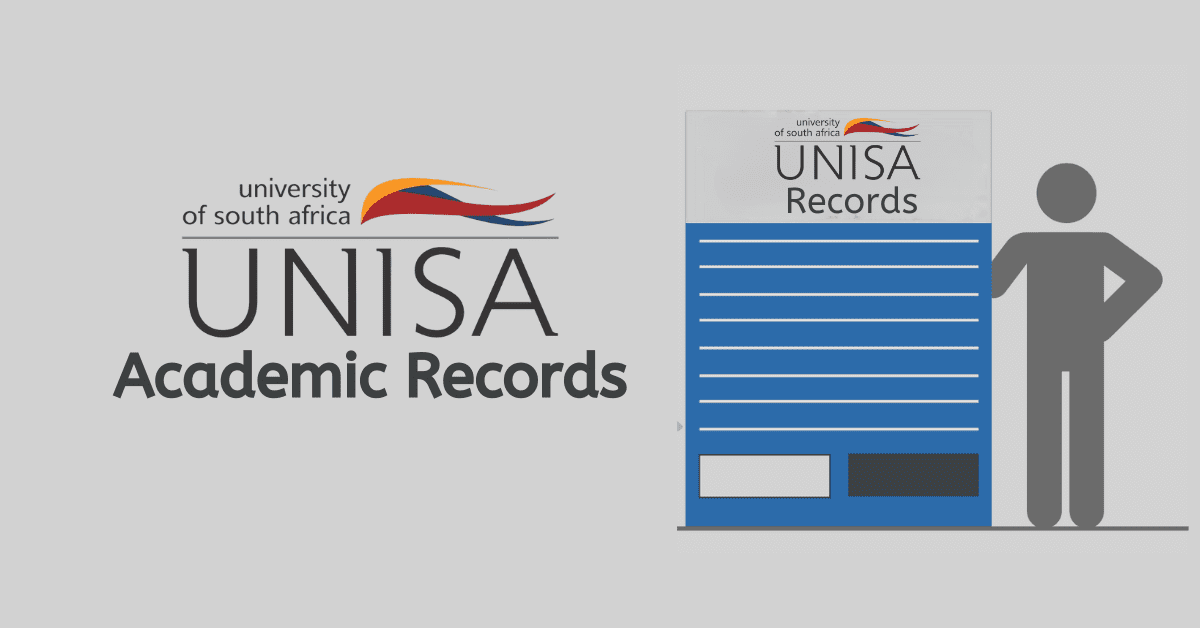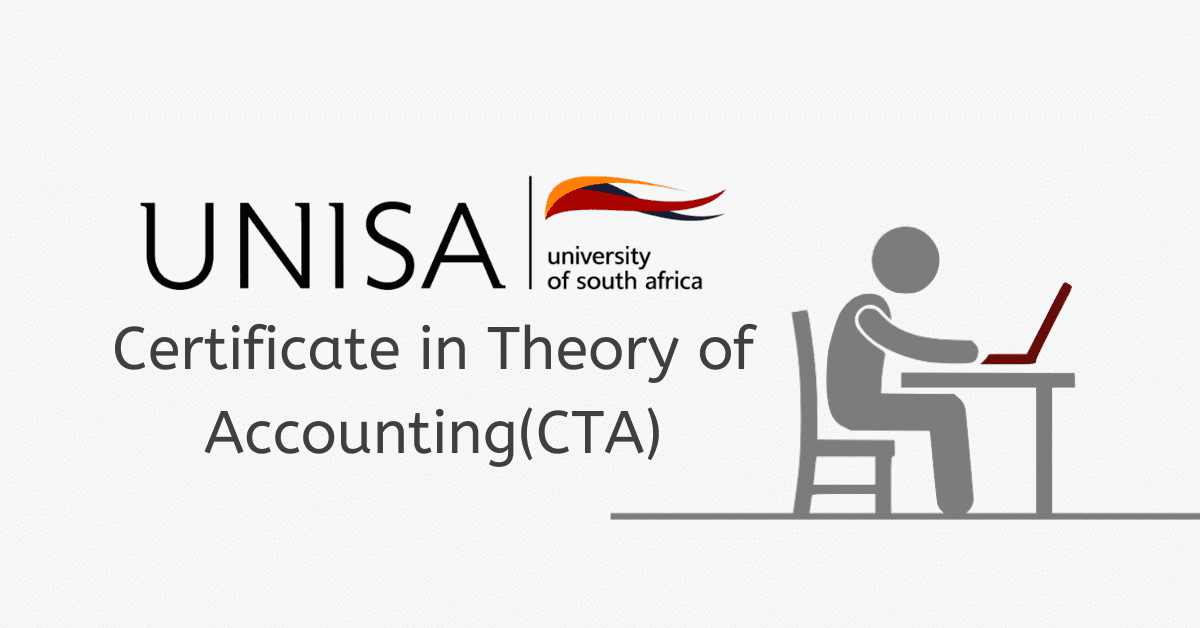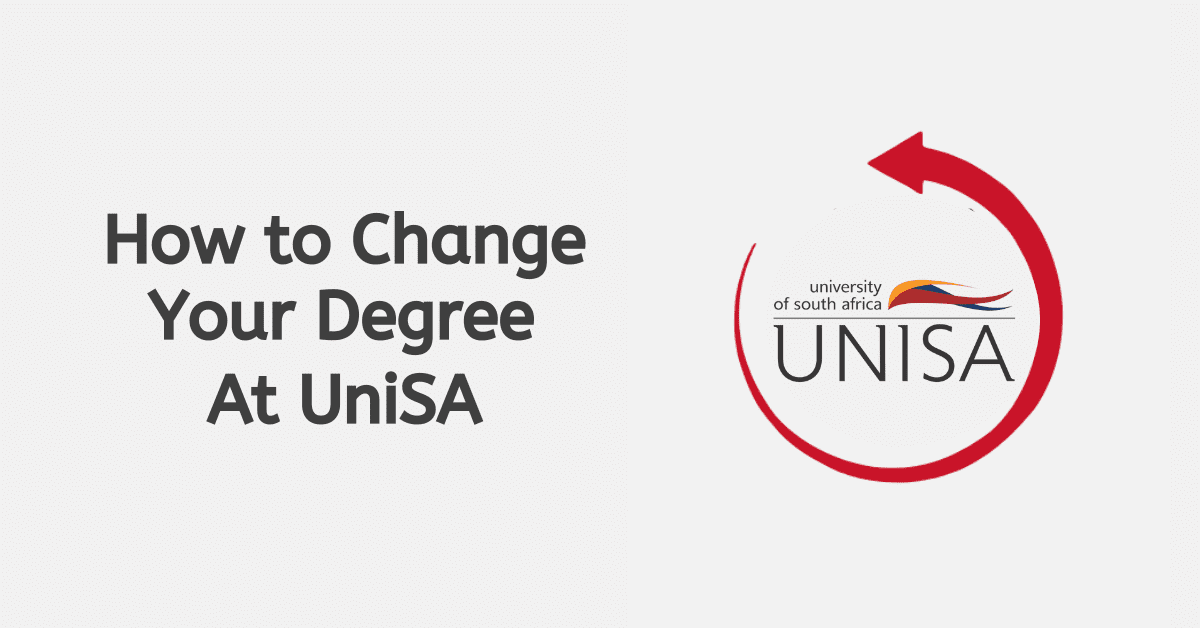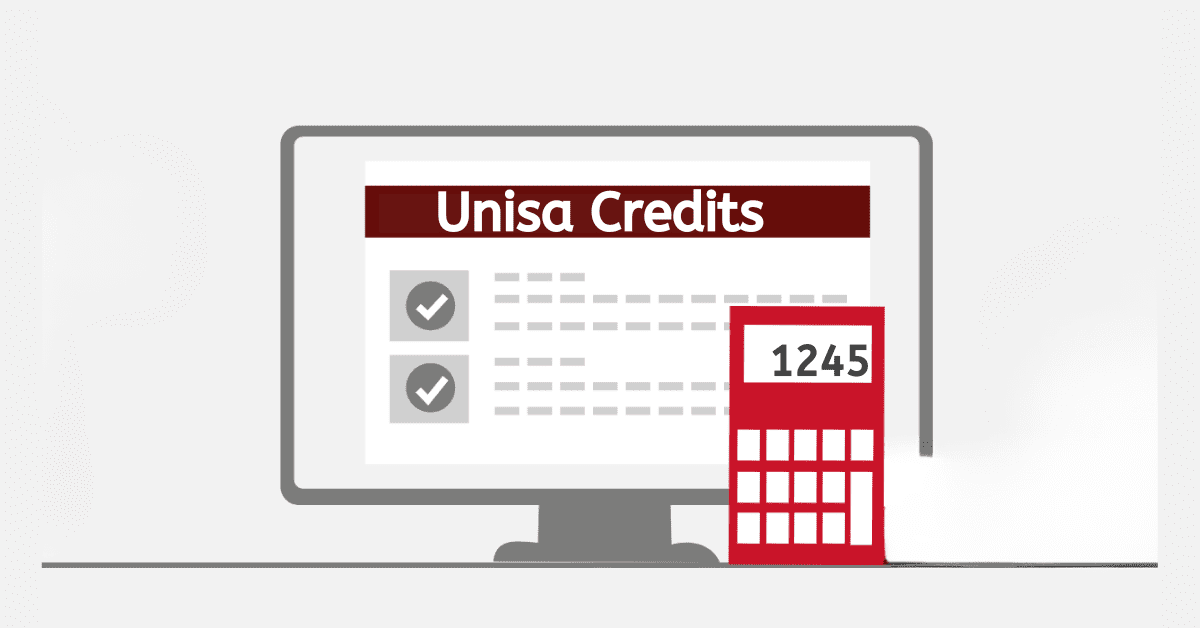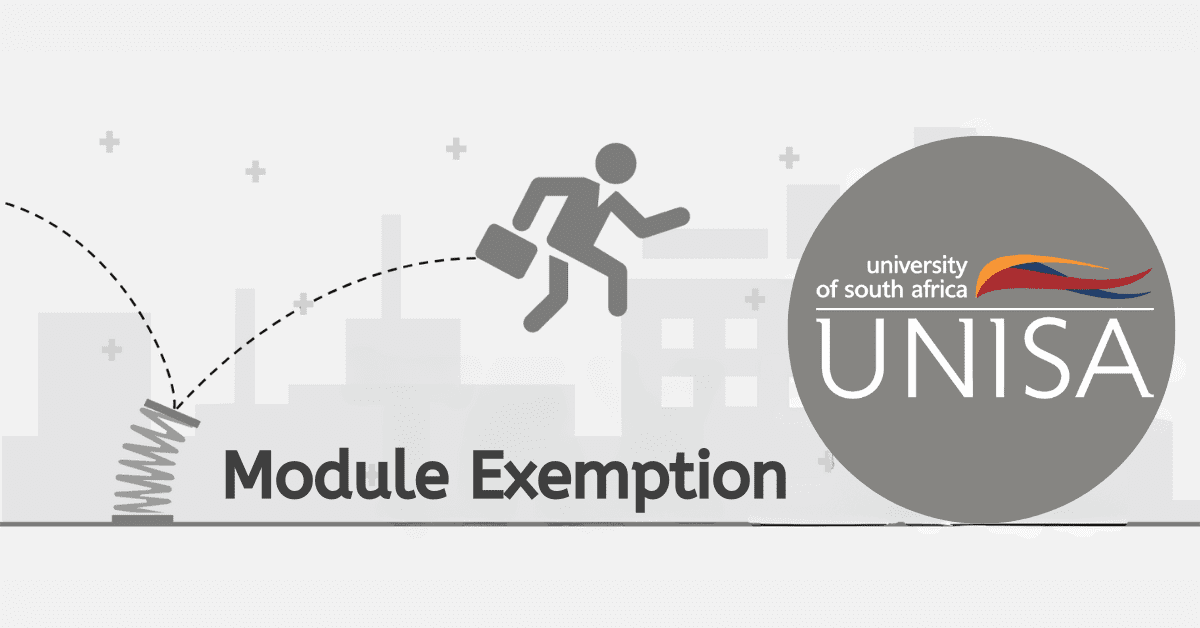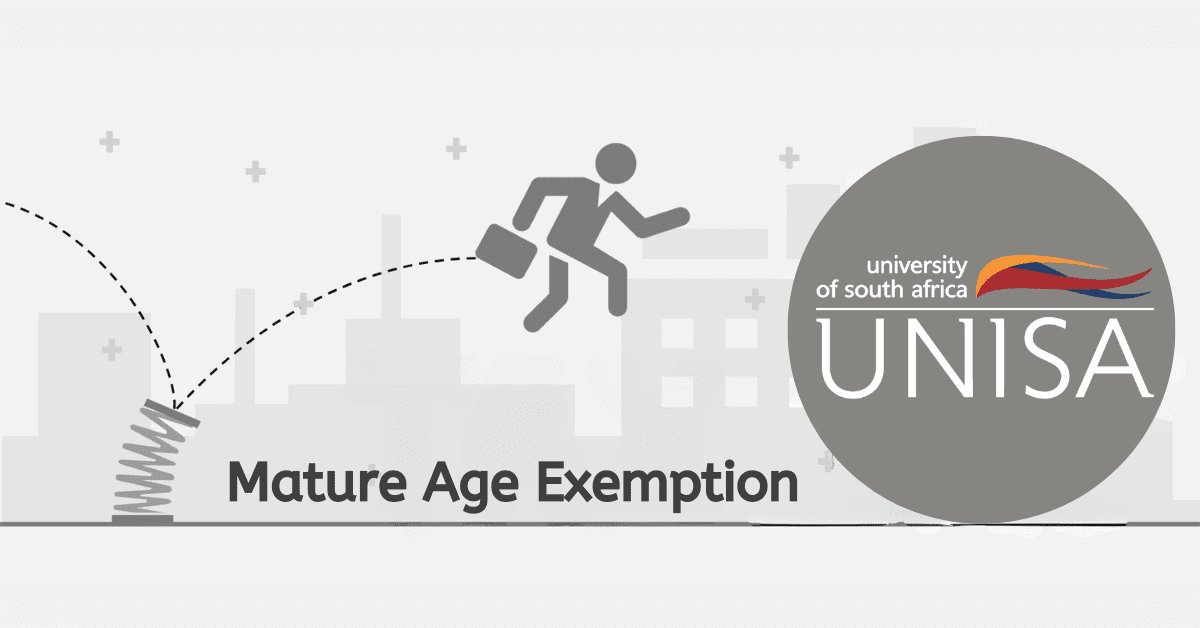A student number is a unique identifier that is assigned to each person who enrols in a college or institution. Besides serving as a means of verifying the student’s identity, it is also utilised to track the student’s academic progress. Each student is assigned a unique student number to ensure that they are all accounted for and that accurate records are kept for each individual. Having a student number is crucial for any university student as it grants them access to all the necessary resources during their time at the university.
Are you wondering about how to retrieve your student number? Are you new to UNISA and unsure about how to retrieve your student number? The process is quite straightforward.
To obtain your UNISA student number, it is necessary for you to have completed the application process for admission at UNISA. In order to access facilities and prepare for your academic journey at UNISA, you must have a student number.
In this blog post, we will look at the FAQ on student numbers, for example, “Does UNISA student number expire?”, “How to retrieve UNISA student number?” and other related topics.
How to Retrieve UNISA Student number
Are you trying to log into your UNISA account but can not remember your student number? Do you wish to get your student number back?
Losing your student number can be disturbing since it is used for many entries on all platforms at UNISA. The student number is your way-to-go ticket at the University of South Africa. Once you forget your student number, you have lost your academic journey in UNISA.
The good news is that it is easy to retrieve student numbers, and here is how to do it.
- Visit the official webpage of UNISA at www.UNISA.ac.za
- At the top right of the menu section, click on forgotten student number
- Some personal details will be asked upon clicking it
- Complete all the details and click submit
- You will then receive your student number in your email account.
Does UNISA student number expire?
The University of South Africa issues student numbers to individuals who are admitted in to the school. This student number is a unique number that identifies students from their course, level and department.
This UNISA student number does not expire or get lost in the system. Once you gain admission into the university, you will use this student number until your completion. Whatever UNISA number you get will be your permanent UNISA number forever.
Many people who may have completed their course at UNISA over 5 decades ago may wonder if their student number exists. Certainly, the systems used 50 years ago are different from now; however, it still does not change the fact that student numbers are unique to each individual and do not expire or get lost in UNISA’s system.
How do I get my original academic record from UNISA?
It is important to obtain your academic records from the University of South Africa (UNISA) for a variety of reasons. These records are important documents that officially document your educational accomplishments. They are frequently needed for career opportunities, pursuing higher education, and applying for visas. Whether you are furthering your education, applying for a job, or seeking professional licencing, your academic records from UNISA serve as proof and validation of your qualifications. Keeping your academic records updated and easily accessible is extremely important. These records serve as a reflection of your educational journey and can have a significant impact on your future opportunities and prospects. Never underestimate the significance of these records; they hold the key to unlocking numerous opportunities.
To obtain your academic record, you can make a request through myUNISA. Please log in to myUNISA. Please select the options “Academic Record” and “Code” by clicking on them. Your academic record will be sent to the email account associated with your MyLife account.
The PDF file has a password set to protect it. To access the PDF, you will need to provide your identity number or passport number, which should match the ID number or passport number on file at UNISA.
How do I recover my username and password at UNISA?
To recover your username and password, all you need is your personal information. It is possible for a student to forget both the username and password to his UNISA account.
Here are some simple steps to recover your username and password at UNISA
- Start the process by visiting this safe UNISA webpage – https://myadmin.UNISA.ac.za/portal/site/!gateway/tool/cdf7b0eb-9736-4a76-bff3-de39ee39b80b/default.do.
- Once the page loads, enter all your personal details and proceed.
- Ensure to enter the details just as they appear on your identification number.
- Your student number will be shown to you on the next page after successfully submitting the form.
- Once you have the student number, proceed to go to this page using this link – https://www.UNISA.ac.za/sites/myUNISA/default/Forgotten-UNISA-password.
- Enter your student number and click continue.
- This page allows you to verify your details.
- Enter your new password and ensure to make it stronger and keep it safe.
- Click submit to finally get your new credentials sent to your email account.