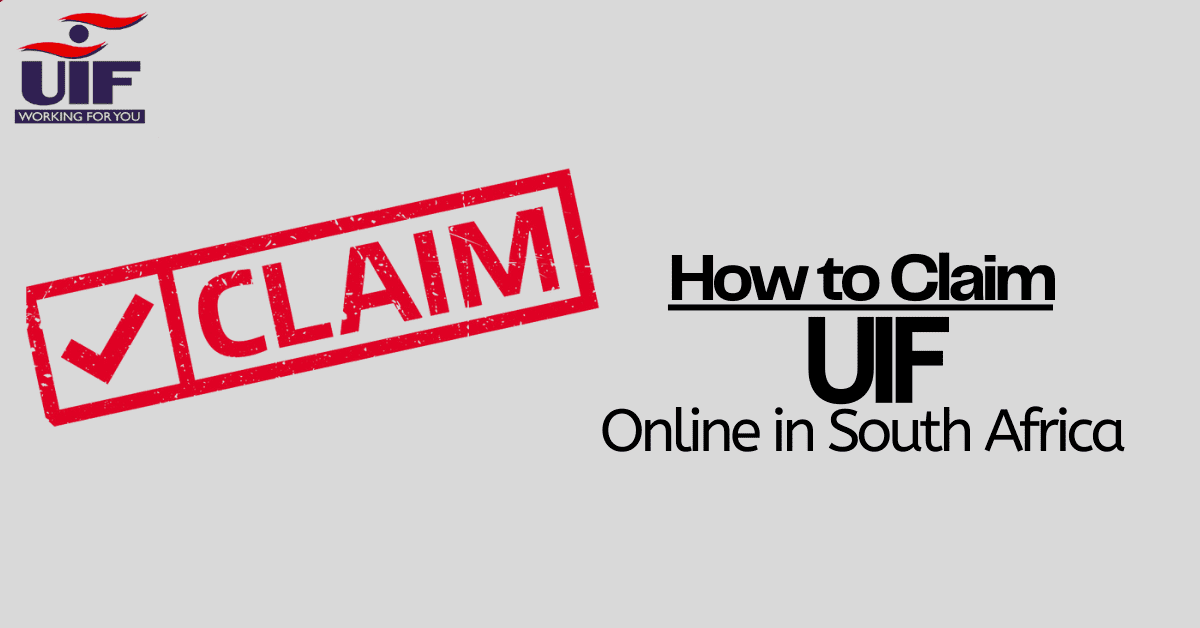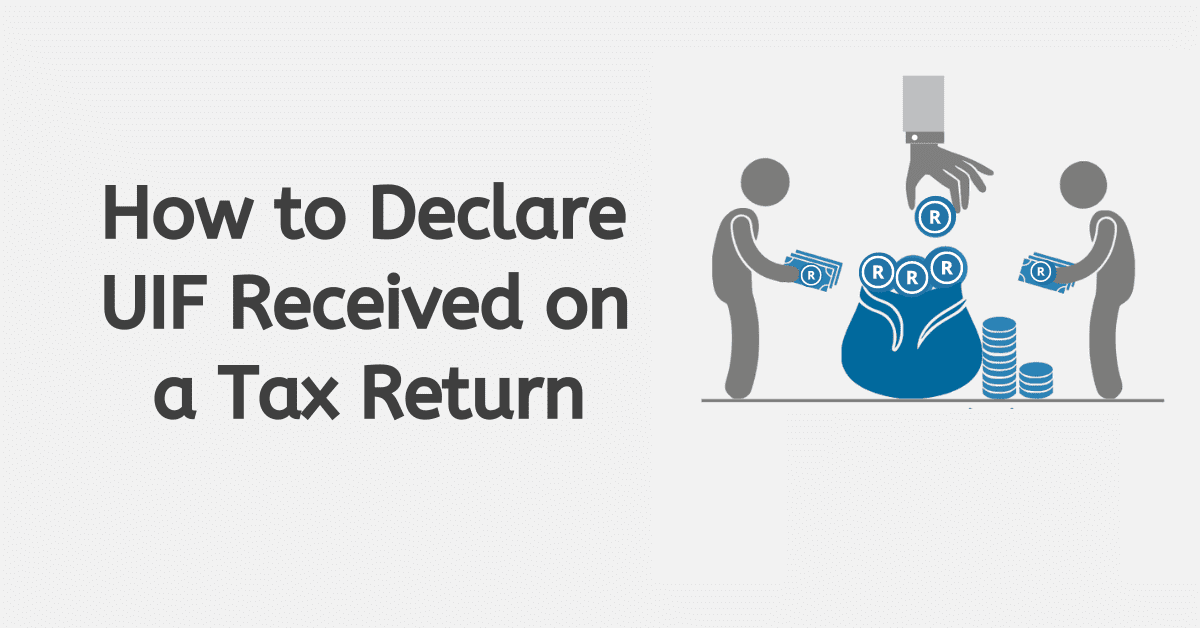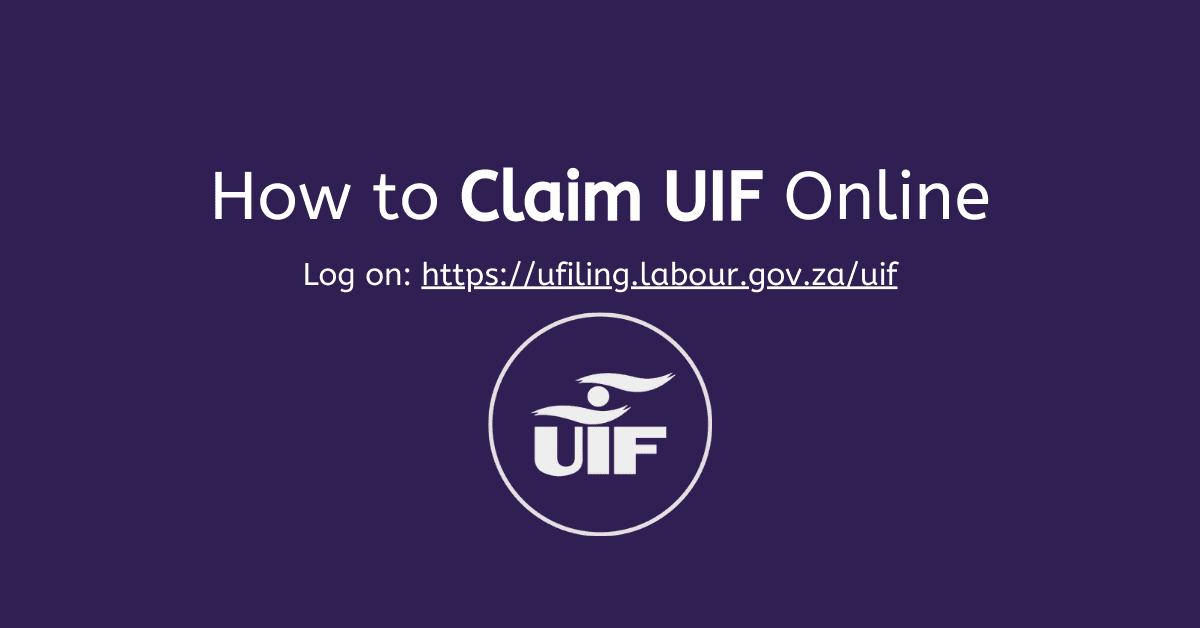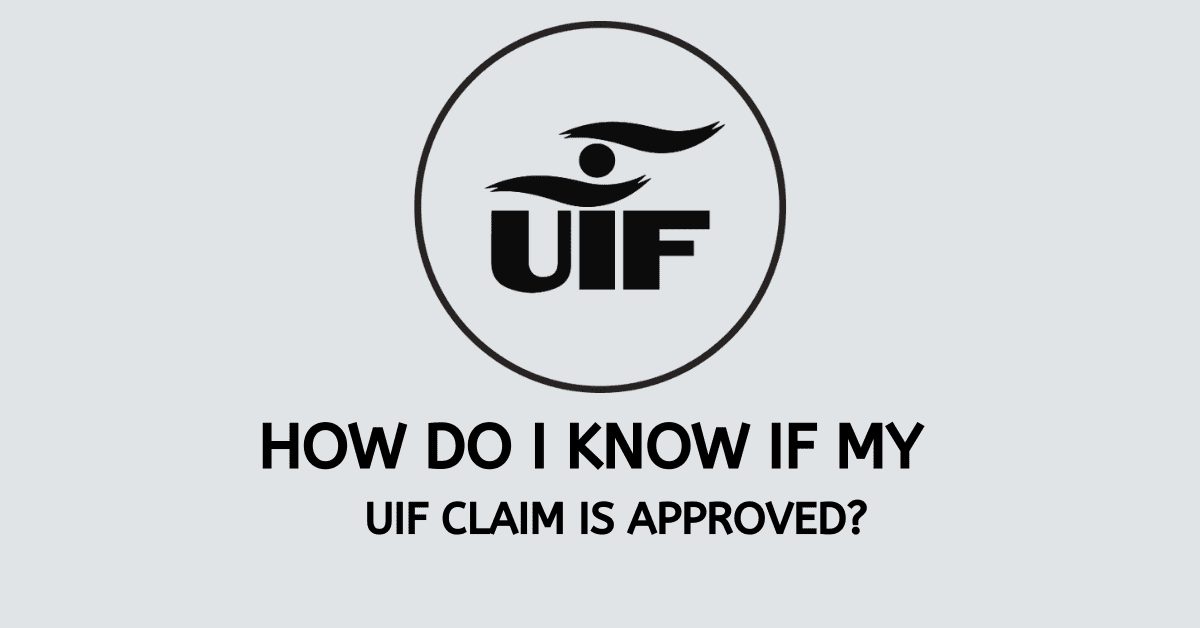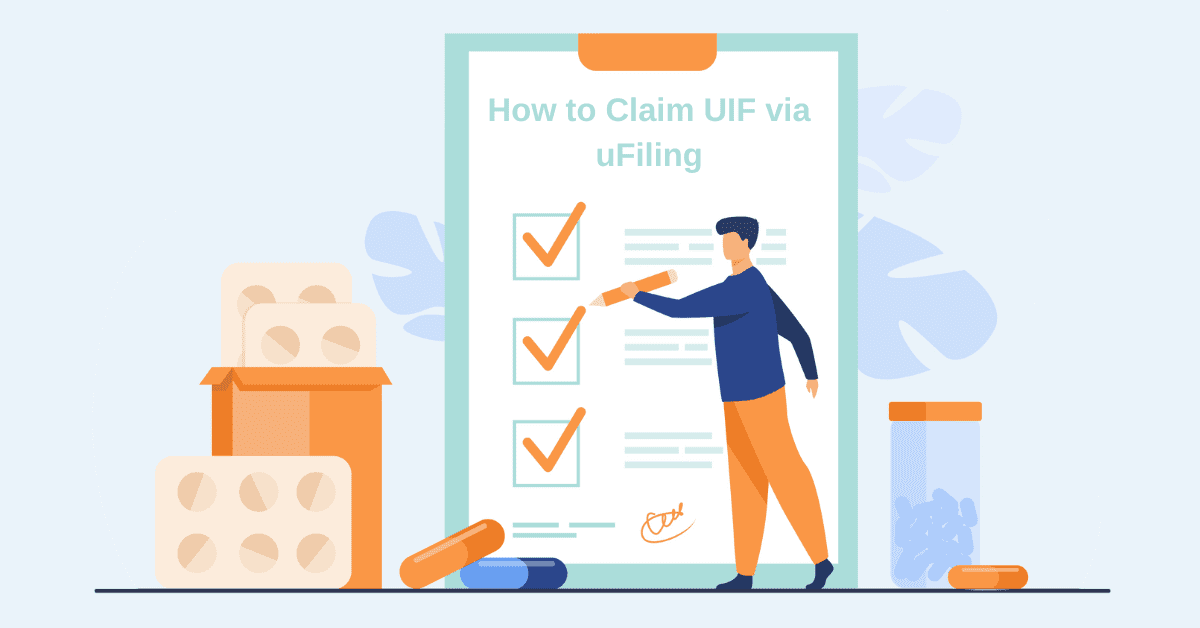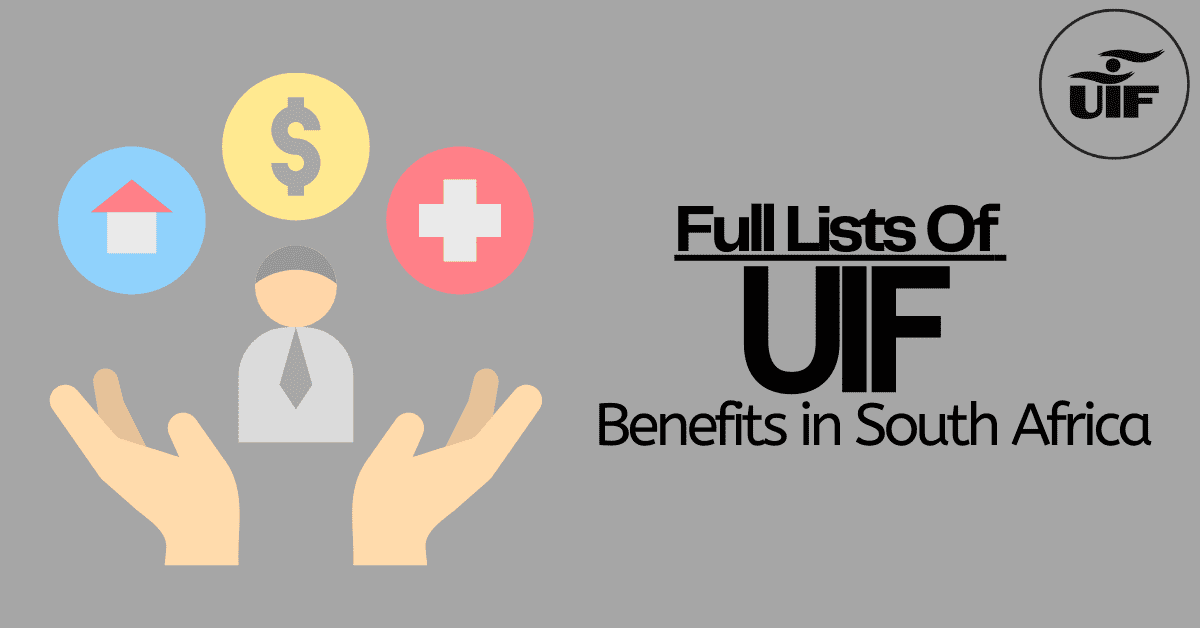Every employer is supposed to register their workers for the Unemployment Insurance Fund (UIF) and make monthly contributions. To check whether you are registered for UIF or not, you must create an account using the uFiling free online service. This facility allows you to track your UIF declarations. However, if you forget your login details, you may not be able to access your account. The good news is that the system allows you to reset or recover your password
How To Reset UIF Login
If you forget your password, you can follow the steps below to reset it.
Step 1: Go to www.ufiling.co.za/uif/
Step 2: Click on the tab “Forgot Password” using the dropdown arrow under “login”
Step 3: Select the appropriate contact method (Email or SMS)
Step 4: Enter your password number or ID
Step 5: Enter your username
Step 6: Click on the tab “Retrieve Password Hint” located under “Complete Password Options”. Try to log in using the hint provided, and if it works, try to keep your password in a secure place, or you can change it if you want.
Step 7: If the hint password option fails to work, you can click on the tab “Reset Password” under “Complete Password Options”.
Step 8: You will receive an email or SMS containing a temporary password which you can use to log in to your UIF account. However, you have the option to change the temporary password, but make sure you create a strong one and keep it safe.
How Do I Find My UIF Password?
When you forget your UIF password, you can use the retrieve password hint option. You can do this by logging into your uFiling account. Use your ID or passport number and click “Forgot Password”. Choose “Retrieve Password Hint”, which will give you a clue to help you remember your password. If this option works, you will get your password back and send it to your preferred contact method. Keep the password in a secure place so that you don’t lose it again.
How To Reset UIF Password
To reset your UIF password, you need to follow the steps outlined below.
Step 1: Visit www.ufiling.co.za/uif/
Step 2: Click “Forgot Password”
Step 3: Select the contact method you want (Email or SMS)
Step 4: Enter your passport or ID number
Step 5: Enter your username
Step 6: If you have forgotten your password, select “Reset Password”
Step 7: You will receive a temporary password via any of the contact details you have provided. You can use this temporary password to log in to your account, and you will be given the option to change it. Once you change your password, you can enjoy unlimited access to uFiling, but remember to keep it in a safe place.
How do I get my UIF username?
Visit the Ufiling website and follow the steps below to retrieve your username.
- Click on the tab Forgot Username
- Enter your passport or ID number
- Enter your contact details
- Enter your tax reference number
If you don’t have your tax reference number, follow the steps below to request it.
- Visit the SARS website.
- Click “Contact Us” on the menu bar.
- Next, click on the tab “Request Your Tax Number.”
- Choose the option “What’s My Tax Number” and complete the form.
- If SARS can verify your credentials, they will send your tax number. Once you enter all the required details, you will receive your username via SMS or email.
You can also call SARS on 0800 00 7277 to retrieve your username. Another alternative is to send an SMS to SARS on 47277 with the necessary details; a SARS official will call you.
Can I check my UIF balance?
If you are registered for UIF, it is a good idea to know your balance. This will help you know whether your employer is paying your UIF contributions or not. To check your UIF balance online, follow the steps below.
- Log into https://ufiling.labour.gov.za/uif/
- Click on the tab “Check My Balance”.
- Follow the prompts that appear on your screen
- Enter the Captcha displayed
- Enter your UIF reference number
- Your UIF balance will be displayed
Alternatively, you can also check your UIF balance by sending an email to BCP@labour.gov.za. Provide your name, ID number, and UIF registration number.
How do I activate my UIF?
To activate your employee UIF account, you must visit www.ufiling.gov.za or www.uFiling.co.za. Provide the following details:
- Your valid South African ID with 13 digits
- Valid email address where you will receive all correspondence
- As a registered employee, you are entitled to apply for benefits that include maternity, unemployment, illness, and adoption.
However, you can only register to the Employee Portal if your employer is accredited by UIF and has registered you. You can use this portal to submit your forms to the UIF online as an employee.
How do I check my UIF account?
To check your UIF account, you need to follow the steps below.
- Log in to your account at www.ufiling.co.za or https://ufiling.labour.gov.za/uif/.
- Click on the tab “Check My Balance”.
- Follow the instructions provided
- Enter the capture displayed
- Enter your UIF reference number
- Your UIF balance is shown on the screen
Another option you can consider is to send an email to BCP@labour.gov.za requesting your UIF balance. You should provide your name, ID number, and UIF registration number in your email.