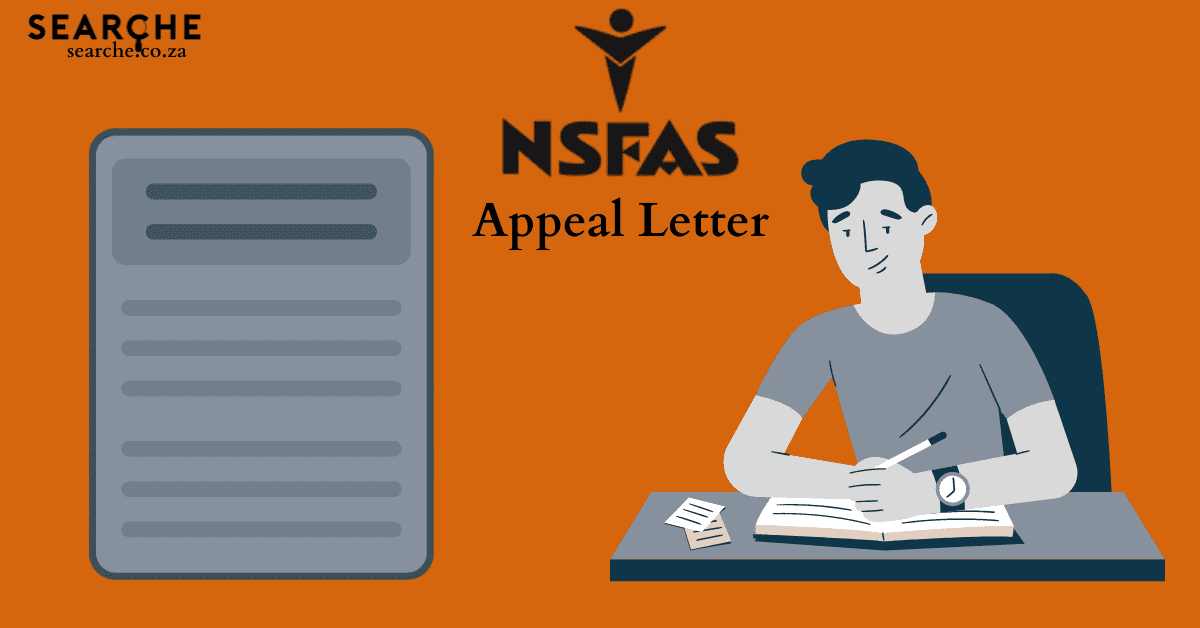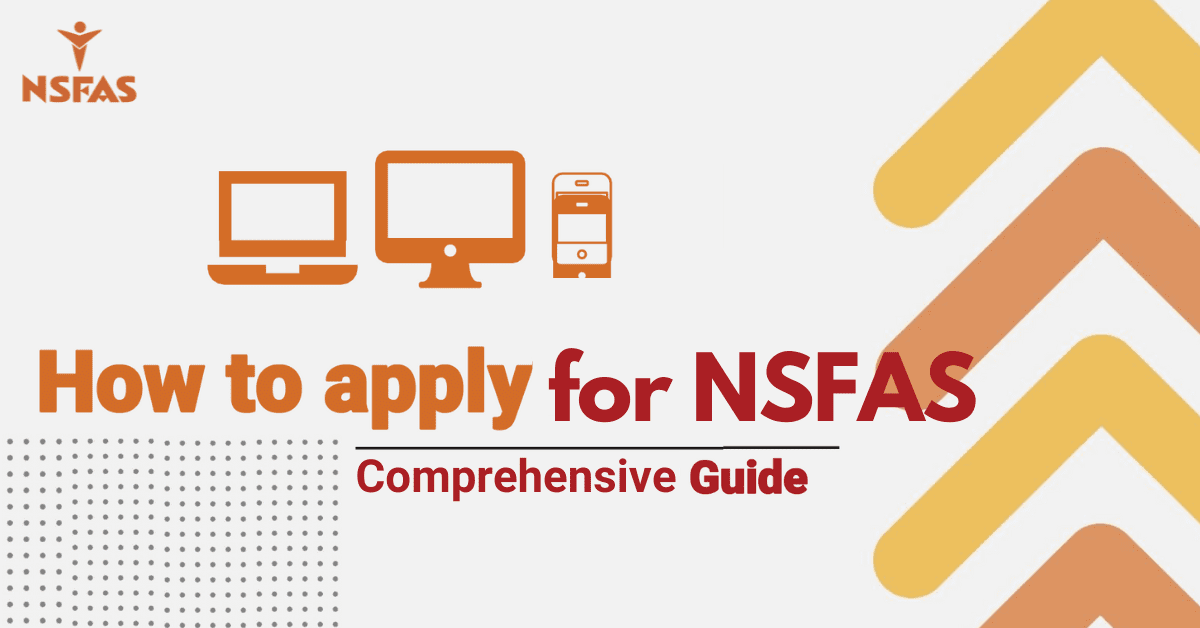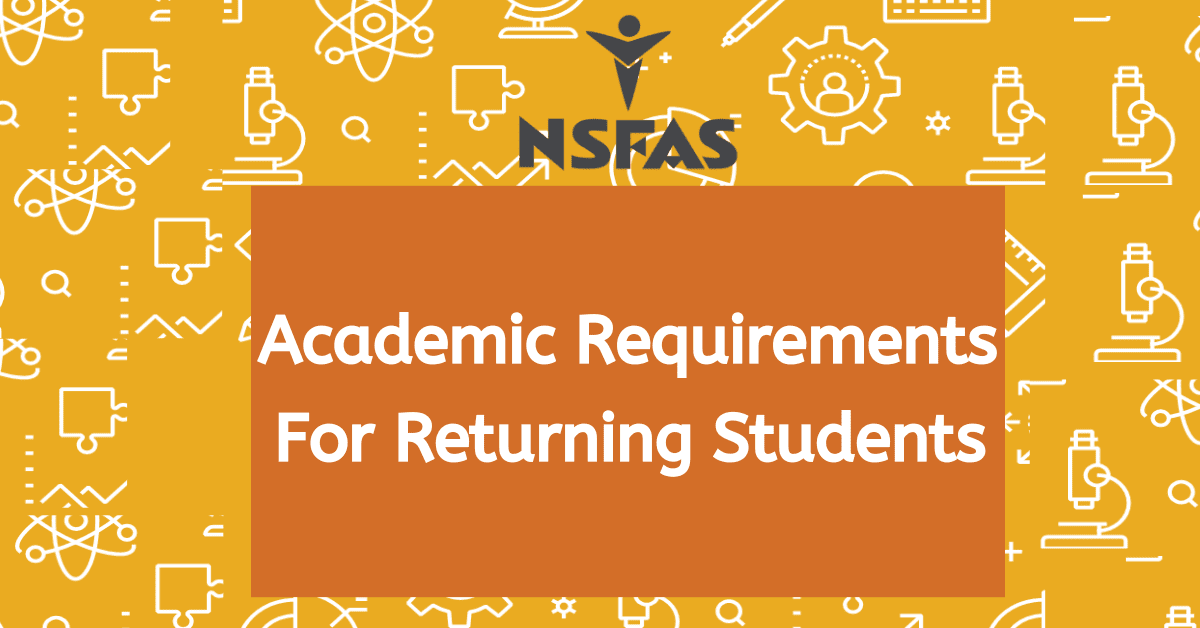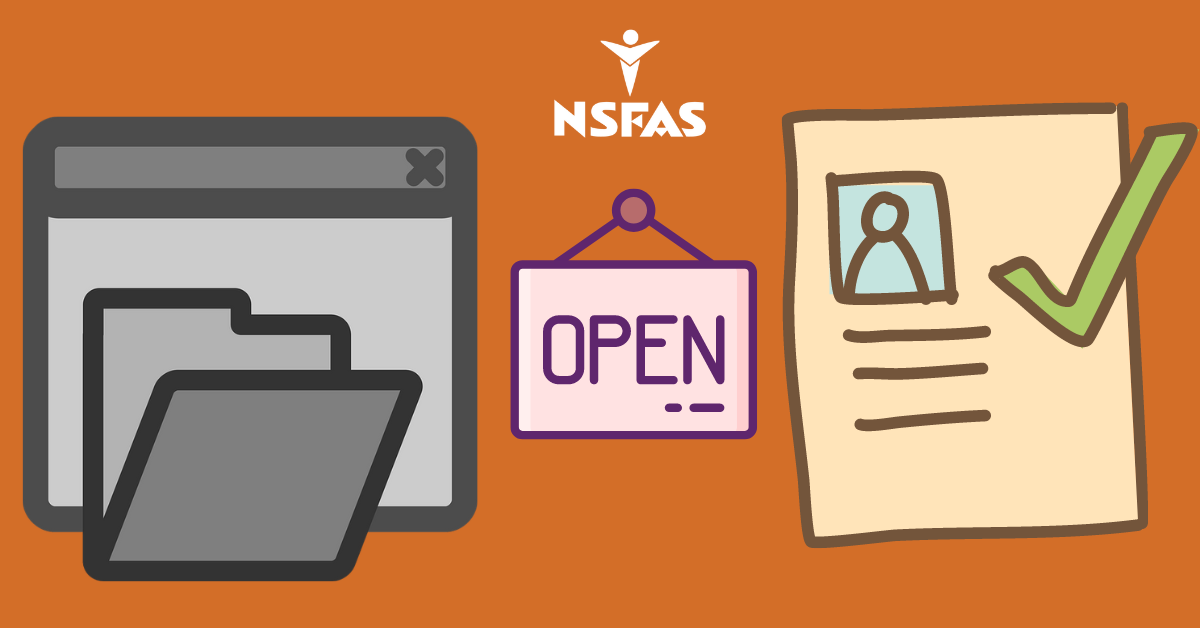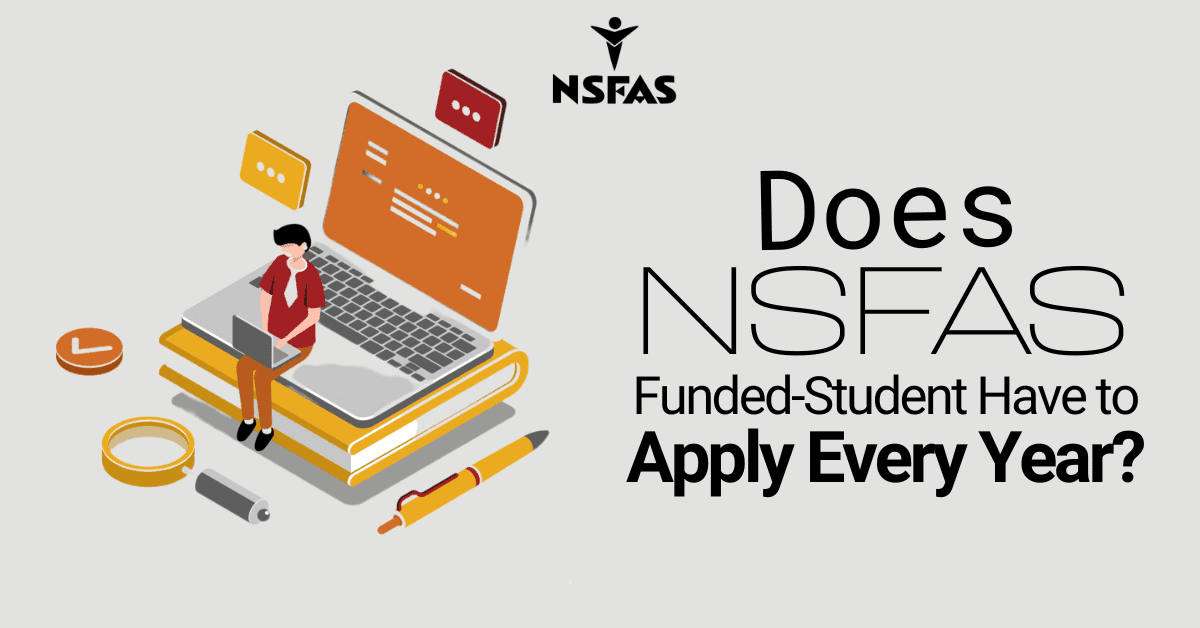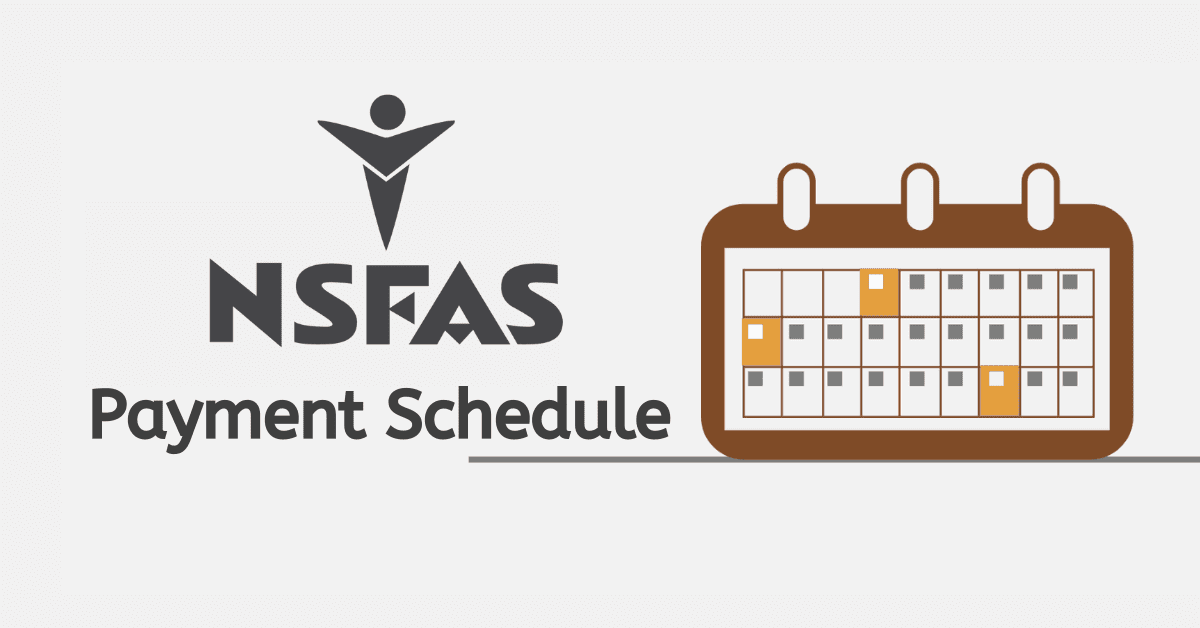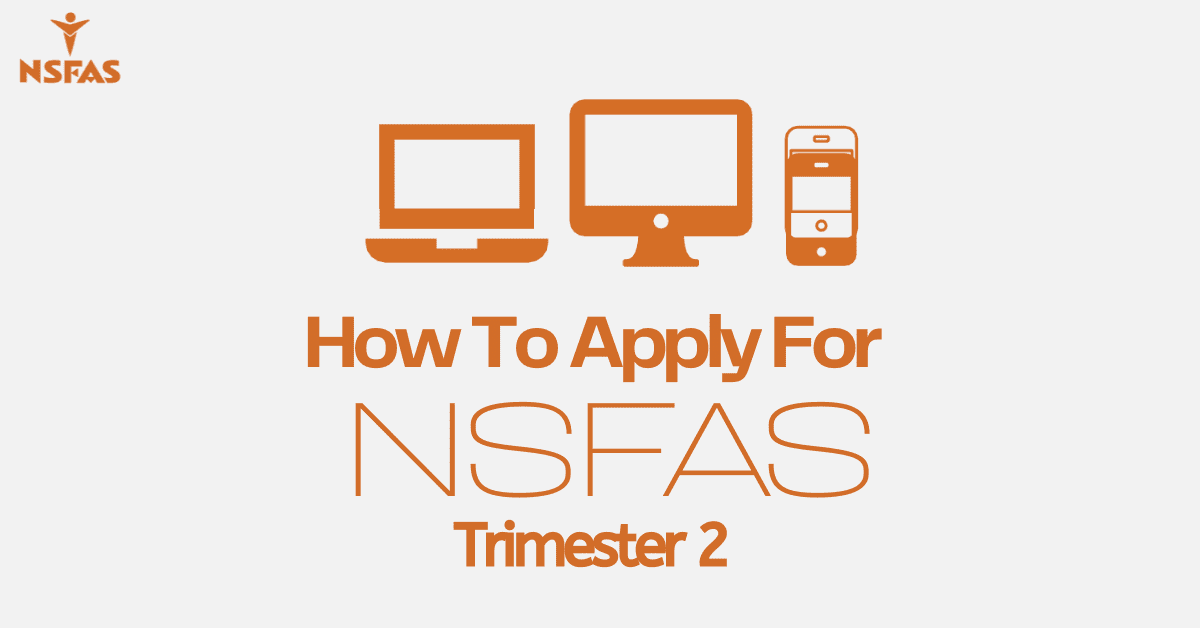When your application for a bursary is approved, the money is deposited in your NSFAS wallet. This wallet allows you to withdraw cash or spend it at merchants registered by NSFAS. NSFAS wallets are secured by passwords, so anything can happen with your account. For instance, you can notice suspicious activities on your wallet or forget your password. Once you suspect that your password has been compromised, it is a good idea to reset it to secure your funds. In this article, we explain everything you want to know about how to reset the NSFAS wallet
How To Reset NSFAS Wallet Password
Many students often encounter problems with their NSFAS wallet profiles that can be locked for security reasons. When you experience this challenge, it can take a long time to unlock your wallet profile. Fortunately, NSFAS now offers a webchat system to help students log their issues concerning wallet problems. You can unlock your password by following the steps below.
- Log in to your account at https://my.nsfas.org.za dashboard.
- Click on the tab named “NSFAS WebChat).
- You will be connected to an officer who will help reset your password.
- Fill in your information, including name, cellphone number, ID, and email address.
- Provide details on why your NSFAS wallet was blocked.
- Submit the form
Once you have submitted the form, you need to wait for a response; This is a real-time chat; you can reset your password within a few minutes. You need to reset your NSFAS wallet password within office hours from Monday to Friday (0830 to 1700hrs. You can also email NSFAS at info@nsfas.org.za for other queries or general inquiries.
The second option you can consider to reset your password is to call the NSFAS call center on 08000 67327. Talk to an agent, and they will help you get a new password. Remember, the call center only operates during business hours from Monday to Friday from 0800hrs to 1700hrs. These are the only two methods you can consider if you want to reset your NSFAS password.
How Do I Find My NSFAS Ewallet Password?
If you’re a first-time user, you can get your NSFAS wallet password by following the steps below.
- When you set your NSFAS wallet, you’ll get an SMS welcoming you
- Open the SMS and dial *134*176# to verify your account and reply using your ID number
- You’ll receive your NSFAS wallet password
You will always use a password when transacting, so keep it in a secure place and do not share it with anyone.
How Long Does It Take To Reset NSFAS Password?
Forgetting your password can make it difficult for you to access the money in your wallet. However, the good news is that resetting or changing your password is simple as long as you have your mobile phone and ID number. The process involves a few steps explained below.
The first step is to log in to your NSFAS account and choose the option “forgot password.” The system asks for your ID number and what you want to do. You will receive an OTP number on your phone. Enter the number on the platform where they have asked for it and click “Submit.” You will receive an email or SMS where you will be able to reset your password. Follow the prompts on the link, and you will get a new password. The entire process takes about 5 minutes. However, you should know that your OTP is valid for 24 hours, and you can set your password within that period.
How Do I Fix NSFAS Wallet
If your NSFAS wallet is blocked, you may not access your funds or perform any transaction. To fix your wallet, email unblock@nsfas.org.za and provide the following information.
- Full names and surname
- ID copy and number
- Your email address and cellphone number
- Your physical or postal address
- Description of your query
An NSFAS agent will help fix your wallet.
You can also unlock your NSFAS wallet using your mobile phone; you can do it anytime. The mobile number registered on your NSFAS portal is the one you should use to unlock your wallet. To unlock your NSFAS wallet using your mobile phone, follow the steps below.
- Dial *120*176#
- Select the option “Unlock with OTP”.
- You will receive a One Time Pin (OTP) via SMS
- Enter the OTP in the space provided
- You will get a notification that your account has been unlocked.
Another option to fix your wallet is to use the NSFAS chat. Log in to your NSFAS account and choose “NSFAS WebChat.” You will be connected to an agent who will help you fix your problem. If you have other questions regarding your wallet, you can email walletquery@nsfas.org.za and include your details, such as name, surname, ID number, email address, mobile number, and physical or postal address. You should describe your query to get the assistance you want.
If you suspect that your NSFAS wallet has been compromised, you can reset your password to safeguard your funds. You can achieve this by following these tips.