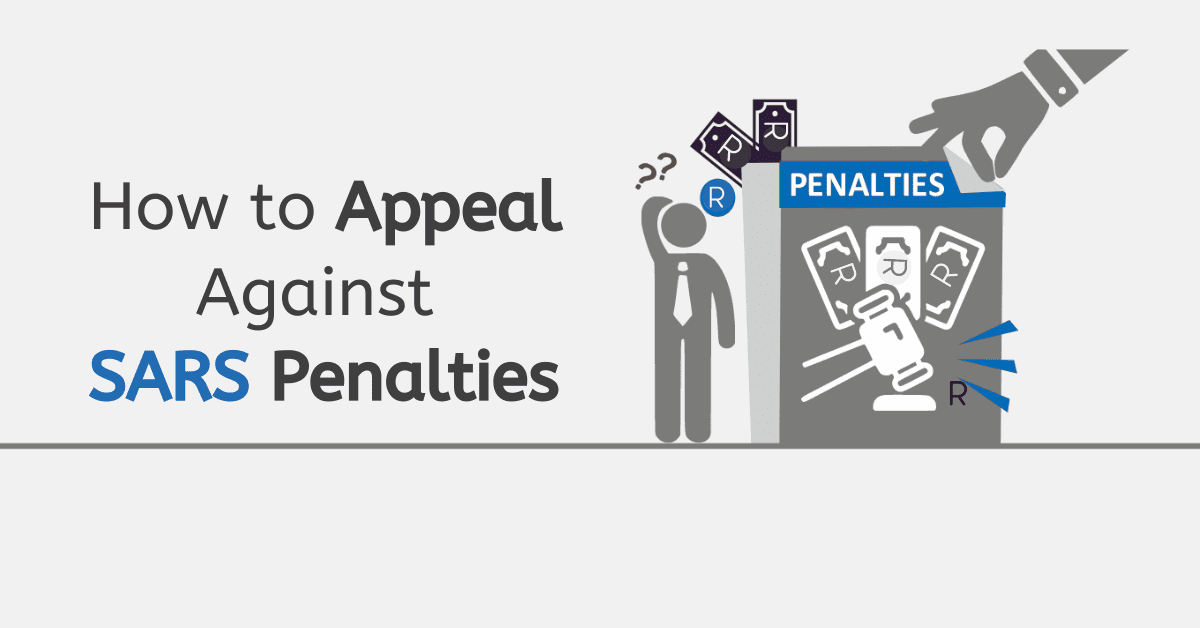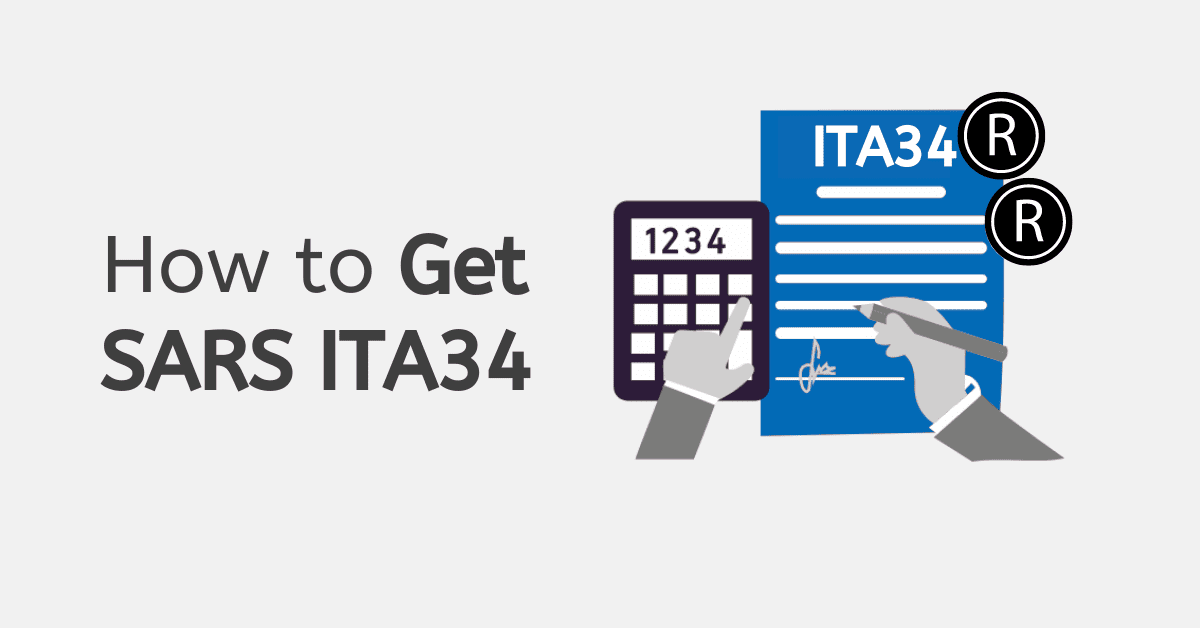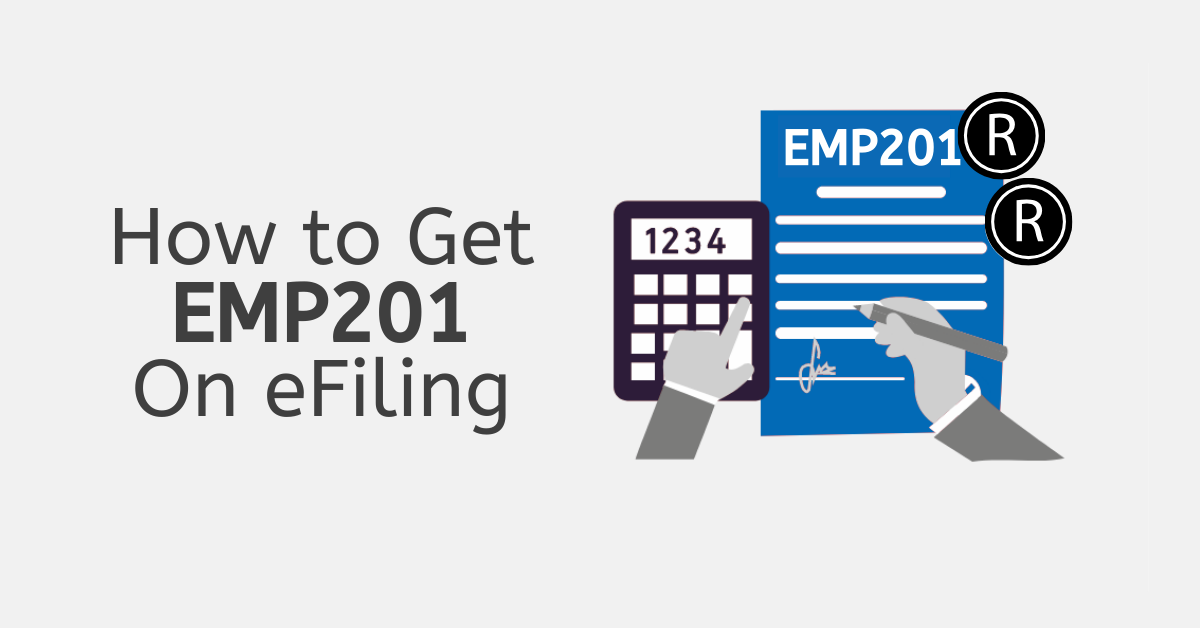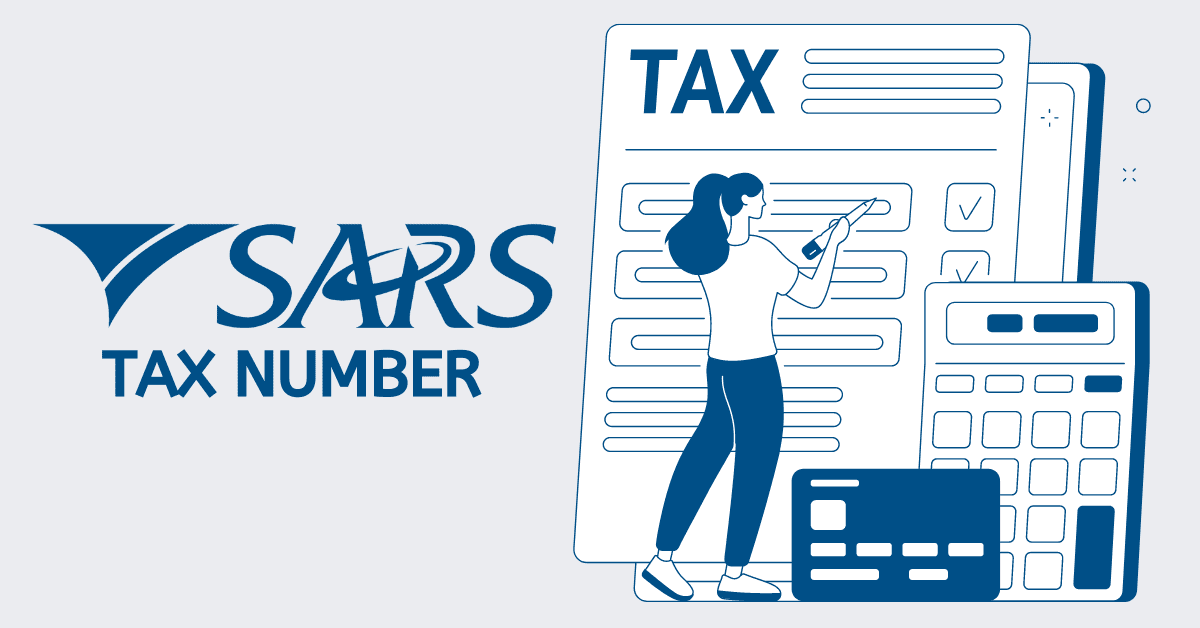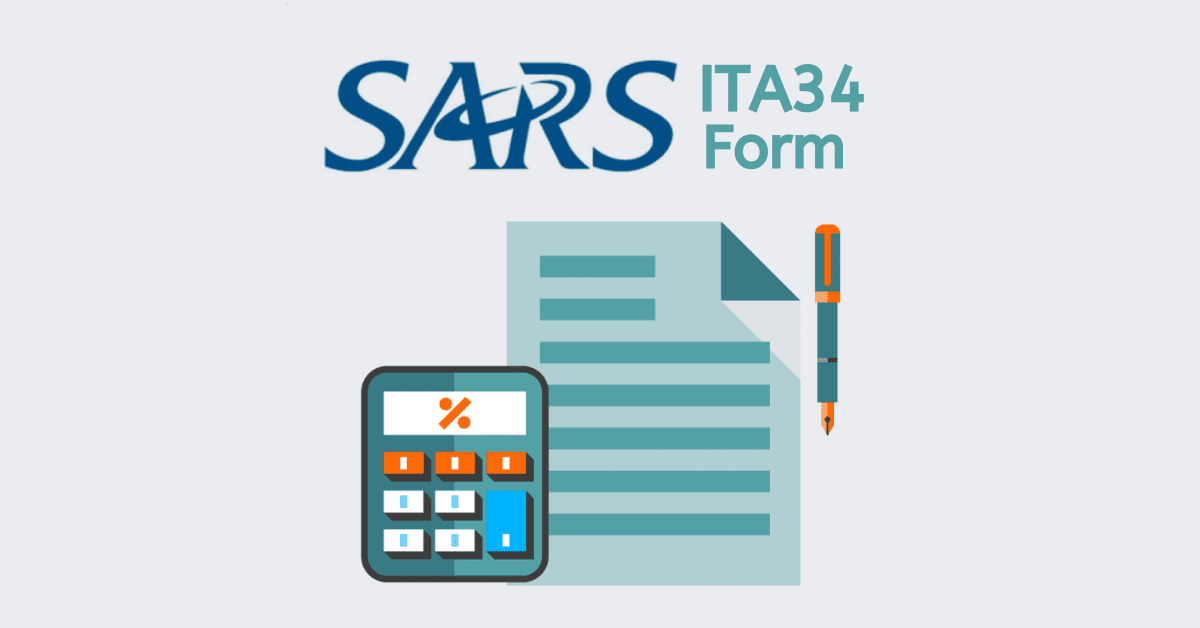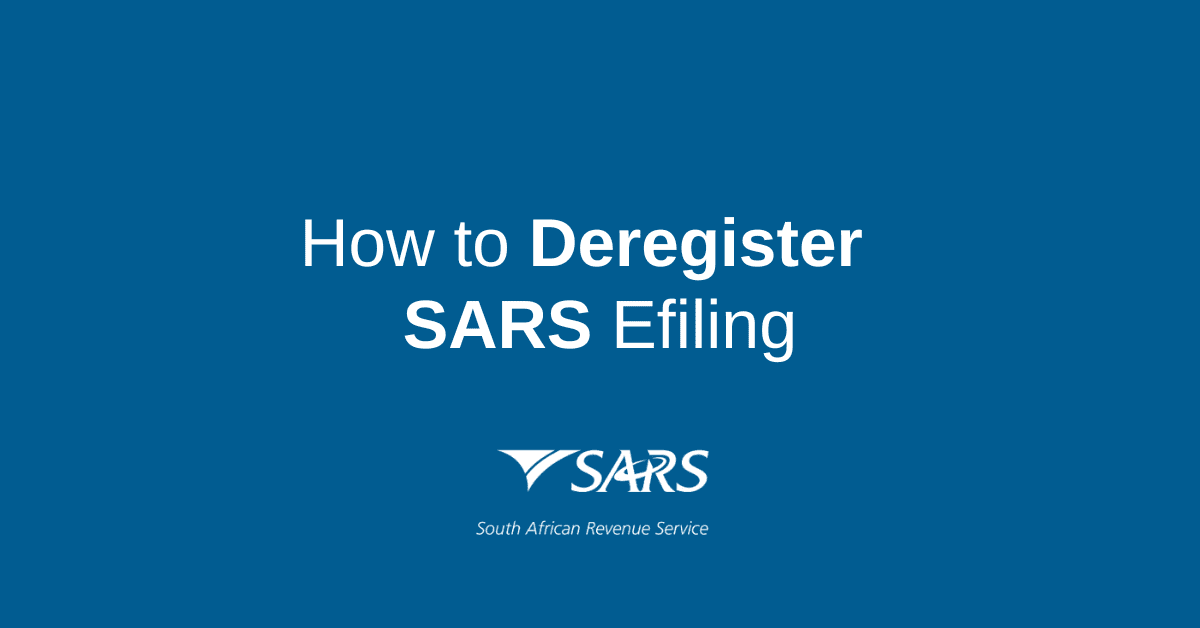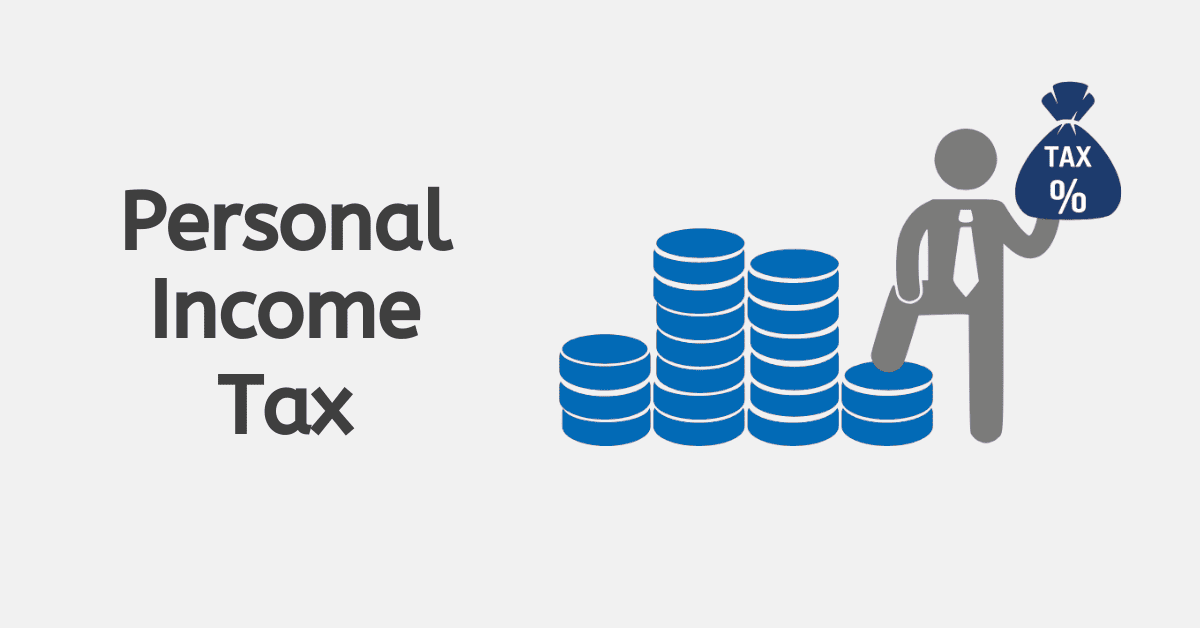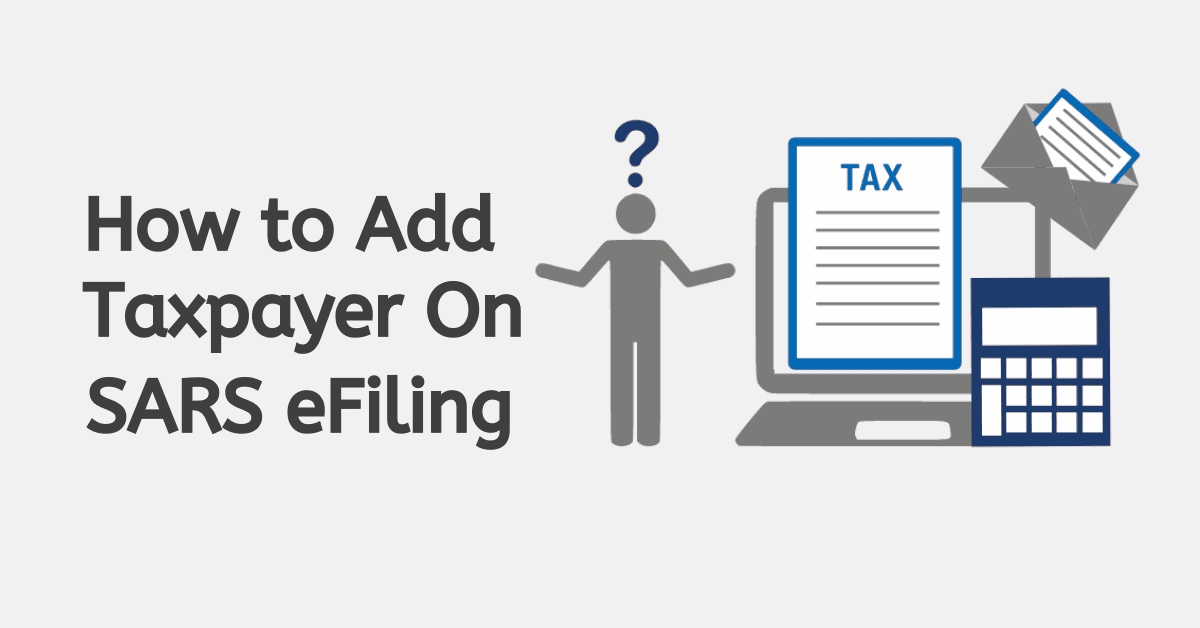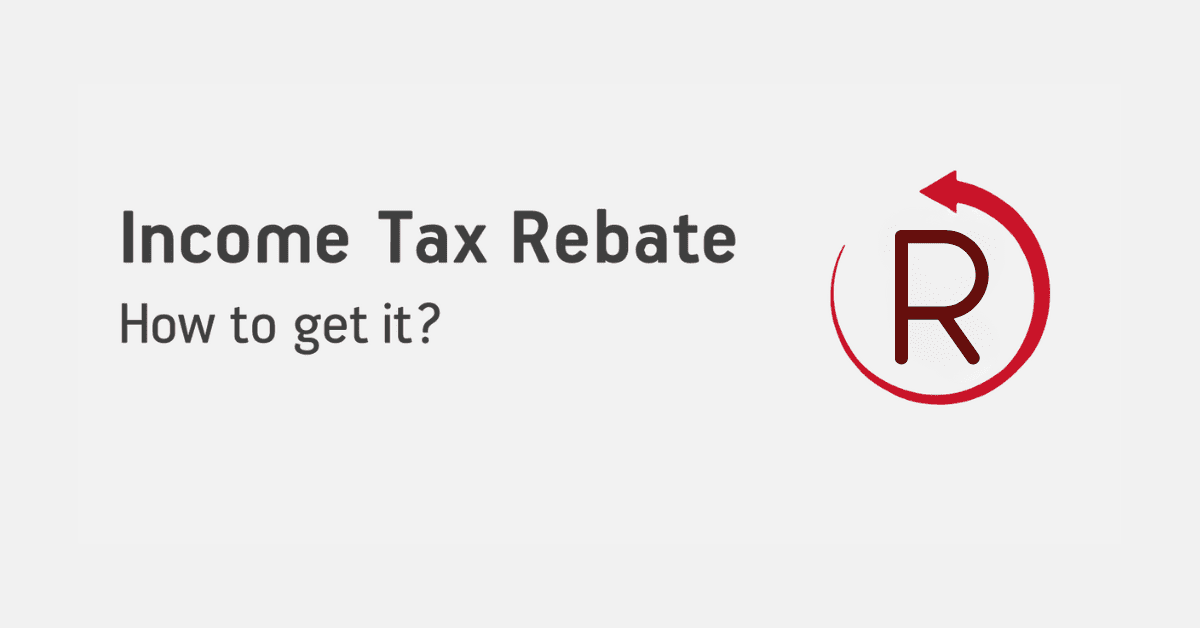Do you need to keep track of your tax payments and expenses for your SARS account? With the convenience of eFiling, you can easily request a statement of account with just a few clicks. Discover how to take control of your tax affairs with our simple guide to requesting a SARS statement of account on eFiling.
How to request a SARS statement of account on eFiling
Keeping track of your tax affairs is crucial for avoiding penalties and staying on top of your financial obligations. If you’re a South African taxpayer, you can access your tax-related information and services online through eFiling. One of the most important functions of eFiling is the ability to request a statement of account, which provides a detailed summary of your tax transactions and balances. By requesting a SARS statement of account on eFiling, you can easily monitor your tax affairs, identify any errors, and make timely payments.
Requesting statement of account (an EMPSA) using the Monthly Employer Declaration (EMP201) Work Page
Step 1: Head to the Returns icon at the top left of the screen and click Returns History in the left menu pane. This will give you a range of options to choose from.
Step 2: Look for the Employee’s Tax (EMP201) option on the left menu pane, and click on it. This will take you to the Return Search page.
Step 3: Select any return to request an EMPSA. This will direct you to the EMP201 Work Page, where you can request your EMPSA.
Step 4: On the EMP201 Work Page, click on the Request Statement of Account tab at the bottom of the screen. This will take you to the Request Statement of Account for PAYE page. You can select the specific year you want the EMPSA from the drop-down list.
Step 5: Once you have selected the year, click on the Continue tab. This will display the following screen, where you can specify the start and end period for the EMPSA.
Step 6: Click on the “Submit” tab to submit your request. You will see a message saying, “Please wait while we obtain your EMPSA from SARS.” Once the request has been processed, a new page will be displayed to confirm that your request was successfully submitted.
Step 7: Finally, click on the “Click here to view your Statement of Account” link to view your EMPSA. And voila! You’re done.
Requesting an EMPSA using the SARS Correspondence menu option:
If you want to request an EMPSA using the SARS Correspondence menu option, follow these straightforward steps:
Step 1: Click on the SARS Correspondence menu option and select Request PAYE Notices.
Step 2: The Request Statement of Account for PAYE page will appear on your screen. From here, follow steps 4-7 from the first set of instructions above to complete your EMPSA request.
How can I get my tax statement online?
If you need to get a tax statement from SARS, you can easily do it through their eFiling platform. Just follow these simple steps:
Step 1: Log in to your SARS eFiling profile using your login credentials.
Step 2: Once logged in, select “SARS Correspondence” from the menu on the left-hand side of the screen.
Step 3: Select “Request Historic IT Notice” from the drop-down menu.
Step 4: Select the option that is relevant to you for requesting a Statement of Account.
Step 5: If you want a statement over six months, select “User-defined date range” and enter the relevant dates in the required format. Then, click on the “Request” button.
Step 6: Select “click here to view statement once you have requested your statement.”
Step 7: Your statement of account will then be retrieved and displayed on the screen.
What is a statement of account at SARS?
A Statement of Account at SARS is a document that indicates the amount of money that a taxpayer owes or is owed by SARS for a particular tax period. This statement outlines all the transactions that have been made on the taxpayer’s account, including payments received, penalties imposed, and interest charged, as well as any refunds due. It provides a detailed breakdown of the taxpayer’s account and helps them to understand their tax position.
How do I get a provisional tax statement of account?
Provisional tax is a payment mechanism for individuals who earn income other than a salary or traditional remuneration paid by an employer. It lets them pay their taxes throughout the year instead of owing SARS a large amount when they file their Income Tax return (ITR12).
Provisional tax is not a separate type of tax but a way of paying income tax in advance. Individuals who are not paid through PAYE, like salaried employees, must pay provisional tax. This includes freelancers, contractors, and self-employed individuals.
If you need to get a Provisional Tax Statement of Account from SARS, you can follow these simple steps:
- Log in to your eFiling profile using your login credentials.
- Click on “Returns” on the top menu.
- Click on “Provisional Tax (IRP6)” under the “Returns Issued” option on the left-hand side of the screen.
- Select the correct tax period from the drop-down list under the “Select Period” option, then click on “Request Return.” If you have already created the return for the specific tax period, it will be listed, and you only have to click on “Open.”
- Click on “IRP6” under “Return Type” to open the return.
- Complete the return and click on “File Return.”