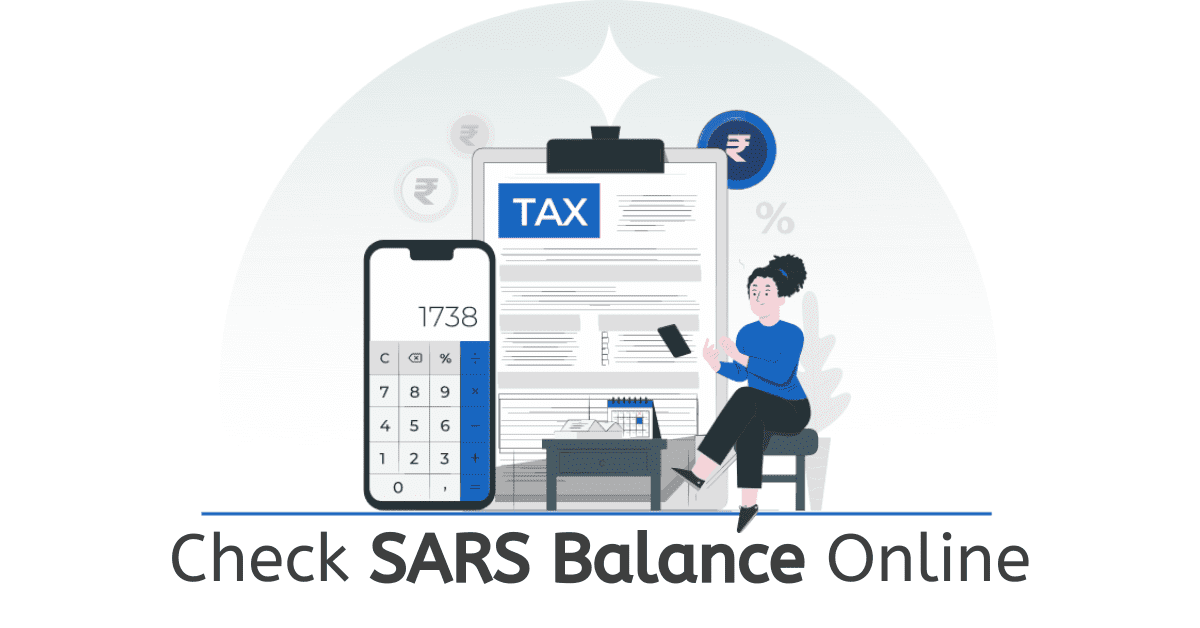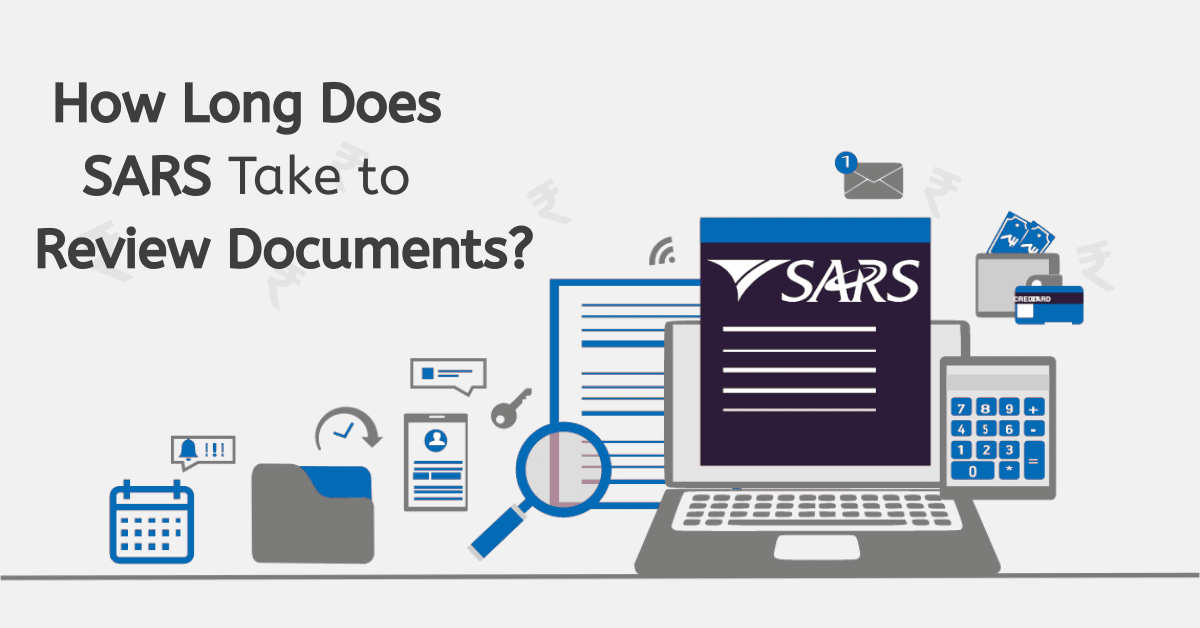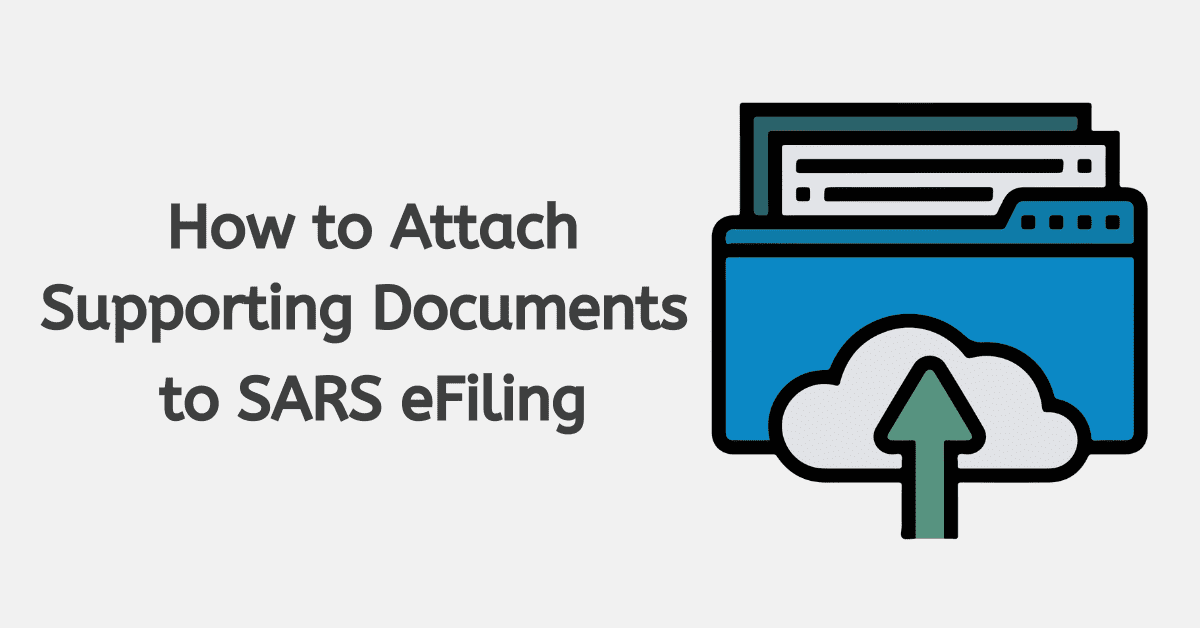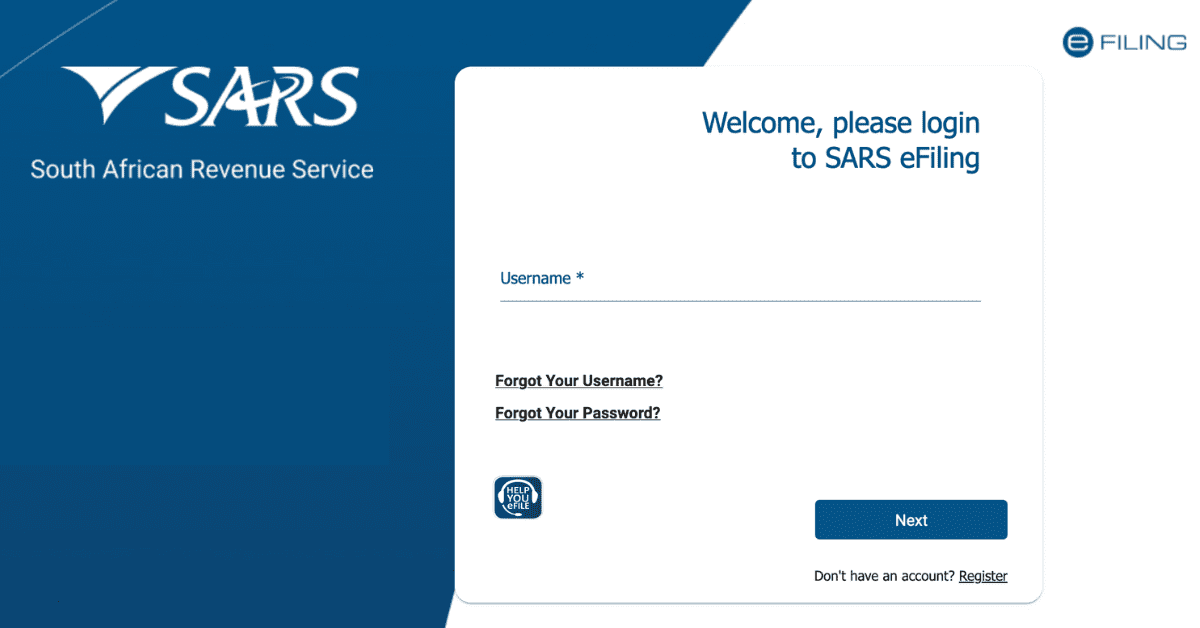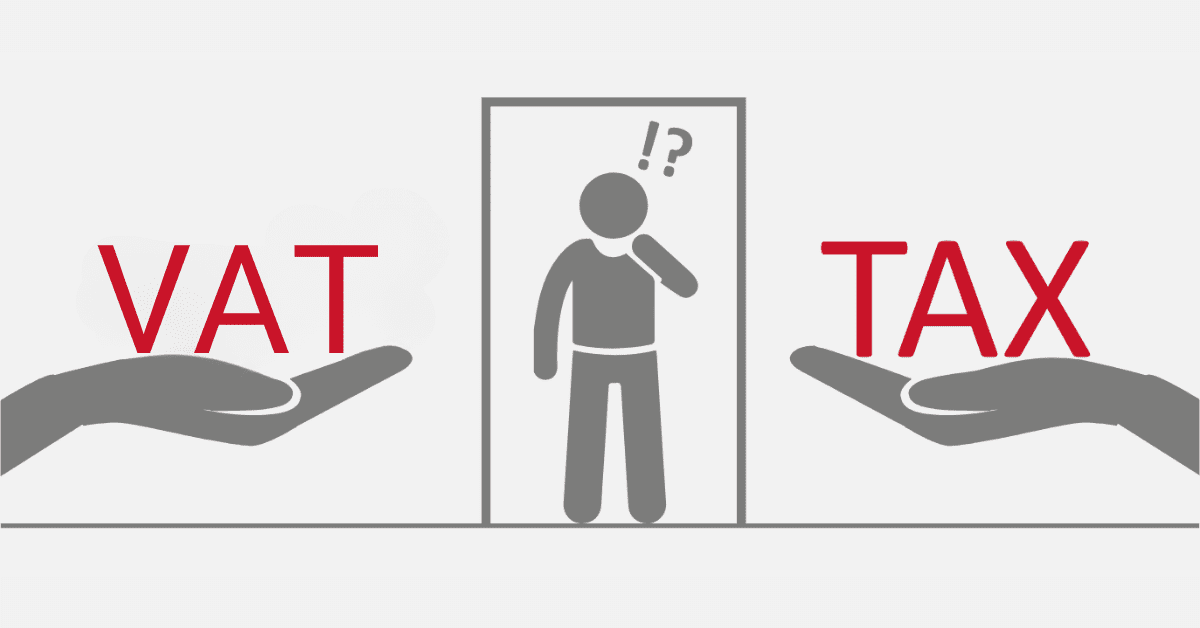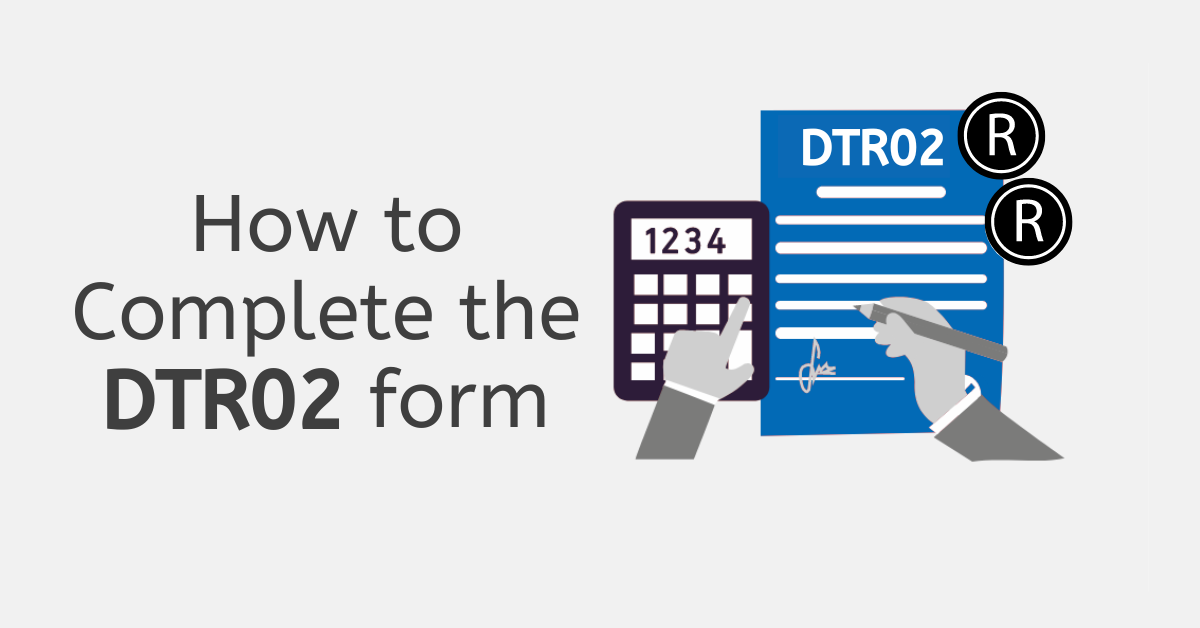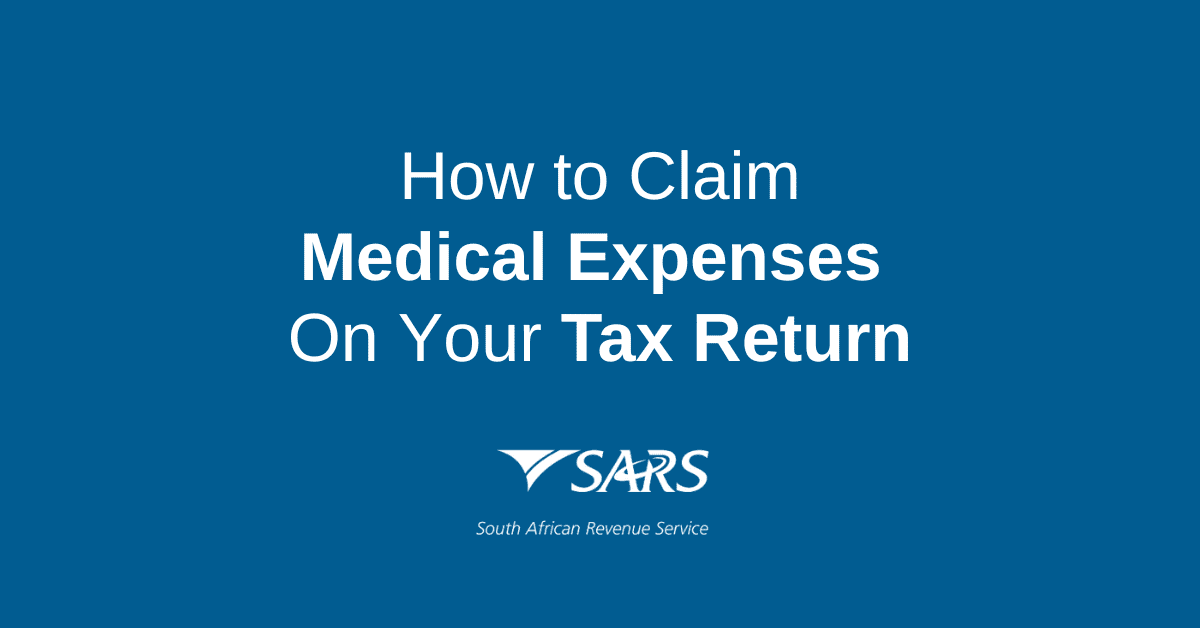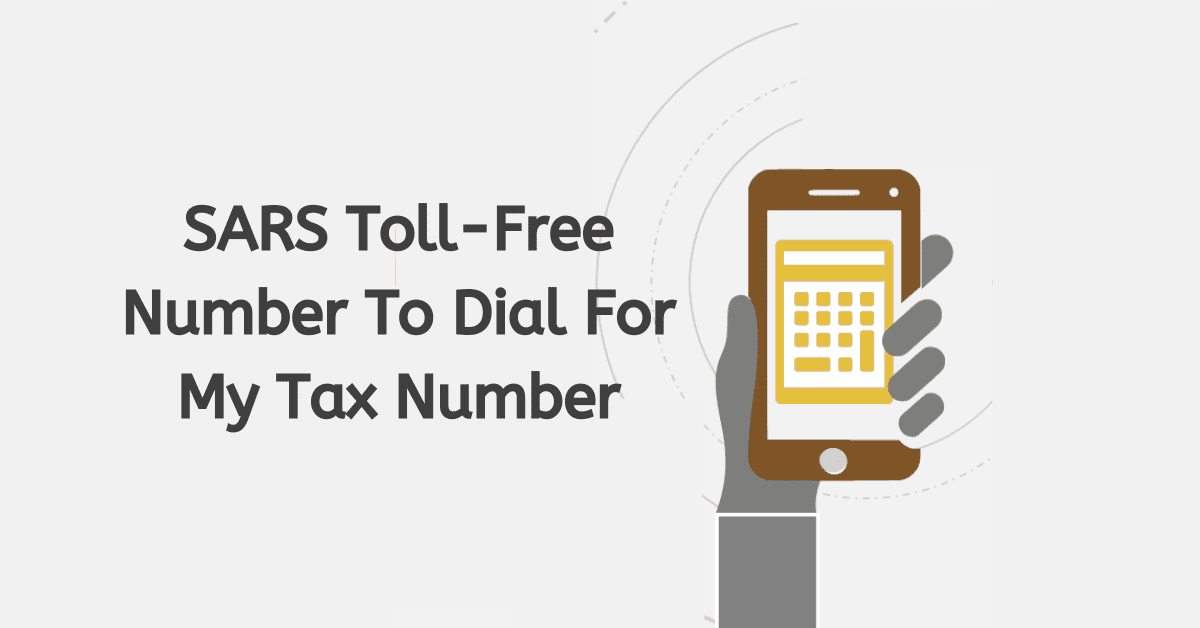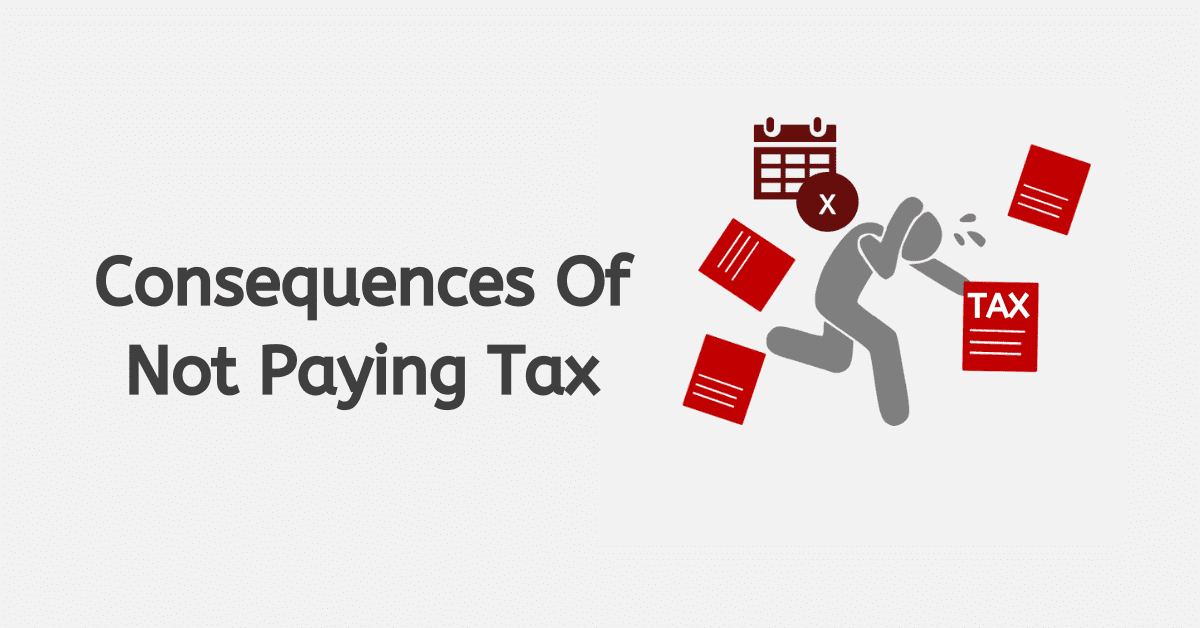If you are a company or an employer of any kind, including domestic workers who earn above the tax threshold, you will need to register to pay PAYE on the SARS system. PAYE is a tax on the employee, but is withheld from their salary (along with any due UIF amounts) by the employer on behalf of the employee and paid directly to SARS. By far, the easiest way to pay PAYE and remain compliant is to register for the PAYE tax type on SARS eFiling- and here’s how to do that.
How to register for PAYE on eFiling
To register for PAYE on eFiling;
- Log in to your eFiling profile.
- Head to SARS Registered Details. This will be under “home” for individuals and “organizations” for tax practitioners or companies.
- Then head to “Maintain Registered Details”. You will need to accept a prompt confirming you have the right to do this for the individual or company.
- Select My Tax Products>Revenue from the left-hand menu, then select the “Payroll Taxes” menu item.
- Now select “Add New Product Registration”. There will be a prompt to inform you that SARS will auto-fill any information they already have. You will be able to provide additional information as needed, too.
- The RAV001 form will open. You will be able to select a new PAYE registration and additionally add SDL to it as needed. UIF will be automatically added when PAYE is added. Businesses will also have to add their Business Activity Code, which can be determined on the SARS website.
- Once you confirm all details are correct, you can click ‘OK’ to finish the registration.
What documents do I need to register for PAYE?
To register for PAYE, you will need the following documents:
- ID Document or Company Registration Details
- The correct company banking details for payment
- The company address
- The address of the registered representative
- Estimated annual salary information
SDL registration is also compulsory if the total payroll is over R500,000. These documents can be uploaded on eFiling as part of a request to register or can be presented at a SARS branch for manual registration.
How do I deregister for PAYE at SARS?
If you have previously registered to pay PAYE at SARS and no longer need to, you can apply with them to have yourself deregistered from this tax type. This is done most easily when you submit the final EMP501 reconciliation, which is done twice annually. You simply indicate on the reconciliation that you wish to deregister and motivate why you are deregistering. This will remove this tax type from your profile once completed.
Alternatively, you can also deregister on eFiling at any time. Be aware that any outstanding returns and payments will need to be completed before you can do this. You can also fax, email, or write to SARS, providing the final EMP123/EMP123T documents and a written motivation and request to deregister.
How long does it take to register an employee for PAYE?
You must register all employees on whom PAYE will be paid before the first payday they will receive. Remember, this applies to you even if you are the single employee of a limited company- even directors. It must also be done within 21 days of registering a new business. Companies need to motivate a public officer entitled to handle PAYE matters at SARS. If you are a small business, this can be yourself, your tax practitioner, or other parties you are comfortable handling it.
Once you complete the registration process, it will take up to 5 working days for the relevant PAYE reference number to be issued.
What is PAYE registration number?
Do not confuse your PAYE registration number with the business’ income tax number or that of the individual. They will be two different reference numbers used to track amounts due and payments received for each specific tax type.
The PAYE reference number is for the employer who deducts PAYE from the employee on SARS’s behalf. It will begin with the number 7 and will be 10 digits in length. Remember that PAYE must be deducted from the employee’s salary every month and paid over to SARS within 7 days of their pay date.
How do I find my PAYE registration number?
Your PAYE registration number will be sent via SARS correspondence when you register for this tax type. You can subsequently find it in the box on the top right-hand side of any official SARS communication linked to PAYE.
Is PAYE and tax number the same?
No, your PAYE number and your tax number are not the same. Both companies and individuals receive a 10-digit tax number from SARS when they first register with SARS as a tax-paying entity. Think of it as a ‘wrapper’ number that identifies each individual entity within the SARS system.
Companies or employers who must withhold PAYE amounts from employees’ salaries and pay them over to SARS on the employee’s behalf will then register for this tax type and receive a second 10-digit number specific to PAYE payments. It will begin with the number 7, and will be received once you register as a PAYE-paying entity. Only use this number in reference to your PAYE payments to ensure all payments reflect correctly on the SARS system.
Registering and paying PAYE through the eFiling system is very simple and quick to do, and it is the most convenient method to pay over PAYE amounts to SARS.