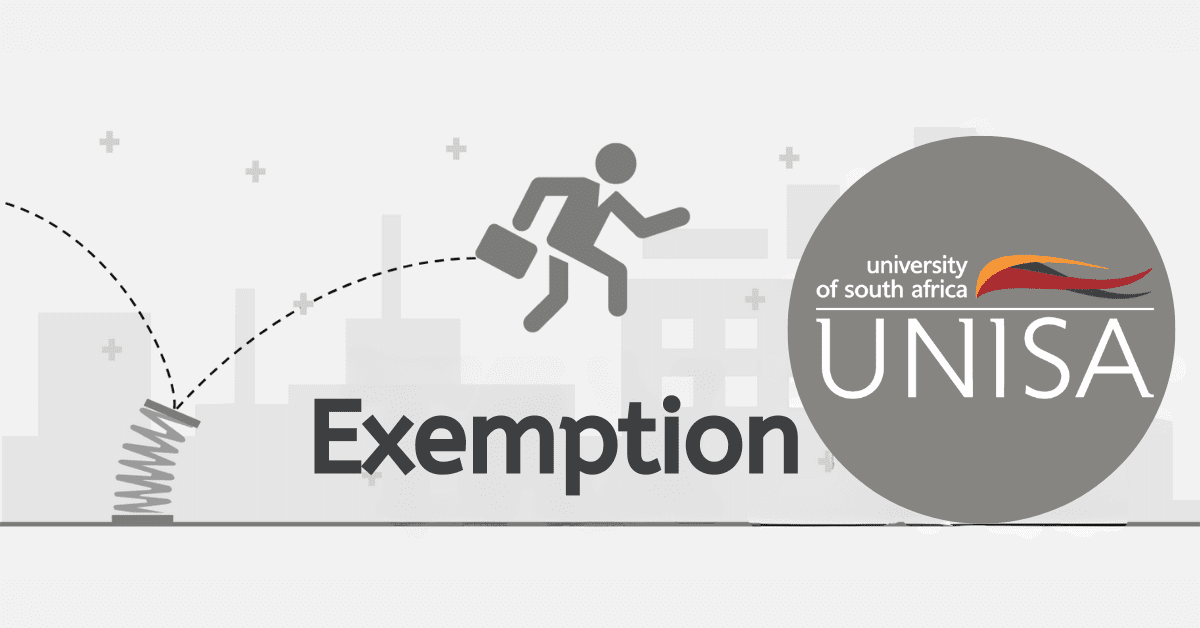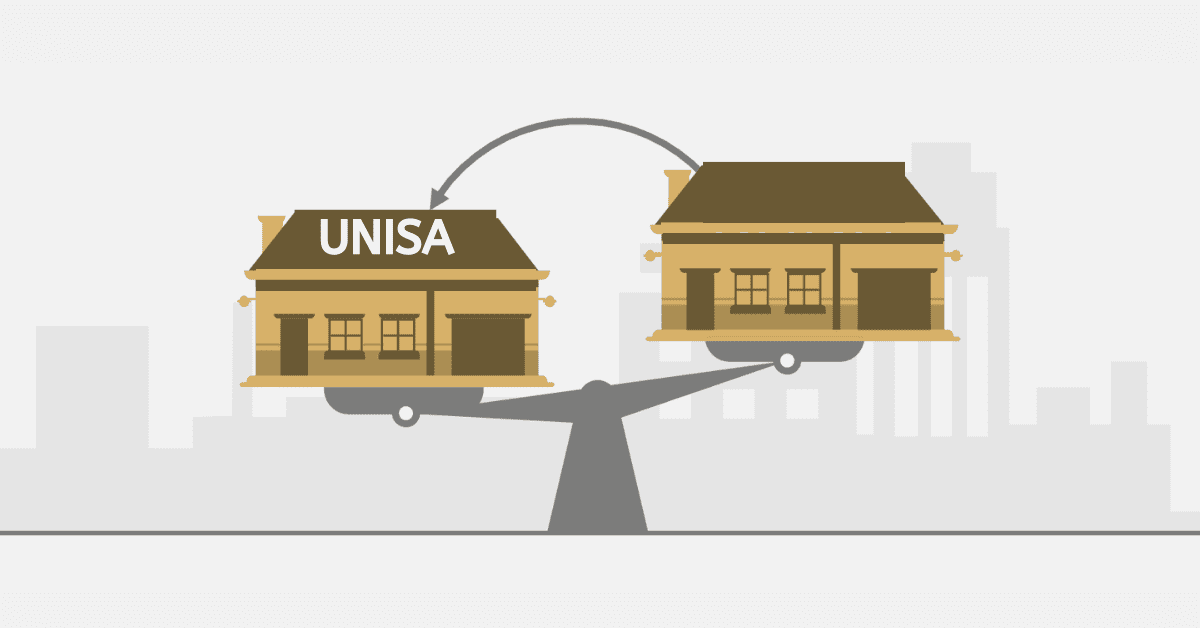Education is the backbone of every institution and every economy. While we look at education, are we focusing on the classroom only? Well, education goes beyond that. You could be in the classroom and have a real impact. It tells you how the educational structure has changed. All these changes are making waves, making it possible for universities and other institutions to adapt, innovate, and be creative.
UNISA, being a cornerstone in education in South Africa, has added a great deal of value to its structures, policies, and mission. The focus of UNISA goes beyond giving individuals the chance to be educated to putting up a flexible model for individuals.
This has made it possible for UNISA to incorporate certain qualifications to improve academic excellence and create opportunities for many.
While we look at qualifications at UNISA, we will be giving you information on the number of qualifications one can apply for at UNISA, how to change your qualification, how to apply for a new qualification at UNISA, and many more.
At the end of reading this blog post, you are going to have a new idea about the University of South Africa’s qualification system.
How many qualifications can you apply for at Unisa?
Having to study two courses or programs at the same university is considered a concurrent candidature. This sort of study has, in the past, created room for individuals who look to advance through their academics in the shortest possible time.
So one may wish to know the number of qualifications he or she can apply for at UNISA, and this may be a way to learn and boost the academic knowledge in that program or course.
It is important to understand what a qualification is before attempting to apply for one or more of them.
The University of South Africa offers a different range of qualifications, looking to meet the needs of prospective students across their various available fields. UNISA provides an extensive selection of programs and courses for qualifications like degrees, postgraduate degrees, master’s degrees, doctorates, and many more.
If you have been able to determine your career path and are looking to start your enrollment at the University of South Africa, you may want to choose from the various qualifications available.
It is possible to apply for two qualifications at the University of South Africa. These two qualifications should have some relation to and complement each other. In this instance, there is a higher and a lower qualification that must be checked when putting in your applications.
Having to apply for more than two qualifications at UNISA is not possible. UNISA provides rooms for you to access the prerequisites for applying for two qualifications within the same academic year.
How do I register for a new qualification at Unisa?
If you are already studying at UNISA and wondering how to register for a new qualification at UNISa, you can easily do so by ensuring that the new qualification aligns with your current course or program.
The possibility of having two registrations or applying for two qualifications gives you the chance to register for a new qualification at UNISA. If you want to register for a new qualification, you can simply follow the steps below.
- Use this link to register for a new qualification: https://www.unisa.ac.za/sites/corporate/default/Register-to-study-through-Unisa/Web-registration
- Choose your required qualification level and click on “Go.”
- Enter your student number in the spaces provided, along with any other details required.
- Remember to have a student number; you must have already applied for admission online and been accepted.
- In this case, since you are registering for a new qualification, your student number has already expired.
- Proceed to check your personal details on the screen. Ensure to update all information on the dashboard.
- Select the required modules for the academic year, which includes the first and second semesters.
- Ensure that you calculate your fees and other costs for the module and proceed to pay.
- Finally, click on “Submit” to send your new qualification.
How do I change a qualification I applied for at Unisa?
Prospective students who wish to know more about qualification changes at UNISA can read more. It is possible to change the qualification you applied for at UNISA. But before we take you through the process of changing a qualification you applied for at UNISA, we will take you through a reorientation about this change.
Before taking action to make the necessary qualification change, it is important to understand the need for the change. In a real-life circumstance where you are planning to change your career or make the changes because you are not excelling, you must reconsider the plan. The reconsideration of this can help you understand the pros and cons of this change.
To make the change in qualification at UNISA means foregoing the current qualification and starting all over. You have to make the changes within the specific application window. You cannot easily switch to new qualifications, but you must put in a new application.
- To change your qualification, you must reapply for a new qualification using the UNISA portal during the next application window.
- Enter your credentials and log in.
- Proceed to select the qualification you wish to study.
- Verify and complete your details on the platform.
- Select the modules and pay the required fees.
How to register two qualifications at Unisa?
Registering two qualifications can be advantageous for prospective applicants looking to climb up the academic ladder.
Follow the simple guide below on registering for two qualifications at UNISA.
- Visit the UNISA website at www.unisa.ca.za.
- You must have applied for admission to obtain a student number at UNISA.
- Log in to the platform with your credentials.
- Select the first qualification, which could be a degree or diploma.
- Fill in your details and proceed to submit.
- Once done with the first, you must register for the next qualification, which should be a lower qualification like a non-degree purpose at UNISA.
- Submit your desired course or program under the NDP section by clicking this link – https://www.unisa.ac.za/sites/corporate/default/Apply-for-admission/Apply-for-admission-to-study:-application-tool
- Select occasional under the college column.
- Choose NDP in that category.
- Fill in your details and submit all required documents.