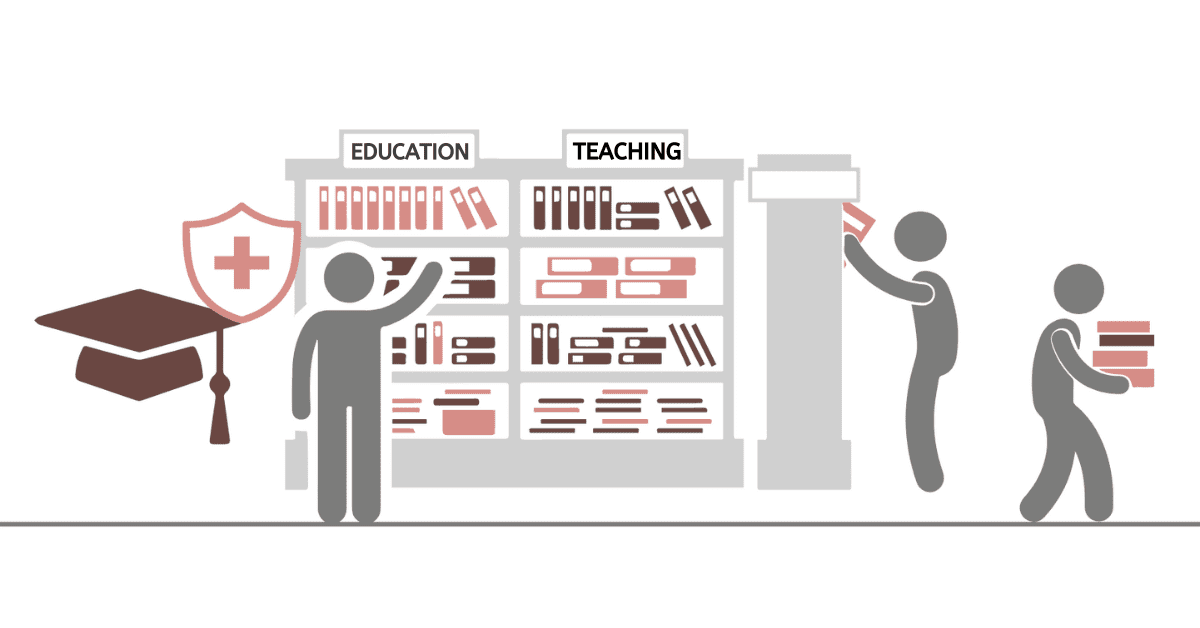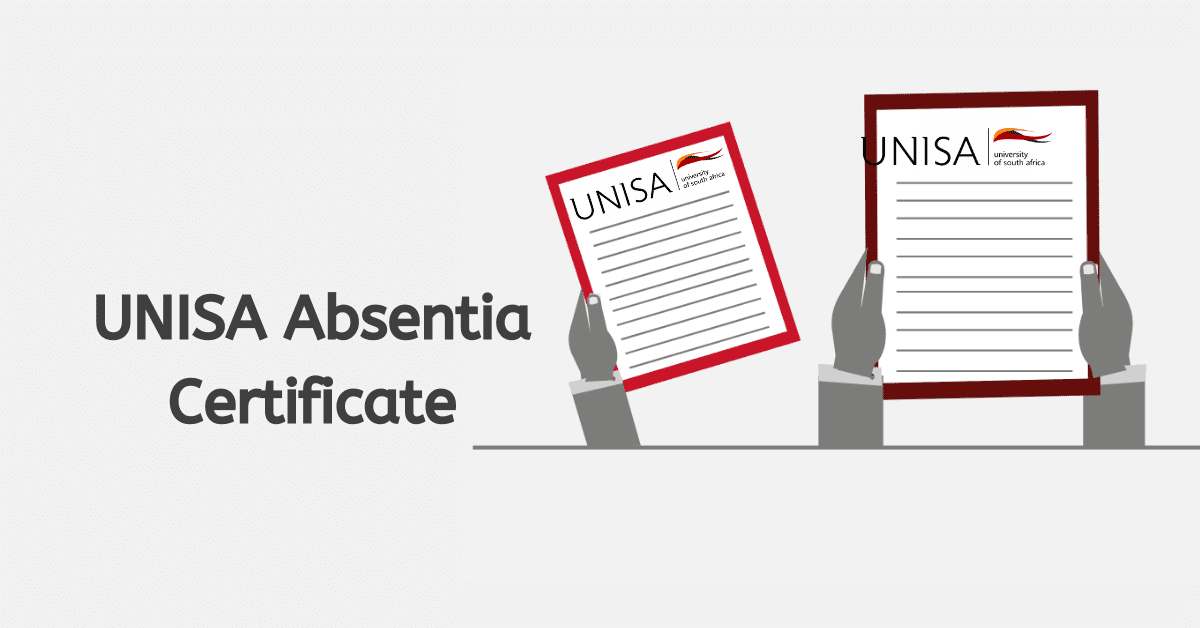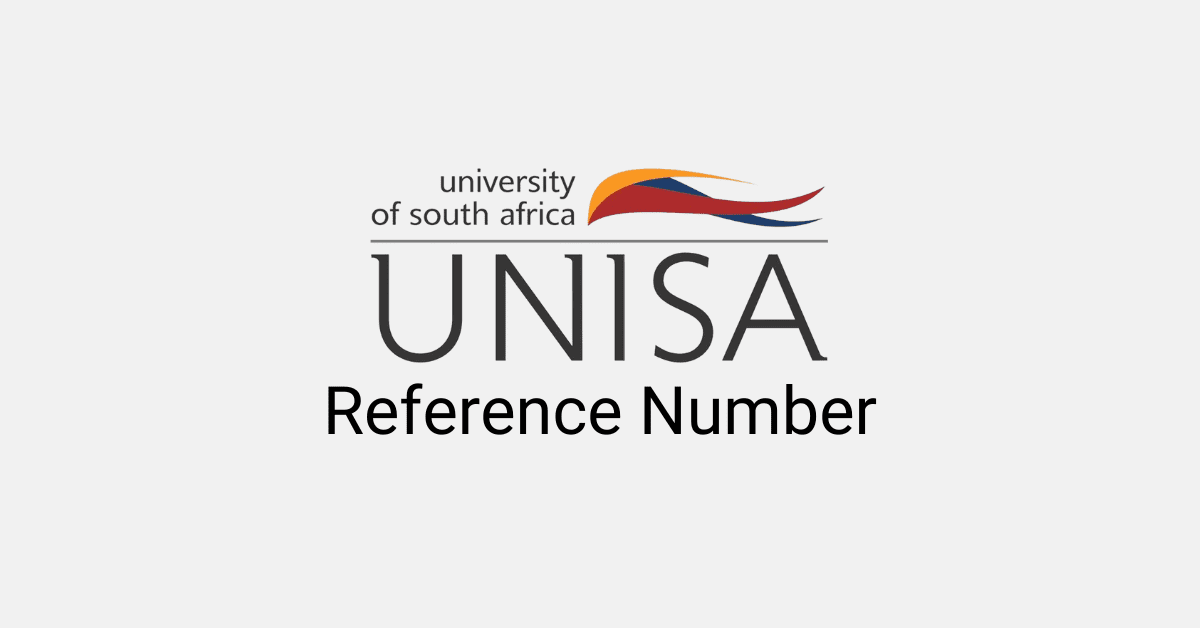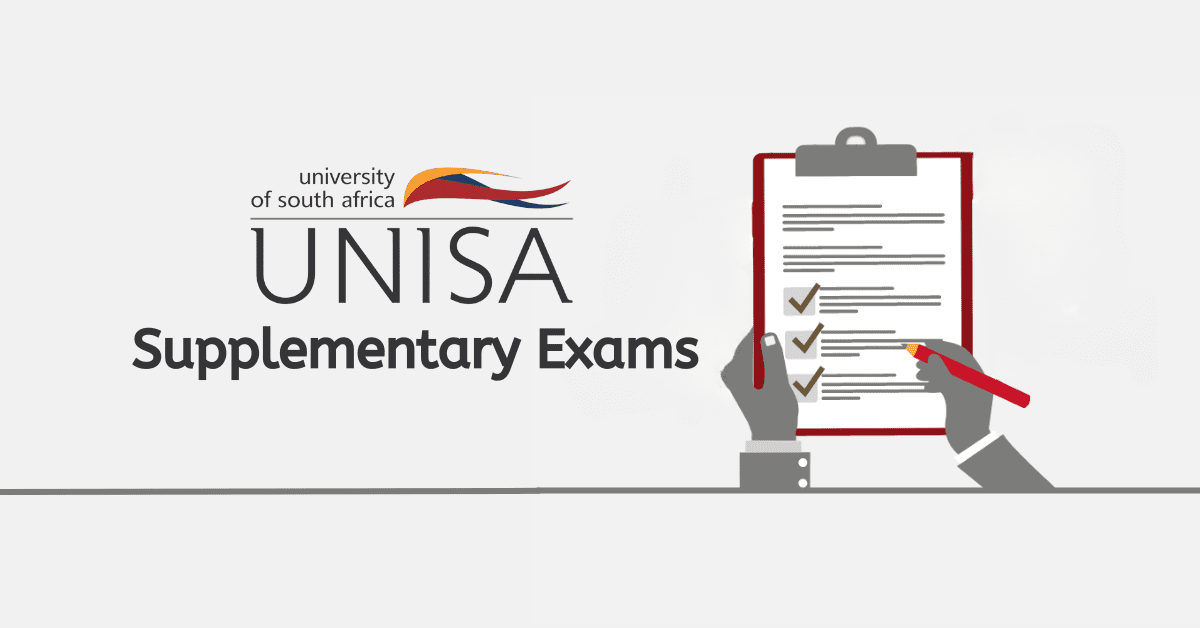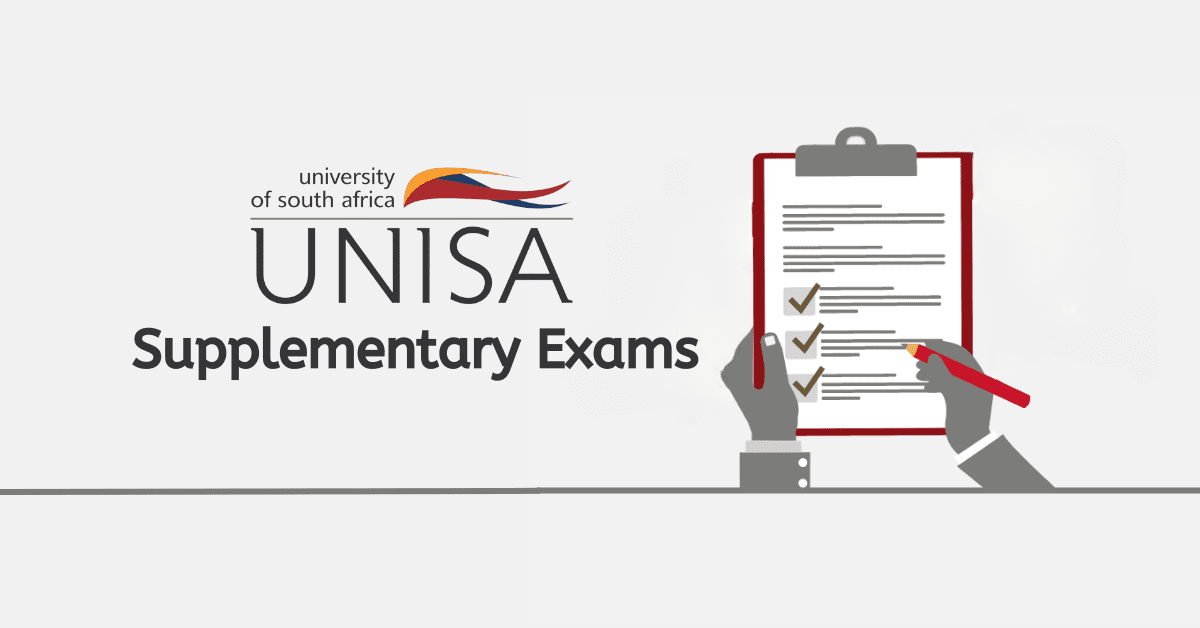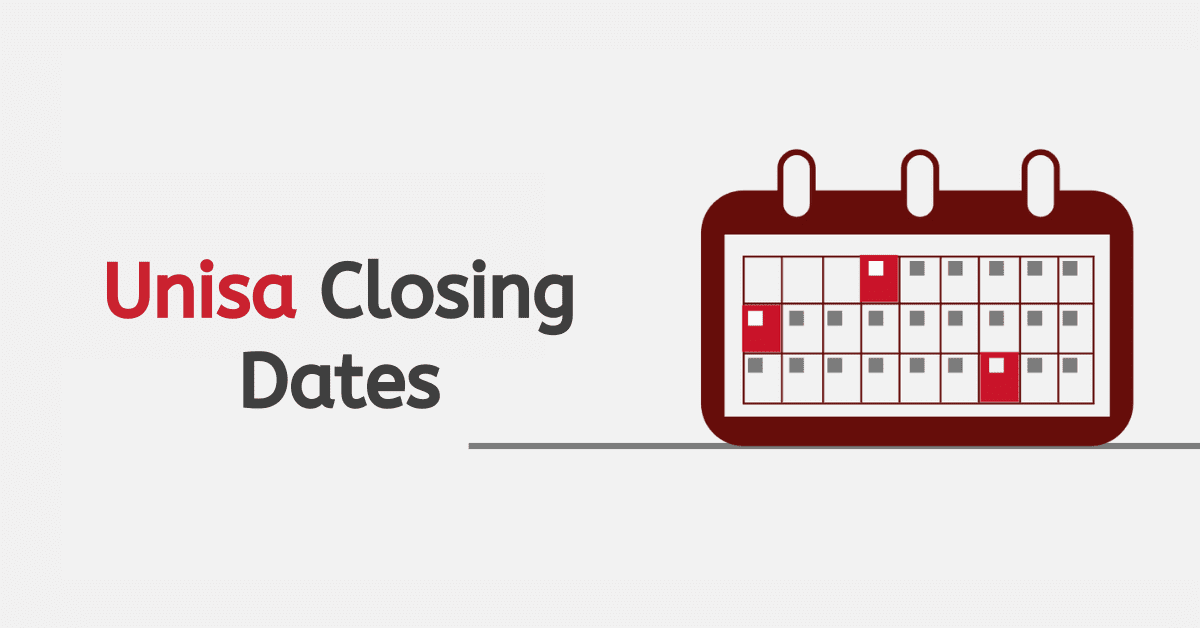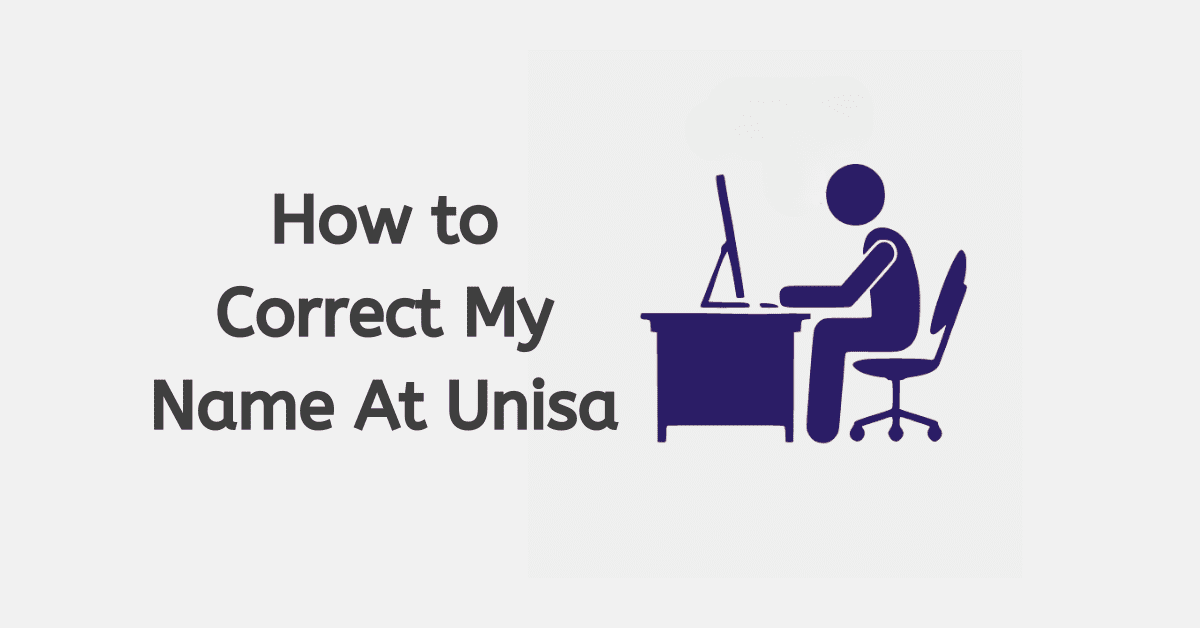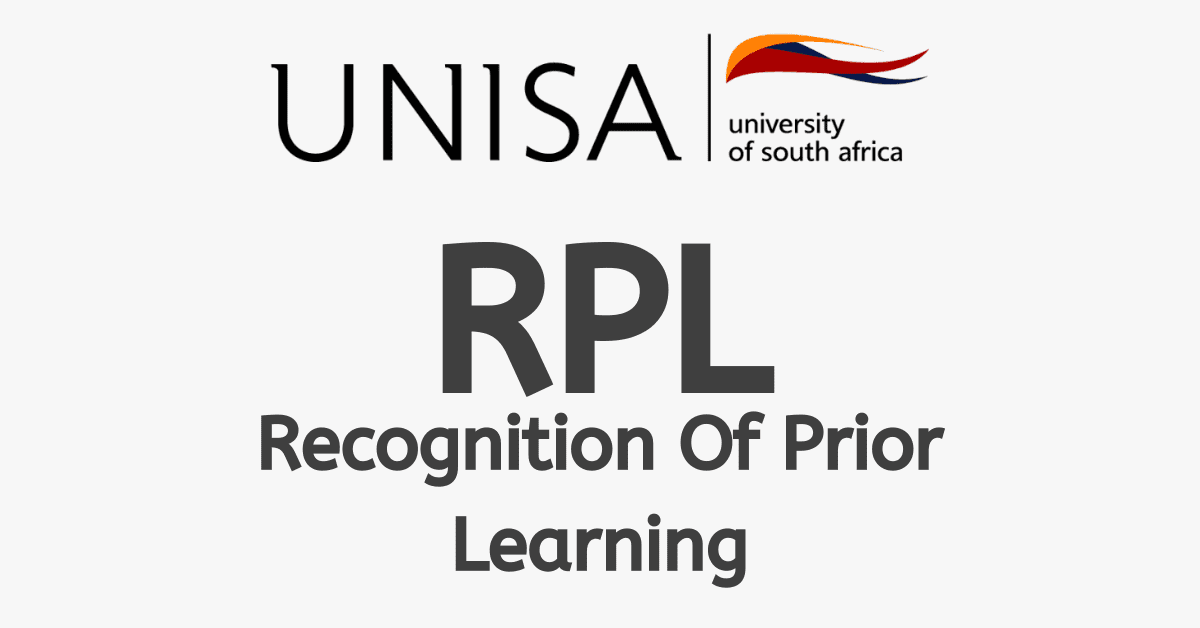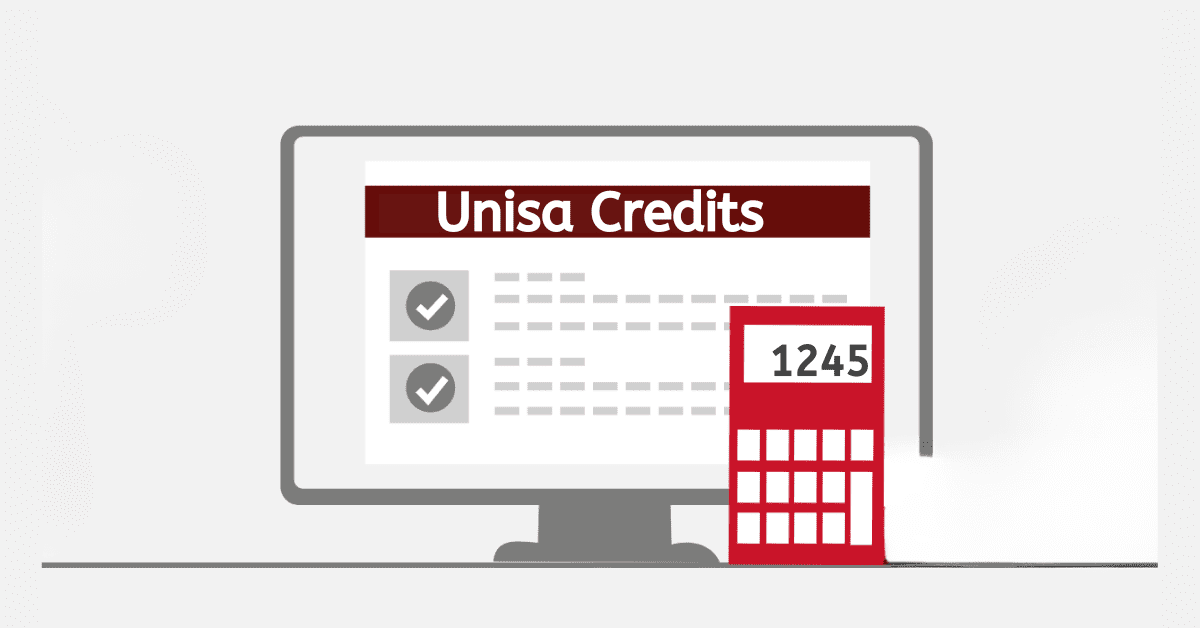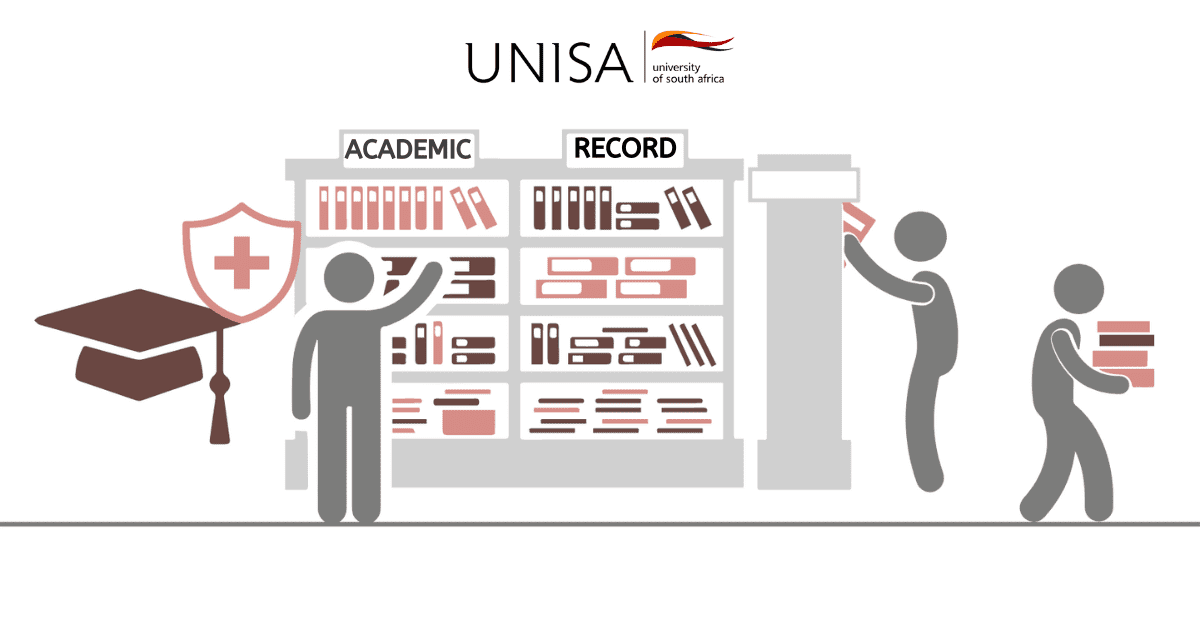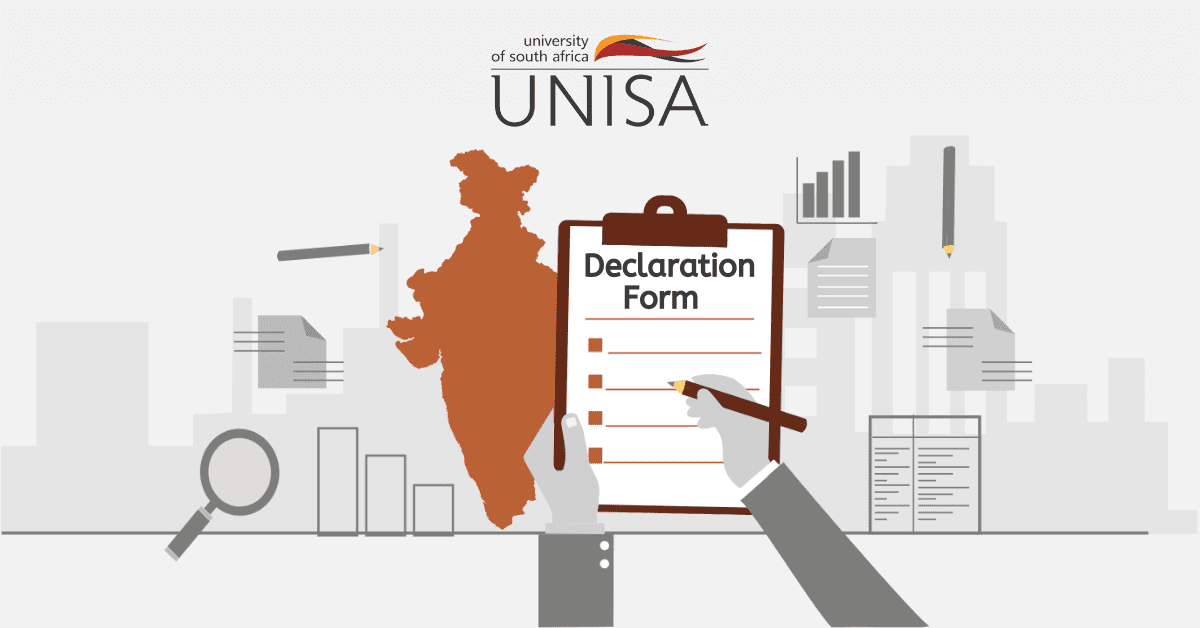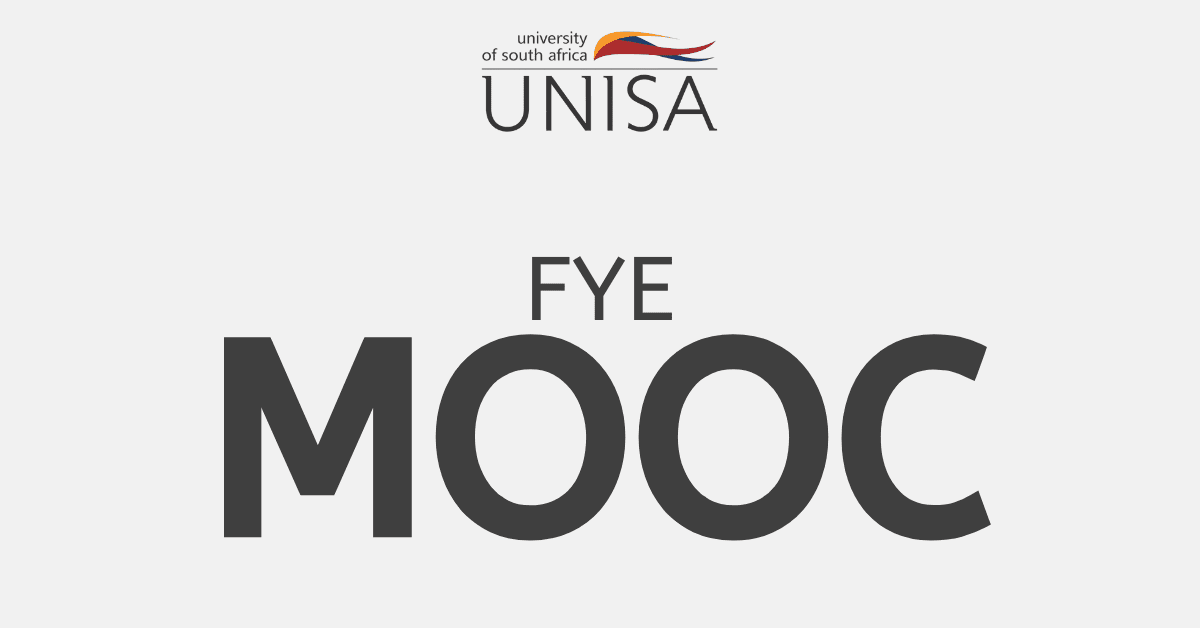The University of South Africa (UNISA) requires prospective applicants and progressing students to meet certain academic qualifications or their applications might be rejected. If your application is denied for any reason, the positive aspect is that you have the opportunity to re-apply once you meet all the necessary requirements. This article explains everything you want to know about re-applying at UNISA.
Can You Apply Again at Unisa After Being Rejected?
Unisa assesses all applications by prospective students according to their academic admission requirements for different programs. The formal selection process usually takes up to three months. Both successful and declined applicants will get results about the outcomes of their applications.
If your application for admission to a specific program at Unisa is rejected, you can appeal the result. However, you can only do this if you believe the decision was erroneously reached by the university. However, ensure you have the appropriate supporting documents to enhance the outcome of your appeal. You can launch your appeal within 10 days from the day you receive the rejection of your application. If you upload the wrong documents in your first application, then you should know that you cannot appeal the decision.
In most cases, applications for admission are rejected if the applicants do not qualify for specific programs. You need to check if there are other alternative options you can consider if your application is unsuccessful. Carefully read the rejection letter you will get from Unisa if you fail to get a place. Incomplete or incorrect applications will not succeed. You will only be able to re-apply when the university opens for the next intake.
Previously registered students will get the outcomes of their applications in their myLife e-mail accounts. All students get myLife e-mail address upon registration, and it is used for any correspondence, including the application status.
How to Re-Apply at Unisa
Once you register for your program at Unisa, there are certain academic standards that you must comply with to ensure your continued registration. Unisa’s academic policy outlines the following terms to all students.
- Poor academic performance can lead to the exclusion of students by the Senate.
- Each qualification must be completed within specific periods, including the following:
- 120 credits- four years
- 240 credits- six years
- 360 credits- eight years
- 480 credits- 10 years
- If you fail to complete your qualification during the maximum prescribed period, the university excludes you from further registration.
- Each year the student is registered at Unisa contributes towards calculating the registration period.
Poor academic performance at the undergraduate level will lead to the termination of your studies at Unisa. If you wish to be re-admitted to Unisa following exclusion from the institution based on poor academic performance, you need to provide proof of a one-year certificate program consisting of 48 credits at NQF levels 4, 5, or higher. This can be a Unisa short learning program, or you obtain the certificate from another accredited institution. Make sure you have 48 credits before re-applying at Unisa.
Do Returning Students Have to Re-apply for Unisa?
If you get a place to study at Unisa, you should register for the period for which you have been granted permission to pursue your qualification. For instance, if you fail to register for the 2025 second semester academic year, you should re-apply for admission during the 2025 academic year.
All applicants who meet the requirements to study at Unisa will get places to study in their desired programs. You must accept the offer but undergo the first-year experience, a massive open online course (MOOC). Once you complete the activity, you are directed to the offer acceptance page.
You can only accept one offer at a time and will only be permitted to register for that particular qualification. Make sure you accept or decline the offer within 10 days of receiving it. The registration covers the time you have been granted to study at Unisa.
All applicants who fail to register for the following academic year should re-apply when the next application period opens. If you maintain your academic profile up to date by registering on time and achieving the required scores, you will not need to re-apply. The places for returning students who have already registered are reserved.
What Is a Gap Year at Unisa?
As the name suggests, the gap year at Unisa is one year of experiential learning, which is undertaken after high school to improve one’s personal awareness and practical and professional development. In some cases, it can be one semester of work-related learning.
All aspiring students intending to study at Unisa or the ones already registered must meet certain academic requirements. If your application is declined, you must check the reasons for the decision. You can only re-apply when you’re satisfied that you meet all the requirements that initially led to the rejection of your application.