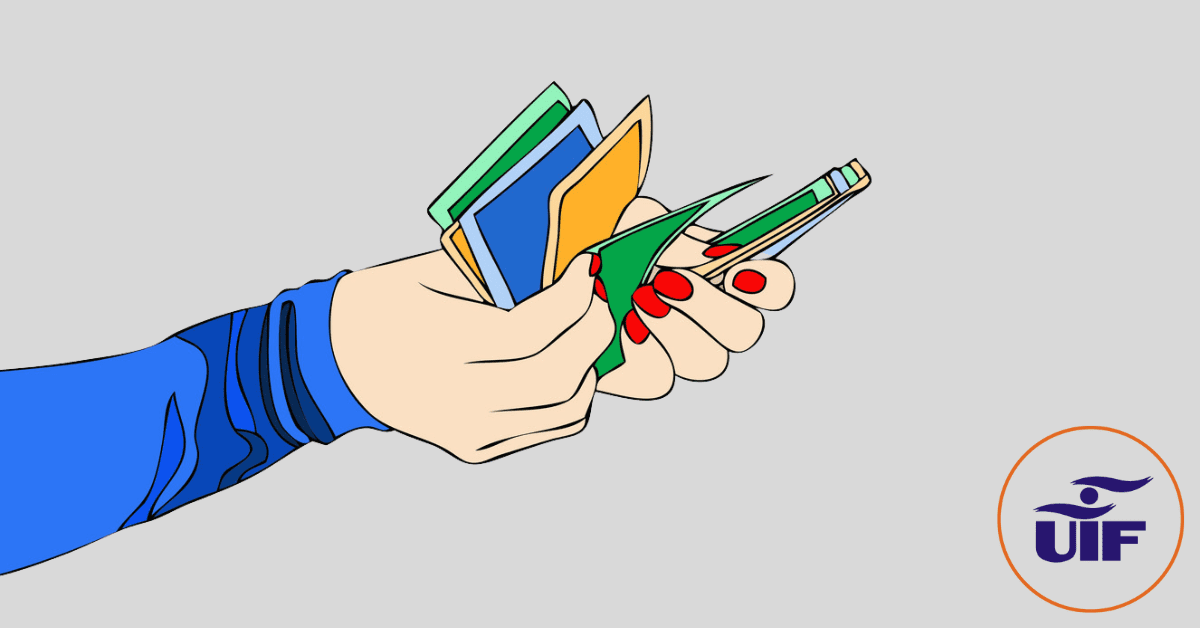Every employer is responsible for paying contributions to the UIF on behalf of their employees. If you are an employer, you need to deduct money from your employee’s wages, and you also need to add your contribution to the fund. There are different ways you can consider when paying the UIF. Read on to learn how to pay UIF
How To Pay UIF Manually
You can pay UIF using a stop order. Go to your bank and fill in the forms used for making recurring payments into the UIF account. You can utilise the following bank accounts to pay your monthly contributions to UIF.
- FNB (Domestic workers’ employers only)
Account Number: 62052400547
Branch Code: 25-31-45
- FNB (Commercial workers)
Account Number: 51420056941
Branch Code: 25-31-45
- Standard Bank (All employees)
Account Number: 010032185
Branch Code: 00-45
CDI No: 0068730083641
- ABSA (All employees)
Account Number: 4055481885
Branch Code: 32-31-45
- Nedbank (All Employees)
Account Number: 1454041560
Branch Code: 14-54-05
The Unemployment Insurance Fund is the name of the account holder for the above banks. Your employer reference number is the reference for all payments you make to UIF. All registered employers get payment advice forms from the UIF every month. You can also obtain the form from the uFiling website. When you make your payment, complete the form and send it to UIF through one of the following methods.
- Mail it to UIF Pretoria, 0052
- Send it by fax to (012) 337 1931
- Email to enquiries@uif.gov.za
Employers can also pay UIF by direct bank deposit using the above banking details. If you want to use this method, go to any bank of your choice listed above and fill in the deposit slip to make your payment. Remember to send proof of payment to UIF using the contact details mentioned above.
How Do I Pay UIF Directly
You can pay directly using UIF’s electronic fund transfer (EFT) option. You can request a package, and the details will be emailed to you. Use your name and surname as references and send your proof of payment for the chosen package by email to accounts@uifservices.co.za.
UIF also has an integrated payment system called PayFast which allows you to choose different payment methods that include the following:
- Credit card (Visa/Mastercard)
- Debit card
- Instant EFT to all four major banks, including FNB, ABSA, Nedbank, and Standard bank
- Mobicred
Internet banking is another method you can use to pay UIF. You need to list UIF as the beneficiary. Check with your bank first because other banks already have the UIF set up similarly to water, clothing, and electricity accounts. You can add one of the following accounts to process your payment to UIF.
Remember to list the Unemployment Insurance Fund as the name of the account holder, and your employer reference number is your reference. When you use this method, the recipient (UIF) automatically gets proof of payment once the transaction is successful.
Can You Pay Your Own UIF
Employers are responsible for deducting money from their workers’ salaries and paying UIF contributions. They should pay a total of 2% of their employees’ pay to the UIF. The employer must contribute 1%, and the employee must contribute 1% of their wages.
This means that employees cannot make direct UIF payments since the employer handles everything. Employees do not get registration numbers that allow them to make payments toward UIF since they are registered under the employer’s reference number. Employers can use the different methods highlighted above to pay UIF.
However, all domestic and commercial workers shall contribute to the UIF except those belonging to the following categories.
- You work less than 24 hours per month
- You receive compensation for a contract within the Skills Development Act
- You’re a government employee
- You’re a foreigner working on a contract
- You earn a commission or get a government pension
Each employer must register their employees for UIF if they work more than 24 hours per month. To register your employee(s) for the Unemployment Insurance Fund, visit uFiling or the Department of Labour’s website. You need to fill in the UI-8 and UI-18 forms and ensure you provide your employees’ correct details, including their ID numbers and physical addresses. You can also visit the labour center to register your workers or do it by post, telephone, and fax. Employees should ensure they are registered for UIF to get benefits in their time of need.
Which Bank Account Does UIF Use:
UIF has accounts with different banks. You can use any of the following banking details to make your UIF payments.
- FNB (Domestic workers’ employers only)
Account Number: 62052400547
Branch Code: 25-31-45
- FNB (Commercial workers)
Account Number: 51420056941
Branch Code: 25-31-45
- Standard Bank (All employees)
Account Number: 010032185
Branch Code: 00-45
CDI No: 0068730083641
- ABSA (All employees)
Account Number: 4055481885
Branch Code: 32-31-45
- Nedbank (All Employees)
Account Number: 1454041560
Branch Code: 14-54-05
The account holder at all these banks is Unemployment Insurance Fund. When you fill in the deposit slip, you must use your employer’s reference number.
How Do I Pay Backdated UIF
You can make your backdated or late payments to the Department of labour. If you don’t pay UIF over a certain period, you need to pay up the amount due, and a penalty of 10% interest will be applied to the amount. You should submit all the details about the periods you did not pay your contributions to the UIF. You will get one form each year to pay up your backlog.
The Department of labour will calculate the money you owe plus interest. You can make the payments using EFT, direct cash deposit, or uFiling. Once you clear your backlog, you can start making your monthly payments to UIF.
If you are an employer, you need to register your worker(s) for UIF so they can get benefits when they lose their jobs. Different methods can be used to pay UIF, so you can choose the best option that suits your needs. By following the measures discussed in this post, you’ll realise that paying for the UIF is simple.