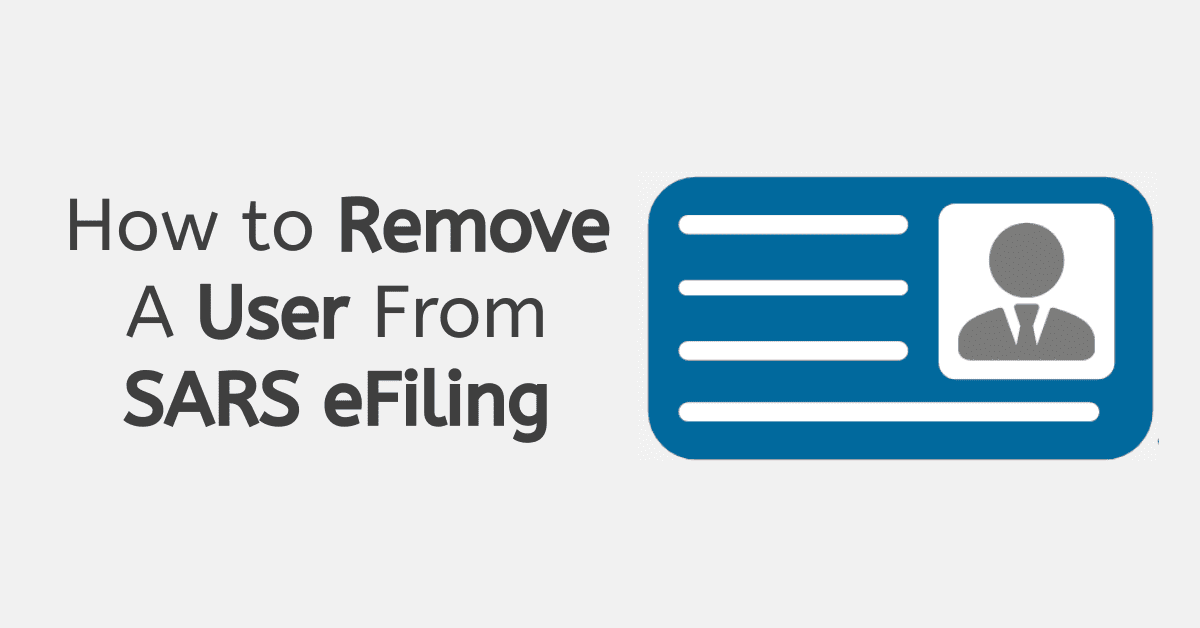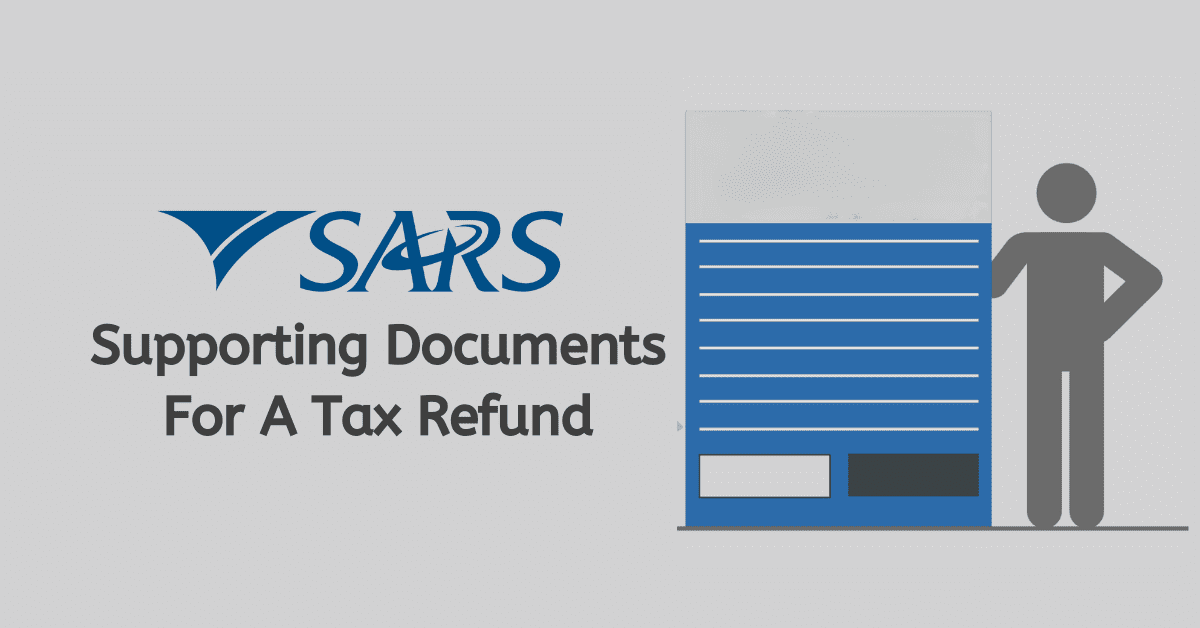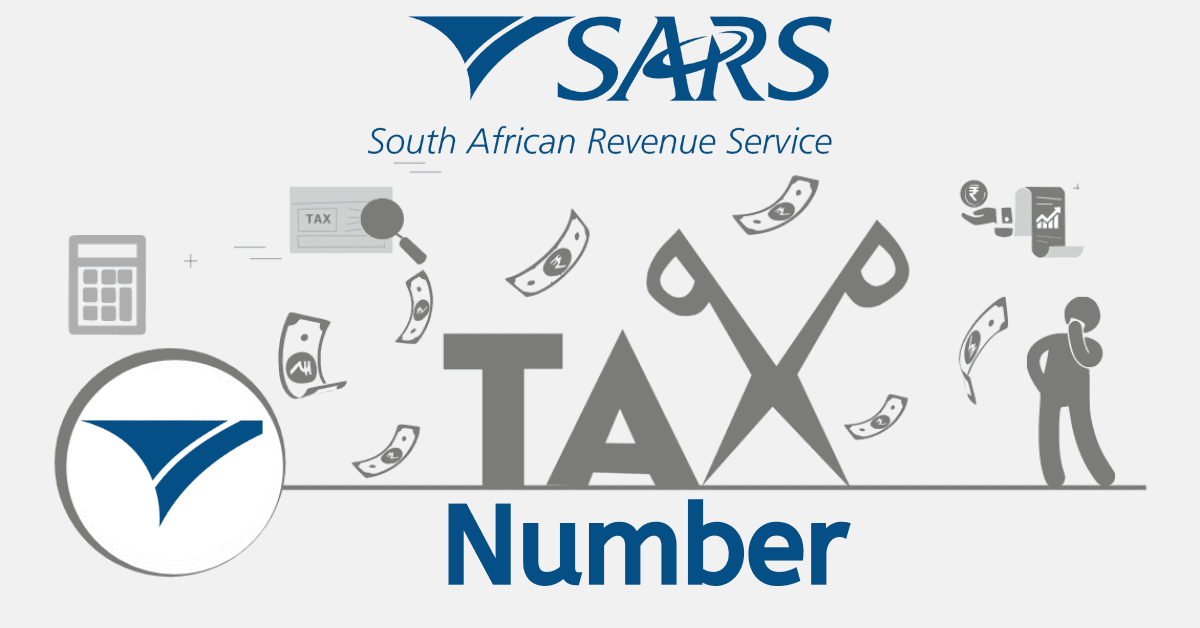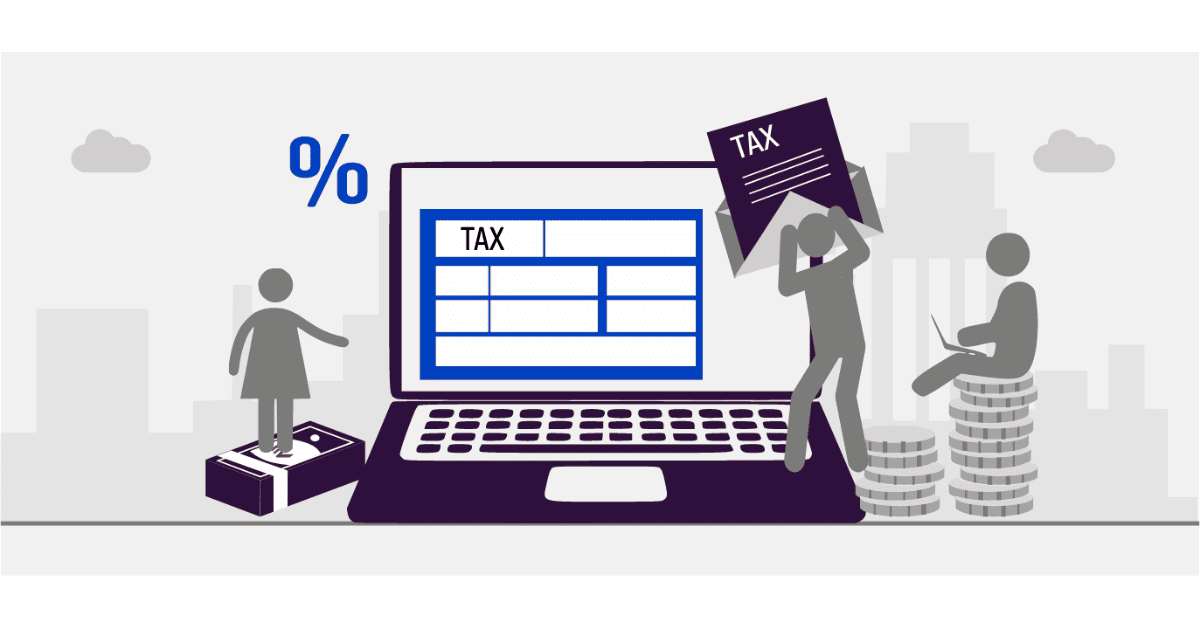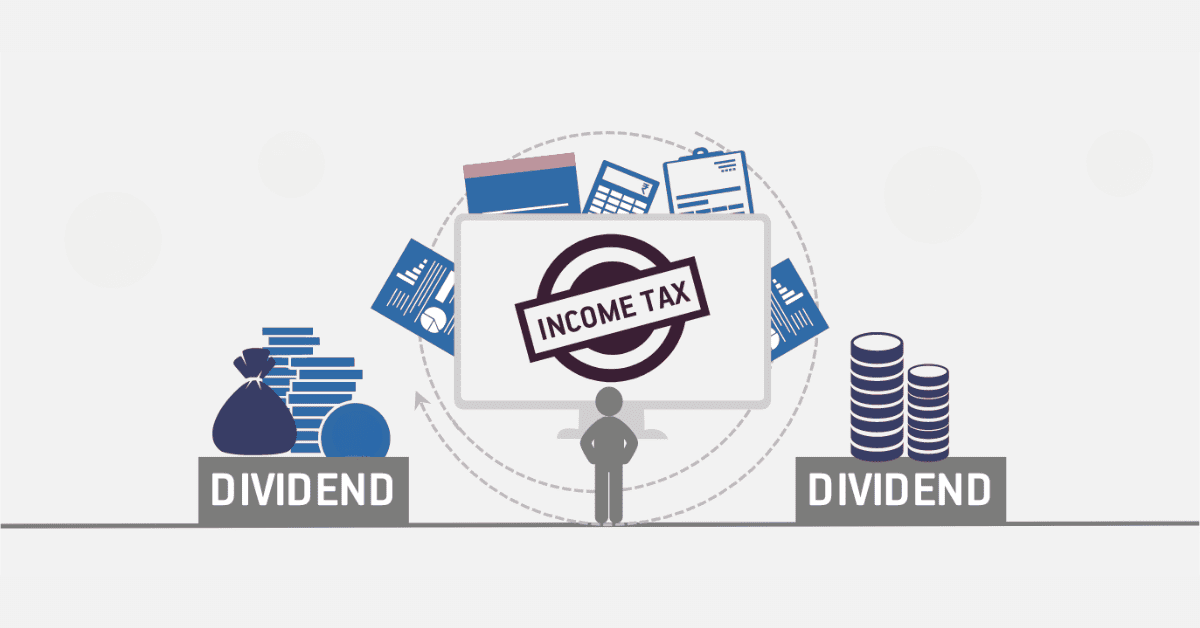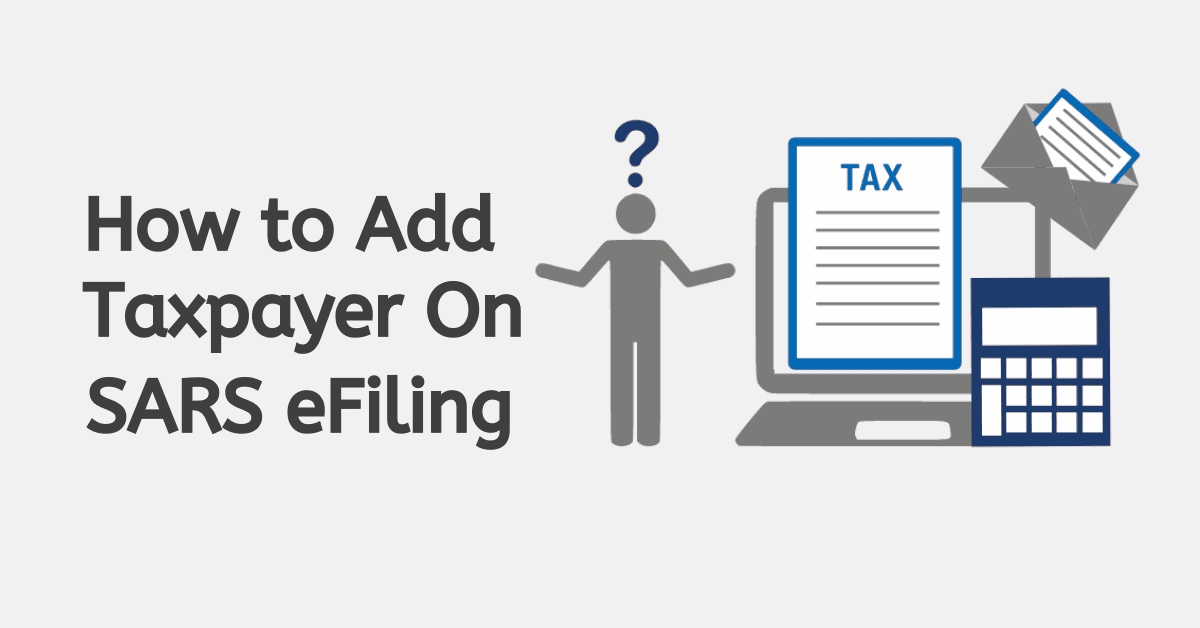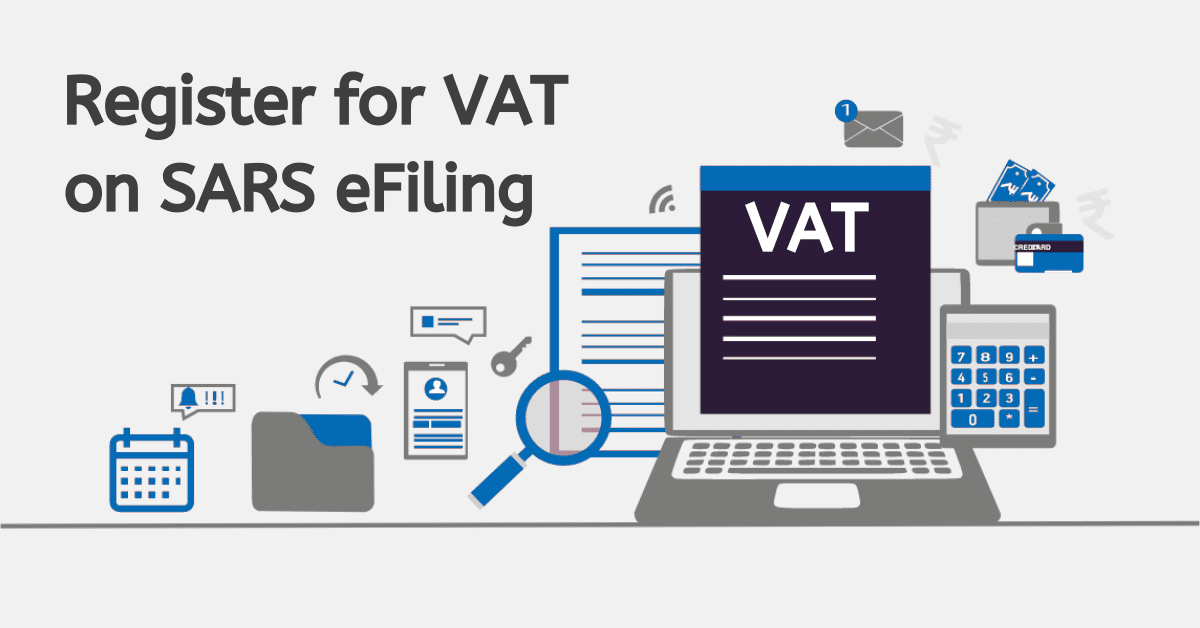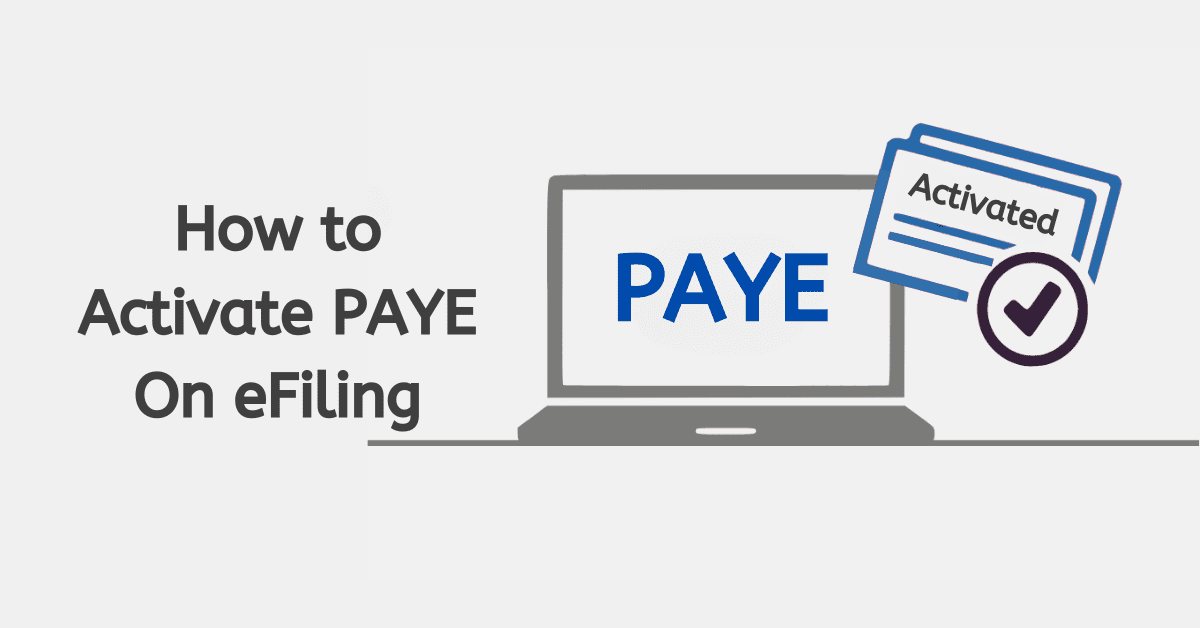The South African Revenue Service was founded in the late 1800s, and it has changed many times since then. At first, the main goal was to collect customs duties and taxes on goods that were brought in. At the beginning of the 20th century, SARS started collecting direct taxes like personal income and company tax.
In the 1990s, after South Africa switched to a democratic government, the agency was updated. The goal was to make a tax system that worked better and more efficiently to help the country’s economy grow. In the past few years, SARS has dealt with problems like tax evasion, corruption, and falling tax income. Even with these problems, SARS is still a key part of getting the money the government needs to pay for services and infrastructure projects.
It has used technology and data analytics, among other things, to make it easier for taxpayers to follow the rules. The agency has also built strong partnerships with international tax organizations to make it easier to deal with tax issues affecting people in different countries.
Reading this post is a great way for many people who are unfamiliar with the SARS online banking payment process to learn. This section will discuss the various payment alternatives offered by SARS and other topics connected to SARS payments.
As part of our quota, we will keep you updated on any and all information pertaining to e-filing with SARS through Standard Bank.
How to pay sars through standard bank
Standard Bank is one of the biggest banks in South Africa. It gives its customers several ways to pay. The South African Revenue Service is one of these options (SARS). SARS is responsible for collecting taxes and ensuring that all taxpayers do what they must.
It’s easy to pay SARS from a Standard Bank account. The Internet banking platform at Standard Bank is open 24 hours a day, 7 days a week, so clients can make a payment at any time. Clients will need their SARS reference number to make a payment. This number can be found on their tax bill or by calling SARS directly. Once the payment is made, the money will be added to the client’s SARS account within two business days.
With these easy steps, you can pay SARS from Standard Bank safely and easily, making sure you pay your taxes on time.
Follow these steps to pay South African Revenue Service (SARS) from Standard Bank:
- Get your SARS identification number: This number can be found on your tax bill or by calling SARS directly.
- Choose how you want to pay: You can pay SARS through Standard Bank’s online banking, at a Standard Bank branch, through the Standard Bank app, by calling 1202545#, or by using your debit or credit card.
- Pay the money: Type in the reference number from SARS and the amount to be paid. Wait for confirmation of the payment.
- Confirm that SARS got your payment. Your account will be updated within two business days, and you can use your SARS profile to confirm that SARS got your payment.
How do I pay SARS PAYE on the Standard Bank app?
The South African Revenue Service uses a system called “Pay As You Earn,” or “PAYE,” to collect taxes from employees’ salaries and wages. The amount of tax that is taken out is based on the employee’s taxable income and the SARS tax tables.
PAYE is an important part of SARS’s tax collection system. It ensures that employees pay their taxes regularly, not just at the end of the financial year. Under the PAYE system, the amounts taken out are put into the employee’s SARS account and used to reduce their tax bill.
Here are the steps to pay SARS PAYE tax on the standard bank app:
- You can get the Standard Bank app from the App Store or Google Play.
- To use the payment options on the Standard Bank app, you need to sign up for online banking.
- Once you have signed up, use your secure username and password to log in to the app.
- Go to the tab for payments and click on “SARS.” Type in your SARS reference number and the payment amount.
- Review the payment details and confirm the payment by entering your secure One-Time Pin (OTP), which will be sent to your registered cell phone number.
- Standard Bank needs to process and confirm the payment before you can move on. In two business days, SARS will change your account.
What is the SARS PRN number?
The SARS PRN is a unique identification issued to each taxpayer in South Africa. SARS uses this number to maintain track of an individual’s tax affairs and guarantee that they satisfy their tax responsibilities. The PRN is connected to an individual’s tax records, which include income tax, VAT, and customs and excise charges.
The PRN is used as a reference for making payments to SARS, filing tax returns, and interacting with SARS about tax-related issues.
Where do I find my SARS PRN number?
Your unique PRN may be located on the SARS payment form that you are required to use in order to transmit money. It is necessary to enclose the PRN with the payment in order to guarantee that SARS will be given the correct amount of credit for the payment. If you are looking to find your Personal Reference Number – PRN, you may do so by checking either your most recent tax bill or the most recent account statement that was sent to you by SARS. Individuals who want to receive a SARS PRN are required to supply SARS with their personal information in one of two ways: either by registering to become a taxpayer or by updating the information that SARS already has on file for them.
The systems used within the SARS office are well constructed, and they can deliver PRN numbers to people and businesses seeking to find their SARS PRN numbers.