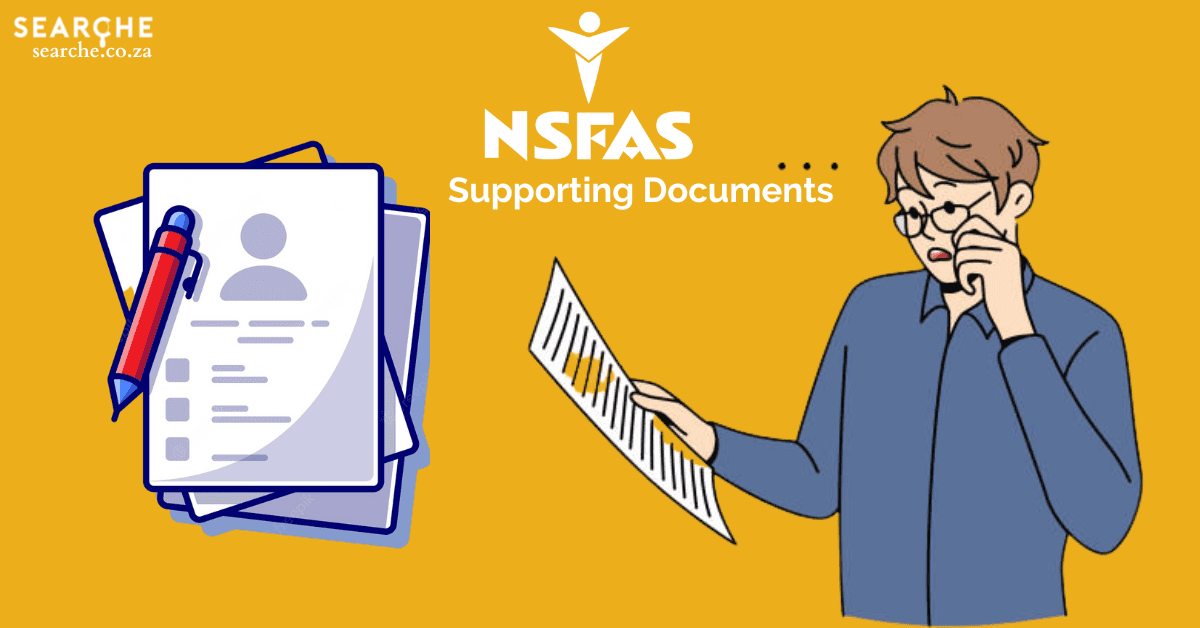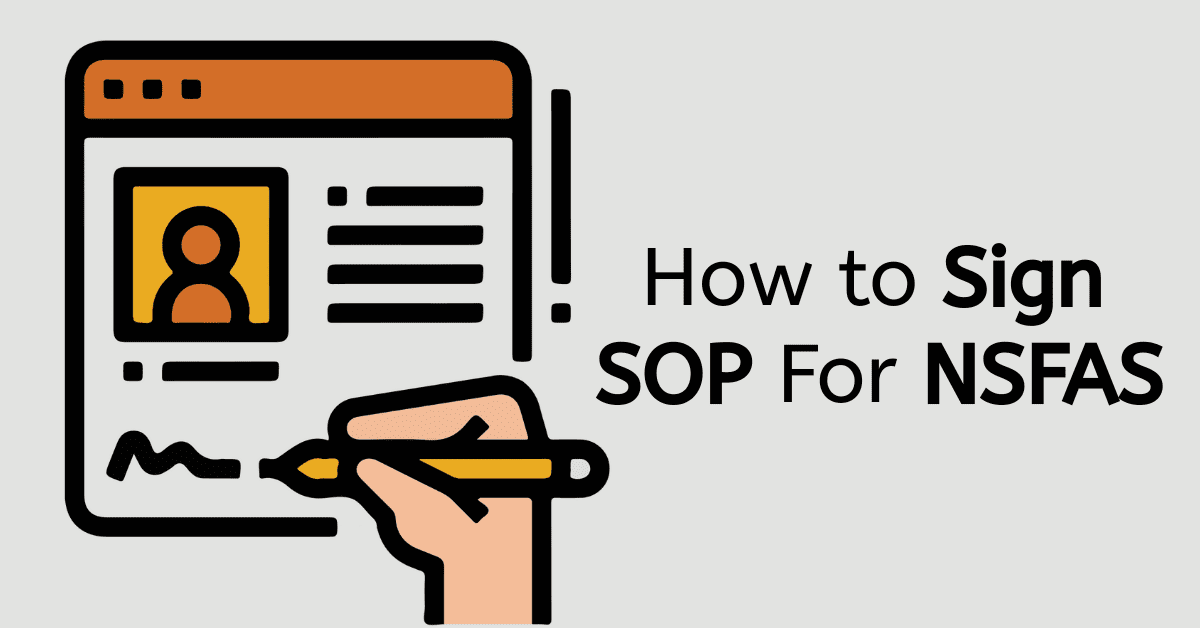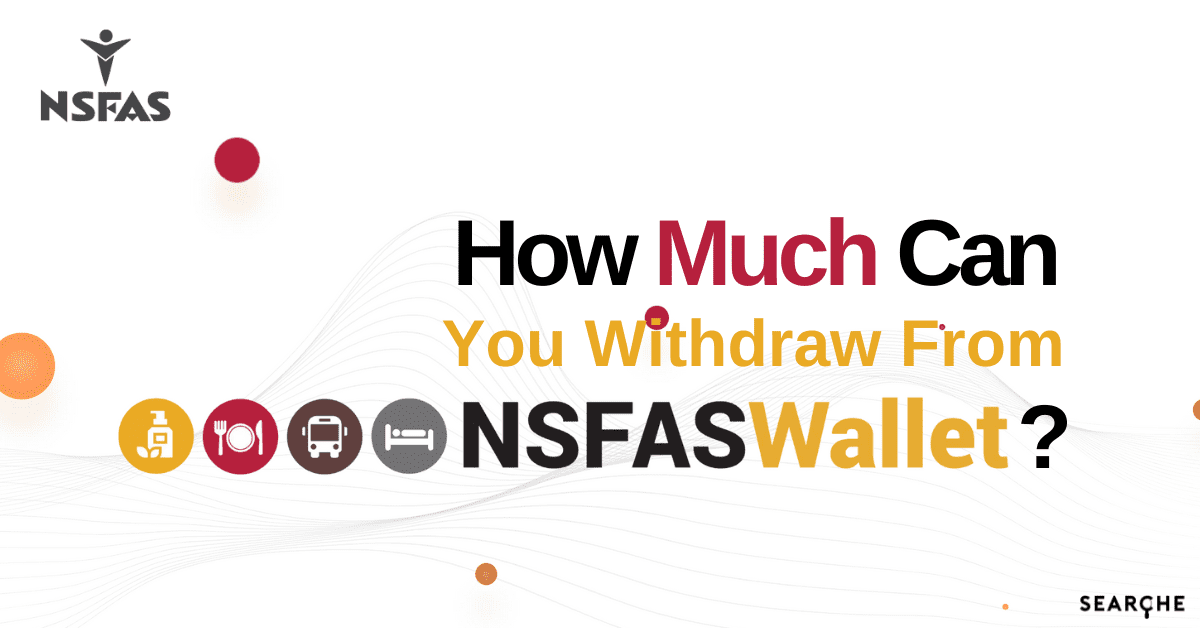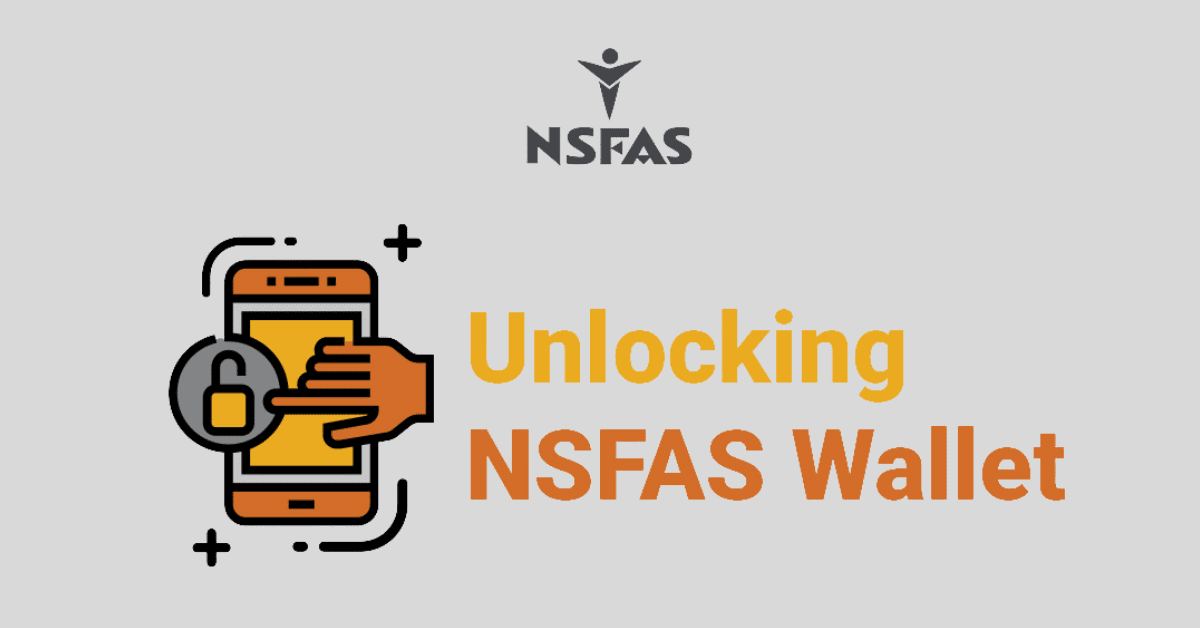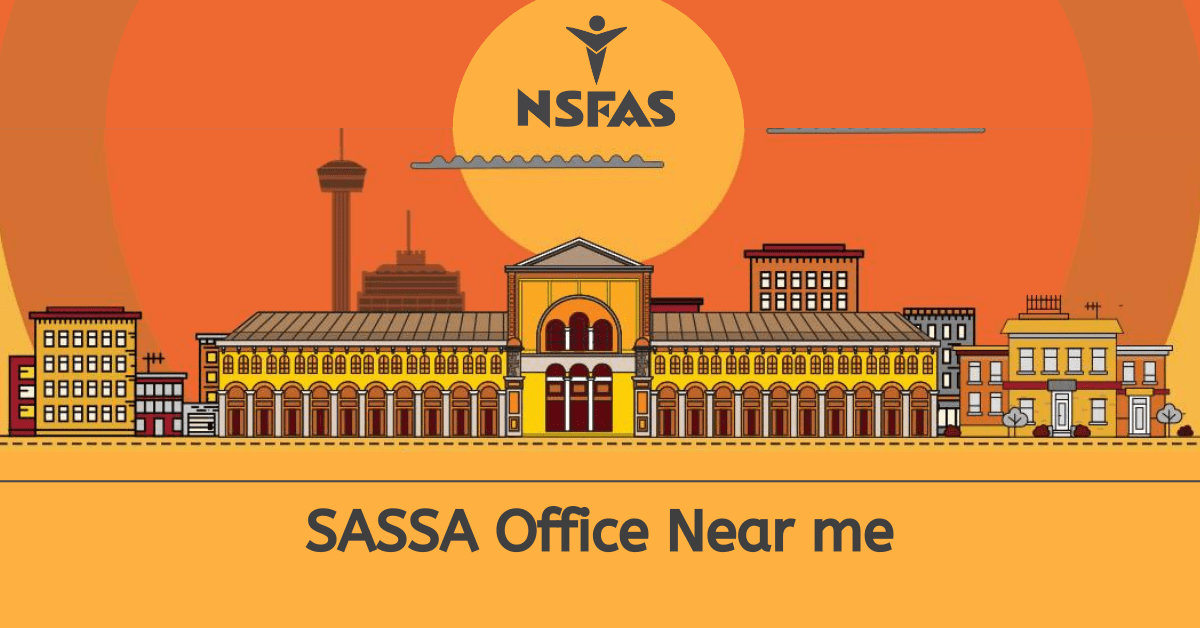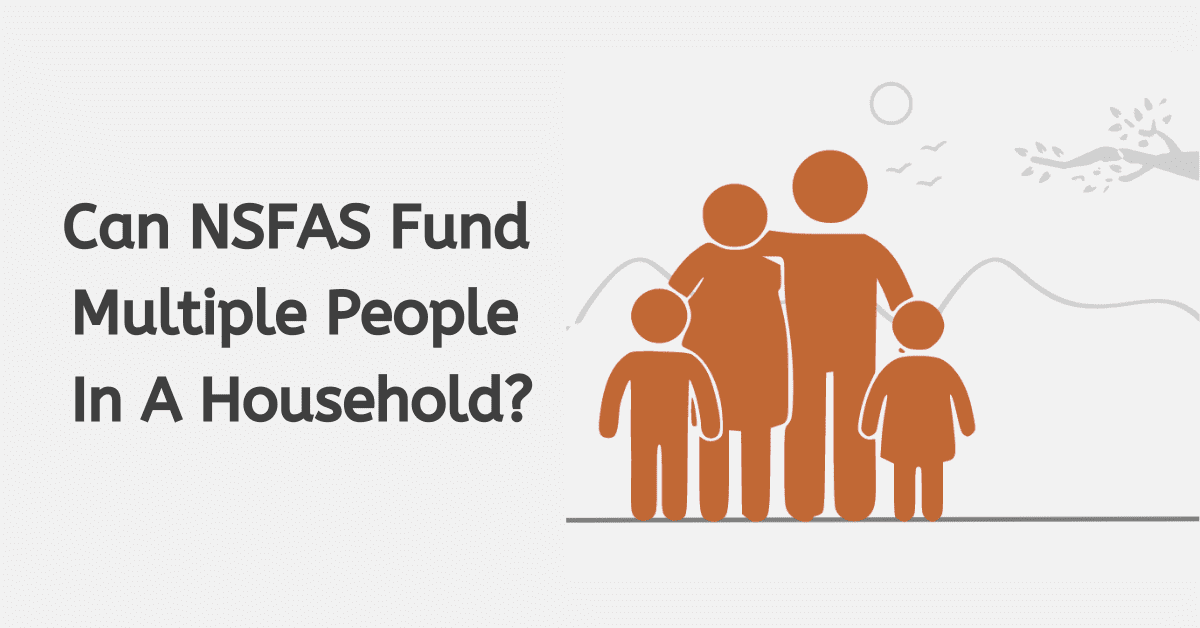The National Student Financial Aid Scheme is a program run by the government of South Africa to help students who can’t pay for college. Due to the sensitive nature of the information that NSFAS handles, like personal and financial information, it is essential that the system is safe and that only authorized people can use it.
Login credentials are one of the most important ways to make sure that only people who are allowed to can use the NSFAS system. By requiring a unique username and password, NSFAS can ensure that only people given permission can use its platform.
This method helps protect sensitive data, ensure people are held accountable, and stop people from getting into the system without permission or abusing it. To summarise, login credentials are a very important part of keeping the NSFAS platform safe.
How do I get my NSFAS username and password?
The reason why you need a username and password for your NSFAS account is so that you can access and manage your NSFAS account online. This gives you the ability to apply for financial aid, check the status of your application, make changes to your personal information, view decisions regarding funding, and manage loan repayments.
Follow these steps to get your NSFAS username and password:
- Go to www.nsfas.org.za and click on “myNSFAS account” at the top of the page.
- Click “Forgot your password?” and enter your ID number or username.
- You will get a one-time password via SMS. (OTP).
- You can change your password on the site by entering the OTP.
- If you can’t remember your username, click “Forgot username” and enter your ID number or email address.
- Follow the instructions to find out what your username is.
How can I reset my NSFAS account?
With NSFAS, you have the option to change your password. This is done to protect your account and personal information.
By resetting your password, you can get back into your account if you’ve forgotten it or think someone else may have gotten into it.
Follow these steps to reset your NSFAS account:
- Visit https://www.nsfas.org.za/ and click on the myNSFAS tab.
- Click “Forgot password” and enter your email address or ID number.
- You’ll get an email with a link to change your password.
- Follow the instructions in the email and click on the link to reset your password.
- Once you have changed your password, you can use it to log in to your NSFAS account.
How do I create a NSFAS username?
In order to apply for financial aid through the National Student Financial Aid Scheme (NSFAS), users must first create a username. The applicant’s NSFAS account should be easily accessible and managed by the applicant at all times during the application process and beyond by creating a username.
Please follow these instructions to set up a username for the NSFAS:
- Go to www.nsfas.org.za to learn more about NSFAS.
- Just select “myNSFAS” from the main menu.
- In the myNSFAS login area, select the “Register” button.
- Put in your ID number, email, and password you just made. An 8-character minimum is required, and it must include both upper- and lowercase letters and a number.
- To sign up, just hit the “Register” button.
- NSFAS will send you a confirmation email containing a verification link.
- To confirm your email, please click the link provided.
- Verifying your email address grants, you access to myNSFAS, where you can enter your ID and password.
- Your email address will serve as your username.
How do I create a password for NSFAS?
To protect your personal information and ensure that only authorized people can access your NSFAS account, you need to make an NSFAS password.
It helps protect your financial aid and other sensitive information and keeps people from entering your account without your permission.
Getting an NSFAS password is easy and can be done in just a few steps.
- Visit www.nsfas.org.za to find out more about NSFAS.
- Click on the “myNSFAS” tab at the top right of the page.
- Click on the link that says “Forgot password?”
- Type in your ID number and hit “Submit.”
- Follow the instructions to prove who you are and make a new password.
- Your new password should be at least 8 characters long and include at least one uppercase letter, one lowercase letter, and one number.
- To make your new password official, click “Submit.”
What is my NSFAS reference number?
A student in South Africa who applies for financial assistance through the National Student Financial Aid Scheme is given a reference number that is their own personal identifier. This number is called an NSFAS reference number. It is utilized to monitor the application’s progression and maintain communication with the student regarding the status of their funding.
What happens if I forget my NSFAS login details?
You can retrieve your username and reset your password by using the “forgot password” option on the NSFAS website, which is available if you forget your NSFAS login details. To reset your password for your NSFAS account, you must provide both your ID number and the email address associated with that account.