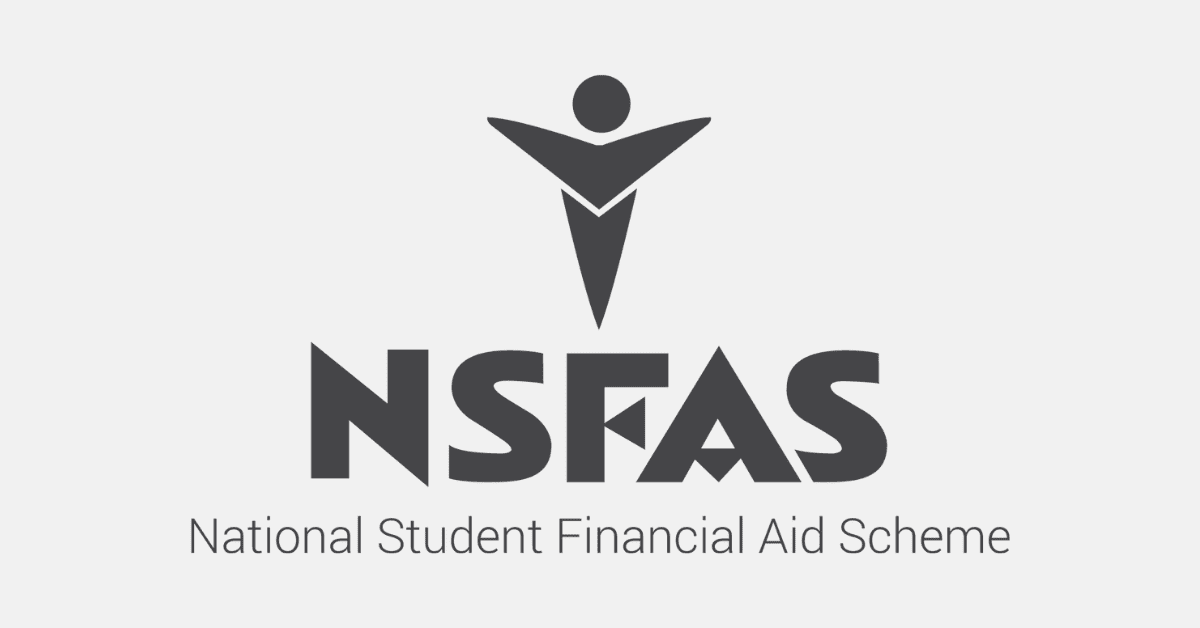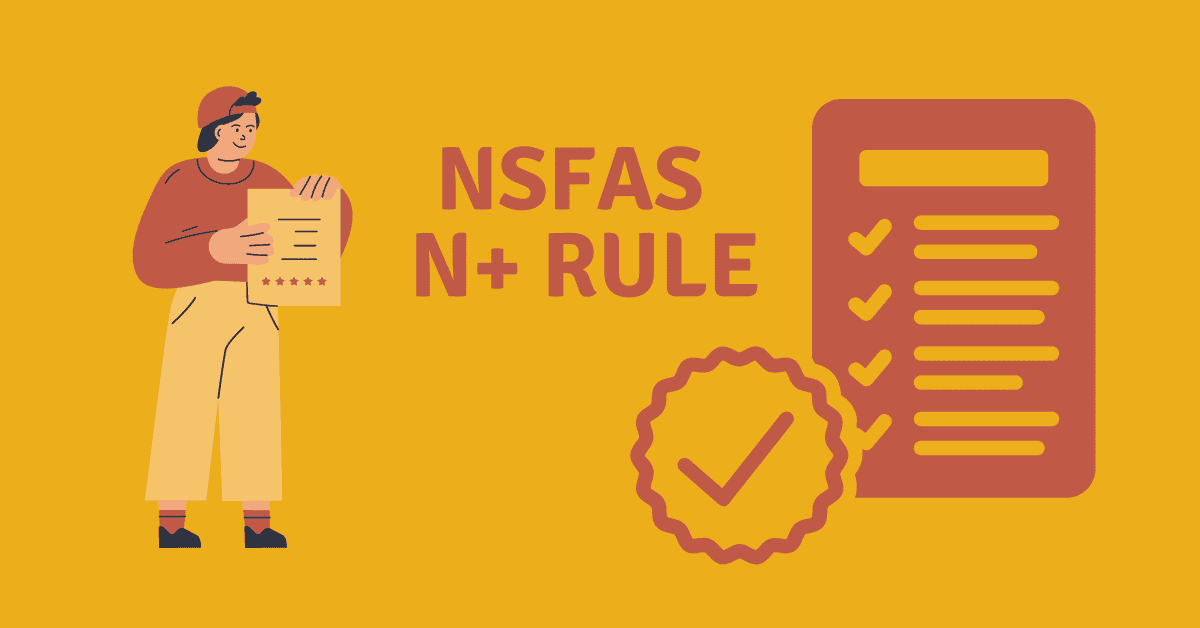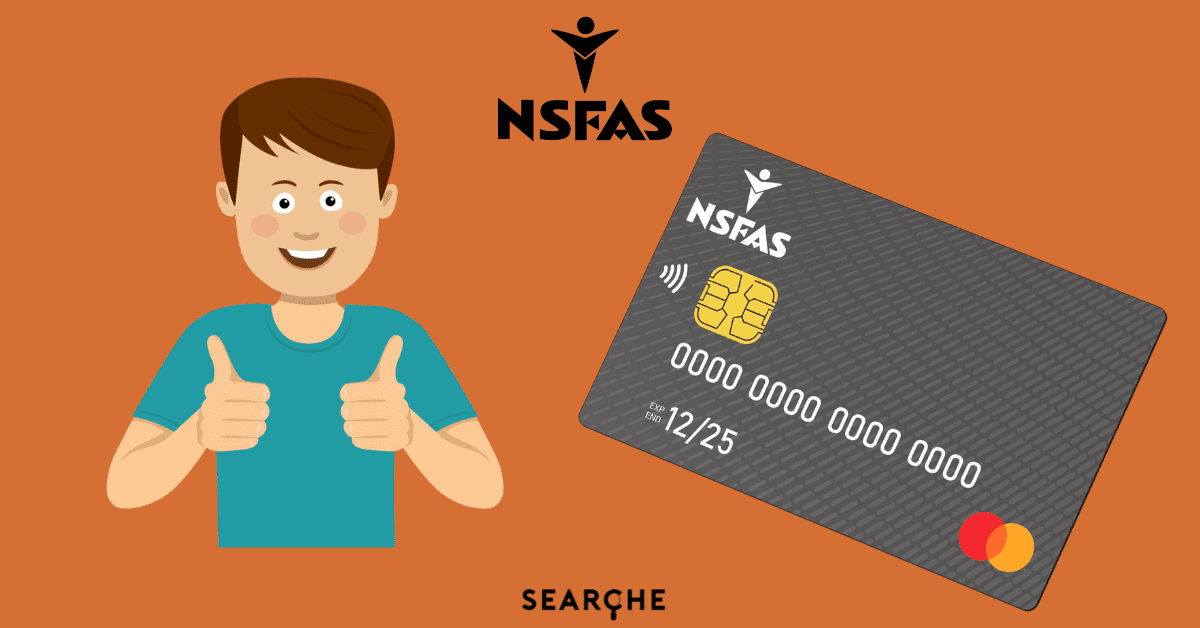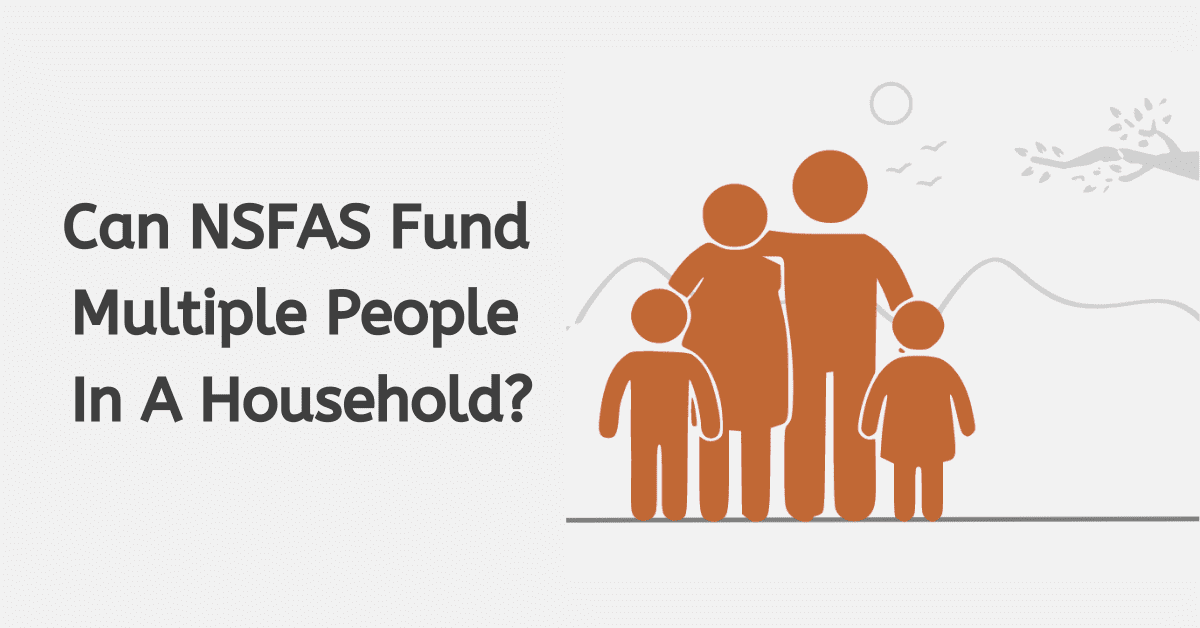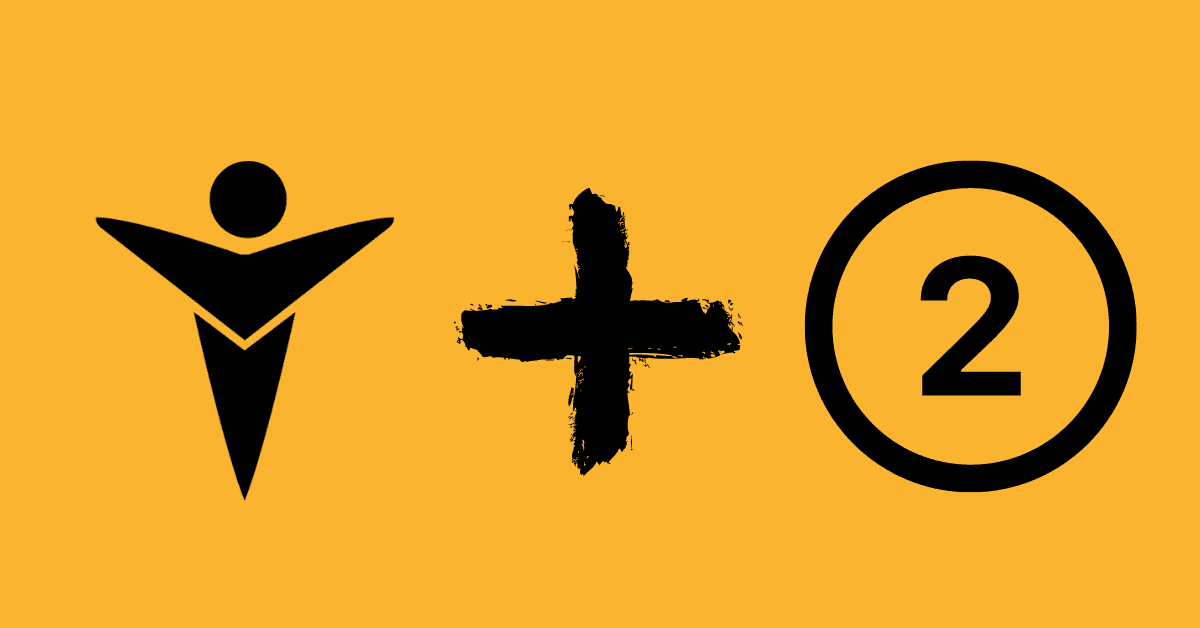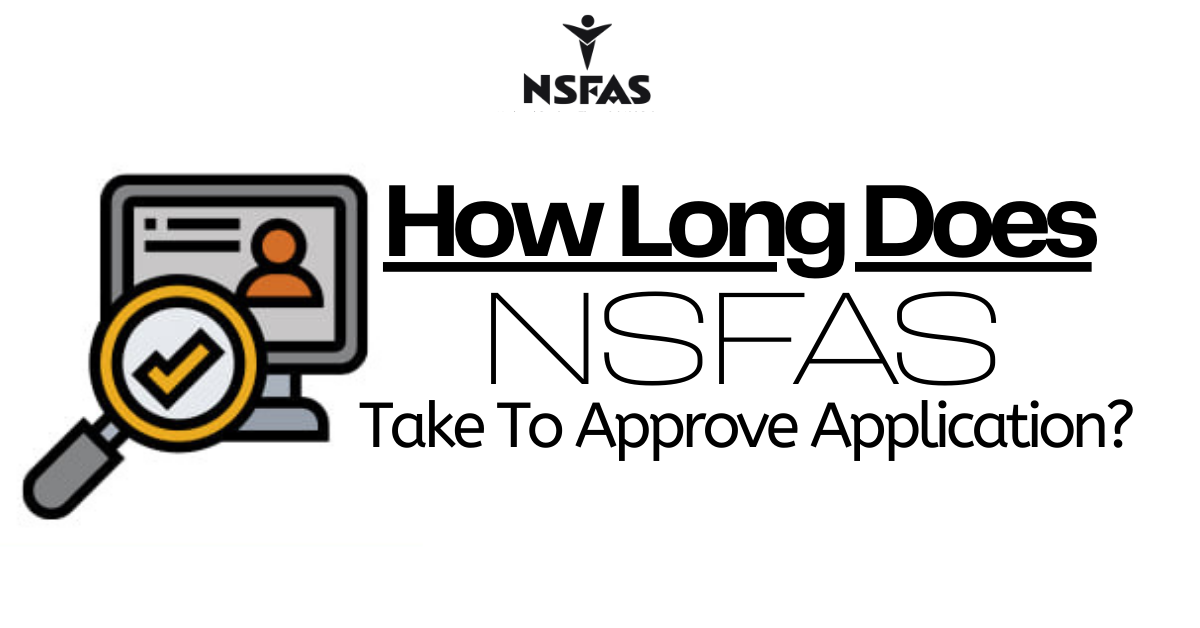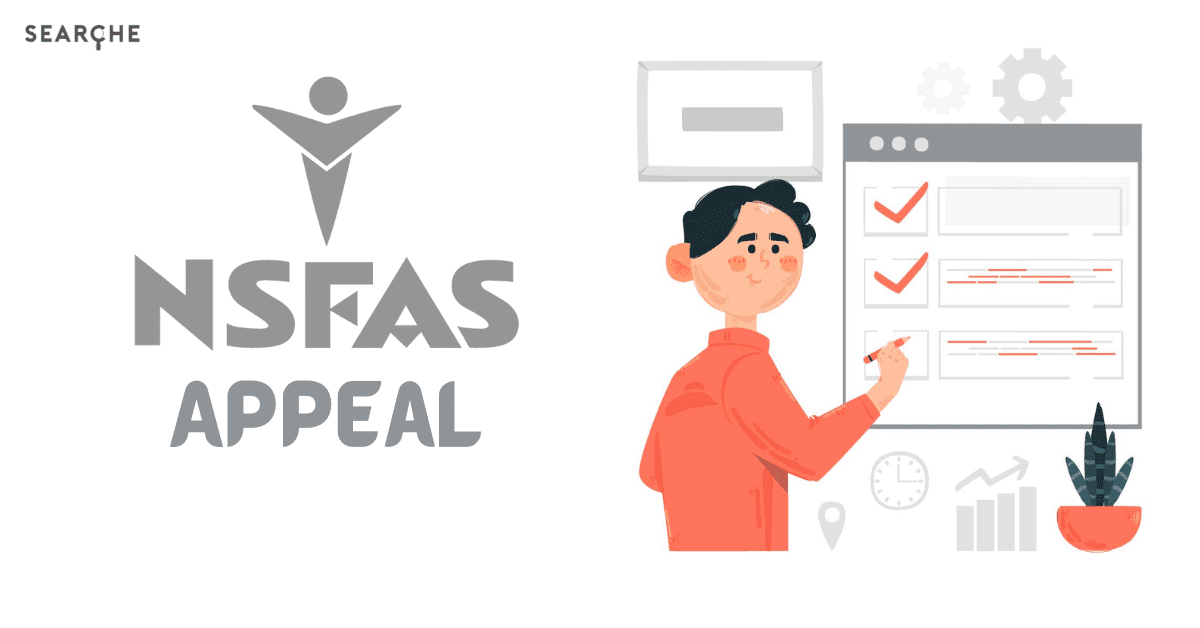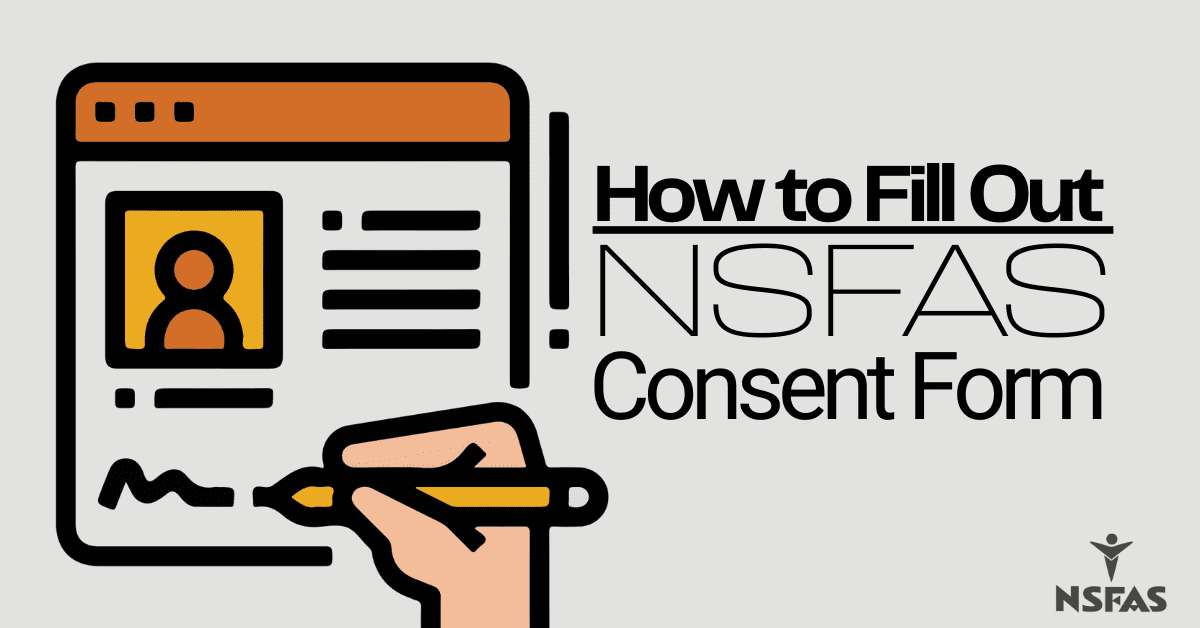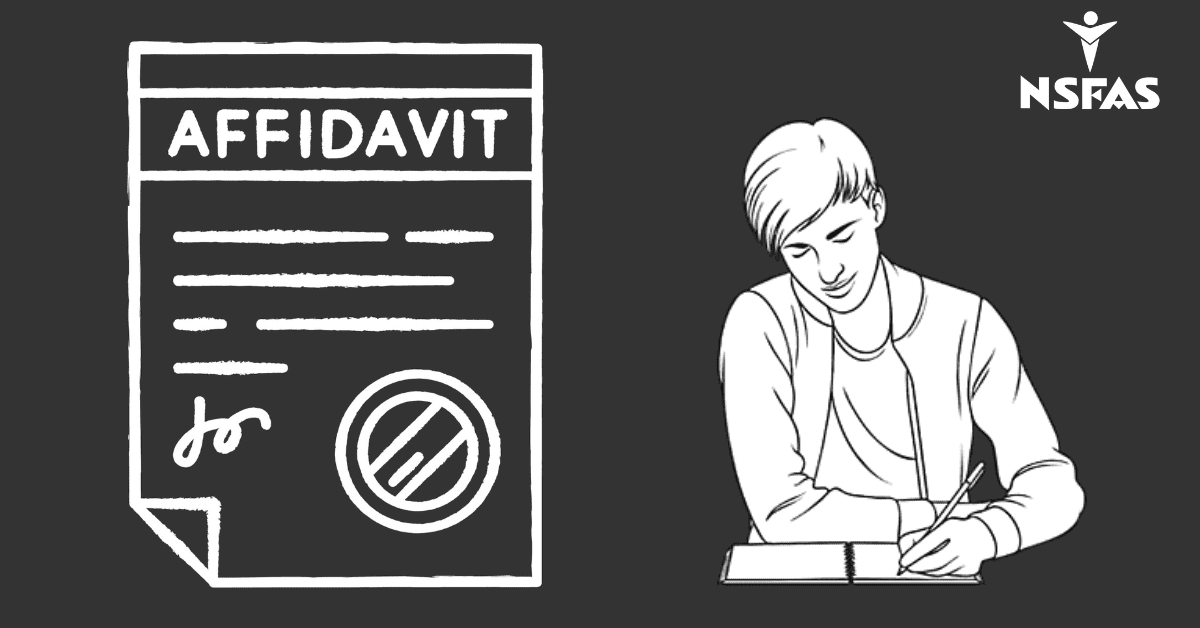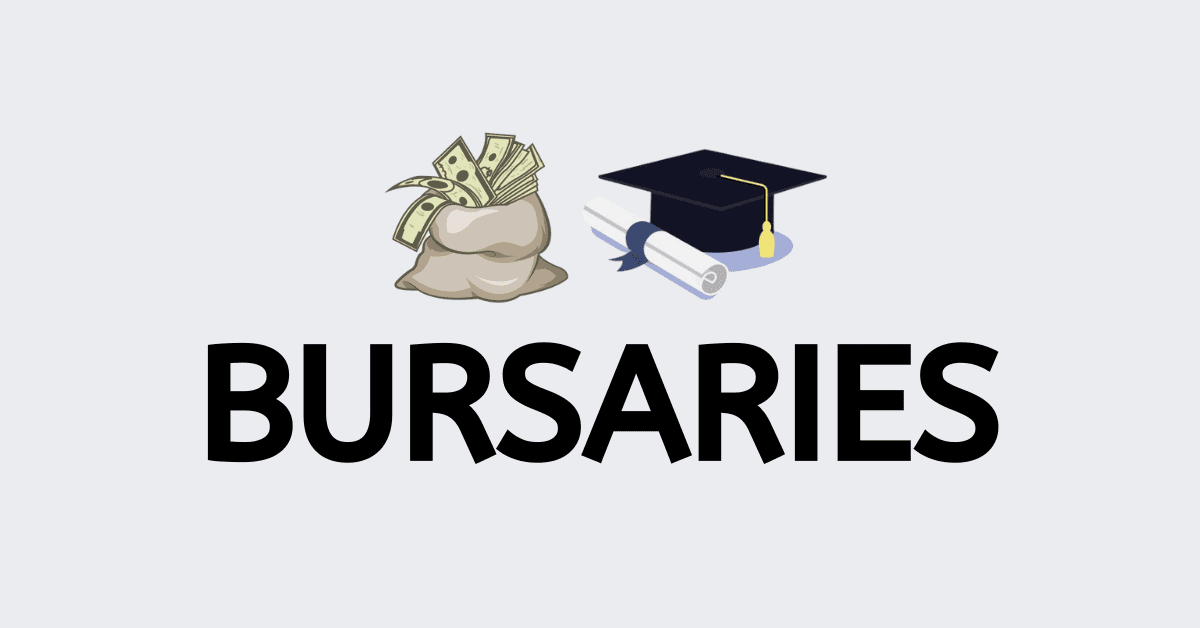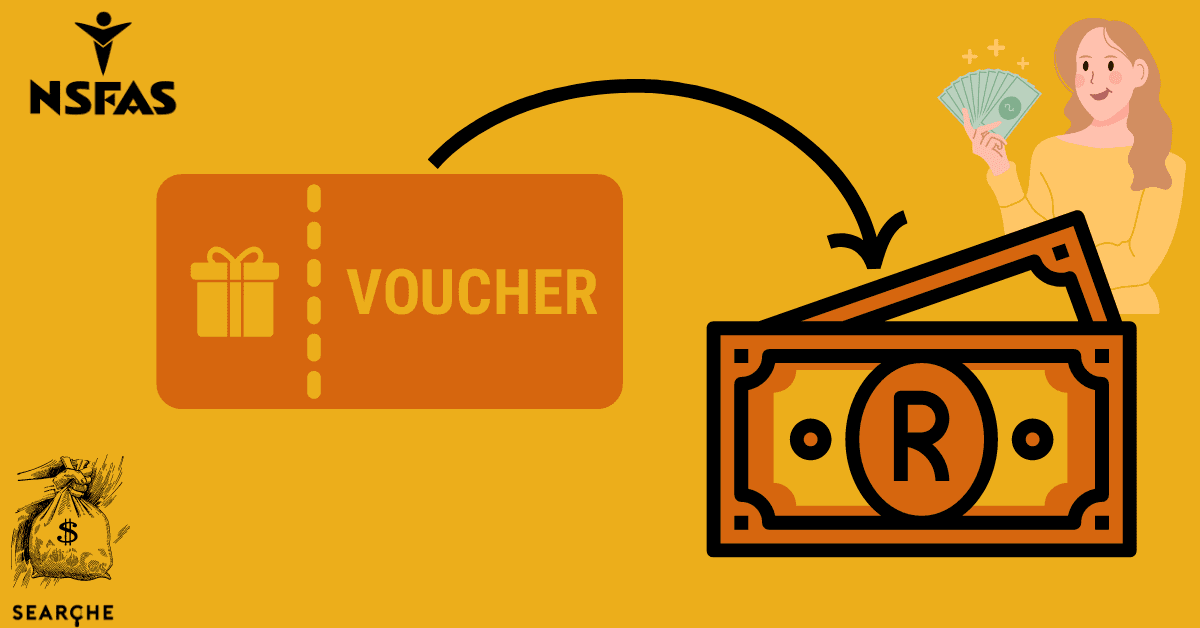NSFAS typically issues confirmation letters to students whose applications have been approved. If your application has been approved and you would like to know how to get your confirmation letter, this article acts as an informative guide in that regard.
How Do I Get NSFAS Confirmation Letter?
NSFAS dispatches confirmation letters to individuals who have had their funding applications approved. Individuals can ascertain the status of their applications by simply logging on to the MyNSFAS portal.
How do I get proof of funding from NSFAS?
NSFAS has simplified the process of getting proof of funding. This proof can be obtained by proceeding with the following steps:
- Logging on to www.nsfas.org.za
- Clicking on MyNSFAS
- On the MyNSFAS Portal, submit your login credentials (password and username).
- Click on ‘Sign in’
- Tap on “Track Funding Progress”
What is NSFAS confirmation?
The NSFAS Confirmation letter is a document that serves as proof of the student’s successful acquisition of funding approved by the NSFAS.
How do I know if NSFAS is approved?
If you have sent in any application during the last NSFAS application cycle and you are unsure of your funding status, this section is written with the sole objective of satisfying your curiosity. NSFAS typically communicates decisions on submitted funding requests to both successful and unsuccessful applicants through email and text messages. Alternatively, applicants can also confirm the status of their application by going to the NSFAS online portal. Decisions are usually communicated a few days after the submission of the application.
Applicants who check on the status of their application through the online portal of the NSFAS may encounter several application status codes.
- The “Application Submitted” code indicates that an application has been completed and successfully submitted.
- The appearance of the “Filtering” code indicates that the NSFAS is currently evaluating if an applicant is a first-time or returning applicant and eligible for funding.
- The “Validation” status code indicates that the user’s profile is undergoing background checks at SASSA and the Department of Home Affairs.
- Once displayed, the “Evaluation” status code indicates that supporting documents attached to an application are undergoing verification by the NSFAS.
- The “Funding Eligibility” status code shows that the NSFAS verifies the applicant’s income status using the information submitted in the application to ascertain eligibility for funding.
- The “Awaiting Academic Results or Admission” status code indicates that the applicant’s admission status and academic background are undergoing verification checks.
- The “Awaiting Registration” status code indicates that the applicant’s institution has yet to provide the NSFAS with the registration data necessary for drafting a bursary agreement on the applicant’s behalf.
- Successful applicants usually have the “Signing Agreement” status displayed on their application status tracker, indicating that their application has been approved and that the NSFAS is awaiting attachment of signature to the bursary agreement, a step necessary for subsequent disbursement of allowances.
- The “Payment” status code signifies that the NSFAS has disbursed allowance to the recipient’s NSFAS Wallet.
In summary, you get to know if your application has been received when you get a mail or sms from the NSFAS or see the “Signing Agreement” status code displayed on the application status tracker available at the MyNSFAS Account Login portal accessible through www.nsfas.org.za.
How do I view my NSFAS documents?
As part of the application process, applicants must upload several documents demonstrating their eligibility. These documents include the following:
- Duplicate copies of South African birth certificate, identity document, or temporary student identity document
- Duplicate copies of a South African birth certificate, identity document, or temporary identity document of the parent(s), guardian, or partner.
- A document to attest to the income status of a student, parent, guardian, or partner. This is expected to be less than three months old.
- Disability Annexure A Form for students with disabilities
- A completed Vulnerable Child Declaration Form (in the event where the applicant is an orphan).
Acceptable proof of identity documents recognized by the National Student Financial Aid Scheme (NSFAS) includes an international passport and driver’s license. The NSFAS accepts payslips, unemployment insurance fund letters, appointment letters, and retrenchment letters for income status. These documents are uploaded using the “Upload Outstanding Supporting Documents” feature available at the MyNSFAS portal under the ‘Document’ tab. Successful uploads are usually indicated by the appearance of an “Outstanding Documents have been successfully uploaded” alert.