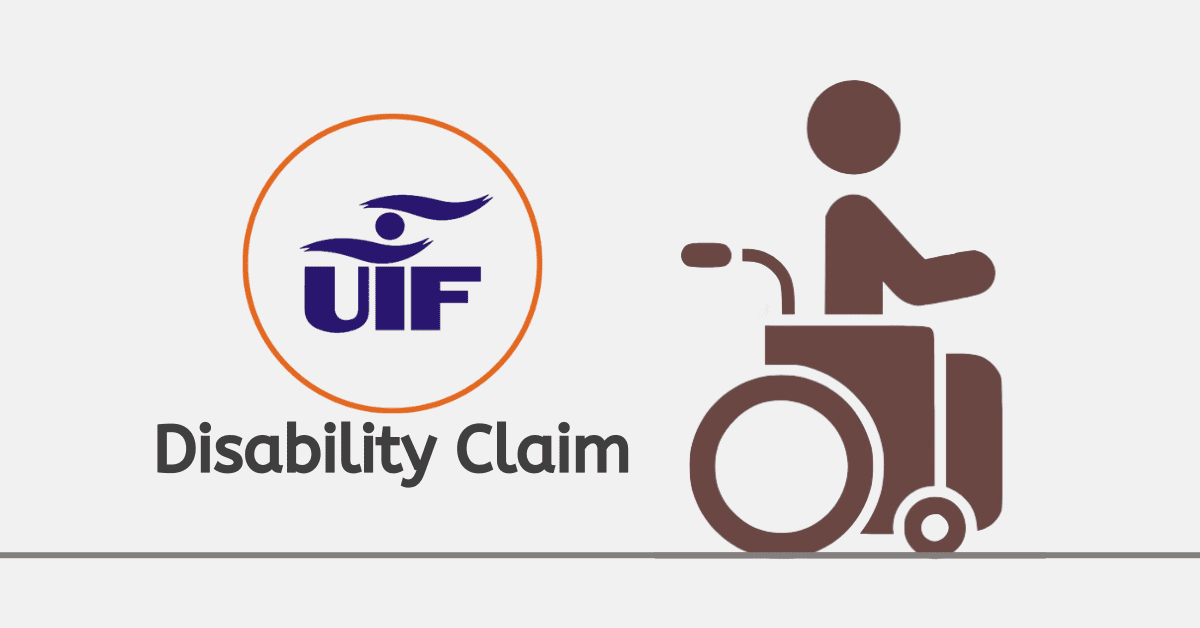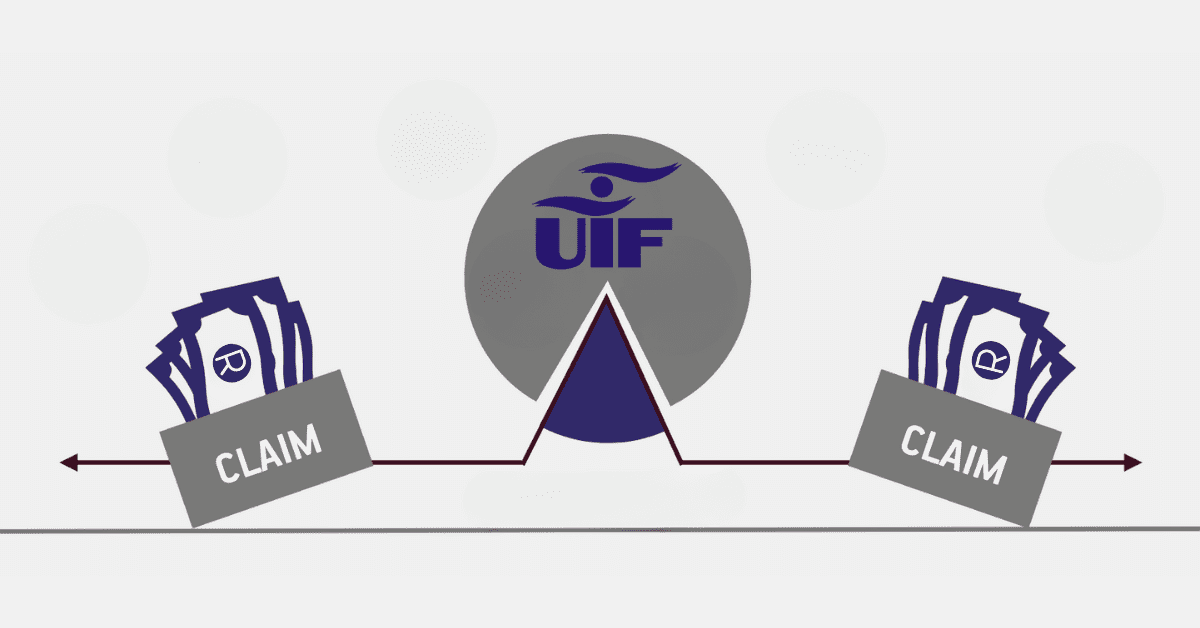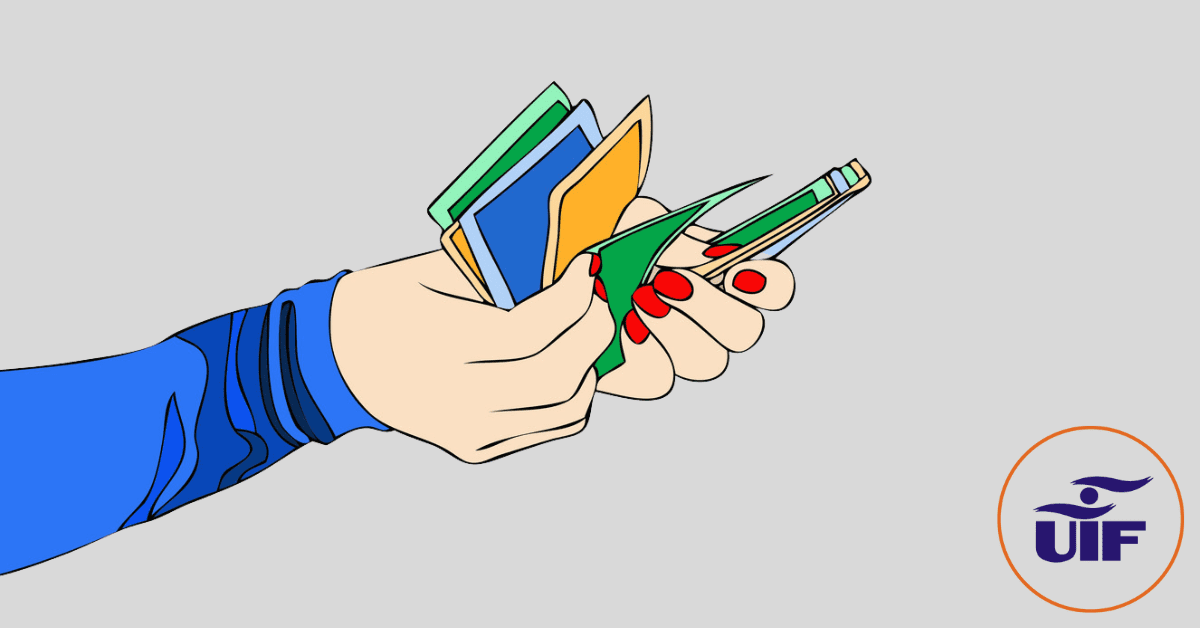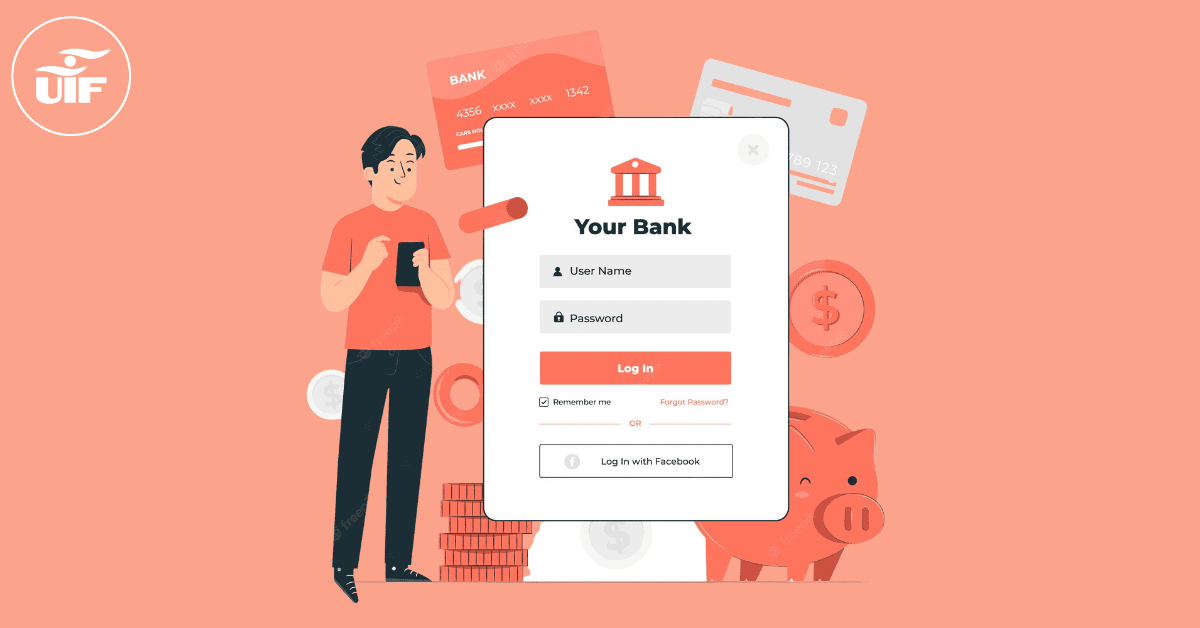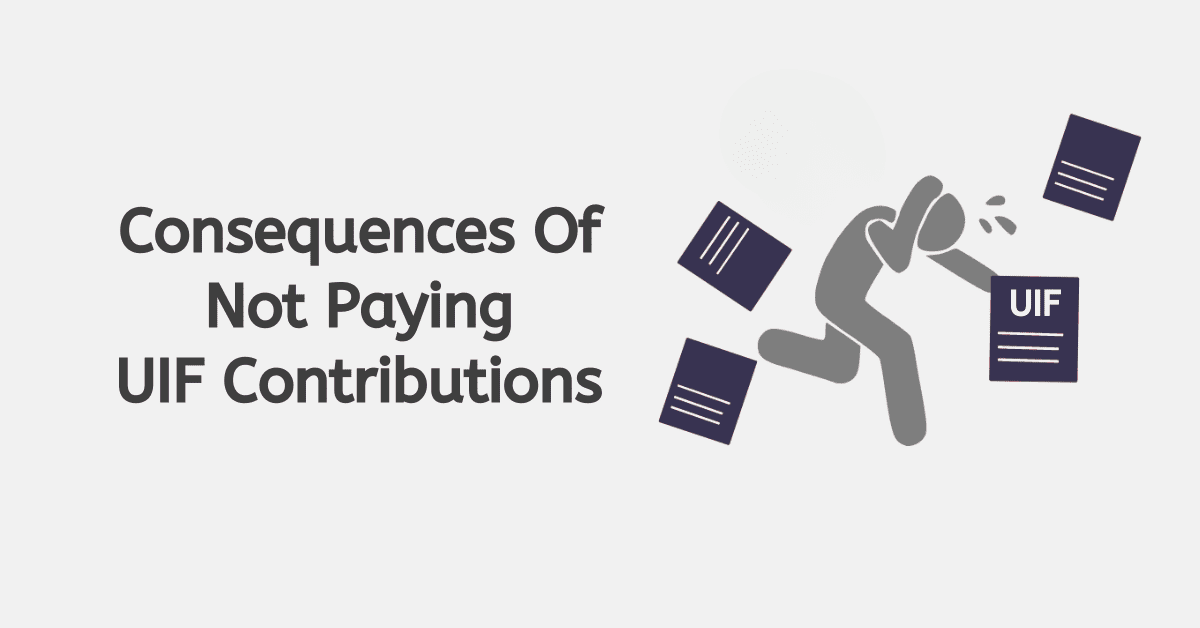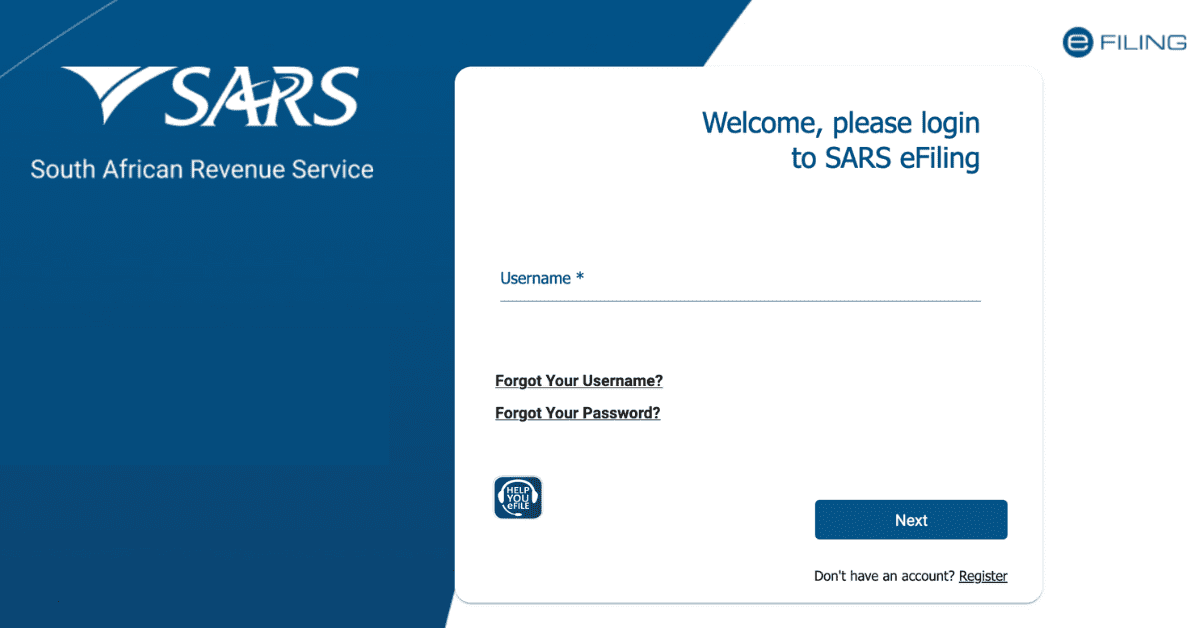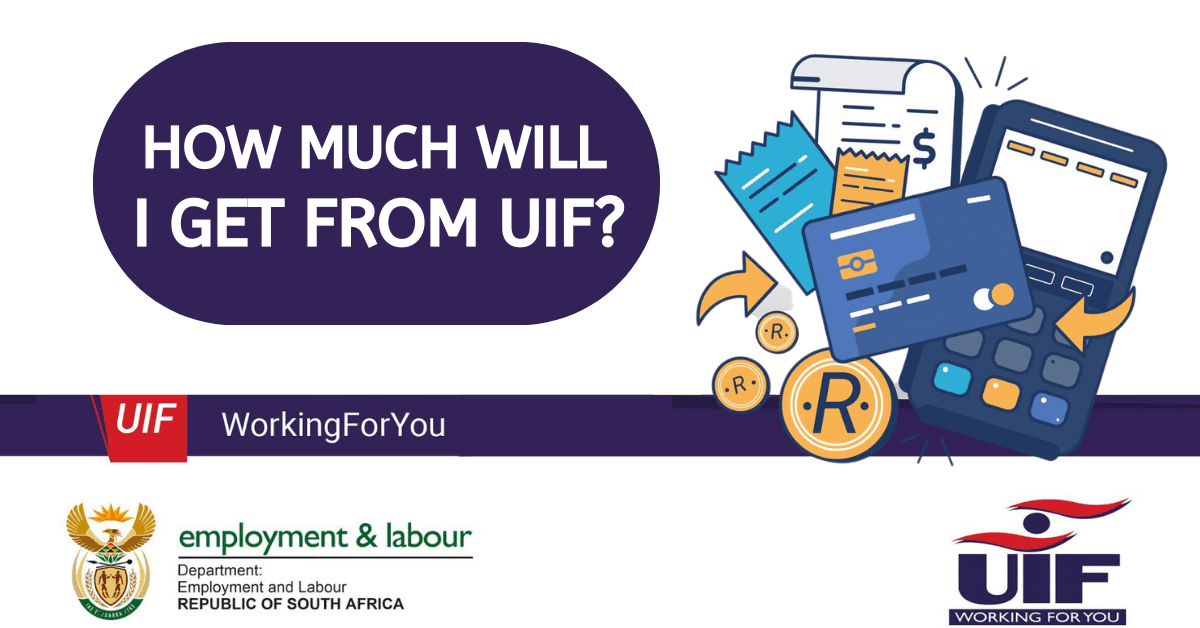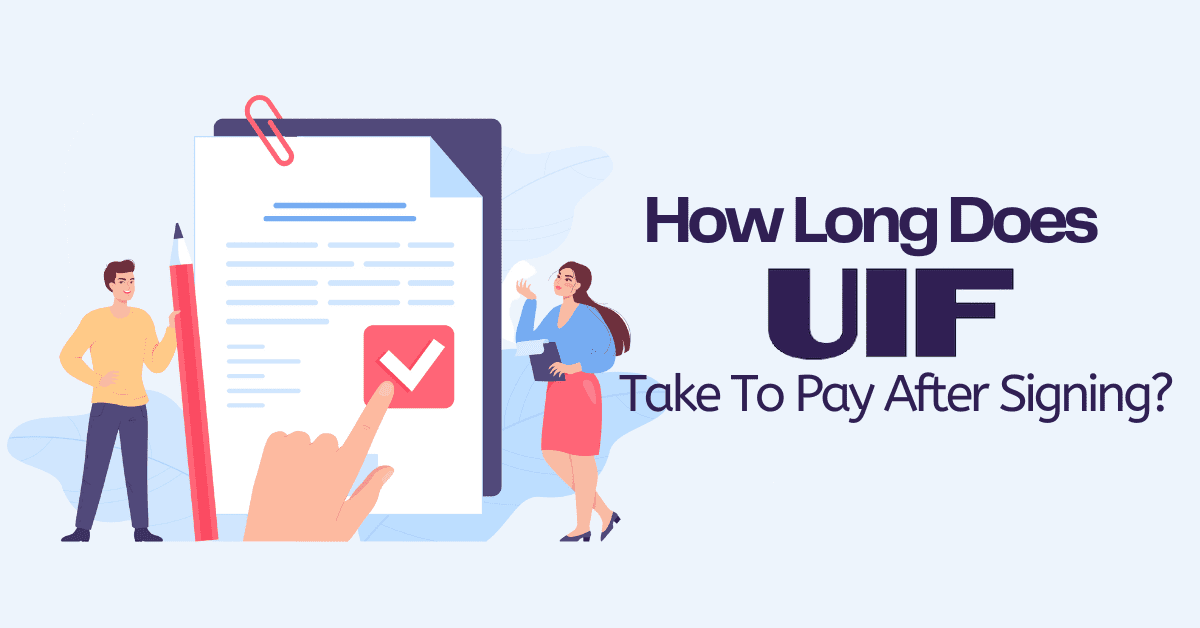Your UIF pin is one important detail you should not lose hold of. Along with your username, it is what you need to gain access to the uFiling portal to perform a number of operations, such as making claims for UIF benefits.
That said, the next pertinent question to consider is: how do you get a UIF pin?
How to get my UIF pin
You can get your UIF pin by visiting https://ufiling.labour.gov.za. To get your UIF pin, you will be required to register and activate your UIF account through the uFiling portal.
How do I reset my UIF pin?
If you want to reset your UIF pin:
- Visit the uFiling portal by logging on to https://ufiling.labour.gov.za
- Access your account by entering your username and password.
- Click on the ” Manage Profile” tab.
- Select “Change Password” from the subsequent dropdown.
- Enter your old and new passwords into the appropriate boxes.
- Confirm your new password by re-entering it in the specified field.
- Configure your password hint
- Click on ‘Apply’ to submit.
If you are unable to sign in to your account,
- Repeat Step 1 from the previous guide.
- Click on the ‘Forgot password’
- Select your preferred verification method (email or SMS).
- Enter your ID.
- Input your username.
- Click on “Reset password”.
- An email or SMS (depending on the option you selected in step three) containing a temporary password will be sent to you.
- Sign in with the temporary password and select your new password.
You should be able to reset your UIF pin by following the steps outlined.
How do I register for a UIF PIN online?
You can register for your UIF pin online by visiting https://ufiling.labour.gov.za. Once the page has opened, select the “Activate my uFiling account” button by clicking on it.
Follow the prompts and ensure you have the required information and documents. If you are an employer, the required documents you need to have included a South African ID number, an e-mail address, a CK1 form, a CM1 or CM3 form, and banking details.
If you are logging on as an applicant, you will need to have your ID number, e-mail address, and banking details.
How to retrieve my UIF number
If you would love to retrieve your UIF number, you can do so in many ways.
You can retrieve your UIF number by visiting uifecc.labour.gov.za/covid19/getYourUifRefJsp. You will be redirected to a page. Once the page displays, complete the following actions:
- Input the captcha code (usually a combination of numbers and letters) in the box provided.
- Input your PAYE number.
- Submit by clicking the ‘Get UIF Reference’ button placed just at the end of the page.
Your UIF Reference will be displayed subsequently.
If you are unable to access the internet, you can retrieve your UIF number through an in-person visit to a labour department close to you.
You can also retrieve your UIF number by contacting the UIF call centre. After completing the necessary instructions, you will receive your UIF in your mailbox.
How to verify the UIF registration number
You can verify your UIF registration number by performing a simple check at the uFiling portal. To check through the uFiling portal:
- Connect to Ufiling.co.za.
- Click on the “Register” button.
- Select your verification method (by email or SMS) and complete the prompts you will receive through your preferred medium.
- Complete a subsequent verification prompt by answering all questions.
- Input your personal details.
After completing the steps outlined above, you will proceed to sign in to uFiling with your account details. Once signed in, navigate to the following directory on the site: “Employment> View My UIF Contributions”“.
A complete history of your UIF contributions will be displayed accordingly. If no record is displayed, it means that you have yet to register for the UIF.
You can also verify your UIF number at a labor center close to you.
How do I register for a UIF PIN online?
You can register for your UIF pin by visiting the UFiling portal.
Can I check my UIF balance online?
Yes, you can check your UIF balance online. To check your balance online, follow the simple guide outlined below:
- Log on to the uFiling portal by visiting the link, https://ufiling.labour.gov.za
- Fill in your username and password in the spaces provided to sign in to your account.
- Once you have signed in, locate the ‘Check My Balance’ option from the menu just to your left and select it.
- Complete the captcha quiz that pops up.
- Fill in your UIF reference number in the next window.
Your UIF balance will be displayed once you have completed these steps.