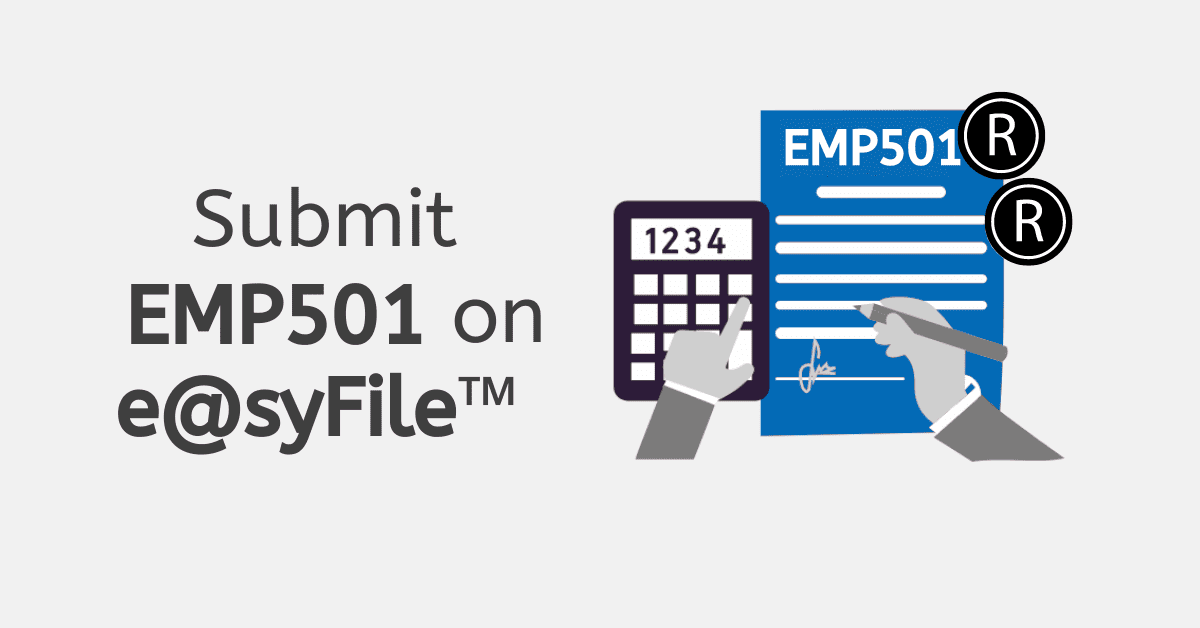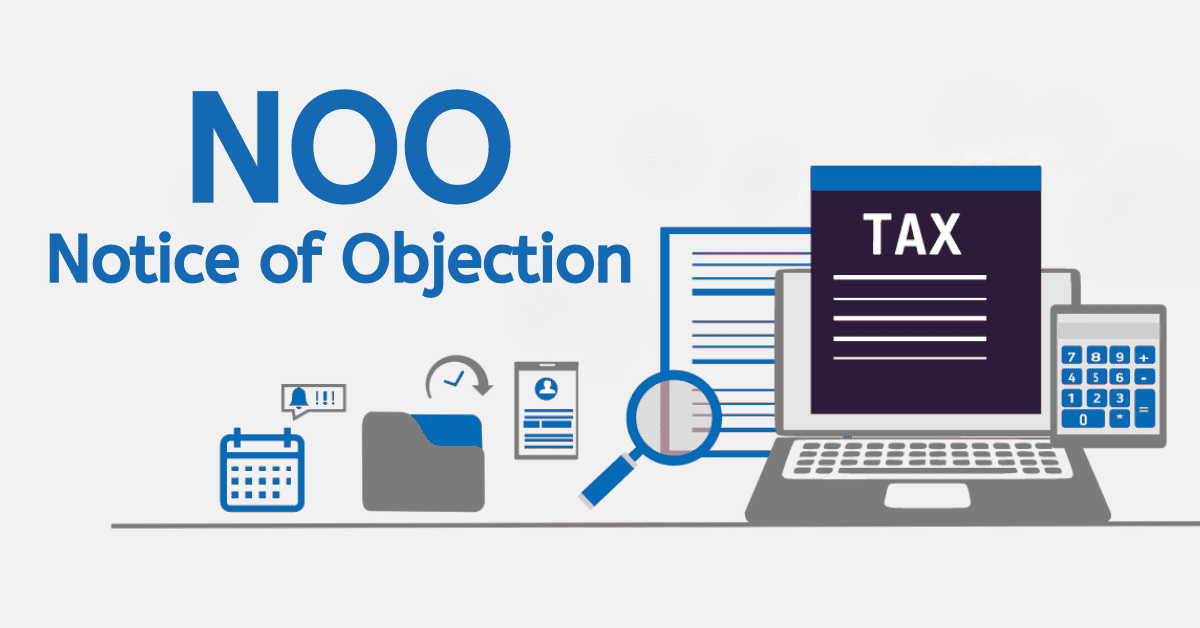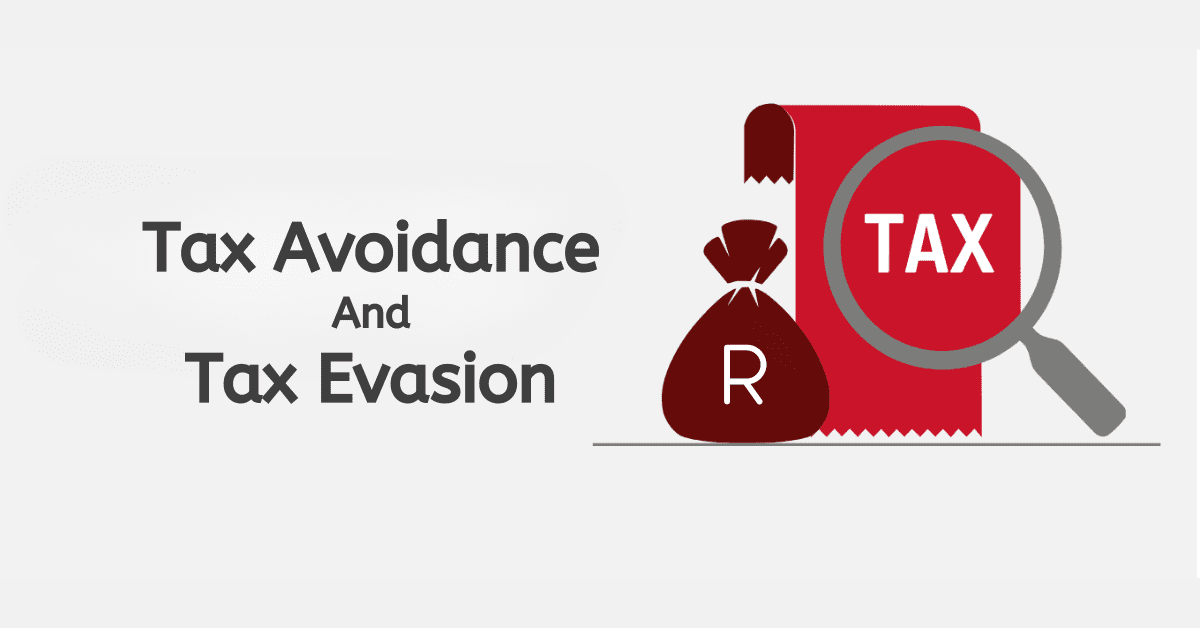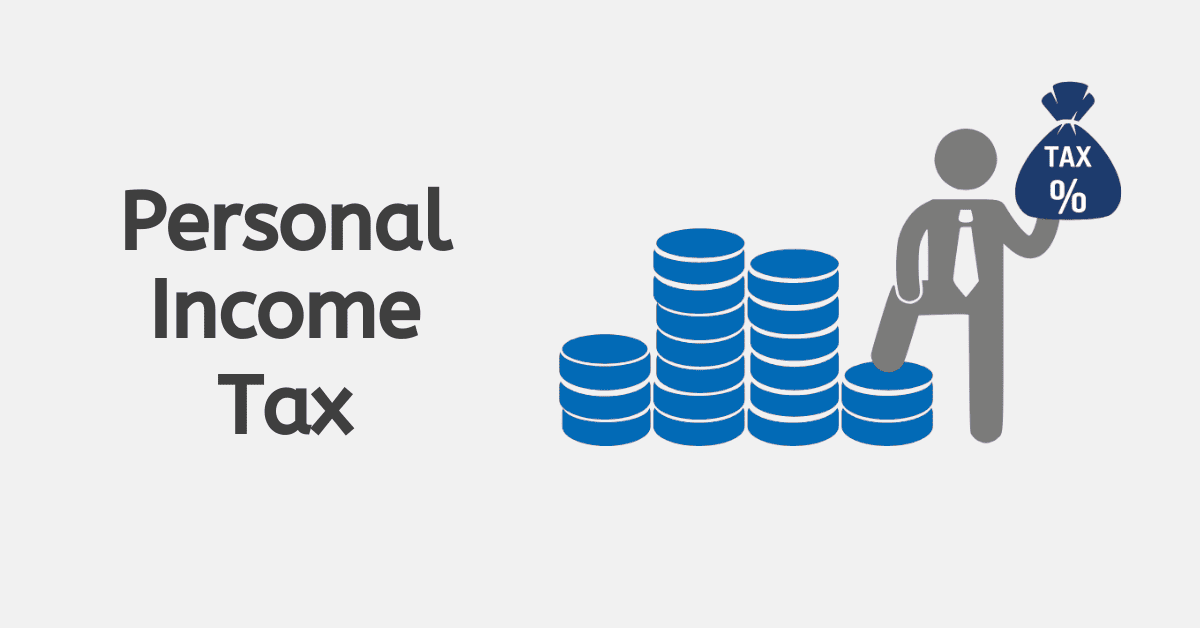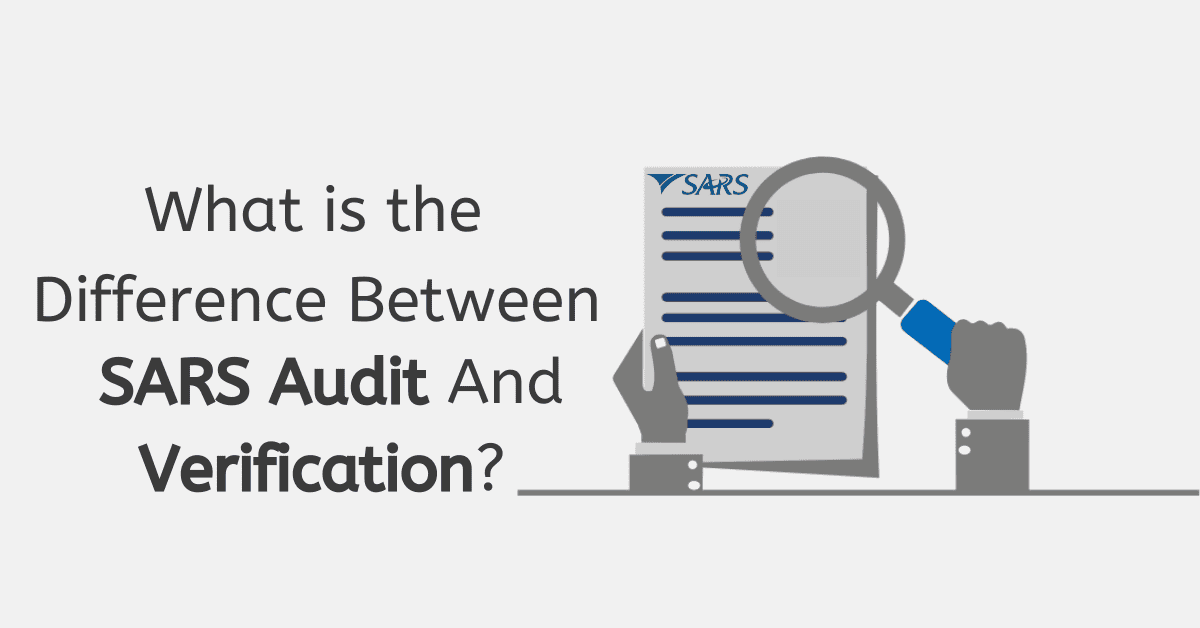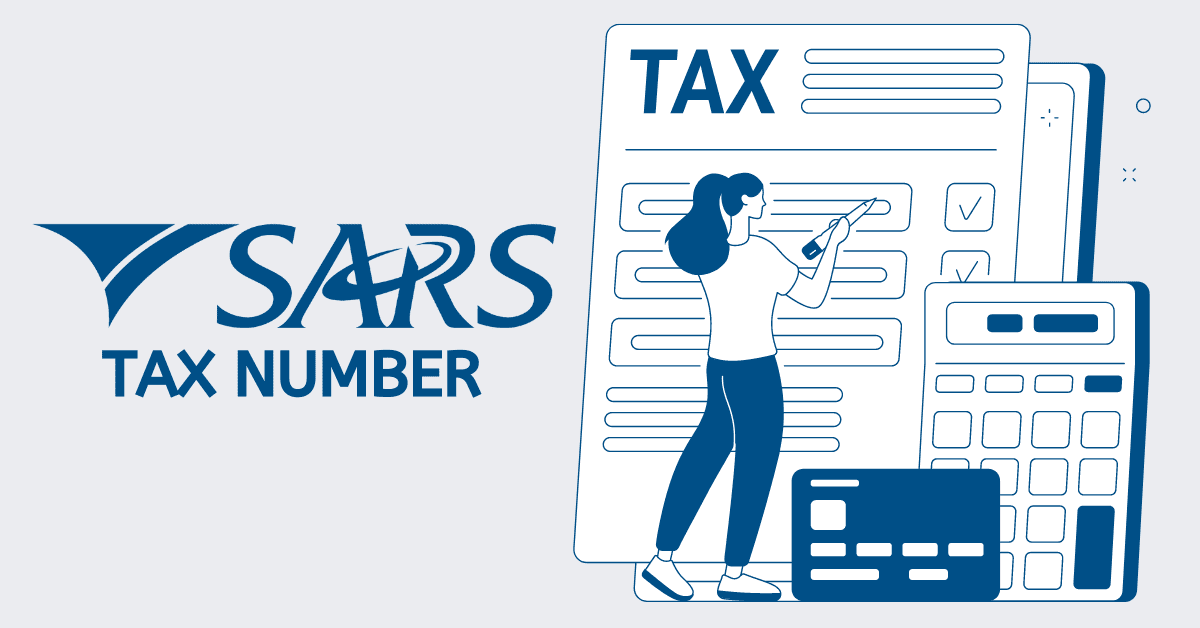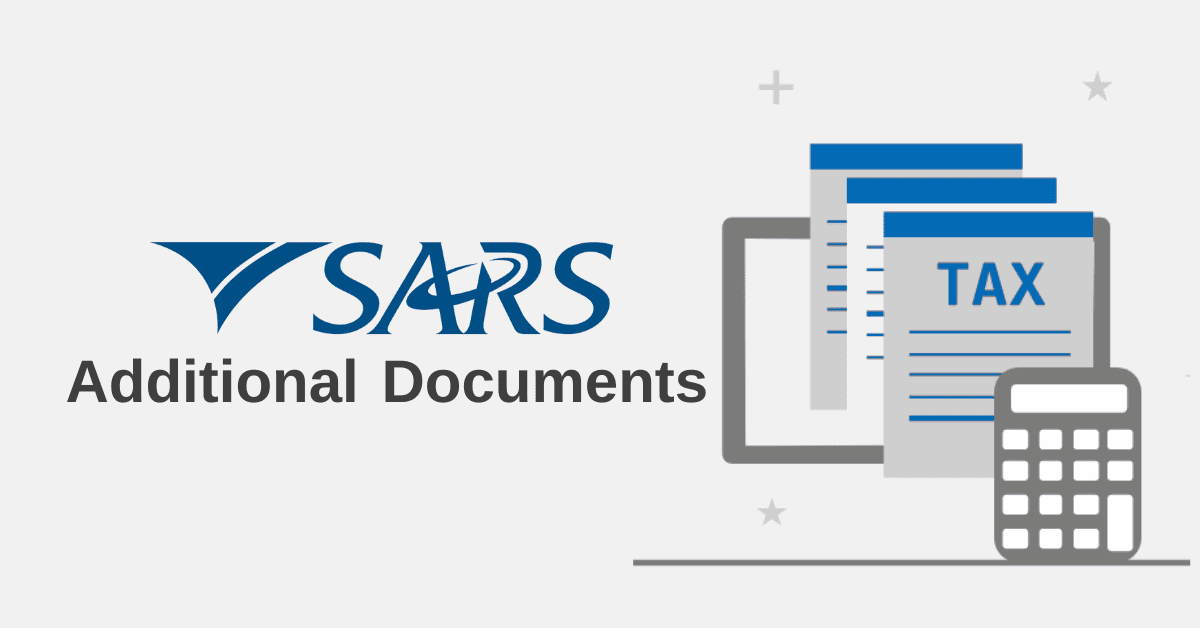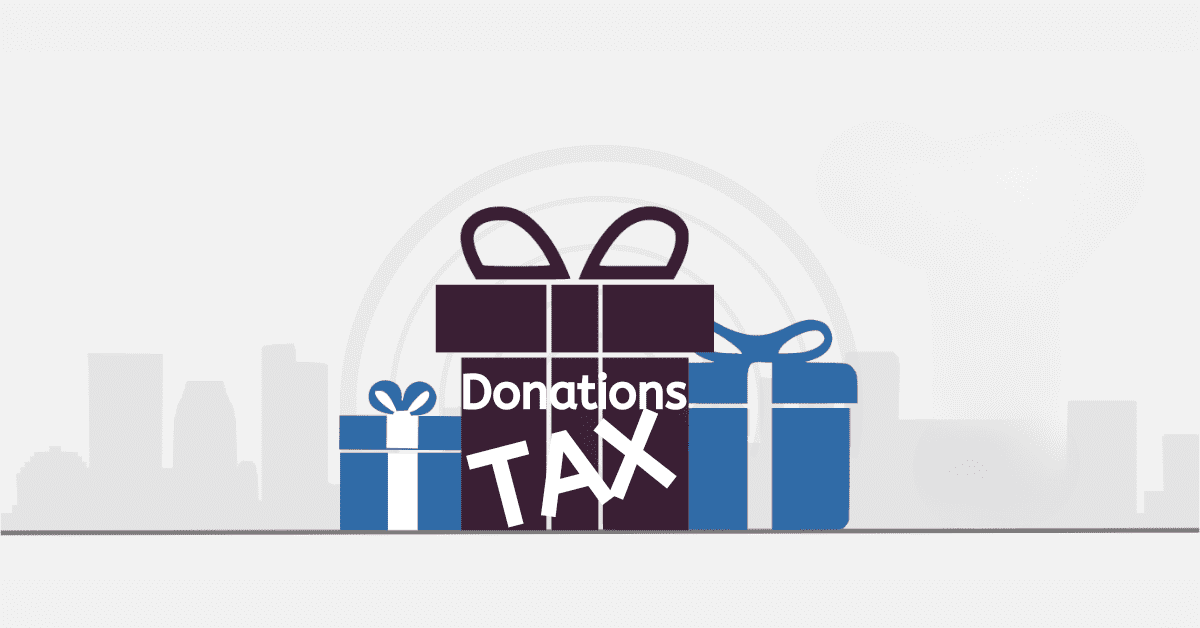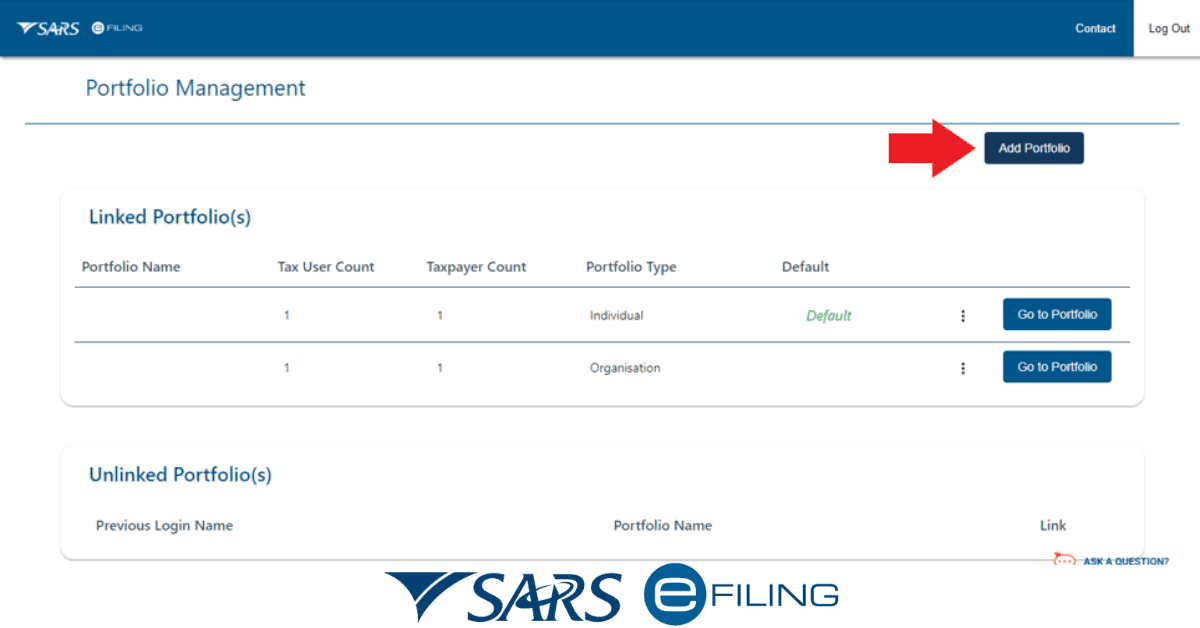When people refer to a ‘SARS tax certificate’, they could mean one of two things. It is common to call your IRP5/IT3(a) an ‘employees’ tax certificate, as it is proof of what you earned and tax paid on your behalf over the year. We have covered this important document in another article. For most people and businesses, however, the SARS tax
Can I get my SARS Certificate Online?
Yes, you can apply for a SARS certificate to prove your tax compliance status online. By monitoring this through eFiling, you can also be made aware of any compliance issues and take steps to address them. We’ve outlined the steps to do this below. Remember that a new system has replaced the old tax compliance certificate system. Instead of receiving a tax compliance certificate from a SARS branch, you will receive a PIN which allows you or a third party to view your tax compliance status digitally.
How to get my SARS Tax Certificate Online
You will obtain your SARS certificate online via a section of your eFiling profile called ‘My Compliance Profile’. This needs you to have your TCS service activated. You will only need to activate this once, and it will remain open and active indefinitely.
Log on to your eFiling profile. You will need to be registered for at least one tax type- often it is income tax- for your compliance profile to show. Then select the ‘My Compliance Profile’ menu. This profile is colour-coded, with green showing compliance and red showing a problem. You can click the + button to further expand details for a section. You will need to remedy or challenge any areas of non-compliance.
Once you have viewed your profile, select the tax compliance status request option for the relevant tax type (for eg, for a tender application, or to prove good standing), complete the request, and send the request to SARS.
How Long Does it Take to Get a SARS certificate?
You will receive a PIN when you make a tax compliance status request that will allow you or a third-party you authorise to download and interact with the new compliance system on eFiling. They will need to have tax compliance verification set up on their own eFiling profile, and will use the PIN to access your status via a new compliance request there. This prevents the need to wait for a manual certificate to be issued.
How do I Check my SARS Certificate?
You can access your tax compliance status via the steps we outlined above- the ‘My Compliance Profile’ on your own eFiling. If you ask for a tax compliance status request and receive a PIN for it, you can see this through the tax compliance verification section on your eFiling profile, if it has been activated. You will do the same thing- create a new verification request and use the PIN you were sent to view the document.
How Much is a Tax Clearance Certificate?
You can access your tax compliance status under the new system (which replaces tax clearance certificates) for free via having the service active on your eFiling. You do not need to pay for this. The PIN which is issued when you indicate a need to prove your tax compliance status to a third party will allow them to access it online, replacing the old paper certificate system. If anyone is requesting you pay for this service, be wary, as it is likely to be a scam.
How to get SARS Confirmation Letter Online?
A SARS Confirmation Letter is a different thing from a tax compliance status check. It confirms that you are a registered taxpayer with your taxpayer number from SARS. Once you have registered as a taxpayer with SARS, or been registered for tax by your company, you can request a notice of registration, or IT150, from SARS. This can be accessed via ‘Notice of Registration’ on the Home tab of your eFiling, by SMSing TRN (Space) ID number/Passport number/ Asylum Seeker number to 47277, via the Mobi app, or by sending your ID number and tax number to the SARS contact centre and requesting that they issue one.
While the new tax compliance status system can be a little confusing if you are used to the older tax clearance certificate system, it is actually a streamlined and faster digital option to help you prove your tax compliance with SARS. Once you have set up your eFiling profile to allow for tax status verification, it is a surprisingly simple option to use. As always, if you have any issues, you can request help from the SARS contact centre to address your concerns.