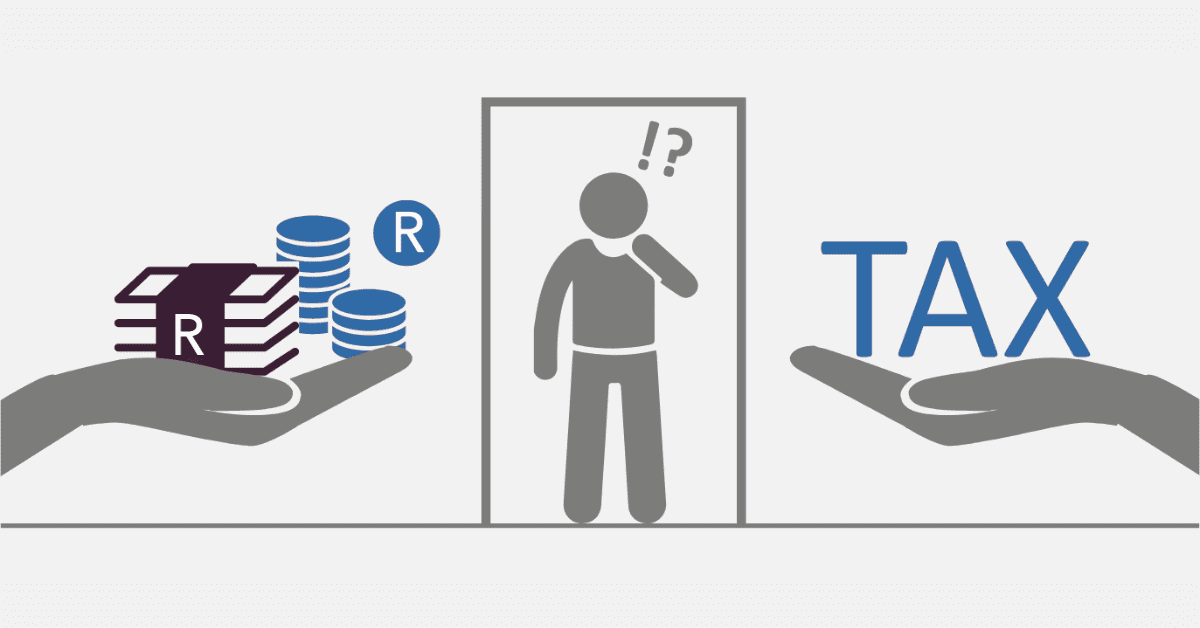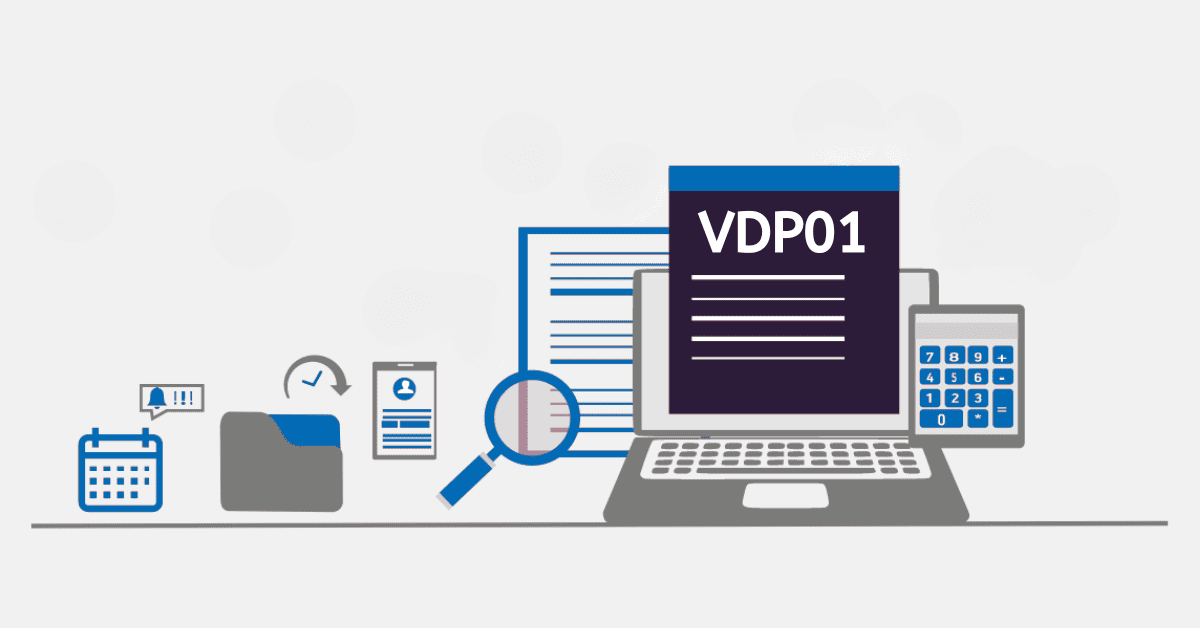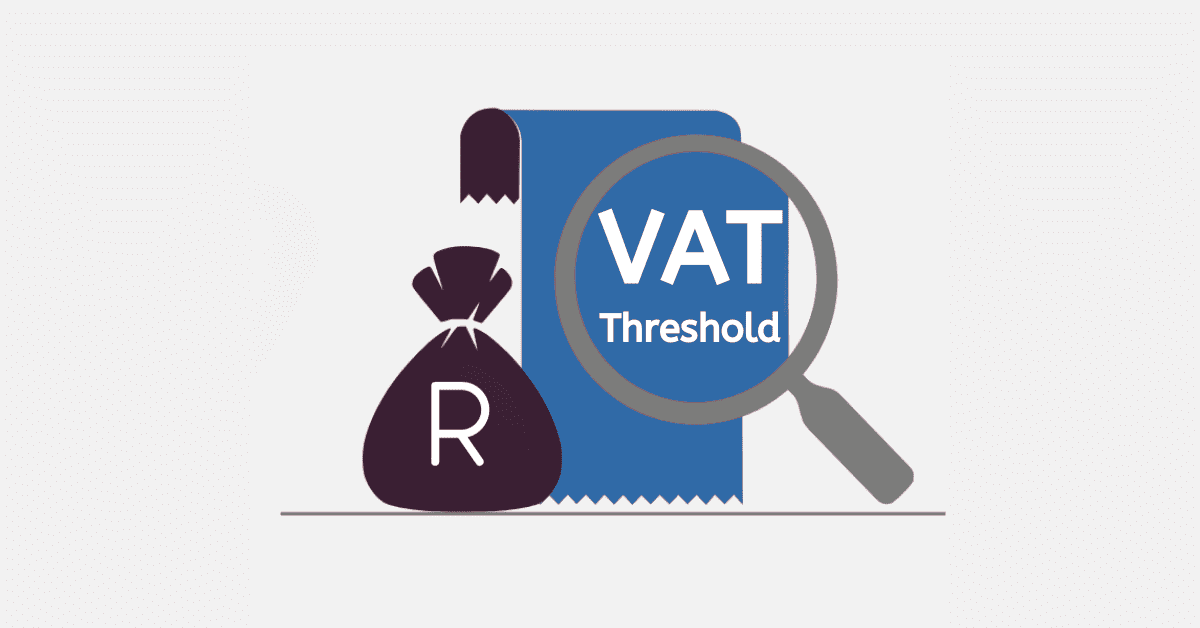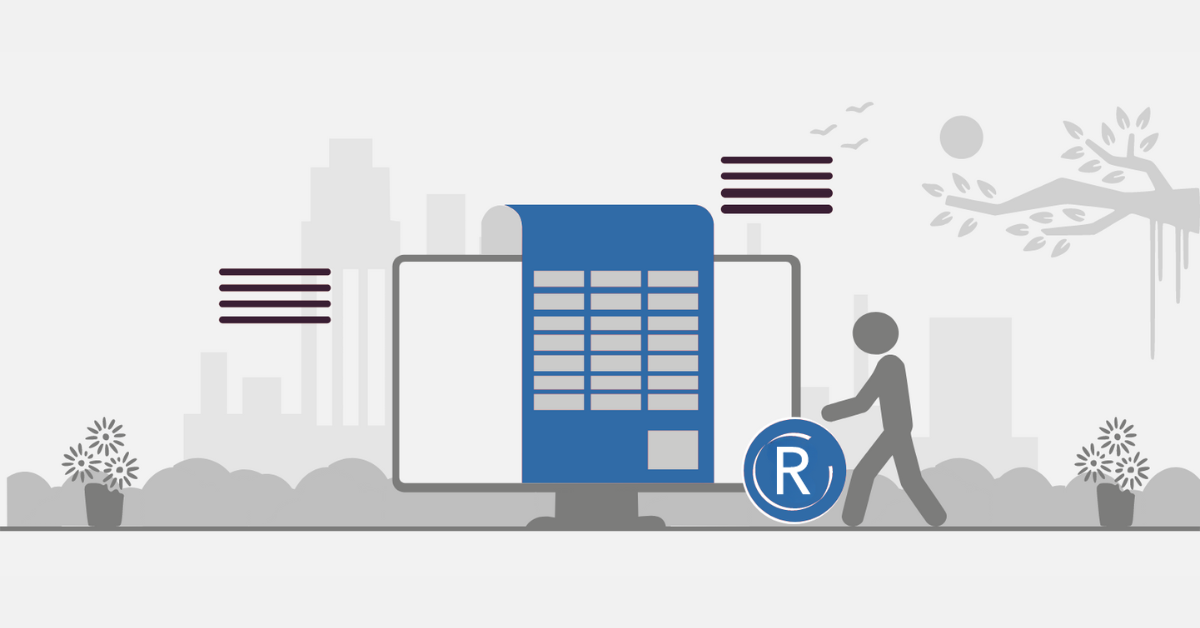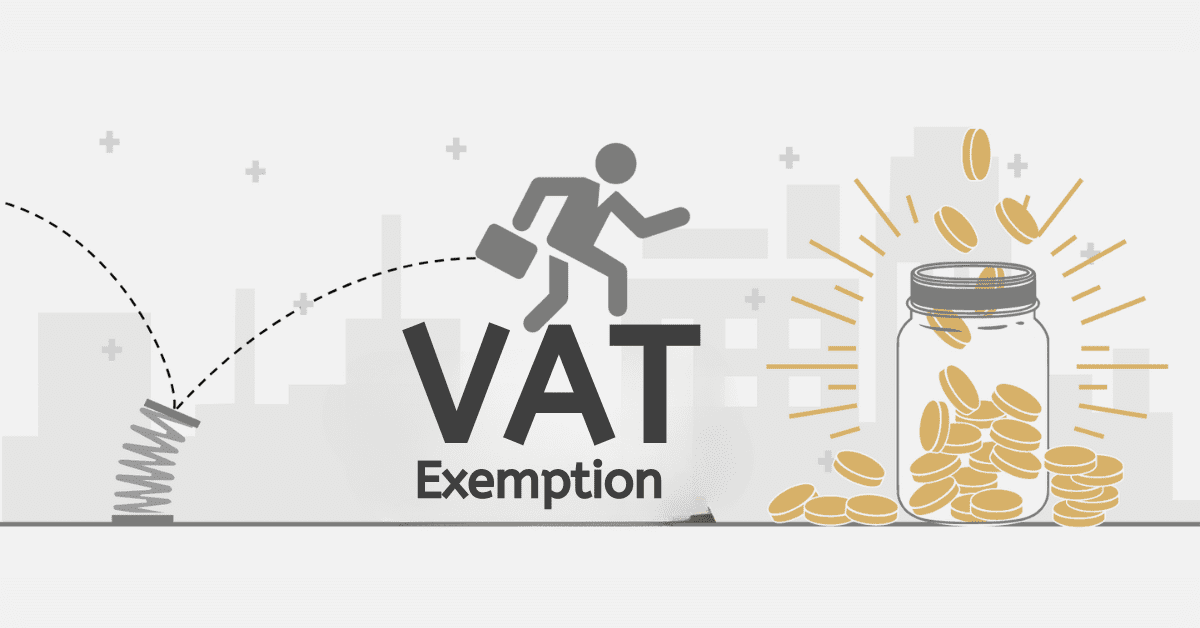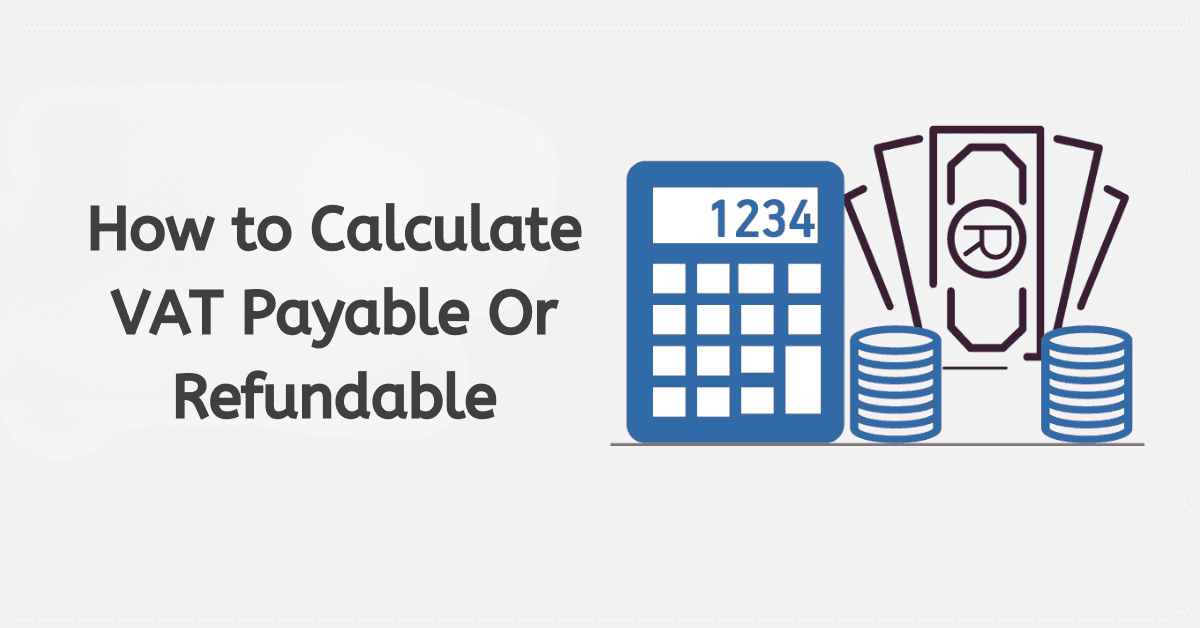A critical part of managing your VAT and tax-related cash flow every year is making sure you know what is owed to you by SARS and what you, in turn, owe them. While every tax return type you file will display the money (or refund) due, knowing how to get your cumulative balance through statements of account is very useful, both for managing cash flow and ensuring you remain tax compliant in SARS’ eyes. Today we look closer at how to get a VAT statement of account, alongside other account types, from SARS eFiling.
What Is A Statement Of Account From SARS?
A statement of account from SARS shows your cumulative balance owed to them across all tax types you are registered for (on the ITSA or income tax statement of account). You will be able to see on the ITSA exactly what is owed per tax type as a breakdown per tax type. Remember that it is possible to be paid up to date on specific tax types (or even to be owed a refund) but still owe money for other tax types. Having a clear statement of account is also a critical part of remaining tax compliant in SARS’ eyes, as it indicates that you have no amounts owed to them.
Lastly, but rather importantly, if you have made late form submissions or payments, your statement of account from SARS will likely be the easiest place to see that these penalties and interest have been applied to your account, what they are, and what you will need to pay over to settle all due amounts and return to good standing in their eyes. Because of this fact, it’s a smart idea to pull any SARS statement of account at the time you intend to pay. Otherwise, small amounts of interest will be easy to miss but will remain due on your account. Alternatively, once you believe you have settled all amounts due, you can re-pull the ITSA to double-check that no small amounts have been applied to your account since the original statement was issued.
You can also get statements of account for specific tax types that use a different tax number with SARS- i.e. for both VAT and PAYE individually.
How Do I Get A SARS VAT Statement Of Account?
To get a SARS VAT statement of account, you should head to the ‘SARS Correspondence’ tab in the left-hand menu of SARS eFiling. Here, you will click on ‘Request Historic VAT notices’ to access your VAT-specific statement. Follow the on-screen prompts to select a statement and then define the date range for which you want the statement. It will then be generated and can be accessed both within eFiling and as a separate downloadable .pdf document.
What Is The EMP Statement Of Account?
An EMP Statement of Account is specific to those who are registered as employers with SARS and pertains only to the balances due regarding PAYE, UIF, and other employer tax types. Otherwise, it works very similarly to the general ITSA, in that it will show all balances, both individually and cumulatively, which are needed to bring your account into full tax compliance with SARS.
How Do I Get A Provisional Tax Statement Of Account On eFiling?
Getting a statement of account on SARS eFiling is very easy. Start by logging into your SARS eFiling profile. Click on ‘SARS Correspondence’ in the left-hand menu, and head to ‘Historic IT notices’. Follow the on-screen prompts and be sure to choose the ‘statement of account’ option. You will be able to choose the date range for the statement or simply a rolling 6-month account. You can then view the statement online or have it downloaded as a .pdf file. You will likely also receive an SMS or email (or both) prompt from SARS on your registered contact details, letting you know that the statement of account is now available.
This will clearly show the provisional tax you have due, as well as any other general tax types you are registered for. Remember that this will be an overall picture of your account. You will also receive individual notices per provisional tax form you submit, but these may not give an accurate overview of your full provisional tax amounts due if you have had late submissions or have yet to settle income tax or provisional tax from another period.
Hopefully, you now feel confident in generating SARS statements both for your general tax burden and specific types of tax, like your PAYE and VAT obligations. As SARS tries to shift completely to a digital platform to handle most basic tax upkeep, you can now do this wholly within your existing eFiling interface and do not need to make a separate application at a branch anymore.