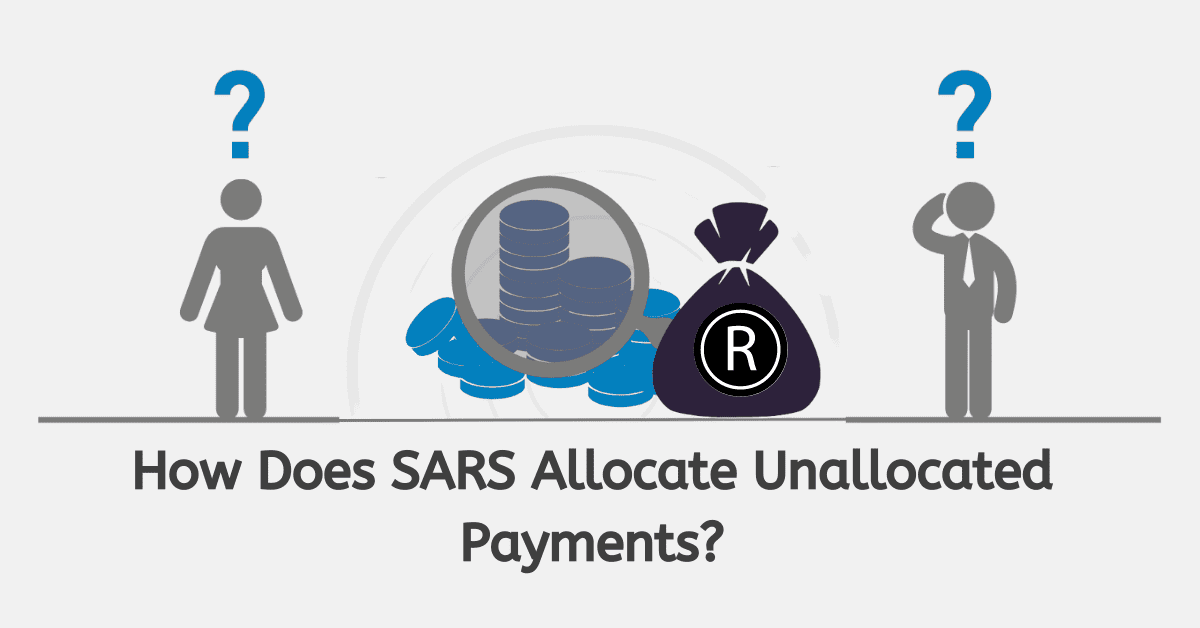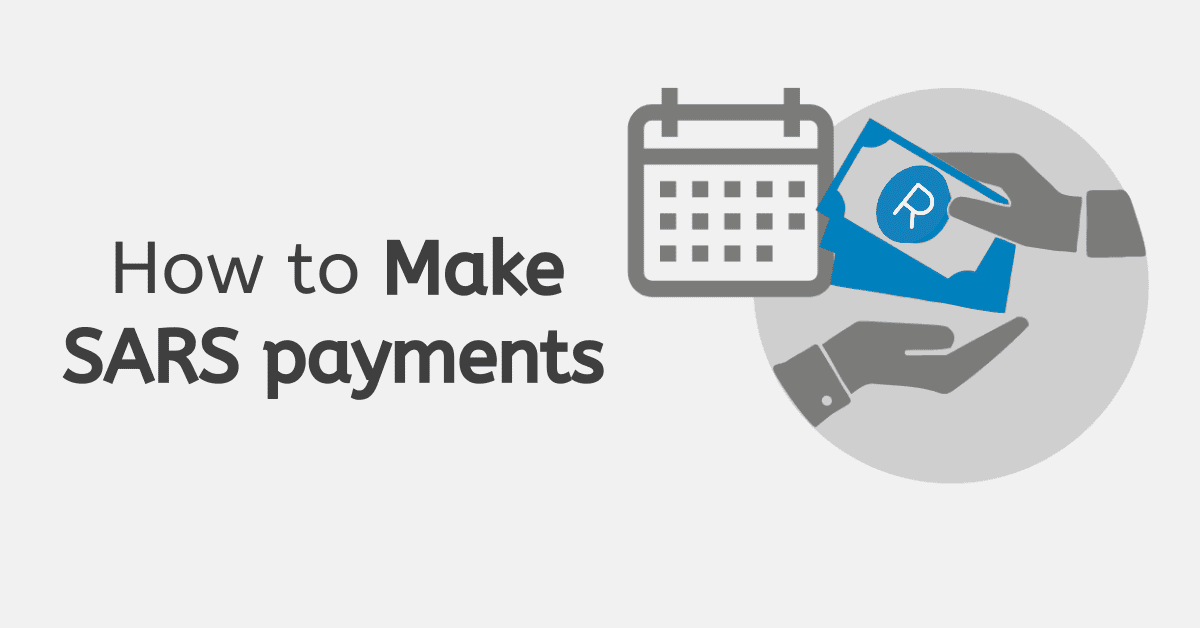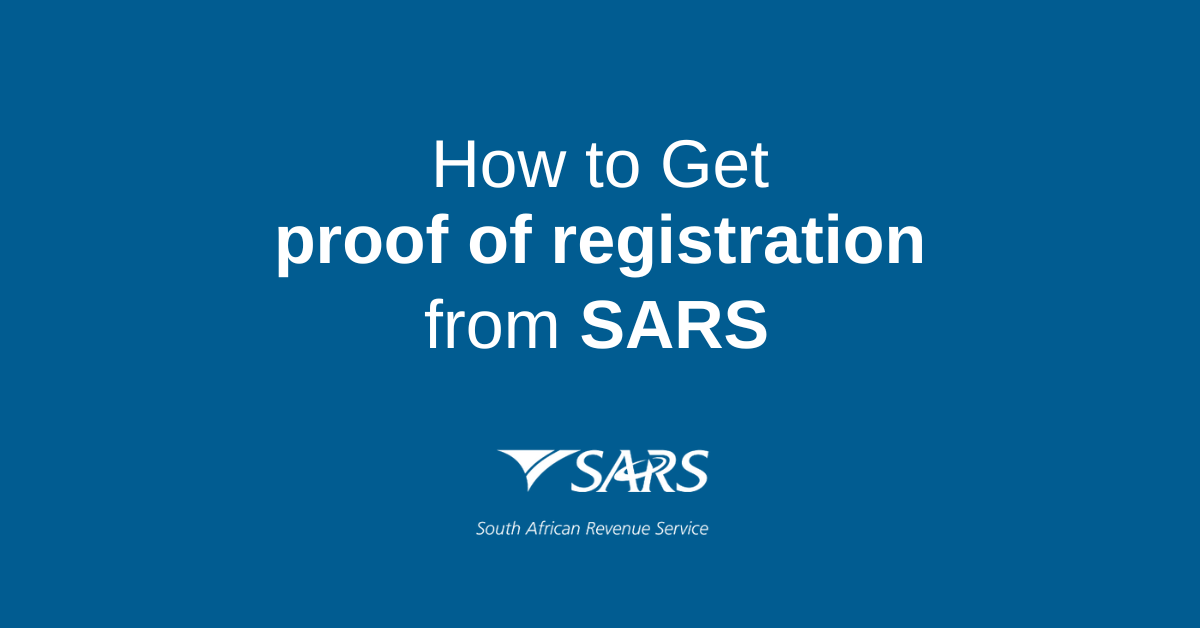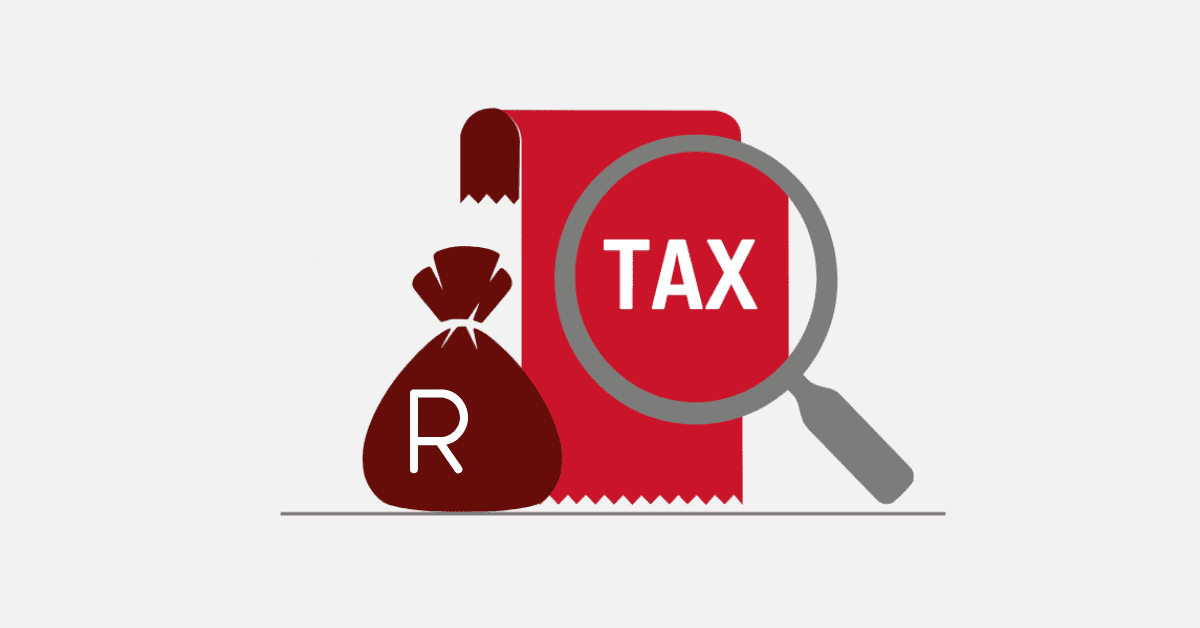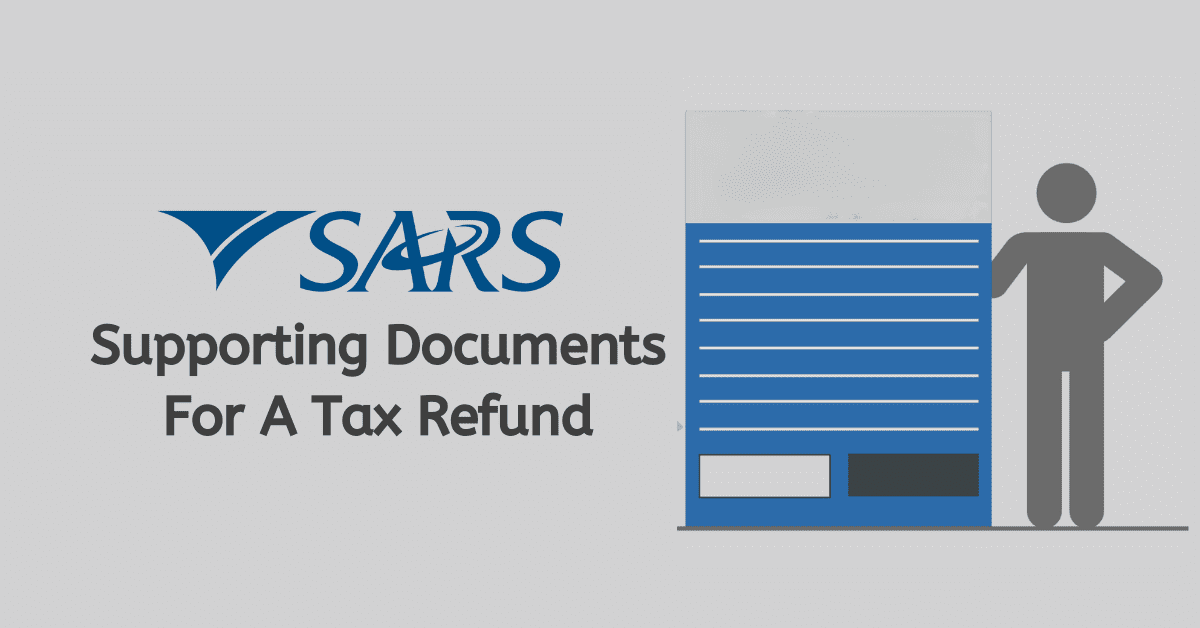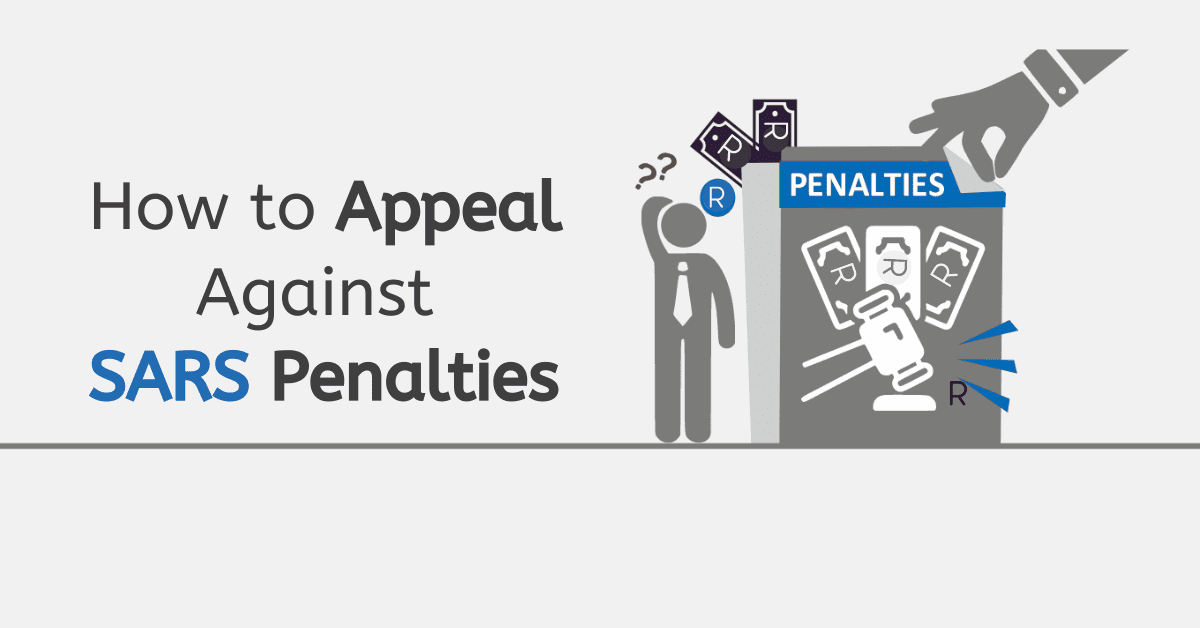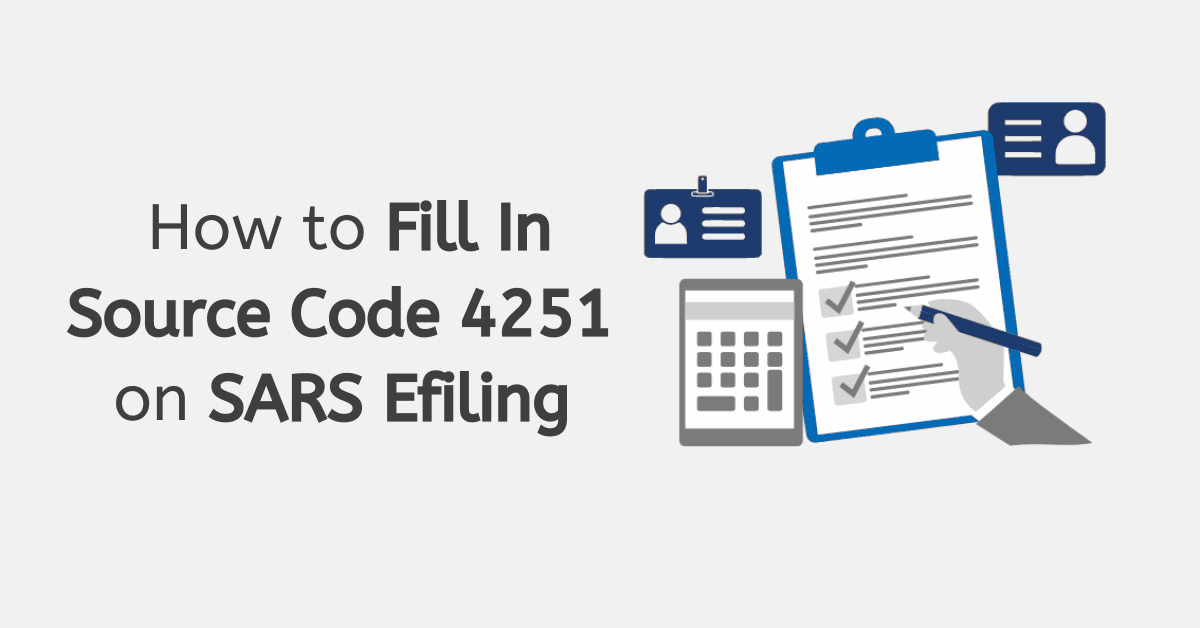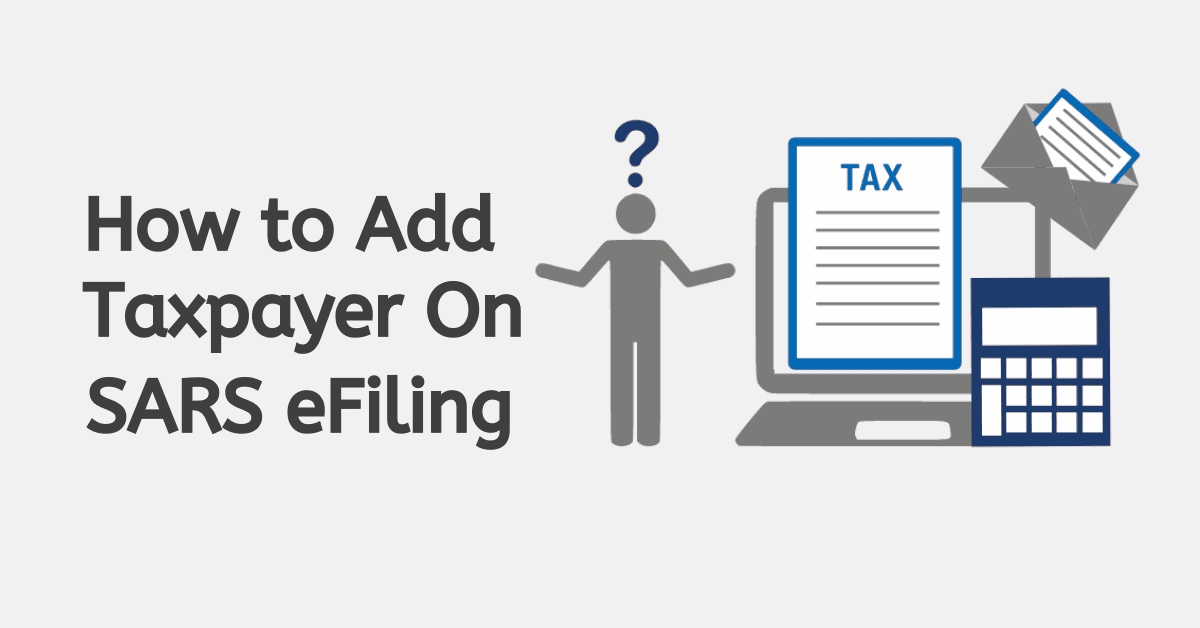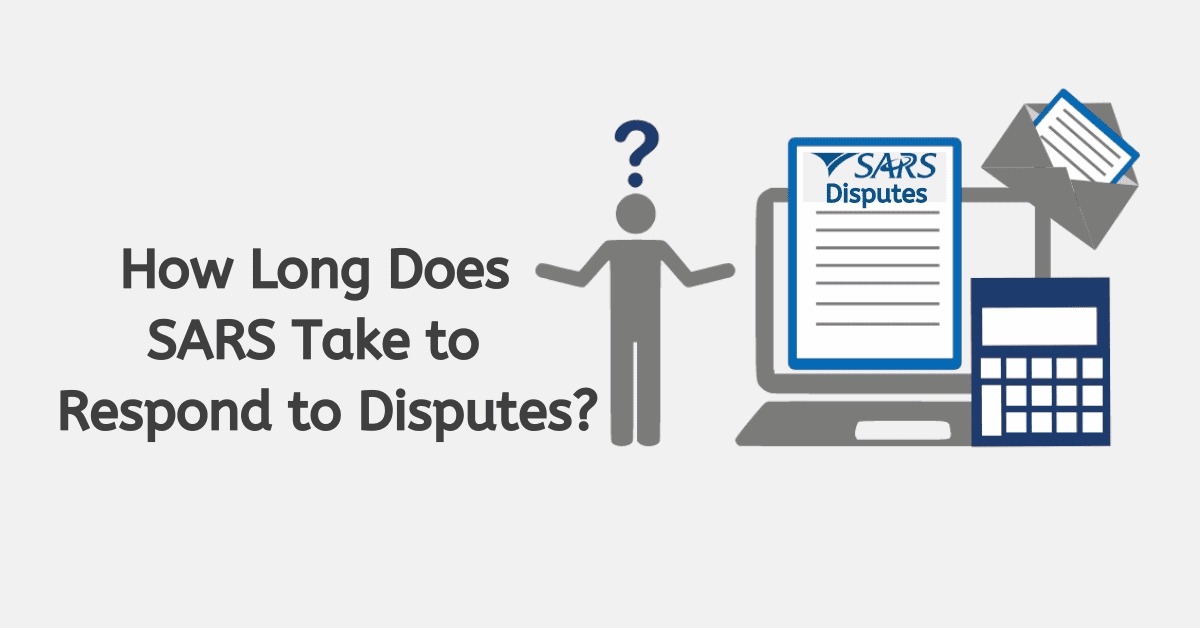One figure estimates that 25% of the taxpayers who pay income tax contribute over 80% of all the income tax collected.
This figure underlies the gap between registered taxpayers (22.2 million) and those who actually submit tax returns (6.3 million).
The following article gives a comprehensive guide on how to get a tax clearance certificate pin.
What is a Tax Compliance Status pin?
A Tax Compliance Status PIN is a unique numerical code given to a taxpayer that confirms your status as a taxpayer and the state of affairs of your taxes.
The tax compliance status PIN is an electronic method by which third parties can be granted permission and access to view your tax compliance status online on the eFiling system.
Once your personalized PIN has been shared with a relevant third party, such as a registered tax services practitioner or government department.
The PIN will allow them to view the status of your tax compliance online via SARS’s online eFiling portal.
Use of the PIN will show any third party using it the compliance status from your personal account as it is at the time of viewing and not in the status it was in when you received your PIN from SARS.
This ensures that the information that third parties receive from your PIN is always valid for use in whatever tax endeavour they wish to engage in.
The tax compliance status PIN only shows the contents of your compliance status to third parties in the interest of taxpayer safety and anonymity.
How to get a Tax Compliance Status Pin?
SARS has Tax Compliance Status Pins for four types of tax-related activities, which include a letter of good standing, tender certificates, FIA (Foreign Investment Allowance) for individuals, and emigration.
This allows third-party tax practitioners and government departments to access and view the status of the four certificate types online.
Prior to 2016, the TCS system was known as the Tax Clearance Certificate until SARS fully overhauled it launching a new online system in 2016 that fully automated the tax compliance process.
To be a recipient of a Tax Compliance Status PIN, you must ensure you are registered first with SARS eFiling system.
You must also ensure that you only have one tax type activated on your profile in order to be successfully registered for the TCS system.
Should you be registered for more than a single tax type, be sure to complete the “Merge Entities” function from your home screen to see a compliance profile of all taxes.
Once you have registered for the eFiling portal, you will be given the option to activate your Tax Compliance Status.
Upon completion, you will be shown the “My Compliance Profile” on your home screen.
Once you have clicked on the “My Compliance Profile” option, your compliance status will be displayed against the criteria of no outstanding debt with SARS.
Your registration status, the full submission of returns, and SARS being in possession of all the relevant supporting documents.
A colour-coded profile will indicate whether your account is tax compliant or not, with the colours green, which indicates success, and red which indicates failure.
Should your account profile be green, then you can proceed with obtaining your PIN.
Simply select the “My Compliance Profile” option, and follow this with the “Tax Compliance Status Request” option.
Choose from an option of TCS types from which you would like to apply, such as Good Standing, Tender, Foreign Investment Allowance, and Emigration.
Finish the process and submit it to SARS, upon which you should receive your PIN immediately via an SMS or email.
How long does it take to get a tax clearance pin?
According to SARS, receiving a PIN from your Tax Compliance Status can take between 24 hours to several weeks.
A TCS PIN is contingent on you having a good tax record with the revenue service, as your TCS is updated in real-time.
One’s compliance status is contingent on maintaining good standing in the following fields at SARS:
These include your registration status, submission of returns, debt with SARS, and all the relevant supporting documents submitted to SARS via their numerous channels.
From the dashboard of your personal account on the eFiling portal, a colour-coded profile will appear that is indicative of whether you are a tax complaint or not.
Green indicates that you are tax compliant, and as long as your profile remains green, your TCS PIN will remain active.
But, should your profile suddenly become red, your PIN will become invalid as a result, coming correct only when you fix whatever discrepancy is causing your tax status to be in areas with SARS.
Can you do a tax clearance certificate online?
As of 2016, the Tax Clearance Certificate system was replaced by the Tax Compliance Status.
The newly introduced Tax Compliance Status does away with the manual tax certificate in favour of a system that allows you to obtain a TCS PIN in real time.
As a registered taxpayer with SARS, your tax status is updated automatically online and is either good (green) or bad (red) based on whether you are registered for all required tax types.
You have submitted all your tax returns on time, and on whether you have any debt with SARS that is outstanding.