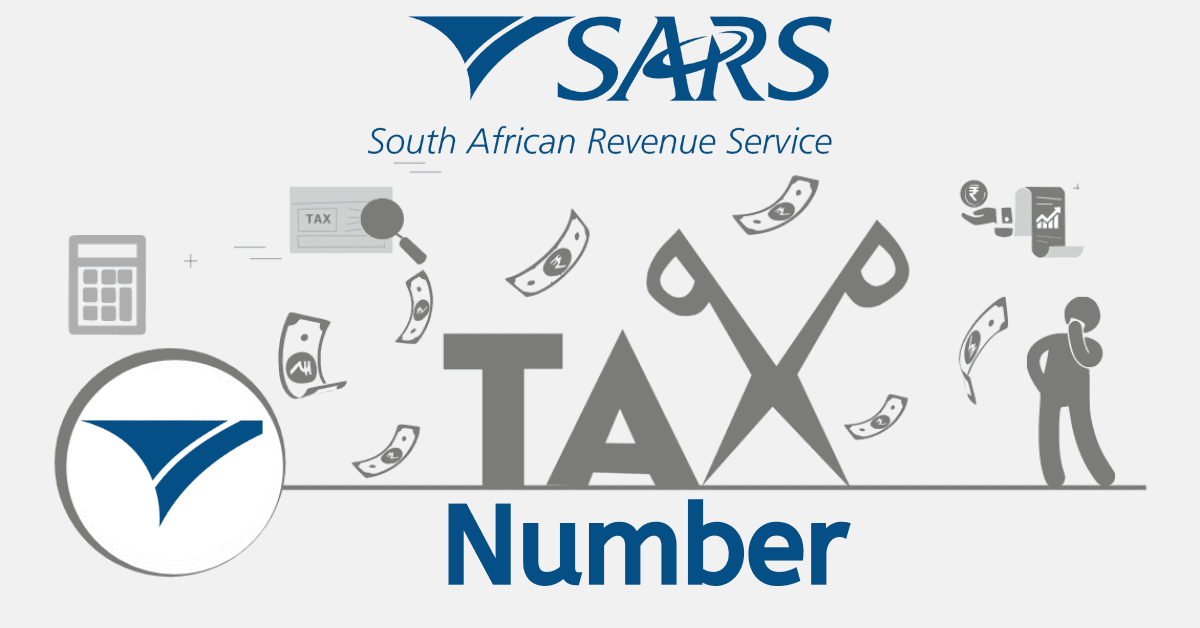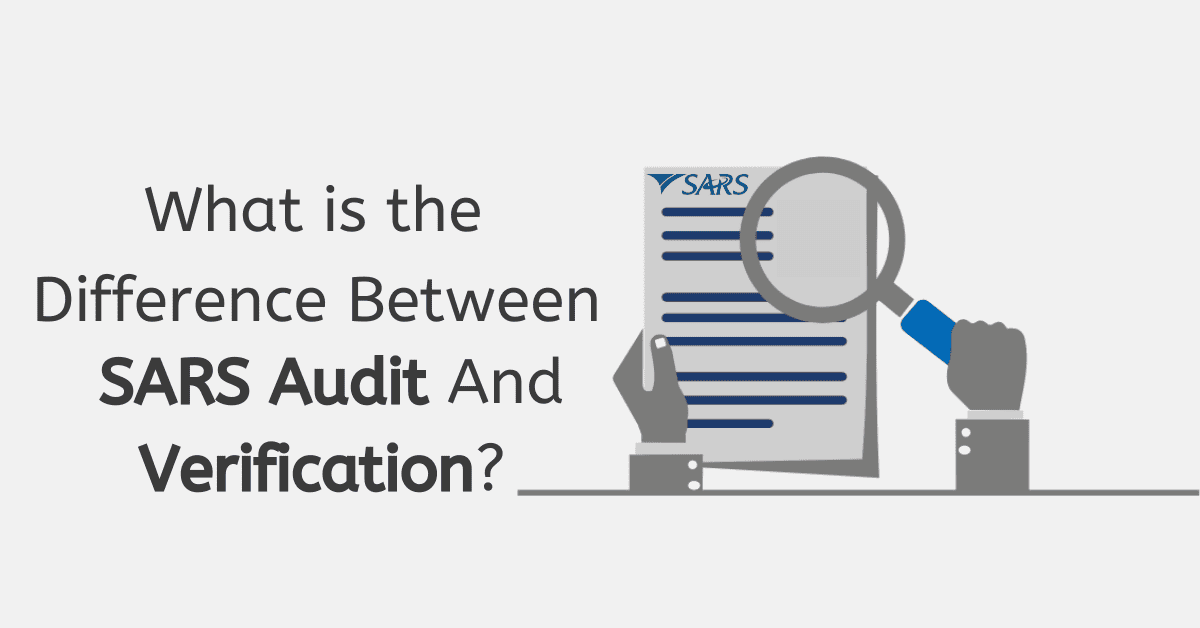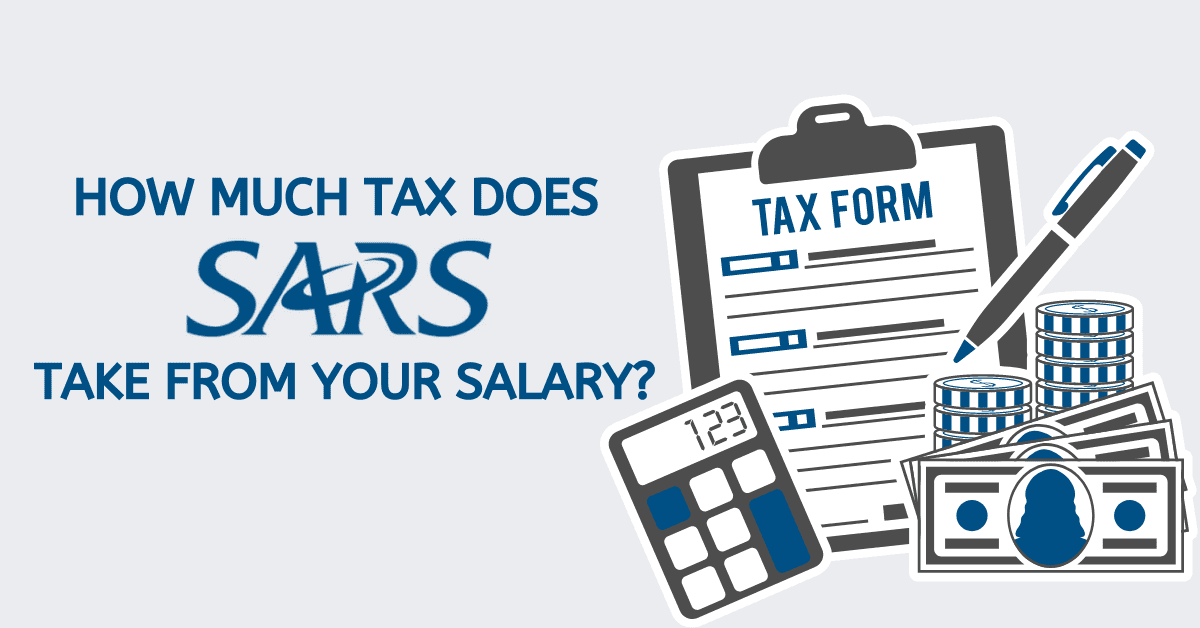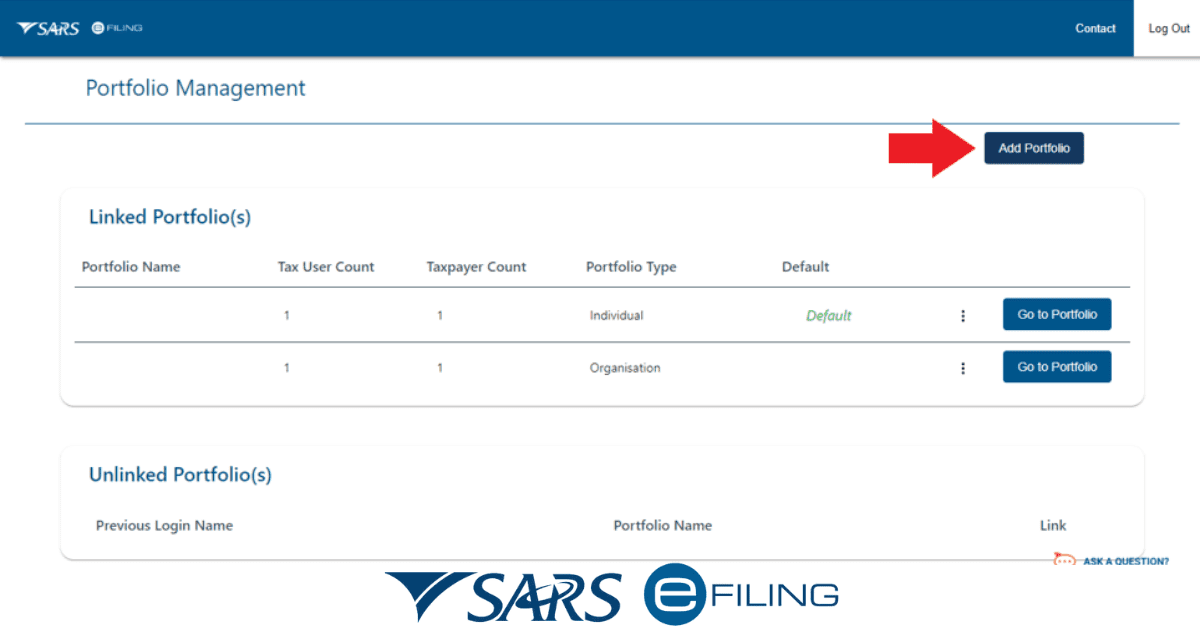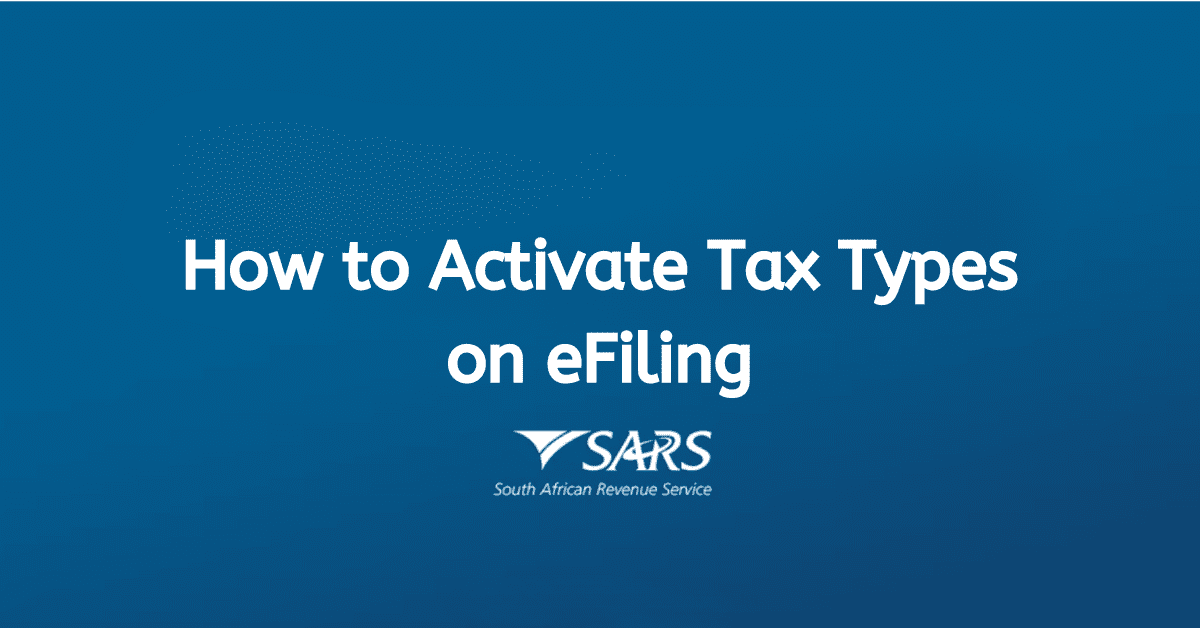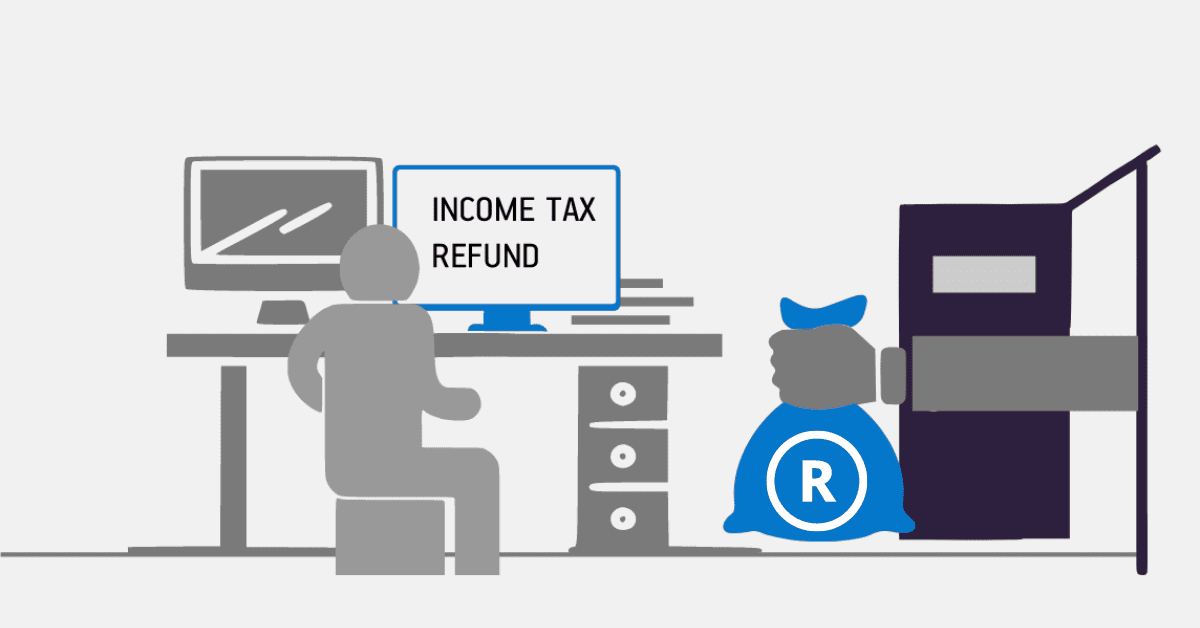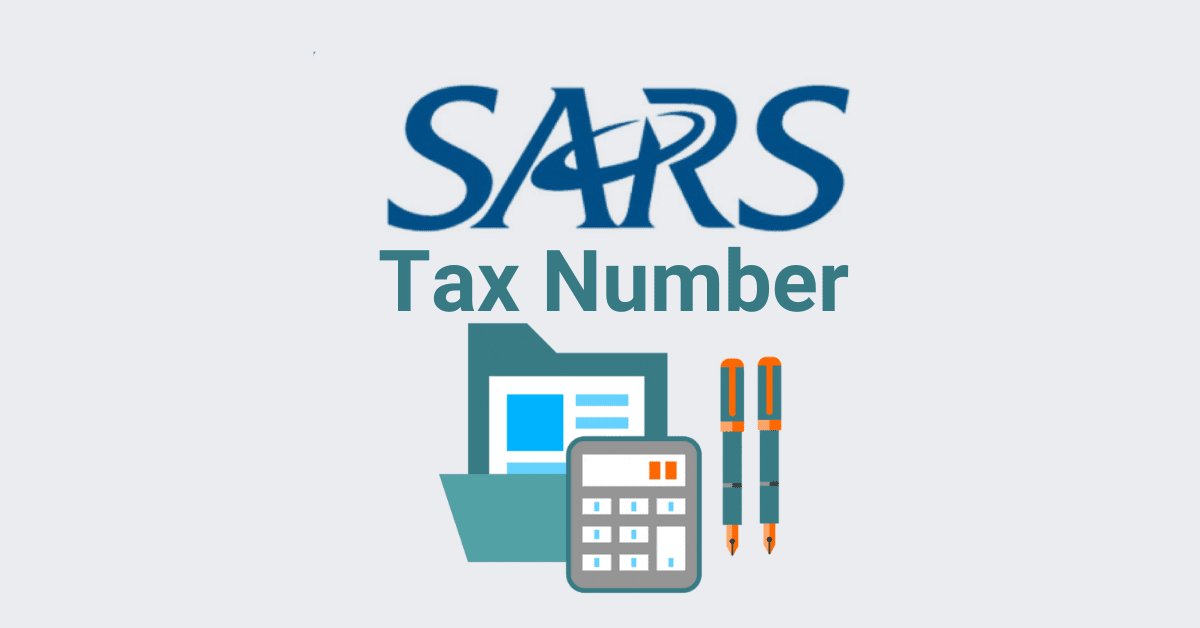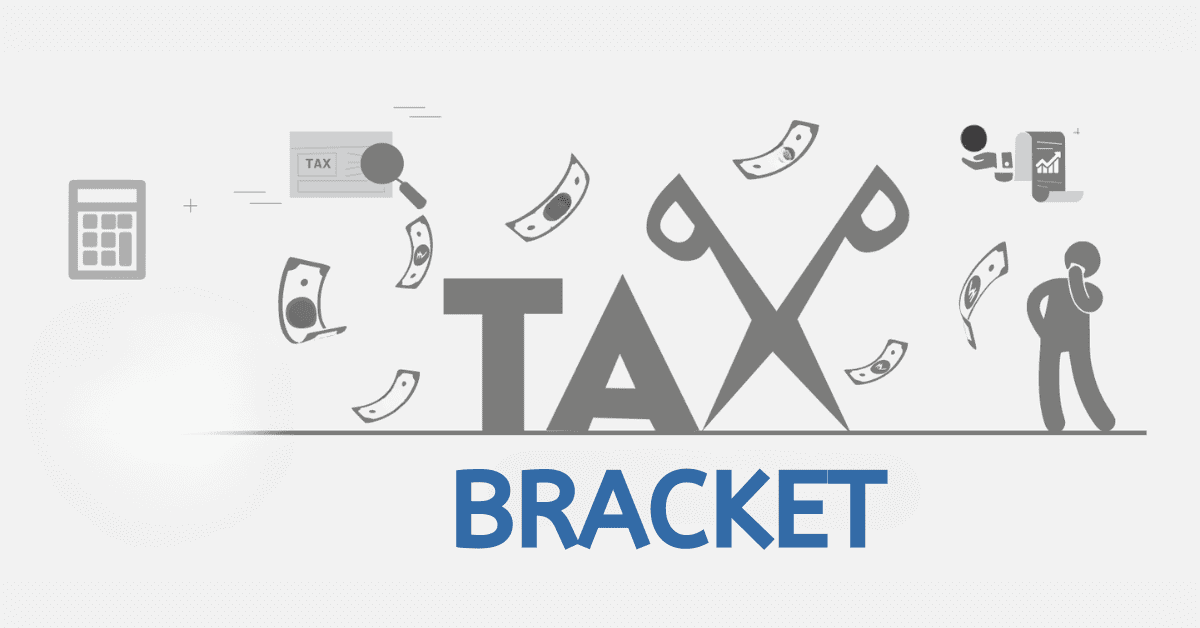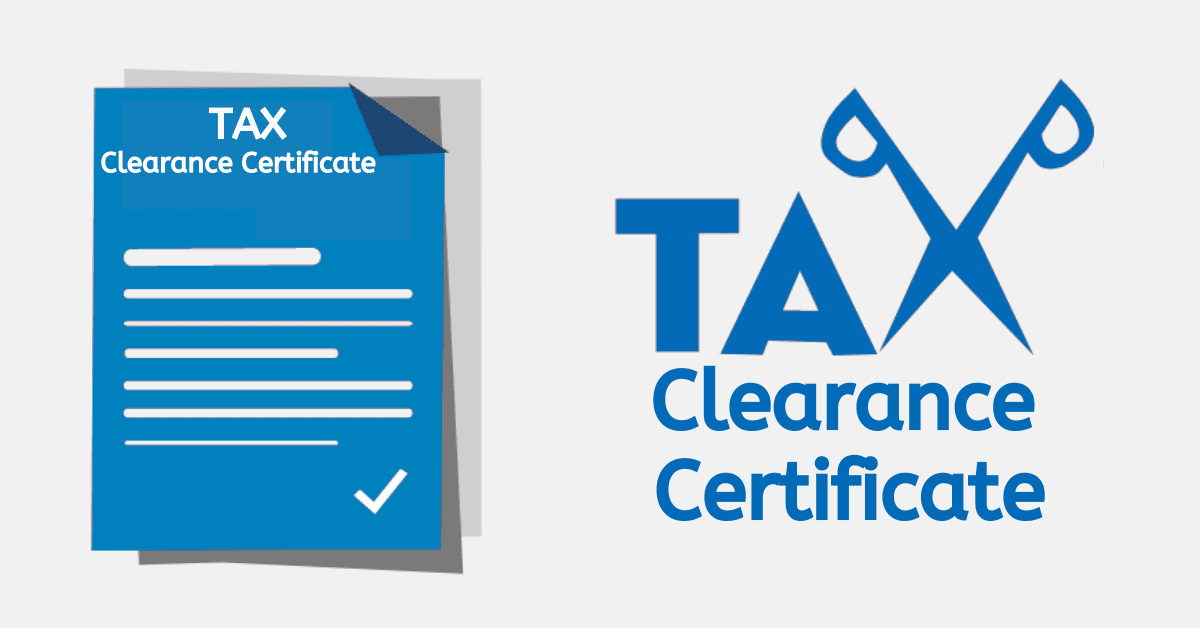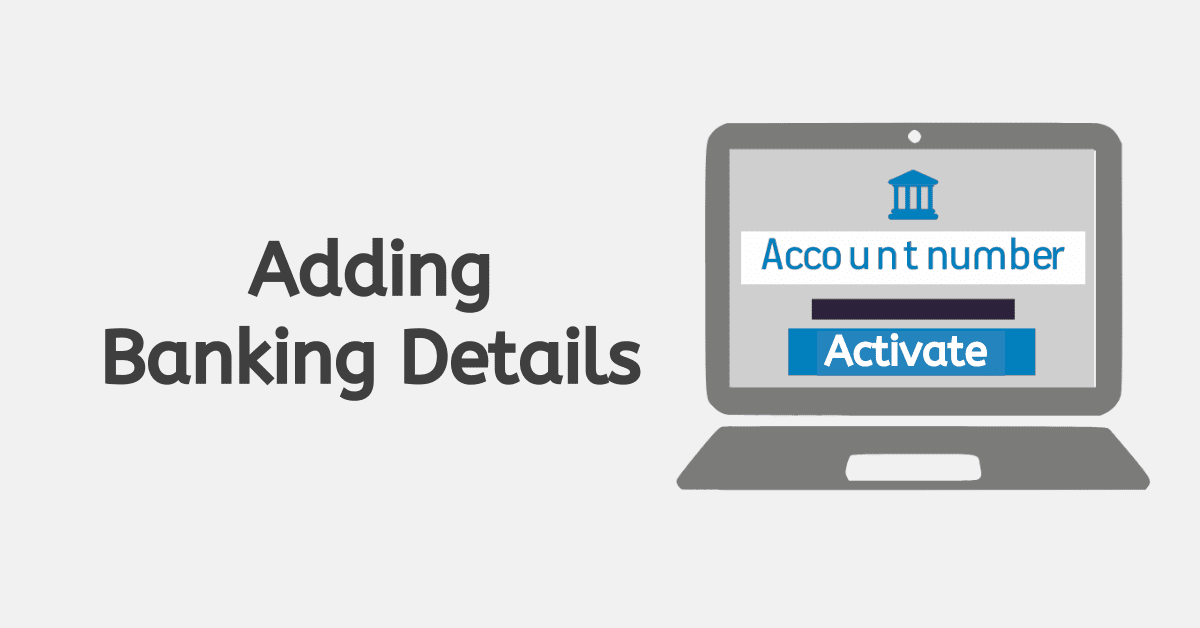By law, employers must submit the employee’s IRP5 to SARS with their details for tax purposes. Individual taxpayers can submit their income tax returns (ITR12) via eFiling to South African Revenue Service (SARS).
When you submit your income tax return, SARS calculates your tax on income and other tax-deductible expenses for a particular assessment year which runs from 1 March to 28/29 February.
You will need to complete relevant tax certificates that suit your products for your tax return. SARS uses different codes for each specific type of tax. Read on to learn how to fill in source code 4251 on SARS eFiling.
What Is SARS Code 4251?
When you generate income from selling different items, you must declare all your gains or losses during that particular year of assessment to SARS for reconciliation. The transactions you handle determine your tax consequences. When you make a loss after selling your investment component, you should use the code 4251.
The total proceeds from a sale must be reported without any alteration to SARS, which will determine your tax for that period of assessment. As a taxpayer, you are obligated to report all the transactions you make to SARS, and you must use appropriate codes.
How to Fill In Source Code 4251 on SARS Efilling?
In your tax return, you must fill code 4251 in the capital gains/losses section. When you log in to your eFiling account and navigate the tax return section, you will see the field where you should input losses on sales of different components. Before you complete this field, you must check the SARS Source Code Booklet on its website, www.sars.gov.za.
In respect of a loss, the code that applies is 4251. Make sure you complete all relevant fields of the tax return. If your return is incomplete, it will be sent back, which can lead to penalties for a late submission.
Complete the mandatory fields below when you fill in your return on SARS eFiling.
- Signature: Your tax return carries details about taxable income received or accrued at the trust, so it is a legally binding document that must bear your signature.
- Fill in the year of assessment.
- Tax reference number of the trust involved
- Banking details
- Details of the trust (name, trust type, address, contact details)
- Financial details relating to income (If the trust did not receive any income, complete the field and put a zero and the appropriate source code.
- Date of registration of the trust
- Statement of liabilities and assets
When you complete your return on eFiling, the password you receive during registration is your digital signature. All unsigned tax returns will be returned to the taxpayer. Remember that the information you provide must be accurate to avoid penalties, interests, or even prosecution when you provide false information. You can call SARS or visit their local office if you want assistance.
What Are Source Codes for SARS?
SARS uses a four-dig it identifier known as the source code to capture relevant information on an income tax return. The source code appears alongside the amount it relates to on your tax return.
All items on the ITP5/IT3 (a) certificates must be reported under source codes to make it easier to identify and process taxes levied on the taxpayer. Make sure you consult the SARS website to enter the correct details for each entry you make on your return.
What Is SARS Source Code 3605?
The SARS source code 3605 is used for once-off items. This includes income that is taxed annually, like a bonus which is usually paid once a year. Other annual payments also use the source code 3605 on the tax return.
How Do I Claim Tax Withholding From Sars?
Withholding agents might not have the correct details for their clients, which can lead them to withhold the tax. To claim the tax withholding or refund, the withholding agent must complete the REV16 form. This means the taxpayer can claim a refund through the withholding agent. If you want assistance in completing this form, you can visit your local SARS branch or call the SARS Contact Center at 080000 7277.
The withholding agent can only file a revised return to pay the outstanding amount if the payment has not been made. For overpayment, the withholding agent can claim it from SARS by asking for a refund. Alternatively, the withholding agent can ask SARS to allocate the overpayment to another tax or cover a debt.
To claim a refund, the taxpayer should ask the withholding agent to complete the claim for refund out of Revenue (REV16) form. If an agent handles your tax obligations, they are entitled to claim a refund from SARS on your behalf. The agent may need to take the following documents to the SARS branch for processing of your refund.
- Letter from the taxpayer or their representative with full information of the request, including action to take.
- Proof of payment (bank statement or original receipt)
- Power of an attorney if a tax practitioner or representative is handling the case.
When the refund has been processed, SARS will release it manually. It is paid to the bank account, which is the source of the payment. If the banking details have changed, a tax refund can only be processed after a new account has been provided. Therefore, the withholding agent should keep all documents for the declaration that has been revised.
When you file a tax return to SARS, each entry must be accompanied by a source code. These codes are used to differentiate the types of taxes paid to SARS. If you are registered for eFiling, you can access the Source Code Booklet on SARS official website. Ensure you include correct details on your tax return to avoid late submissions that can lead to penalties or interests.