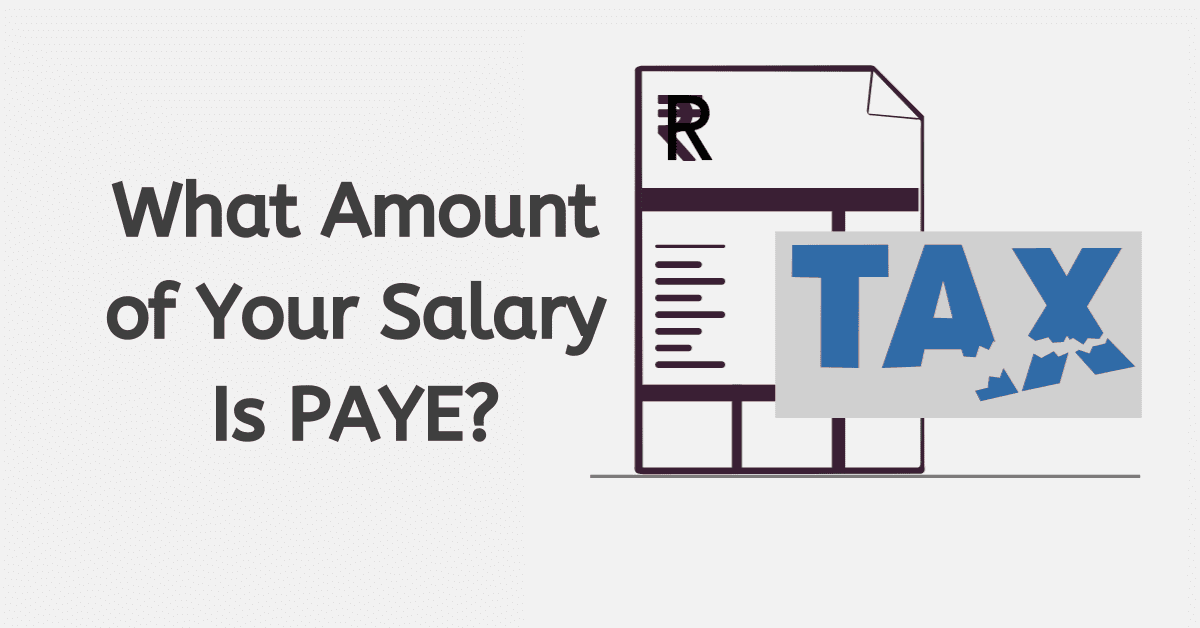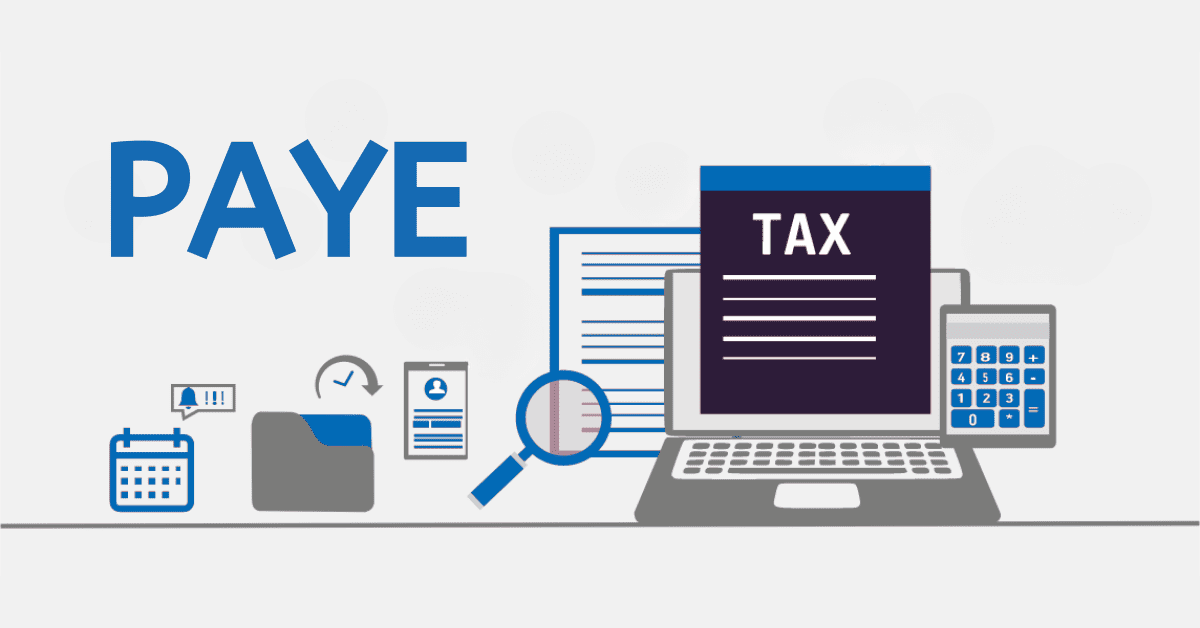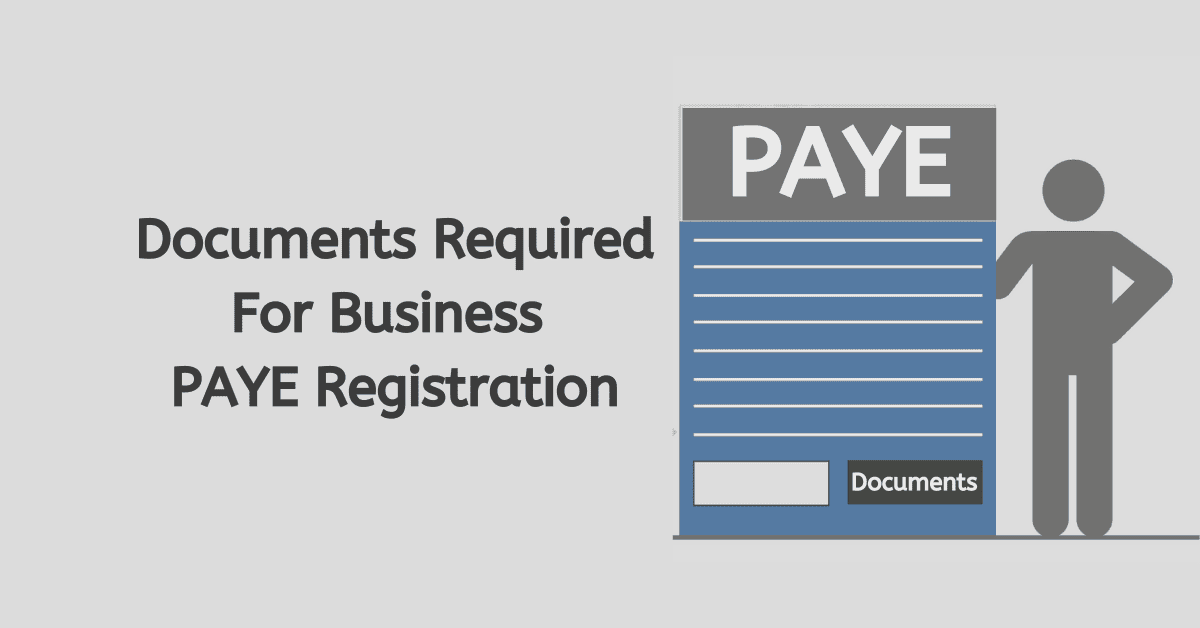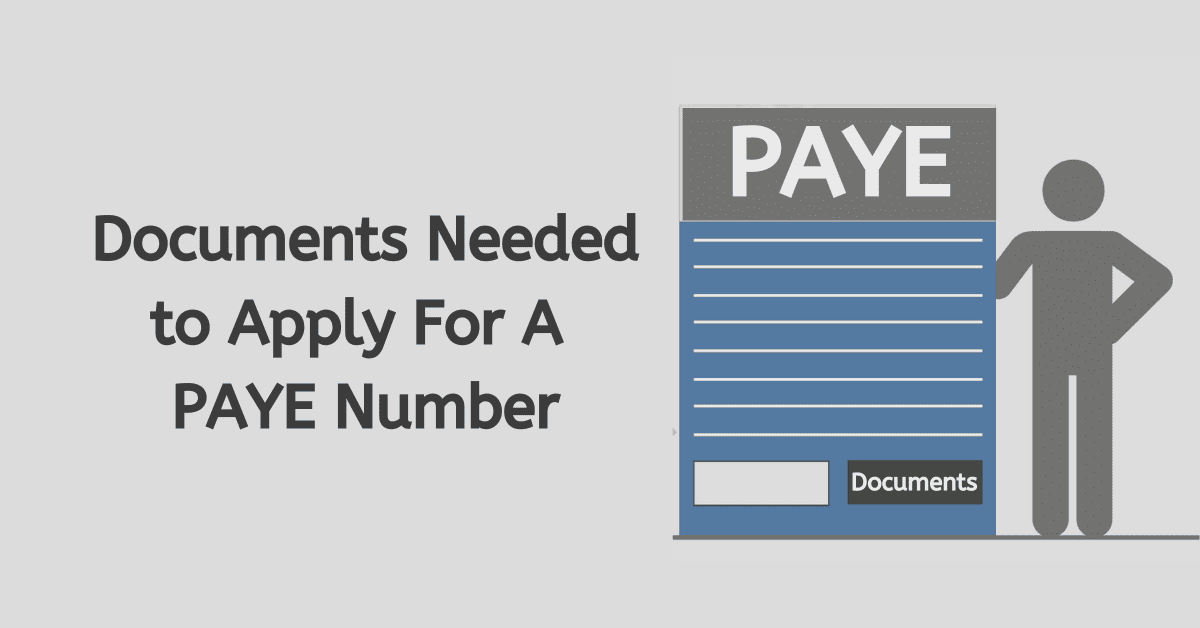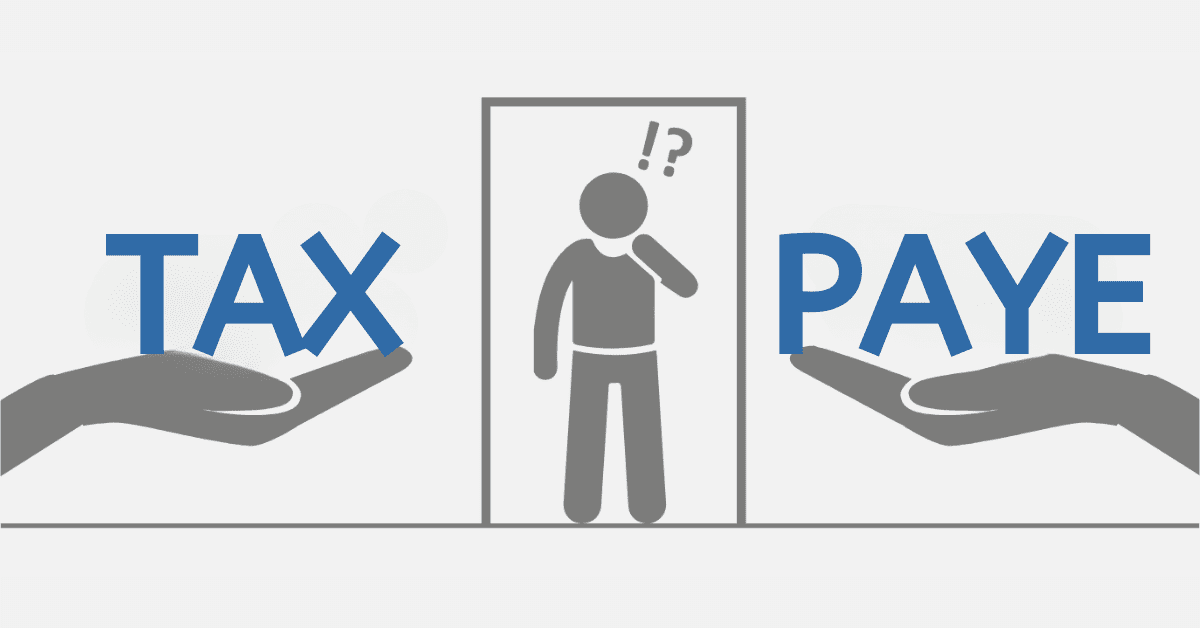All employers with employers earning tax deductible employment tax such as Pay-As-You-Earn (PAYE) and other taxes, including Unemployment Insurance Fund (UIF) and Skills Development Levy (SDL), must file PAYE return EMP501. The Employer Reconciliation Declaration (EMP501) shows the details of the taxes paid to SARS, information about Employee Tax Certificates (IRP5/IT3, and Employment Tax Incentives (ETI) withheld or deducted during a particular tax year. This guide explains the critical steps involved in filing a PAYE Return EMP501.
How to File PAYE Return EMP501
An EMP501 reconciliation is a report containing information about your employees’ earnings, and it must be submitted to SARS twice during a financial year. The interim period consists of six months, and it runs from 1 March to 31 August, and due on 31 October. The full tax year period is from 1 March to 28/29 February, and due on 31 May. When filing the PAYE return EMP501, you should ensure that the following elements reconcile for the submission to be successful.
- Monthly Employer Declarations (EMP201s), including PAYE, UIF, SDL, and ETI if applicable.
- IRP5/IT3 (a) generated PAYE, UIC, and SDL values.
- All payments made, excluding penalties and interests.
The employer is responsible for deducting and declaring the correct amounts of taxes deducted from the employee’s remuneration.
To complete the EMP501, if you are an employer, you must do the following:
- Collect all the payroll records for a particular tax period
- Calculate the total amount of taxes deducted from your employees’ remuneration, such as PAYE, UIF, and SDL.
- Reconcile the total with the payments you have made to SARS during that tax period.
- Make sure you submit an accurate EMP501 declaration to SARS that reflects the true payments you have made.
Correct all discrepancies before submitting the PAYE return EMP501 to SARS.
When completing the PAYE return EMP501 form, ensure that all mandatory fields for each employee are completed, otherwise, it will be rejected. The following fields are compulsory:
- Employee’s full name and surname
- Employee’s ID or passport number
- Date of employment
- Income tax reference number
- Physical residential address
- Salary details received during the financial year
- Employee’s banking details
When you have completed your PAYE return EMP501 form, you can submit it via SARS eFiling if you have less than 50 workers. Employers with more than 50 employees can submit via e@syfile. It is vital to download the latest e@syfile version 7.3.4 and other Java applications required in the submission process.
Can You Submit EMP501 on Efiling?
Yes. You can submit your EMP501 via eFiling if you have less than 50 employees. This is the most convenient way of submitting your declaration. Make sure you keep a copy of the declaration and relevant supporting material for five years.
When Should EMP501 Be Submitted?
The EMP501 reconciliation must be submitted twice a financial year. The interim reconciliation covers the first six months, from 1 March to 31 August, and it is due on 31 October. As the name suggests, the annual reconciliation covers a full tax year from 1 March to 28 or 29 February and is due on 31 May. If you are an employer, you should take note of these deadlines. Failure to meet them can lead to penalties and interests.
How Do I Submit EMP501 on SimplePay?
You can use SimplePay to submit your EMP501, and this option gives you a monthly report with liabilities that you can submit to e@syFile. When you choose this option, make sure you include the following information:
- Employee residential address and postal address
- Employee payment method
- Employee ID/passport number
- Employee tax number
- Employer filing information
The Submission Process
Be sure to include correct information to avoid penalties. The process of using SimplePay requires you to install the latest version of e@syFile on your PC. Download one if you don’t have one since it is the backbone of the uploading process. To export the IRP5/IT3 (a) certificate to e@syfile involves the following steps:
- Go to Filing, then Bi-Annual Filing (IRP5s). A list of employees, together with their tax certificates, will appear. SimplePay obtains more details automatically, so you would not need to input data.
- By clicking on the top left screen, you will pre-validate data to prevent errors on e@syFile.
- Click on the tab Export Certificate to e@syFile once you complete the pre-validation process and save the file.
- If you experience problems in importing data, you can save the log and send the details to support@simplepay.co.za.
- Click on the Add/Edit Employer tab and select Edit Employer. Choose your company name from the list and add the missing information.
- Go through the tax certificates that have been imported into e@syFile. Also, check payroll and employee details.
- To enter EMP501 details, go to Filing and then Bi-Annual Filing IRP5s. Click on the Excel icon that appears close to EMP501. Open the file that appears to file your return.
- Under the Reconciliation section in e@syFile, click on the Declaration button and enter the values obtained from SimplePay’s Report Under PAYE, UIF, and SDL. Complete the columns using your records showing the total amount that was paid to SARS every month.
- When you have entered the data, click “Submit” so that it goes to SARS electronically.
What Happens if I Submit My EMP501 Late?
SARS imposes administrative penalties on employers who submit their EMP501 reconciliations late. For non-compliance, the administrative penalty is 1% for each month that your EMP501 return is outstanding. A 10% penalty is also applied for the total outstanding amount of your employees’ tax during that tax year. The penalty and interest will be applied for 35 months, so you need to take appropriate action to safeguard your tax affairs.
One thing you should know about penalties and interests is that you can only stop the burden by paying up. A penalty levied by SARS for non-compliance does not go away on its own. It is a good idea to negotiate a settlement with SARS so that you can pay your penalties in instalments if you cannot pay the full amount in one goal.
All employers must file the PAYE return EMP501 to SARS twice per year. The reconciliation report contains information about your employees’ earnings and tax deductions during a certain tax period. Ensure the information on the report is accurate. Remember to file your EMP501 on time to avoid penalties and interests.