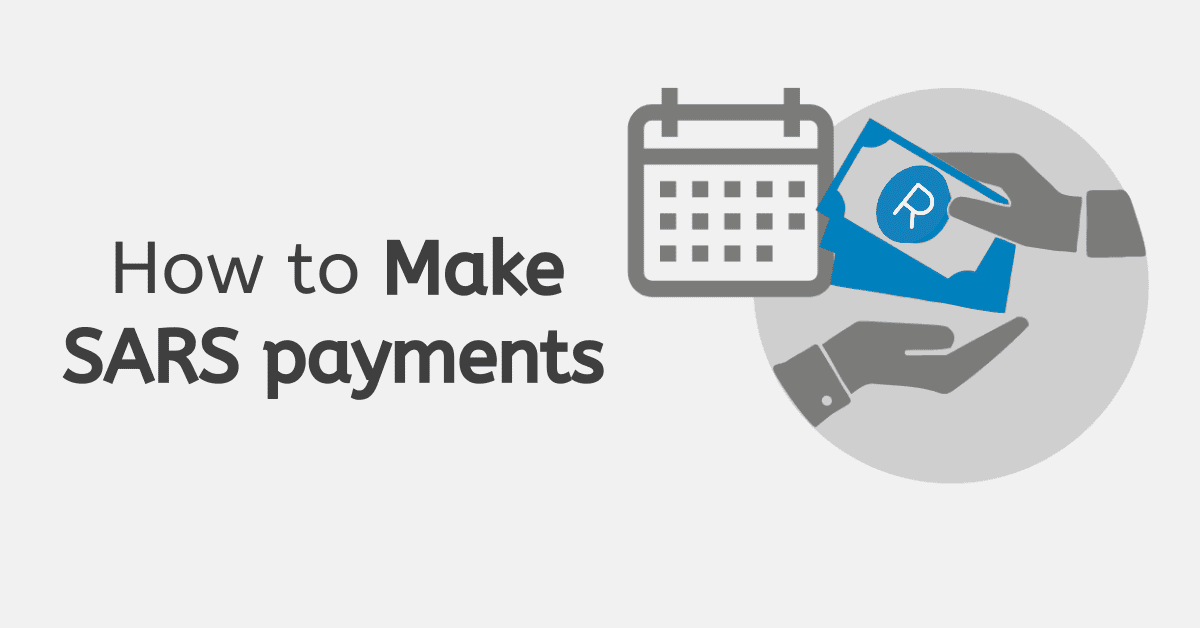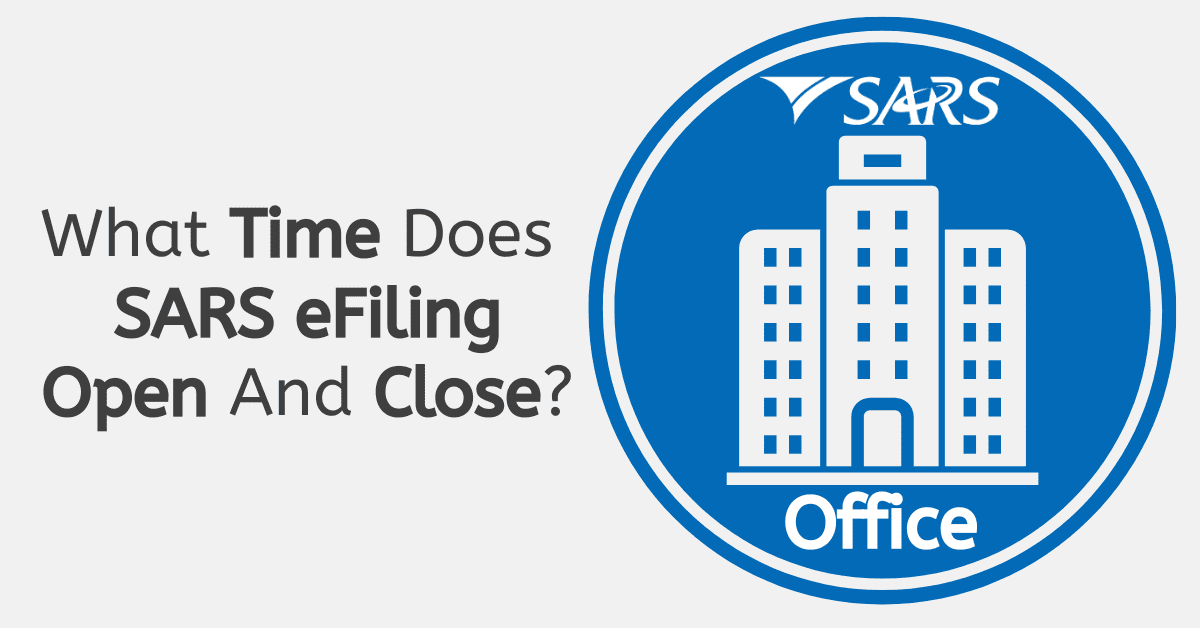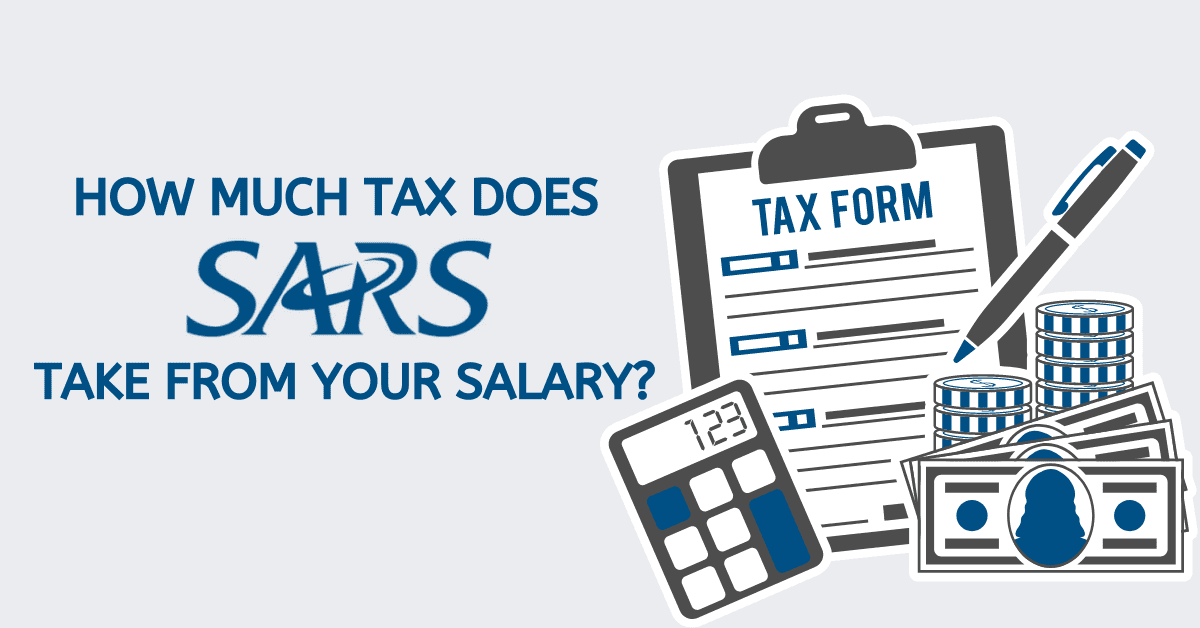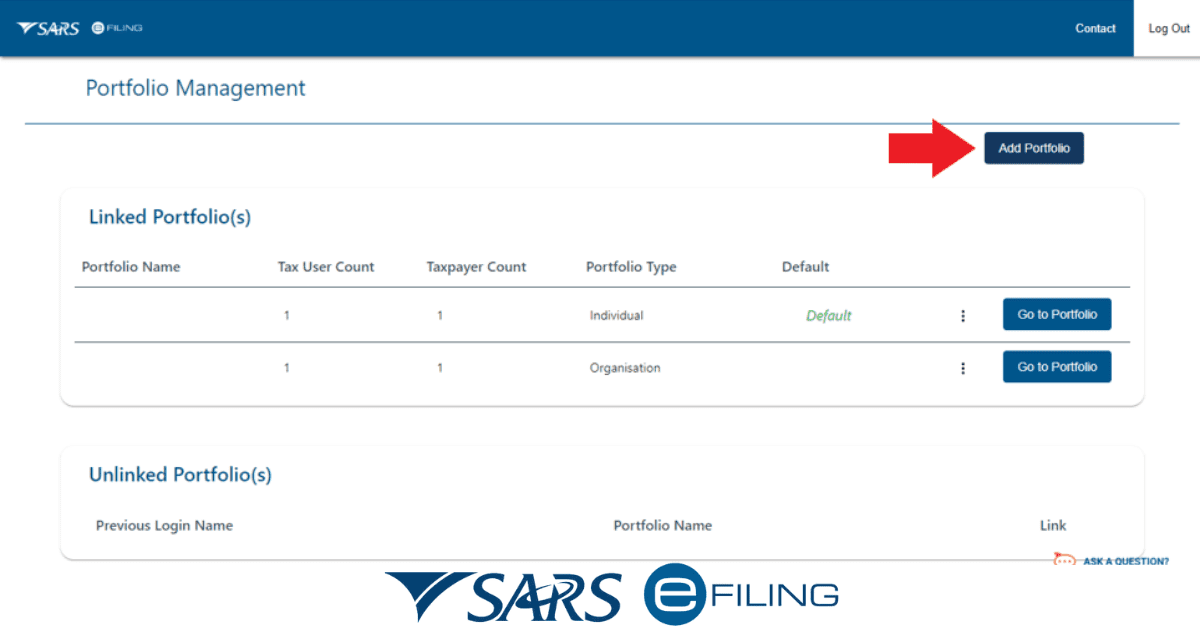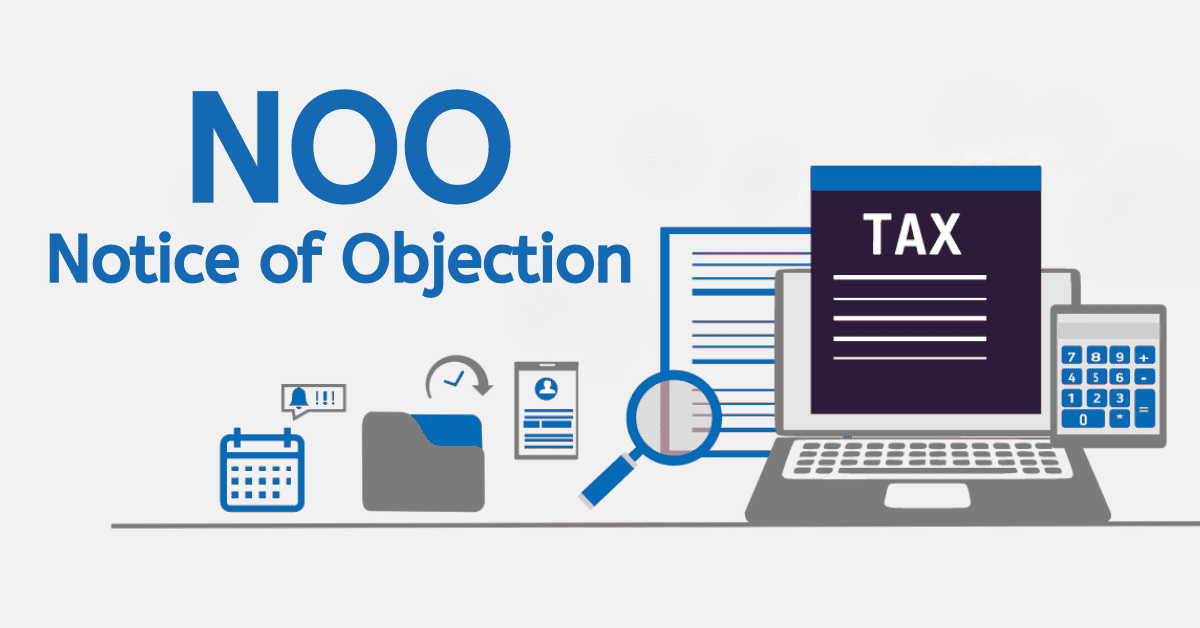Although submitting your tax returns might seem complicated, it isn’t. The process has been streamlined and made more user-friendly in South Africa because of eFiling, a web-based platform that allows taxpayers to file their tax returns electronically. This post will walk you through the procedures needed to file your tax return for 2025 electronically. Let’s dive in!
How do I file a 2025 tax return on eFiling?
SARS eFiling makes what was once a tedious and time-consuming process of submitting your tax return faster and more convenient than ever before. To submit your 2025 tax return electronically, you only need access to the internet and a computer.
The first thing to do is sign up for an account on the SARS eFiling portal. To sign up, just fill out the form with your details and choose a username and password when prompted. After registering for an eFiling account, select the “Submit Returns” menu option to begin filing your taxes online.
The next step is to choose the tax year and category from the drop-down options, then continue with the rest of the steps to file your taxes. This step will require you to input data regarding your income, expenses, and tax credits. Before sending in your taxes, double-check and verify everything. You can use the eFiling website to provide supporting documents, such as receipts or bank statements.
Also, file your tax return before the SARS deadline to avoid penalties and interest. The dates for filing taxes in South Africa are between 1 July and 31 October. However, the actual due date may change based on your tax status.
Furthermore, SARS is available to support you during any step of the procedure. The eFiling software offers a thorough user guide and helpful advice to make the process faster and easier.
When can I submit my 2025 tax return to SARS?
The deadline may change each year, so it’s always wise to double-check with SARS or a tax expert to be sure you have the correct information.
However, the deadline is often extended by a few weeks if you decide to file your tax return electronically. This timeline allows taxpayers to find the process more convenient and approachable, thanks to the eFiling system’s architecture.
Submitting your tax return on the due date is critical because doing so avoids penalties and interest charges. Also, you might qualify for a tax refund or have more time to settle any unpaid tax liabilities, so filing your tax return early enough can be beneficial.
Moreover, you can get advice from SARS or a tax expert if you need clarification on when to file your tax return. They can assist you in comprehending the due dates for filing and any unique conditions or exemptions that can apply in your case.
How do I file my returns online?
Online tax return filing is a quick and easy way to take care of your tax obligations, and you must have an active eFiling account with the South African Tax Service to begin the process (SARS). After you have an account, you can log in and file your taxes by doing as follows:
- Use your unique username and password to log onto your eFiling account.
- Create your income tax return by selecting “Returns Issued” from the menu on the left. To view your ITR12, ensure that you have chosen the appropriate tax year before clicking “Request Return.”
- Finish your ITR12 return by providing the required information and responding to a series of questions. Any information pop-ups that may appear should be carefully studied because they may provide important information.
- Respond to the inquiries on the first page to arrange the sections of your return. As you enter information and figures, the return will ask you for further details.
- Complete all the blocks and add any missing information to finish your return. If you run into any problems, ask SARS for technical support.
- After completing the required fields, review your return to ensure all the information is correct. If you are satisfied, click “File Return” to submit your return.
Remember to file your tax returns by the date established by SARS to avoid fines and interest charges. SARS also advises that you carefully assess any claim for home office expenses before submitting your returns.
How can I file ITR online by myself?
It’s easy and fast to file your income tax return online, but you must first register for eFiling at www.sarsefiling.co.za. Remember, you can generate your ITR12 tax return after registering and logging in.
Now, you can finish your return section-by-section on eFiling. You’ll be asked to provide personal, income, deduction, and other information. Also, if you need additional time to gather papers and knowledge, you can save and return to your progress.
After completing all parts and checking everything, click “File Return” to submit your tax return. But don’t panic if you have problems. Technical support is available at 0800 00 7277 (0800 00 SARS) from SARS.
Download the SARS MobiApp on your smartphone to complete and submit your ITR. Furthermore, you can file your tax return electronically at a SARS branch if you prefer in-person engagement. However, make an appointment and provide all supporting documentation.
Generally, it’s easy to file your ITR at home. You can quickly complete and submit your tax return by following the instructions above and avoid late filing penalties.
How is ITR prepared and submitted?
SARS makes filing your ITR12 tax return easy. However, before submitting, obtain your IRP5 certificate, medical aid contributions, and retirement annuity contributions. So, only start filing when you have all the documentation.
Online tax filing using SARS eFiling or MobiApp is the fastest and easiest. However, eFiling requires registration on the SARS website or MobiApp, and you need to log in to fill out your ITR12 form after registering.
Besides this, eFiling lets you generate and fill out your ITR12 tax return step-by-step, but you must provide income, deductions, and tax information. Also, verify your data before filing your return.
Furthermore, you can visit a SARS branch office to file your return personally. Bring your supporting documentation and make an appointment so SARS can help you file and answer inquiries.