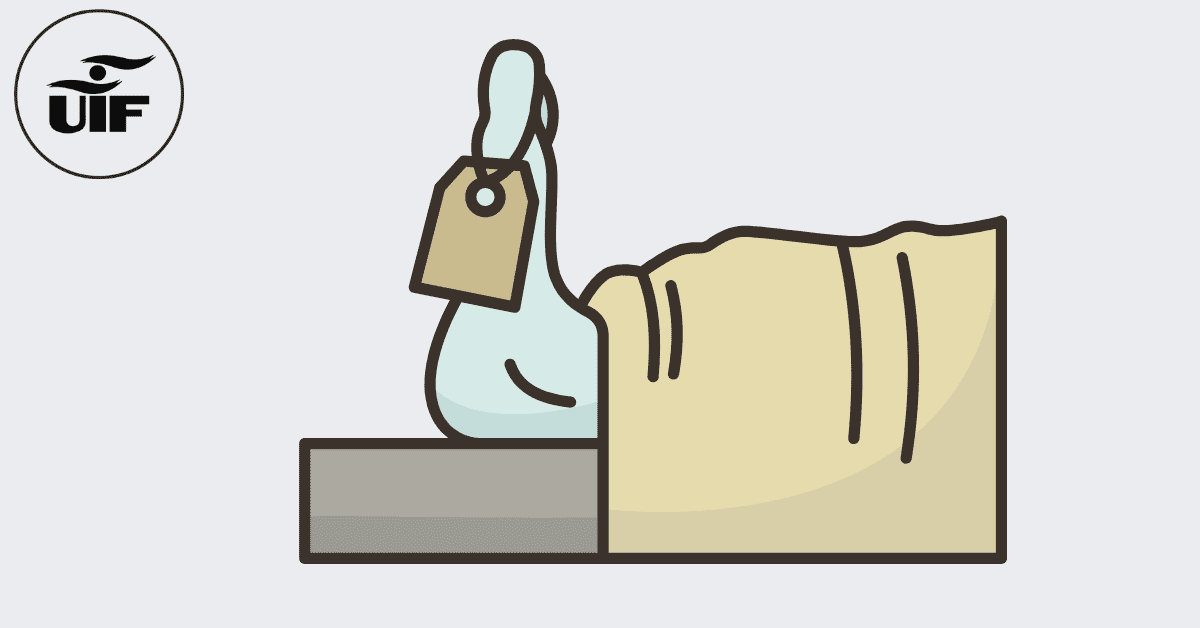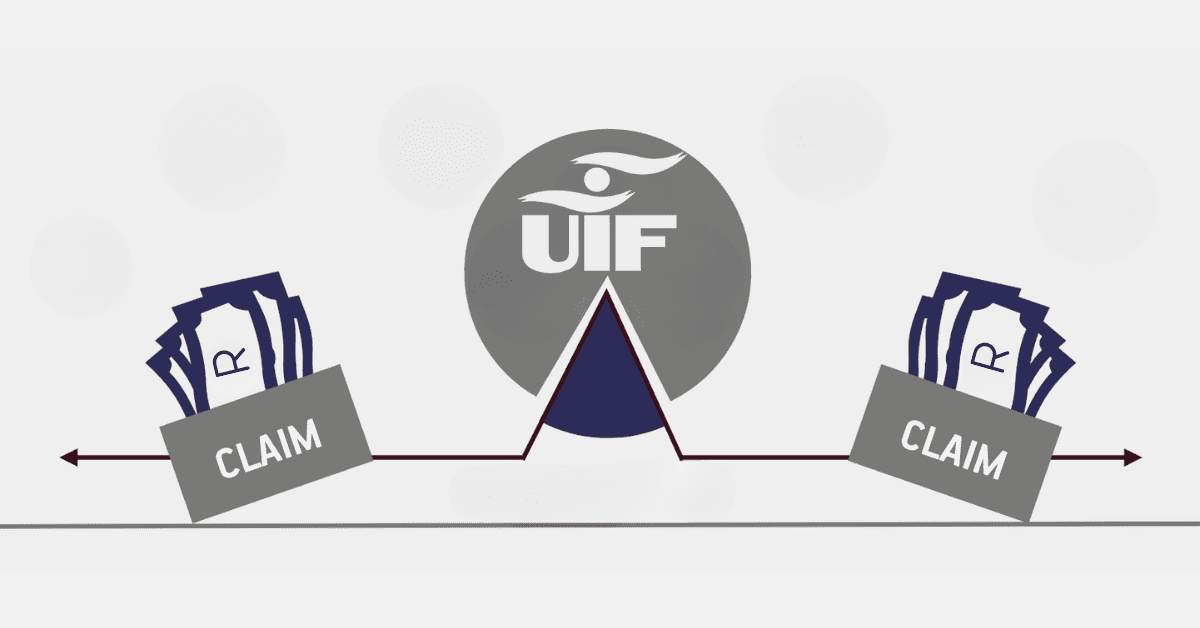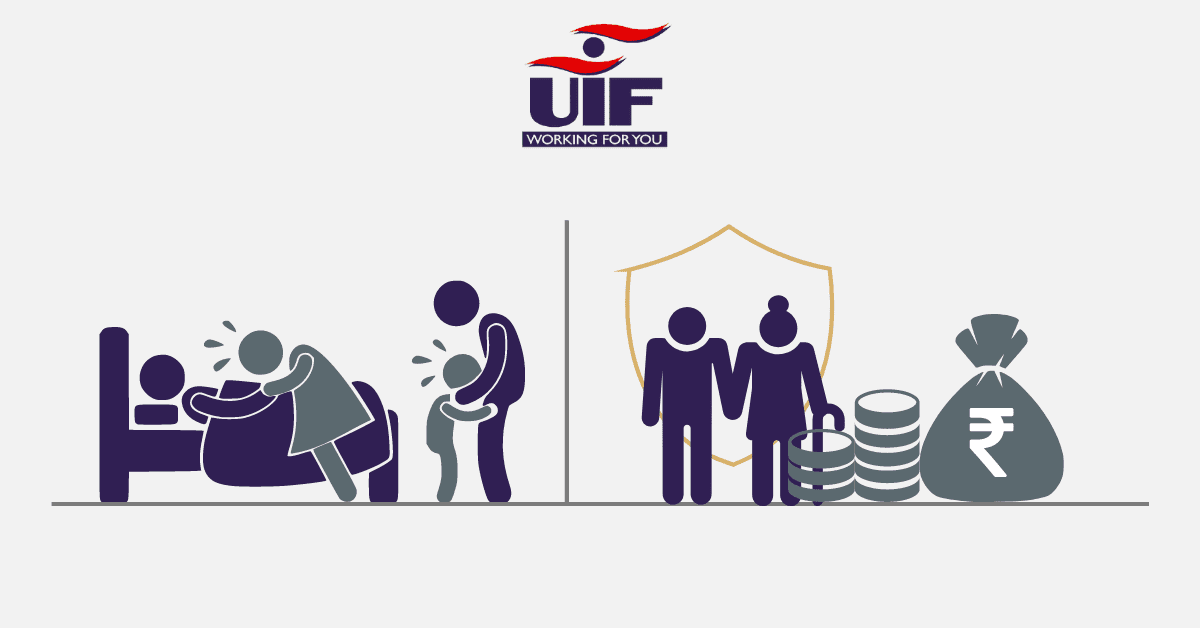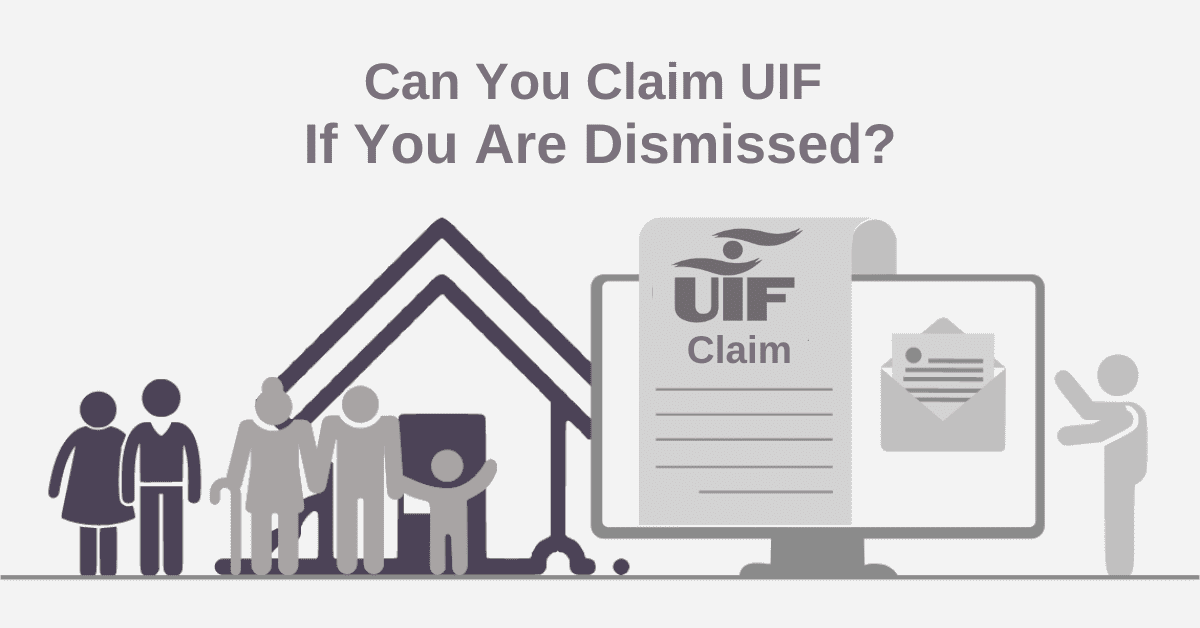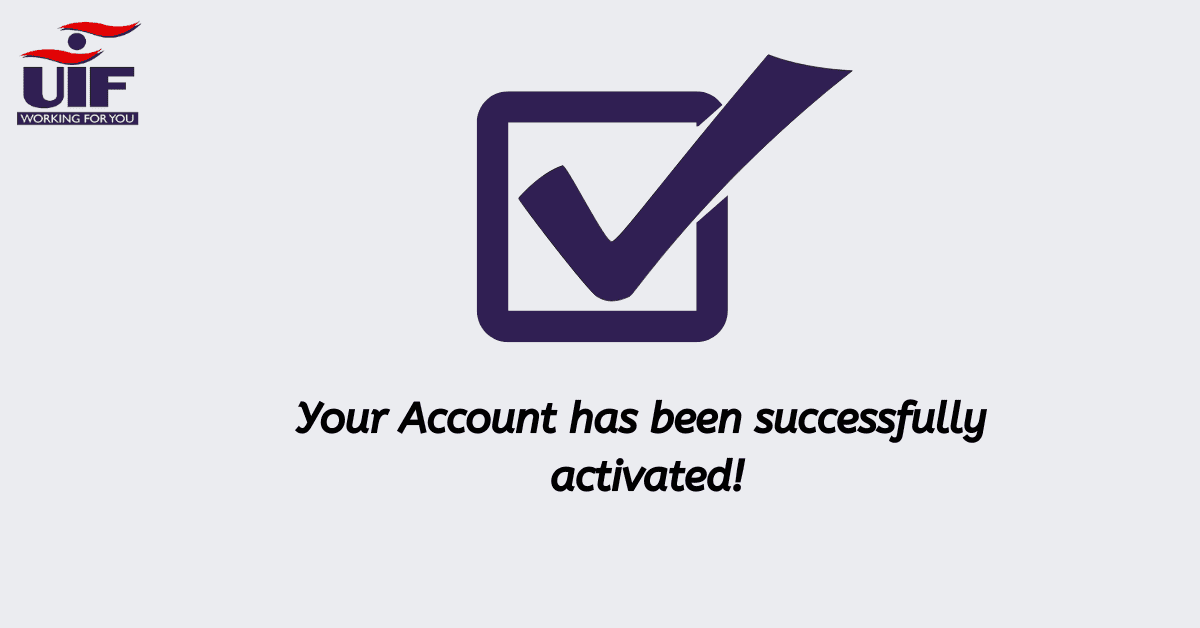All employers in South Africa are required to submit certain documents to the Department of Labour to fulfil their tax obligations. For instance, you must submit the Unemployment Insurance Fund (UIF) declaration, also known as the UI-19, comprising payslips for that particular month. You should know different things about the UIF declaration before you submit it. This article explains how you declare UIF received on a tax return.
Is UIF Included in Taxable Income?
UIF contribution is not included in taxable income. Any UIF benefits received are not considered in determining your Pay As You Earn (PAYE). Therefore, UIF does not affect the calculations of taxable income since it stands as a separate tax.
How Do I Submit My UIF Declaration?
A UIF declaration refers to a system utilized by employers to declare their employees so they can contribute to the fund every month. To submit your UIF declaration to the Department of Labour, you can consider any of the following methods outlined below.
You can submit your UIF declaration online using a platform called uFiling, and this is a free service. Tax agents and employers can use uFiling to register, pay, and declare their UIF contributions, as well as to receive notifications and check their declarations.
You must first register to be able to use the free uFiling website service. Follow the steps below to complete your registration process.
- In your browser, visit www.ufiling.co.za and click on the tab “Register.” Review the terms and conditions and accept by clicking “Continue”.
- Enter the required information and press “Register”.
- You will get an activation message via your preferred method. To activate your account, you must click on the link you have received.
- Use the temporary username and password sent via email or SMS to log in to the uFiling account. The system will prompt you to change the temporary password if you want.
- Provide demographic information about yourself to complete the verification process.
- Once you complete vetting, you can update your details and then proceed to the uFiling website.
- When you have created your account on uFiling, you can register your employees by providing employment and salary information. Click “Submit” to send your declaration to UIF when you finish entering employee details.
You will receive a confirmation message for submitting your declaration. The status on your dashboard changes to “Submitted.” You can also check outstanding payments via the same platform.
To submit your UIF declaration manually, you need to download the form from the website first or get it from your nearest labour centre. Complete the form and submit it to your nearest labour centre. Another option is to mail your form to UIF Pretoria, 0052, or send it by fax to (012) 337 1636. If you have domestic workers or commercial employees, you can email the form to webmaster@uif.gov.za.
Is UIF Deducted From Gross or Net Salary?
UIF contribution is deducted from your gross salary. The worker contributes 1% of their total earnings, and the employer contributes 1% to make the total contribution of 2%. For example, if your employee earns R100 per month, you must deduct 1% or R10 from their total earnings. In addition, you must pay R10 for your employee. Therefore, the total amount you should pay to the UIF or SARS is R20 which makes the employee’s monthly contribution.
What Is a Declaration for UIF?
A declaration for UIF refers to a system utilized by employers to declare their employees so they contribute to the fund. If you are an employer, you must submit a monthly UIF declaration for your employee(s) to the department of labour. This document is crucial since it contains information about the monthly UIF contributions you make on behalf of the worker. The declaration contains information about your workers’ status or reasons why you are not contributing, if any.
The UIF declaration contains information that can be used to calculate the benefits that each registered member is entitled to get upon request. It is also used to track the contributions made by each worker. Therefore, make sure the information on your UIF declaration is accurate and up to date.
When Should the UIF Declaration Be Submitted?
Employers must submit a UIF declaration with certain information about their employees to UIF before the 7th of the following month for the preceding month. Information contained in the declaration includes the following:
- Employer UIF reference number
- Employee’s identification number
- Employee’s salary details and employment start date
- Employment period
- Termination date
Employers are encouraged to submit their returns online via the uFiling platform. The information is stored in the UIF database, which makes it easier to process employee benefits upon request.
What Documents Are Needed to Submit UIF?
If you are an employee, you need the following documents to activate your worker’s account and submit them to UIF.
- Valid South African ID with 13 digits and barcoded
- Mobile number
- Email address
Employees also need to register for UIF so they can check the status of their accounts or apply for benefits. You must have the following documents to claim UIF unemployment benefits.
- 13-digit bar-coded South African ID
- U119 form containing information provided by your former employer
- Copies of the last six payslips
- Proof that you are registered as a work seeker
- Former employer’s service certificate
- Completed registration form
You must be ready to accept work if you are given the opportunity, and you also need to undertake counselling if you want to get UIF benefits. When your application is approved, you can collect your unemployment benefits from your nearest Labor Center.
All employers with employees working for more than 24 per month must register them for UIF. You need to make a UIF declaration every month to comply with the law and protect the interests of your employees so they get relief payments in the event they lose their jobs. Your declaration must have accurate details about your workers, and you need to keep it up to date.