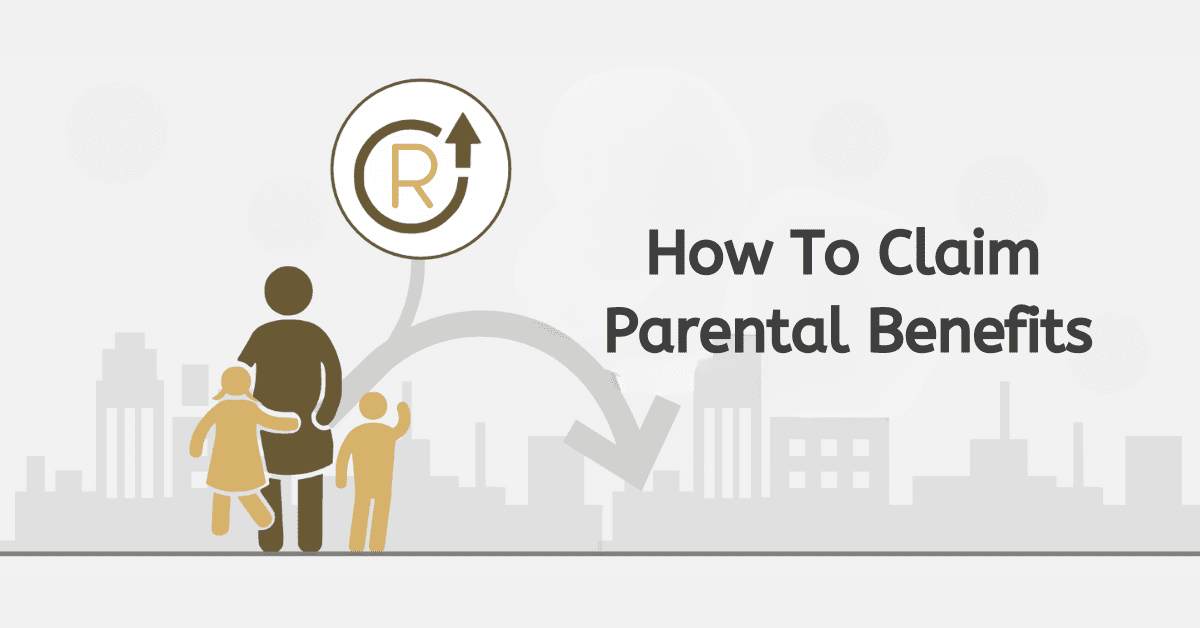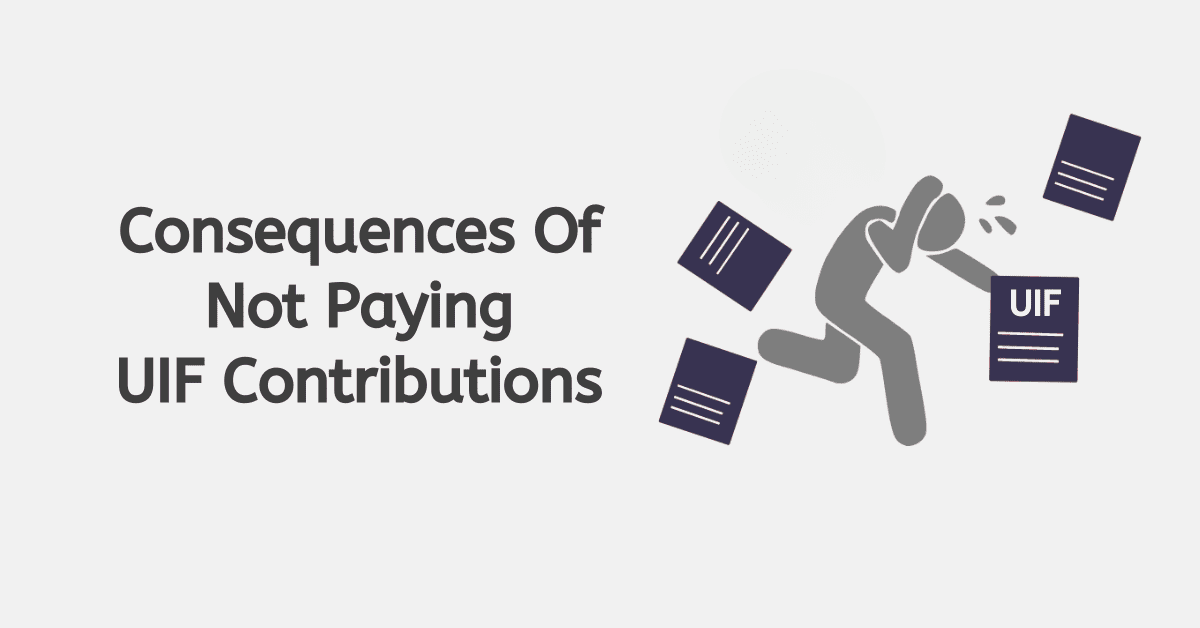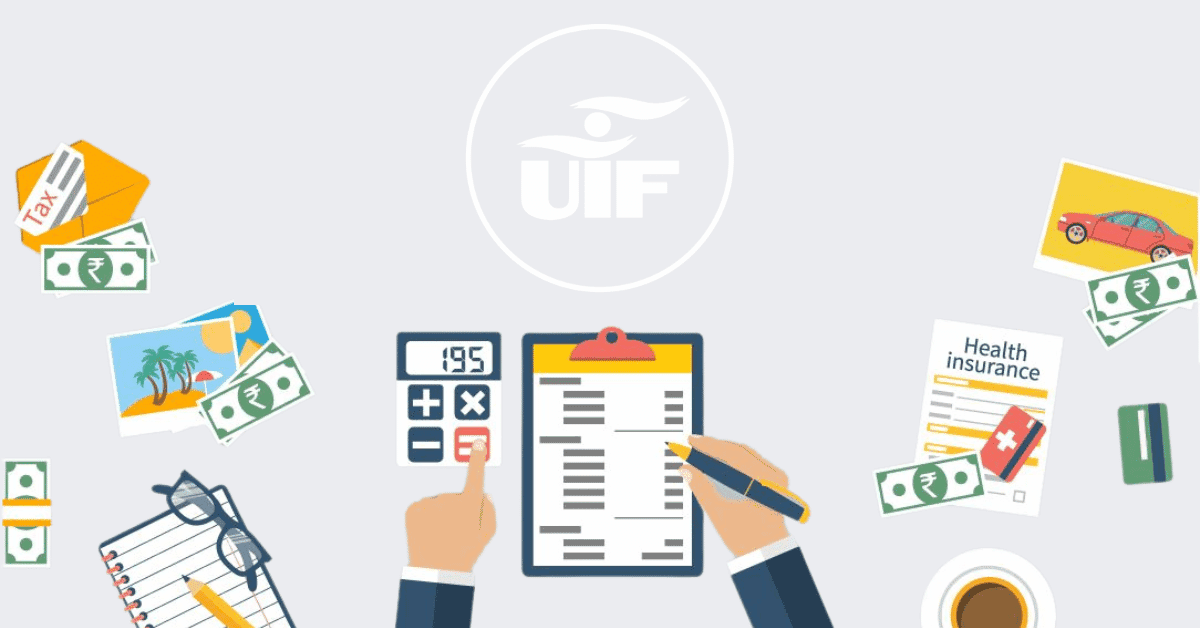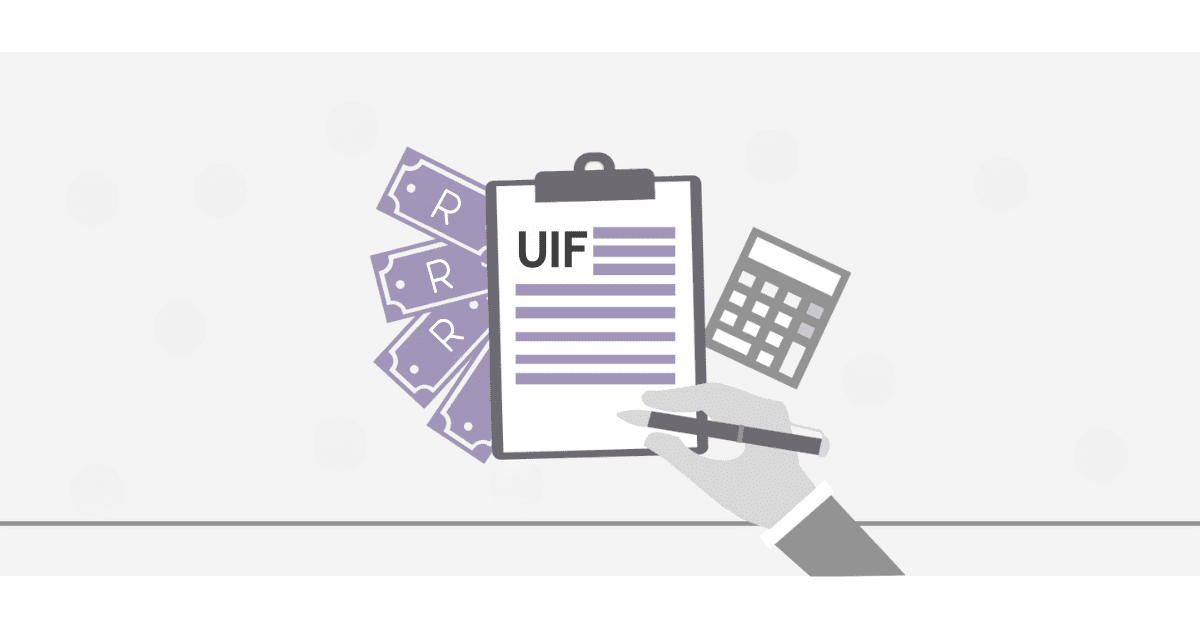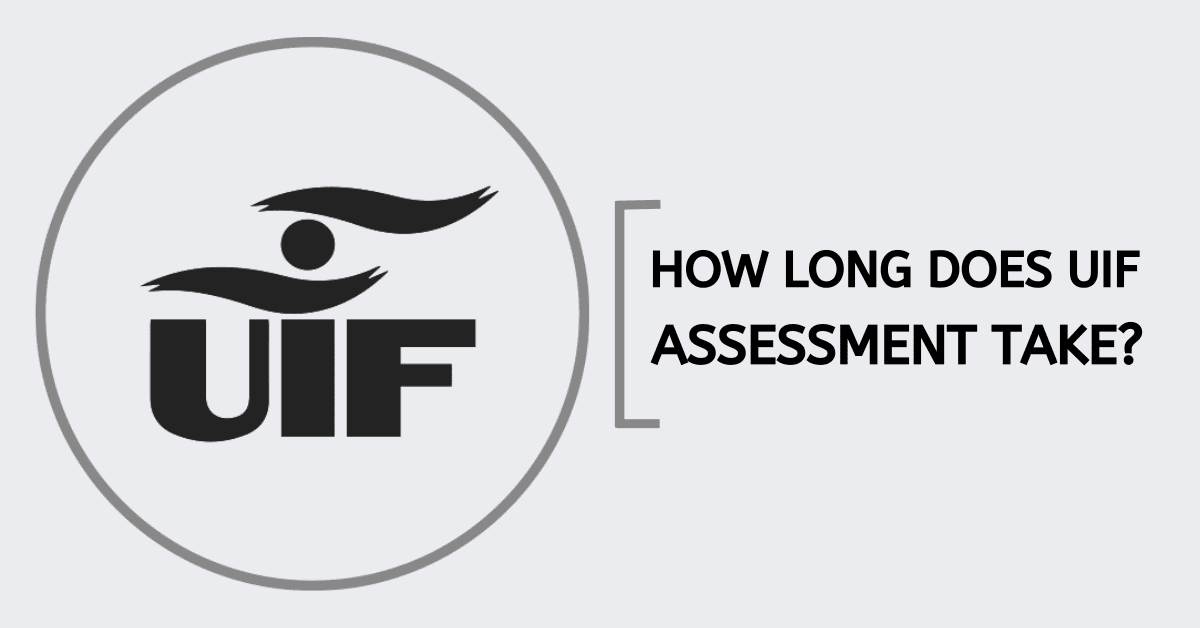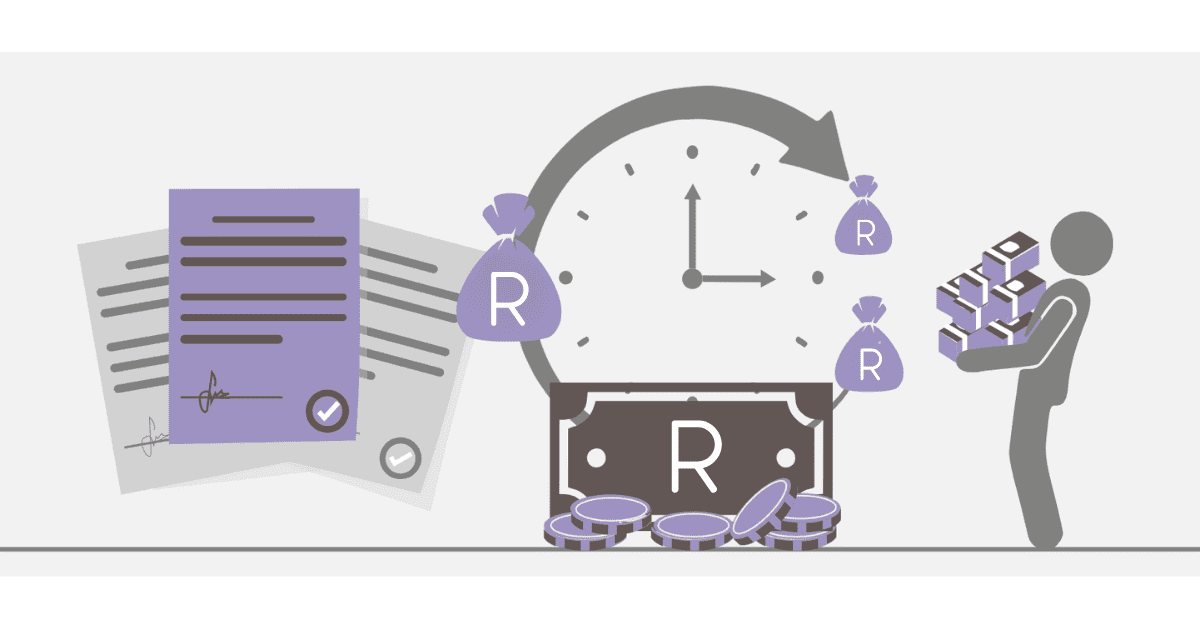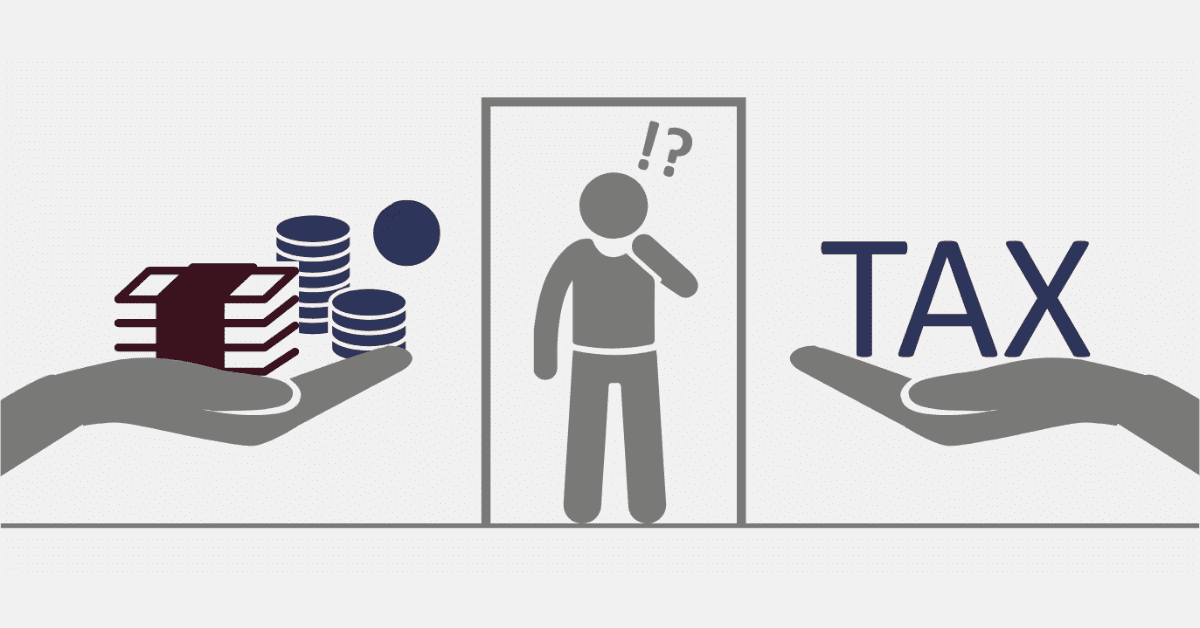The Unemployment Insurance Fund (UIF) is at the forefront of upholding the South African economy by creating jobs and preventative measures that protect those already in existence.
It has achieved this mandate partly from investments made to it by the Public Investment Corporation (PIC) and the Fund’s Labour Activation Programme (LAP).
In a similar investment made in the spirit of preserving jobs, the Industrial Development Corporation (IDC) approved 41 qualifying transactions worth R2,304 billion.
From which R130 million was reserved for companies experiencing distress, as well as towards the ends of job preservation.
These collective efforts and investments culminated in creating 8007 jobs that were either created or saved by the 31st of December 2021.
This article seeks to continue in this trend by providing employers and employees registered with the insurance scheme with the necessary tools as far as information is concerned.
Information such as how to make a declaration with the UIF.
How do I declare UIF?
In the case of all employers registered with the UIF, the express duty to a make a monthly submission to the scheme is implied.
These submissions are made towards the end of each month and include an EMP201 alongside a UIF declaration.
An EMP201 is a form in which employers declare all the deductions made from employee salaries as contributions towards the fund.
A declaration to the UIF is submitted in the form of a UI-19 letter submitted by an employer every month.
The declaration contains all information pertaining to UIF contributions for both the employer and employee.
It includes information such as employment status and in the case of non-contribution.
To make your declarations with the UIF as an employer, simply download a UI-19 form from the scheme online portal at ufiling.labour.gov.za and also submit it electronically via the portal too.
Or alternatively, you can manually acquire them from your nearest labour centre.
Once you have populated the UI-19 form with the necessary worker details, send the form via fax (012 337 1636) or email (webmaster@uif.gov.za) to complete your declaration.
Is UIF an allowable deduction?
The Unemployment Insurance Fund (UIF) is a legally sanctioned unemployment insurance scheme that applies to all eligible employers and employees who work and operate within the legal jurisdiction of South Africa.
Its operations are mandated by the Unemployment Insurance Act, of 2001 (the UI Act).
As well as the Unemployment Insurance Contributions Act, of 2002 (the UIC Act).
Together these two pieces of legislature stipulate the benefits that are to be provided, as well as describe who is eligible to contribute to the scheme.
The UIF applies to all employees employed by employers for more than 24 hours a month, and it does not accept officers or employees from the national and provincial spheres of government.
For the majority of the country’s workforce who qualify for the UIF, a total deduction of 1% is made on a monthly basis from an employee’s salary.
It then falls on the employer to supply a further 1% in deductions from their own pocket towards an employee’s deduction to complete the prescribed monthly contributions to the scheme.
What is a declaration form for UIF?
A declaration form from the UIF is a piece of documentation that forms part of the monthly submissions employers must make to the scheme in order to remain compliant.
It is commonly known as a UI-19 form, and it is to be populated by an employer with information relating to UIF contributions.
This information can include things such as employment status, employment history, as well as the salary, and hours logged by an employee.
How do I submit my UIF declaration online?
In the spirit of progress and with a view of simplicity in mind, the UIF, through its online portal, has made it possible to submit declarations online.
To successfully submit your declarations online, you must first register as an employer by accessing the portal at: www.ufiling.co.za .
This will take you to the portal’s homepage, where you are advised to click on the “Register” option from the bottom right corner of your screen.
This will give you the option of choosing between three employer types before proceeding, which include domestic, commercial, and labor practitioner.
You will then be prompted to verify your employer details should you wish to proceed.
Once you have populated all the verification prompts, proceed to confirm your employer status by selecting the “Yes” button, completing the required information then click on the “Next” option to continue.
Then you will be prompted to complete personal and contact details that will populate your employer profile.
Upon completion, you will then proceed to complete the “Employee declaration” section.
This will require you to register your employees, beginning with their ID number followed by clicking on the “Retrieve” button.
This will initiate an automatic process that will request the available information for said ID number with the UIF using it to populate the screen.
Proceed to confirm the date of birth and name of the employee, followed by clicking on the “Next” button to proceed.
Go on to complete the required fields relating to the individual’s employment, and once complete, click on “Up” or “Next” option to initiate the last step in the declarations process.
Go on to add the details of a beneficiary for your employee by clicking on “Add Beneficiary,” followed by “Submit” to complete the process.
What happens after claiming UIF?
Upon completing a successful benefits claim with the UIF, you are typically given a white card, which a designated UIF officer signs each time you sign a register.
Should your claim be successful, you can expect to start receiving money from the fund after eight weeks of registering.
The money is then paid out in increments of four weeks, up until the point that all benefits are used up.
Where do I send my UI 19 declaration?
The UI-19 form, vital for an employer’s monthly declarations to the UIF, upon completion, can be forwarded to a number of channels to successfully complete the monthly responsibilities due to the service.
The declaration form can be completed and submitted online via the UIF’s online portal.
The form can also be mailed to UIF, Pretoria, 0052, or alternatively, you can fax it to (012) 337 1636.
It can also be emailed to webmaster@uif.gov.za in the case that you are the employer of a domestic worker.
Or at webmaster@uif.gov.za in the case that you are a commercial employer and declarations@uif.gov.za for employers with electronic payroll systems.