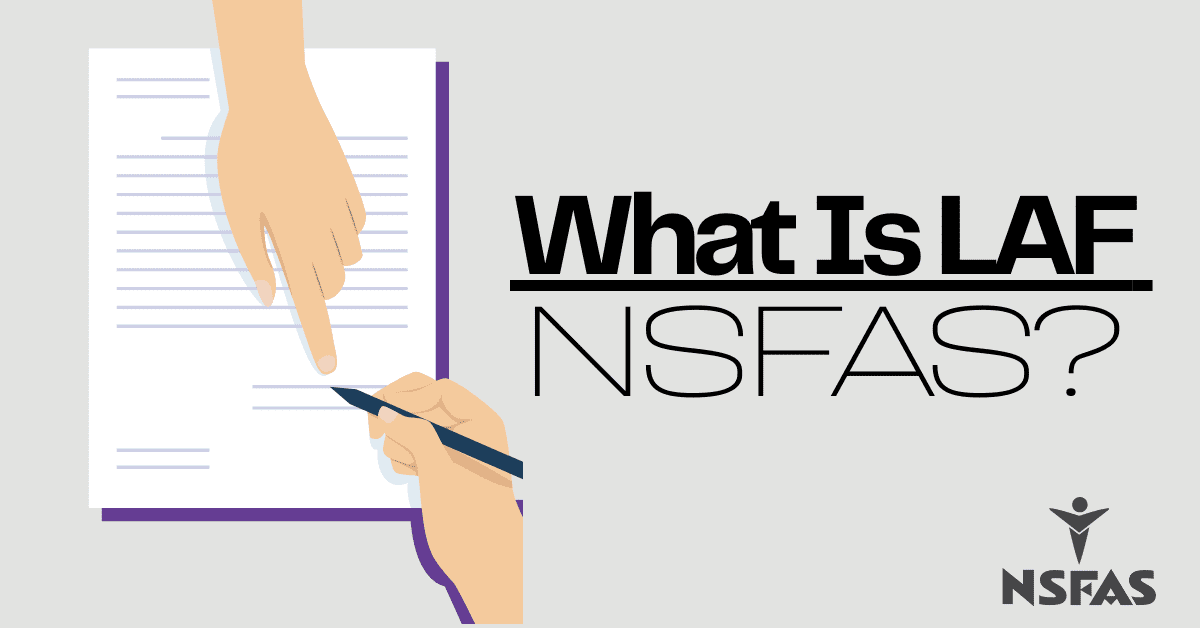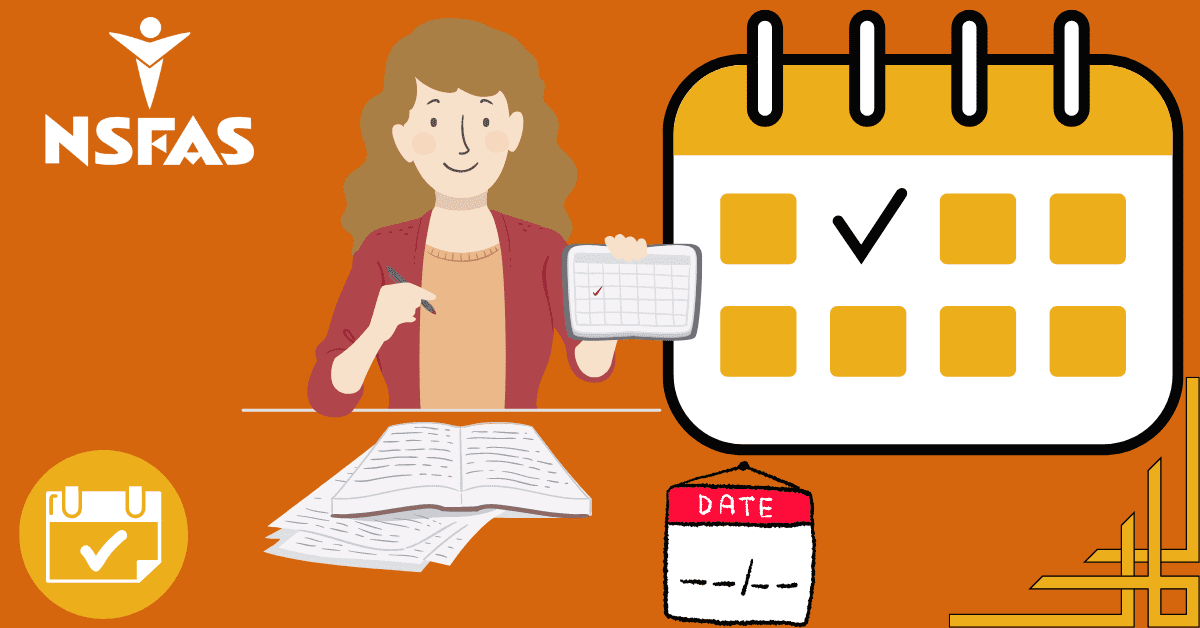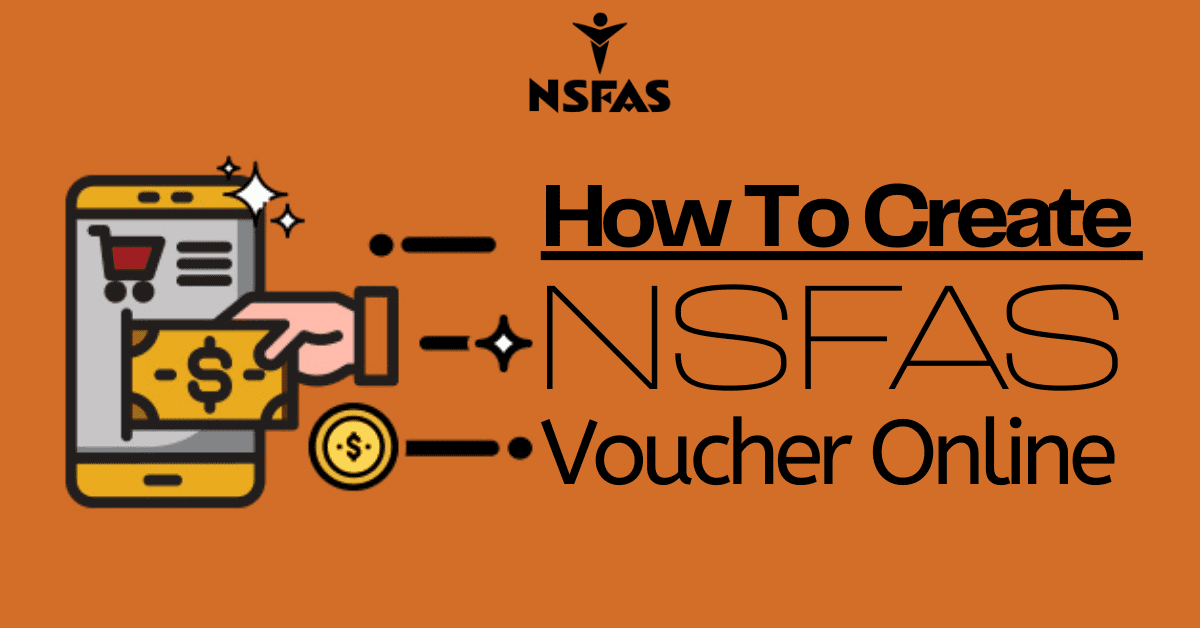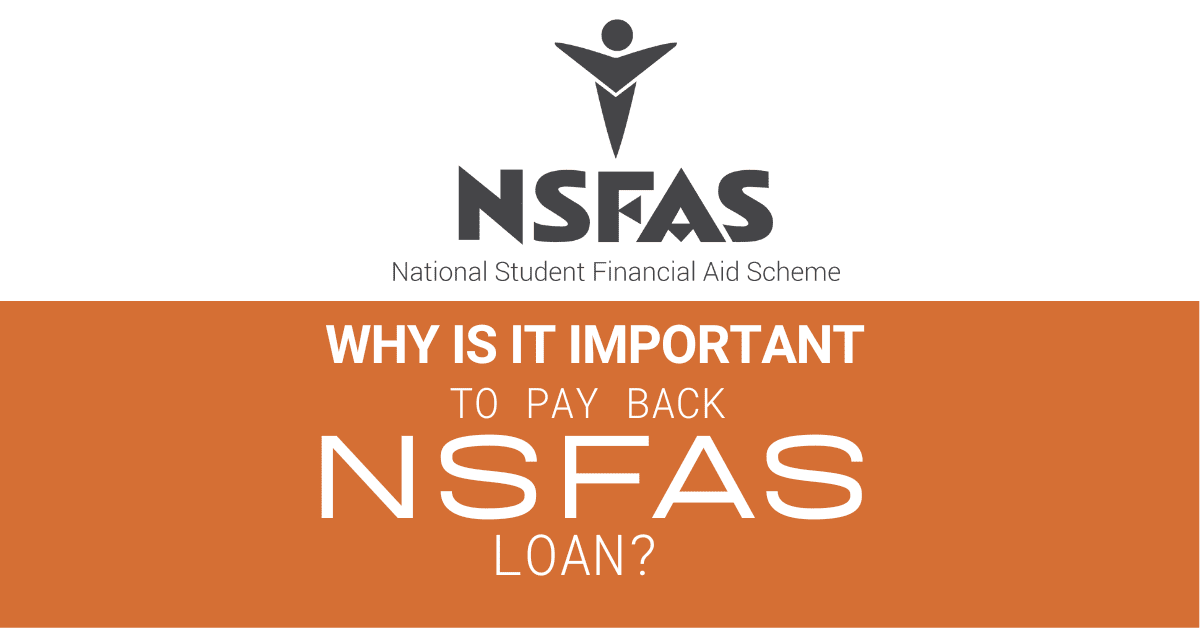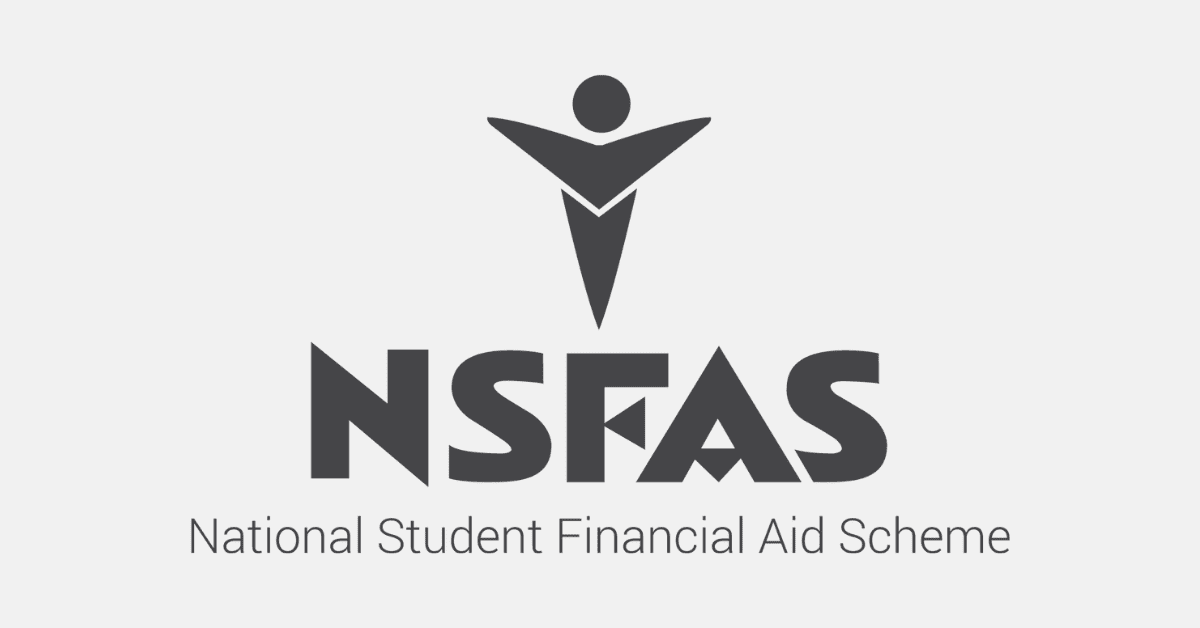NSFAS has become a defining element in addressing the socioeconomic needs of Southern Africa through the creation of a skilled labour force by offering access to tertiary education.
Despite the high levels of development and industrialization that distinguish South Africa from the socioeconomic realities of many of its neighbours, it is a long way from addressing the inequalities born of apartheid and colonialism.
Nothing personifies this more than the fact that were South Africa to be divided into two countries by race, white South Africa as a country would be, from its per capita income, 24th in the world, next to Spain.
But if black South Africa were to be its own country, its per capita income would rank it as 123rd globally, just above the Democratic Republic of Congo.
Statistics from NSFAS reflect this socioeconomic reality, as 90% of university students and 92% of TVET college students funded by NSFAS are African.
Whereas white beneficiaries only account for 1% of NSFAS’s university population and 0% of its TVET college populace.
Thus the seminal importance of NSFAS in alleviating South African society of its many inequalities is summed up in a few words.
One of the first steps to achieving economic liberation through higher education is setting up your myNSFAS account correctly.
As it is through such an account that your academic tenure at a university or TVET college will be sustained through the monthly allowances a myNSFAS account will give you access to.
And that is what this article is all about, to help you with your myNSFAS account for 2026.
How to create myNSFAS account 2025
Applications for the NSFAS 2026 academic cycle officially opened on the 28th of September 2026 and closed on the 31st of January 2026.
All prospective applicants will have to create a myNSFAS account before they can submit their applications for the 2026 academic year.
This is on the behest of the minister of higher education Dr. Blade Nzimande, who at a press briefing on the 2026 application process, explained that the application process had been digitized for simplicity’s sake.
New applicants can create their myNSFAS accounts using any number of electronic devices that can access the internet, such as a phone or personal computer.
- To create a myNSFAS account, commence by visiting the www.nsfas.org.za website.
- Click on the myNSFAS tab on the top right half of your screen.
- Proceed to enter your personal details as they appear on your identity document.
- Enter valid contact details such as an active cellphone number and email address.
- Accept NSFAS’s terms and conditions by inputting a tick on the box provided before proceeding.
- Then create a password to ensure the security of your account, confirm the said password and proceed to click on “CREATE.”
Once you have undergone all the abovementioned steps, a pop-up with a message confirming the creation of your myNSFAS account will be displayed on the screen.
How do I check my NSFAS status 2026?
With an emphasis being placed on digitizing NSFAS’s application processes, it comes as no surprise that the status of your application can be tracked in real-time from your myNSFAS account.
To check the status of your NSFAS application, make sure that you have an electronic device with access to the internet.
- Use your internet-connected device to access the myNSFAS website at the following URL: https://my.nsfas.org.za.
- Once the abovementioned URL has taken you to the myNSFAS homepage, enter your email and password in the given fields.
- With your email and password input into the given fields, click on the Sign-in button to gain access to your application status in real-time.
What do I do after creating my NSFAS account?
Your myNSFAS wallet is designed to make both the application and funding process of the bursary fund more efficient.
Rather than relying on in-person walk-ins and personal contact with NSFAS agents to apply and keep to date with developments in your application journey, which at the scale at which NSFAS operates, would be impractical.
NSFAS’s online system allows the bursary scheme to meet its objectives and keep to date with the influx of new applications.
Once you have created your NSFAS account online, it will serve as a window into the status of your application and a source of information for any developments within NSFAS that are relayed in real-time.
And on the approval of funding for your given university course, the myNSFAS website will serve as your bank for the monthly allowances that NSFAS will doll out to its beneficiaries.
How do I log into myNSFAS portal?
The login process for a myNSFAS account is streamlined for simplicity; thus, accessing it should be a breeze.
- To log into your myNSFAS online student portal, simply access their homepage via the following address: www.nsfas.org.za and click on the “myNSFAS account” option.
- Enter the username and password you created whilst making a myNSFAS account, and you should have full access to your myNSFAS account.
Why can’t I log into myNSFAS?
Being an online platform myNSFAS is especially vulnerable to cyber crimes such as fraud.
This is why the myNSFAS student portal has stringent security measures in place to counter any suspected fraud.
If you find yourself unable to log into your myNSFAS account, it is most likely that you or someone you know accessing your account violated one of NSFAS’s security measures resulting in your account being locked.
Attempting to input the incorrect password over three times in a row is the most common transgression resulting in your account being locked.
And another common mistake that NSFAS tweeted as to why accounts get locked is changing your active phone number while attempting to change the password on your myNSFAS account at the same time.
As such, any attempts to change your password must be made with the cellphone number you used to register for funding through NSFAS not to have it seen as some form of fraudulent activity by NSFAS’s online portal.