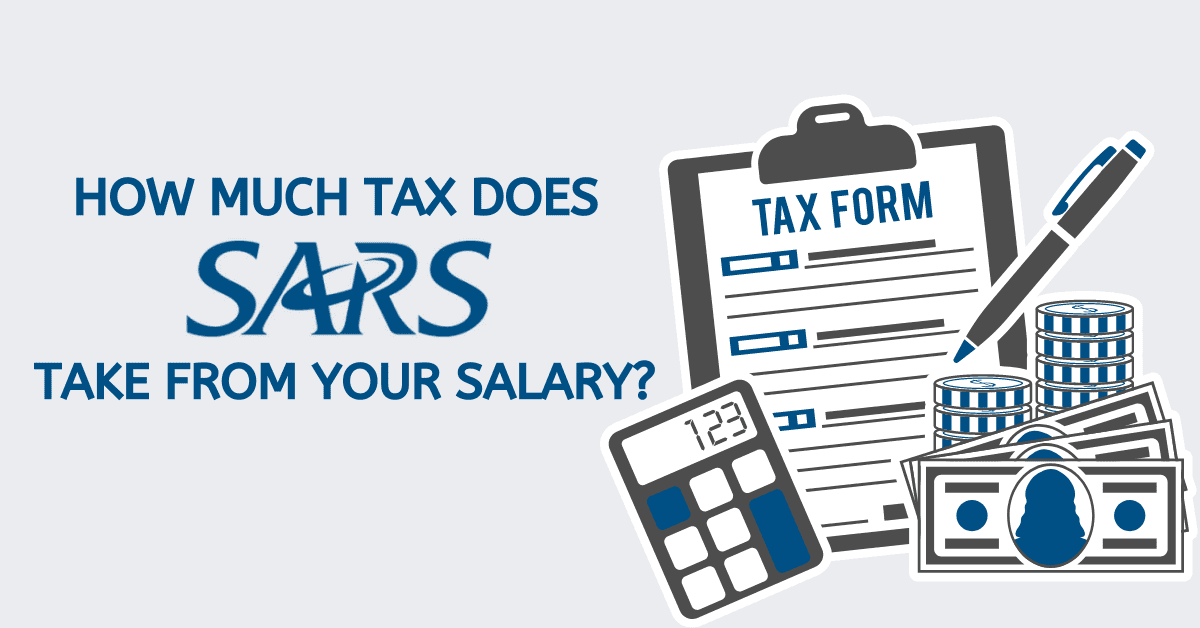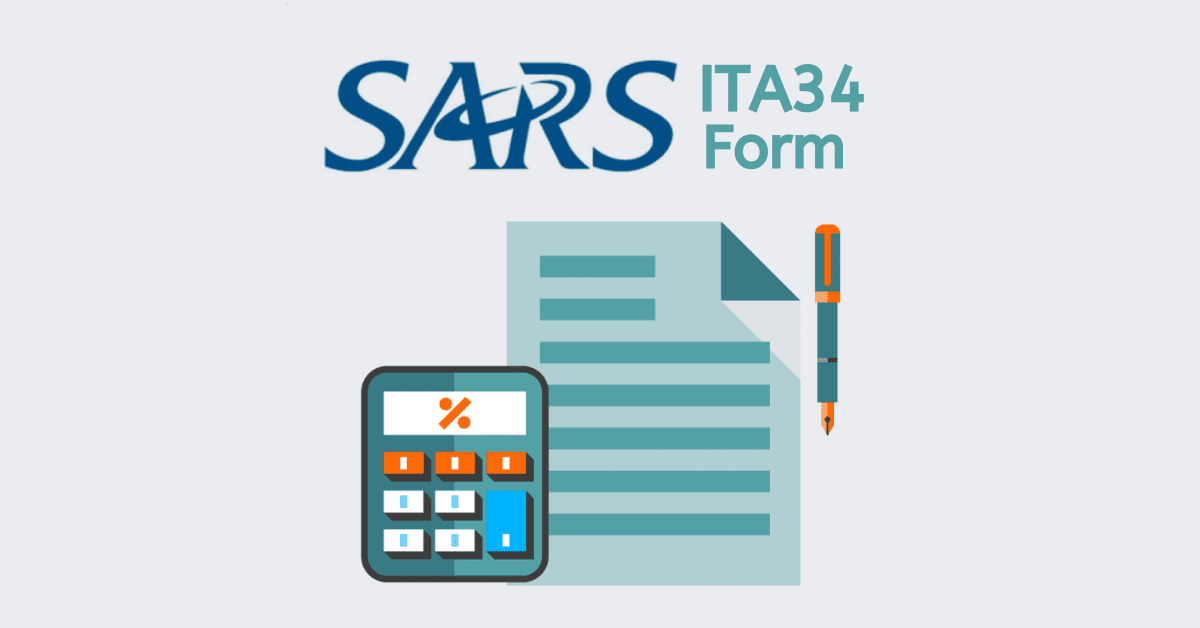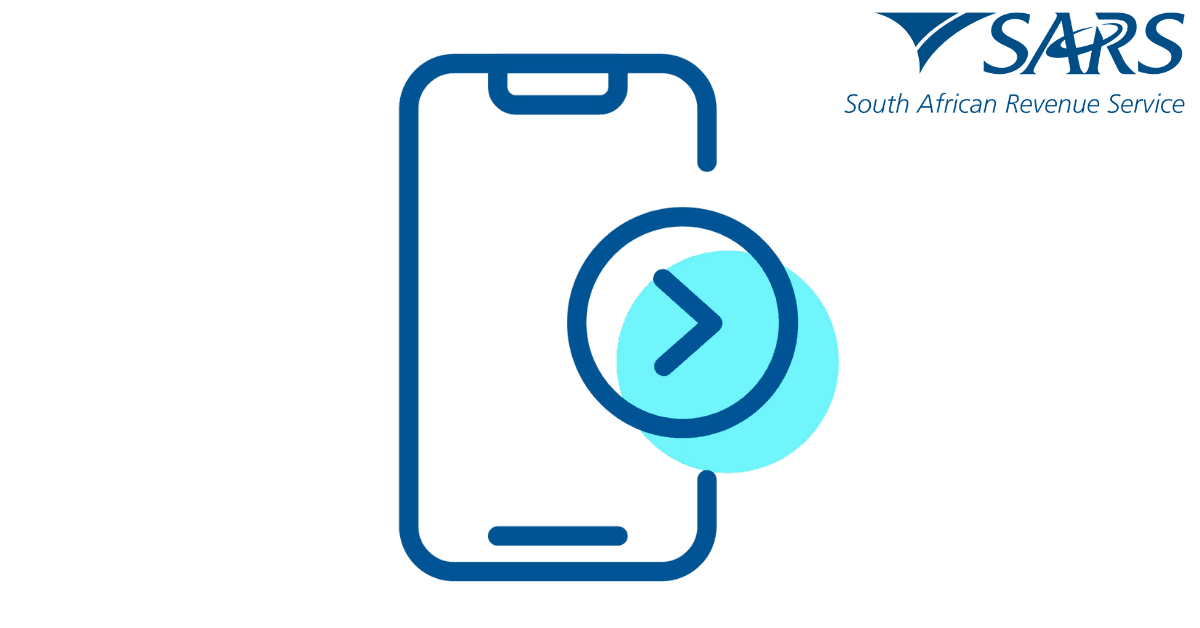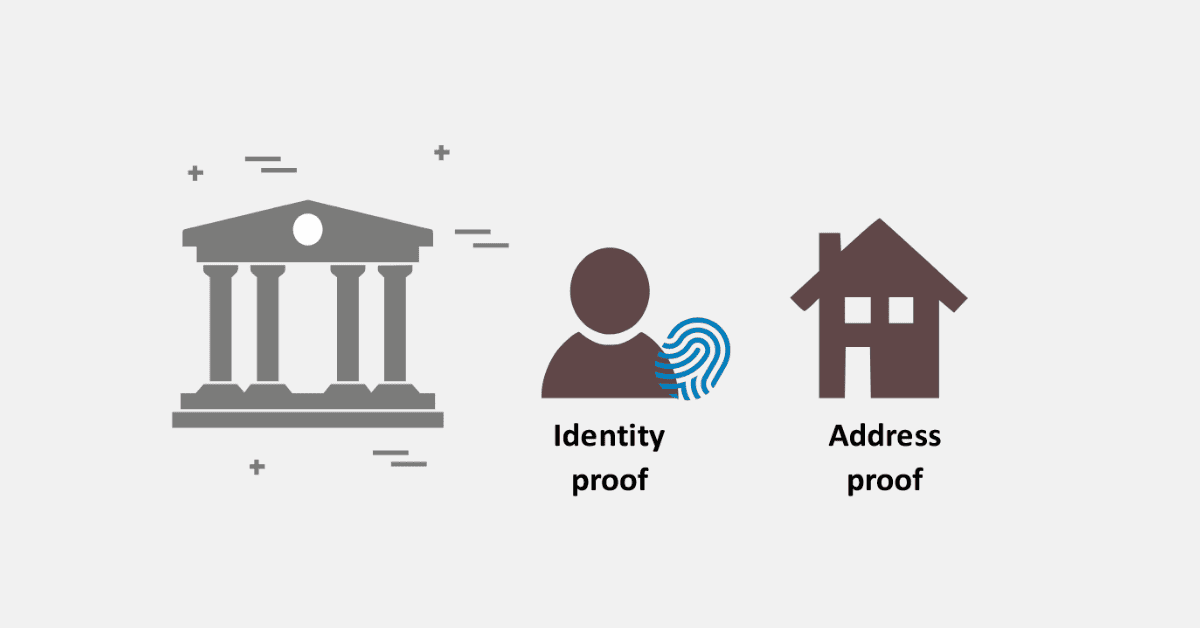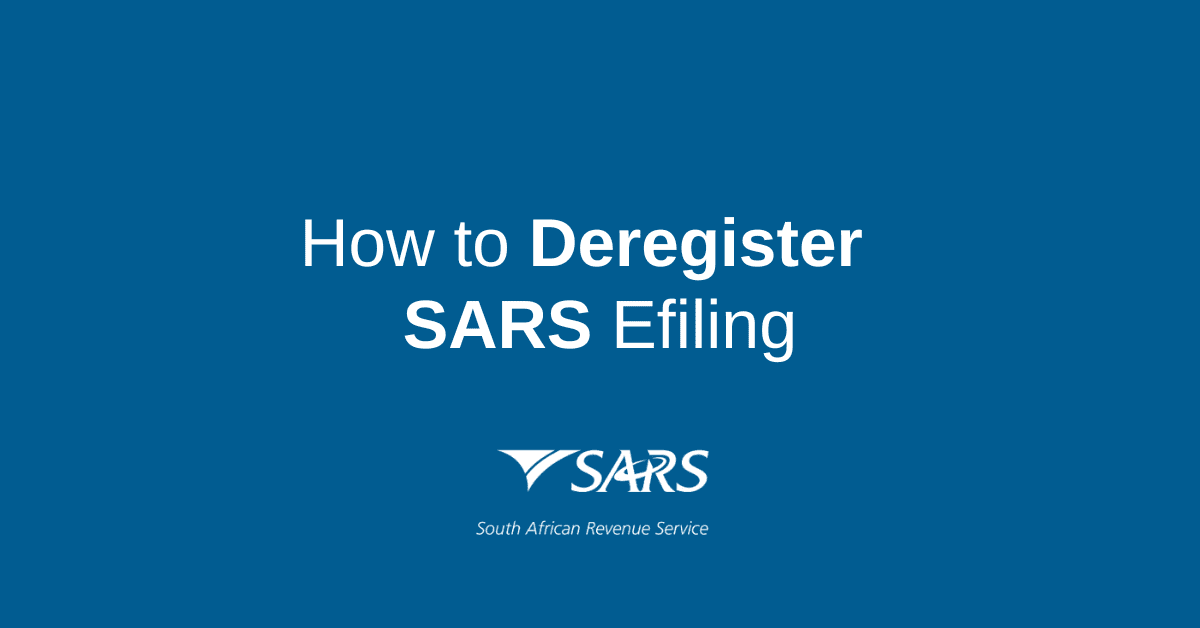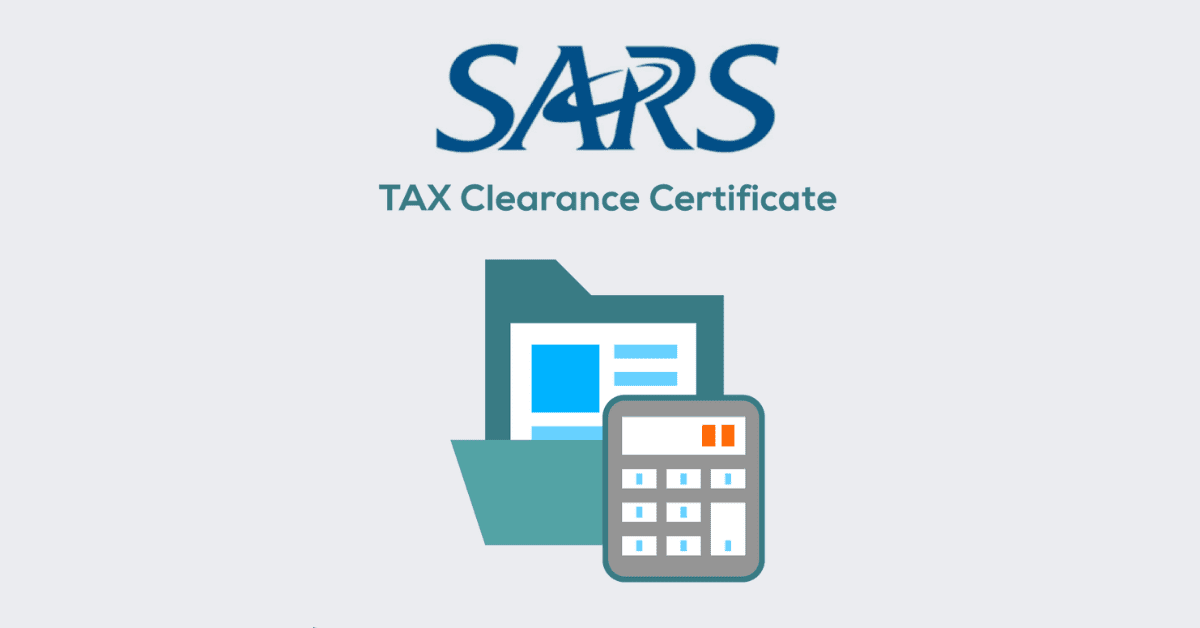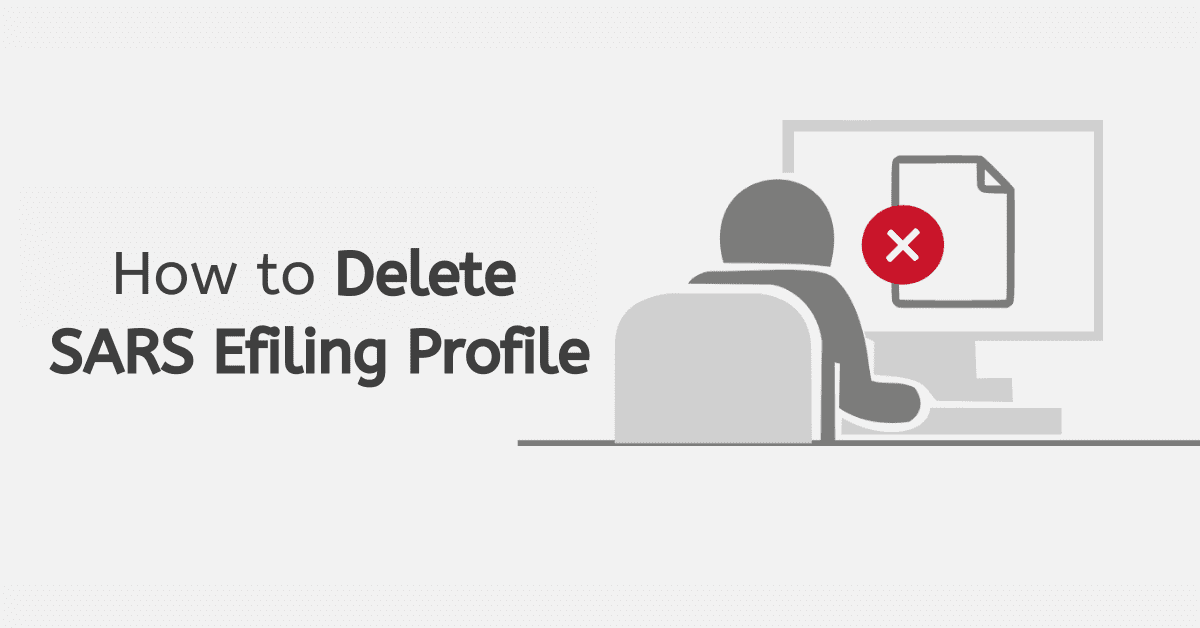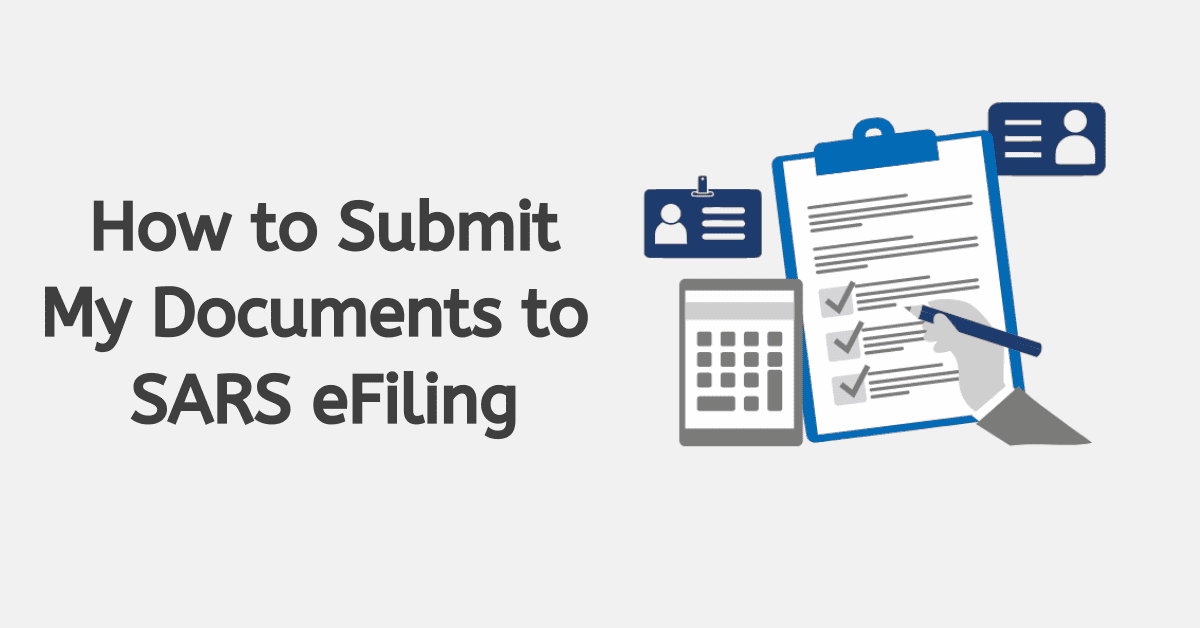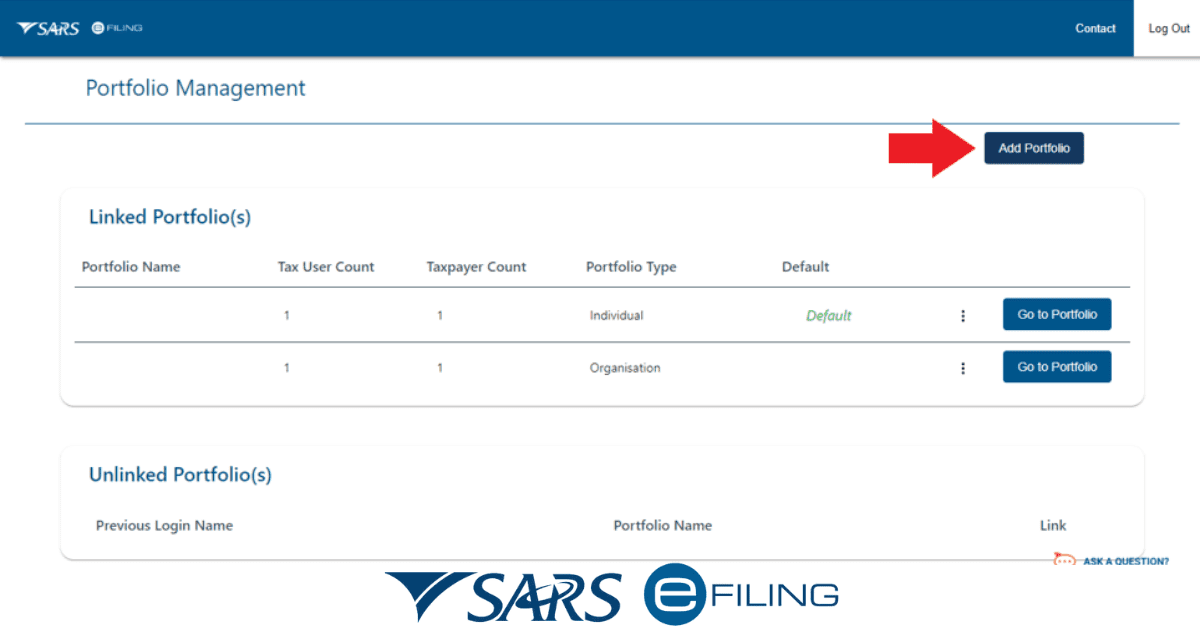The COVID-19 pandemic has prompted many individuals to work from home, blurring the lines between personal and professional spaces. Given these developments, the South African government has incorporated measures to offer tax assistance to individuals now working from their homes. This handbook will guide you through claiming the work-from-home tax-related credit in South Africa. We’ll cover how to apply for it through SARS (the South African Revenue Service), outline the deductions you can make, clarify the maximum claimable amount for a home office, and examine whether you can include phone and internet expenses in your tax return.
How to claim work from home tax credit
For those looking to benefit from the work-from-home tax credit in South Africa, check a simple guide:
- Eligibility Determination: Begin by confirming whether you meet the eligibility requirements. You must work from home due to the COVID-19 pandemic to claim this tax credit. Your employer must not have provided you with suitable office facilities, and you must have incurred expenses related to working from home.
- Gather Documentation: Collect all necessary documents, including proof of employment, a letter from your employer confirming your remote work status, and records of expenses related to your home office, such as utility bills.
- Calculate Your Claim: Determine the expenses you can claim as deductions. You can include various costs in this claim, such as a part of your rent or mortgage, utility bills, and any expenditures related to setting up your home office, like furniture and equipment.
- Tax Return Filling: When completing your yearly tax return, list these expenses under the “Local Office Expenses” section. Provide accurate and detailed information, including the amounts you are claiming.
- Submit Your Claim: Submit your tax return electronically through SARS eFiling or in person at a SARS branch. Ensure that all supporting documents are included with your submission.
- Wait for Assessment: SARS will assess your claim and may request additional documentation for verification.
- Receive Your Credit: If your claim is approved, you will receive a tax credit, reducing your overall tax liability.
How Do I Claim SARS for Working From Home?
To claim from SARS for working from home, you must follow the standard filing process for annual tax returns. Check the key steps:
- SARS eFiling Registration: If you’re not already registered, sign up for SARS eFiling. This platform streamlines the process and allows you to submit your return electronically.
- Tax Return Fulfillment: Access the SARS eFiling system and ensure your annual tax return is completed meticulously. Be sure to furnish precise details concerning your earnings, deductions, and expenditures, particularly those linked to your home office setup.
- Attach Supporting Documents: Upload all necessary documents, such as your letter from your employer confirming remote work status and receipts for home office expenses.
- Submit Your Return: Once your return is complete and all documents are attached, submit it through the eFiling platform.
- Wait for Assessment: SARS will review your tax return and assess your claim.
- Tax Credit Processing: After processing your claim, you’ll obtain a tax credit. This credit will be reimbursed to you or employed to counterbalance any outstanding tax obligations.
What Deductions Can I Claim from SARS?
You can claim deductions related to your home office expenses when working from home in South Africa. These may include:
- Rent/Mortgage Share: You can request your rent/mortgage interest share, calculated by your home office’s size relative to your total living area.
- Utilities: You’re also eligible to deduct costs, such as electricity, proportional to the portion of your home designated for work.
- Home Office Equipment: Costs associated with purchasing office equipment and furniture for your home office can be claimed.
- Telephone and Internet: You can claim some of your phone and internet expenses if you use them for work.
- Cleaning and Upkeep: You can also consider deducting costs for keeping your home office space clean and in good condition.
Maintaining meticulous records and retaining receipts for all these expenses is crucial to ensure your claims are supported.
How Much Can I Claim for a Home Office?
The home office claimable amount isn’t fixed; it hinges on factors like the size of your home office and how much of your home expenses pertain to work. It’s a personalized calculation, so there’s no universal maximum.
To discover your claim, pinpoint the part of your home exclusively used for work and the associated costs. Typically, you divide the workroom’s dimensions by your entire house’s footage, then apply this rate to your permissible expenses. For instance, if your workroom is 10% of your total house footage, you can claim 10% of your permissible expenses.
Can I Claim Phone and Internet on Tax?
You can claim a portion of your phone and internet expenses on your tax return if you use them for work-related purposes. To claim these expenses:
- Calculate the portion of your phone and internet use that’s work-related. This might depend on the number of work calls or the time spent on job-related online tasks.
- Keep records of your phone and internet bills that show the portion of these expenses used for work.
- Calculate the deductible amount based on the determined percentage.
- Include these deductions in your tax return under the appropriate category, typically “Local Office Expenses” or “Other Deductions.”