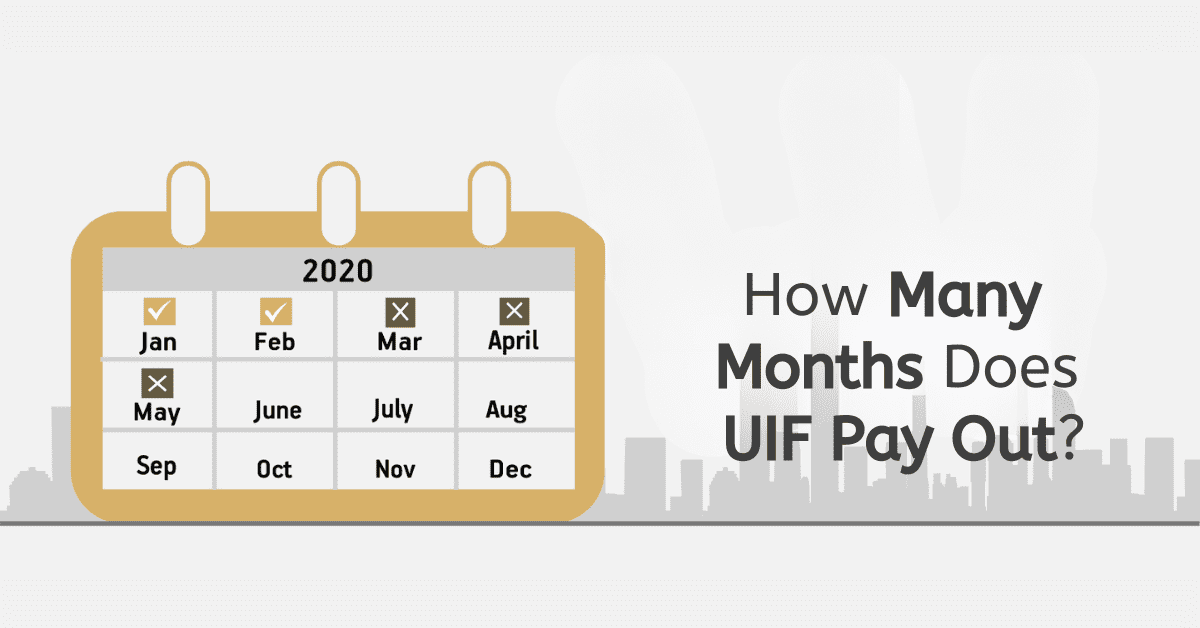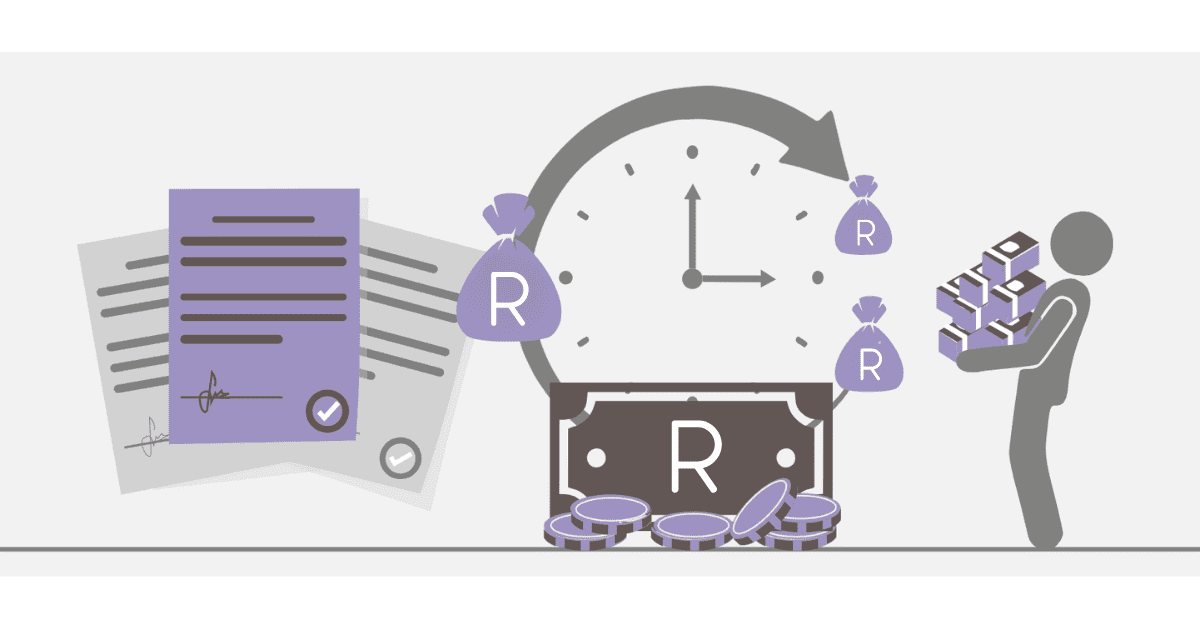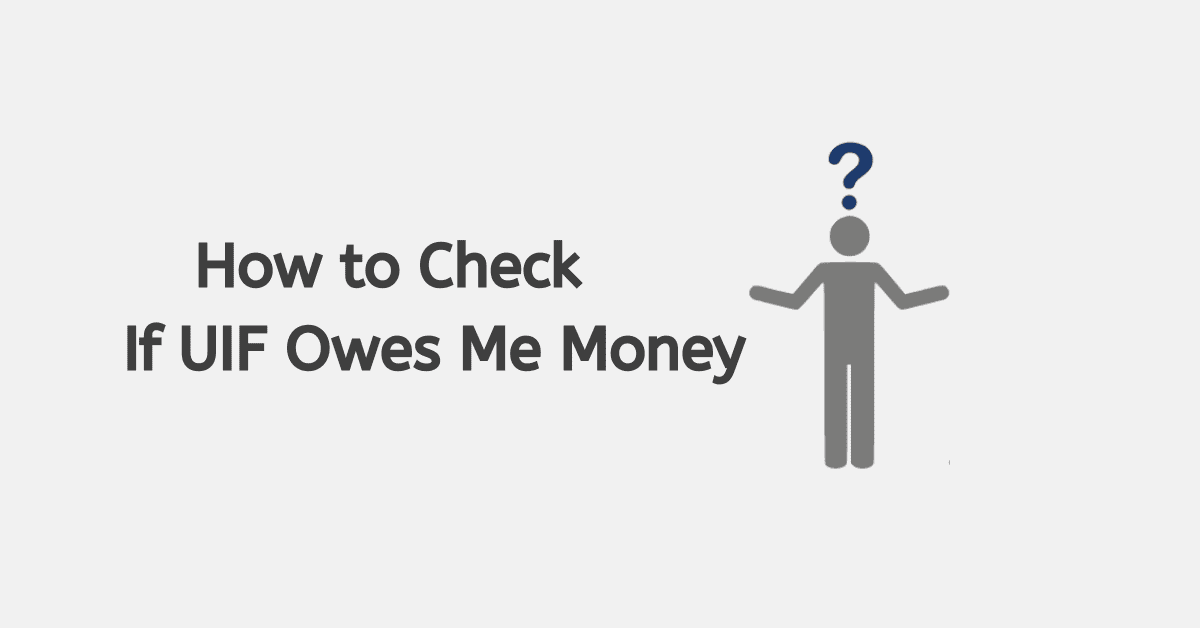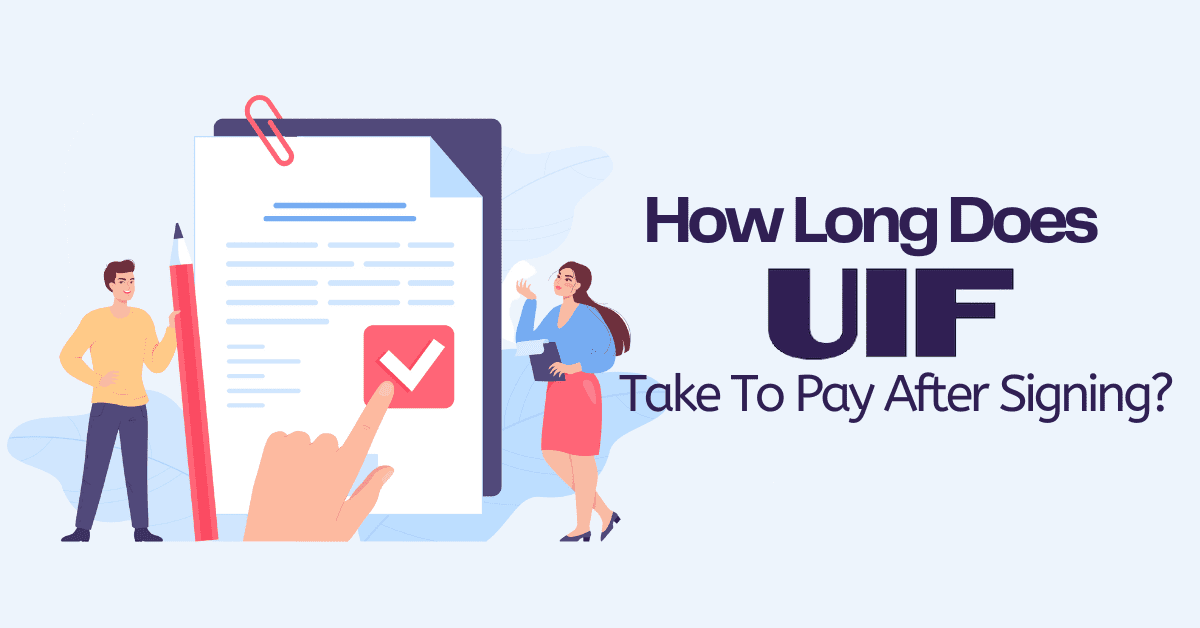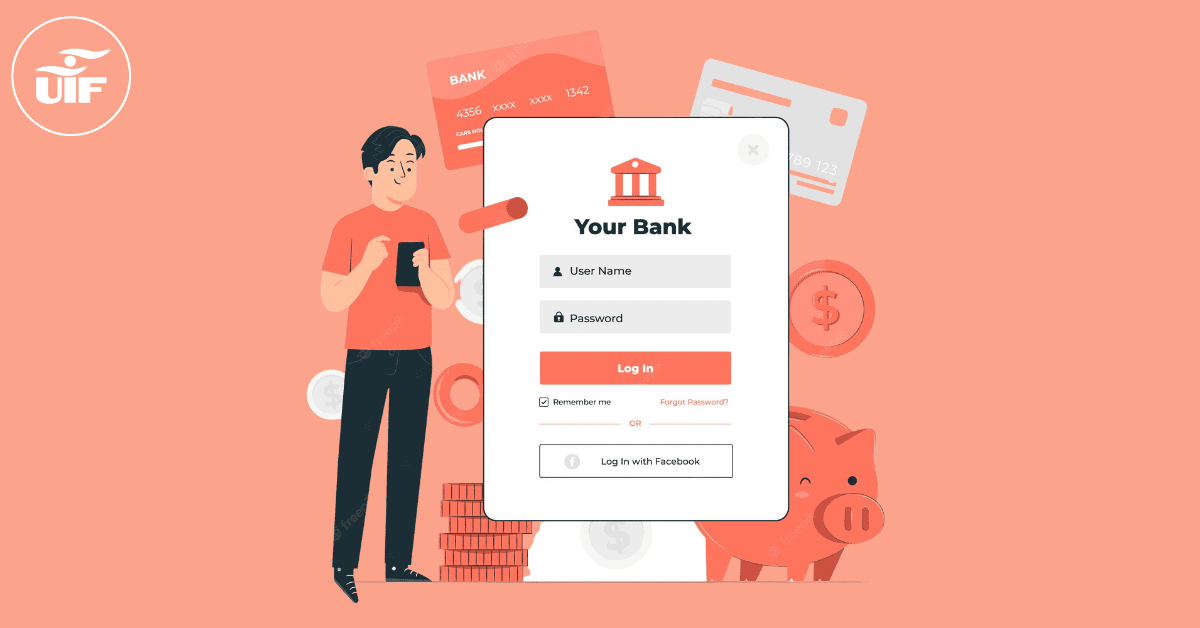The UIF offers temporary relief for workers who become unemployed without fault, if you’ve been a contributing member of the fund while you worked. As unemployment is a top issue in South Africa, manual applications can be lengthy and awkward, and you may not easily be able to access a UIF office in your area. Thankfully, there is now a way for you to claim your UIF online with less hassle, as well as track your application once it is made. We’ve assembled everything you need to know to make the process as hassle-free as possible.
How to Claim UIF Online
To claim your UIF online, you will need to make an account on the uFiling portal.
You can click on the ‘register’ button on the top right of the site to make a new account.
Once you complete all registration steps and verify your account to activate it, the details you have provided will be vetted according to information held by the Department of Home Affairs. Once you have completed this process, you can begin to apply for UIF online as follows.
- Head to ‘benefit applications and payments’ and click on ‘apply for benefits’.
- Click through the terms and conditions,
- Then check the bank account details they have on the system for you very carefully. If need be, apply for a correction.
This is a critical step, as you can only do it once. If you need to update your details in the future, you will have to submit a form UI2.8 and email it to a specific address.
Check all other personal details thoroughly. When you are done, click ‘submit’, and you should receive a notification that your application has been sent through.
What Documents Do You Need to Claim UIF?
Ensuring that you provide all needed documents when you claim UIF is a critical part of the process. Any mismatch in details or names can cause your UIF payment to be delayed or even declined, so double-check everything. Women who have married or divorced should be extra-careful that the name on their ID and their bank account, as well as the application, match exactly. It must also correlate with the information the Department of Home Affairs has on-system about you. If there is a mismatch here, you will not receive your UIF payment.
You will need the following:
- A copy of your government-issued ID document
- Copies of your last 6 payslips (for monthly salary earners) or proof of 6-month income
- The UI-19 form filled in by your employer
- A service certificate from the employer
- Proof you have registered as a work seeker, which can be done on the online portal
- The completed registration form, also available through the portal.
Note that the work-seeking part of the UIF application is important. You will be required to be actively looking for work (and willing to prove that) to continue receiving the full UIF amount and may be asked to attend vocational training if needed.
How Long Does it Take to Claim UIF Online?
The process of claiming UIF online is relatively quick. There will be some small delays in verifying your details and for you to activate the account once you first create a profile, but you should be able to fully set-up your uFiling account within 24-48 hours. You will only meet issues if the information on the system does not match with your real information. If you have all documents on-hand, filing the claim will take very little time. It must then be verified and passed to the paymaster. Once you see the status ‘sent to paymaster’, you know that the pay-out period has begun. It should take 10 working days (or about 2 real weeks) for you to receive the payout after that.
What is Needed When Claiming UIF Online?
The most critical part of your UIF application online is the salary proof and your ID. We’ve outlined other documents you will need above in greater depth. A reminder- make sure the name on the application and on your bank account match exactly, or there will be delays in the process.
Sometimes companies have not filed UIF payments correctly. It can be worth a call to the UIF call centre to confirm that your employment records for the last 5 years are up-to-date on the system to avoid complications in your claims process. This allows you to address problems before they become issues.
What Happens to my UIF if I Don’t Claim?
If you want to claim UIF during a period of unemployment, you must do it within 6 months of losing your job, or you will not be eligible. If you never need to claim from the fund, whether by choice or simply luck, you will receive nothing back from the fund. It is only used in cases where you become involuntarily and honestly unemployed.
Claiming your UIF online greatly simplifies the process of applying for UIF. It will likely speed up the approval process if you are meticulous and double-check your information before submitting your application. Now you know exactly how to claim UIF online, you will be better empowered to navigate the process.