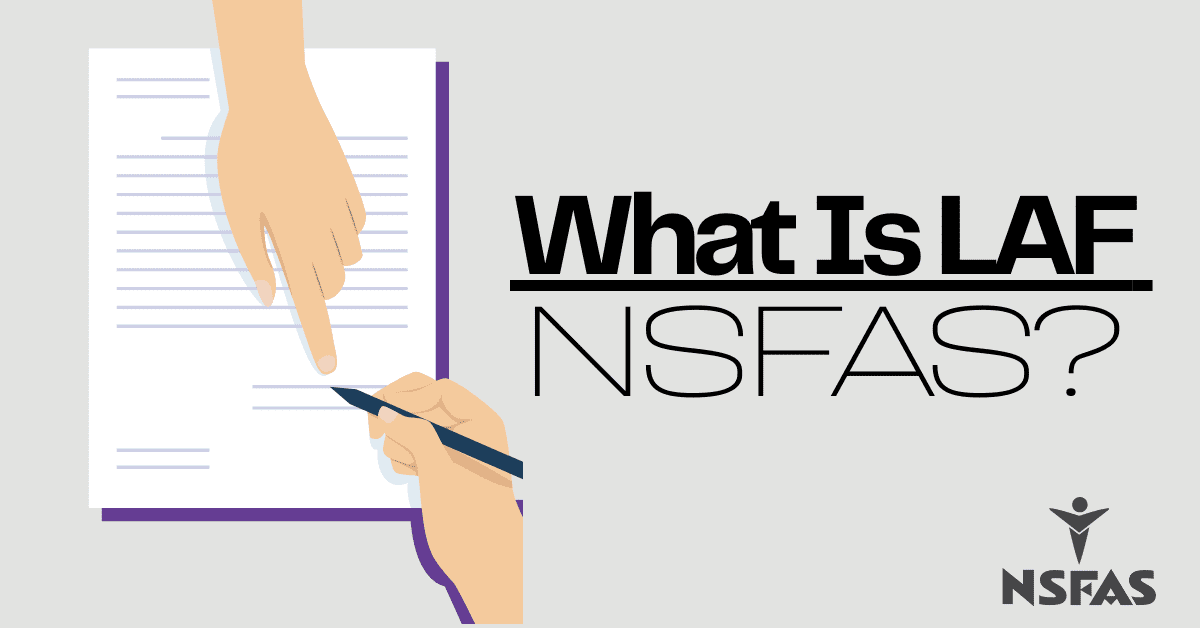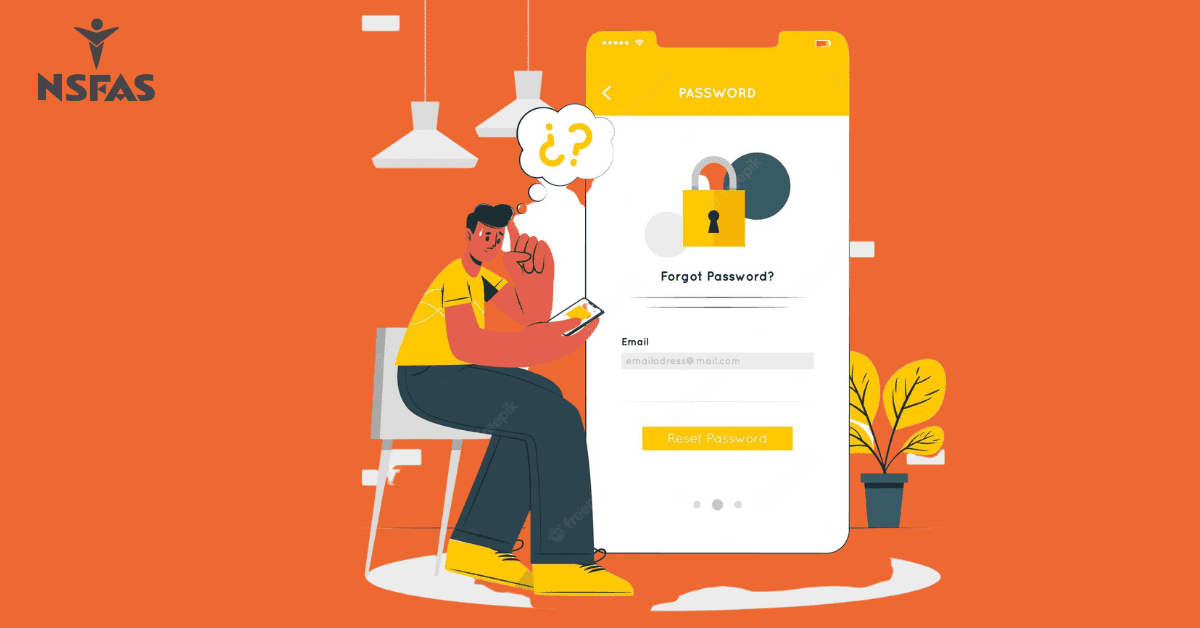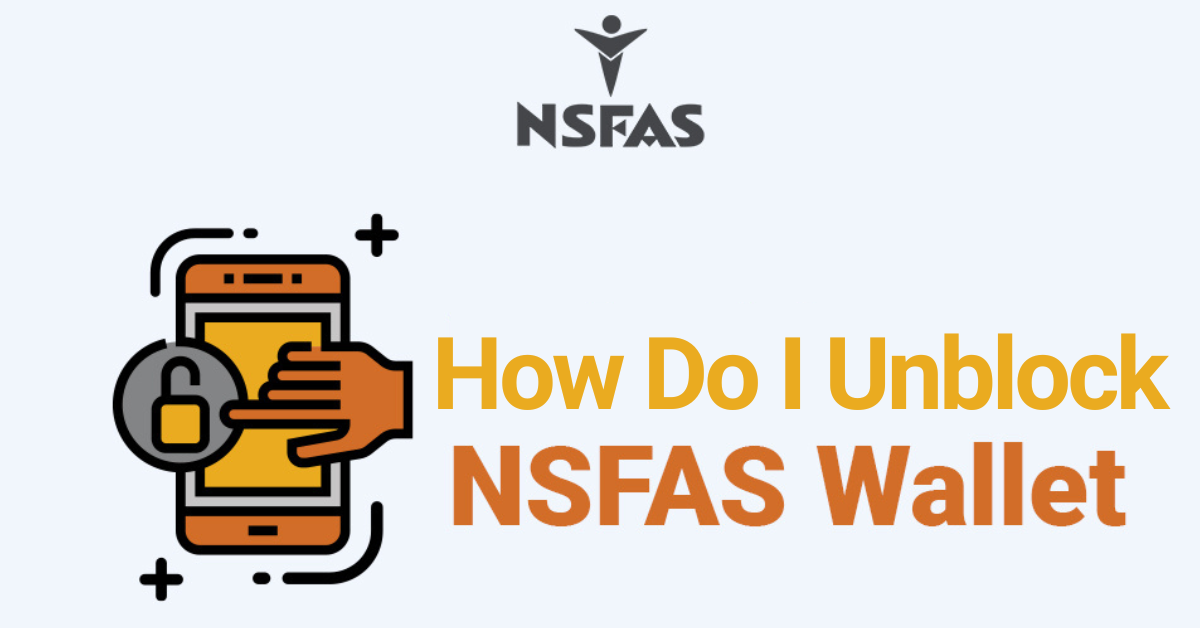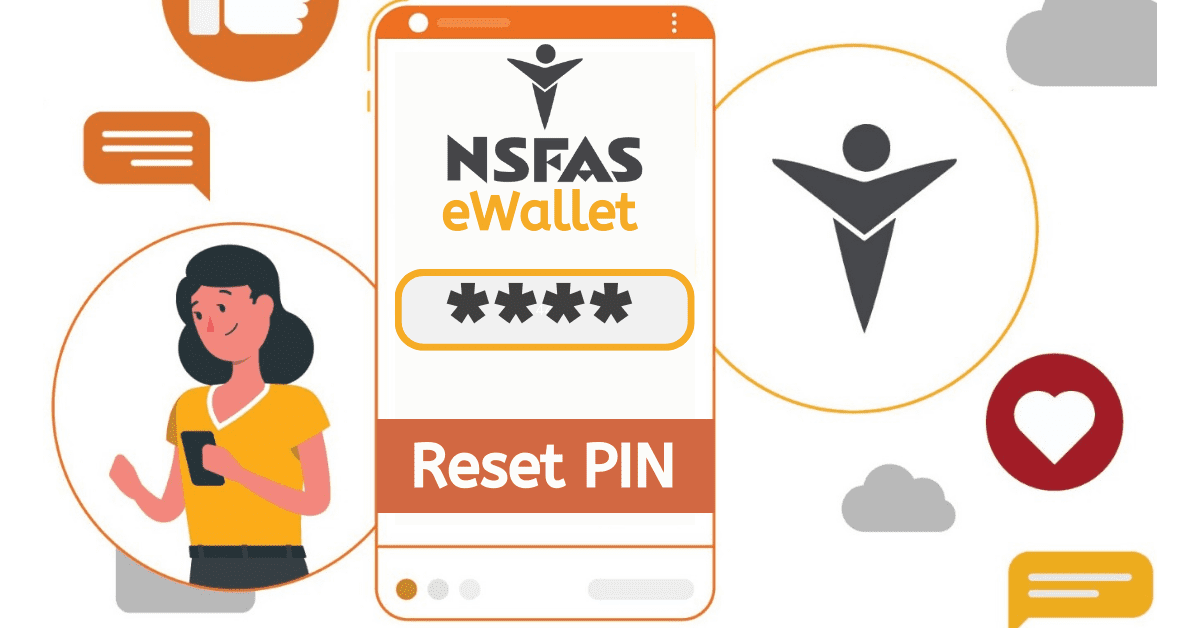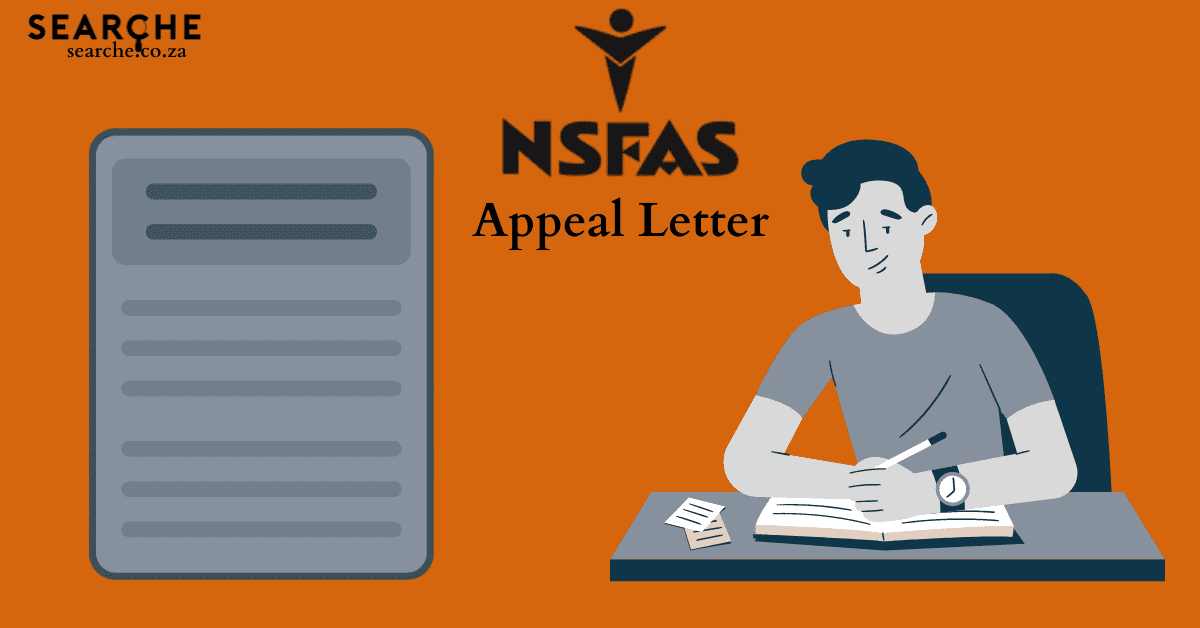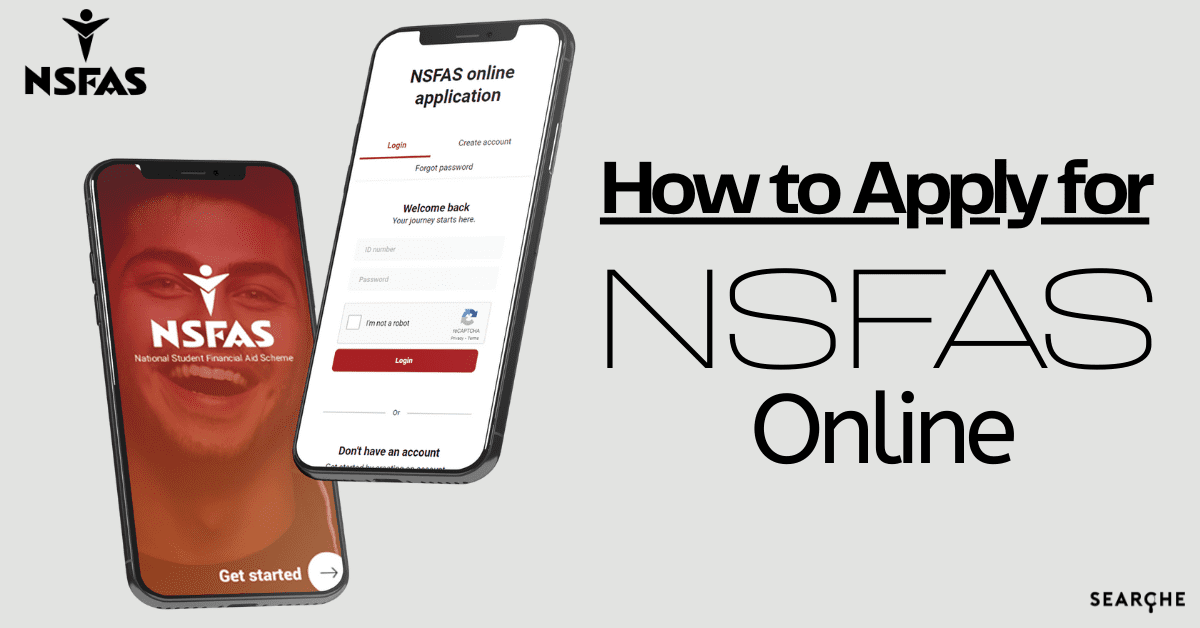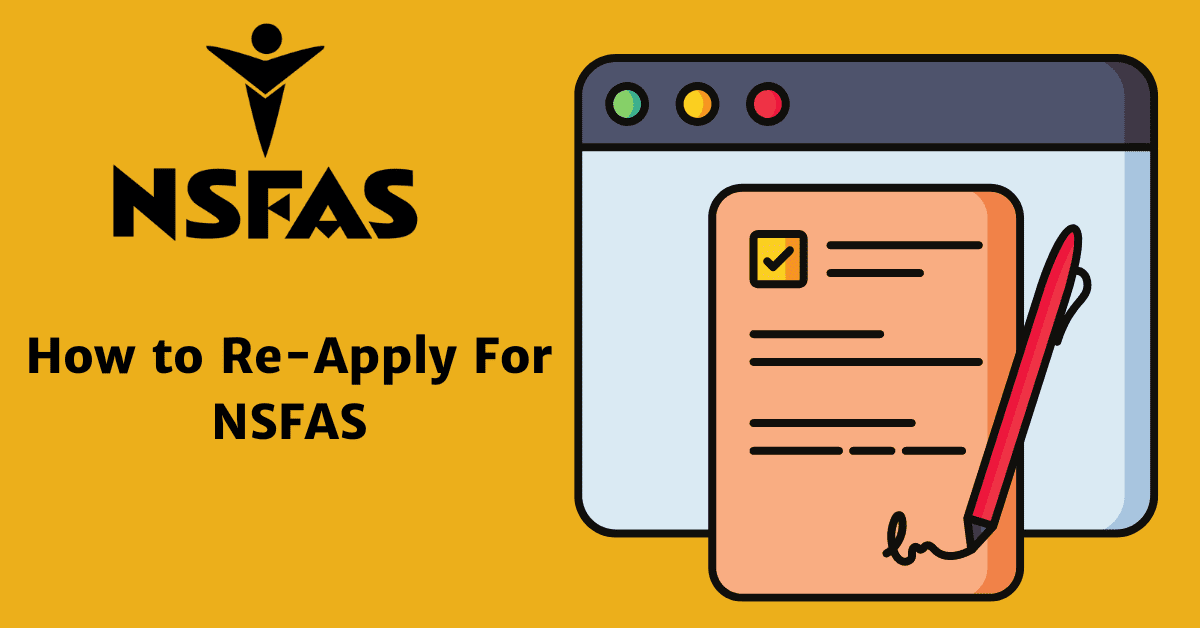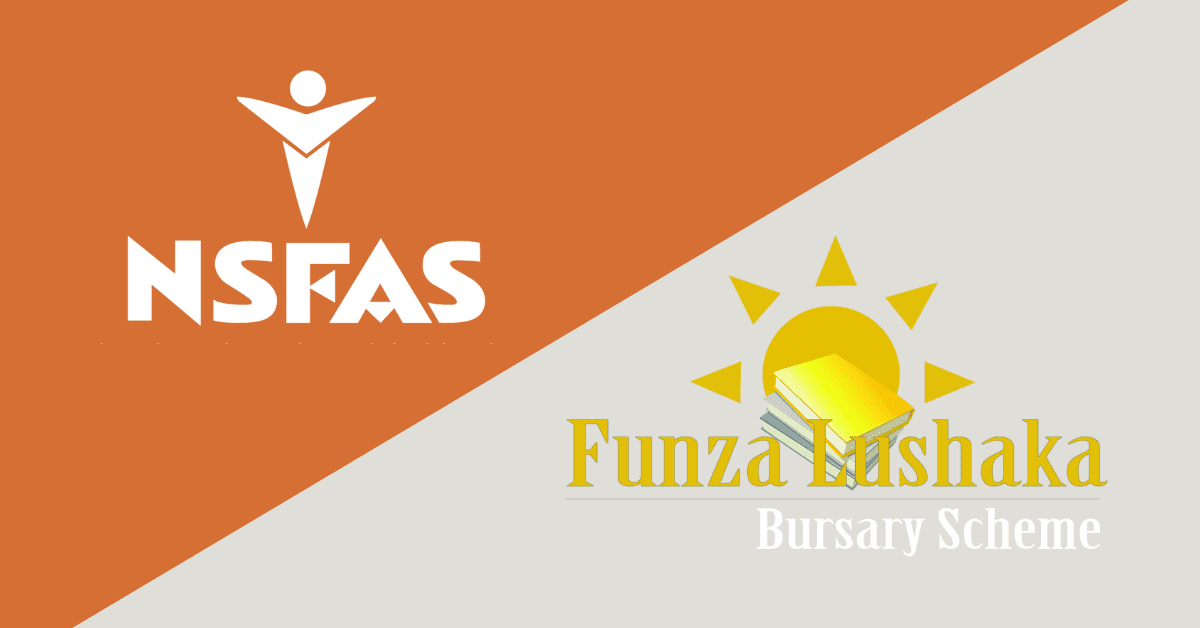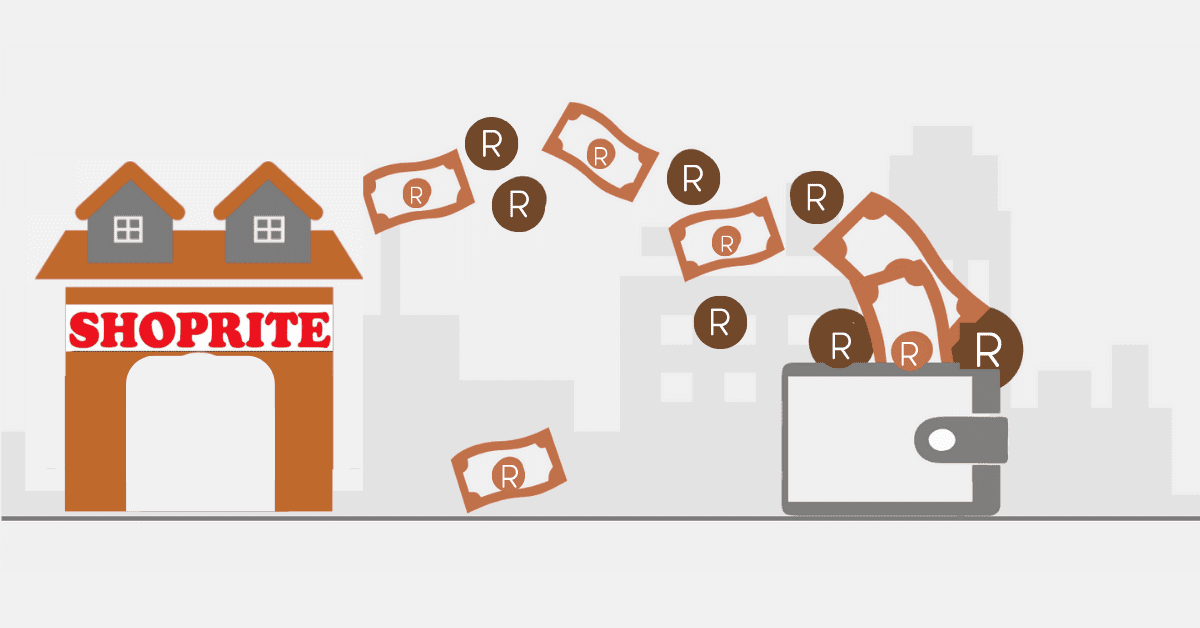NSFAS plays an integral role in South Africa’s socio-economic development and political stability by granting access to tertiary education to individuals who without it may have never had the chance to further their academic careers beyond the confines of high school.
As the monetary incentives doled out every month to NSFAS recipients act as the lifeline that ensures students from working class and impoverished socio-economic backgrounds can study unabated by the mundane stresses that come with worrying about where your next meal will come from or where you are going to sleep for the duration of your studies.
It is of the utmost importance that you know the status of your monthly stipends as a NSFAS recipient and how to check your wallet balance online to keep in a state of mind that is conducive to your academic career, and that is what this article is all about.
How to register for NSFAS wallet?
To be eligible to register for a NSFAS wallet, which will allow you to not only receive your NSFAS allowance in monthly increments but make transactions on the system, you must have been granted a NSFAS bursary.
Once you have become a NSFAS recipient, your first step to registering a wallet is to simply dial *120*176# using the phone number you provided on your NSFAS application.
This will prompt NSFAS to create a wallet on your behalf and send you a “Welcome” SMS advising you to verify your account.
In most cases, the verification process will ask you for your ID number, and once the system confirms your details as your own, you’ll be sent a 5-digit password that you will use to log into your account.
How do I check my NSFAS balance online?
Once a NSFAS recipient’s account has been verified, you can access your account via a shortcut by dialing *120*176#
Conversely, you can access the celbux.appspot.com, website and log into your account by inputting your cell phone number and password.
And logging in through the login button, which will take you to your account, where you have to click on the “more” option, followed by the “transactions” button, which will allow you to view your wallet balance.
How can I check my NSFAS balance without airtime?
The NSFAS wallet is designed with convenience in mind, and as such, it is possible to check your balance online without airtime. Dial *134*176# and view your balance through your cell phone without airtime or online data.
How to activate my NSFAS wallet?
To create a NSFAS wallet, simply head over to www.nsfas.org.za. And sign in with your LAF/SOP. The process is as simple as that; once you have activated your wallet, you’ll receive an SMS with prompts that will allow you to register and start using your account.
How do I use NSFAS wallet?
NSFAS works with a number of stakeholders within South Africa’s retail sector to ensure recipients’ daily living essentials are purchased through the wallet with ease.
Most of South Africa’s major retailers, such as Shoprite, Usave, Checkers, SPAR, Boxer, and Pick n Pay, allow for the purchasing of goods at their stores using your NSFAS wallet.
You can also create a voucher through your NSFAS wallet by accessing celbux.appspot.com and accessing your NSFAS wallet account, or you can input the short code *120*176# and once you’re at the menu, click on the send option, select option 3. Vouchers, click send, and you’ll be sent a digital voucher that you can redeem for cash at any participating store.
How much is NSFAS allowance monthly?
To ensure that NSFAS meets its objectives as a bursary fund, a set amount of money that varies depending on the institution a student is registered at is paid in monthly increments to recipients throughout a ten-month period.
The funds allocated to a single bursary cover various study-related costs such as rent, study materials, and transportation fees.
The monies allocated to expenses such as study materials are paid once-off at R 5200 during each academic year.
Accommodation at R 5970 per month over a ten-month period, and transport fees at R 750 a month for a ten-month period.
Allowances, which a NSFAS wallet gives you access to, are divided into a living allowance and incidental allowance, which amount to R 1500, and R 290 a month, respectively.
How do I withdraw money from NSFAS eWallet?
Withdrawing money from your NSFAS eWallet is designed to be a hassle-free endeavor; you simply dial *134*176# from your cellular phone.
Use the password given to you upon the activation of your NSFAS wallet to access your account, and once in your account, select the “cash voucher” by choosing option 1.
Select and enter the amount you want to withdraw, and you’ll get a voucher you can redeem at selected stores.
How to get the NSFAS OTP?
The NSFAS OTP is a vital digital asset in securing and accessing your funds as a bursary recipient.
It is needed to confirm your identity when logging in to accept your SOP or LAF- the online loan agreement form that students who are approved for NSFAS funding must sign electronically.
To receive your NSFAS OTP number, head over to nsfas.org.za and click on the MyNSFAS account option.
Proceed to enter your username and password, and click on the “My Personal Details tap.”
Enter your current cell phone number and email address, click on “Update Your Details,” and you’ll receive a One Time Pin (OTP) on both your cell phone number and email address.
How to transfer money from your NSFAS account into a bank account?
Unfortunately, as of the time of writing, you cannot transfer your NSFAS wallet into a bank account.
This is because the NSFAS wallet is in itself a bank account designed to serve the monetary needs of students without the need for a formal banking system.
This doesn’t mean that you cannot use your NSFAS wallet to get cash, but you do not need a bank to do it; instead, create a voucher to redeem for cash at a participating store or buy much-needed items directly from the store via your wallet.
How to unlock your NSFAS wallet?
Should you find yourself in the unfortunate position of having to unlock your NSFAS wallet, you can do so through your cell phone.
Simply dial *120*176#. Choose the option that reads “Unlock with OTP,” which will prompt the system to send you an OTP via SMS.
Type in the given OTP, and proceed to click enter. You will receive a notification letting you know that the account to your NSFAS wallet is now unlocked.