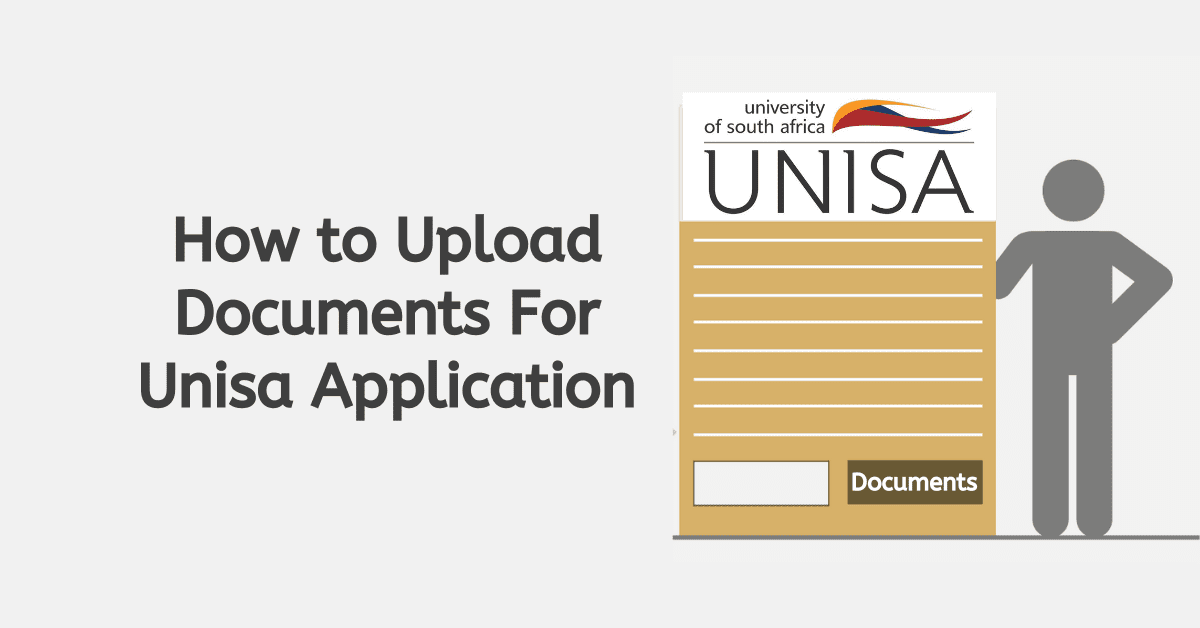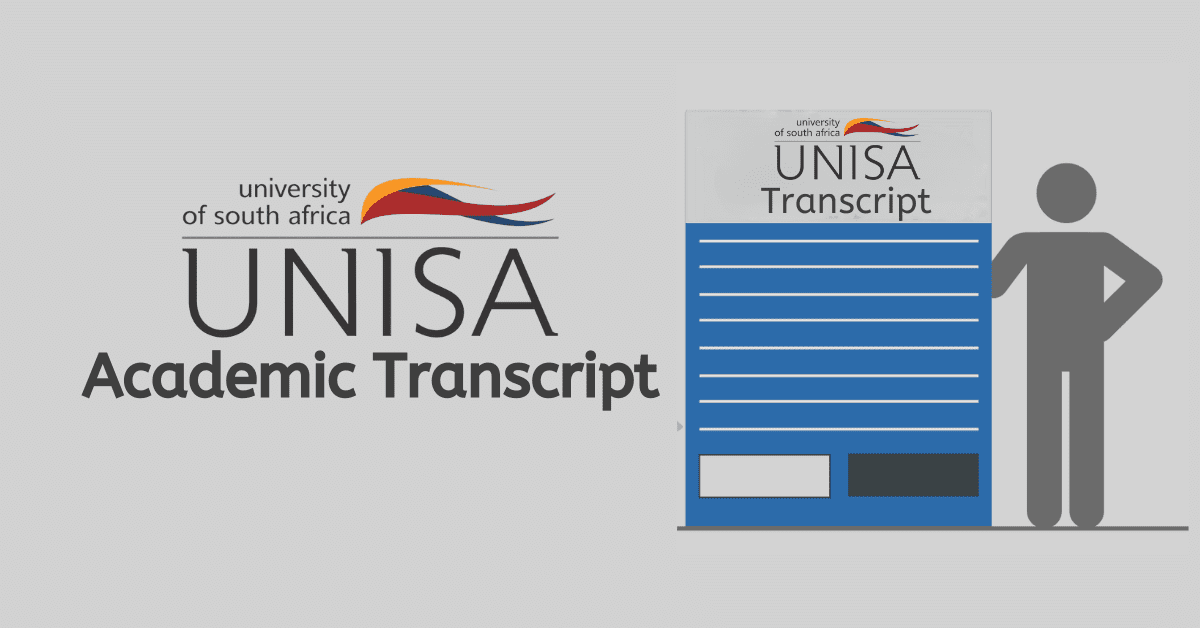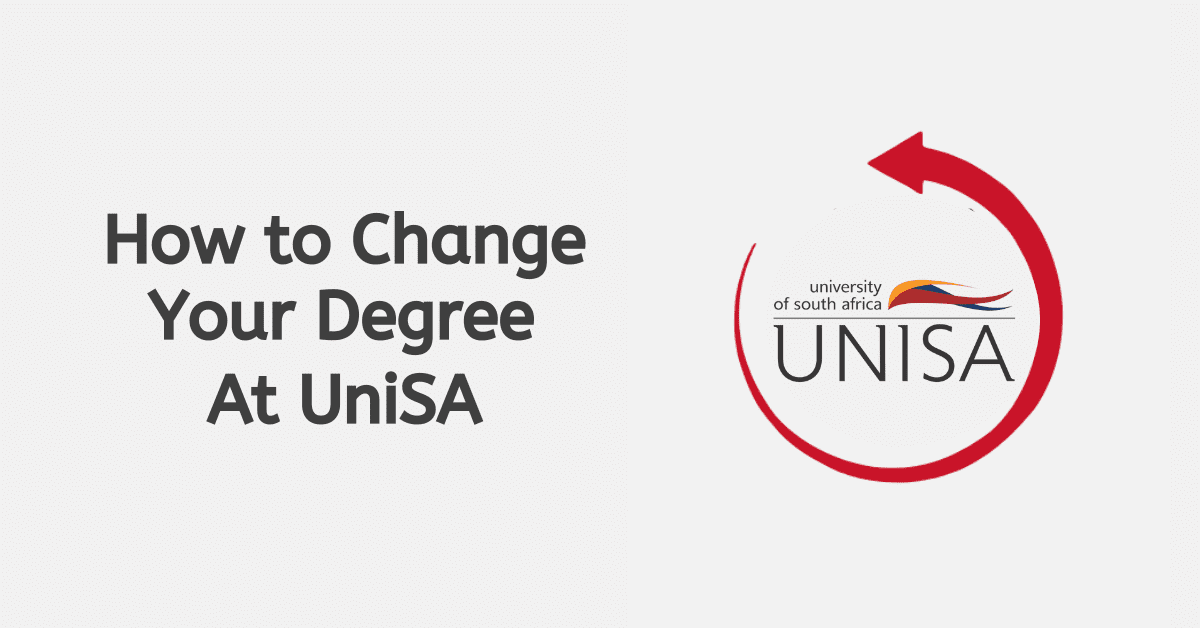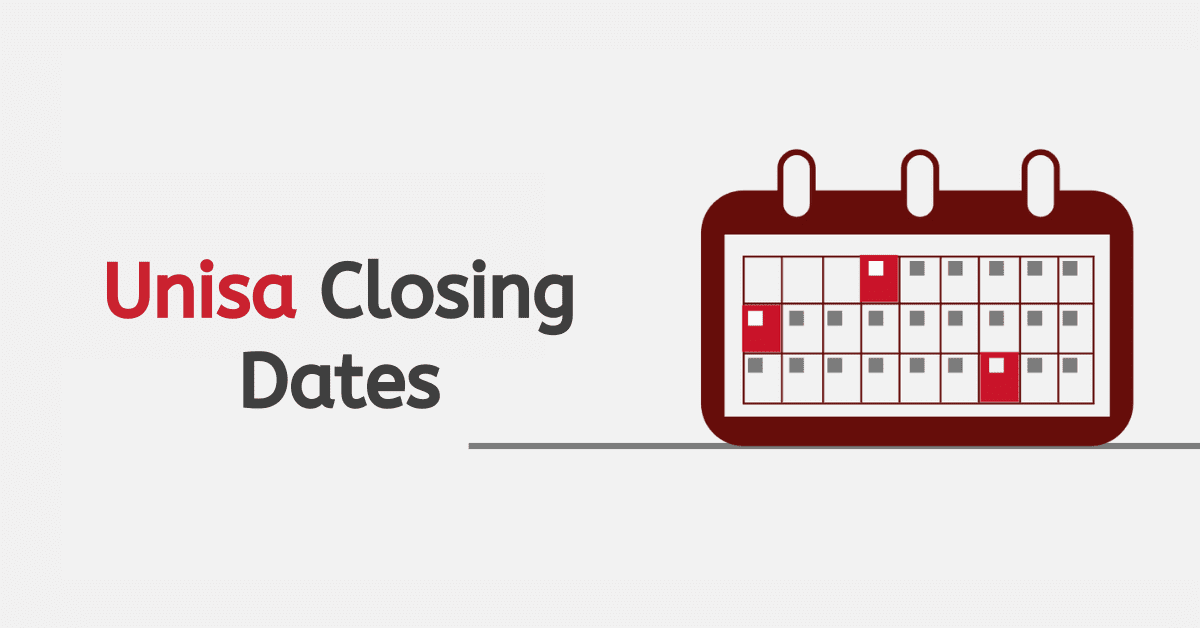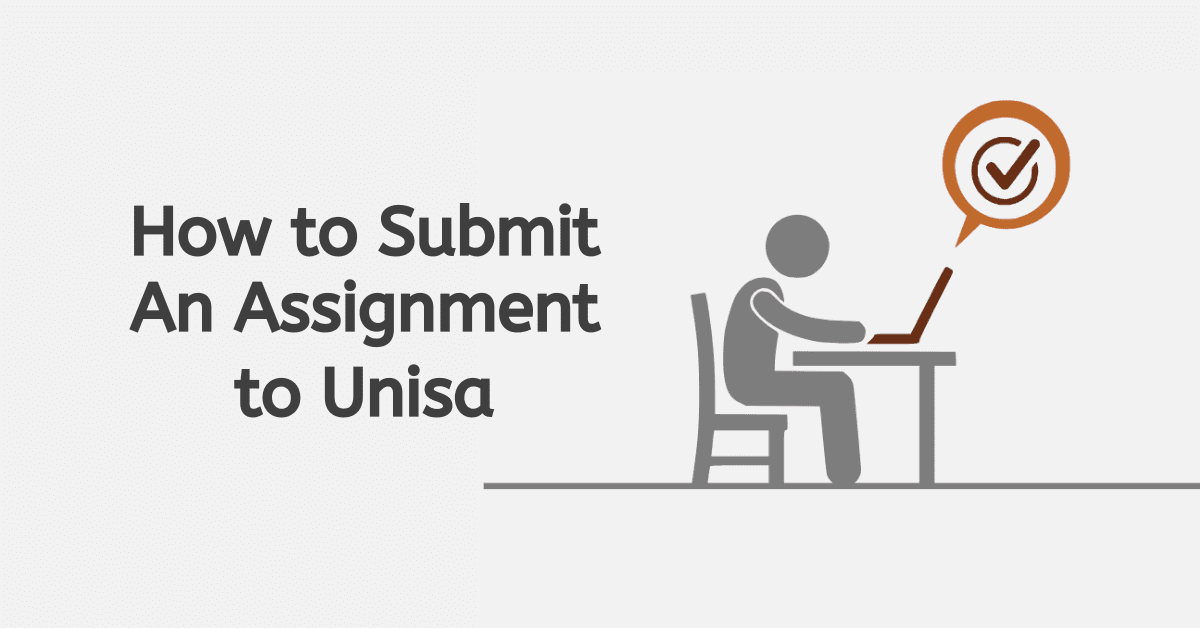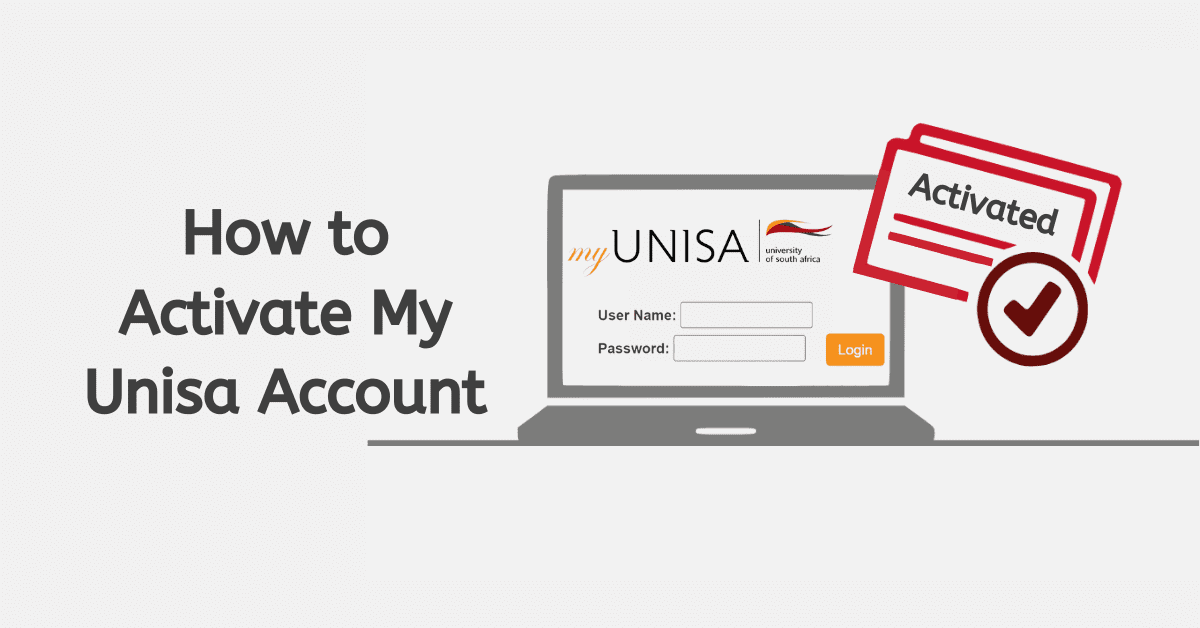The action and reaction predetermine the outcome of every situation. When you plan for your exams, you expect to get results but better results. And in the case where you just write the exams for writing’s sake, expect results but not to excel.
Writing and passing UNISA exams can be a great accomplishment. This is because the exams conducted on the grounds of UNISA are strict and comprehensive. It can be a milestone achievement to excel in UNISA’s exams throughout your whole study.
When it comes to checking your results at the University of South Africa (UNISA), it is a truly significant moment in your educational journey.
If you’re a student who’s curious to see the results of your efforts or someone who wants to apply to UNISA, we’re here to help you with checking your UNISA results and other related topics.
How to check unisa results
Checking your UNISA results is one of the best initiatives created by the institution. This is because there are so many possible ways to check your UNISA results. At the moment, UNISA has collaborated with third parties and put systems that can generate results for you in a few minutes.
At the moment, there are 5 ways to check your unisa results; this includes a voice response system, short messaging service, pasted hard copy, web link and email.
Most importantly, you have the option to access and review your exam results on myUnisa. To access your exam results, please log in to myUnisa. Once logged in, navigate to the “My Admin” section and then select “Exam Results”. Just a quick note: the exam results are uploaded to myUnisa overnight. This means that you only need to log in to myUnisa once a day to check your exam results. Check only once a day.
Once your exam results are ready, they will be sent to your myLife e-mail account promptly.
Unisa will mail you physical copies of your exam results. If your results are released on different days, it is possible that you may receive multiple printed versions of your results.
To communicate via email, all you need to do is provide your email address on the registration form. Once the results are released, the school will send them to all student email addresses.
When submitting a hard copy, it is necessary to provide your residential or home address on the registration forms. The university will always make sure to send a physical copy of the results to all student addresses that they have on record.
To access VRS, students can use MTN by dialling the number 083 1234 and following the prompts provided.
SMS is also quite simple. The student needs to send a message with their results and student number to the MTN number 08314210119. If the results for that student number are available, we will send an SMS to the requesting number with the results.
What time do Unisa results come out?
When it comes to releasing exam results, UNISA does not look to consolidate all examination results before communicating to students.
At every point in time, once the exam results are ready, UNISA will then communicate using various channels to students.
There is no specific timeline for when exam results come out. However, after 2 or more weeks of examination, marking is already ongoing, and therefore, it is expected that results will start coming out by the 3rd week.
What is the pass mark for the Unisa exam?
Pass marks are very important in the life of every student. Once you find yourself at UNISA, you wouldn’t want to find yourself in hot waters where your results will be the end of your academic studies.
Achieving a higher score and a distinction can be great, but meeting the pass mark is the mission of every student. The pass is all about getting the standard marks set by UNISA in order to be successful in an exam.
Getting 50% in UNISA exams means you have achieved a pass mark. All students who take the UNISA exams are required to meet the pass of 50% in any UNISA exam taken every semester.
What does outstanding results mean in Unisa?
In the context of academia, students frequently experience a sense of anticipation as they eagerly await the outcome of their submissions. Sometimes, students may receive a result that is labelled as “results outstanding.” When a student’s work is marked as “results outstanding,” it indicates that the evaluation or grading of their submission is currently underway.
There are several reasons why this might be the case. One possibility is that there is a high volume of submissions that need to be reviewed, which can take a significant amount of time. Additionally, some assignments may be more intricate and require extra time for assessment. Another factor could be the need for multiple markers to thoroughly evaluate the work.